Would you like to find out more about prospecting and, more generally, how to get started with a campaign? Today, we’re going to tell you how to build your prospecting database.
Let’s get started! 🚀
What is a prospecting database?
A prospecting database, also known as a prospecting file 📊 is a large directory in which you have a list of contacts.
This contact list will have various information about your prospects, such as:
- Your prospect’s first and last name.
- Age.
- Gender.
- Address.
- Telephone number.
- Company name.
- Job title.
You are then free to add additional information to flesh out your data. This information is aimed at a B2C target. 🎯
For information on a BtoB target, you can add:
- Company name.
- Sales figures.
- Business sector.
- Potential contacts within the company.
How to make a BtoB Prospecting Database?
Follow these steps to find out how to make an effective B2B prospecting database: ⚡
1. Define your audience: identify a list of companies likely to be interested in your product or service. 🤓 Determine criteria such as company size, field of activity, geographical location and key roles of decision-makers.
2. Collect data: 👇
- Buy lists: purchase lists from data providers that supply verified, up-to-date information.
- Professional social networks: use a sales intelligence platform like LinkedIn to identify relevant companies and contacts.
- Official company websites and publications: visit the target company’s website for information such as contact details.
- Trade events: attend trade shows and conferences to network and collect business cards.
- Online surveys and questionnaires: encourage website visitors to leave their contact details in exchange for free content or webinar registration. ✍️
3. Organize your data: create a database structure containing fields such as company name, main contact, job title, e-mail address, telephone number, postal address, business sector, relationship status (prospect, contact, customer, etc.). 🌟
4. Data storage: 👇
- CRM system: use customer relationship management (CRM) software to store, manage and track interactions with your contacts.
- Spreadsheets: for small businesses, a simple Excel spreadsheet or Google Spreadsheets may be all you need to get started.
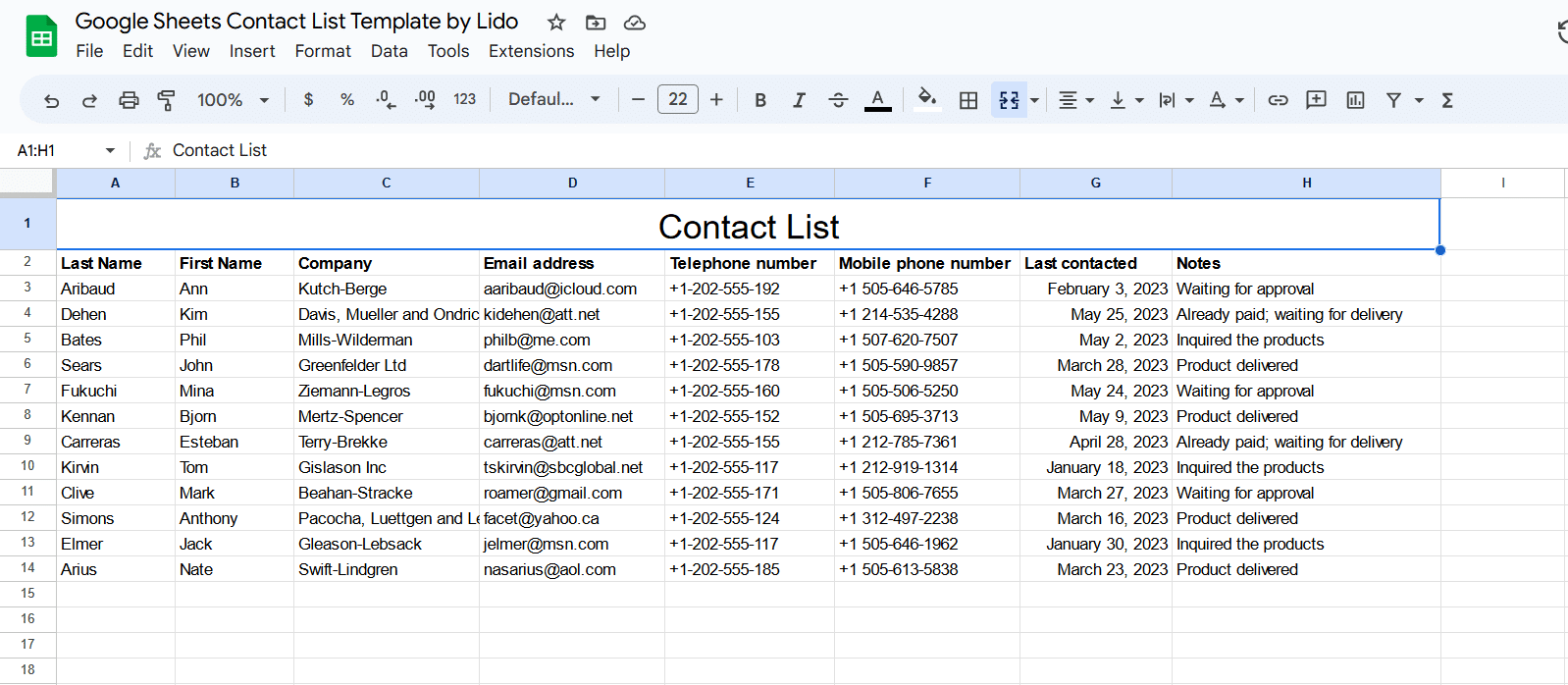
5. Database maintenance: ensures that information remains up-to-date and relevant. 👌 Regularly update your data, delete old contacts and enrich your database with newly collected information.
6. Comply with laws: make sure you comply with applicable laws governing the management of personal data, such as the European RGPD. ⚖️ Obtain consent from data subjects before storing and using their personal data.
By following these steps, you can create a solid B2B database that will serve as the basis for your sales and marketing efforts. 💪
Which free BtoB databases to use?
You can also use free online databases such as INSEE’s SIRENE database. 🧜♀️
This service compiles companies and their information in a small file of 28 million establishments (enough to find what you’re looking for 🤗 and, incidentally, to build up a nice database).
To use it, simply go to data.gouv and download what you need. ⏬
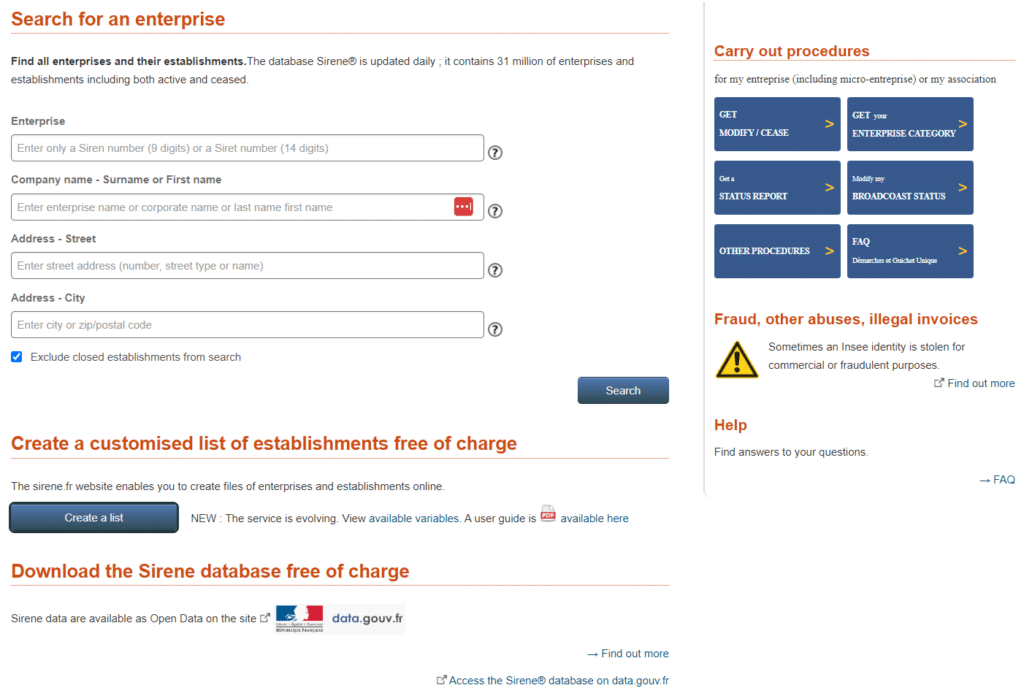
Don’t want to use the SIRENE database? No problem, you can also use the LinkedIn database, for example.
How do I do it? 🤔 You type in a particular company or job title from the advanced search filters and enter the information you need.
We’ll talk about it in detail right after! 👇
How do I update my prospecting database?
Obviously, as your B2b lead gen strategy evolves, your B2b sales prospecting database is bound to change. 👉 It will change because some companies will close, others may change sector or simply no longer interest you…
So, it’s time to clean up and update your customer database!
What’s more, you can also add fields if, in the course of your strategy, new information becomes vital to you. 💡
You can also try A/B testing. 🧪 On two prospect files, you can very well test mailings of a certain type with your first file and send other e-mails to your second list.
This way, you’ll have an overview of which messages convert best 🤑 in your prospecting campaigns.
Why set up a prospecting database?
The prospecting database is an integral part of your marketing strategy. 🎯
And, of course, you’re going to need to set objectives to achieve, such as:
- Average sales.
- Actual customer acquisition.
To find out these KPIs (Key Performance Indicators), you’ll need to know how many prospects have become customers. 🤩 Starting to see where I’m going with this?
Yes, so you’ll need a good customer database! You’ll know exactly how many prospects you’ve canvassed and subsequently how many of them have become customers.
It’s one of the sales prospecting tool you won’t be able to do without. ☝️ No customer database, no leads, no customers, no business – simple as that.
Setting up that prospecting database is an integral part of the prospecting / sales funnel. 🧲 Not all your prospects will convert, and as the sales pipeline progresses, this list is bound to shrink.
So do it right, and do it for the long-term future of your business!
Implementing this solution will also enable you to learn more about your customers, and understanding them will give you the advantage of being able to satisfy them. 😃
How to create a Prospect Database on LinkedIn?
If you want to start your database with 1,000 prospects, you should know that it’s perfectly possible to do it the easy way on LinkedIn, thanks to Waalaxy! 😏
Let’s take a step-by-step approach to prospect research: 👇
- Log in to your LinkedIn account and click on “Import from a search” from the Waalaxy app.
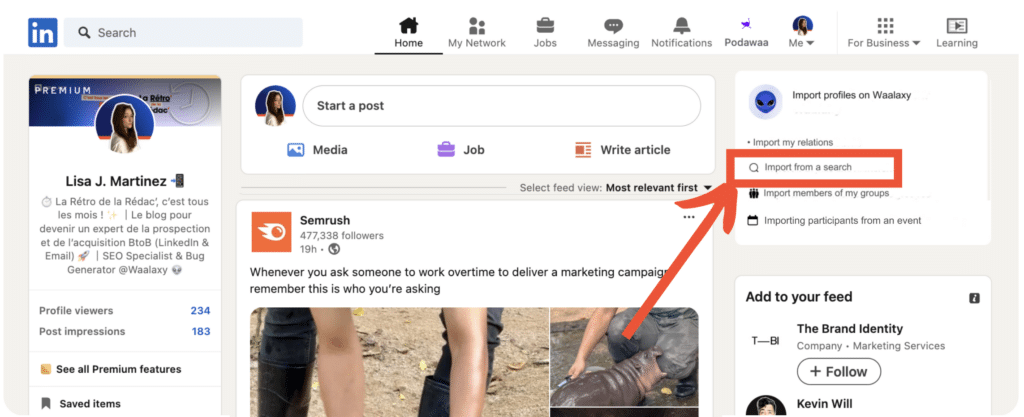
- You can access the search and sort by “People” without having to enter keywords in the search bar.
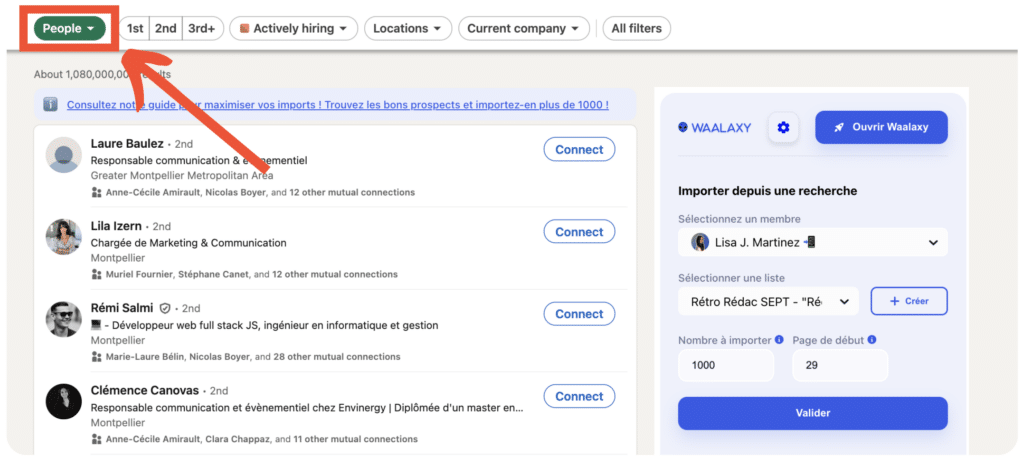
- Go to LinkedIn filters for advanced search and select the type of profile you want. Type the keywords you want to search for in quotation marks in the profile title.
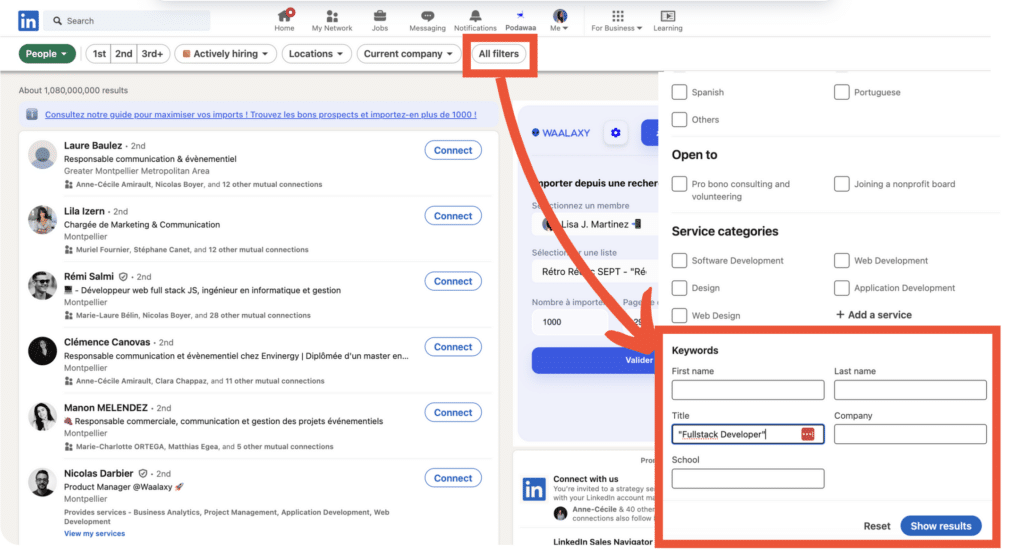
- Use additional filters to refine your search by company, location, etc.
- Create a list of sales leads with the Waalaxy extension, specifying the number of leads you wish to import. 👉 Then click on “Validate”.
- Go back to Waalaxy to retrieve your prospect list and re-sort it before starting your campaign.
Our tool will take care of sending your messages as they arrive in your Waalaxy campaigns, without you having to do a thing 😉 So you can concentrate on other, more important tasks!
With Waalaxy, starting from scratch, you can begin building your prospect list having developed all the features you need.
If you want to prospect people to whom you already have a relationship 💑🏽, it’s the same thing, you can very well start on emailing campaigns 📧 too.
All you have to do is choose the sequence that appeals to you most, or the one that suits your needs. 😍
You can also opt for multichannel prospecting for your marketing campaigns!
How can you enrich your prospecting database?
Now that you’ve created your database, you need to update the information on your prospects. 🧐
To do this, enrich your databases with information, or remove information you no longer need… 👍
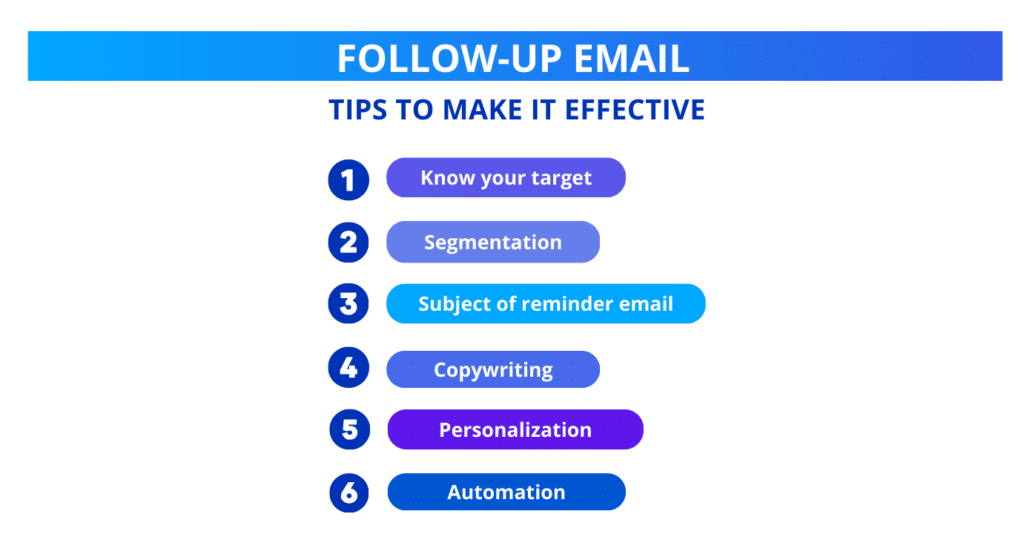
Last but not least: don’t rent files!
You can use very simple tools such as Excel (do you remember direct mail too?) 😖.
Or even better, you can use beefier tools like Waalaxy, LinkedIn sales automation software, to help you tap into that huge database. 🦾
What’s more, know that you can calculate your return on investment and know whether you’ve reached your objectives with an automated tool.
How to use Sales Navigator for your database?
Ultimately, LinkedIn Sales Navigator is a powerful tool for sales, improving and optimizing your B2B prospect database. 👉 Here’s how to use it effectively:
- Precise marketing targeting: use Sales Navigator’s advanced search features to identify prospects based on specific criteria such as sector, company size, employee role, geographic location, etc. This builds a list of relevant, qualified contacts. 🌟
- Save prospects: once you’ve identified the right prospects, save them to your Sales Navigator list. This makes it easier to track and segment contacts.
- Track interactions: Sales Navigator lets you evaluate and track interactions with each prospect. 📨 Use this tool to record details such as e-mails sent, phone calls and scheduled meetings. This information is essential for personalizing future communications.
- Real-time alerts: activate push notifications to receive info on job changes from prospects, company announcements or LinkedIn publications. 📍 The right tools help you stay informed and find ways to reconnect in meaningful ways.
- CRM integration: if possible, integrate Sales Navigator with your CRM to automate the transfer of contact database and interaction notes, or else do it through the Waalaxy extension. 👽 This minimizes manual input errors and ensures that your database is always up-to-date!
By using Sales Navigator in this way, you can significantly improve the effectiveness of your B2B lead generation. 🏹
Best Practices: here’s a tip to show you how to use Sales Nav on free trial and save yourself some money! 🤑
Conclusion: Prospecting database
In this article, you’ve seen how to create a BtoB prospect database and why you should update it. We’ve started from scratch, and the data we’ve collected will serve to propel 🚀 your business!
Building your customer files will take time if you don’t have the best sales prospecting tools… 😅
So that you can understand what’s at stake with a prospecting database, let us recap from A to Z:
- Don’t forget your targets’ demographic criteria 🎯 so you can better convert.
- Define your “buyer persona” (to have a solid customer base, you need to go through this step).
- Create a prospecting file (you can find it on government sites), whether BtoB or BtoC.
- Use automated sales prospecting software (such as Waalaxy).
Again, feel free to provide any additional information you need to maximize 💰 your prospecting.
Article FAQ
How to build a prospect database?
Remember, when you start out, it’s important to create your persona. 🥸 Think about your segmentation criteria.
Your typical customer is the one most likely to buy your products. This is not to repeat ourselves, but the effectiveness of a marketing campaign is measured by the relevance of its marketing targeting. 🎯
Create your own customer file. 👉 You can also buy or rent one, but we don’t recommend it… Since building a customer file yourself will be more beneficial to your business.
You’ll be able to adjust this B2b database as you go along. ⌛ You can remove obsolete information, or add to it if it adds value in qualifying your prospects.
How do you segment a prospect database?
There are plenty of ways to harvest B2B data, especially with government sites like the SIRENE database. 💼
The information you’ll need for the basics of your prospect file is as follows:
- Telephone numbers.
- Company sector.
- E-mail addresses. 📧
- Company decision-makers.
- Company name.
- Sales figures.
- NAF code…
You can also add other criteria, depending on the information you need. Don’t forget that you can modify this list at any time to ensure the quality of your data. 🌡️
Now you know all about the prospecting database. Get your business off the ground! 🚀










