If you work in B2b sales, then you know how important it is to have a strong call to action (CTA). These messages encourage the customer or user to engage further with your offering, converting a potential lead into a hot lead. 🔥 Call To Action on LinkedIn has become a new channel for prospecting.
Recently, the platform added new custom buttons for pages. We’ll go over everything you need to know about LinkedIn call-to-action buttons and more, in this article. 🧐
Best Call To Action: To Attract New Customers
You guessed it, the best call to action can be found on your LinkedIn pages! 👀
Firstly, we will see what is a “call-to-action” button on LinkedIn pages, how you can implement it and what are the possible benefits for your business. 🤑
Let’s go! If you’re ready to learn about calls to action on LinkedIn, follow me. 🏃♂️🏃♀️
What is call-to-action in LinkedIn?
In reality, salespeople have had the ability to add call-to-action features to their profiles for quite some time. Anyone can write compelling content with a call to action at the end, primarily in the posts, inbox, and LinkedIn summary sections — it’s a great way to get noticed. However, these were fiddly workarounds that did not appear on your profile directly. 😬
A couple of years ago, LinkedIn announced that users would be able to add custom CTAs to their LinkedIn Company and Product Pages. You can use this feature to add a button to your page that prompts the reader to interact. 🎯
There are 5 options available for Company pages:
- Contact us.
- Learn more.
- Register.
- Sign up.
- Visit website.
And there are 6 options for the Product pages:
- Download now.
- Get started.
- Request demo.
- Try now.
- Contact us.
- Learn more.
Each of these CTA buttons have many potential applications for driving customer interaction, allowing brands to drive customer engagement. As we discuss in our LinkedIn lead generation guide, this is a critical component of securing new business. 🚀
How to add a call-to-action button on LinkedIn?
LinkedIn’s new features for Company/Product Pages make it incredibly simple to create a personalized call to action. 👍 This modifies the primary “Follow” button to produce a more impactful and relevant result. It is also supported by analytics tracking, allowing you to see how well your page is performing. 🤩
To edit your company or product page, you can use the “pencil icon” next to the existing CTA button. There, you will see a dropdown menu of the changes you can make using the options listed above. 👆
Here are the steps you need to follow for company pages:
- Go to your LinkedIn page, and click on “Edit page” under the banner.
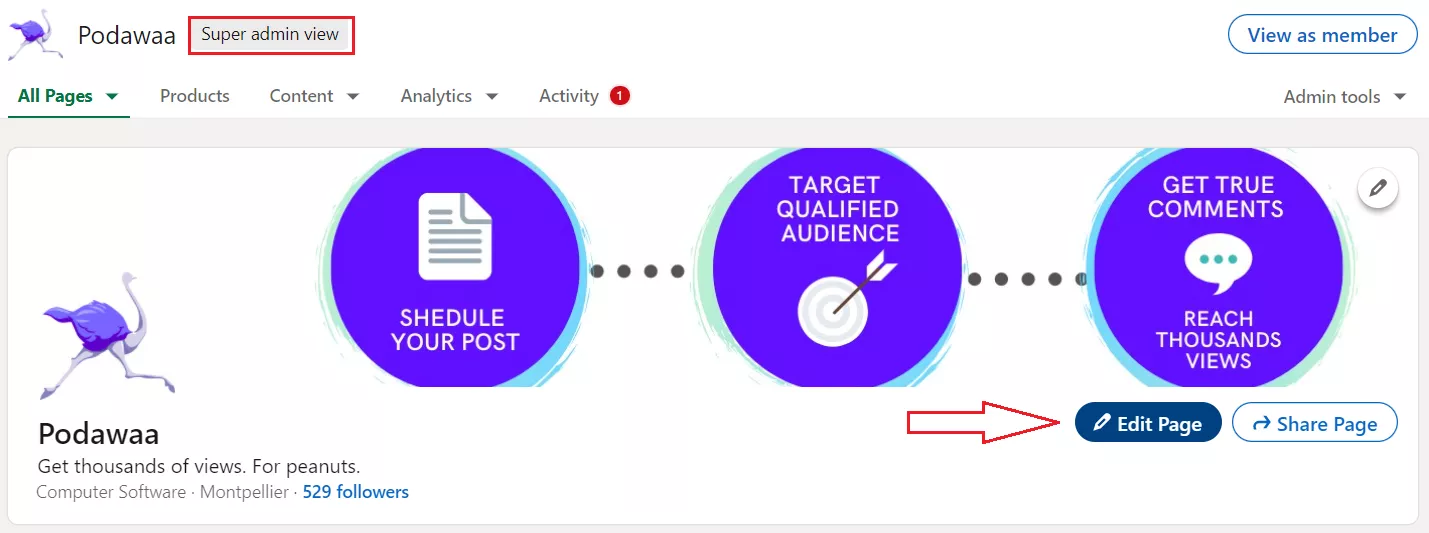
- A window will appear, and under the “Header” information, you fill find the options for CTA “Buttons” + links to use.
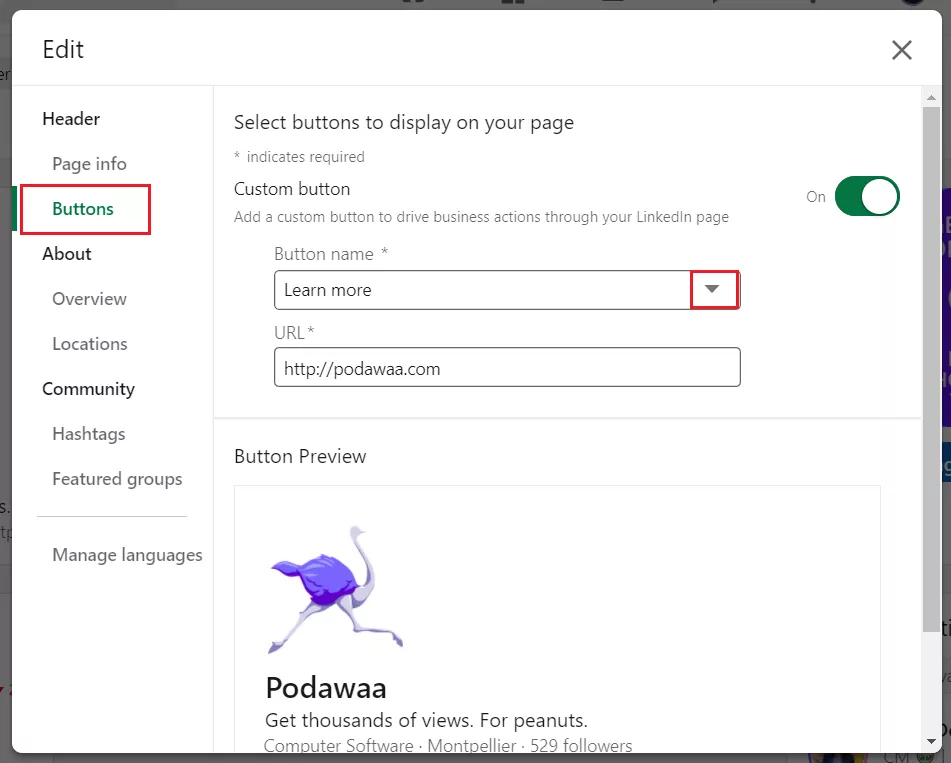
- Finally, click on “Save” in order to publish the CTA button to your page.
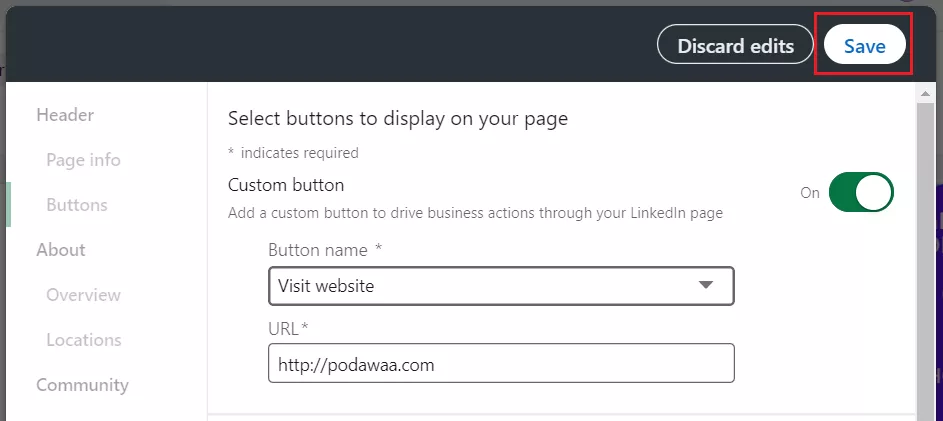
In addition, here are the steps for the Product page:
- Go to the “Products” tab in your company page (if you have any), and click on the “pencil icon” in order to edit the page.
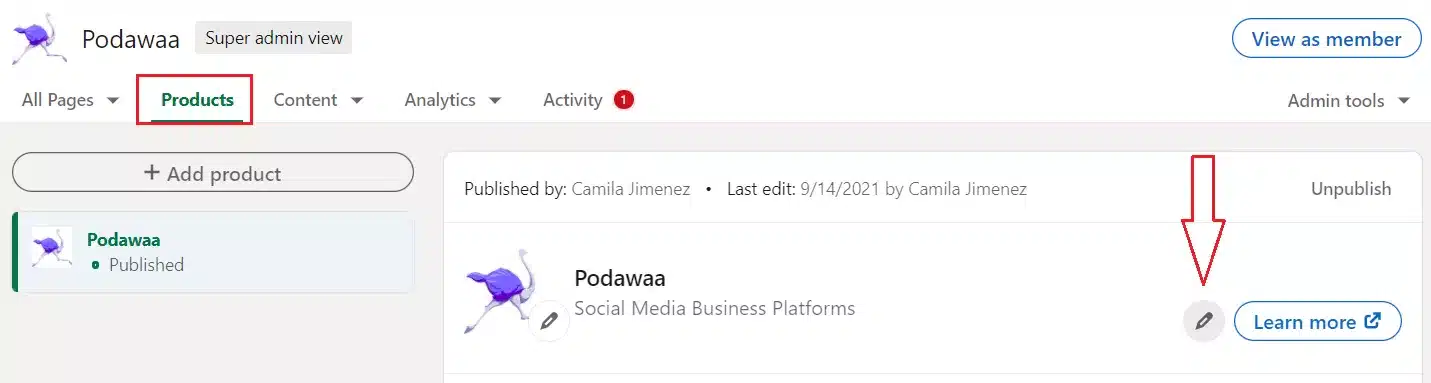
- A window will appear, and under the “Header” information, you fill find the options for “Call to action” + links to use.
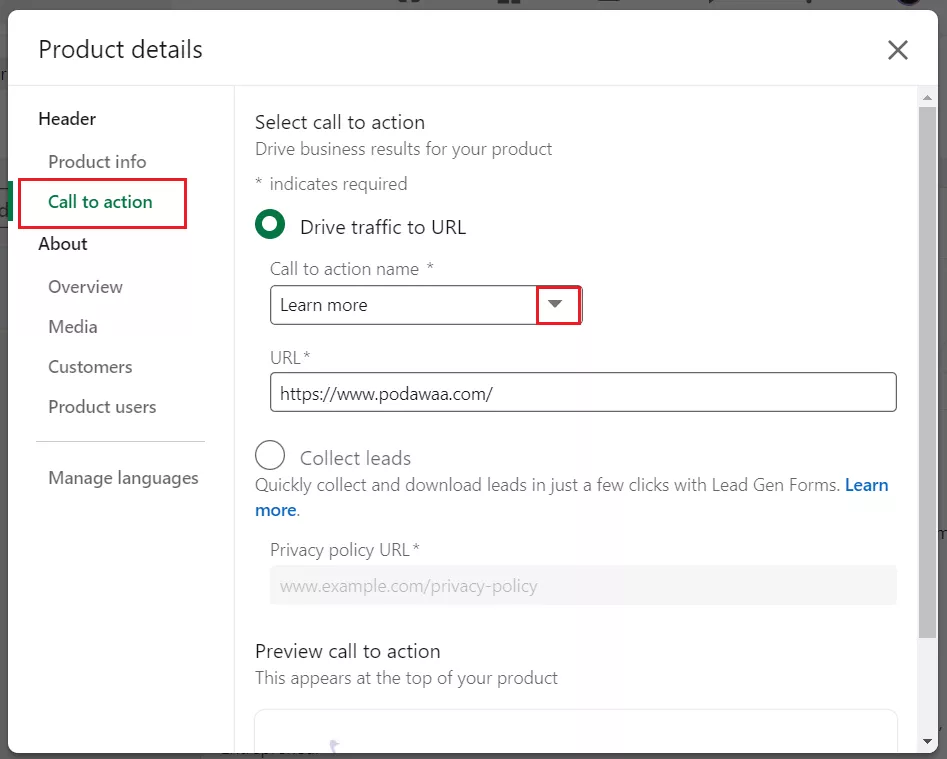
- Finally, click on “Save” in order to publish the CTA button to your page.
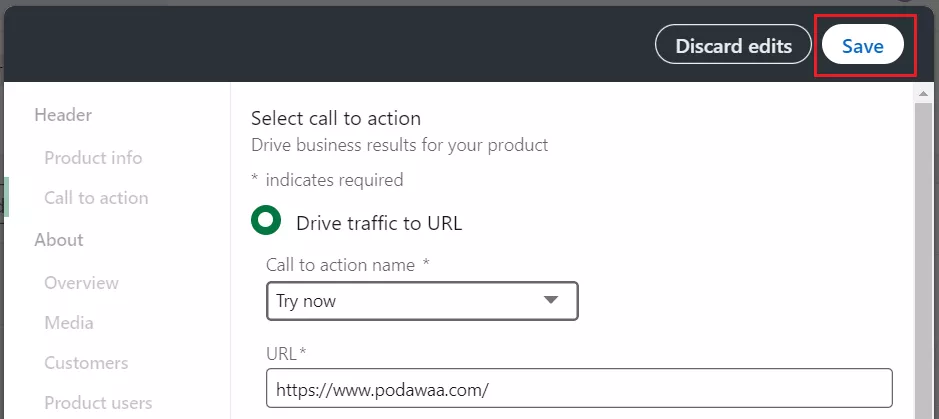
And that’s all you need to know for adding CTA buttons to both types of LinkedIn pages! 😀
Do not forget to fill in the “About” > “Overview” sections of your pages, where you can also enter a URL to direct visitors to your website (like Waalaxy) or landing page. 🌌
Benefits of using CTAs on LinkedIn
So, why is it important to use calls to action? 🤔
There are a few reasons to use them, some of which are unique to LinkedIn and others that apply to sales and marketing in general. 😏 CTAs are essentially used to persuade your readers to take the next step toward becoming a client or customer.
You can run a fantastic Ads campaign or create a valuable piece of content, but it will all be for nothing if you don’t have an effective CTA. 🙈
The following are the key advantages of having a CTA button on your LinkedIn profile:
- Energize your sales funnel. ⚡ Calls to action are frequently a point of transition in the buyer’s journey. They bridge the gap between intrigued viewer and engaged prospect, encouraging the person to take the next step.
- It provides you with analytical insight. LinkedIn’s new features are accompanied by analytics data. 💯 This means you’ll be able to see how people are interacting with your CTA, giving you a better idea of how effective it is.
- Customers are attracted to them. The goal of CTA buttons is to direct the customer. People often expect and desire them 🤩. They tell the customer what to do if they are interested in your ad, profile, or content (try using the AIDA formula, for example).
- They work. A well-crafted call to action can be extremely powerful. 💪 Once you’ve acquired the customer’s interest, you want them to click your CTA to continue interacting with you.
I hope these tips are useful for your inbound marketing strategy when using call-to-action buttons on LinkedIn. ✨ Now let’s find out how to use other types of CTAs in outbound prospecting situations! 👇
Best Call To Action Phrases: For Prospecting
Secondly, we will see how to write compelling CTAs for your LinkedIn summary and messages. Winning more leads is easy, when you work more efficiently! 😎
👉 Here are the top 10 call-to-action phrases that you can use to prospect and that are guaranteed to work:
- “Yes, I want to try it!”
- “Get more customers now!”
- “Do you want to grow your business quickly? Yes / No”.
- “Start your free trial today!”
- “Use your discount before it’s gone.”
- “Add to Cart or Wishlist”.
- “Join our exclusive newsletter.”
- “Grab your free sample – Limited quantities”.
- “Reserve a spot at our webinar!”
- “Start the quiz and find out more”.
As you can see, all these CTAs entice the curiosity of your potential customer, and always leaves them wanting more. 😜 Whether it’s a confirmation of their need like “Yes, I want it!” or the fear of missing out “Get it before it’s gone!”, they know they will be gaining something after engaging with you.
If you want more tips on how to use CTAs in your messages, then read this article to find out what are the 3 bulletproof templates you can use to improve your connection requests on LinkedIn. 🔫
How do you write a call-to-action on LinkedIn?
The guidelines for creating calls to action are fairly consistent across all platforms, whether it’s an email campaign, landing page or LinkedIn profile. 👋
CTAs on LinkedIn can be placed in a variety of ways, including on your business page, in posts, articles, or summaries (which I will go into detail below). 🤓
However, each type should adhere to the following best practices:
- Go straight to the point. 🏹 You have a limited space to convey your prospecting message using your LinkedIn profile, inbox or posts, so make it clear what you want your audience to do. This could be “Sign up”, “Learn more”, or “Register”.
- Make it exciting. 👏 Making people want to interact with you is one of the best LinkedIn profile tips. It’s all about showing enthusiasm, from a powerful job title to a killer CTA in your summary. Make use of impact language, emojis, exclamation marks or whatever that catches your prospect’s eyes.
- Explain yourself. 💁♀️ Make your readers want to click the call to action. Show them the immediate benefits of clicking your CTA button.
There you have it! 🤲 Now let’s go in depth of the ways you can use CTAs on LinkedIn to attract new potential customers.
How to use a call-to-action on your LinkedIn summary?
Earlier, we saw that you can use a CTA in your LinkedIn summary in order to boost the engagement of prospects who visit your LinkedIn profile! 👌
If you want to have a good LinkedIn summary, you need to keep in mind certain elements. It should convey who you are, what you have done, and what you are capable of doing. 💯 There are also optional elements that you could include in your summary to make it more effective.
Let’s have a look at the elements that need to be present:
- A catchphrase. 👀 We don’t usually consider it, but as previously stated, your summary must engage users. A catchy tagline will grab the reader’s interest. A question, a shocking statement, a joke, or a direct appeal to the reader are all examples of possible hooks.
“Do you need help with your marketing strategy?” “Are you tired of getting unqualified leads?”
- A presentation: introduce yourself to the audience. 🤝 A user viewing your profile must understand who you are as a person and a professional in order to determine whether your profile is of interest to them. Don’t just give them a generic description of yourself; tell them what motivates you, what your goals are…
“Hi, I’m X, and I’m an expert in coaching small business like yours. I hate standard approaches or aggressive prospecting… and I’m sure you do too.”
- Tell them about your expertise. 👨🚀 The way you describe them will vary depending on your goals. Do you do prospecting? Rather than simply discussing your experiences, discuss the problems you have solved, your knowledge of a field. Do you want recruiters to take notice of you? Emphasize your professional accomplishments and acquired skills!
“I have helped over 1000 business grow online, only in a couple of months. All this thanks to automation tools and good SEO techniques.”
- Add media content (if possible). You can include a variety of media in your resume. A CV, for example, with examples of previous statements, or a link to your website. Bonus: the media is usually displayed even if the user does not click the “See more” button, which scrolls through your summary. What a great way to catch the reader’s attention and increase interaction!
“If you’re interested, then I can send you my free .PDF prospecting guide, I would love to help you take your business to the next level!”
- Finally, a Call-To-Action. 📣 Remember that you want your profile visitors to interact with you. You can use a CTA to encourage them to contact you, add you as a relationship, or visit your website.
“Feel free to send me a private message any time, to get your guide or discuss ideas. I’ll be glad to chat with you.”
Call To Action On LinkedIn: Dos And Don’ts
Prospecting, in general, has never been easy! 🙈 That’s why we have created the ultimate prospecting guide for you to know exactly how to employ these calls-to-action.
As I said earlier, CTAs can be used in a variety of ways on LinkedIn. CTAs should be on your to-do list when it comes to optimizing your LinkedIn profile or business page. When you look at connection request examples, you’ll notice that many of them include a call to action. 🔥
Always keep in mind the main goal you want to accomplish with the button. Is it, for example, to get people to contact you directly? Or do you want them to interact with a specific piece of content or subscribe to your service? ✍
Make sure your CTA reflects your main objective, but also make sure that you track its effectiveness. If your call to action isn’t getting the response you want, iterate, try again, do some A/B testings until you get the results you want! 😉
PS: There isn’t really a right or wrong approach you can take for your prospection. Just follow these guidelines and correct your trajectory if needed! 🚀 Your CTA is only one component of your LinkedIn lead generation strategy, but it can be extremely beneficial when used correctly. 🙏
What is a good example of a call to action?
Rather than just telling you “do this or that”, I have decided to put some CTAs to the test 🧪 and see which ones work best! (Oh that rhymes, haha).
Here’s the first message that I used, to propose a CTA inviting the prospect to have a demo call:
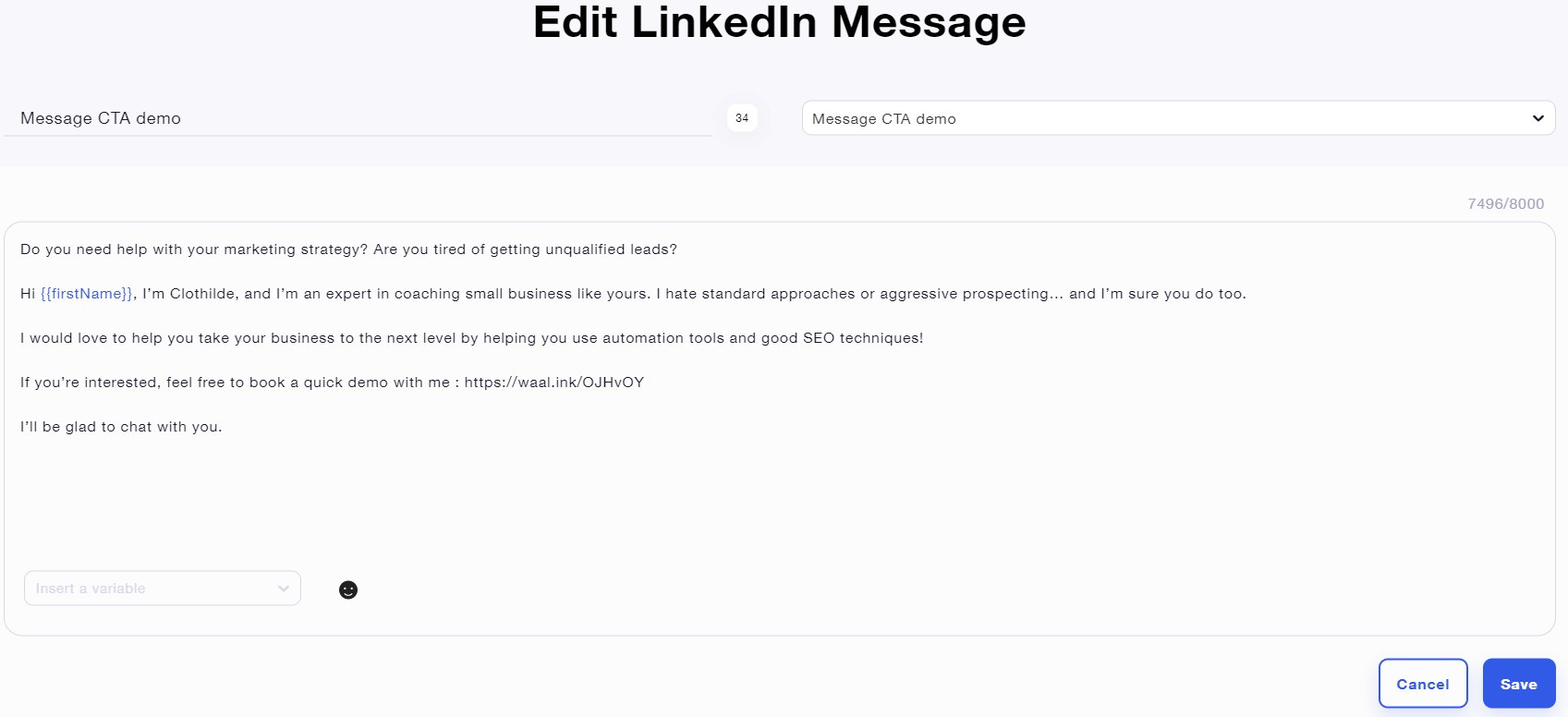
These are the results for both of the test accounts:
- For the female Business developer, the answer rate was 14%.

- For the male counterpart, the answer rate was much lower at 5.6%.

Let’s have a look at the second message I used, to prospect using a CTA, to find out more about the tool:
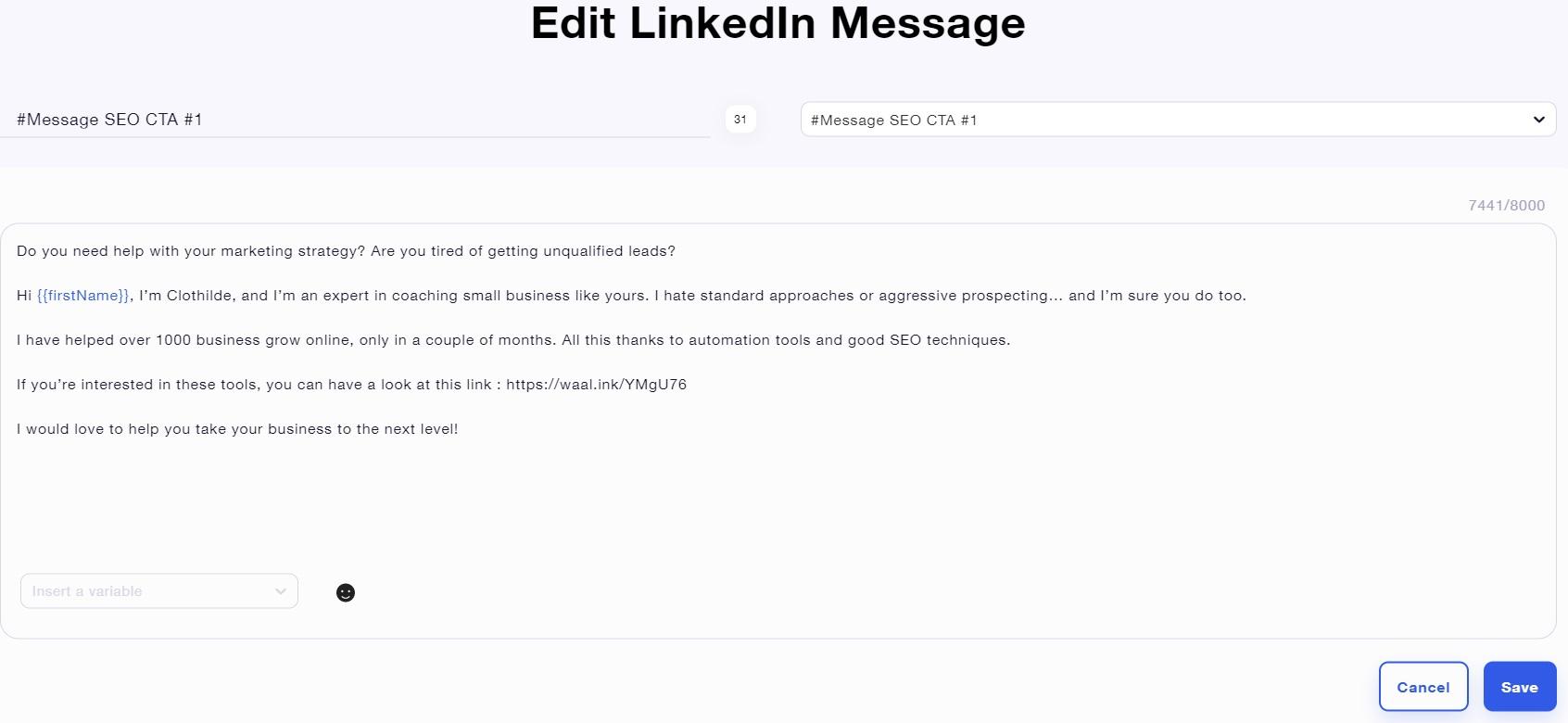
These are the results for both of the test accounts:
- For the female profile, the answer rate was only 4.1%.
- For the male Business developer, the answer rate was once again much lower at 3%.
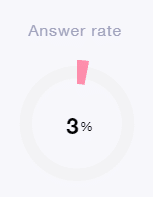
The explanation for this results might be that this was the first ever message sent to those prospects, so the best approach would be to present a CTA after the first contact is made.
Secondly, the disparities between the two accounts prove that the type of account you use to prospect can improve or worsen your acceptance rates, like explained in this case study that we did previously! 🙈
Email Call To Action Best Practices
To finish, here’s a little recap of the basics of cold emailing in this article. 🧊
You can use email campaigns to do multichannel marketing, and try to acquire customer via different platforms. Imagine you find your prospect on LinkedIn, but they rarely use their profile or never consult their inbox. 🥴
We can all agree that it would be a waste of time if you continue to contact them via LinkedIn only. Instead, you can contact them via email as well, and you will double your chances of getting a response! 🔥
It can work the other way around, too. The important thing is to vary your prospecting channels and to avoid making these mistakes while contacting them. 🙏
Did you know you can use our all-in-one automation tool Waalaxy for this?! 👽
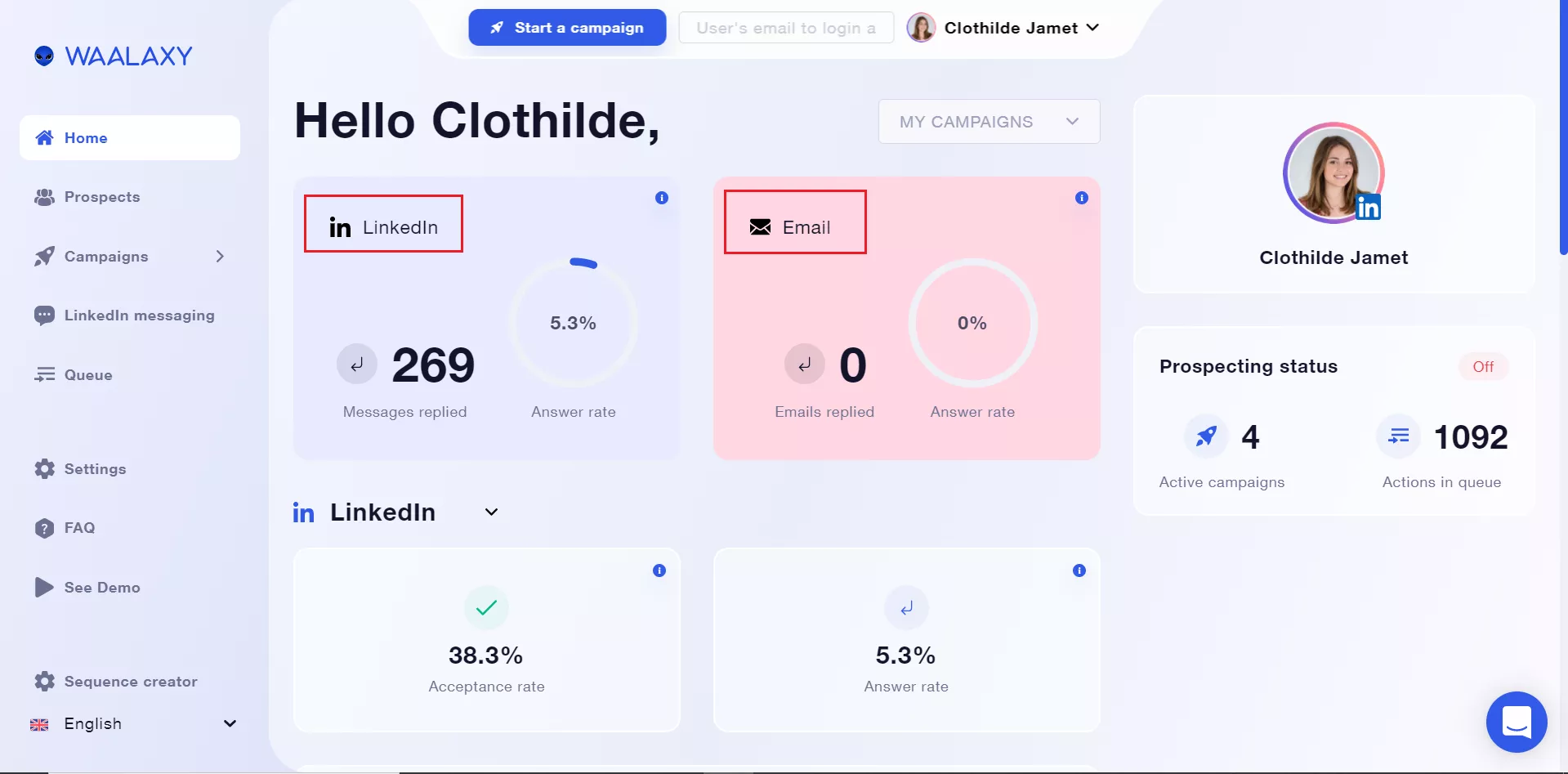
⚡ Therefore, here are 5 tips in order to stay out of the spam folder: 😉
- 1. Location, Location, Location! 📌
The most effective email call-to-action buttons are prominently placed above the fold. 😲 Whether recipients are viewing an email on a desktop, laptop, etc. placing the CTA above the fold ensures that they will see it.
- 2. Use CTA lingo! 👅
Many businesses stick with the standard “Read More” or “Learn More” CTAs, while others use more action-oriented language such as “Get Exclusive Tips,” “Try for Free”. 🙋♀️ These variations are successful because they are more exciting, unusual, and time-sensitive.
- 3. Tick, tock… Time is running out! ⏳
Always notify recipients if the offer will expire soon or if a product has limited inventory. This creates a sense of urgency, which motivates immediate action, so please avoid promoting an offer that is no longer available. 😑
- 4. Send exclusive deals to your subscribers! 😘
Most people sign up for emails to receive promotional offers. So use an exclusive offer CTA showing real added value, to entice recipients to click through. 🙌 For example, put a regular offer vs. a VIP offer, to show non-members the benefits of becoming members too.
- 5. Use colors to make your CTA pop! 🌈
The right colors can make your audience react in the way you want them to… However, incorrect color selection can cause your CTA to be overlooked. 🙈 That’s why, using the proper colors in your marketing is critical, and it’s also one of the most important email call to action “best practices”.
Conclusion
🌠 To sum up this article on call to actions, here are the main topics that we addressed:
- Best Call To Action: To Attract New Customers.
- What is call-to-action in LinkedIn?
- Add a call-to-action button on LinkedIn.
- Benefits of using CTAs on LinkedIn.
- Call To Action Phrases: For Prospecting.
- Write a call-to-action on LinkedIn.
- A call-to-action on your LinkedIn summary.
- CTA On LinkedIn: Dos And Don’ts.
- Good example of a call to action.
- Email Call To Action Best Practices.
- How To Use Call-To-Action for a LinkedIn post?
- Use a CTA in your LinkedIn portfolio.
Remember, it’s the attention to small (but meaningful) details, like CTA buttons, a well optimized LinkedIn profile, personalized messages, and a well-rounded email campaign can make you catch more leads easily! 🏄♂️
You just have to know how to set them up, and you’ll be good to go. 🌊
FAQ of the article
How To Use Call-To-Action for a LinkedIn post?
If you’re still unsure of how to use CTAs on LinkedIn, whether it’s in your summary, messages or posts, then I invite you to have a look at this step-by-step playbook by Scalezia. 🌱
They are experts on this topic, so I’m sure you will have a lot to learn from it! 🧨(You can translate the page to any language by using Google Translate on the page).
Use a CTA in your LinkedIn portfolio
If you don’t know what a LinkedIn portfolio is and how to use it to make your profile stand-out from the crowd, then this article is perfect for you! 😏
Inside it, you will find tips on how to optimize your “Featured” section, but most importantly on how to turn your highlighted medias into CTAs, by using creative content.
What are you waiting for, go check it out now! 💥
(You see what I just did there? Haha, I hooked you into another CTA. 😜)
I hope you enjoyed these tips on how to use call to action on LinkedIn, stay tuned for more! Bye-bye. 🖖










