A LinkedIn profile photo is much more than an image: it’s your first impression, your shop window, your digital business card. 🌟
The problem? Generally speaking, it’s very difficult to get a perfect LinkedIn headshot, and the vast majority of LinkedIn users don’t have access to a professional photographer. 😬
What do we see most often? Filtered and badly framed selfies, cropped group or couple photos and recycled vacation snaps… 🥲
But, fortunately, a great trend is coming to solve this problem: generate an AI LinkedIn photo! We tell you all about it and show you how to generate a LinkedIn photo with AI. 🔥
➡️ On the program:
- The benefits of generating an AI LinkedIn photo.
- How to generate a professional AI LinkedIn photo.
- Top 21 tools to generate a perfect AI LinkedIn photo (with examples).
Let’s get started! 🚀
Why generate an AI LinkedIn photo?

Generating a LinkedIn photo with AI is a bit like waving a magic wand over your professional image. 🪄 Here’s why it’s a brilliant idea:
- Top photos without the headache ✨: Turn a “mundane” photo into an ultra-pro AI LinkedIn photo. No more time-consuming, expensive photo shoots!
- 100% LinkedIn optimization 💡 : Perfect lighting, pro framing and stylish backgrounds – your photo will be tailor-made to boost engagement on the platform.
- Express personalization 🎯: Make your photo shine by aligning it with your ICP Sales (Ideal Customer Profile) or prospecting goals, so the image speaks directly to your audience.
- Immediate impact 🤝: There’s nothing like a flawless first impression on LinkedIn to win the trust of your prospects and partners.
- Time saved for pro results ⏳: AI simplifies everything – creation, organization and publication – so you can focus on your ambitions.
Interested in all these benefits? Good thing we’re giving you the method: use AI to generate a professional AI LinkedIn photo.
How to create a professional AI LinkedIn photo?
The good news is that creating a professional LinkedIn headshot using AI isn’t as complicated as it sounds. 🦾
With our method, you’ll know how to transform your photos easily into portraits that exude credibility and professionalism, and help you stand out on LinkedIn. ☄️
Prepare a quality photo for editing
While AI can work wonders, using a mediocre photo is likely to limit results. ❌
So, before you throw yourself at all the AI LinkedIn photo generators tools available on the market, start by choosing a solid base photo. 🧱
👇🏼 Here, our 7 tips for preparing and/or choosing a quality photo to edit with AI ✅ :
- Recent and where you’re alone (no photos of parties, families, couples, vacations, etc).
- Well framed: Tight shot or chest shot, centered on the face and upper torso, with a slight space above the head, for a natural, professional rendering.
- Well lit: Natural or diffused light to avoid harsh shadows (photos taken near a window are ideal).
- Neutral background: A plain, contrasting wall, or a minimalist background facilitates the AI’s work and guarantees a professional result (the AI can remove the original background and suggest new ones).
- Appropriate clothing: Choose clothes whose style reflects your sector of activity (suit, business, casual…), although here too the AI may suggest you change your outfit or hairstyle.
- Attitude and expressions: Smile slightly, stand up straight and look directly at the camera to create an impression of proximity (afterwards, you can ask the AI to position you differently and project you in different poses if required).
- Basic quality: If possible, use a recent smartphone or digital camera to ensure high resolution.
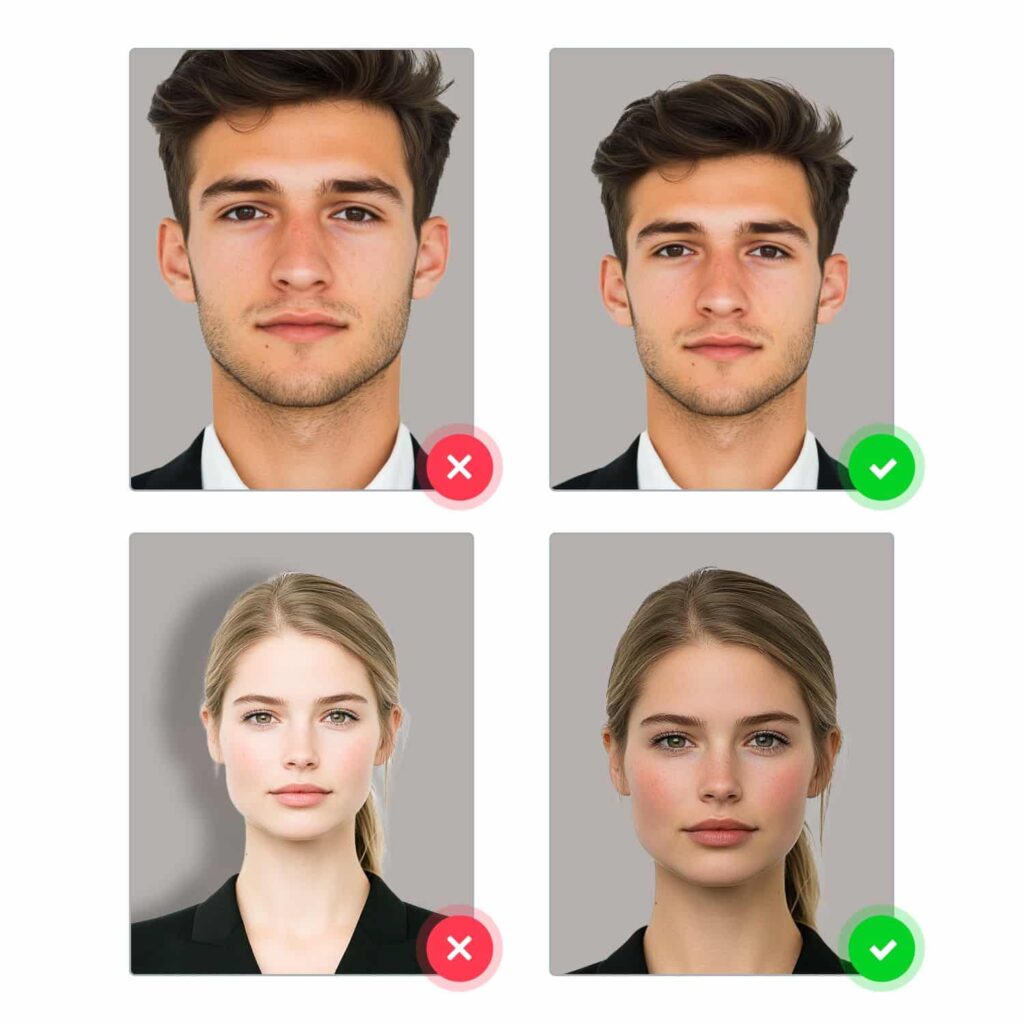
Have you found a photo that ticks all the boxes? Perfect! 👌 Now you can choose the right tools to generate an AI LinkedIn photo…. We’ve got a few tips to help!
Choosing the right AI LinkedIn photo generator tools
⚙️ To find the right tool to generate your AI LinkedIn photo, among the hundreds of tools available on the market, here’s how to go about it:
- Define your goals 🎯: Classic, sober rendering, or more fun and creative? Either way, your tool needs to match your vibe marketing.
- Evaluate ease of use ✅: If you’re not sure how to use AI for LinkedIn and these tools give you cold sweats, bet on simple, intuitive platforms. If you like to tinker, a more advanced tool will do the trick.
- Check out the features 🔍 : Make sure the generator offers the options you need to achieve the desired result (background customization, stroke adjustment, adapted format, etc). Make a small checklist of your must-haves.
- Set a budget 💰: Free is cool, but sometimes a small investment in paid options can be necessary to unlock magical hacks and get more convincing photos and results.
- Test before you choose 🧪: There are no secrets. Try out several tools, test, compare renderings and figure out what gives you that « wow » when you look at your “future you” pro.
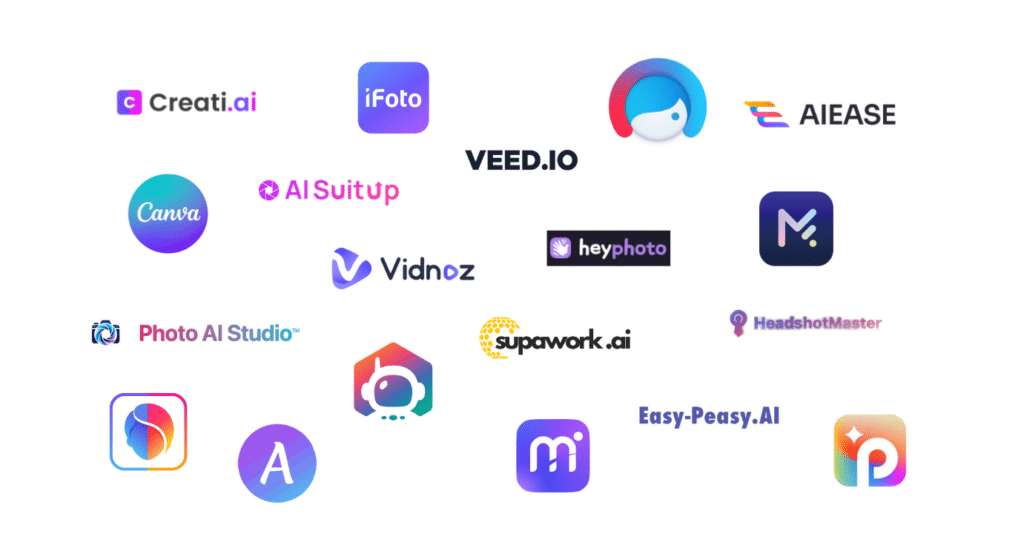
It’s almost time to present our selection of tools for generating an AI LinkedIn photo. But first, we’d like to explain how these tools work. 🧠
Ask AI to create a studio-quality LinkedIn profile picture
Once your base photo is ready and your tool selected, it’s time to ask the AI to transform it or create a “completely new” one from it. 🤖
🤔 It’s at this point that you need to think about the desired result, and therefore the request you’re going to make to the AI and/or the parameters you need to adjust to obtain it.
With prompt
Some generative AI tools use prompts. 👨🏻💻
📍 Prompts serve as a guide for the AI, the indications they contain are used to tell it precisely what you want and to obtain a result perfectly tailored to requirements.
So, to create an AI LinkedIn photo, knowing how to write a well-thought-out prompt design & engineering is the key to getting a professional rendering aligned with your goals. 🔑 This allows you to:
- Help the tool understand your expectations and produce a result that matches your professional image.
- Avoid excessive retouching and guarantee a photo that inspires confidence, while highlighting your personality and professionalism.
- Generate a non-realistic AI avatar, which will not be used as a LinkedIn profile photo, but rather in branding or branded content as part of your content strategy.
Here are the elements to include in your prompt for optimal results and to define 💥 :
- General style: Specify whether you want a« formal and classic or modern and warm look.
- Personal details: Describe the desired features and attitudes (professional attire, natural smile, direct gaze).
- Background: Choose a neutral, light or blurred background, ideal for LinkedIn.
- Format: Ask for a square frame, centered at shoulder or chest level.
- Objectives : Optimized headshots for LinkedIn, square format, welcoming atmosphere…
Sample prompt on ChatGPT: “Create a professional LinkedIn profile photo: business attire (white shirt, blazer), light, confident smile, bright neutral background, soft lighting, chest framing, suitable for 400×400 pixel format.”
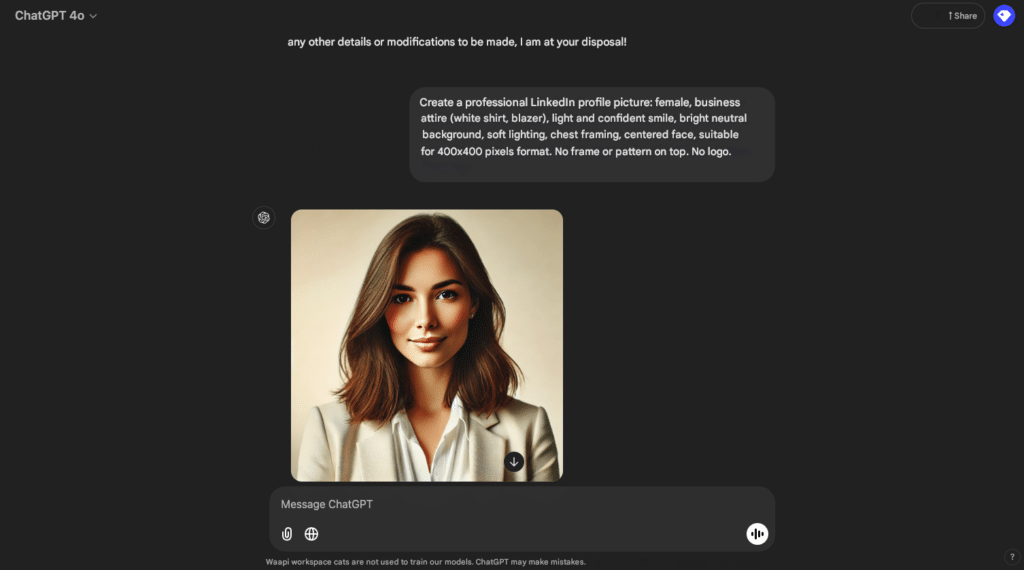
As you can see, ChatGPT can’t be asked to create a professional LinkedIn IA photo from an existing real photo (no transformation and/or not very powerful).
However, it can create fake profile images (as above) or enhance and retouch your existing photo.
In short, whatever the case, take a minute to formulate your request properly. 💭 With a clear and precise prompt, it will do the rest and AI will generate your photo!
Without prompt
Fortunately, most online photo AI tools allow you to generate an AI LinkedIn profile picture without a prompt. 🔥 Here’s how to do it, step by step:
- Upload photos or the image to a specialized tool (we’ll introduce you to several later in the article).
- Optimize settings:
- Adjust brightness, contrast and shadows.
- Modify the background, opting for neutral colors, subtle blurring or realistic scenery.
- Correct minor imperfections without overdoing it, to maintain an authentic look (you can usually reshape the face, force and whiten a smile, erase a pimple, etc.).
- Add a discreet filter (optional).
- Adapt the format: Some tools allow you to adapt the AI LinkedIn photo to the format recommended by LinkedIn (400 x 400 pixels), or by other social networks.
- Test different styles and templates (business, creative, casual), to find the one that best suits your personal branding.
- Upload and check: Once you’re satisfied, upload your photo and ask colleagues and friends for their opinions to confirm that it reflects your professional image.
In short, use AI LinkedIn photo generators without prompts are undoubtedly much easier and affordable than those with prompts. But, they are generally less accurate. 😬
✅ Adopt the AI technology that’s right for you, depending on the desired result and your level of AI proficiency.
Top 21 AI LinkedIn Photo Generators
⏰ Now it’s time for our selection of various AI LinkedIn photo generator tools, with examples of generated LinkedIn AI headshots.
Canva – AI LinkedIn headshot generator
Canva (no need to introduce it anymore), offers an AI-assisted professional photo generator for creating high-quality AI LinkedIn photos. 💎
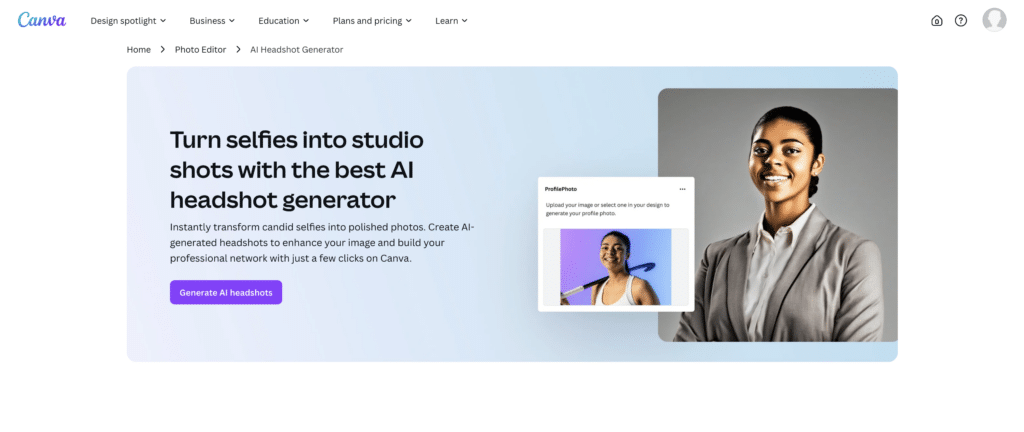
⚙️ Its main features make it easy to create professional LinkedIn profile photos:
- Turn selfies into professional profile picture : Import a selfie and let AI Canva convert it into a photo suitable for professional use.
- Photo editing made easy: Use built-in photo editing tools to adjust brightness, contrast and apply filters, improving photo and overall appearance.
- Change the background: with the “Background Remover” tool, you can remove the background from your image and replace it with a color or pattern of your choice.
- Customizable templates: access a variety of frames and profile templates to personalize your photo to suit your industry or personal brand.
A free version with basic functionality is available, and we’ve tested it.💥 Here’s a preview of the selfie imported to be converted into a professional AI LinkedIn photo.
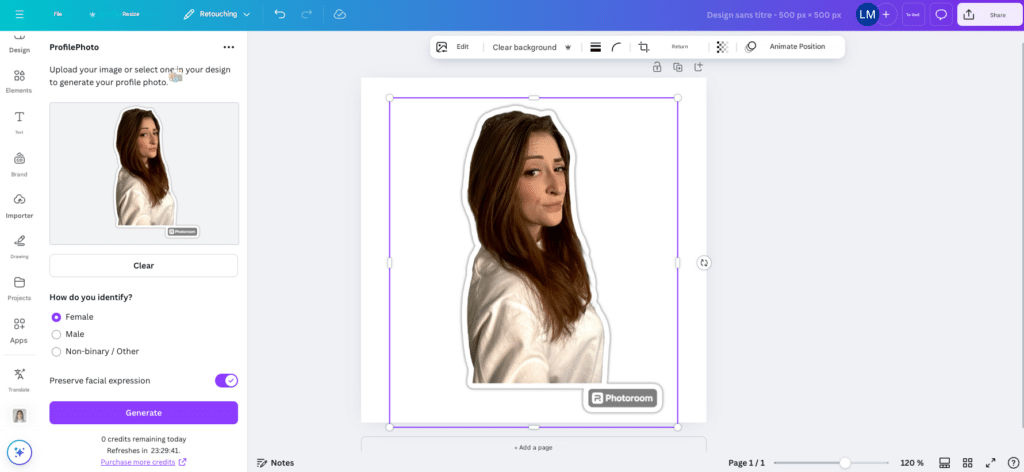
The verdict? 👩🏻⚖️ After filling in the information and then clicking “Generate”, the result is rather unresembling and the AI LinkedIn photo of lesser quality… ❌
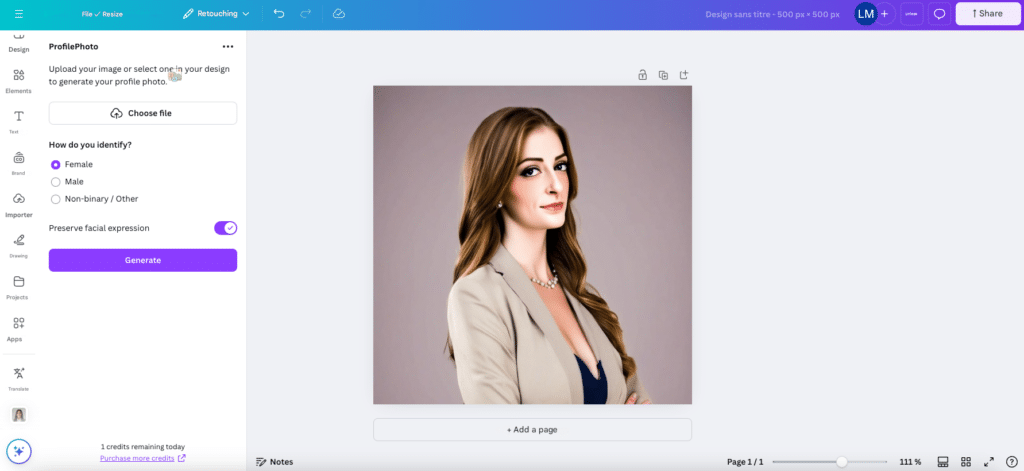
🤑 To use this feature for free, you’ll only have 3 free credits per/day (non-cumulative). However, you can purchase additional credits and generate up to 100 portraits/day by subscribing to Profile Photo Pro IA.
Finally, to access other AI LinkedIn photo features, you can subscribe to Canva Pro (recommended if you publish regularly and want to generate leads). 💼
Profile Picture AI – Best AI LinkedIn photo generator tested
📸 ProfilePicture.AI is an online tool that uses artificial intelligence to generate personalized, professional AI LinkedIn photos.
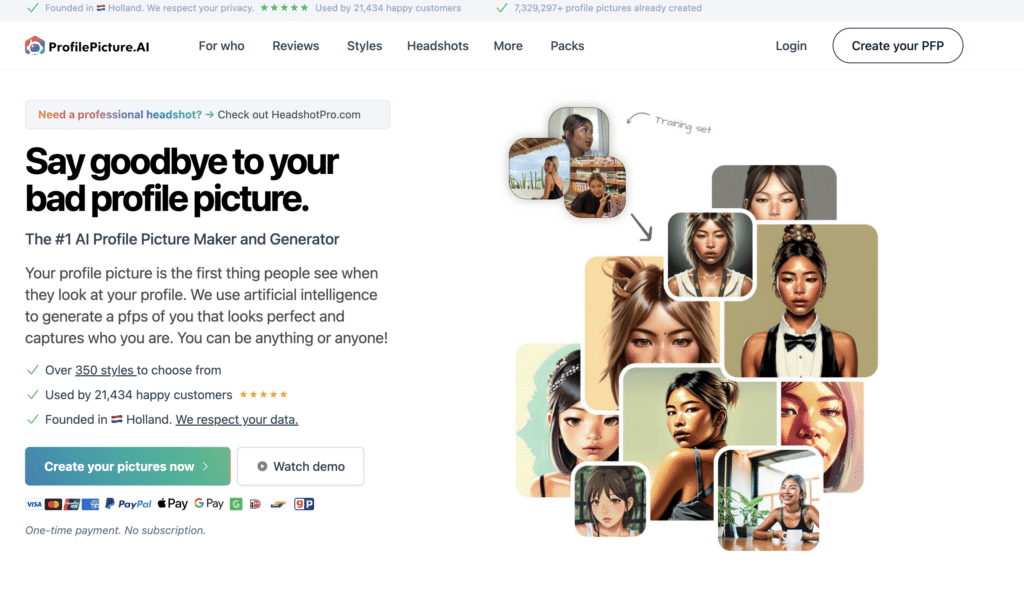
⚙️ Its main AI features are advanced enough for professional adjustments, they facilitate the creation of professional LinkedIn profile photos and include:
- Customized image generation: By uploading multiple photos of you, AI generate realistic AI LinkedIn photos that accurately reflect your appearance and showcase your best profile.
- Wide choice of styles: With over 350 different styles, you can tailor your profile photo to suit your preferences or the image you want to project on LinkedIn.
- Customization options: Allows you to create or modify the look, style and feel of the generated AI photo, giving you the flexibility to align your brand image.
- User-friendly interface: Designed to be easy to use, the AI tool guides the user through the creation process step by step, making the experience fluid even for novices.
Of course, we’ve also tested it, and it’s our favorite, the best professional AI LinkedIn photo generator of all those we’ve tried (really many) in our opinion. 😍
Here’s a look at the selfies imported to be converted into a professional AI LinkedIn photo proposal. 👇🏼


And, here’s the preview of the result after clicking on “Generate your profile photo”: several AI LinkedIn photo proposals really very realistic, very similar to the basic photo, high-quality picture profile in different styles (your choice)… We love it. ✅

ProfilePicture.AI offers a freemium model. 🤑 The free version offers basic functionality, while premium options are available for a one-off cost, with no recurring subscription.
Prices may vary depending on the features chosen, so we recommend checking the official website for the latest information.
Vidnoz – AI Headshot Generator
🟣 Vidnoz is an innovative platform that leverages artificial intelligence to deliver visual solutions, including quickly creating the ideal professional AI LinkedIn headshot.
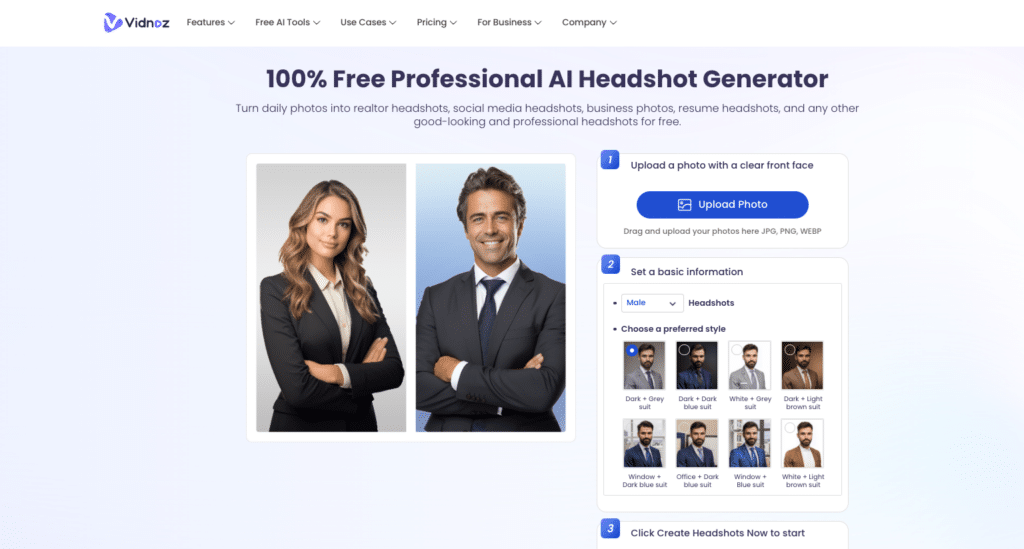
⚙️ Key features include :
- Fast AI LinkedIn photo generation: Turn your selfies into professional portraits in minutes, without the need for photography skills.
- Wide choice of styles: Access over 40 business photo AI styles suitable for both men and women, allowing you to personalize your photo according to your industry or personal brand.
- Text personalization: Add information such as your name or LinkedIn job title directly to the photo, for a consistent, professional look.
- Animated AI avatars: In addition to creating AI photos, Vidnoz offers the option of generating videos with AI avatars or video profile photos.
🔄 We used the same photos as above to test Vidnoz’s AI LinkedIn headshot generator.
The result? Rather successful, high-quality proposals for a free tool, the resemblance could be greater and the style more modern… But, on the whole, it’s very professional! 👍🏼



The big advantage is that Vidnoz offers a 100% free AI LinkedIn photo generator and also lets you create one-minute/day AI LinkedIn videos for free. 🔥
For advanced AI technology features and unlimited use, you’ll need to access premium subscriptions. 🤑
More AI LinkedIn photo generators
As mentioned above, there are several hundred digital marketing and AI LinkedIn profile picture maker offers /tools for every business. 🤯 And so, it’s obviously impossible for us to detail them all.
If you haven’t found what you’re looking for, among the tools detailed (Canva, Profile Picture AI or Vidnoz), and want to explore more AI tools … We’ve put together a table with 18 other tools for you to try out. 🧪
As you can see, almost half of the tools shown are free professional photo AI generators.
| N° | LinkedIn Photo AI tool | Main features | Price |
|---|---|---|---|
| 1 | Profile Picture AI | Advanced personalization, multiple headshot styles, precise adjustments. Specializes in creating AI professional LinkedIn photos. | Starting at $9.99 per generation. |
| 2 | FaceApp | Subtle facial transformations for a natural look. Change age, gender, add smiles, hairstyles. | Free version; integrated purchases for premium features. |
| 3 | MyEdit | Simple tool for automatic enhancement and correction, noise removal, brightness adjustment. | Free version. |
| 4 | iFoto | Choose from various LinkedIn styles for different industries, customizable backgrounds and outfits. | Packs of 20 to 40 photos for up to $2.90. |
| 5 | Supawork | Automatic detection of facial features, diverse styles, easy personalization. | Free of charge. |
| 6 | Easy-Peasy.AI | Transforms selfies into professional portraits, automatic adjustments. | Pack of 60 to 80 portraits with various options up to $49. |
| 7 | Artguru | Personalized artistic style, varied backgrounds, unique generation. | Free. |
| 8 | Pica AI | Creation of studio-quality LinkedIn photos for LinkedIn resume, ID photos and professional profiles. | Pack from $2.99 to $9.99. |
| 9 | AI SuitUp | Outfit customization, automatic adjustments, professional rendering. | Pack from $27 to $57. |
| 10 | VEED.IO | Unique AI LinkedIn photo creation advanced personalization, powerful AI technology. | Packs from 10 to 26€, and made-to-measure. |
| 11 | HeyPhoto | Change faces, add smiles, modify hairstyles, make-up. | Free. |
| 12 | Media.io | Background adjustment, photo retouching, personalization. | Free. |
| 13 | HeadshotMaster.io | Create professional AI LinkedIn photos, transform selfies, enhance LinkedIn presence. | Free. |
| 14 | AI Ease | Fast creation of studio-quality AI LinkedIn photos (and for other social networks, CV photos and business cards). | AI Free. |
| 15 | Creati.ai | Transforms everyday images into professional headshots, helps you stand out in the job market. | Pricing information not specified. |
| 16 | Profile Bakery | Create AI LinkedIn headshots and stunning portraits if you’re looking to enhance your LinkedIn profile. | Starting at $24. |
| 17 | AI Profile Picture | Unique AI LinkedIn photo creation, artistic style customization, varied backgrounds. | Free. |
| 18 | Facetune | Professional retouching, feature enhancement, color and brightness adjustment. | Free version; Facetune VIP subscription from $3.99/month. |
Pricing information may vary; we recommend checking the official tool websites for the latest details.
And, whatever happens, don’t forget to choose your tool and your final photo carefully! ✅ A high-quality, well-designed and well-chosen AI LinkedIn photo can :
- Be your best ally in landing opportunities,
- Transform your personal branding and online presence.
- Be your secret tool for boosting engagement.
- Elevate your LinkedIn profile presence and visibility to the next level. 🚀
Conclusion – AI LinkedIn Photo
👏🏼 Congratulations, you know the power of AI and can start conquering your network with a killer AI LinkedIn photo!
But the profile photo is only part of the job. ⚡️ To shine on the platform, you need to consistently optimize your LinkedIn profile.
Especially your profile title (or LinkedIn Headline), which must accompany your photo and be just as effective, to really attract opportunities. 🧲
A striking image catches the eye, but it’s your headline that makes people want to read on. You are not sure how to optimize your LinkedIn Headline? 😱
Don’t panic! Let our AI LinkedIn Headline Generator help you to generate great headlines with AI: optimized, personalized and irresistible. 😎
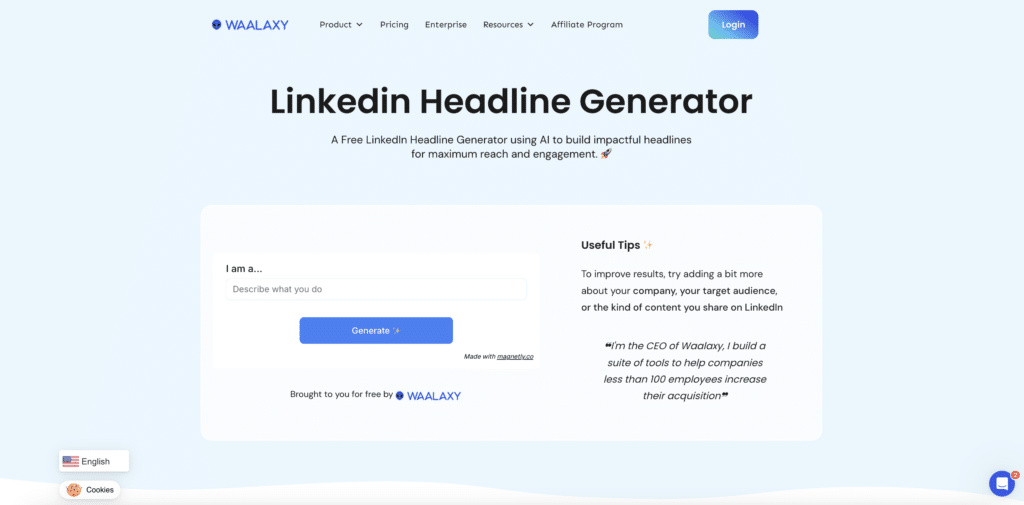
By following our tips, you’ll not only be seen, but also noticed and contacted. So, ready to shine on LinkedIn? ✨
Frequently Asked Questions (FAQ)
🏁 To conclude, here are the answers to the most frequently asked questions on the subject. 👇🏼
Can AI create a LinkedIn profile photo?
✅ Yes, AI can not only enhance an existing photo, but also :
- Transform it into a fully artificial LinkedIn profile photo,
- Create professional portraits considering the expectations of a professional network: professional, polished appearance, optimal lighting, and suitable background.
- Generate faces that are 100% fictitious, but incredibly realistic LinkedIn headshots (for your landing page and anonymous testimonials, for example). For this, we recommend This Person Does Not Exist.
In short, AI LinkedIn photo solutions help you establish a credible and engaging image, ideal for strengthening your personal branding or optimizing your prospecting efforts. 💪🏼
Is it advisable to use an AI-generated avatar for your AI LinkedIn photo?
Using an AI-generated LinkedIn profile avatar can be an interesting solution, but it should be used with caution. ⚠️
💪🏼 A well-designed AI avatar that remains realistic, natural and authentic can enhance your professional image, especially if your current photo is not suitable or of good quality.
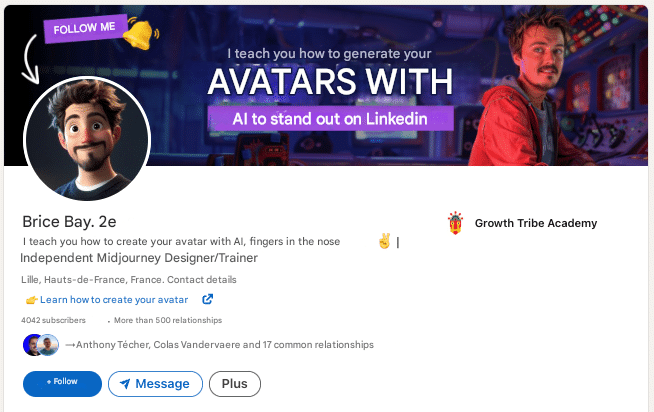
On the other hand, if your AI LinkedIn avatar or photo doesn’t accurately reflect your real appearance, you risk misleading your LinkedIn audience and/or damaging your credibility (as LinkedIn is a network based on transparency and trust). 😬
In any case, it’s rather advisable to use an avatar as a visual inside your LinkedIn publications, not as a LinkedIn profile photo!
How to make an AI LinkedIn photo realistic?
To make an AI-generated LinkedIn headshots realistic, it’s essential to pay attention to detail. 🔍 Here are a few tips:
- Choose a high-performance tool: Use one of the tools mentioned in this article, which specialize in professional renderings.
- Take care with lighting and textures: Soft lighting and neutral backgrounds add realism.
- Avoid exaggeration: Don’t overcorrect features or imperfections to maintain a natural look.
- Add human context: Incorporate discreet accessories (glasses, professional clothing) on the “base photo” to make the photo more believable.
- Test the image: Ask people around you for opinions to make sure it looks authentic and engaging.
That’s it, you’re now ready to create your AI LinkedIn photo to boost the visibility and credibility of your profile on LinkedIn! See you soon. 👽










