If you’ve come to this article, it’s probably because you’re looking for the ideal tool to automate your Linkedin or email prospecting (or both!). This investigation will certainly take up quite a bit of your time, just when you’re looking to save some by automating your campaigns. 🤔
So I’m going to save you this tedious task by offering you a full comparison of the features offered by Leadin VS its alternative, Waalaxy to help you make the wisest choice. ✅
On your reading schedule: 👇
- An overview of both tools. 🛠️
- The first steps on each of them. 👣
- A review of all their features. 🔎
- A debrief of the support received throughout your experience. 🤝
- And finally, an neat conclusion. 🫧
Let the duel Waalaxy VS Leadin begins ! 🏁

Who are these prospecting tools for?
First and foremost, it’s important to define your needs and your prospecting profile. Are you just starting out in this area ? Or are you a seasoned expert who knows all the tricks to optimize your campaigns ? Are you a penniless auto-entrepreneur ? Or do you have a substantial budget from a major corporation ? The answers to these questions will help you decide which tool is right for you ! 🤓
Leadin : for more hardened profiles
Leadin has been on the market since 2019. Its aim is the same as Waalaxy’s: to automate your Linkedin and e-mail prospecting. However, the experience you go through to get there is not quite the same, as we’ll see a little further on in our feature review. 🛠️
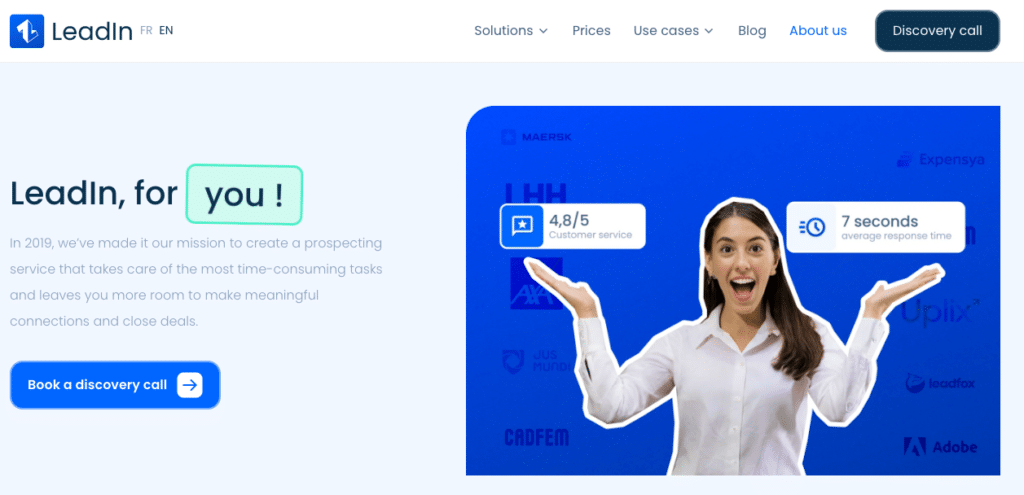
While Waalaxy’s credo results into a product accessible to everyone (even to you, prospecting pros, we see you 😉), Leadin seems to target quite similar profiles but nonetheless more expert ones and undeniably, with a bigger budget. 💰
Leadin will distinguish itself with :
- More advanced but more complex settings.
- A tool with a less educational approach.
- The possibility of outsourcing your prospecting.
Let’s get into the details of all this. 🔬
Waalaxy : simplicity is the watchword
If you’re already familiar with Waalaxy, then you already know what motivates its teams : to provide users with the simplest, most intuitive tool possible for automating multi-channel prospecting, while guaranteeing real results. And it’s fair to say that it’s paid off! 👌
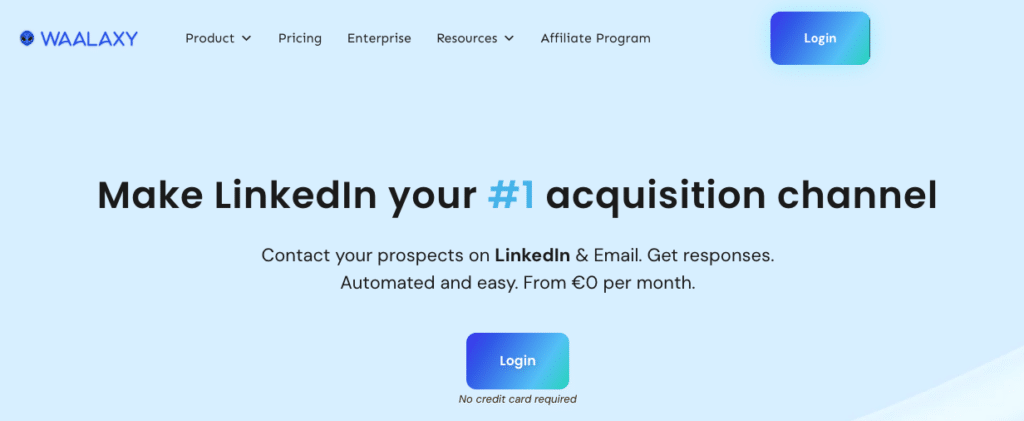
After more than 4 years in business, let’s sum up Waalaxy in numbers :
- Over 100,000 users. 👨💻
- Over a million campaigns launched. 🚀
- A rating of 4.8 / 5 on the Chrome store. ⭐️
And for good reason! Whether you’re a freelancer with no technical skills, an executive simply looking to expand your network, a recruiter in search of the best candidate or a salesperson with demanding acquisition targets, Waalaxy will meet your needs, thanks to its straight-to-the-point features and a best-practice learning process that takes place throughout your experience. If you’d like to try it out, click here :👇
What about your opinions?
If there is a feedback we can trust, it’s the one of our users ! So let’s take a look at the opinions of those who have the opportunity to use our two tools on a daily basis. 💬
👽 Waalaxy is fortunate to have users who are involved and willing to share their experience. If you want to make up your own mind, you’ll get quite a bit of reading :
- Nearly 900 reviews left on Trustpilot with an average rating of 4.7. ⭐️
- Nearly 500 reviews on Google with an average rating of 4.4. ⭐️
- 250 reviews on Capterra with an average rating of 4.4. ⭐️
What emerges from these opinions :
- A simple, intuitive interface. 🖥️
- Quick to get to grips with the tool. ✋
- Responsive support. 📞
- The tool’s effectiveness in contacting qualified prospects. ✅
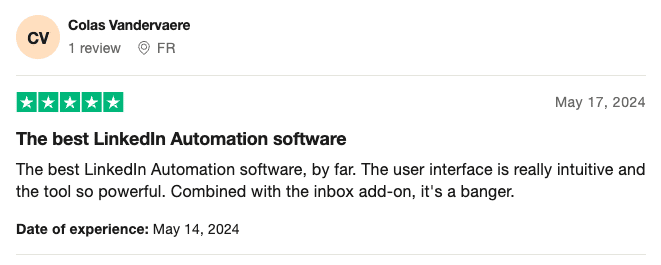
🟦 It will probably be less easy to form an opinion about Leadin since the number of reviews remains relatively low :
- 28 reviews left on Trustpilot for an average rating of 4.8. ⭐️
- 5 reviews on Google for an average rating of 5. ⭐️
Nevertheless, users seem particularly satisfied with the expertise of the Leadin team in answering their questions.
The offers
👽 At Waalaxy, there’s something for everyone! Multiple subscriptions are available according to your needs and financial resources:
- You want to start finding your first customers.
- Your prospecting needs are starting to grow, but your wallet is not yet stretchable.
- You’re beginning to have a real prospecting budget that will enable you to increase your action quotas.
- You’re a multi-channel prospector in the making.
Of course, you’ll have a one-week trial period including all Waalaxy features before selecting the plan that’s right for you. In fact, I recommend that you try out each automation tool as soon as a trial period is available, as it’s the best way to get an idea of the advantages of each one (although this article will help you greatly 😉 ).
Waalaxy pricing
Waalaxy subscription starts at $0 per month. 👀
Monthly
Quarterly
Yearly
Without Inbox
With Inbox
Add-on
Leadin pricing
🟦 Leadin’s packages are more expensive than Waalaxy’s. You can choose between 2 types of subscription :
- A software license at €97/month, the cheapest plan and equivalent to the most expensive Waalaxy plan in terms offered features. 💸💸💸
- A Commercial Prospecting license at €320/month, enabling you to outsource your prospecting to Leadin’s experts. 💸💸💸💸
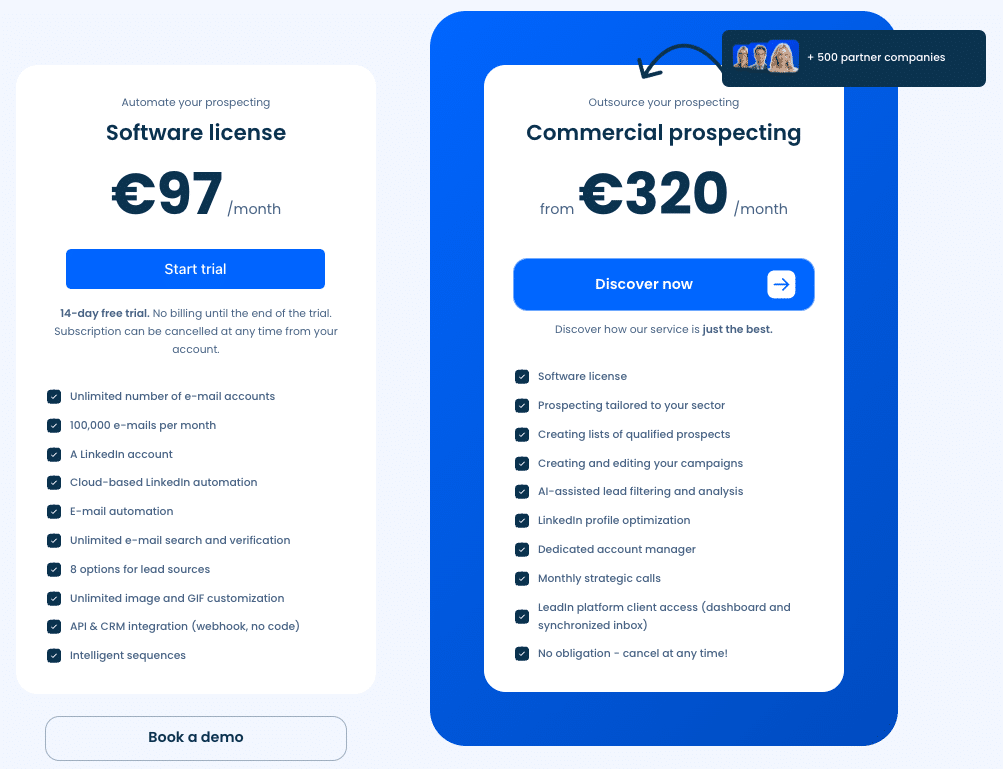
In this comparison, I won’t dwell on the second subscription, since it’s a completely different service from Waalaxy’s offer. However, it has to be noted that Leadin also offers a 14-days trial period on its software license, a time certainly needed to get to grips with this more complex tool. ⏳
Waalaxy VS Leadin: advantages and disadvantages of price offers
| 👽 Waalaxy | 🟦 Leadin | |
|---|---|---|
| 🟢 | – Subscriptions for every budget. – A free plan that lets you take advantage of major features. | – A relatively long trial period to master the tool. |
| 🔴 | – No free plan. – A limited choice of paid plans that can’t be adapted to everyone’s budget. |
Waalaxy VS Leadin : First steps into the world of automated prospecting
That’s it! We’ve studied the services, we’ve got an idea of the prices, we’ve gone over the reviews; now we’re going to get our hands dirty. This is certainly the part you’re going to be most interested in, so without further ado, let’s start the discovery of the 2 tools. 🥳
Download and registration
Waalaxy: an ultra-practical extension format
In Waalaxy, the approach has been designed to be as straightforward as possible. This starts with the free download of the application, which can be done directly from the Chrome Store (the website will send you to it in any case). The app is an extension that you can pin next to your search bar for quick access. 📌
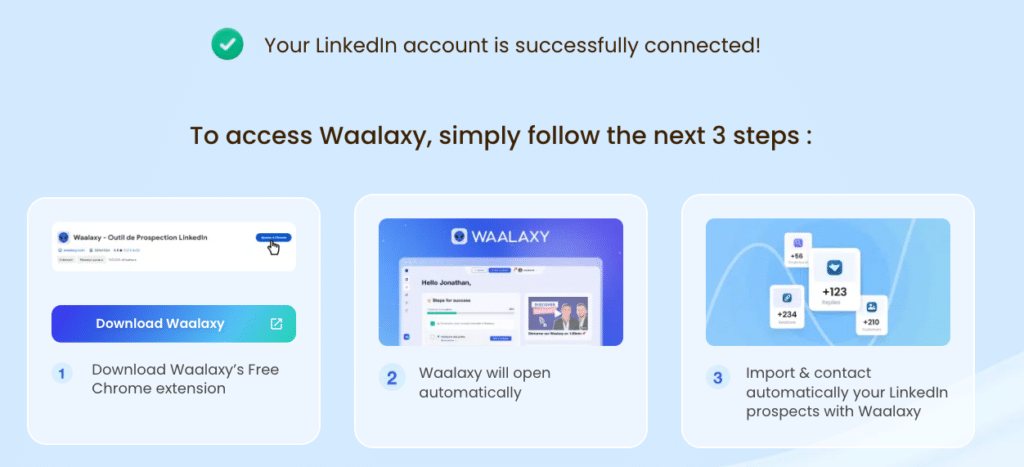
Registration is not way more complicated. Once you’ve downloaded the application, a Linkedin page opens asking you to log in if you’re not already a member, and then to access your account details. This simple operation creates your Waalaxy account and you now have access to all features.👌
Leadin: let’s get to the price list page
No Chrome store for Leadin! You’ll need to go to the website’s pricing page to choose your subscription. From there, you can choose to start your trial period. A new window opens, and once you’ve entered your payment details (you won’t be debited until the end of the trial), you’ll need to fill in a standard registration form before you can finally access the tool’s interface.
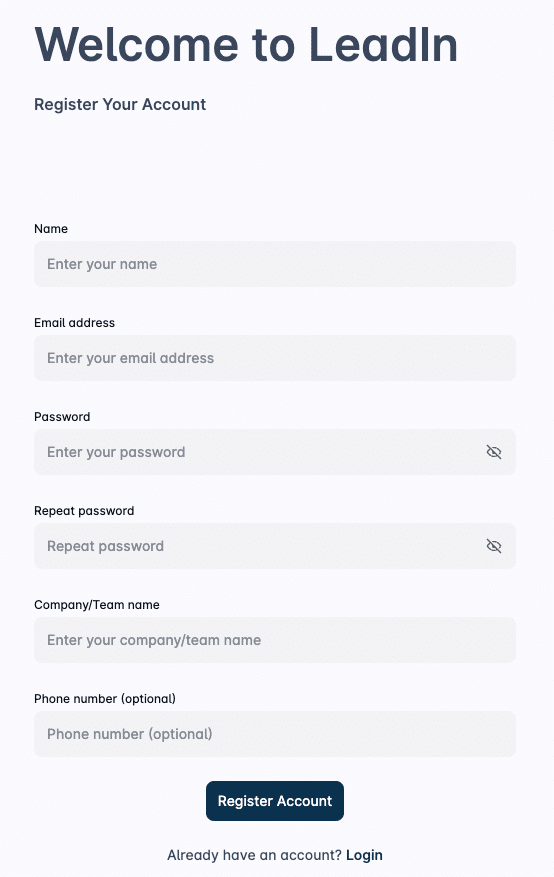
You will then be asked to confirm your registration by email. 📧
Important ! ☝️ I couldn’t find a link to the application on Leadin’s website. And as it’s not a pinnable extension from chrome, I advise you to bookmark it in your browser for one-click access.
The little extra : Leadin highlights the possibility of a discovery call when you sign up, consisting of a demo of the tool and answers to any questions you may have. As this tool is less “tutorialized” than Waalaxy, you may find it useful to take advantage of it. A demo call is also available from Waalaxy, but is generally not essential, given the ease of use 😉
Link your Linkedin account
Waalaxy: synchronizing your account is child’s play
With Waalaxy, synchronizing the tool with your Linkedin account is just a few clicks away. 🤗
Once you’ve signed up, a window automatically opens offering you to link your account by entering your Linkedin credentials. You’ll then be asked to enter a validation code that you’ll have received by e-mail and… that’s it ! 👌
Leadin: a slightly more tedious process
I’m not going to hide it from you, I’ve encountered a few little difficulties syncing Linkedin to my Leadin account 😬 :
1. 👉 Creating my seat to link my Linkedin and email accounts.
2. 👉 After entering my Linkedin login and password, I go through: a first loading time that stops at 75%, a captcha to solve, a second loading time that doesn’t end, a page refresh, a PIN code to enter sent by email, and finally a third loading time before validation.
3. 👉 Again with the e-mail account link: operator information, multiple data access validation windows to Leadbang, 403 error, page refresh, complete operation repeated… It works on the second try!
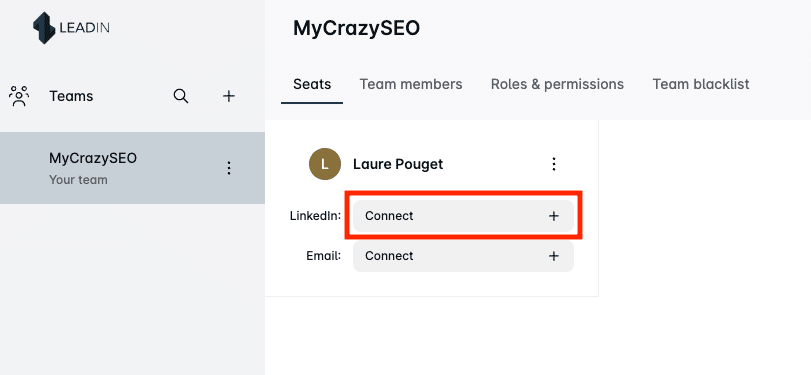
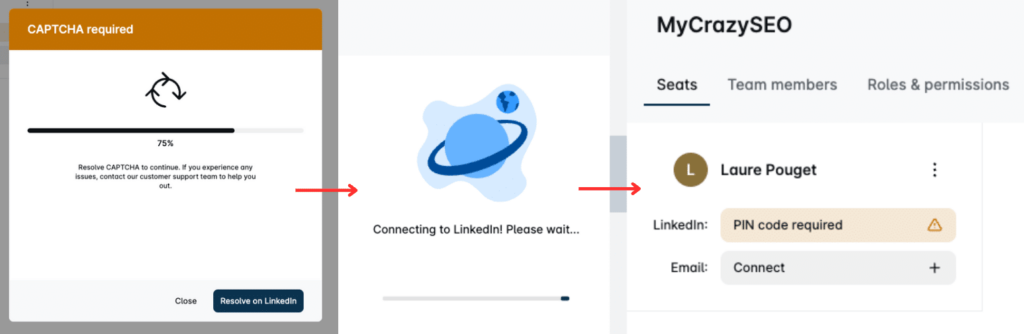
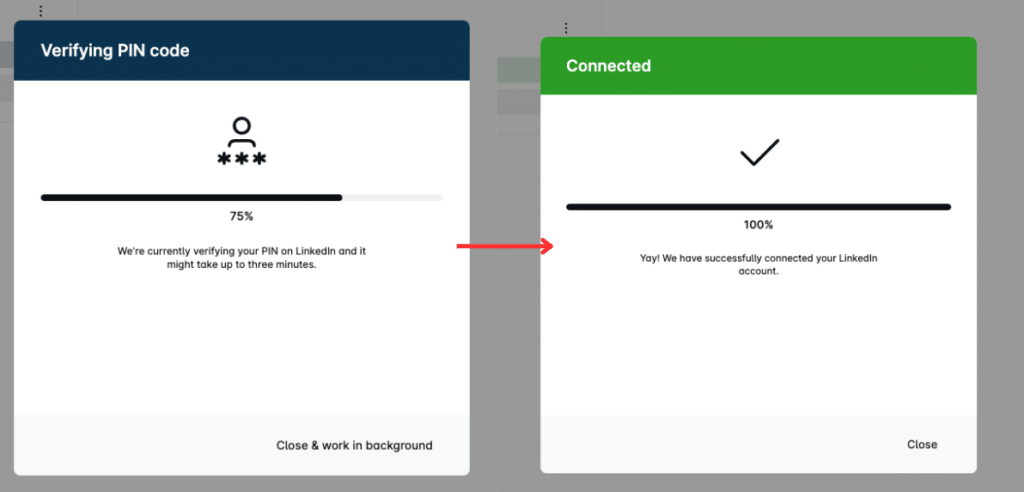
Moral of the story : never give up ! 💪
First impressions and getting started
Waalaxy: Design, intuitiveness and support
The first impression is what you see without even trying to go further into the tool’s nooks and crannies. 👀
The Waalaxy teams’ desire in terms of design was therefore:
- Optimize the use of the colors in our graphic charter. 🎨
- To offer you an explicit left-hand menu for all the functionalities we offer. 🍔
- Launch a campaign from any page of the application. 🚀
- Get a summary of your campaign performance at a glance. 👁️
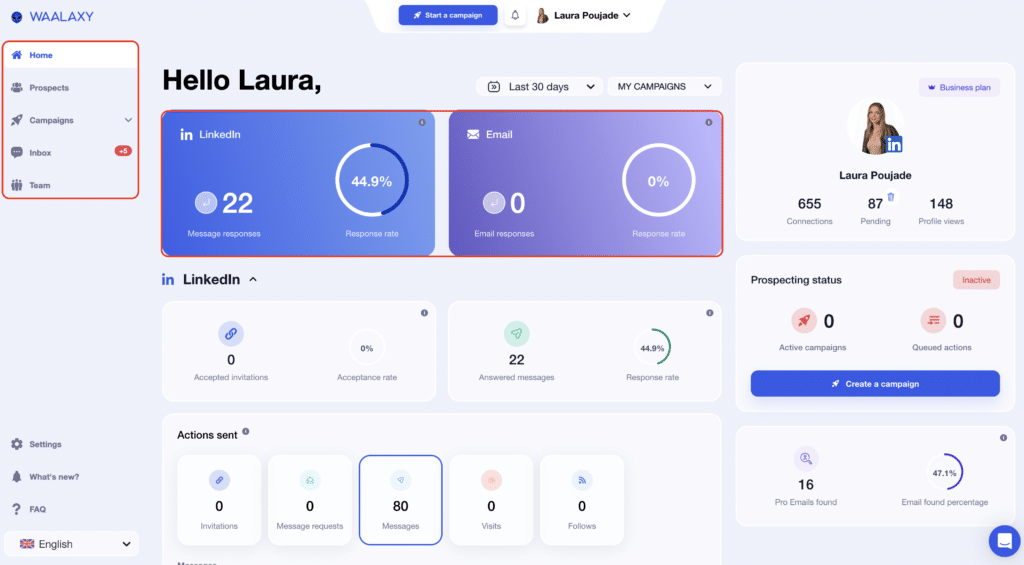
You’ll also be able to choose from 11 languages, a key factor if you have international teams. 🌍
The little + : At Waalaxy, we love to welcome! When you arrive on the app, you’re not left to fend for yourself. First, we try to get to know you by identifying your needs with a short questionnaire ❓
You can then choose to launch a campaign directly, accompanied by a tutorial that will show you everything you need to know to reach the most qualified prospects! 🤗
Leadin: A clean and uncluttered interface
Once you’ve linked your accounts, click on the seat in your name to access the campaign management interface. It’s worth noticing that Leadin has opted for the simplest possible design :
- Colors in pale gray tones with small touches of blue reminiscent of the brand’s hues. ⚪️
- Once again, the menu is self-explanatory in terms of available functions. 🛠️
- A prominent “Create” button to indicate where to create a campaign. 🚀
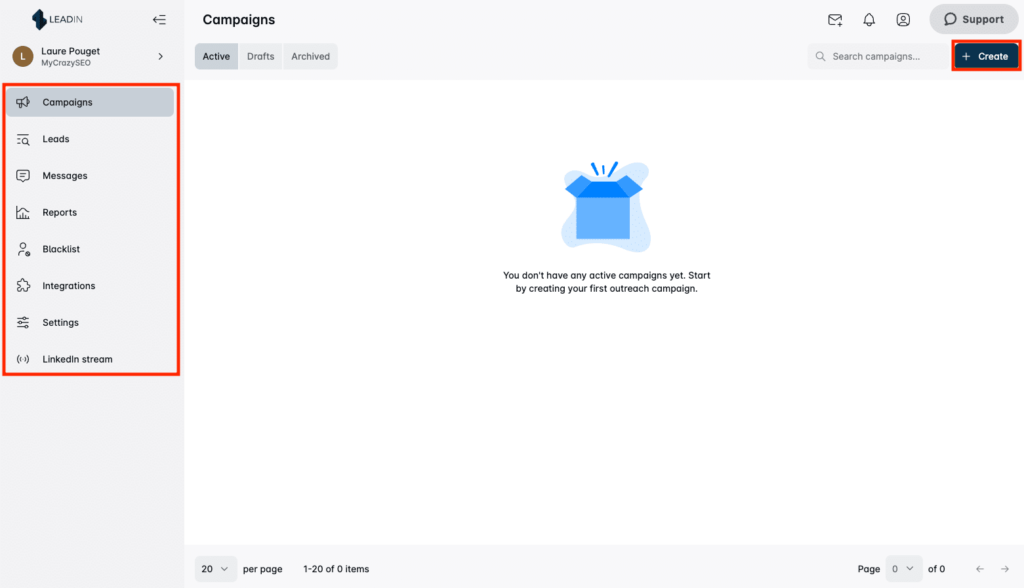
However, before using the tool, make sure you have a good command of English. It’s only available in English, so if you’re unfamiliar with the language, you could potentially miss out on the translation of certain technical terms, or even misuse certain functions. 🇺🇸
Waalaxy VS Leadin: advantages and disadvantages of the tools’ first steps
| 👽 Waalaxy | 🟦 Leadin | |
|---|---|---|
| 🟢 | – Chrome extension format with quick access. – Easy account creation. – Demo call possible. – Sync with your Linkedin account in just a few clicks. – Pleasant, intuitive design. – Guidance for creating a campaign on arrival on the app. | – Easy account creation. – Demo call possible. – Simple, effective interface. |
| 🔴 | – Difficult to find the app if you don’t bookmark. – Synchronizing accounts is relatively time-consuming and can lead to errors. – Interface in English only. |
What are the different functionalities of Waalaxy and Leadin?
On the whole, the two automated prospecting solutions may seem quite similar. However, in addition to the many features they have in common, the ways in which they are used can differ greatly, to the extent that the experience for the user (you 🫵) is significantly altered.
We’ll also see that each of these tools has its own specific features that will serve more specific needs depending on the user’s profile.
Waalaxy: pre-built action sequences for every use case
The standard course of a campaign on Waalaxy generally follows the following steps:
- Choice of a pre-built sequence. 🗂️
- Import of targetedprospects. 🎯
- Draft messages (if included in the chosen sequence). ✍🏻
- Launch campaign. 🚀
- Monitoring of campaign progress via dashboard and queue. 📈
Launching a prospecting campaign is the main functionality of these tools.
At Waalaxy, the interface has been designed so that you can perform this action from any page of the tool via the small insert at the top of each tab.
As for the interface of the Campaign tab, it’s relatively simple to understand. It is divided into 3 sub-sections: the campaign list, message templates and the queue. I’ll come back to the last 2 points later in this article, so don’t worry 😉
It’s from the “Campaign list” tab that you’ll be able to easily manage them, check their status, decide to pause them or archive them when they’ve come to an end.
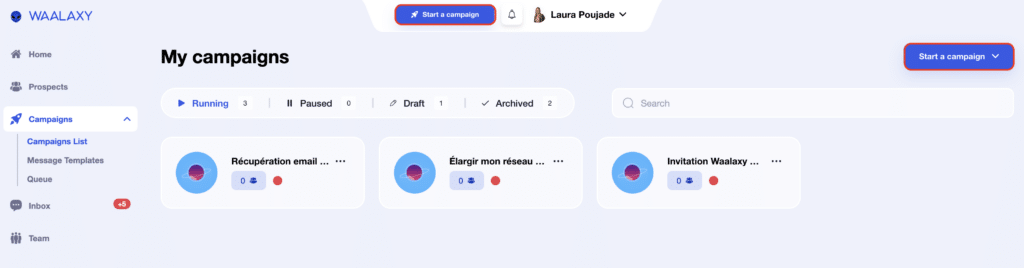
The little +: A Linkedin update is coming up that could potentially impact the effectiveness of your campaigns? We’ll inform you directly on the Waalaxy interface via a yellow box, and tell you what to do to minimize the impact of these updates on your current actions. 👌
Choosing the sequence
What we call a “sequence” is a template for the sequence of actions and conditions within which your prospects will progress. In fact, we’ve devoted an article to the subject of Waalaxy sequences if you’d like to delve deeper into the subject. 🔎
By clicking on “Start a campaign”, you’ll have quick access to the most frequent sequences based on our users’ habits, or you can select one of those used recently if you’ve already launched campaigns.
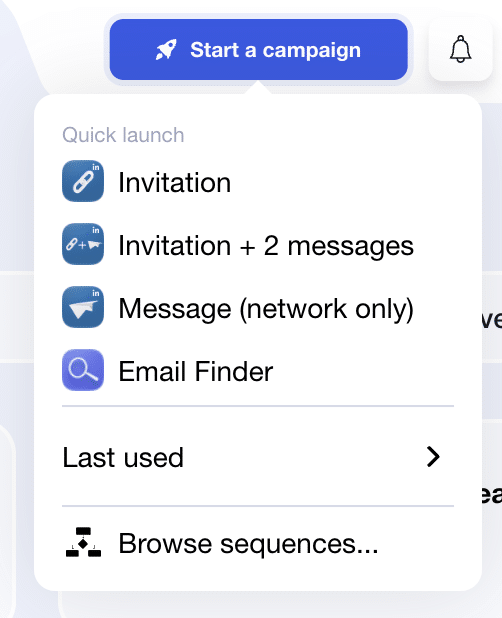
If you choose “Browse sequences”, you’ll have access to all available sequences. There are over a hundred of them, but to make it easier for you to find the ideal model, you can refer to the different categories in the left-hand menu, which sorts the sequences according to :
- From our recommendations to prospecting novices. 💬
- Targeted channels. 🎯
- Use cases for the tool. 🔨
It’s also possible to be even more precise in targeting the sequence by using the “Filter” function, which brings up templates according to the actions you’d like to see incorporated into them.
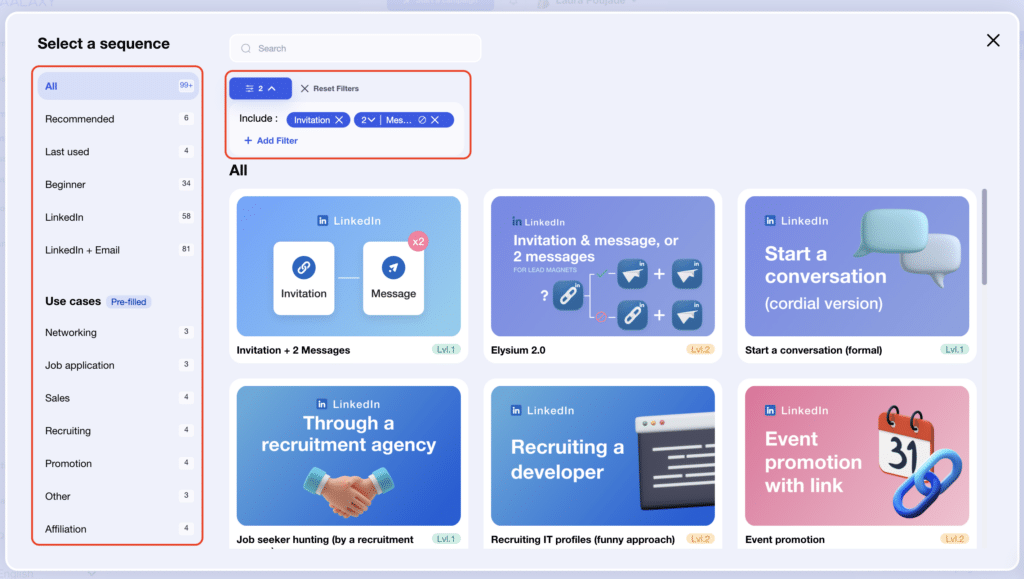
You can choose from sequences using Linkedin only, emailing only or multi-channel prospecting. Once you’ve selected a sequence, a summary screen will appear.
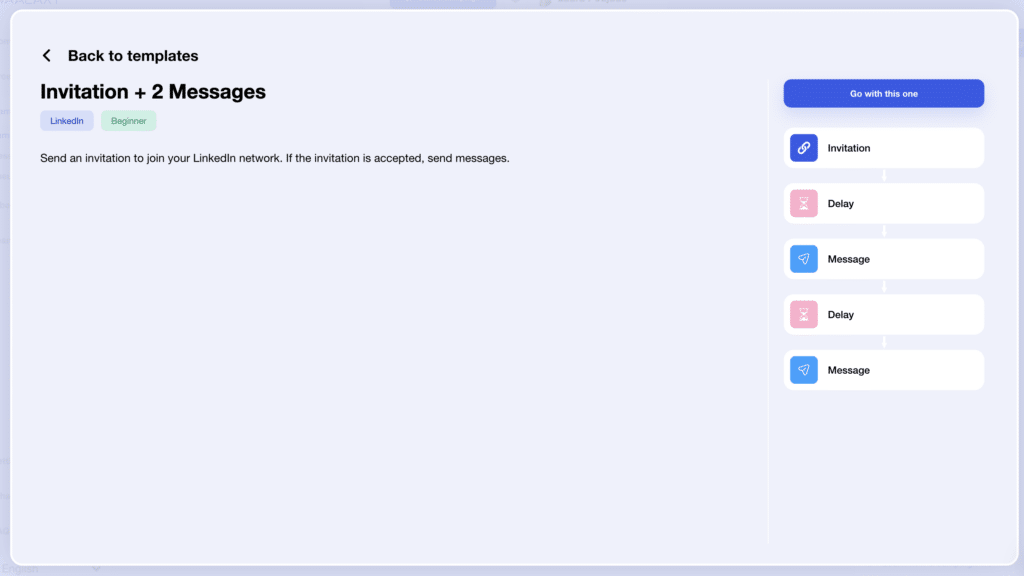
Campaign configuration
You’ll need to set up your campaign. In this step, you’ll :
- Name your campaign. 💬
- Import prospects. 📥
- Write your invitation notes and messages. 📝
- Choose deadlines after each action. ⏳
That’s it, you’ve chosen a pretty little name for your baby? 👶
Now let’s import our prospects! For this you’ll have 3 options:
- From a prospect list already created (we’ll come back to this feature later).
- From an auto-import, i.e. a list that automatically feeds itself according to triggers defined by you (we have some great advice on how to scrap Linkedin profiles efficiently 😉 ).
- Directly from Linkedin search, thanks to a Waalaxy window injected directly into the social network search.
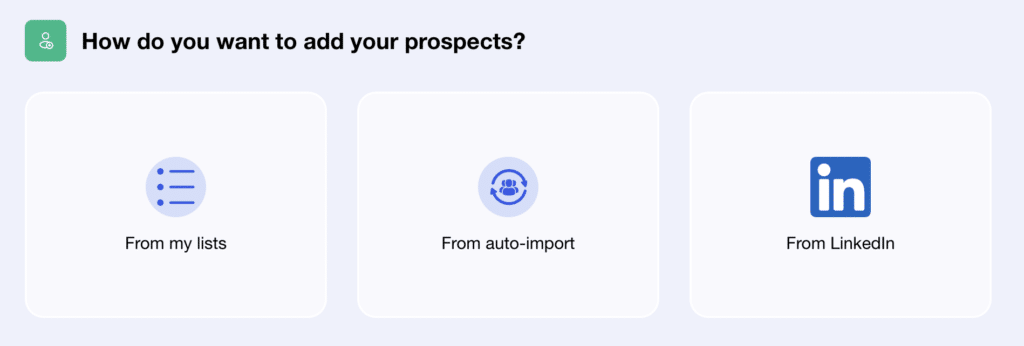
The little +: Throughout the parameterization tunnel, we give you little tips to optimize your campaigns. If you’re just starting out in prospecting, this allows us to pass on best practices right from the start!
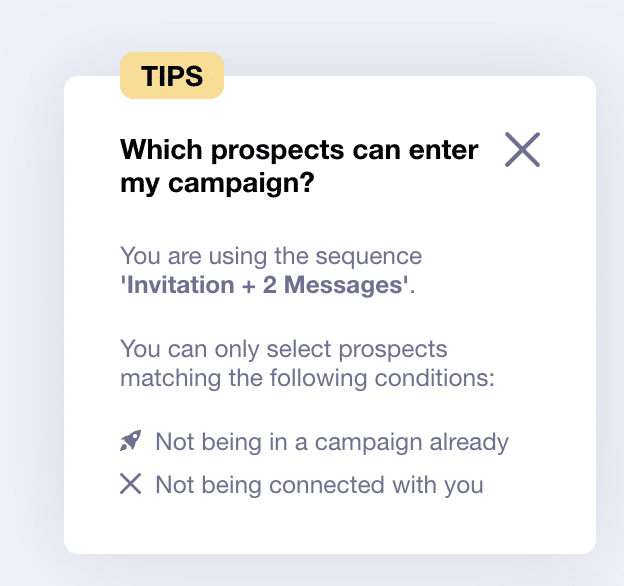
Then it’s time to compose your messages, and you’ll see that nothing has been left to chance in the writing tool. ✏️
Of course, you can choose to write the message as you want it directly in the campaign settings. A small checklist will help you to see if your message is well optimized. ✅
But you can also :
👉 Choose from pre-created message templates that you’d like to use for multiple campaigns.
👉 Ask the AI (named Waami 🤖) to create a message from scratch, providing it with some information beforehand.
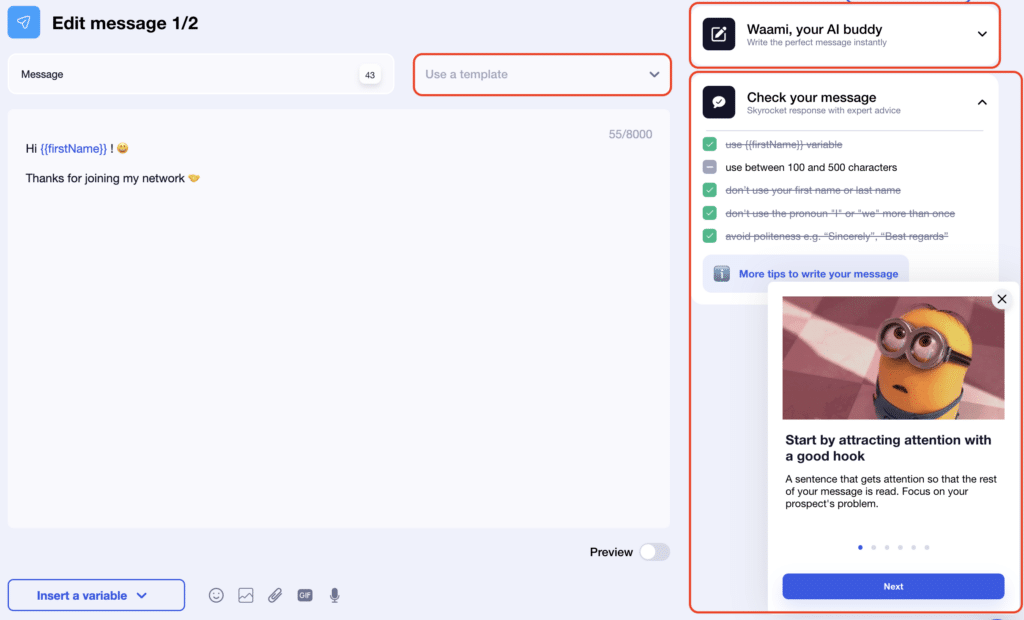
What’s more, if you opt to compose your message by hand, you’ll have everything you need to personalize them:
- The integration of first name, last name and companyvariables to tailor the message to the recipient. 🎨
- Emojis to liven up the conversation. 😁
- Images and other GIFs to illustrate your words. 🏞️
- Attachments if necessary. 🧷
By the way, there’s a best-practice guide to prospecting messages put together by Waalaxian experts!
We’ve reached the end of the campaign setup. It’s finally ready to be launched. Just a quick check to make sure everything’s right, and off you go! 👇🚀
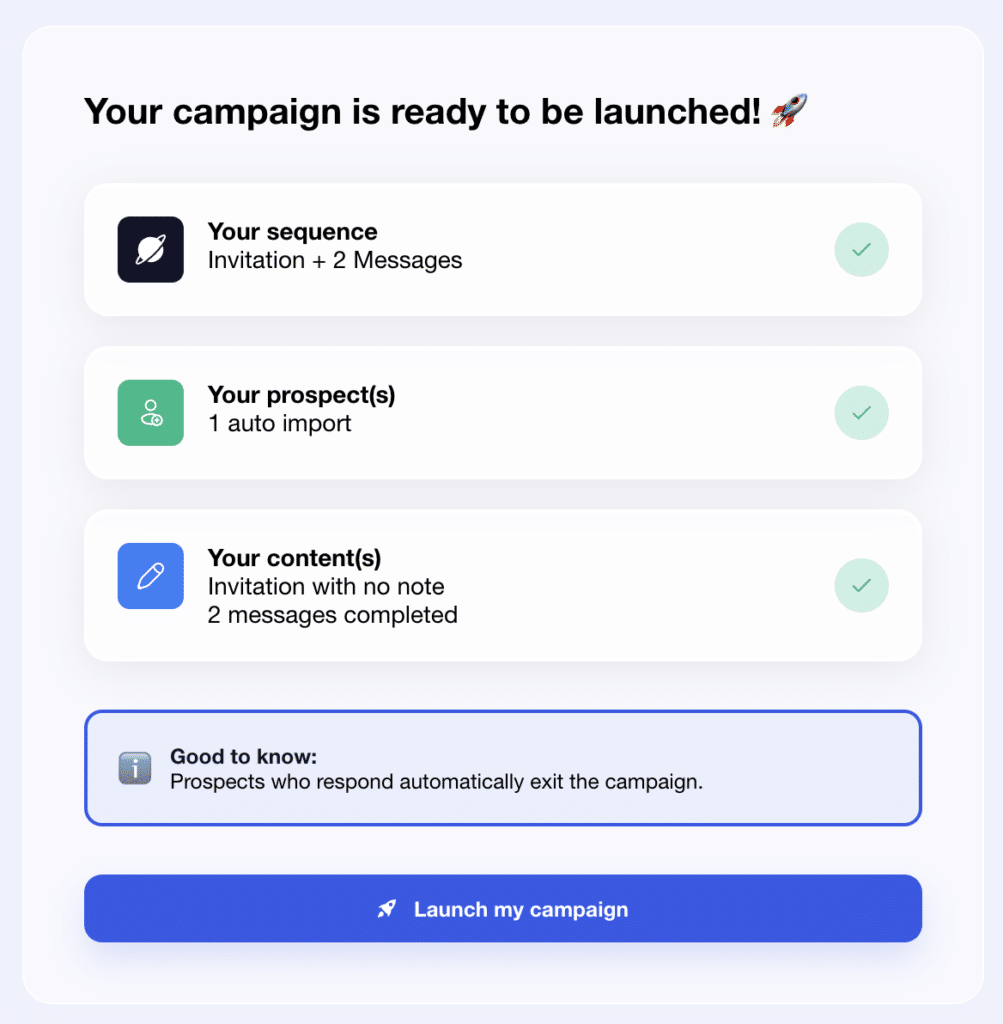
Managing current campaigns
When a campaign is launched, it joins the current campaigns tab in the list of campaigns we saw earlier. From this page, you can access the analysis and evolution of your campaign, and modify it if necessary.
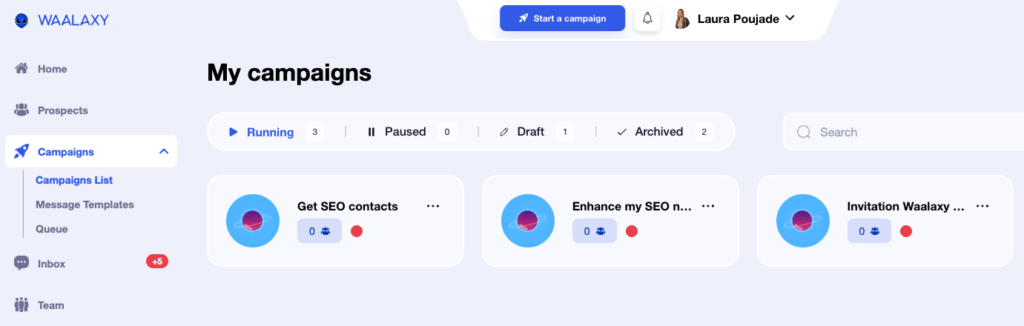
You’ll notice that the campaigns are accompanied by small green and orange circles in the image above, but can also be red:
- 🟢 The campaign is in progress.
- 🟠 The campaign cannot be launched/cannot continue because some of the prospects do not meet a condition for moving on to the next action.
- 🔴 There are no more prospects in this campaign.
By clicking on a campaign, you’ll have access to all the details concerning it.
👉 The “Prospects” tab gives you an overview of all the leads involved in the different phases of the campaign, allowing you to filter them according to multiple criteria, tag them, export them, move them to another list, etc.
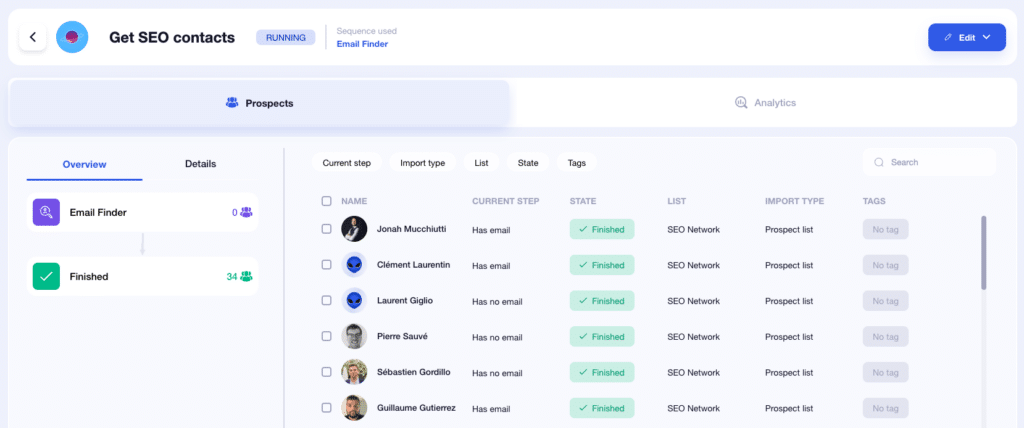
👉 The “Statistics” tab summarizes the campaign, giving you handy key figures for analysis, such as message acceptance or response rates. You can also choose the date range to analyze.
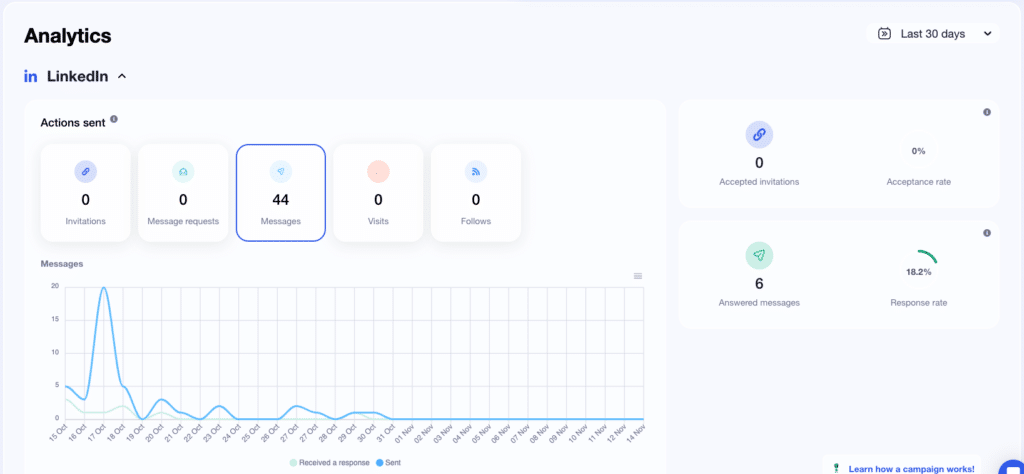
👉 Finally, if you’re not satisfied with the way your campaign is set up, you can of course modify it (add new prospects, add a note, modify messages if they haven’t yet been sent), pause it, or archive it.
Message templates
As I mentioned earlier, Waalaxy lets you think ahead by creating message templates targeting a specific type of cross-campaign prospect, or very generic ones that can be addressed to everyone. ✉️
From here, you also have access to all the messages used in your campaigns and can easily modify them.
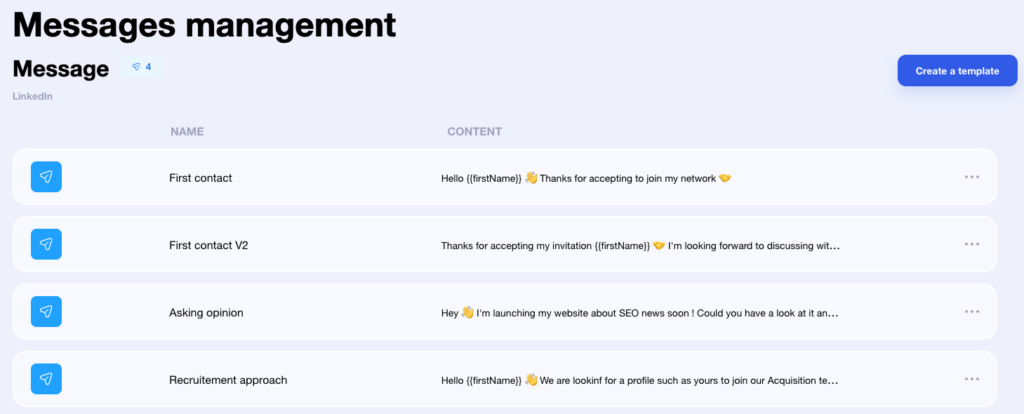
The queue
You’re probably wondering what purpose the queue serves on Waalaxy. 🤔
To keep things as synthetic as possible, each sequence has a list of actions to perform (invite the prospect, send him a message, send him a second message). The purpose of this queue is to perform these different actions by simulating human behavior by using random delays before performing each action rather than chaining them together as a standard robot would. 🤖
As you also know, Linkedin imposes daily invitation and message quotas. Queue also addresses this issue by making sure you don’t exceed these limits, and therefore protects your account from being banned. 🔒
The queue will enable you to see where you stand in relation to these quotas and even regulate them if, for example, you wish to send fewer daily invitations than Linkedin allows.
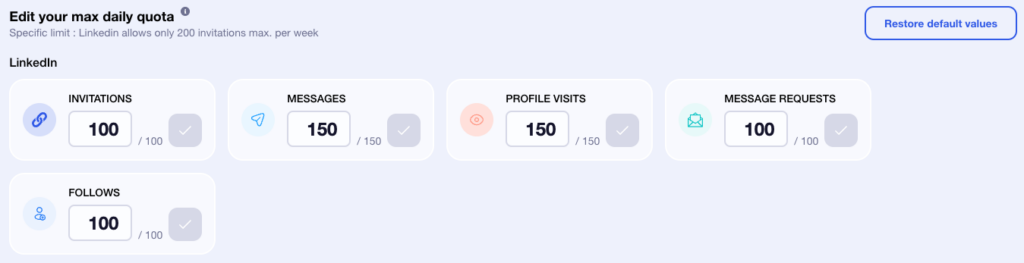
The email finder
It’s presented as a sequence, so you can access it by starting a campaign from the quick launch. You will then go through the same configuration steps as for a classic sequence.
The email finder enables you to reach prospects who have not responded positively to your Linkedin connection requests by finding the professional emails of these leads. In this sense, it’s a essential complement to any prospecting tool worthy of the name. ☯️
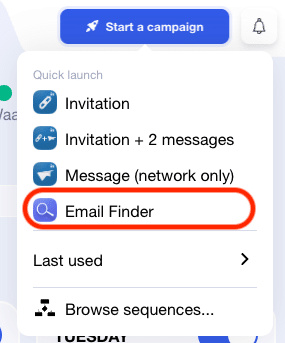
The number of emails you can discover depends on your plan:
- 500 credits / month for the Business plan. 💰💰
- 25 credits / month for all other plans. 💰
These credits are only spent if the e-mail address has been found. If you need more credits, it is possible to purchase them at advantageous sliding scale rates 🙂
Leadin: you create your sequence from A to Z
The difference between Waalaxy and Leadin’s campaign launch lies mainly in the order of the steps, a few configuration points and, above all, the way in which the sequences are designed.
The steps involved in creating and launching your campaign are as follows:
- Choosing prospects. 👥
- Campaign configuration by channels. ⚙️
- Full sequence customization. 🎨
- Launch campaign. 🚀
- Track campaign progress via dashboard. 📈
The interface from which you can launch and manage your campaigns remains easy to understand, with sorting by active, draft or archived campaign. You can only launch a campaign from this page by clicking on the “Create” button.
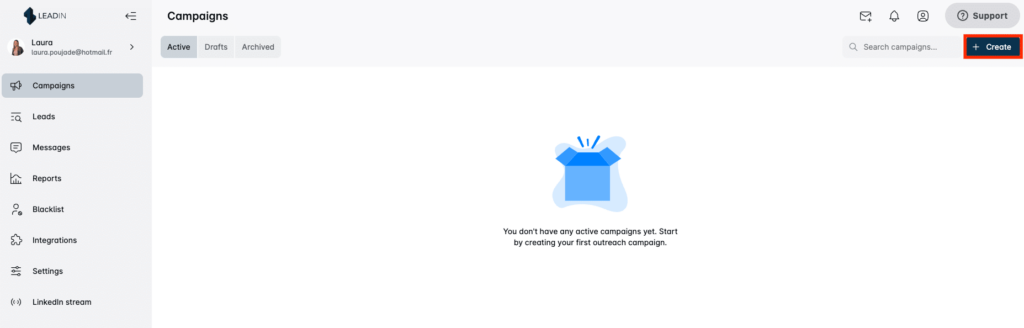
Importing leads
On Leadin, the first thing you’ll need to do is import a prospect list. A major difference with Waalaxy is that with Leadin, you won’t be able to import prospect lists created in advance of your campaigns. To retrieve data only, you’ll need to go through a campaign setup. 🤷♀️
Here again, there are multiple import possibilities:
- Directly via Linkedin search by copying and pasting your search url (Leadin is not injected into Linkedin like the Waalaxy extension is). 🔗
- From a specific Linkedin post, again by copying and pasting the url of that post. 📌
- From Sales Navigator if you have the subscription. 💵
- From the results page of a Recruiter account if you have the subscription. 💼
- From a .csv list imported from your desktop. 💻
The 4 last-mentioned imports are also possible from the Waalaxy prospect list creation function, which I’ll come back to later.
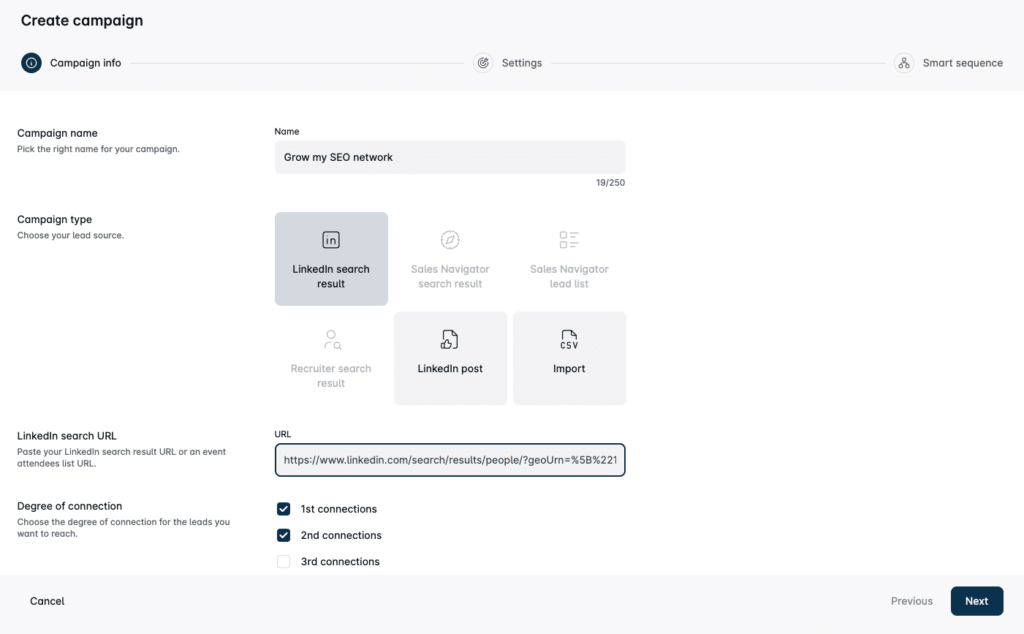
Campaign configuration
Set-up takes place in 3 phases:
- Email configuration, to choose the address associated with the campaign and modulate the campaign activity period. 📧
- The Linkedin configuration will mainly help you refine the share of leads reached by your campaign by enabling/disabling their import according to certain criteria. 💼
- The general configuration will allow you to further refine the list of leads according to more global criteria. ⚙️
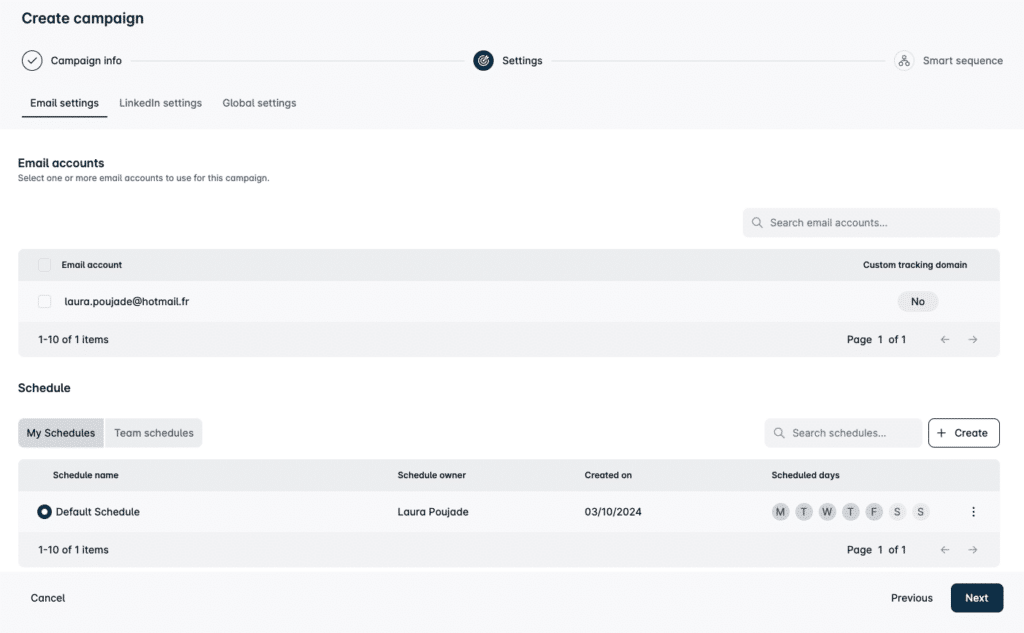
Creating a customized sequence
This brings us to one of the key differences between Waalaxy and Leadin. While Waalaxy has based its proposal on pre-made sequences covering the vast majority of its users’ prospecting needs, Leadin has taken the decision to highlight sequences built from scratch by the user. 🏗️
So, is it a wise choice ? 🧐 Yes… and no. In fact, it all depends on how much you know about prospecting automation.
The sequence creation interface is divided into 2 parts:
- On the right, a list of all the actions and conditions you can associate to create your sequence. 📋
- On the left, the space where you can connect actions and conditions. 🔌
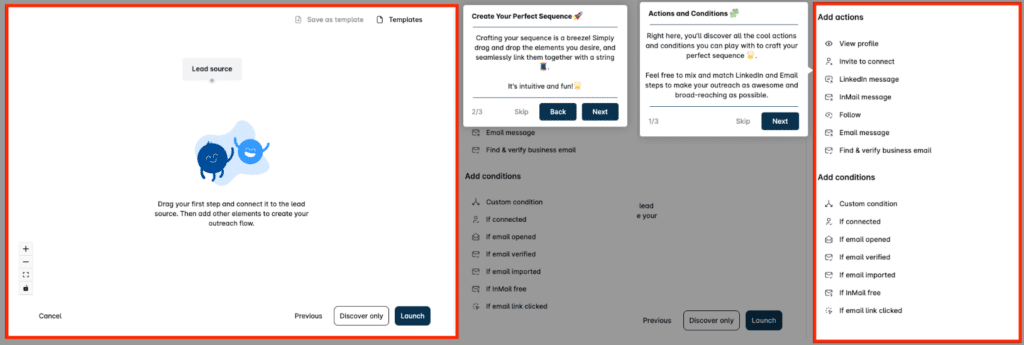
The idea is to “drag and drop” the various actions, connect them together in the order you want them to take place, and trigger them according to certain conditions.
🔺 Leadin also offers a choice of pre-built sequence templates. However, the possibilities remain rather limited, since there are only 8 sequences, but it could still be useful if you find it difficult to create a customized sequence.
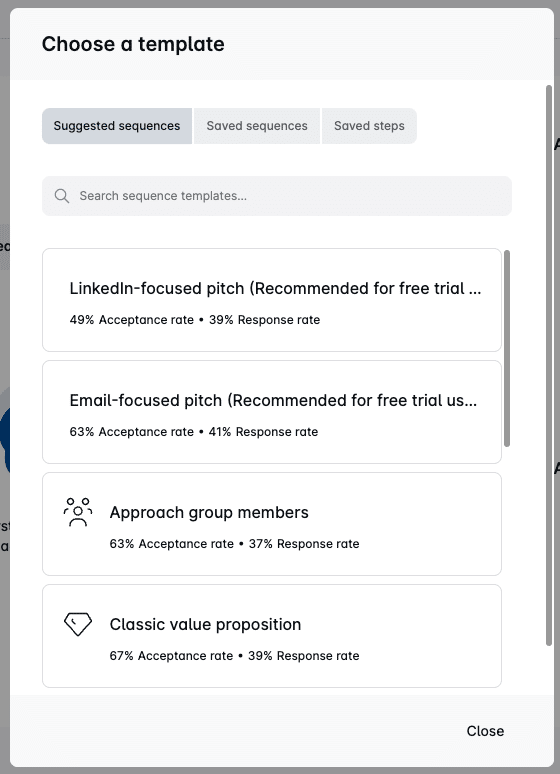
If you decide to build a complex sequence yourself without being familiar with the logic of this operation, you may be confronted with a few minor (🤏) obstacles, such as the impossibility of connecting certain actions to each other without any real explanation as to where the problem comes from.
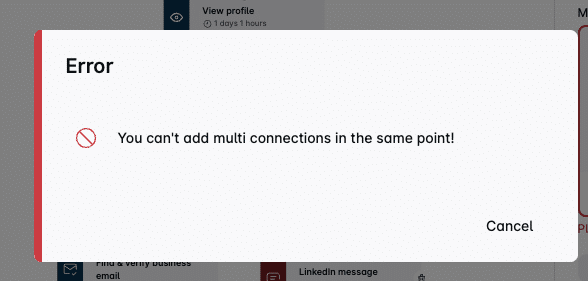
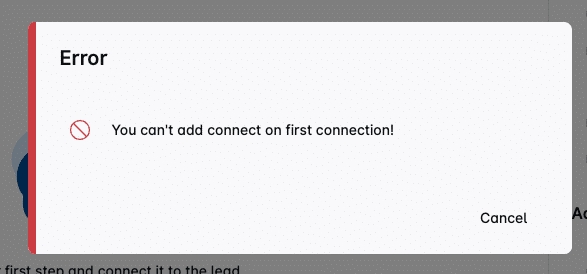
Our tip : If the sequence you’re looking for doesn’t exist in the templates on offer, you can always choose the template that comes closest, modify it and save it. This will not only save you a little time, but also familiarize you with the various possible connections between actions and their packaging. 🤓
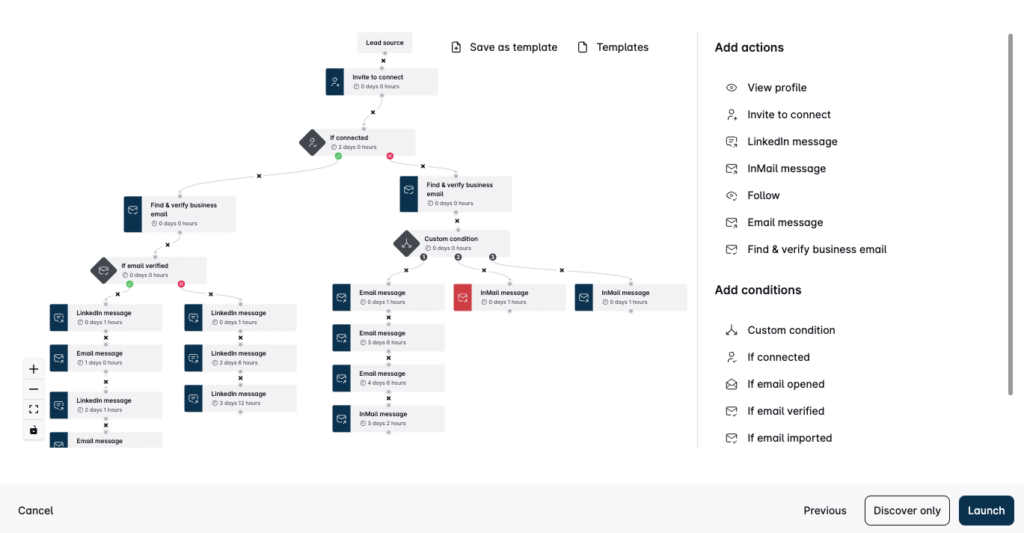
Writing messages
The message-writing tool integrated into the sequence tool is interesting in a few respects:
- It offers 8 possibilities for integrating variables. 8️⃣
- We can ABtest up to 5 different message types. 💬
- Here you can create a personalized image directly with a logo, the prospect’s photo or our own, and text. 🏞️
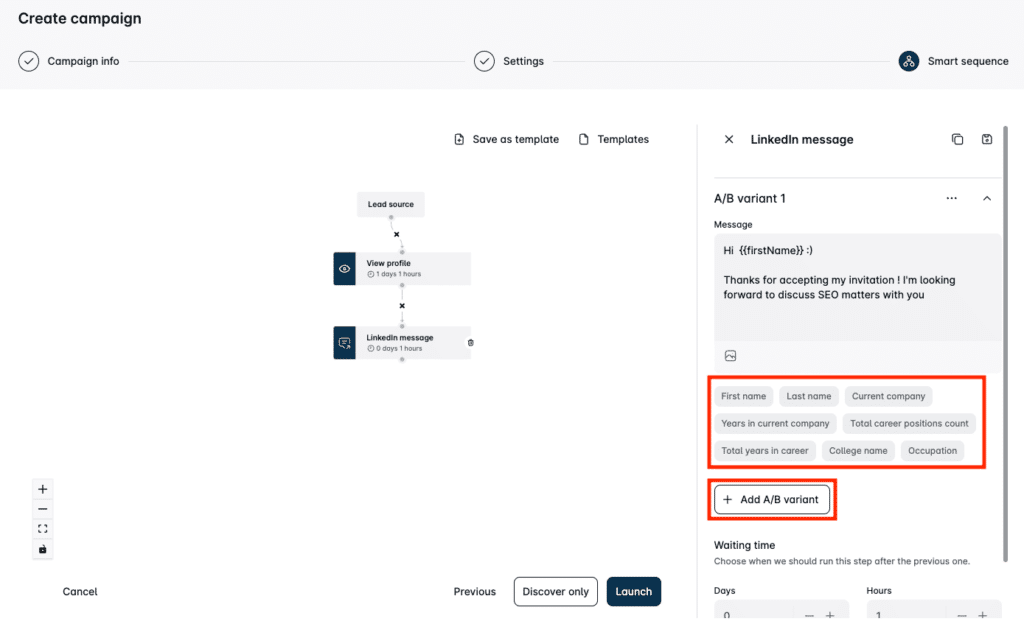
The interactivity of messages sent on Linkedin is rather limited, you can only send an image, but no emojis (like this adorable little smiling head -> 😊) or attachments. 🧷
Leadin also mentions the ability to create gifs from within this tool. By “gif”, the average person will imagine a series of images compiled one after the other to form an animation. In this sense, the statement is rather misleading. This image + text format is more akin to a meme, whose customization remains rather superficial:
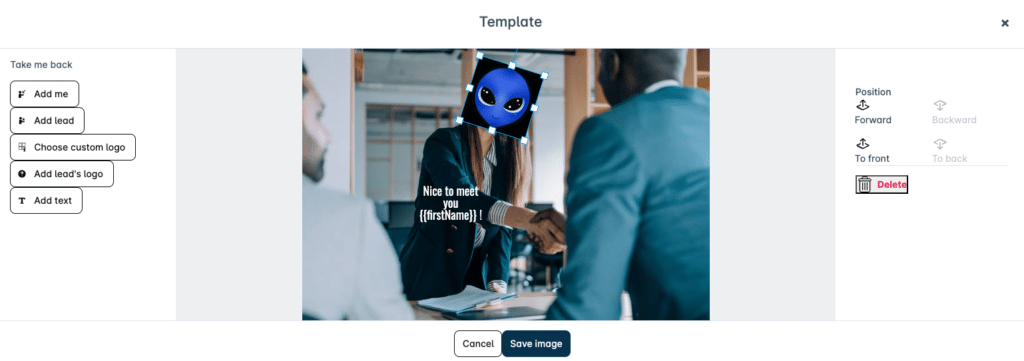
Campaign follow-up
Back on the “Campaigns” interface, you’ll see the campaign you’ve just launched. From here, you can easily :
- Make changes to the configuration or sequence if the actions haven’t started yet. 🔧
- Know the current status of the sequence. ⏳
- Duplicate the campaign. ✌️
- Export data. 📊
- Delete or archive it. 🗑️
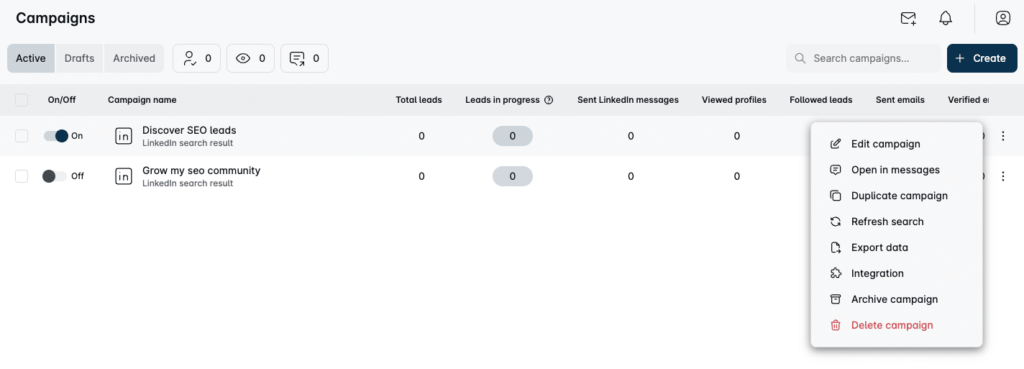
To see the evolution of your campaign over time, go to the “Reports” tab. Here you can select the campaign you wish to analyze, or view data for all campaigns.
To refine the analysis, I suggest you don’t check off too much data at once, so as not to clutter up with superfluous information and keep the graph readable. 😉
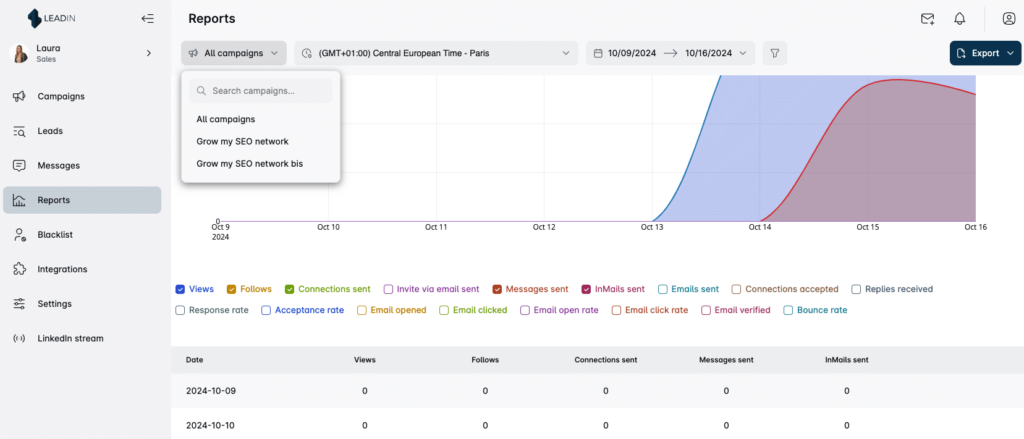
In my opinion, however, two things are missing here to optimize campaign analysis:
- The ability to select only certain campaigns to get a view of their combined data, which can be interesting if, for example, you launch complementary campaigns. 🖇️
- The highlighting of a few key figures to get an idea of campaign performance at a glance. 👀
Finally, you can manage the list of campaign leads from the “Leads” tab. In addition to modifying campaign parameters and accessing the analysis report from this page, you can filter your leads according to multiple criteria:
- Their personal information. ℹ️
- Their status. 🟢
- Email verification. 📧
- The stage they are at in the sequence tunnel. ⏳
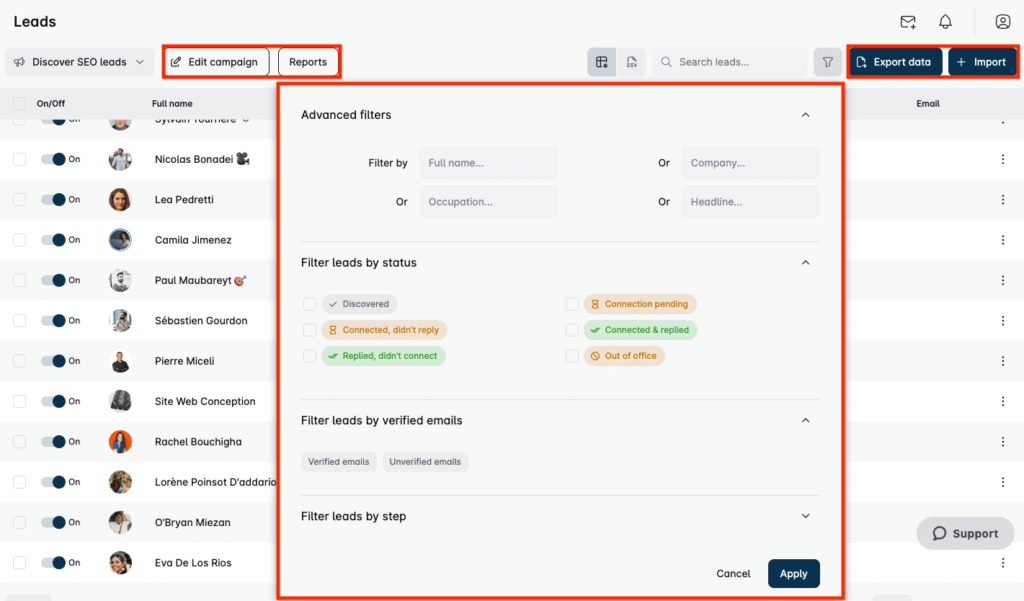
I regret, however, that with this selection you can’t move it to another existing prospect list or create a new one. To do so, you’ll have to go through the campaign creation process again.
The email finder
Like Waalaxy, Leadin features an email finder tool, which you’ll find in the list of sequence actions under the heading “Find & verify business email”. To use it, you’ll need to create a standard campaign and integrate it into your sequence steps.
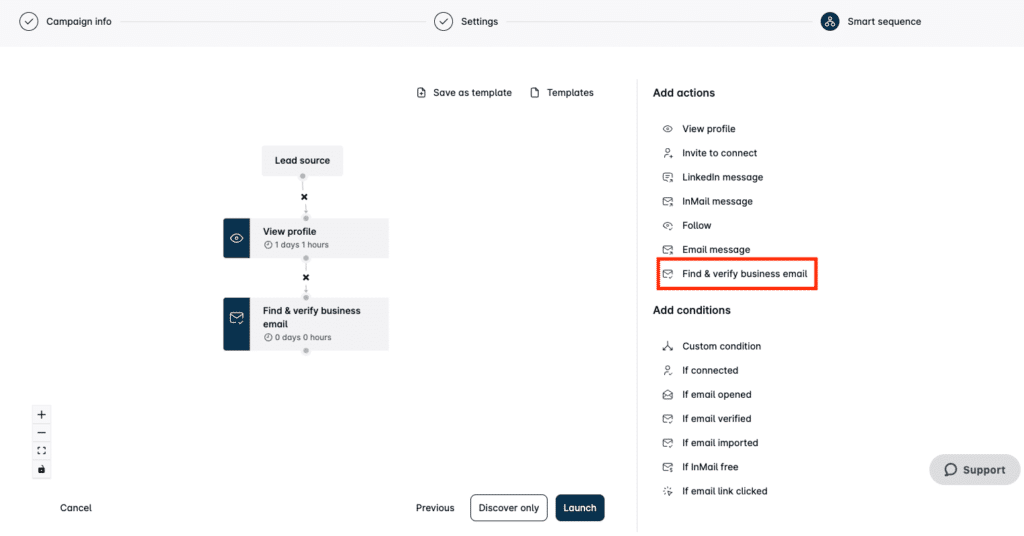
Leadin’s email finder is very permissive. The license subscription authorizes the discovery of 10,000 emails per month (😮), a substantial figure that you can increase by purchasing additional credits. But it’s likely that few prospectors will reach this quota.
Waalaxy VS Leadin: advantages and disadvantages of campaign management
| 👽 Waalaxy | 🟦 Leadin | |
|---|---|---|
| 🟢 | – Campaign launch possible from all pages. – Information on important Linkedin updates. – Action sequences for all user profiles. – Tips for optimizing your campaigns and getting into the right habits. – AI integration for message writing. – Advanced message personalization. – Real-time view of campaign progress. – Easy-to-interpret KPIs to evaluate the effectiveness of your campaign. – Queuing that simulates human behavior to preserve your account. | – Choice of activity period for each campaign. – Scheduling of the start of campaigns if you wish to start them later. – Ultra-customization of sequences. – AB testing of messages to check which works best with prospects. – Opportunity to discover up to 10,000 emails per month. |
| 🔴 | – Activity ranges apply to all campaigns. – Limited email finder credit if you. | – Impossible to retrieve prospect data without creating a campaign. – Sequence creation not obvious if unfamiliar with prospecting language. – Limited number of pre-built sequences. – Time-consuming sequence customization. – Image personalization rather superficial. – Lack of key figures to evaluate campaign performance. – Unclear prospect list. |
Waalaxy : a single interface for team prospecting
It’s a well-known fact that alone we go faster, but together we go further! And since prospecting is also a team affair, Waalaxy and Leadin will enable certain user profiles to optimize and cross-reference their campaigns and prospects with their colleagues :
- Sales teams to develop your business. 🤑
- Agencies managing multi-accounts for their customers. 👥
- People using fake accounts to increase the volume of invitations sent. 🥸
Let’s take a closer look at what each of the two solutions has to offer in this respect.
Waalaxy offers a Team plan specifically designed to manage your entire team prospecting process from a single interface. The only condition for joining a team is to have the same plan as all other members, except for the freemium plan.
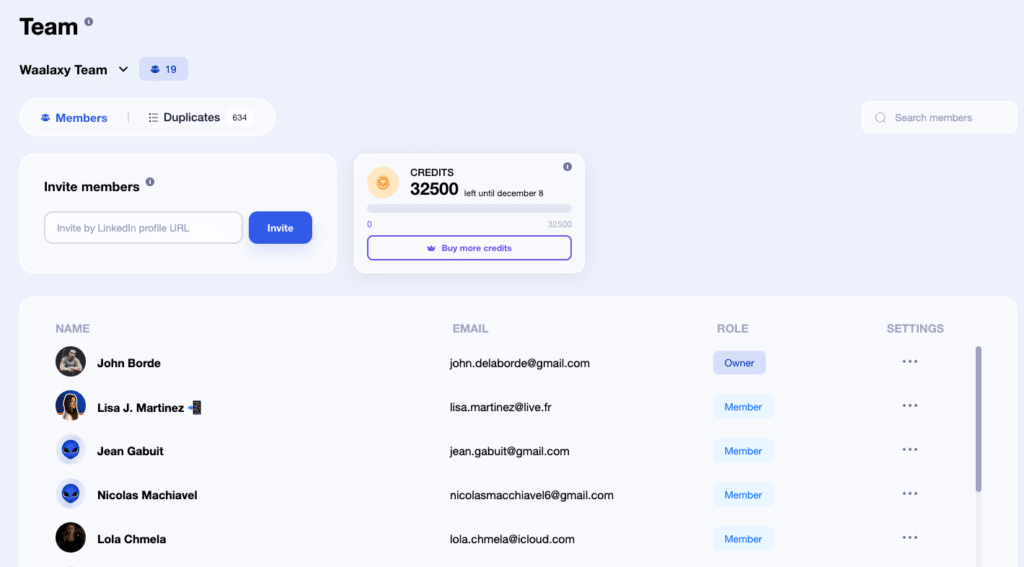
So what does the Waalaxy Team plan actually do for you? 👇
- Integrate up to 50 people into your team.
- Cross-reference your prospect lists with those of other members.
- Create and manage campaigns from accounts other than your own.
- Manage and clean up duplicate leads with a single click.
- Use the Sales Navigator subscription of a single team member and save money.
All you have to do is go to the “Duplicates” tab to find out which leads exist in several lists, and click on “Update” to clean them up ! 🧹
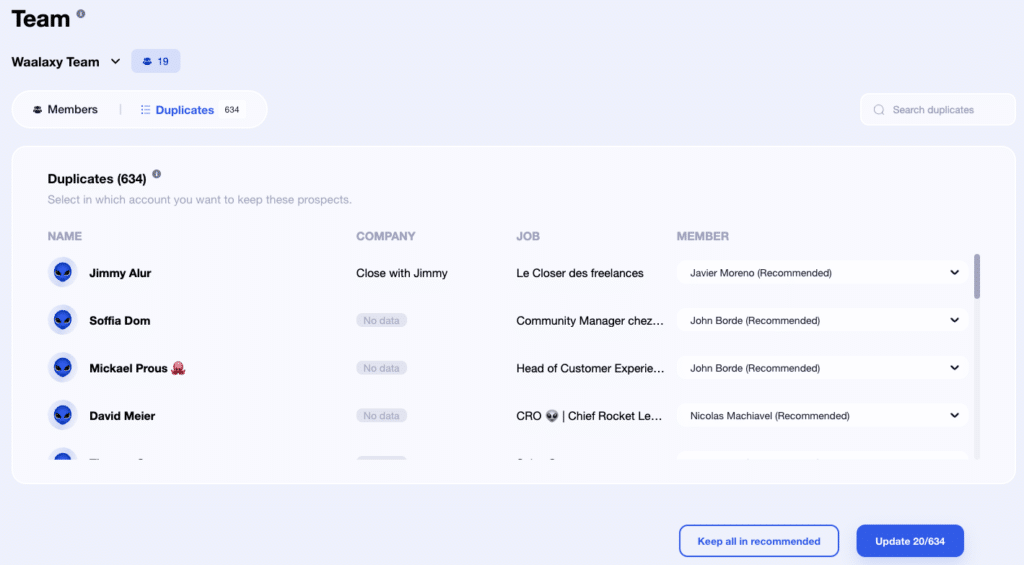
The little extra : In addition to the benefits already mentioned above, the team plan will save you money on Sales Navigator. And yes, all it takes is for one member to have this subscription, and all the others can use it to their heart’s content! 💰
Leadin: tailor-made roles for each member
You’ll find more or less the same type of operation on Leadin. As with Waalaxy, you can access and manage other members’ campaigns and leads according to the permissions granted to you by the team owner.
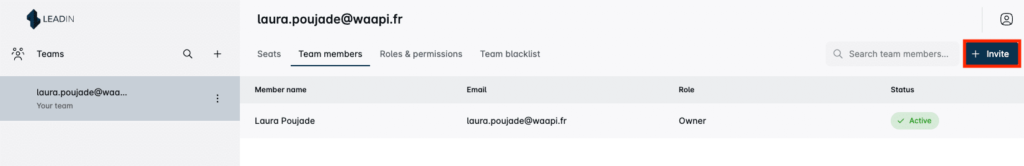
And in addition to the roles generally assigned to users of most online tools (the famous Owner – Administrator – Editor), Leadin allows the owner to grant each added member a certain number of rights within their scope of activity. Interesting for teams whose number is close to that of a rugby team ! 🏉
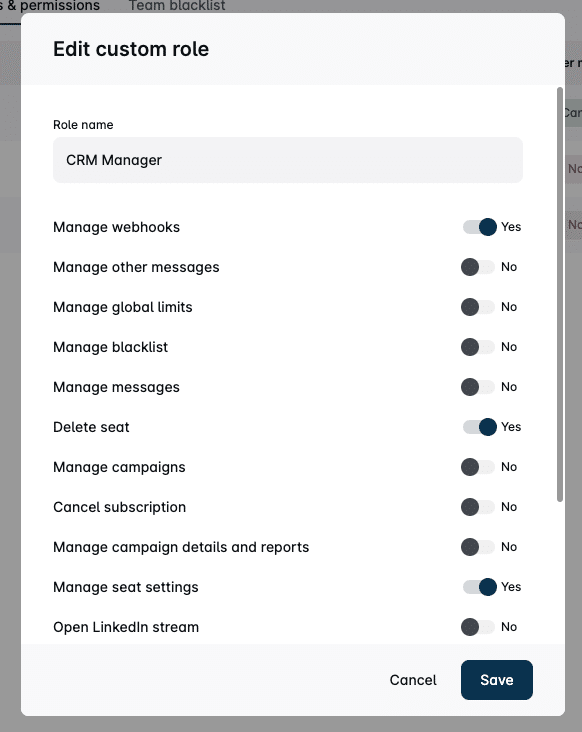
🟥 Unfortunately, I’m obliged to put a small red card on the impossibility for all members to use the Sales Navigator subscription of a single team member.
Waalaxy VS Leadin: advantages and disadvantages of team prospecting
| 👽 Waalaxy | 🟦 Leadin | |
|---|---|---|
| 🟢 | – Access to other members’ campaigns and leads. – Savings on Sales Navigator subscription. – Simple duplicate lead management. | – Access to other members’ campaigns and leads. – Strong role customization for each member. |
| 🔴 | – No duplicate lead management. – Accounts without Sales Navigator cannot take advantage of this subscription at members with Sales Navigator. |
Waalaxy: Lead list creation and Inbox
In this Waalaxy VS Leadin match, we’ve compared features that are basically the same. But each solution has a little more to offer, its cherry on the cake, its Chantilly supplement, its final bouquet. 🎉
👉 Prospect lists without having to launch a campaign :
With Waalaxy, you’ll be able to create prospect lists independently of campaign creation. This feature will enable you to:
- Use the same list in several campaigns, or conversely, combine several lists in a single campaign. 🖇️
- Import more qualified prospects thanks to different import types. 📥
- Use AI to intelligently enrich your prospect lists. 🤖
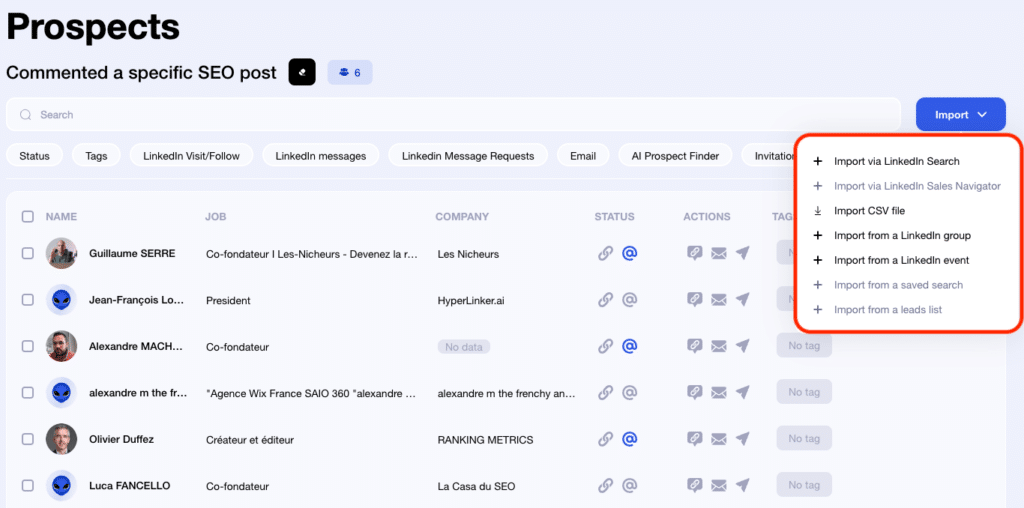
Some types of import may interest you more than others:
- Imports via Sales Navigator search has more filters than simple Linkedin search, it’s far more accurate at finding qualified leads. 🔎
- You can import prospects belonging to a group or invited to a Linkedin event. 🎭
- Import a .csv file containing a list of prospects from another data source. 📁
As in the campaign management interface, you can perform multiple quick actions on your prospect lists.
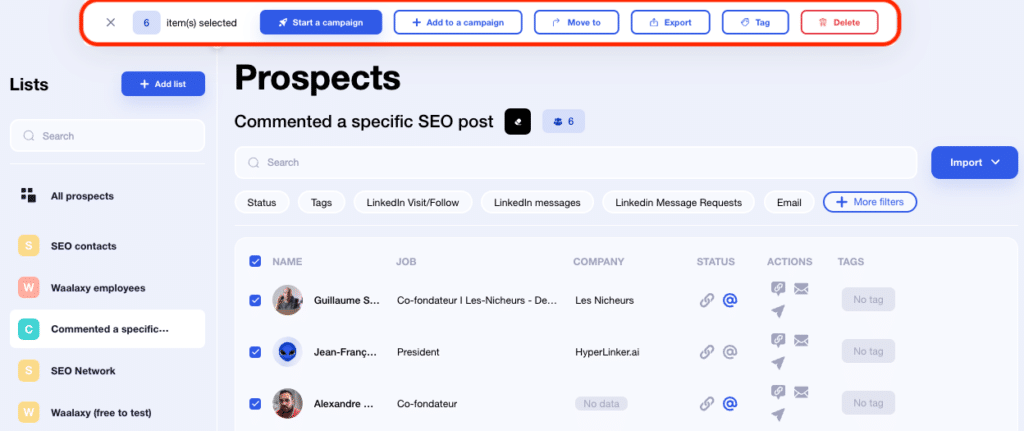
👉 The inbox, or easy management of your Linkedin messaging :
We’re not going to lie, Linkedin messaging is still something very basic. It’s often the way we’re going to be able to bring our value proposition to the prospect, so why not offer you an improved version of it? 💬
In your prospecting, you’re going to have to contact, follow up and exchange with a large number of people. And I’m well aware of the load this can represent, I too have had to manage a few dozen birthday conversations on Whatsapp. What an anguish ! 🥲
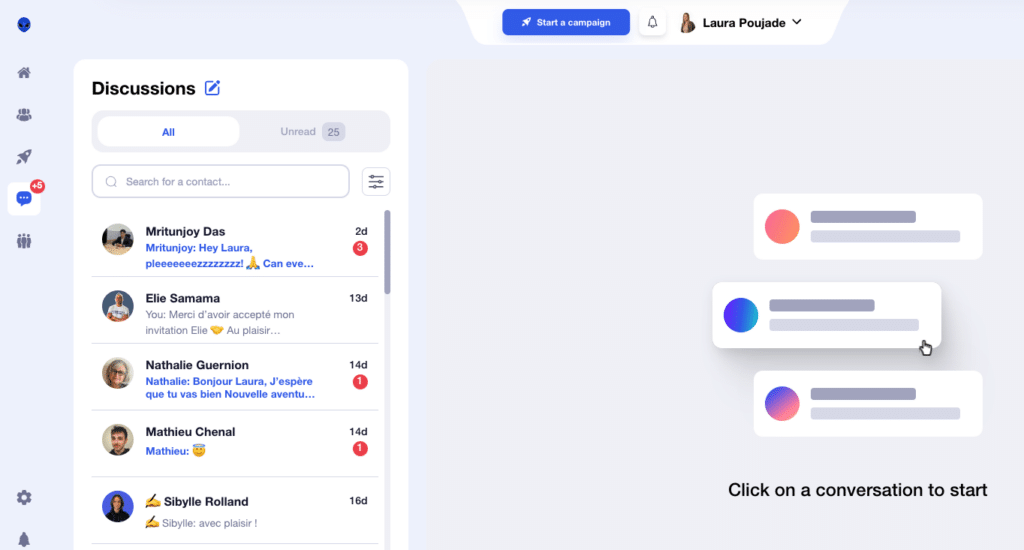
So, how will the Waalaxy Inbox simplify your life?
1️⃣ By filtering your messages according to multiple criteria.
2️⃣ By scheduling messages at times and dates of your choosing.
3️⃣ By sending you reminder notifications to respond to important conversations.
4️⃣ By using pre-created message templates.
5️⃣ By displaying prospect information directly next to the conversation.
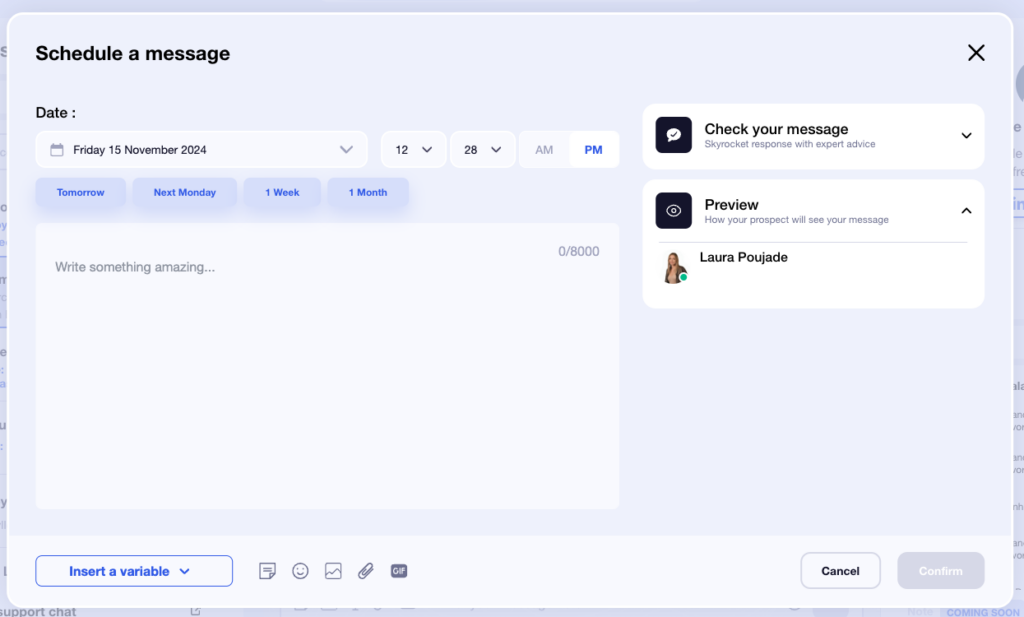
Leadin: Linkedin feeds and cross-campaign blacklisting
👉 Linkedin stream , Linkedin integrated with Leadin :
When you go to the “Linkedin stream” tab, you’ll be able to connect to your Linkedin account and interact with it from the Leadin interface.
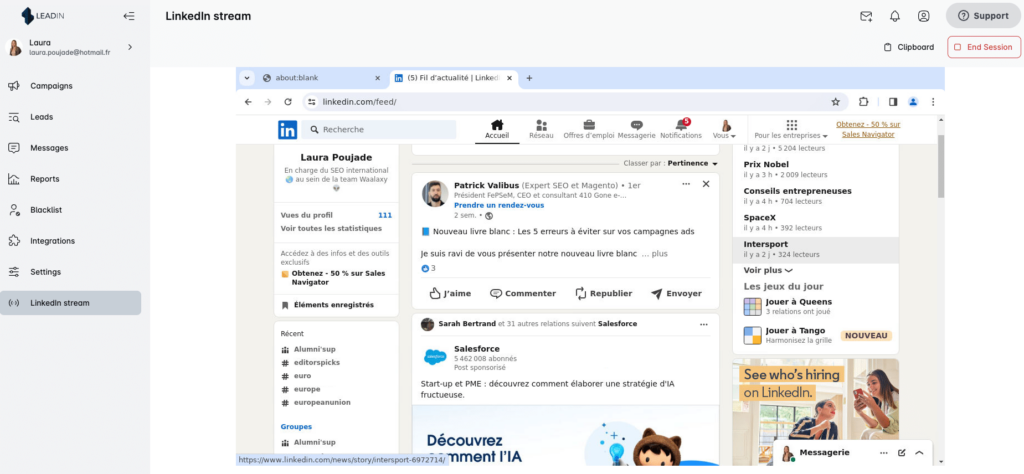
The main advantage of this feature is that it allows you to carry out your lead searches while remaining on the tool’s interface. However, when using this feature, I noticed a slight delay between the user’s action and the execution of the action on the screen. The time saved is not considerable, so I’d advise you to continue searching directly from Linkedin. 🤓
You won’t find this feature at Waalaxy because the tool works by injection. No, I’m not talking about botox here ! 💉
In fact, the principle is the reverse of Leadin’s: Waalaxy is injected into Linkedin. On your Linkedin interface you’ll find Waalaxy inserts from which you can easily perform actions like exporting leads from a search with a single click.
👉 Blacklist leads for all your campaigns:
Leadin’s Blacklist function has 2 main benefits:
- Blacklist prospects from all your personal campaigns. 👤
- Blacklist leads from all campaigns including those of my team members. 👥
The process is pretty straightforward and works on a system of excluding keywords from certain fields such as the prospect’s name, title or company.
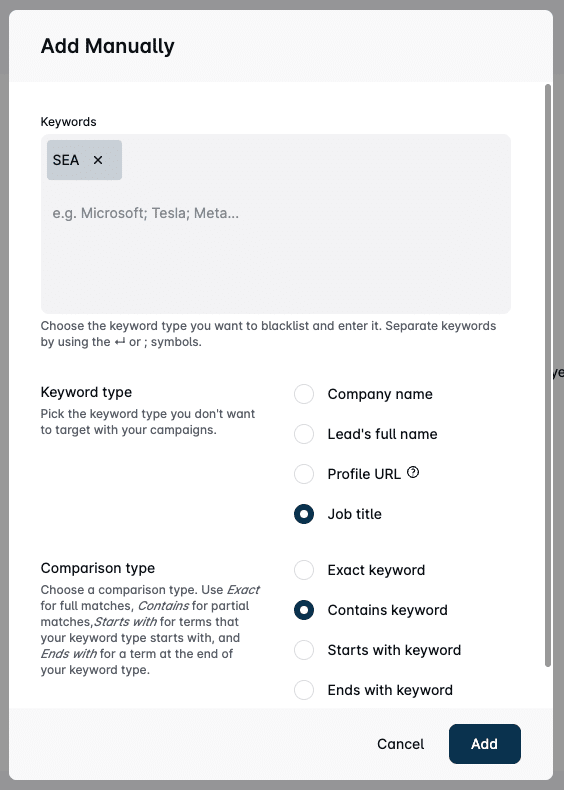
Blacklisting is also available to exclude e-mail addresses, with the option of excluding specific domains. 🚫
Waalaxy VS Leadin : advantages and disadvantages of additional features
| 👽 Waalaxy | 🟦 Leadin | |
|---|---|---|
| 🟢 | – Create prospect lists without having to launch a campaign. – Linkedin messaging integrated into the tool with more features to manage and schedule your messages. | – Ultra-convenient cross-account blacklisting. |
| 🔴 | – Linkedin feed has little interest and latency. |
How can Waalaxy and Leadin support you throughout your campaigns?
We agree that offering you all these features is great. Whichever solution you choose, you’ll have more than enough keys in hand to launch your campaigns, automate them and make them as effective as possible. But you still need to know how to use them properly, and it’s better when the Ikea furniture comes with instructions, isn’t it ? 🧰
So let’s take a look at all the resources provided by Waalaxy VS Leadin to help you along the winding road of prospecting.
Waalaxy: a galaxy of resources to help you
Waalaxy is committed to educating its users so that they fully understand the tool and its features, and grasp best practices right from the start. So there are multiple content formats to suit different user profiles. You can access this content from the Resources menu tab on the Waalaxy homepage.
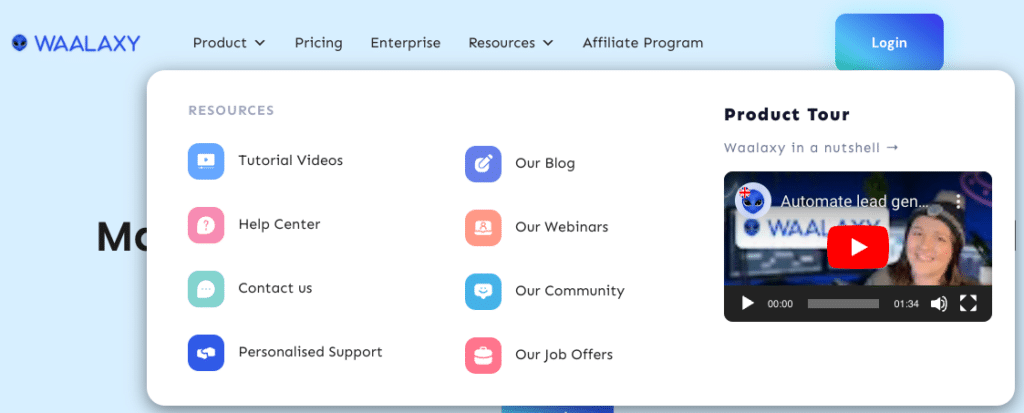
These include :
👉 The blog compiles thousands of articles around the world of Linkedin and prospecting of course, but also on marketing strategies, social networks as well as numerous pages dedicated to Waalaxy features.
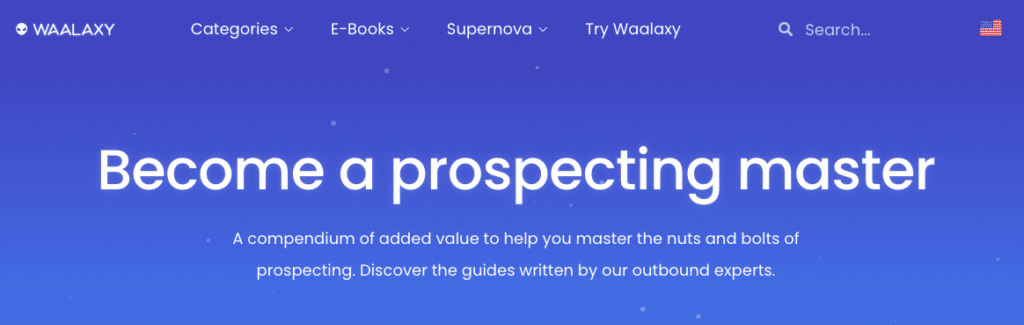
👉 Waalaxy’s Youtube account features numerous tutorial videos and webinars. If you’re not a fan of long readings, I suggest you take a look. 👁️
👉 The Help Center is top-notch if you want direct access to resources related to the tool’s operation. It lists all the blog posts that can help you, and classifies them into 14 collections based on Waalaxy’s user journey and features.
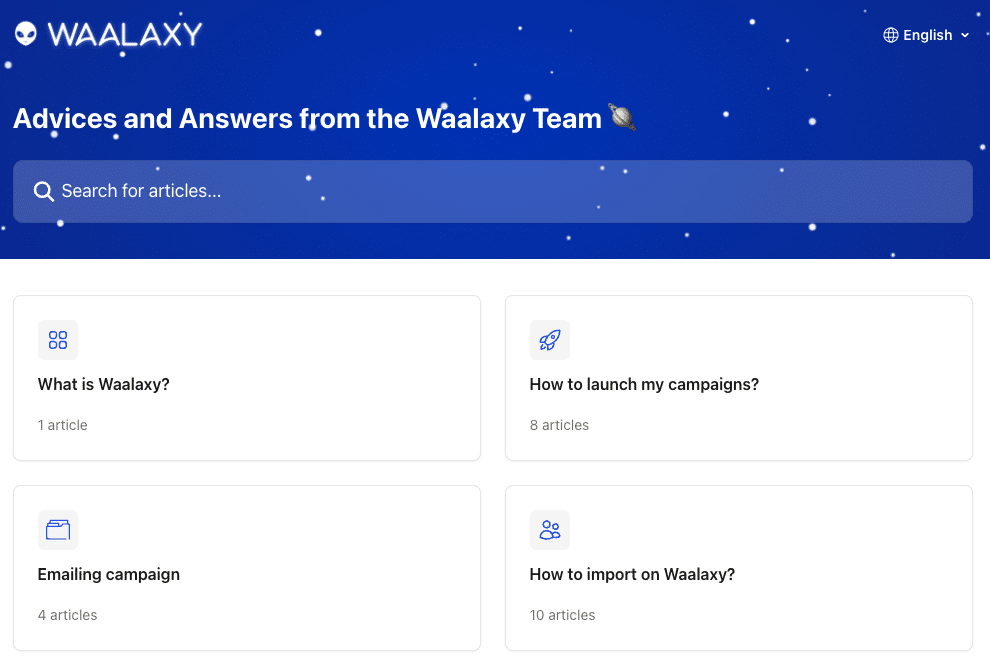
Other resources are also available directly from your tool’s interface. We’ve already discussed the various tool tips that dot the Waalaxy prospecting itinerary, but you can also take advantage of other methods to find information.
👉 Chat (😸) offers several possibilities:
- Access blog articles addressing your issue. 📖
- Get direct, automatic answers to the questions most frequently asked by our users (FAQ).❓
- Talk directly to a support person who can answer your questions in less than 3 minutes. 💬
👉 The “What’s New” feed at the very bottom of the left-hand menu will keep you informed of all the latest news and improvements. It works in the form of posts to which you can react. You also have the opportunity to suggest improvement ideas to the teams.💡
Leadin: responsive human support
Leadin also has a number of resources that will certainly be of great help in acquiring the basics of a tool that is more complex to use than Waalaxy. These resources mainly take the form of written content. ✍🏻
👉 Leadin’s blog also features articles on Linkedin and prospecting, leaving aside the broader subject of marketing strategies.
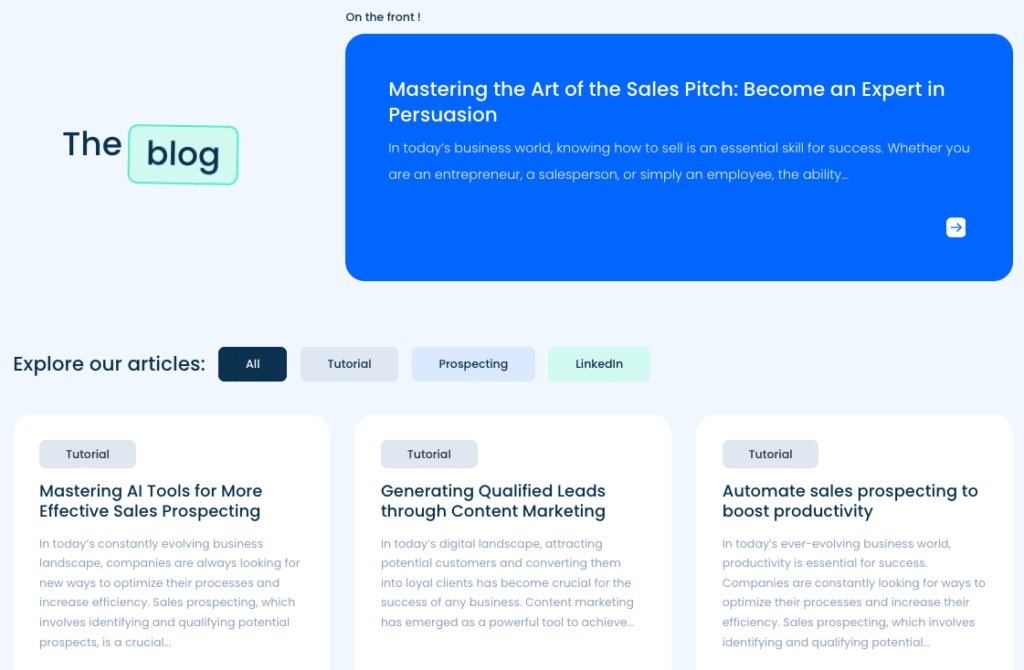
👉 On the Leadin homepage, an FAQ format consisting of 8 questions will certainly shed some light on everything to do with billing and the general operation of the tool. For more technical issues relating to the use of the features, I recommend you use the Help Center (although this is “only in english please” as my English teacher used to say 🇺🇸).
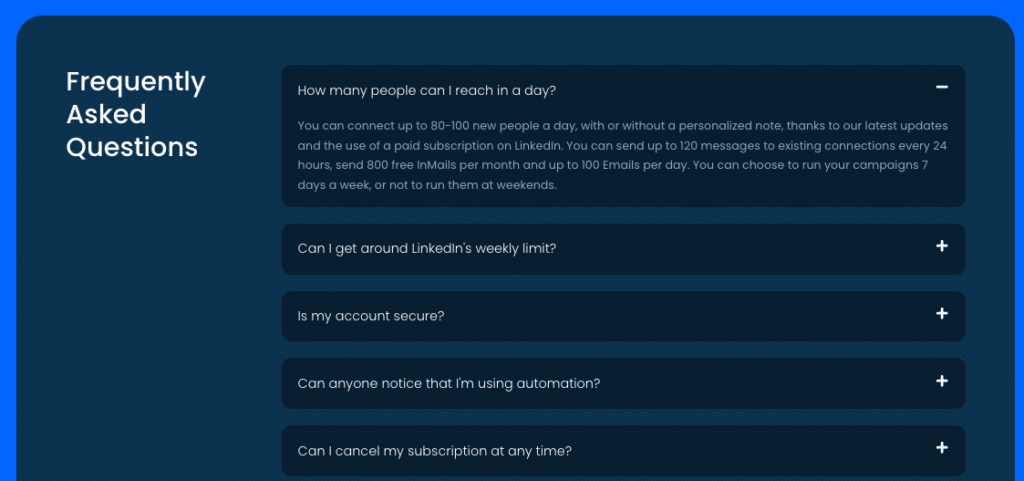
👉 Still on the homepage, Leadin has provided “Use cases“ that will guide you through the benefits their tool can bring you, depending on whether you have a sales, marketing or recruiter profile.
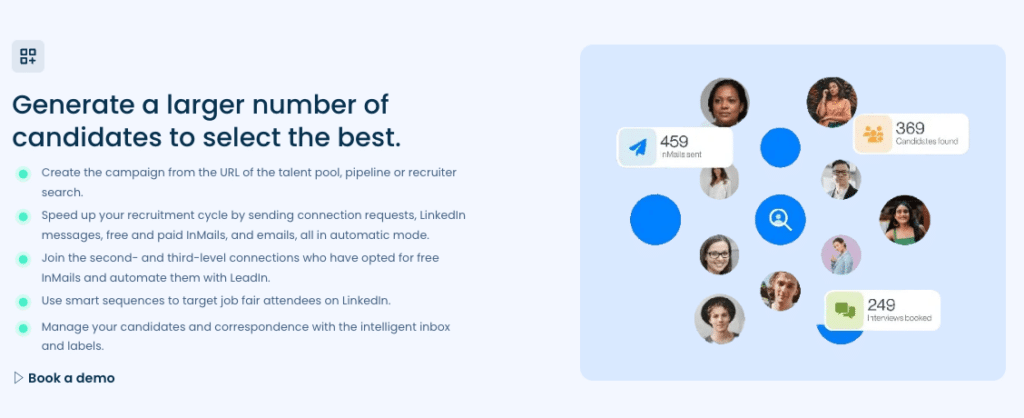
👉 On the prospecting interface, the major resource at your disposal is chat. When it opens, you’ll be prompted to ask it a question. Depending on whether the bot finds an article in its database that answers your question, it will provide you with a link. If not, you can chat with a human.
Conclusion: Waalaxy or Leadin, where to turn?
The Waalaxy VS Leadin match is coming to an end! 🥊
Waiting for the winner to be announced? As you’ve probably gathered from my investigation of the 2 tools, the winner won’t be the same, depending on your profile and your knowledge of prospecting automation. Below, a short summary of the main points of this article to help you make your decision. 🤓
Summary of features, advantages and disadvantages of the 2 tools
👽 Waalaxy relies above all on simplicity to :
👉 Educate novice prospectors in best practices.
👉 Offer a simple and effective prospecting experience.
Waalaxy, this is :
🟢 Subscriptions for every budget.
🟢 An easy-to-install extension format.
🟢 Super-easy synchronization with your Linkedin account.
🟢 F ull support to help you automate your prospecting.
🟢 Pre-built sequences for all your prospecting needs.
🟢 AI to optimize your messages and prospect lists.
🟢 A queue that simulates human behavior.
🟢 The ability to save money by using a single Sales Navigator account as a team.
🟢 Message scheduling and easy management of Linkedin messaging.
🟢 A wide variety of resources to learn all about multi-channel prospecting.
🔴 A somewhat limited volume of Email finder credits.
Leadin offers a similar tool with many features, some of which are too advanced if your aim is to save time. To master this prospecting solution, you’ll need to :
👉 Be familiar with the English vocabulary of prospecting.
👉 Read most of the content of the Help Center.
👉 Understand how actions can be conditioned and how they can be sequenced.
Leadin is :
🟢 A 14-day trial period.
🟢 A substantial volume of Email finder credits.
🟢 The ability to create complex custom sequences.
🟢 AB testing functionality for messages sent to prospects.
🟢 Extensive customization of team member roles according to their position.
🟢 The ability to blacklist a list of prospects for multiple accounts or campaigns.
🟢 Reactive support to requests.
🔴 A limited and expensive choice of plans.
🔴 Tedious synchronization with Linkedin and email accounts.
🔴 A limited number of pre-built sequences.
🔴 The impossibility of creating prospect lists without launching a campaign.
🔴 No duplicate management for team accounts.
🔴 Blog poorly optimized for finding articles of interest.
Features:
| Features | 👽 Waalaxy | 🟦 Leadin |
|---|---|---|
| Chrome extension | ✅ | ❌ |
| Demo call | ✅ | ✅ |
| Tutorial | ✅ | ❌ |
| Multi-language platform | ✅ | ❌ |
| Sequence models | ✅ | ✅ |
| Customizable sequences | ❌ | ✅ |
| Email finder | ✅ | ✅ |
| Multi-channel prospecting | ✅ | ✅ |
| Message generative AI | ✅ | ❌ |
| Lead enrichment with AI | ✅ | ❌ |
| Queueing | ✅ | ❌ |
| AB message testing | ❌ | ✅ |
| Campaign statistics | ✅ | ✅ |
| Team management | ✅ | ✅ |
| Creation of campaign-independent prospect lists | ✅ | ❌ |
| Linkedin messaging management | ✅ | ❌ |
| Linkedin feed integrated into the tool | ❌ | ✅ |
| Prospect blacklisting | ❌ | ✅ |
| Tool injection in Linkedin | ✅ | ❌ |
| CRM integration | ✅ | ✅ |
| Customer support | ✅ | ✅ |
| Help center | ✅ | ✅ |
Waalaxy, the simple and effective alternative to Leadin
So, have you made up your mind ? Waalaxy VS Leadin, which will you choose 😉
If after all this you’re still undecided, all I can tell you is this:
- If you want to find prospects without technical skills, ➡️ Waalaxy is made for you.
- If you want to develop good habits and get the best advice on multi-channel prospecting, ➡️ Waalaxy is made for you.
- If you want to generate business opportunities without the hassle of setting up complicated sequences, ➡️ Waalaxy is made for you.
- If you want to recruit talent for your company with a reduced prospecting budget, ➡️ Waalaxy is made for you.
- If you need to rely on a reliable tool with a maximum of automated processes, ➡️ Waalaxy is made for you.
In short, Waalaxy is definitely made for you! 👽🚀
My analysis is coming to an end, but if you want to go further you can take a look at our comparative articles between the different players in the prospecting market. 🔎









