Project management software helps project managers and teams meet customer requirements and manage time and budget constraints. 💰
However, with so many options available, choosing the right project management tool can be difficult, so we’ve created this top 20 to help you! 👍
What is project management software?
Project management software is an indispensable ally for controlled and efficient project programming. 👉 These are typically platforms where all tasks, communications, and resources are centralized.
These tools enable project managers and their teams to easily define milestones, track progress in real time and optimize team collaboration. 🤝
The most widely used project management software is Asana for its intuitive interface, Trello for its flexibility with customizable tables and Microsoft Project for its robustness in the face of complex needs. ✨
Each of these solutions provides specific answers to your project management challenges, turning the most ambitious plans into measurable objectives. 💡
🚀 Find out how they can take your project to the next level with our top 20!
Which project management tool should you choose? Top 20
The market has changed considerably recently. Today’s project management tools combine several functionalities, making the selection process even more complex. 🤔
If you’re looking to set up one of these platforms for your employees, here are 20 must-have software packages to get any project off the ground. 👌
1. Jira project management tool
Jira is one of the best-known project management programs on the market. This program has been specially designed to help teams of developers better organize their work. 🤓
However, it can be adapted to any field of activity, the operating principle of this software package is essentially based on agile methods. ⚡
Users can list their tasks and track their execution more easily. 👉 The most basic version is free, but to benefit from better features, you’ll need to invest in a paid package.
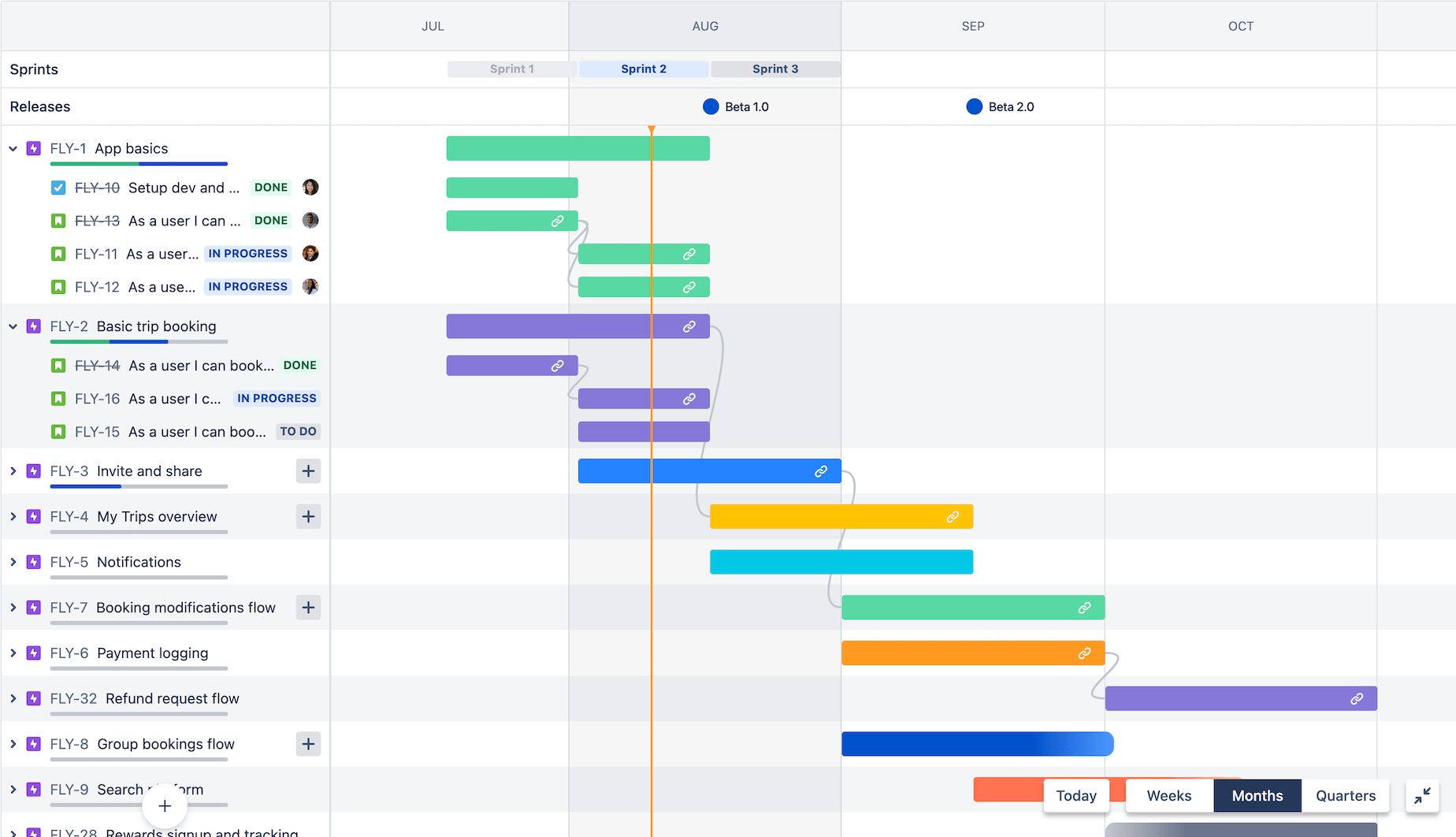
- Pricing: The basic version of Jira is free, and there is a Standard package ($7.16 per user per month), a Premium package ($12.48 per user per month) and a Business package (pricing available on request). 💰
Advantages of Jira:
- Highly flexible: suitable for various management methodologies such as Agile and Scrum, making it ideal for project management teams.
- Robust integration: easily integrate various other tools and systems to enhance your existing workflows.
- Detailed tracking: enables precise tracking of bugs, tasks and sprints, providing total transparency on project progress.
- Customization: provides extensive customization options to tailor dashboards, workflows and reports to your team’s specific needs. 📊
Disadvantages of Jira:
- Complexity: because of its extensive functionality, the interface can seem intimidating to new users.
- Cost: can be relatively expensive, especially for large teams or companies requiring advanced features.
- Performance: can be slow for large configurations or many simultaneous users. 🧱
2. ClickUp project management software
ClickUp is part of a multi-purpose software approach that combines all the functionalities of several applications simultaneously. 🪀
Here you can centralize all the phases of your project and collect the resources and data your team needs to move forward. 👉 The same tool brings together to-do lists, work folders, retroplanning and more.
Thanks to the integrated messaging system, exchanges between colleagues can also take place directly via ClickUp. 🗣️
The aim of this software package is to optimize the process so that users can save time. 🥰 You can also customize the user interface as you wish.
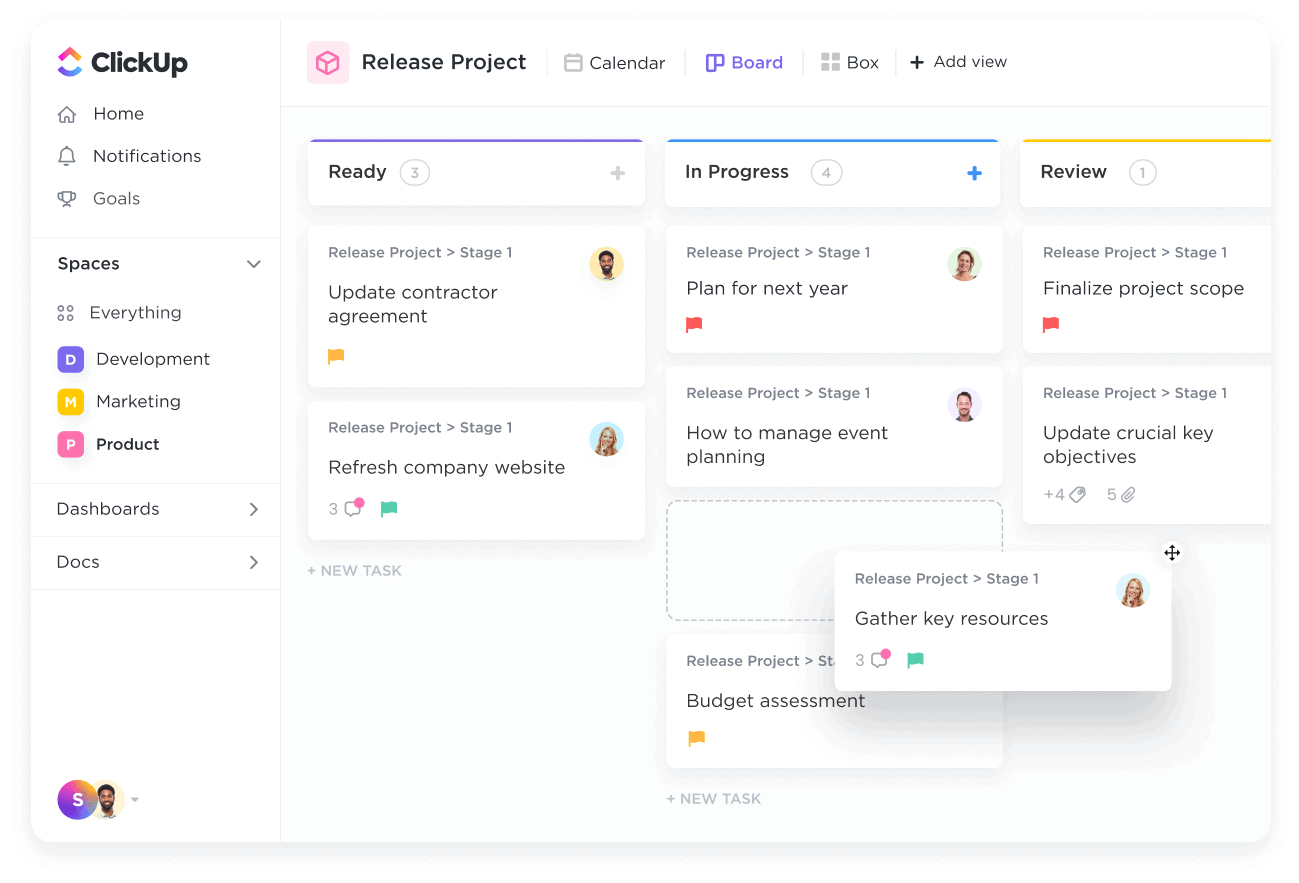
- Rates: ClickUp offers completely free management tools for personal use, as well as a more powerful, feature-rich paid version. Monthly subscription prices are $10/user for the Unlimited package, $19/user for the Business package and an Enterprise package (pricing available on request). 💰
Advantages of ClickUp:
- Versatility: designed for various industries, it’s useful for all kinds of projects, from IT management to event planning.
- Intuitive interface: a modern, easy-to-navigate interface that reduces the learning curve for new users.
- Adaptability: great flexibility in adapting views, statuses, and workflows to specific team needs.
- Integration: integrates with numerous third-party tools and facilitates coordination with other platforms used by companies. 🔗
Disadvantages of ClickUp:
- Information overload: the high level of customization and functionality can sometimes make the interface cluttered, which can be counterproductive.
- Learning curve: despite its intuitive interface, the multitude of functions can take some getting used to.
- Notifications: users sometimes report problems with the notifications’ system, which can be either too intrusive or not responsive enough. 🔔
3. Monday project management tool
Monday is powerful project management software that enables teams to plan and execute projects that deliver results on time, whether they’re in the office, at home or on the move. 🏃
Ease of use and flexibility enable teams to quickly integrate workflows and adapt them to their needs.
Powerful productivity features such as time tracking, automatic notifications, map creation and calendar views help teams achieve better results faster at every stage of a project. 📅
👉 These features make Monday one of the most popular organization software packages on the market.
In fact, Monday simplifies project management within your team. 💖 Collaboration is at the heart of how this application works. Team leaders can share tasks with just a few clicks.
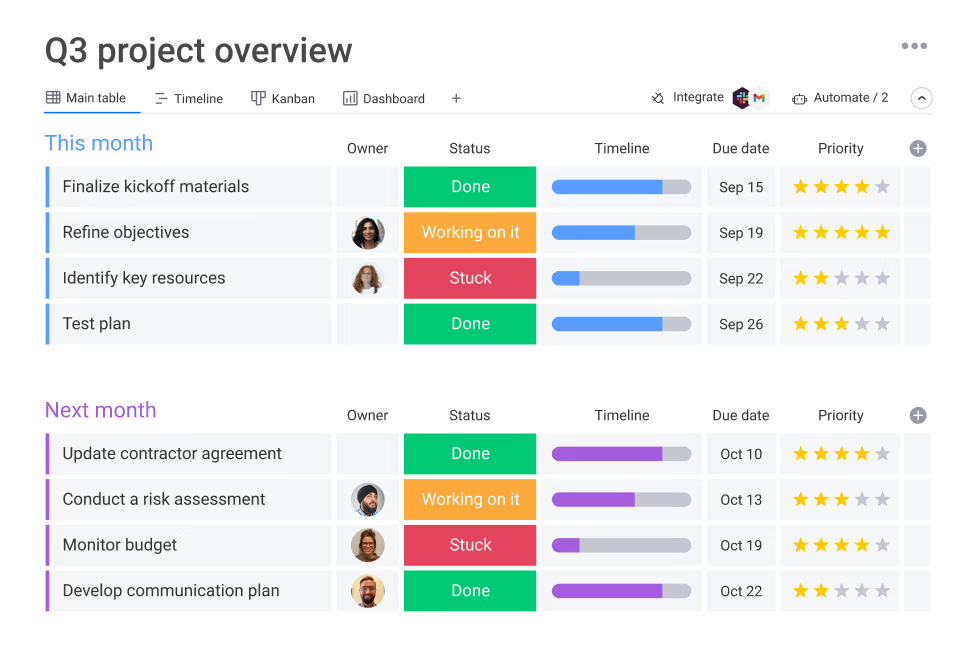
- Pricing: Monday. com software offers various packages, from free to pro. The Basic package costs €12 per user/month. For the Standard package (the most popular on the market), the monthly subscription is €14 per user/month. The Pro package is available for €24 per user/month. An Enterprise plan is also available on request. 💰
Advantages of Monday :
- Intuitive operation: a colorful, user-friendly interface makes it easy for users of all experience levels to navigate and learn.
- Customization: you can flexibly configure tables, columns, and automation to suit your project’s specific needs.
- Effective collaboration: integrate communication and collaboration features to keep your team connected and informed.
- Multiple integrations: compatible with many other software packages such as Slack, Google Drive, etc., making it easy to integrate into your existing technology ecosystem. ⚡
Disadvantages of Monday :
- Cost: can be considered expensive, especially for small companies and teams with limited budgets.
- Complexity: some functions may be overloaded or too complex for some users’ needs.
- Performance: users report slowness on overloaded boards. 🪨
4. TeamGantt project management software
TeamGantt is project management software that focuses on the use of Gantt charts for project management. 🥸
This easy-to-use platform helps managers coordinate the schedules/work of multiple employees. 👉 Gantt charts are designed to make project management easy for all team members, making them simple for everyone to understand.
TeamGantt lets you place multiple projects in a single chart and display projects with overlapping times. 👀 Projects appear as groups of tasks listed in order.
You can track individual activities and completion rates for each activity that makes up the project.
Users can also comment on activities and send them to other project participants. 👄 All comments are recorded and discussions are organized in the form of conversations.
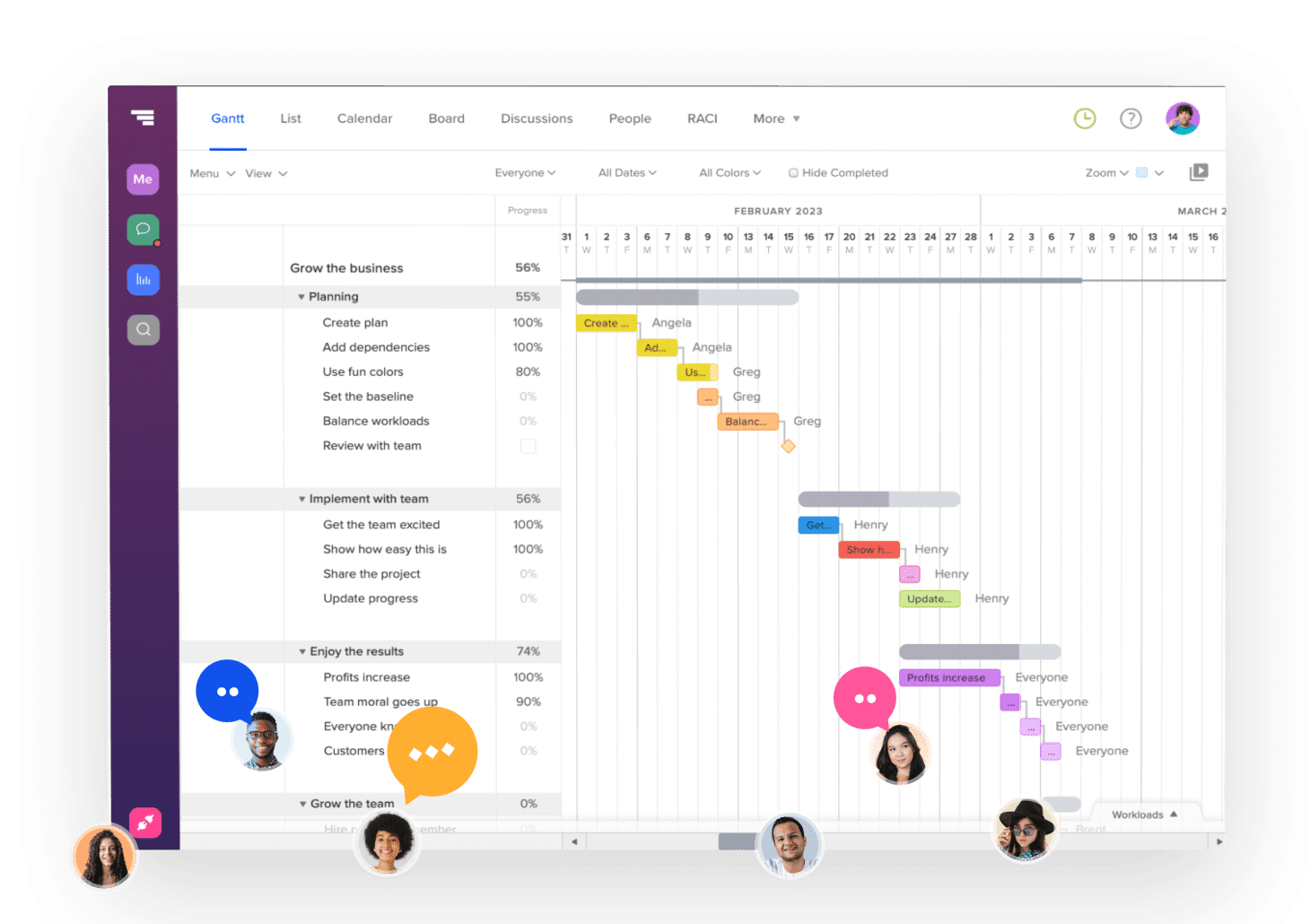
- Pricing: The pricing policy used by TeamGantt offers paid use only to managers, so the rest of the team uses this project management software for free. 🤑 The Pro package is available for $59 per month per manager, and the Unlimited package is available on request.
Advantages of TeamGantt:
- Project visibility: provides an intuitive Gantt chart that lets you easily see project progress and task dependencies.
- Ease of use: a clear, easy-to-understand interface, perfect for those new to project management or those who prefer a less complex approach.
- Collaboration: let team members comment directly on tasks, increasing communication and collaboration.
- Flexible scheduling: users can simply adjust deadlines and rearrange tasks as the project changes. 🚦
Disadvantages of TeamGantt:
- Limited functionality: it lacks some advanced features found in other project management software, which may prevent you from creating more complex projects.
- Integrations: fewer integration options with other tools than competitors.
- Scalability: because of its basic functionality, it’s not very effective for managing huge projects or teams. 👨👩👧👦
5. Trello project management
Trello is a Kanban-style tool that lets you create organization cards. 👉 You can list different tasks, date them and sort them according to your criteria.
You could say that this application is a digital post-it note generator. 🟨 Whether you’re a professional, an individual or a self-employed entrepreneur, there’s something for everyone.
This tool is characterized by ease of use and ergonomic design. Even the free version is packed with features.
What’s more, Trello promotes collaboration. 🫶 You can share files in real time between different members of your team.
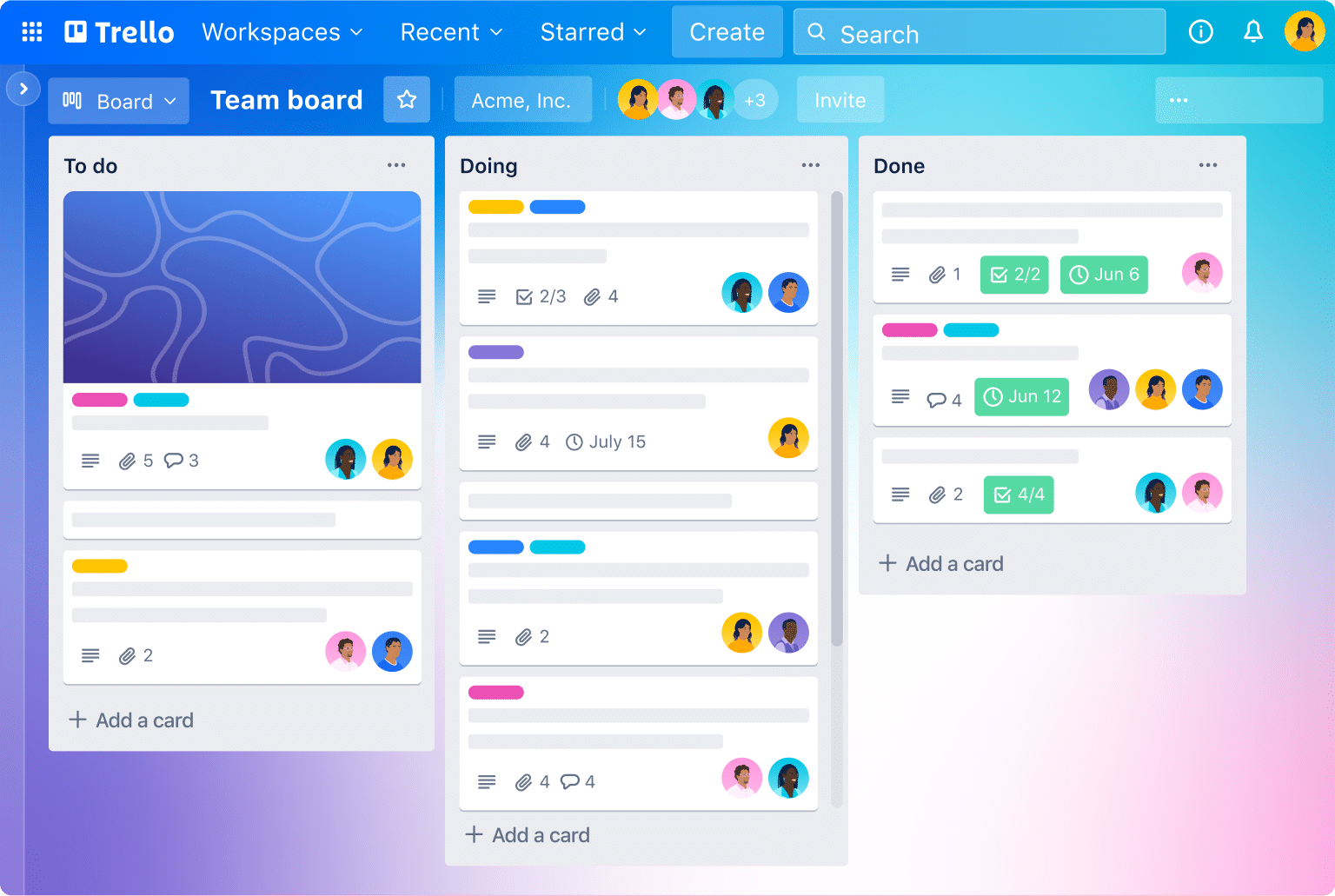
- Pricing: Trello is available in both free and paid versions, offering several features depending on the type of subscription. 🤏 The Standard package is for small businesses and costs $5 per user/month. For larger projects, they have a Premium package ($10 per user/month). There’s also an Enterprise package that costs $17.50 per user/month.
Advantages of Trello:
- Ease of use: an easy-to-understand drag-and-drop interface makes Trello accessible even to project management novices.
- Visual: The tabular format with maps and lists gives you a clear overview of your project and its progress.
- Flexibility: Trello adapts to different types of projects and teams, and can be used to manage both individual tasks and complex team projects.
- Integration: compatibility with various third-party applications, increasing functionality and customization. 😍
Disadvantages of Trello:
- Limited functionality: they lack some of the more advanced features needed to manage complex projects, such as detailed reporting tools or resource management options.
- Managing large teams: boards can become cluttered when projects or teams are too big.
- Security: access control and security options may not be sufficient for some business needs. 🦾
6. Asana project management software
When it comes to software for organizing, Asana is one of the best. 🏆 This tool contains important features that enable you to create accurate and efficient planning boards.
You can set deadlines, import files and assign tasks to team members. 👉 Each project page also features a messaging interface to facilitate interaction between participating users.
The app also benefits from a clear design with an easy-to-use architecture. 🤖 Another advantage of Asana is its great connectivity. The package can integrate flexibly with other tools such as Pack Office, Google Calendar and Slack.
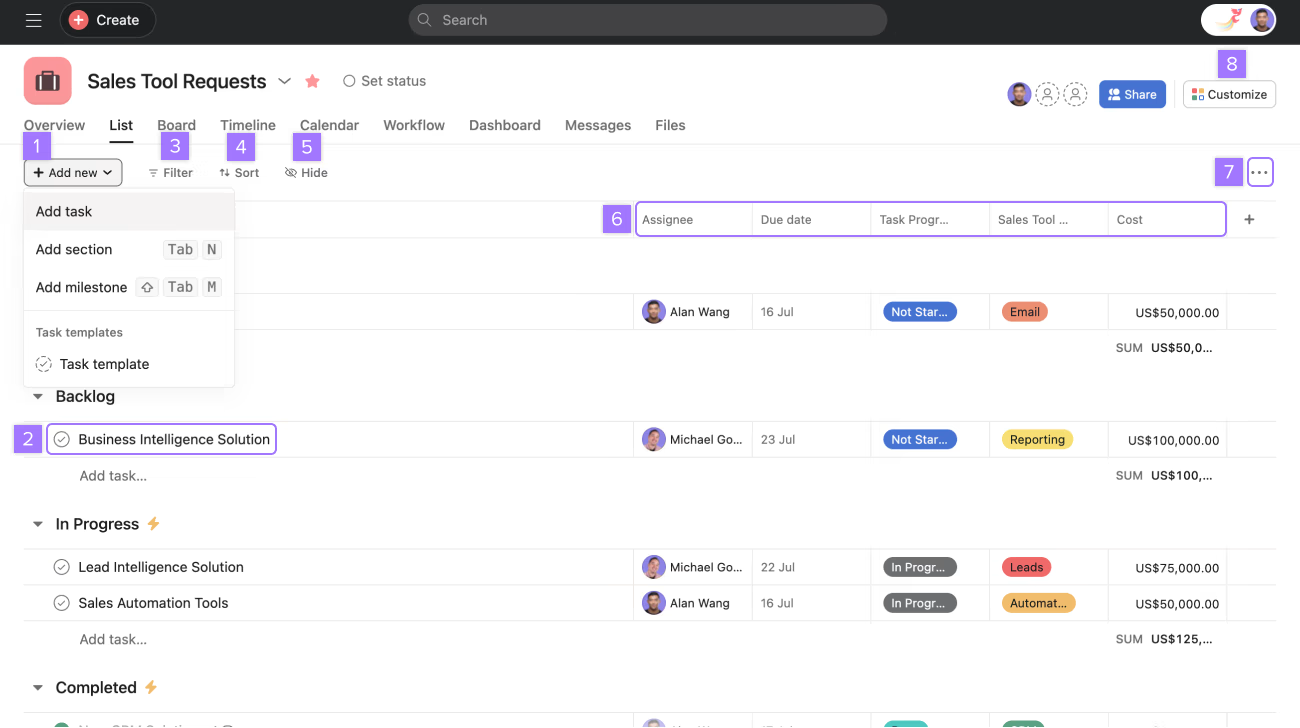
- Pricing: Asana offers different pricing plans depending on the number of users and features offered. There’s a completely free Personal plan, a Starter plan (€10.99 per user/month), an Advanced plan (€24.99 per user/month) and Enterprise plans (pricing available on request). 👂
Advantages of Asana:
- User-friendly interface: the intuitive, visually appealing interface makes it easy to manage day-to-day tasks and projects.
- Display flexibility: switch between different views (list, table, calendar, timeline) and customize what you see according to your team’s preferences.
- Task automation: provides automation options to streamline your workflow and reduce repetitive tasks.
- Multiple integrations: compatible with various other applications, increasing efficiency and connectivity between different tools. 🛠️
Disadvantages of Asana:
- Cost: Asana can be considered expensive, especially for the premium features required by large teams.
- Learning curve: the interface is user-friendly, but new users may need some time to get used to the various functions.
- Resource management limitations: compared with other specialist tools in this field, detailed tracking of resources and budgets is less effective. 🙈
7. Microsoft Project Management Tool
The giant Microsoft also uses project management software. 💪 Microsoft Project is fundamentally aimed at meeting the new challenges of remote teamwork.
Turnaround times are dramatically reduced thanks to the ability to centrally manage your project resources and tasks. 👉 The collaboration process between different team members is optimized.
This interface follows the code of other well-known Microsoft tools, so it should be familiar to users. 🤓 No free version is available, but a trial period is offered before a paid subscription.
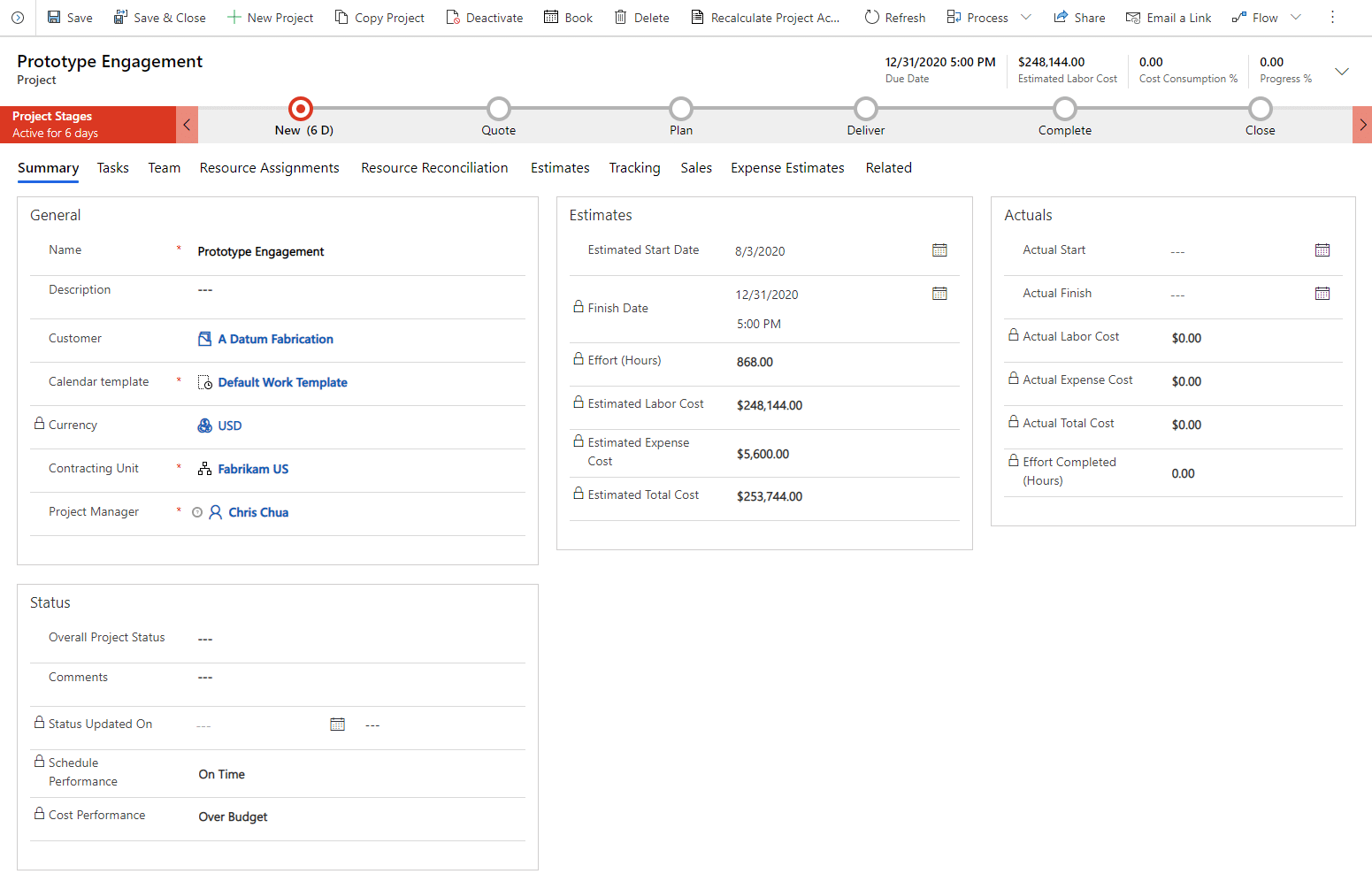
- Pricing: Microsoft Project offers various project management tools at attractive prices. First, the three cloud solutions are priced at €8.40 ex VAT per user/month, €25.30 ex VAT per user or €46.40 ex VAT per user. As well as complete local solutions: Project Standard 2021 (€929 incl. VAT), Project Professional 2021 (€1,659 incl. VAT) and Project Server.
Advantages of MS Project:
- Comprehensive functionality: provides advanced project management tools such as task planning, resource allocation and progress monitoring.
- Integration with Office 365: seamlessly integrates with other Microsoft products to facilitate collaboration and document access.
- Customizable reporting: provides detailed, customizable reporting options for detailed analysis of project progress.
- Robust resource management: enables efficient resource management, including time and budget tracking. 🤑
Disadvantages of MS Project:
- High cost: this can be expensive, especially for small businesses and teams with limited budgets.
- Complexity: rich functionality can be intimidating for inexperienced users, requiring a steeper learning curve.
- Reduced compatibility: less flexible on non-Windows systems and may encounter integration problems with non-Microsoft tools. 🙅
8. Miro project management software
Miro is an online project management tool designed to facilitate team collaboration on projects, brainstorming, ⛈️ creating diagrams and processes.
It offers various features such as virtual whiteboards, mind maps, flowcharts, to-do lists, calendars and workspaces, promising smoother communication and better coordination of team activities. 🏃
For optimum performance, Miro offers options for integrating other third-party devices such as Trello, Asana, and Jira. 💡 This makes it an ideal tool for all kinds of project choices (software development, design/notion, marketing, traditional project management, etc.).
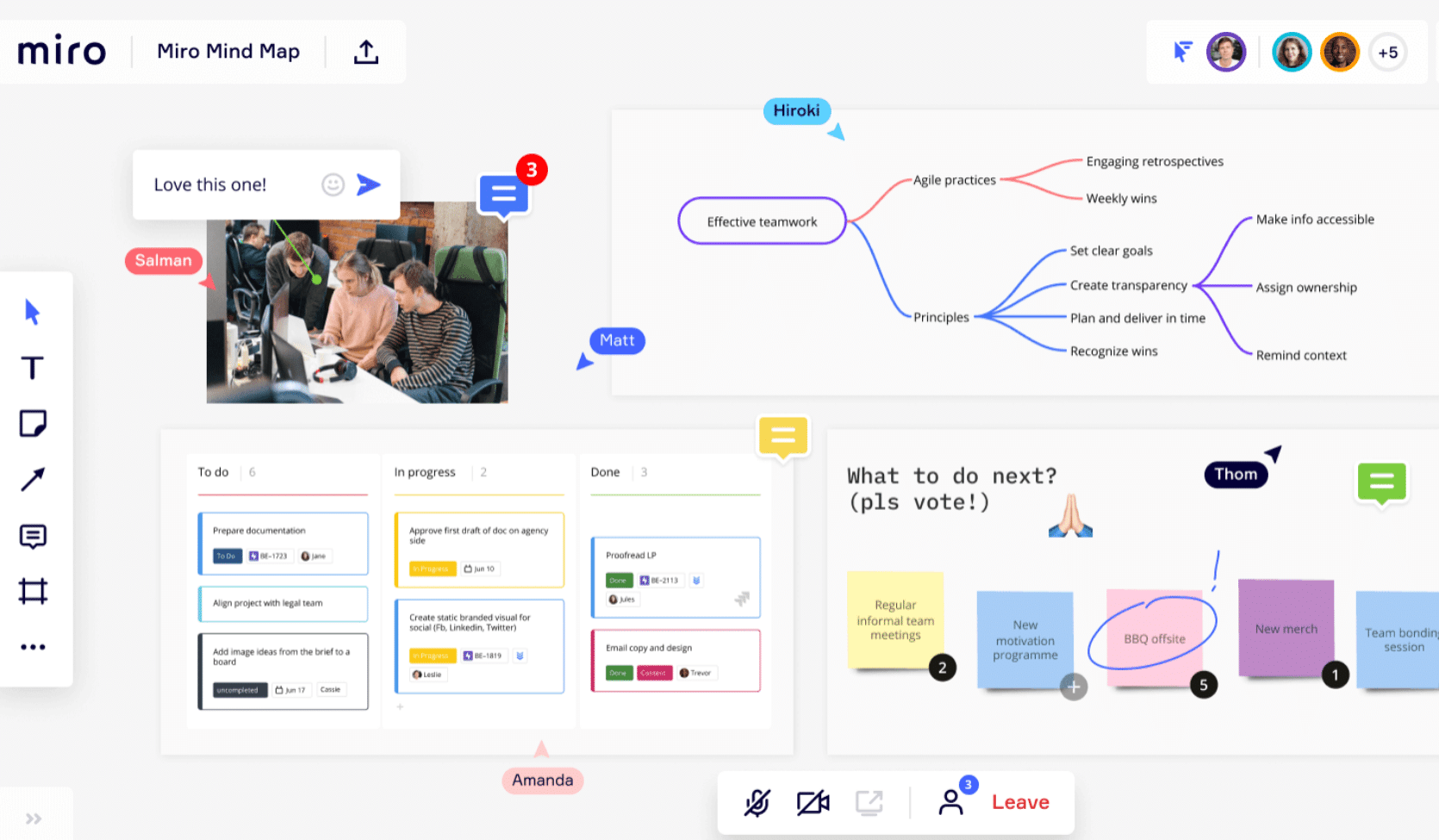
- Rates: Miro offers you the possibility of subscribing to a free plan with an unlimited number of team members. 🤑 However, for more options, choose the Starter plan at $8/month or the Business plan at $16/month. To exploit the full potential of this tool, there is a dedicated package for large companies. If you would like to know the price, please contact the sales team.
Advantages of Miro:
- Real-time collaboration: several users can work on the same board simultaneously, facilitating remote collaboration.
- Intuitive interface: the interface is visually appealing and easy to navigate, so even new users can get started quickly.
- Flexibility: it’s highly adaptable and can be used for various functions, from project management to brainstorming and training.
- Multiple integrations: compatible with many other tools such as Slack, Asana, and Microsoft Teams to power your ecosystem. 🌎
Disadvantages of Miro:
- Visually oriented: less emphasis on traditional project management tasks such as tracking tasks and dependencies.
- Limited project management options: it lacks all the advanced project management features offered by other software.
- Cost: as your team and your needs grow, this can get expensive, especially with premium features. 🪙
9. Wrike project management tool
Wrike has been making a name for itself on the PMO (Project Management Office) market for over a decade. 👏 It’s an excellent software for fast implementation of various projects.
Employees can see all the data they need right in front of them on a single dashboard displayed by the application. 👉 Wrike allows users to manage and monitor the assignment and completion status of each task.
A comments section facilitates communication between the employees concerned. 🗣️ In addition, the integrated Gantt charts give you a clear view of the progress of your work. Consumer reviews of this tool are quite positive. 👍
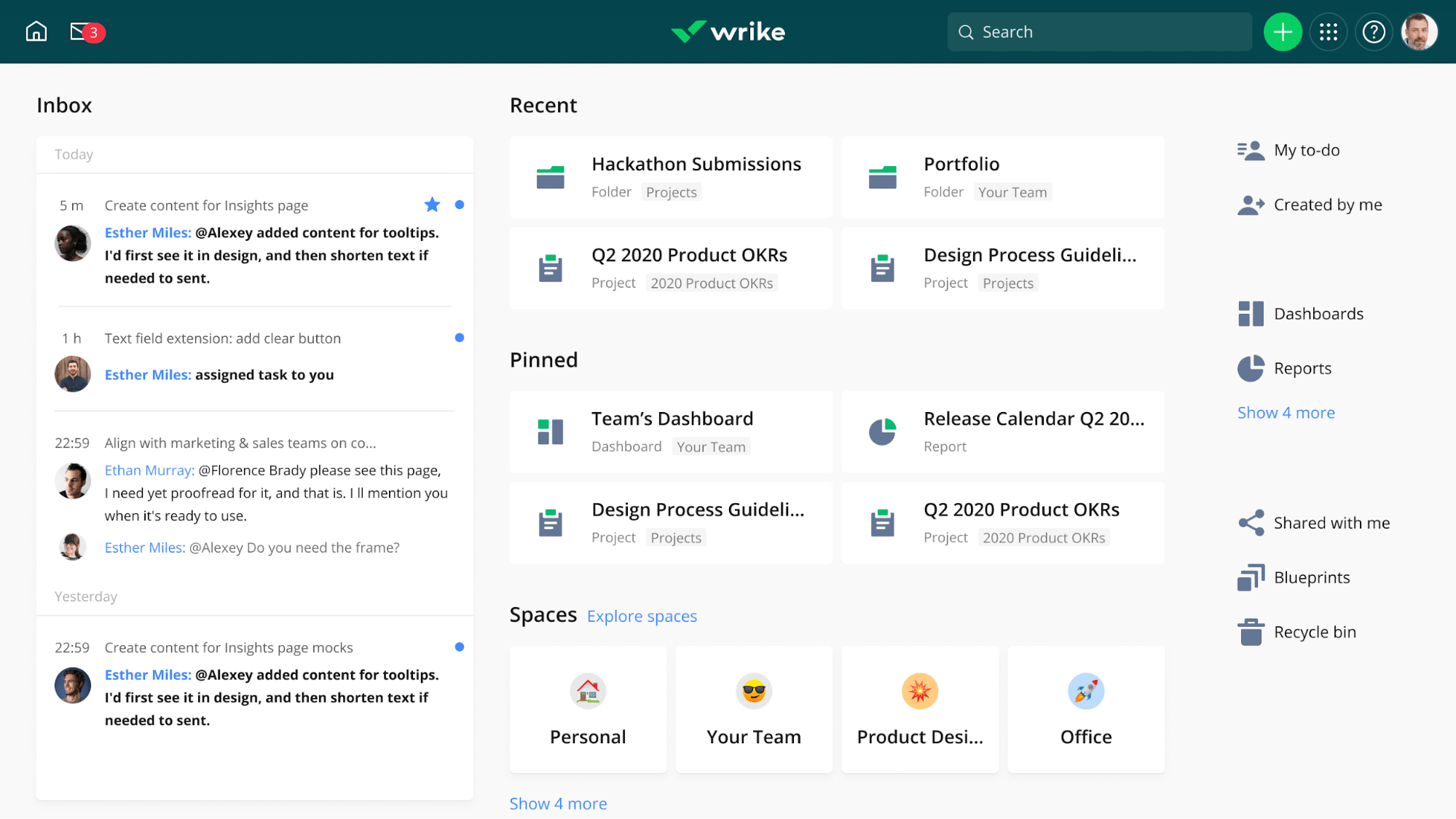
- Pricing: in addition to a free version that provides essential project management functionality, Wrike also offers paid versions at $9.80 per user/month (Team plan) and $24.80 (Business plan) per user/month. There are also packages tailored to the activities of large corporations. ✅
Wrike benefits:
- Feature-rich: offers a wide range of project management tools, including task scheduling, time tracking and customizable dashboards.
- Effective collaboration: integrate direct communication features such as task comments and document consolidation to facilitate communication between team members.
- Highly customizable: powerfully personalize workflows, reports, and views to meet the specific needs of each project or team.
- Various integrations: compatible with various other tools and software to improve workflow synchronization. 🔗
Disadvantages of Wrike :
- Complexity: Due to its large number of features and customization options, it can be perceived as complex and requires some training to master.
- Cost: Relatively expensive, especially for small businesses and teams requiring advanced functionality.
- Performance: some users have reported slowdowns due to busy projects or large numbers of users. 💥
10. Zoho Projects management tool
Zoho Projects is an online project management platform designed to help teams plan, monitor and collaborate effectively on projects. 🗓️
This solution provides a comprehensive set of sales tools to manage the lifecycle of a project from start to finish, including planning, execution, and tracking. 👉 Zoho Projects makes it easy to assign tasks, set milestones and track progress in real time, so your team stays on track.
One of the key features of Zoho Projects is the ability to tailor the user experience to the specific needs of your team or project.
The solution is designed to integrate easily with various other Zoho and third-party applications, enabling seamless data synchronization and improving operational efficiency. 🧨
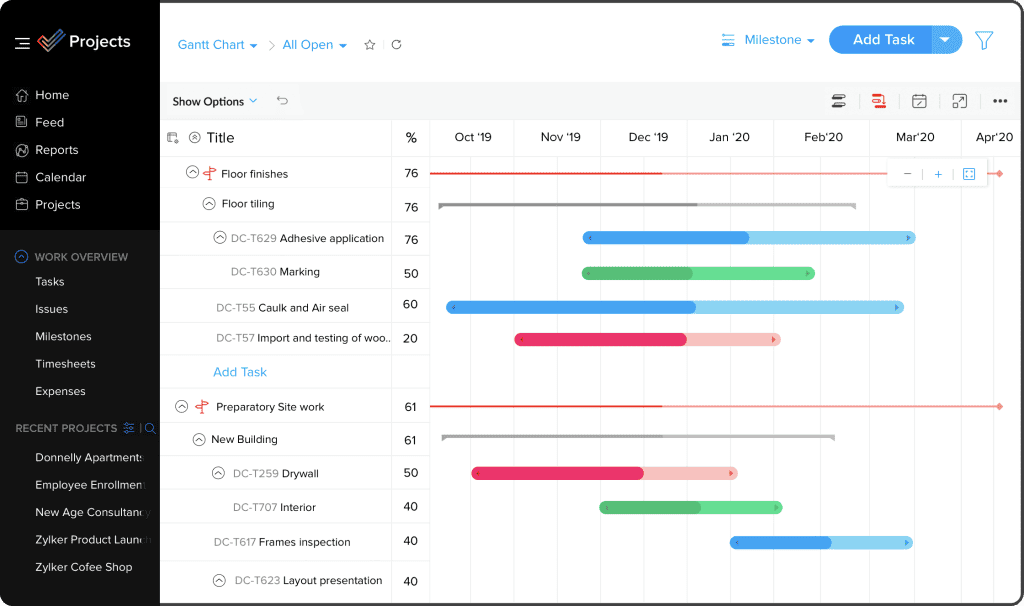
- Pricing: as a project management software, Zoho Projects is available as a free version (up to 3 users) and as a paid version. Premium packages cost €5 per user/month (up to 50 users). The Enterprise package has an unlimited number of users and costs just €10 per user/month. 👌
Benefits of Zoho Projects :
- Integration with the Zoho ecosystem: seamlessly integrate with other Zoho applications and seamlessly manage your business activities within the same platform.
- Comprehensive functionality: provides advanced task planning, time tracking and defect management tools for various project types.
- Affordable: a relatively affordable pricing structure, making it an attractive option for small and medium-sized businesses.
- Customize: personalize task statuses, workflows, and reports to suit your project details. 🎨
Disadvantages of Zoho Projects :
- User interface: some users find the interface less intuitive and a little outdated compared to other modern software.
- Learning curve: with so many features, new users may need some time to get used to them.
- Limited integration: integration with other Zoho products is good, but there may be limitations when integrating with external tools. 👽
10 Best project management tools
1. Online project management tools
- Gouti is a project portfolio management ERP system designed for project managers’ work, team collaboration and cross-functional visibility needs.
Pricing: The enterprise version is available to organizations in any industry. This allows you to manage a space customized for you. 🫶
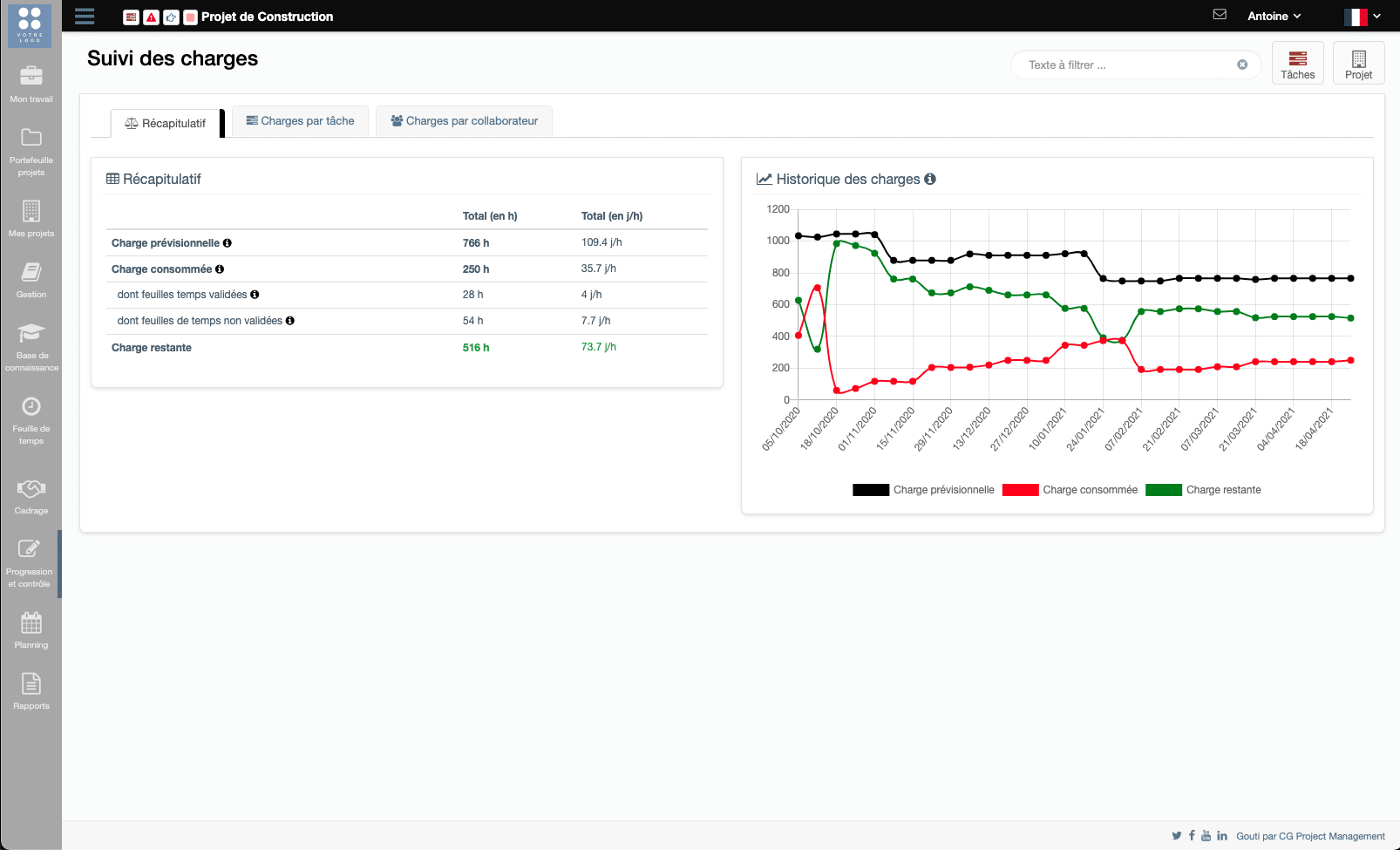
- Buddy lets you simplify the integration and deployment of your development projects. This free software optimizes your CI/CD workflow and offers an average deployment speed of 12 seconds. ⚡
Pricing: Free services are suitable for freelancers. For a team, choose a professional package starting at $35 per month.
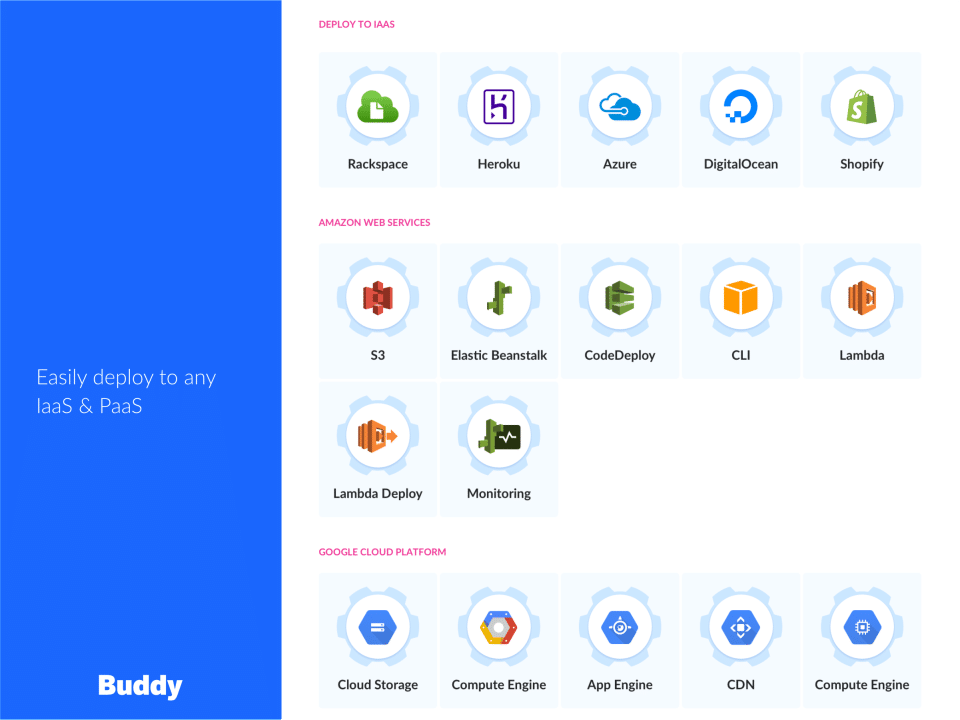
2. Free project management software
- Freedcamp is a direct competitor to the popular Basecamp and provides the tools you need to manage your projects, as well as invoice and connect your internal teams. 👐
Pricing: Integration with many external CRM tools is possible and it’s free.
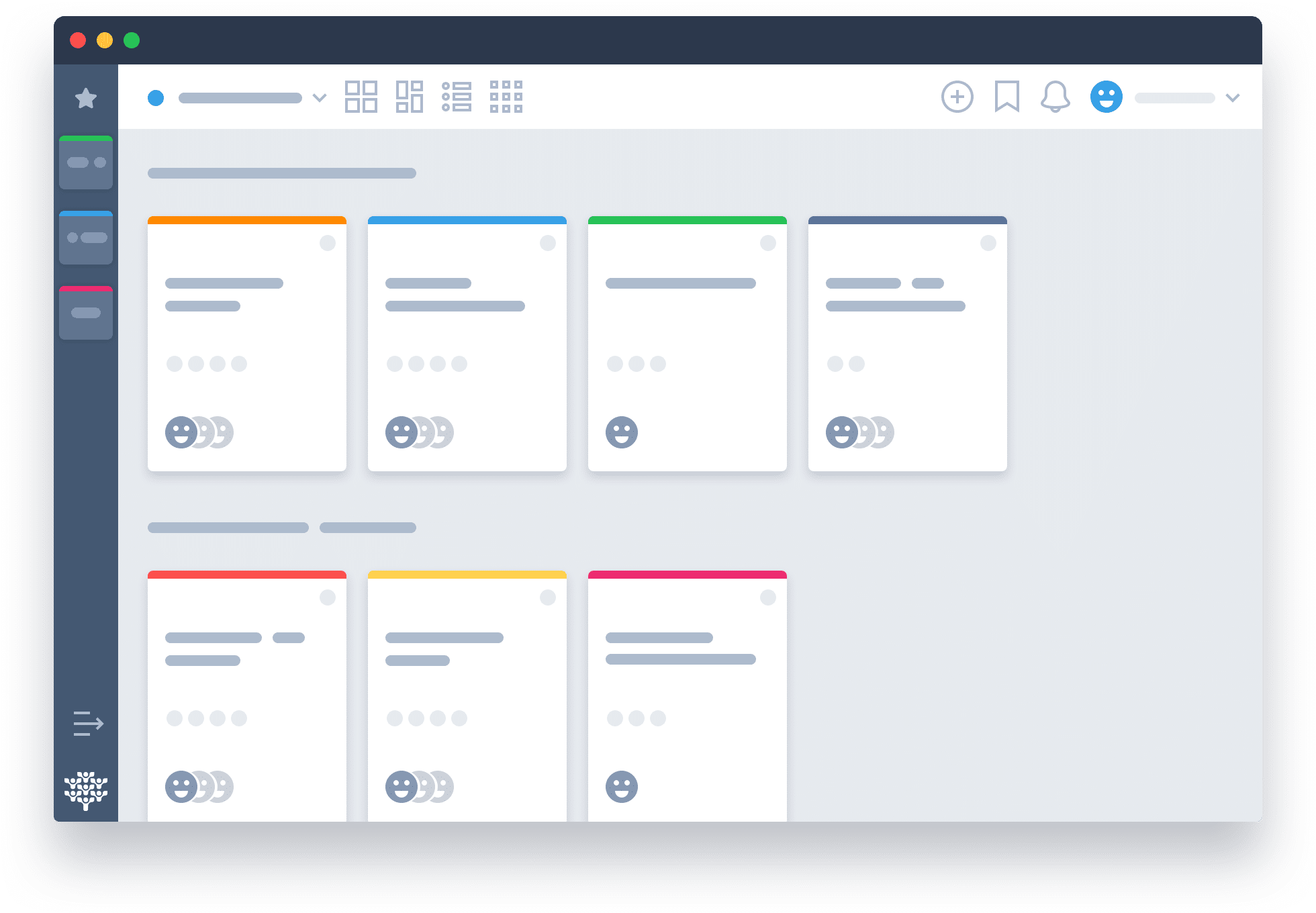
- Tree.io with this tool, you can monitor project management by prioritizing specific projects, mark projects with a status and edit Gantt charts and reports.
Pricing: free project management tool that enables integration of multiple services. 🤑
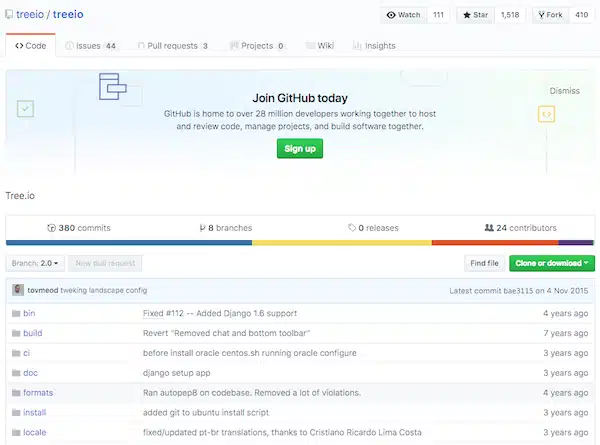
3. IT project management tools
- Teamwork, a teamwork management tool, lets you keep all the tasks your team is involved in one place. Collaborate with your team in real time to get real results. ⌛
Pricing: There’s a free version for teams of 5 or more. Subscriptions start from 10 euros per month.
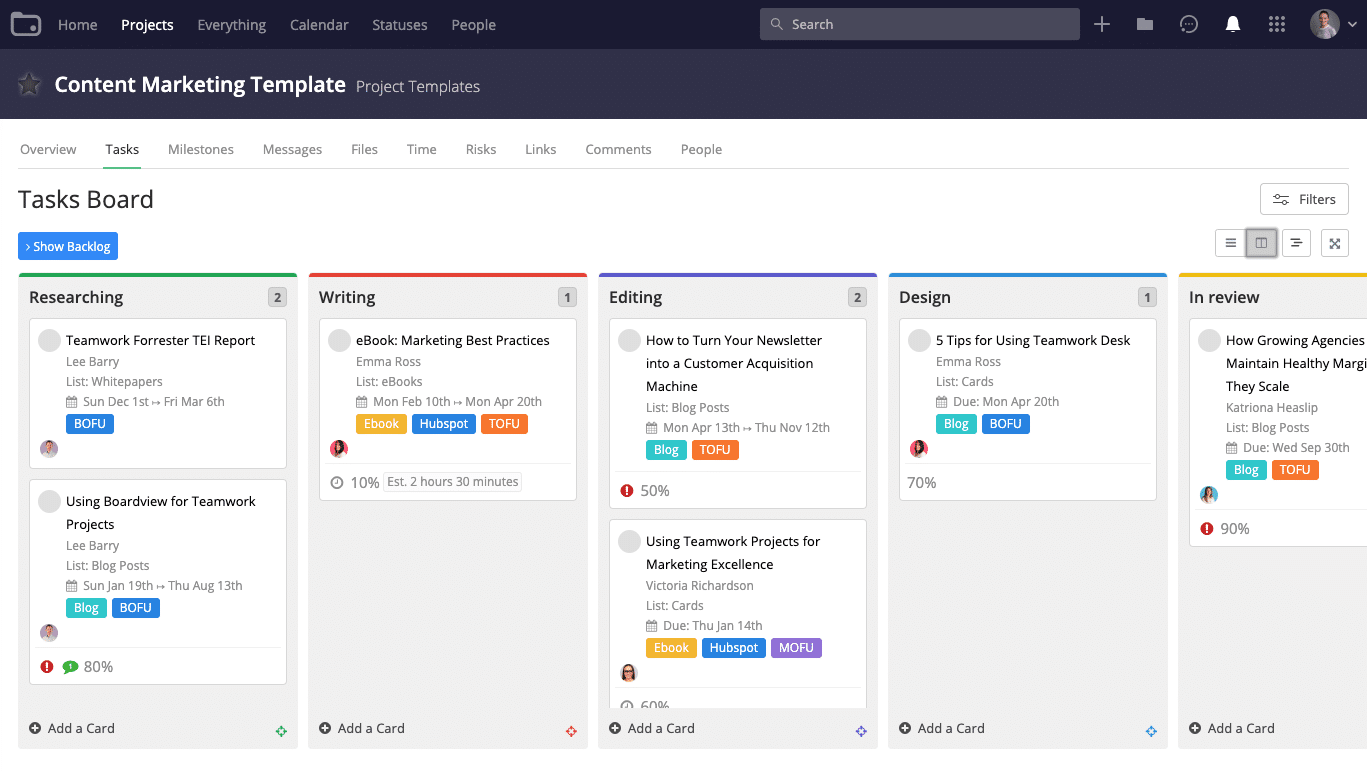
- Basecamp, a popular project management tool, makes it easy to organize projects with colleagues and customers. You’ll be able to: create a to-do list, easily assign tasks, share files and track project progress.
Pricing: Free for 60 days, subscription is $99 per month, but includes full functionality.
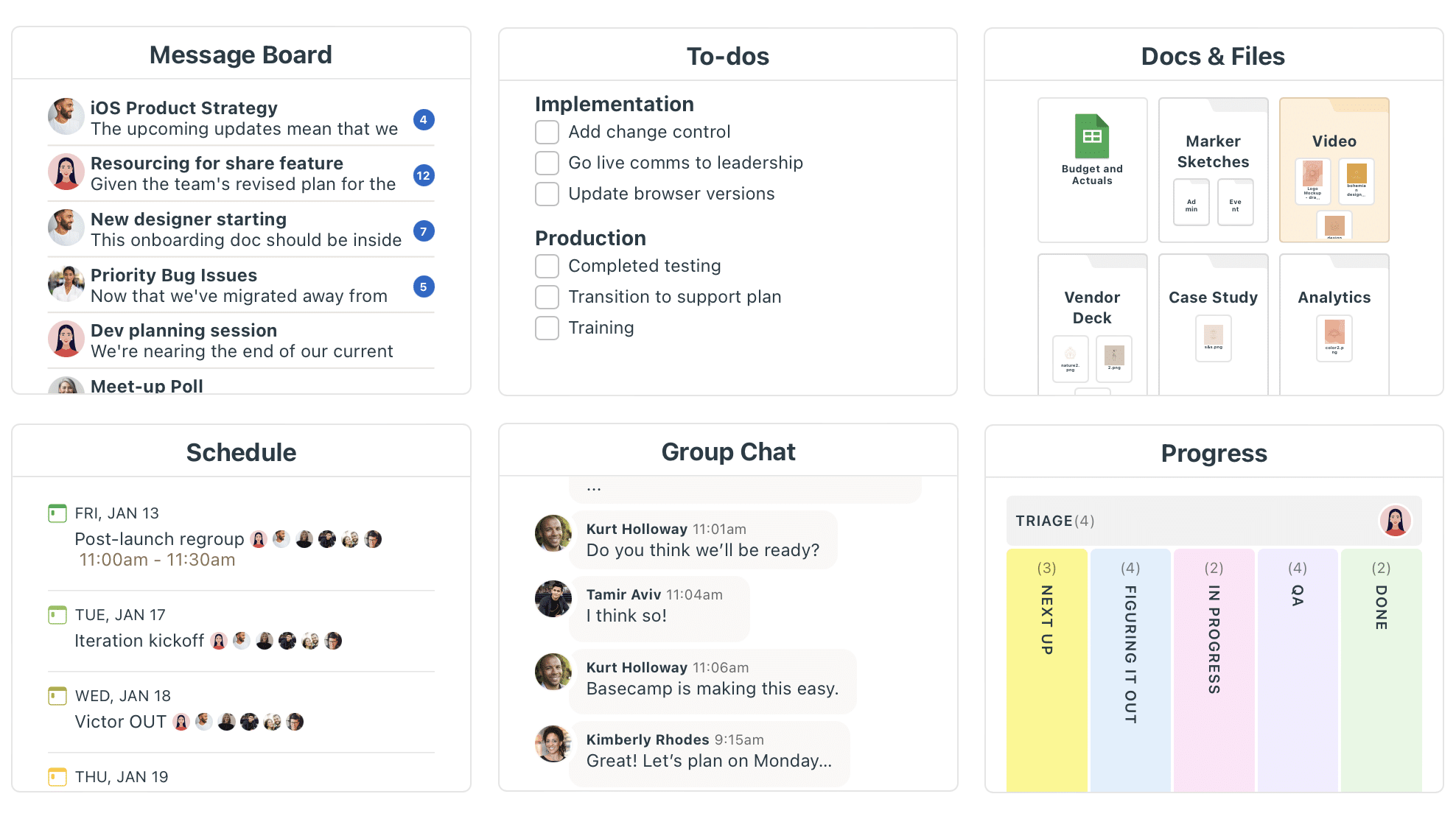
4. Open-source project management software
- Collabtive is open-source software with internal messaging that lets you manage projects, tasks, and users. You can also track your activity and time, and create reports.
Pricing: completely free. 💲
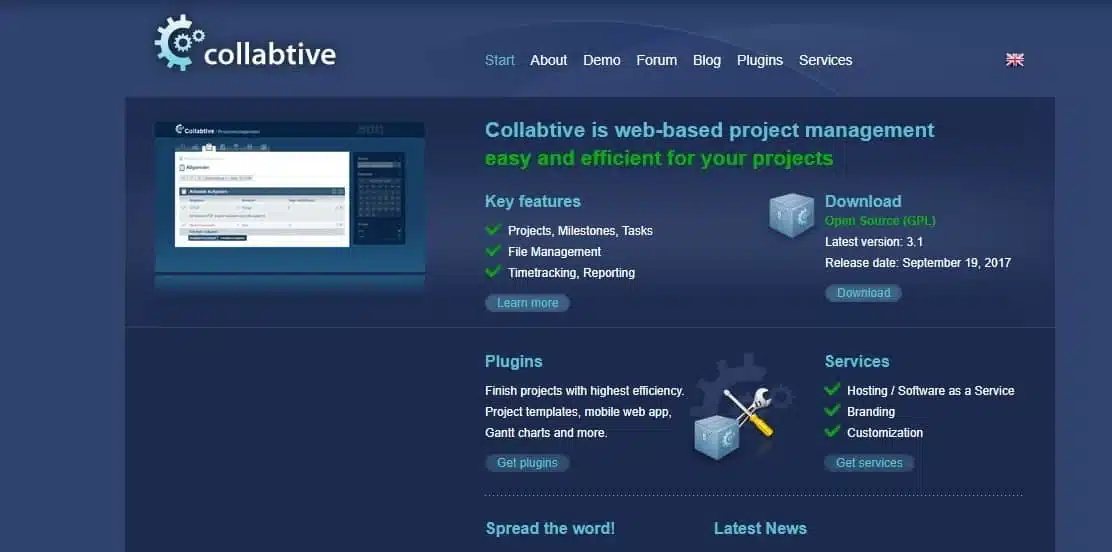
- Redmine is an open-source project management tool that offers classic features such as project tracking, Gantt chart creation, deadline management… Please note that Redmine has an enhanced, paid version. 😏
Prices: as a free or advanced version at just €5.90 per user.
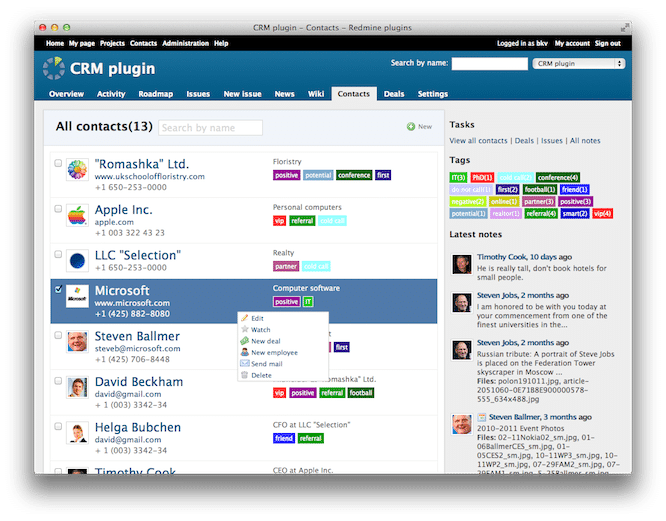
5. Collaborative project management tools
- ProofHub is a tool that provides a system for chat and discussion between team members, note-sharing, to-do lists, calendars, and more. ❤️🔥 This wide range of features makes ProofHub a very complete project management tool.
Pricing: From $45 per month.
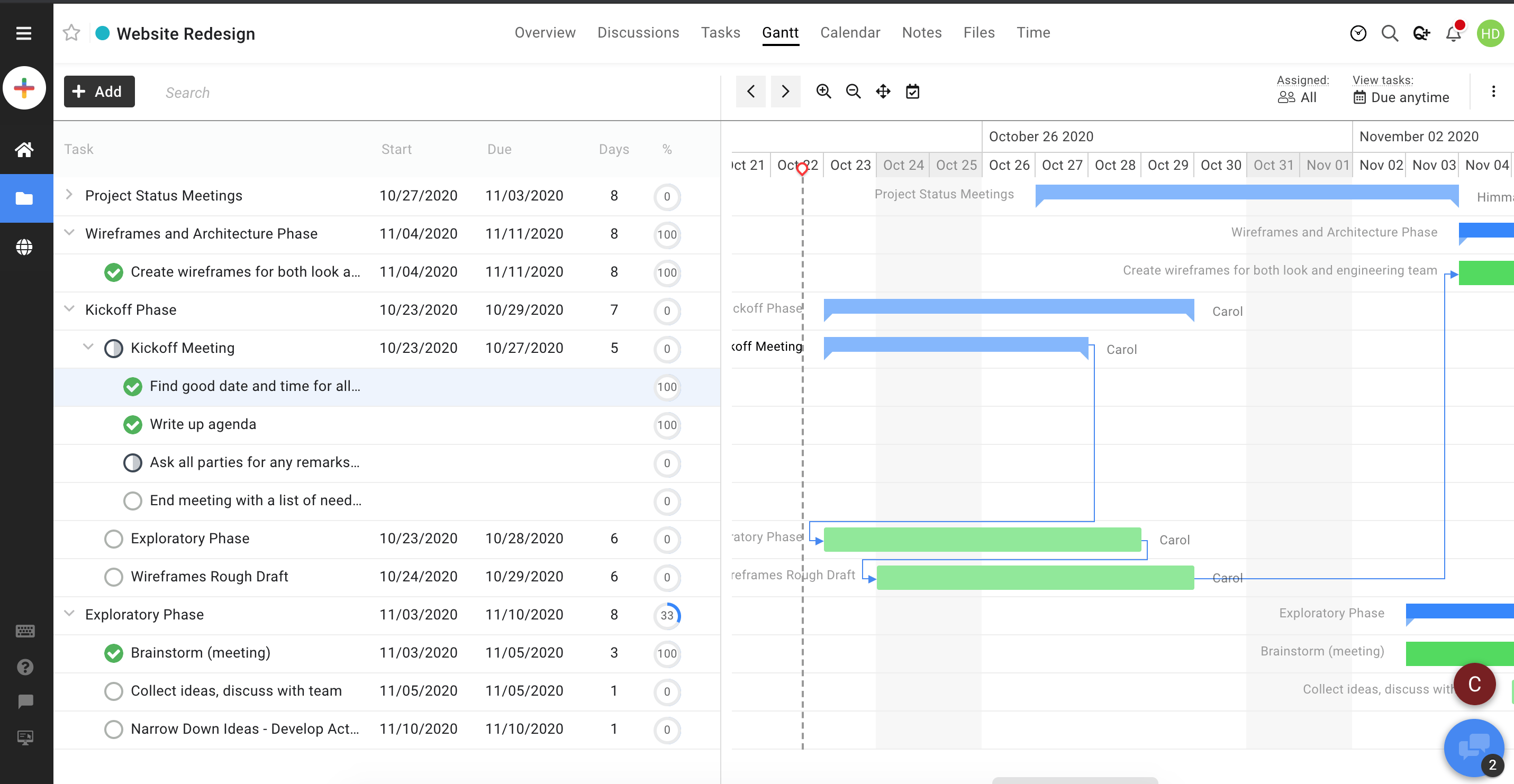
- Harvest is a tool that lets you track time by project and by individual. You can also easily create invoices based on various information collected in the reports.
Pricing: Free for 1 person and 2 projects, subscriptions start at $12 per month.
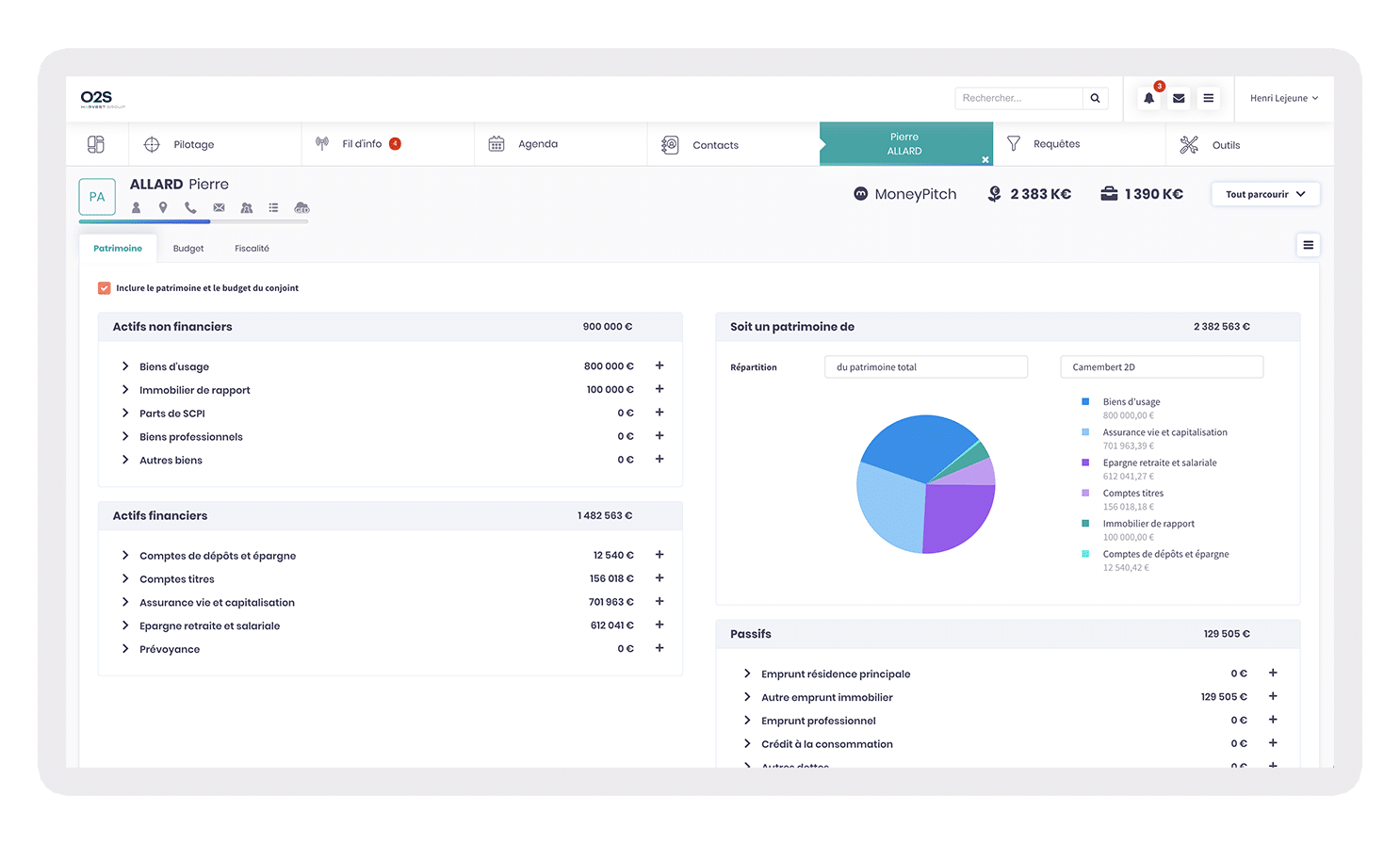
Conclusion: Which is the best project management software?
Hmm… you want to find the best project management software! 🧐 But, the question isn’t « which one is best », but rather « which one is best for me? »
Every team has unique needs, dynamics, and challenges. For creative teams, visual tools like Trello and Miro can be ideal. 🤩
For users who need detail and precise control, Microsoft Project and Asana can be valuable allies. 🥸
First, try out the free version to see if the tool you’ve chosen suits the way you work. Furthermore, listen to feedback from your team, as they will be using it daily. 👂
The « best » software is the one that best fits your process, enabling unfettered productivity and creativity. 🌈 Have fun exploring!
Article FAQ
How to choose your project management software?
Choosing the ideal project management software will help improve your team’s efficiency. 👉 It all starts with an assessment of your specific needs.
If you’re a start-up looking for flexibility, or a large enterprise in need of detailed reporting, then identify the features that are essential to your business, such as task management, time tracking, integrations, etc.
Most software packages offer free trials, so you can try them out before deciding. 🧠 Take your team’s opinion into account – after all, it’s your team that will be using the tool daily.
Finally, think about the customer service and software updates provided. When problems arise, the right support can make a big difference. 🙉
How much does management software cost?
Ah, the price of project management software. 🤔 It’s an important question for anyone looking to optimize their organization without spending a lot of money.
Project management software varies in price and functionality. 👉 There are also free options that are ideal for small teams and freelancers, but with limited functionality.
For more advanced tools, prices generally vary from a few euros/dollars per user per month. 🤑 Some providers offer subscriptions whose price decreases according to the number of users, which is very advantageous for large companies.
Remember to estimate indirect costs such as training and integration. 💡 Before you start, carefully identify your real needs and consider a free trial to test the software. This is the key to getting the right price to make your project a success!
Why use project management software?
The answer is simple: it brings order to creative chaos! 🤯 Good project management software is like the conductor of a great symphony. 🎶 Transforming the cacophony of tasks into a harmonious melody of productivity helps you synchronize efforts, clarify objectives and meet deadlines.
The management software offers tools for planning, organizing and tracking the progress of each project, facilitating communication and collaboration between teams, even remotely. 📣 This allows you to see progress in real time and identify important tasks.
In short, project management tool maximizes efficiency, reduces the risk of errors and keeps you on track. 👏








