Are you looking for a job? Do you want to develop your business with qualified B2B prospects? LinkedIn is the professional social network for achieving your career goals.
Find out here how to sign up for LinkedIn, but above all how to get noticed on this social network. In short, our tips for using LinkedIn for dummies. 🥰
Bonus: if you’d like to know how to become indispensable on LinkedIn, it’s in this video ⬇️.
How does LinkedIn fit into your career development?
Here are a few keys in hand 🗝️ so you’re ready when you create your profile.
Who are the users of this social network?
LinkedIn is a platform for professionals offering visibility to all types of profiles, including: 👇🏼
- Salaried employees,
- Freelancers,
- Recruiters,
- Students,
- B2B companies,
- B2C companies.
Reach your career goals with LinkedIn
Why join LinkedIn ? Beyond its millions of members and active users, it’s the best way to network, i.e. to build, develop and maintain your professional network through your personal profile. The platform is ideal for :
- Finding a salaried job,
- Develop your company’s btob visibility, 👀
- Inform and target your potential prospects,
- Help you find the right contacts for professional retraining,
- Find the ideal profile in just a few clicks,
- Sell products and services.
LinkedIn for dummies: how to create an attractive profile in 5 steps?
As part of your digital strategy, it’s important to create an eye-catching, relevant profile that’s sure to improve your E-reputation.
Here are a few steps to follow so that whoever views your profile will realize that you’ve got a kick-ass business account! 📦
Step 1: your profile attracts 14 times more views thanks to your photo
First, quickly create your LinkedIn profile: fill in your details (first name, last name, email address), set a password and then validate your registration.
Once your account is activated, choose your profile photo. It should be clean, recent and in keeping with your business sector.
This is what’s going to make you stand out from the crowd, so show who you are, and make sure you keep your profile photo professional! We’re on LinkedIn, not Tinder. 😏
Step 2: target your favorite prospects with the banner
Your cover photo is a bit like a piece of clothing: it shows what you do and what you like, enhances your image and, as a bonus, targets your favorite prospects. 🤌🏼
Your banner is your world, so take care of it. 🪐
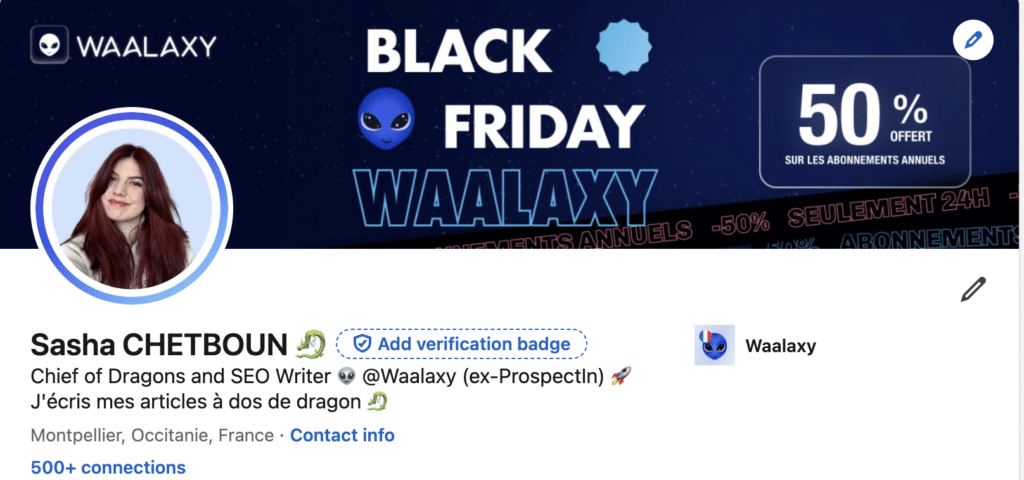
Step 3: Reach your target by filling in your « info » and « experiences »
The « Infos » section is the most important part of your profile. So write a concise, effective text, punctuated with keywords related to your business. Carefully adapt your message to your target audience:
- A freelancer will position himself as the solution to a particular need.
- A job seeker will give strong arguments in line with his economic sector.
Highlight your most significant experiences by filling in your functions, key skills and level of expertise.
Also, be clear and transparent in your job titles. Finally, don’t hesitate to include presentations, videos or links that display your results to boost 🚀 your notoriety and develop your network! 🥰
Step 4: ask former colleagues or customers for recommendations.
Referrals are a way of demonstrating real expertise « in the field ». Ask your former colleagues and customers for them. Your future prospects and employers will appreciate these testimonials!
Special tip « LinkedIn for dummies »: boost the visibility of your profile by making it appear as a « public profile » so that it appears in Google searches.
In « Preferences and privacy », click on « Edit your public profile ».
Step 5: Have a unique LinkedIn URL
I think we can all agree that it’s more aesthetically pleasing to have a URL with your first and last name rather than one with numbers and letters. 😅
Still in this move to optimize your LinkedIn profile, this social media offers to customize your URL, so that it’s easier to remember – handy, isn’t it? 🔥
LinkedIn for dummies PDF
Having a complete and optimized profile can sometimes be time-consuming. The more complete your profile, the more visible you’ll be on LinkedIn.
If you’d like to find out more about this topic, we’ve put together a handy e-book. 🧅
Our tips for standing out on LinkedIn
Now, what we want is to shine like a star and stand out from the competition on this social network with no less than a billion users. 🌍
1) Understanding relationship levels on LinkedIn
LinkedIn’s social architecture is particularly effective, as it is organized into circles of relationships. Here’s an example to help you make sense of it:
- Michel is part of your LinkedIn relationships, a first-level relationship. 🥇
- One of Michel’s collaborators, Lydie, is a 2nd-level relationship for you. 🥈
- As for Lydie, she’s connected with Xavier, whom Michel doesn’t know. Xavier is therefore a 3rd-level relationship for you. 🥉
2) Managing invitations
On the LinkedIn social network, you can search for a professional contact among millions of users and send them an invitation to join your network. Once connected, communicate via the inbox. You’ll also receive invitations from other members: you’re free to accept or decline. Don’t forget that you can easily delete a LinkedIn contact.
3) Choose a quality network by selecting your contacts
Refuse to inflate your professional networks without a strategy ! LinkedIn beginners often make the mistake of accepting all invitations blindly. 👓
Prefer a qualitative network in line with your own strategy. Identify qualified targets before integrating them into your network. Maintain these relationships by communicating effectively.
Beware, spam is frowned upon on LinkedIn!
4) Be active: react to relevant publications!
Your connections allow you to enrich the content of your News Feed. LinkedIn’s algorithm refines itself according to your interactions on these publications. 💭
You have 7 different buttons at your disposal:
- « I like ». 👍🏼
- « Bravo ». 👏🏼
- « Support ». 🤝🏼
- « Funny ». 😁
- « Love ». 💖
- « Informative » 💡
- « interesting ». 🤔
Don’t skimp on relevant comments– they’re appreciated! Also, if you particularly like a piece of content, share it on your own feed.
Also, you can use emojis to comment on other people’s posts, it adds a little fun😋.
5) Stay visible with posts and display your expertise by publishing comprehensive articles
On the professional platform, showcase yourself without becoming intrusive. To do this, we recommend that you write posts in line with your values and your business, such as :
- 💡 Tips to illustrate your knowledge,
- 💟 Personal branding,
- 📊 Current trends,
- 🔎 Market news.
Your contacts will be able to react, share and comment on them. Take the time to respond to comments!
LinkedIn’s articles are longer than posts, allowing you to delve deeper into a theme. So don’t hesitate to structure complete articles of 2,000 to 3,000 words. Published regularly, they play an active role in your prospecting strategy !
Why automate your LinkedIn account to effectively develop your network?
Signing up, making a killer profile, creating a strategy, prospecting… it’s a lot to do all at once, isn’t it?
That’s why we recommend automating your LinkedIn account to save time and money. Here’s how! ⬇️
Maximize your networking power with LinkedIn automation tools
LinkedIn is freemium, meaning it’s a free platform with paid tools that offer you more comprehensive services. Before investing in a LinkedIn Premium version, maximize your experience with your free account.
LinkedIn automation tools are time-saving software that optimize the results of your professional strategy. In addition to automating invitations to targeted people in your network, these software programs maintain your relationships and search for interesting profiles for your career.
Be careful which tool you choose: Waalaxy guarantees security
Some automation tools exceed the usage limits defined by LinkedIn, and can expose you to severe penalties.
Discover our automation tool that respects the limits imposed by the platform and retains a human dimension in the development of your LinkedIn account: Waalaxy 👽.
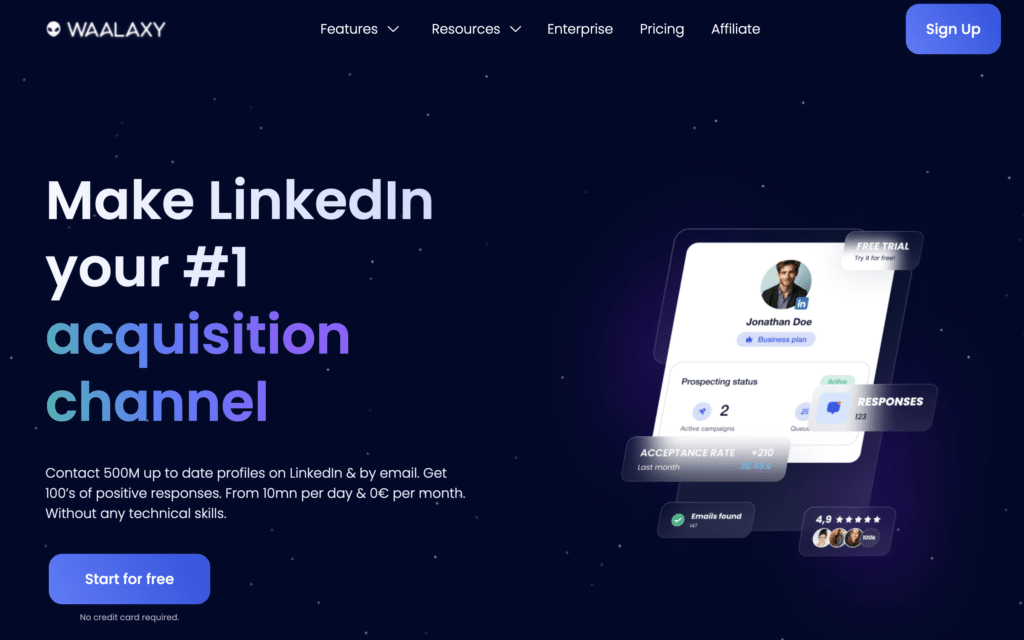
With it, you can :
- Find customers easily without technical skills,
- Generate opportunities by expanding your network,
- Send invitations and messages automatically on LinkedIn.
How about a recap?
Thanks to this article, you’re no longer part of LinkedIn for dummies. Here’s a quick reminder of what you’ve learned from our LinkedIn tutorial:
- Develop your career with LinkedIn.
- Creating an attractive profile.
- Network successfully.
- Get noticed in a sea of competition 🌊.
- Automate your prospecting with a tool.
Frequently asked questions
Wait, the article isn’t finished yet, we still have more resources to share with you. 🥰
How to use LinkedIn for your business?
Still wondering why and how to use LinkedIn for your business ? Here’s the answer: LinkedIn is the most effective channel for B2B prospecting and finding new customers. ❤️
Okay, but what’s in it for my company?
- Improve your natural referencing,
- Direct potential customers to your site,
- Generate traffic through your LinkedIn page,
- Use and develop your brand image,
- Improve your conversion rate,
- Find ambassadors for your network presence.
How can I use LinkedIn to find a job?
LinkedIn is the social media goldmine for job seekers.
To make your search a success, you need to follow a few simple steps: ⬇️
- Examine LinkedIn’s influencer profile and draw inspiration from it,
- Filter your job searches to find the job of your dreams,
- Learn more about employer branding,
- Join a LinkedIn Group.
Armed with all these tips, you’re officially no longer part of LinkedIn for Dummies.
Now all you have to do is develop your own strategy and reap the rewards of your efforts! 🍉









