LinkedIn is a goldmine ⚒️, offering you a plethora of possibilities:
- generate leads,
- make yourself known,
- find your prospects,
- build an audience,
- meet other designers,
- test your products and services,
In short, an infinite number of possibilities. 🥰
In this context, setting up a content strategy a plan is essential. ✔️
Knowing some hacks to optimize your time, and time-consuming tasks, isn’t bad either.
That’s why this article was born, to give you a LinkedIn hack that will allow you to qualify your audience by “intention“and not by “indication”.
Watch our tutorial video instead of reading:
Watch the tutorialSo how do you get the prospects who like your LinkedIn publications?
I’ll explain everything. ⤵️
Get people to like my Linkedin posts
- Open your computer’s console by pressing “Ctrl + Shift + J” (Windows), or “Cmd + Option + C” (Mac), or simply right-click with your mouse, then “Inspect”.
- Click on the “Console” tab.
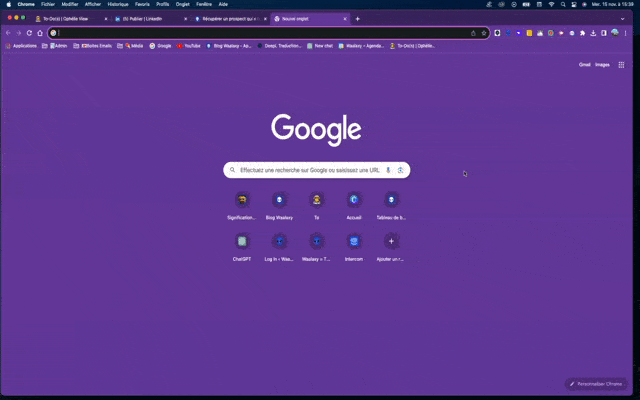
- Leave this tab open, and click on the people who liked your post.
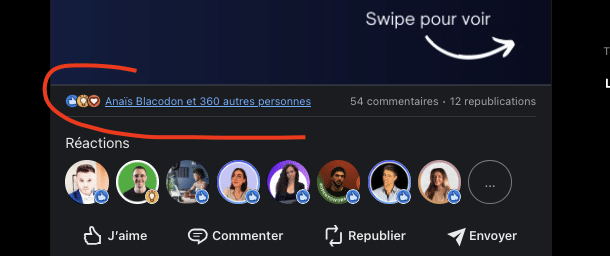
- Paste the Javascript code below into the Console.
- Press “Enter” and wait a few minutes.
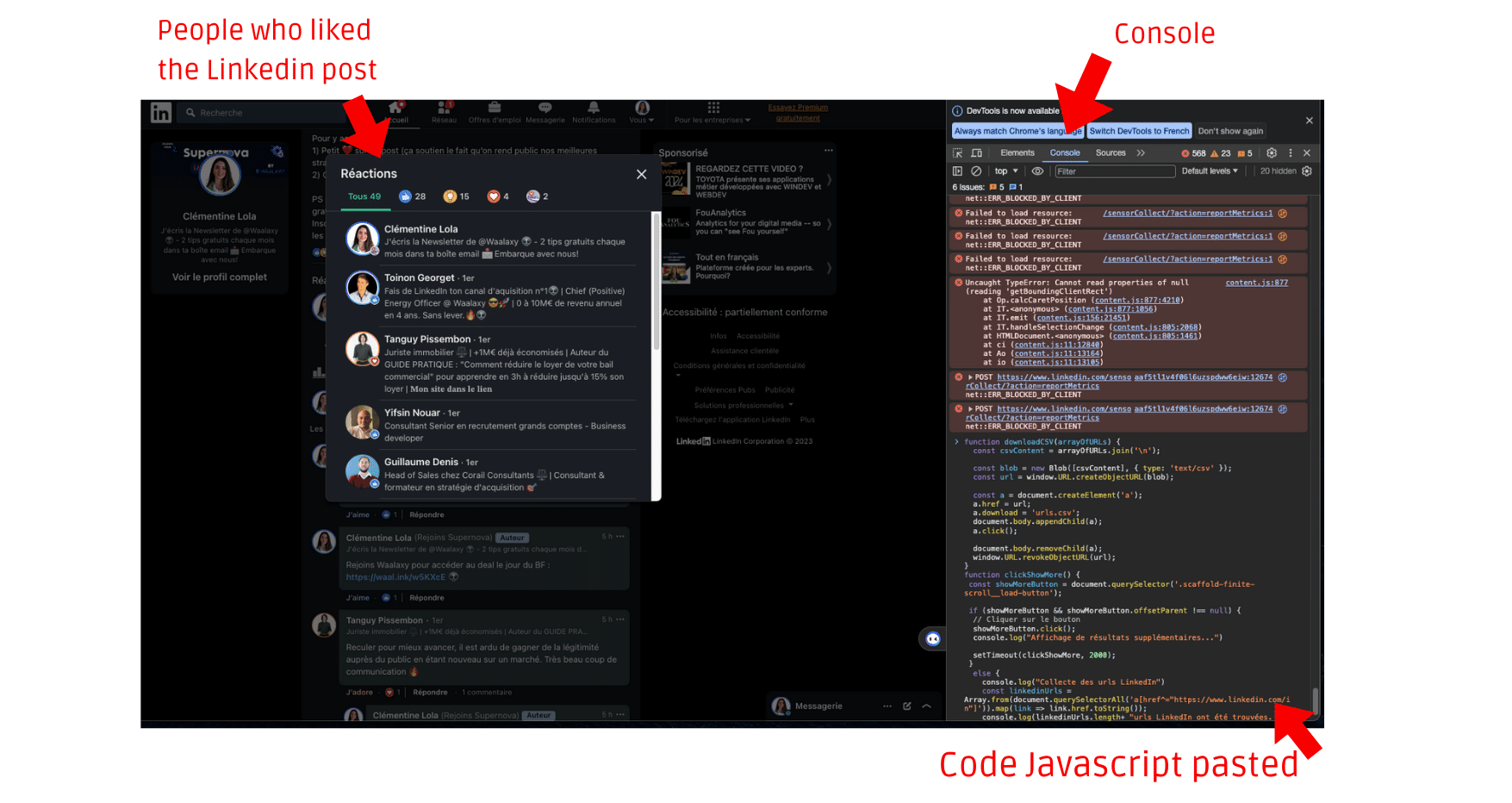
✂️ Copy and paste Javascript code :
// Fonction pour cliquer sur le bouton "Afficher plus de résultats"
function clickShowMore() {
// Récupérer le bouton "Afficher plus de résultats"
const showMoreButton = document.querySelector('.scaffold-finite-scroll__load-button');
// Vérifier si le bouton existe et est visible
if (showMoreButton && showMoreButton.offsetParent !== null) {
// Cliquer sur le bouton
showMoreButton.click();
console.log("Affichage de résultats supplémentaires...")
// Attendre 1 seconde avant de cliquer à nouveau
setTimeout(clickShowMore, 2000);
}
else {
console.log("Collecte des urls LinkedIn")
const linkedinUrls = Array.from(document.querySelectorAll('a[href^="https://www.linkedin.com/in"]')).map(link => link.href.toString());
console.log(linkedinUrls.length+ "urls LinkedIn ont été trouvées. Plus qu'à copier/coller :D dans un fichier CSV ou Excel")
console.log(linkedinUrls.join('\n'));
}
}
// Appeler la fonction pour commencer à cliquer sur "Afficher plus de résultats"
clickShowMore();
-
All URLs appear after being collected: 😉
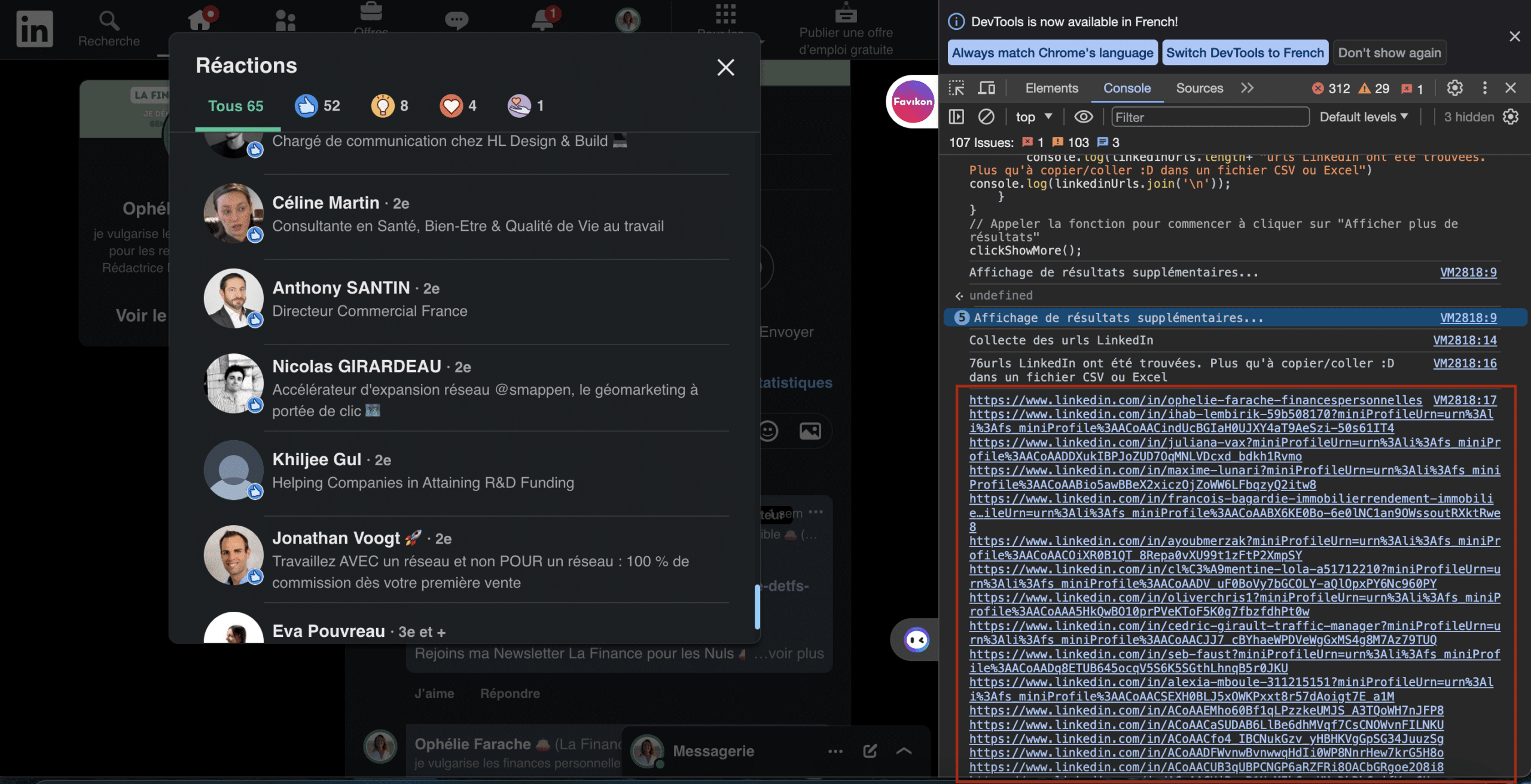
🕥 In 30 seconds, you’ve got a CSV file with the LinkedIn URLs of all the people who reacted to your LinkedIn publication.
Import these URLs and send an invitation or an automated message to these persons via automated prospecting campaigns waalaxy. 📩
Article FAQ:
Does this work with Linkedin publications by other designers?
Unfortunately, no. We’ve done the test, and the computer’s Console comes up with this “account blocked” error, probably because these aren’t your LinkedIn publications.
Can I get people to comment on my LinkedIn publications?
Absolutely, via one of Waalaxy’s flagship features: the auto-import. 🔁
A feature that allows you to populate automatically prospects in your Waalaxy prospecting campaigns who meet a predefined X condition.
There are several on Waalaxy:
🟣 visited my profile.
🟣 sent me an invitation.
🟣 new prospects in my registered search Sales Navigator.
🟣 new prospects in my Sales Navigator prospect list.
🟣 commented on a LinkedIn post.
Get all the people who comment on your LinkedIn publications automatically, click here. 📥
Do I need a paid subscription to Waalaxy to run prospecting campaigns?
Not necessarily. There are two subscriptions advanced and Business subscriptions, which offer additional functionalities (email enrichment professionals, CRM synchronization…) and a free subscription. 💸
These 3 subscriptions enable automated prospecting campaigns.
Conclusion
Whatever your purpose for using LinkedIn (lead generation), the fact of being able to retrieve the people who like my LinkedIn publications means you won’t miss out on any more people potentially interested in your product, your service, your content.
By liking your LinkedIn publication, these people show their interest, which is the first step in getting them to join your company. marketing sales funnel. 🚇
It’s up to you. 🕹️
And to make sure you don’t miss out on this type of marketing hacks, join Waalaxy Newsletter, Supernova☄️!










