LinkedIn is a goldmine. For your prospection, for building your brand image, for building your reputation, for selling, for building your network, for making yourself known. Imagine if, on top of all that, you could automatically get prospects who comment on a LinkedIn post
If you’d like to send content you’ve mentioned in your posts to the people who want it, try a personalized approach, Waalaxy‘s functionality makes it possible.
We explain it all here. 😎
The auto-import feature to get prospects who comment on a LinkedIn post
The auto-import feature allows you to automatically populate your campaign with prospects as soon as they meet a predefined condition. In this case, the condition is « The prospect commented on a LinkedIn post ».
To set up a campaign with auto-import 👇
- Create a new campaign,
- Name it,
- Click on « Auto-import » and select a list:
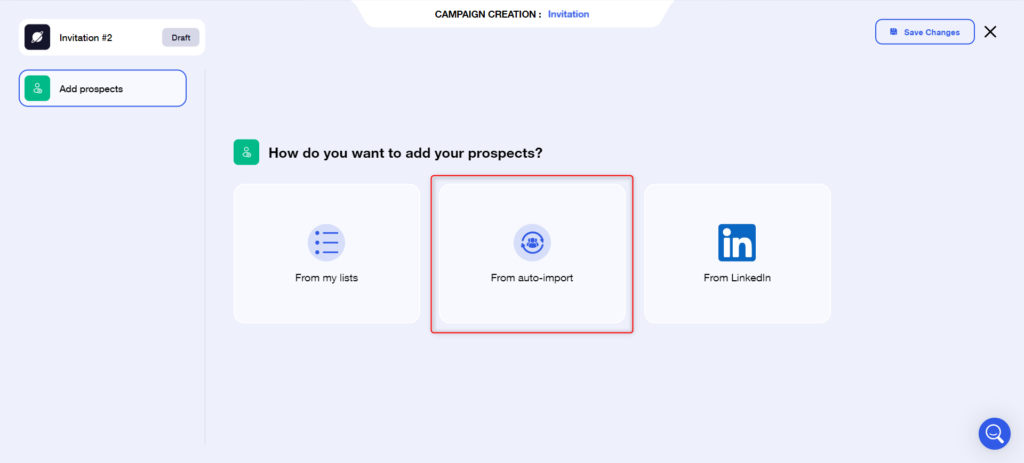
- Select “ Comment on a post”, enter the URL of the LinkedIn post in question:
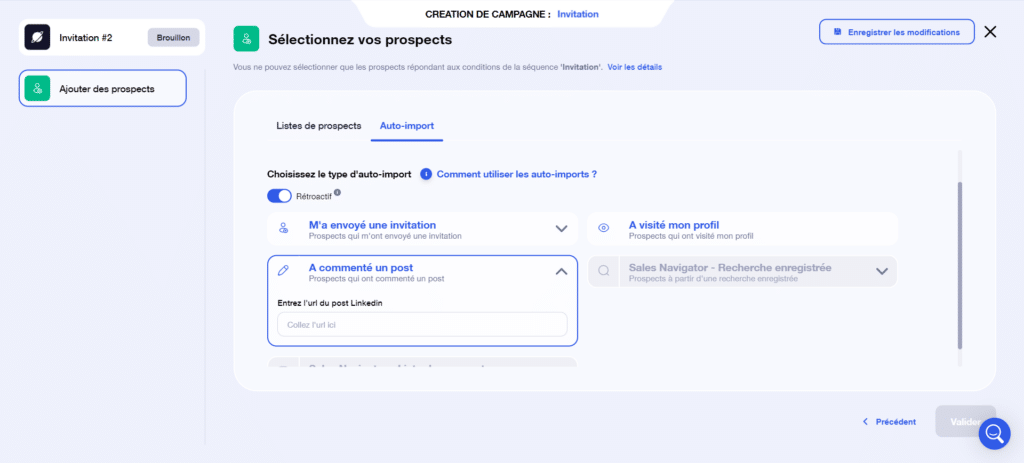
It is possible to set up an auto-import that automatically retrieves all the people who have commented on your publication, retroactively, i.e. retrieve all the people who commented on your publication before the auto-import was set up.
Simply activate the option when setting up your auto-import. 👇
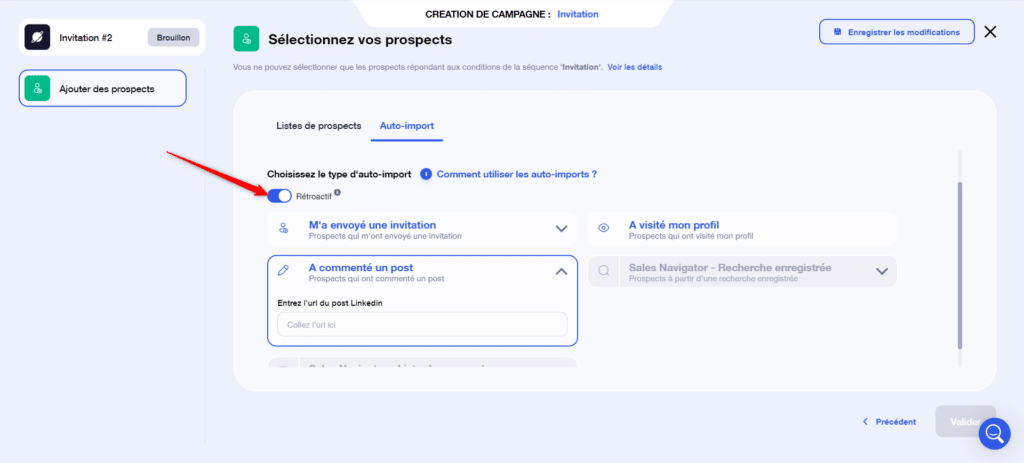
Get leads who comment on a post from the LinkedIn news feed
If you’ve installed the Waalaxy extension (which you will if you’re using it 😅 ), you can now import people who comment on your post from the News Feed. However, the import won’t feed the list/campaign as you go along, as with an auto-import – it’s a “one-shot” here.
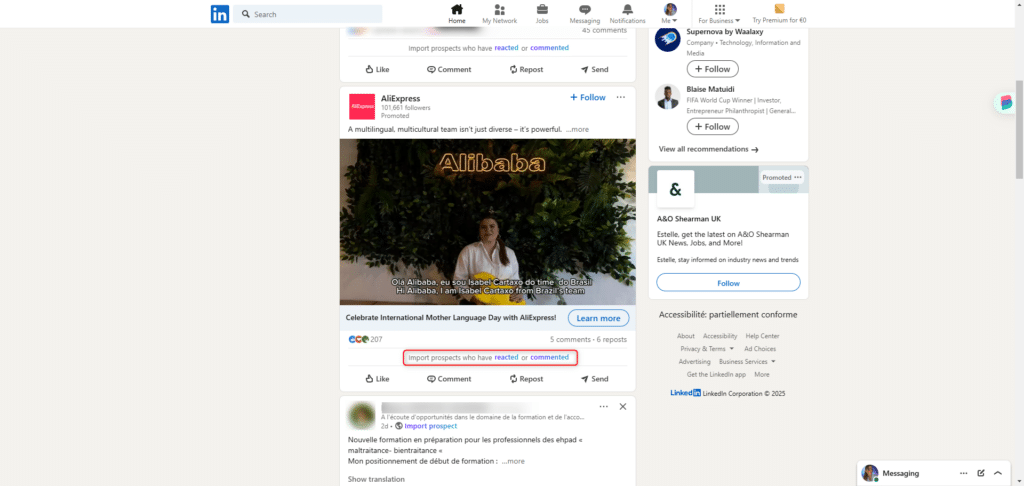
Then, everything happens like a classic import: choose the destination list (1), optionally choose the destination campaign (2), then import (3):
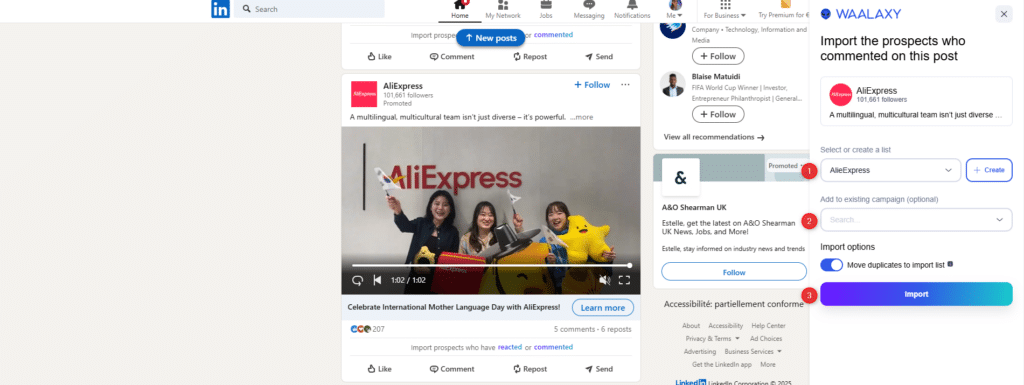
And that’s all there is to it! Leads are now imported into Waalaxy 👌.
Use cases
I’ve written an article that I want to promote, and I want to get prospects who comment on a LinkedIn post about this article to send them the link.
Your article is written. So is your publication. You’ve just published a post on LinkedIn in which you talk about this article, and you’ll send the link to everyone who comments on it.
On Waalaxy, you can create a campaign that will enable you to contact both prospects with whom you are connected, and those with whom you are not. Waalaxy sequences are ideal for this purpose: Elysium sequences.
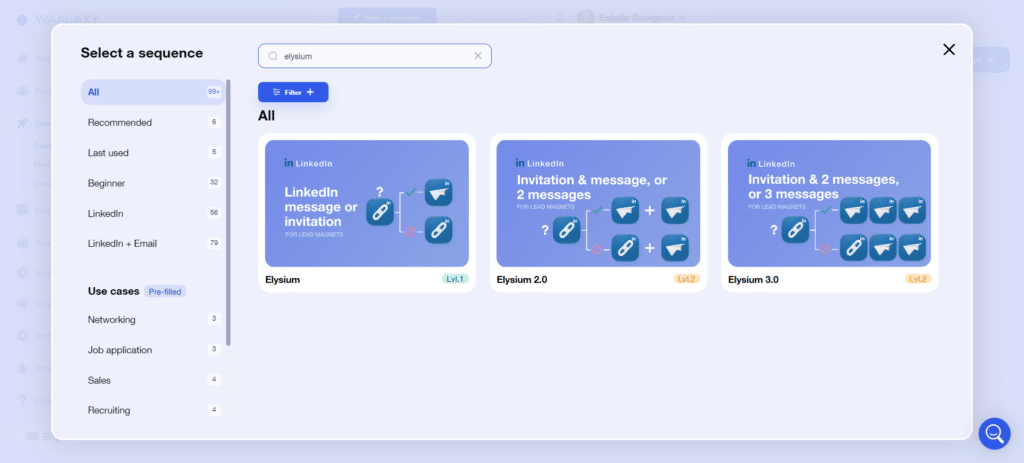
These sequences send a message to prospects who are already connected, and an invitation (followed or not by one or more messages) to prospects who are not yet connected. Because, as a reminder, you can’t send messages to prospects with whom you’re not connected ❌.
To do this:
- Click on “Start a campaign”, then “Browse sequences”:
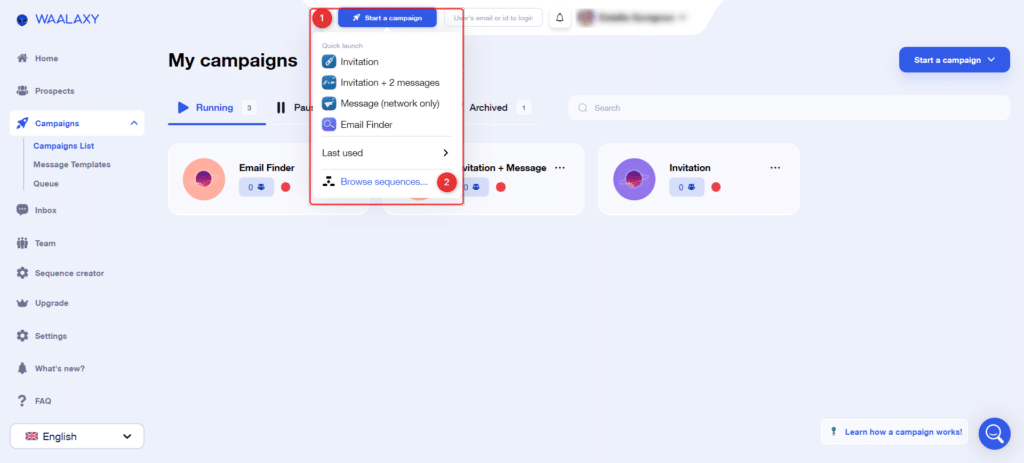
- In the search engine, type “ Elysium”:
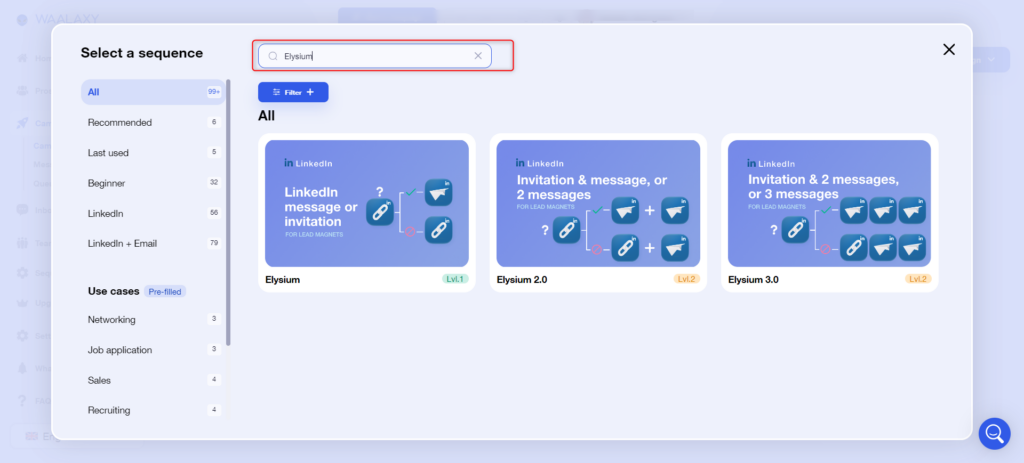
- Choose the sequence best suited to your needs:
- Elysium : sends a message to connected prospects, and an invitation to non-connected prospects.
- Elysium 2.0 : sends two messages to connected prospects (one initial + one follow-up), and an invitation to non-connected prospects, followed by a message if they accept.
- Elysium 3.0 : sends three messages to connected prospects, and an invitation to unconnected prospects, followed by two messages (one initial + one reminder) if they accept.
- Once you’ve made your choice, all you need to do is set up your campaign:
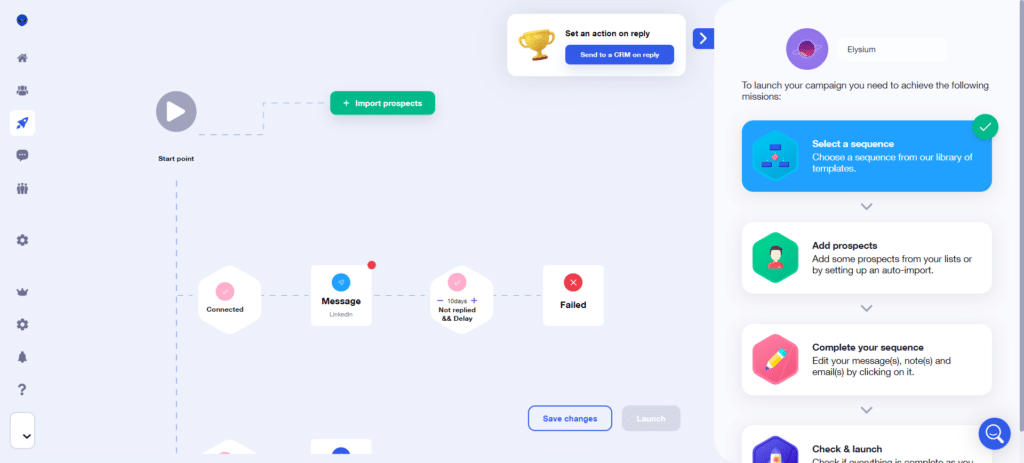
By selecting auto-import, the list of your choice, the condition and whether or not it is retroactive:
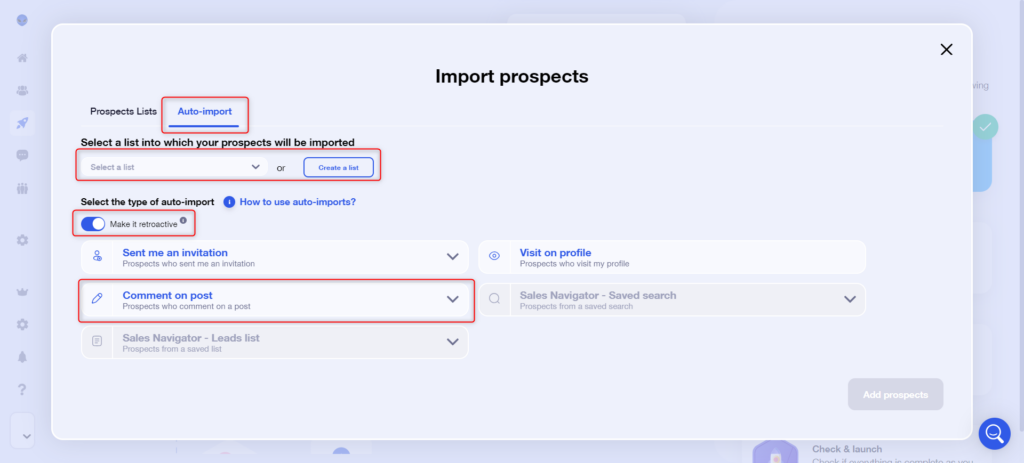
I would like to get prospects who comment on a LinkedIn post published yesterday on my profile and send them a profile visit.
It’s still the same process. What will change is the choice of sequence.
- Go to the « Campaign tab » and « Create a campaign », select the campaign « Visit »:
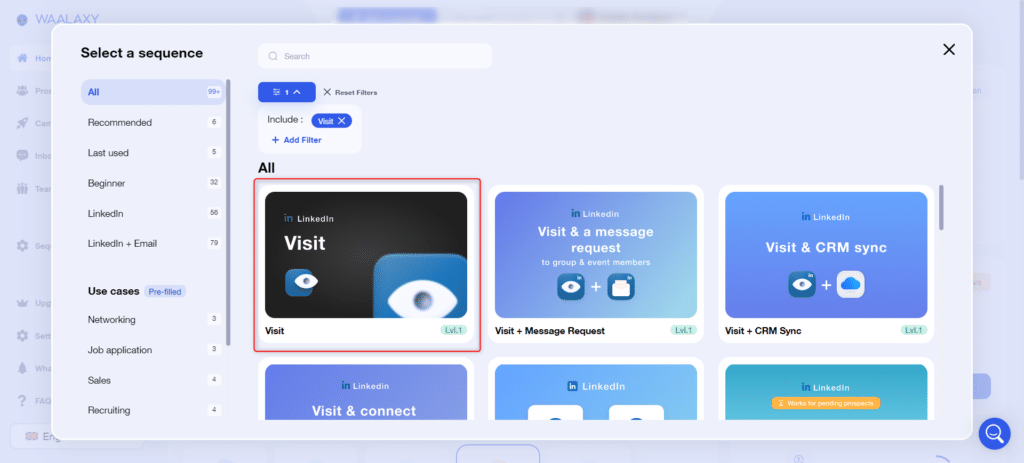
- In the Add prospects section, select “Auto-Import”, your list, then fill in the various fields:
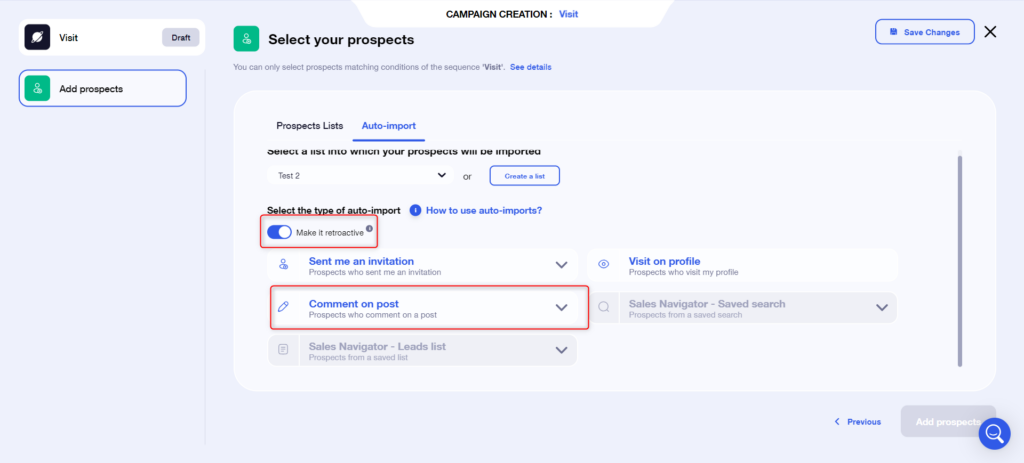
And that’s it! Magic, isn’t it? 😍
I’d like to get the prospects who comment on a post by my competitor to introduce them to my solution.
Clever, isn’t it? 🙄
The process here is the same as that explained in the first use case, with the only difference being that it’s not the link from one of your publications that you’ll be retrieving, but that of someone else’s LinkedIn post. 😉
FAQ – How do I get prospects who comment on a LinkedIn post with Waalaxy?
Does it work for likes and reactions on LinkedIn posts?
Unfortunately, no, it won’t work on likes and reactions to a post.
People who like the post are not retrieved, as the data provided by LinkedIn is not hierarchical over time.
As a result, a post with several thousand likes would require hundreds of queries every hour, which could tell LinkedIn that you’re using a robot. As you can see, it’s too risky. 😅
So we came up with a workaround – it’s all in this article.
How does auto-import work to retrieve prospects who comment on a LinkedIn post?
The auto-import is launched once as soon as you launch your campaign, then it runs every 12 hours to retrieve prospects who comment on a post, and therefore meet the defined condition. Note that this applies to all conditions!
Are links clickable in messages sent on LinkedIn?
You must write links in the form « https://… » for them to be clickable in a connection note or message.
What is the maximum number of characters in a connection note?
A connection note is a short message of up to 300 characters that you can send along with the connection request. The note is optional, and please note that it is reserved for users with a paid LinkedIn subscription. To find out more about LinkedIn limits, click here.
Why couldn’t I get prospects who comment on a LinkedIn post thanks to auto-import?
There are several reasons for this:
- As seen above, auto-import retrieves comments every 12 hours, not continuously, so the latest comments may not have been retrieved yet.
- Your own comments are not retrieved 😅.
- The prospects were already in one of your lists (or in that of a colleague in your Team): anti-duplication security applied, and these prospects could not be imported (and added to the campaign later). You’ll have to add them manually as follows:

Conclusion
Auto-importing prospects who comment on your publications is a very interesting and powerful feature, when used properly (you can also get the people who like your posts). Depending on the publication and how it’s used, it will enable you to prospect effectively, and automate time-consuming tasks while saving an incredible amount of time. 🤯
Now you know all about how to get prospects who comment on a LinkedIn post!













