Surely, you’re weighing up which tool to choose for prospecting: Lemlist or its alternative Waalaxy ?
Well, today we’re going to discuss the features of both tools, their similarities and their differences, so you can find the one that’s right for you. 😇
Contents:
- Presentation of Lemlist.
- Presentation of Waalaxy.
- Feature similarities and differences:
- Automation of prospecting campaigns.
- Message personalization and scripting.
- Response management and engagement rate tracking.
- Integration and compatibility with other tools.
- Ease of use and user interface.
- Resource support for users.
We’re off! ⬇️
Lemlist Presentation
Lemlist is a French startup created in 2018. It is an e-mailing software tool that helps companies and entrepreneurs automate their commercial prospecting actions by e-mail. 📧
The tool specializes in cold e-mail, which involves publishing a message to an audience with which there has been no interaction yet. 🥶
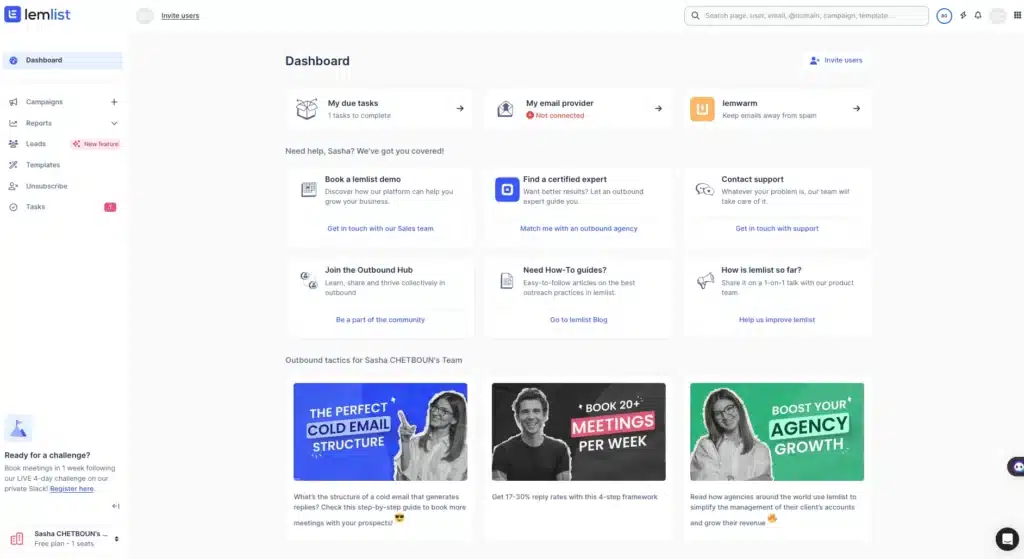
Here are the main features:
- 🔵 Message personalization using text, image or video variables.
- 🔵 Multichannel outreach(cold emails, LinkedIn messages, profile visits, calls).
- 🔵 Integrations with third-party tools such as HubSpot, Pipedrive, Salesforce, Zapier, Expandi etc.
- 🔵 Dashboard for tracking prospects and sales teams.
- 🔵 Automated follow-up and follow-up scenarios.
Lemlist reviews
Overall, users find Lemlist has good message personalization and easy landings page management. 😇
The effective spam filters and customizable statistics page are a big plus.
They also appreciate the ease of integration with Dropcontact or Sales Navigator. 👀
Finally, the numerous email templates provided are handy (provided you go to the website and then duplicate on the tool).
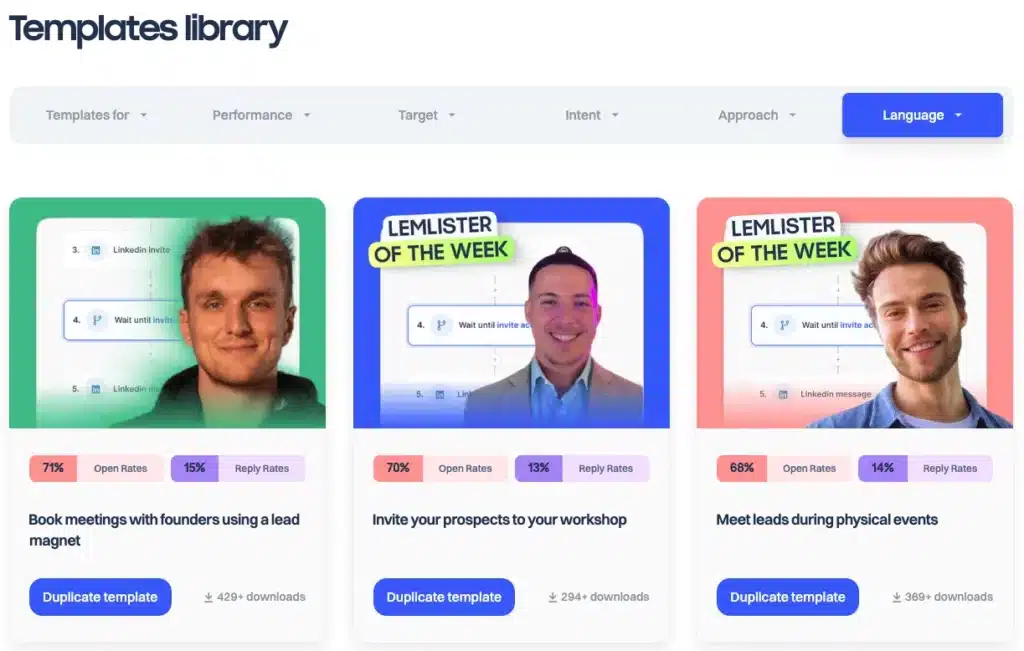
However, many customers report that the set-up is complex and not at all intuitive.
Also, some say that mail opening results and conversions are unsatisfactory. Or that certain features, such as Lemwarm, are not on point… 🫣
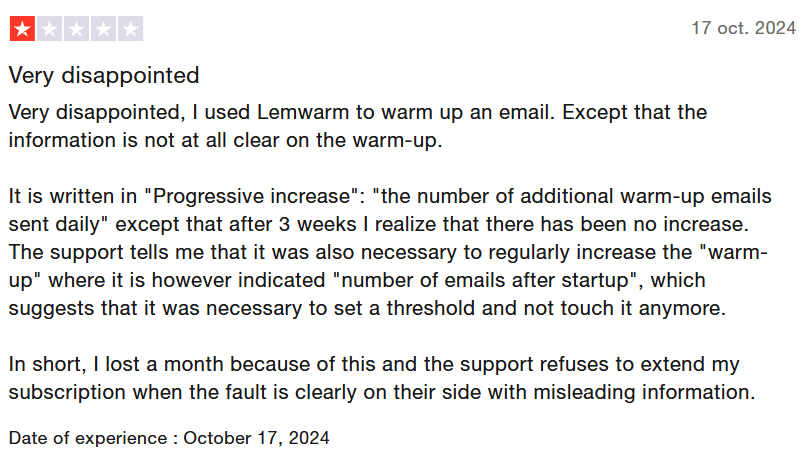
Lemlist is a good prospecting tool but, due to its complexity and lack of support, it’s not suitable for all profiles. 👀
Lemlist pricing
The Lemlist subscription starts at $69 per month. This is the pricing plan 👇🏻 :
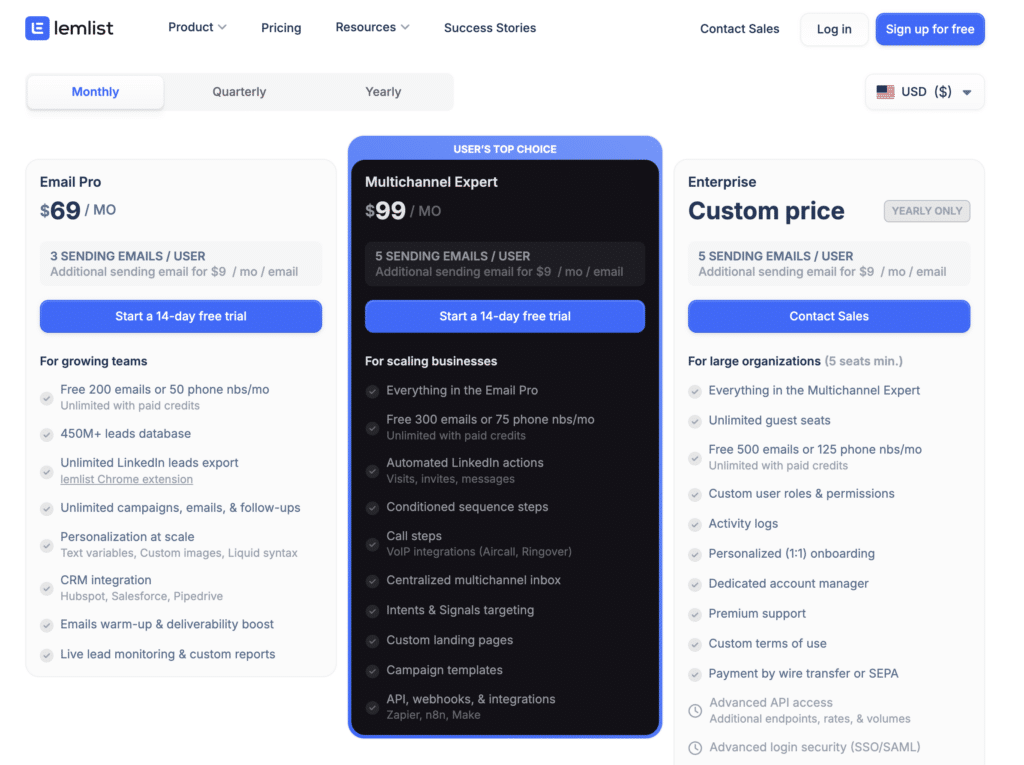
Introducing Waalaxy
Waalaxy is a tool for automating prospecting on LinkedIn and by e-mail. 👽
Also, available as a Chrome extension, this tool offers a secure, easy-to-use solution that requires neither a pre-existing database nor specific technical skills. 😇
💡 With Waalaxy, you have no restrictions: you’ll be able to send 200 invitations a week, or around 800 invitations a month.
Most of the outreach tools on the market are dedicated to technical profiles. The tools have many features, and are therefore difficult to use. 😅
Waalaxy is positioned as the simplest B2B solution on the market. 🛸
If you’re looking for an easy-to-use and effective tool, you’ve come to the right place! 😇
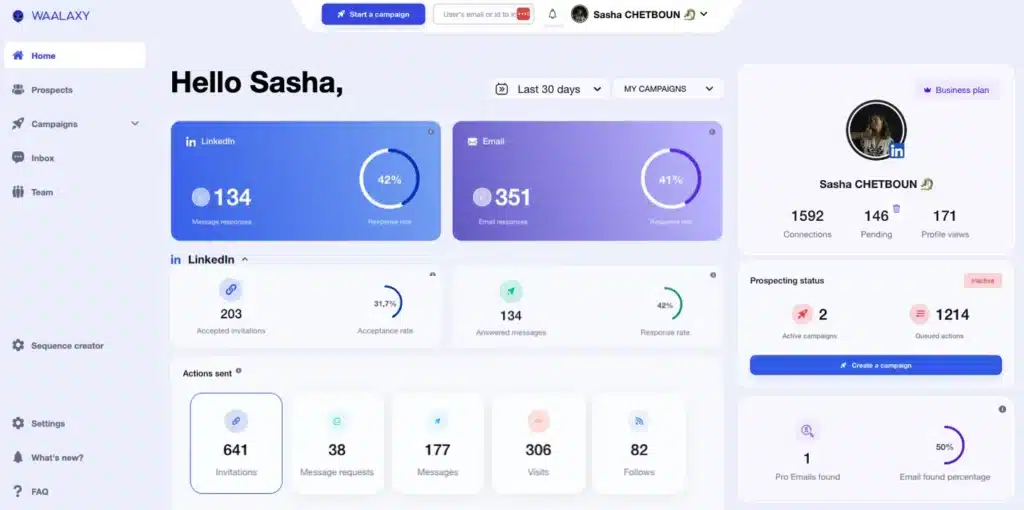
Here are some of Waalaxy’s key features:
- 🟣 Compatibility with third-party tools like HubSpot, Salesforce, NoCRM, Zoho, etc.
- 🟣 LinkedIn messaging that simplifies and streamlines the management of your conversations.
- 🟣 Retrieve professional emails from prospects with “Email Finder”.
- 🟣 Automate the sending of cold emails and email outreach.
- 🟣 Find prospects with AI.
- 🟣 Launch LinkedIn outreach campaigns.
- 🟣 Auto-import leads.
Waalaxy is for salespeople, marketers, managers, recruiters and freelancers. 😇
Waalaxy reviews
Waalaxy’s biggest strength, according to its users, is its intuitive, easy-to-use platform.
Sequences and templates are available directly on the tool, arranged by category, from beginner to expert. 💪🏼
We also appreciate that the tool is available in 11 languages, enabling us to reach more customers worldwide. 🌍 Also, our customer satisfaction rate with support is just about perfect!
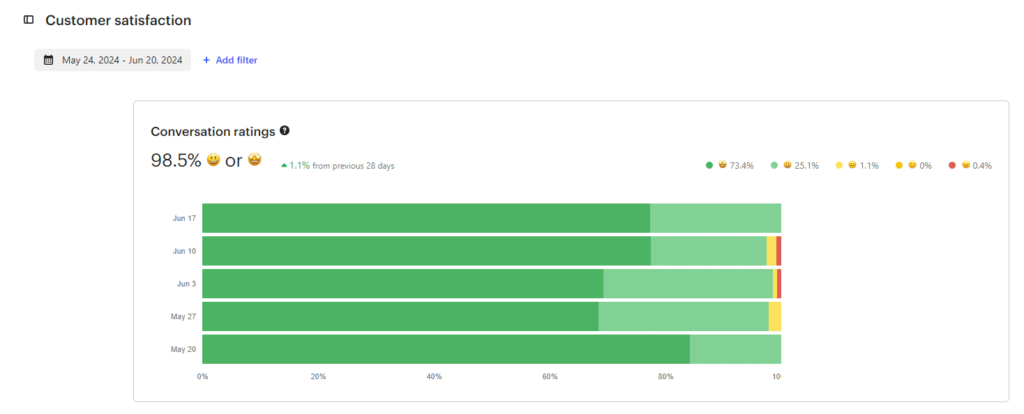
Waalaxy has created a world of its own, transporting us into their Galaxy. 🚀
However, some customers say there’s no mobile app (few prospecting tools currently offer it for practical reasons), or that the plugin is only available on Chrome.
If you’d like to see what it’s like, check out young astronaut here! 👇🏼
Waalaxy pricing
Waalaxy subscription starts at €0 per month. 👀
Monthly
Quarterly
Yearly
Without Inbox
With Inbox
Add-on
What are the similarities and differences in functionality?
Before you can decide which tool is best suited to your strategy, you need to be familiar with the different interfaces and know which one speaks to you the most! ⬇️
1) Automated prospecting campaigns
What better way to start this comparison than to run a campaign on both tools? Let’s get started! 👇🏼
How do I use Waalaxy?
By clicking on “Create a campaign”, you’ll land in the ship of possibilities 🛸 , where you’ll be able to pilot your campaign, choosing the destination of your leads.
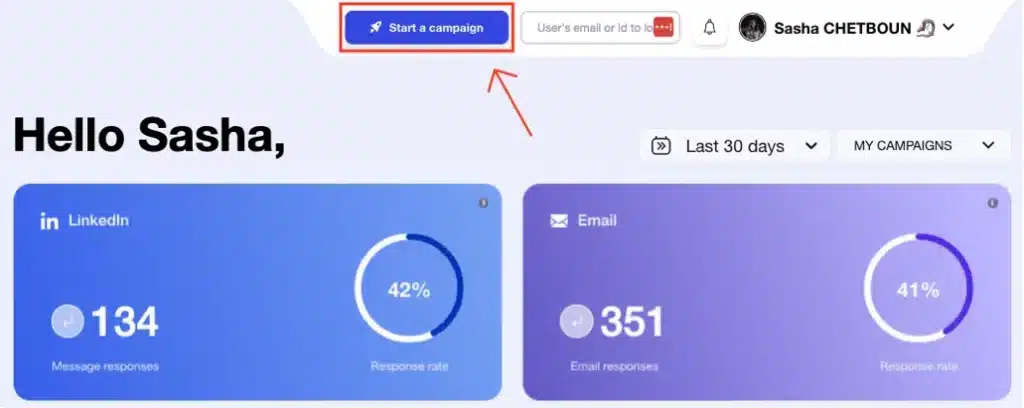
You have several choices:
- 1️⃣ “Beginner”: easy-to-use sequences for getting started (invitation, message, visit…).
- 2️⃣ “LinkedIn”: sequences with LinkedIn actions (visit + invitation + message…).
- 3️⃣ “LinkedIn + Email”: sequences with LinkedIn actions, enrichment and/or emailing (visit + invitation + emailing…).
Each sequence is organized and Waalaxy guides you through your choice: 👇🏼
- Each sequence is annotated with a difficulty level to help you avoid venturing too far too quickly.
- The sequences are arranged by “Use cases” (Promotion, recruitment, networking, affiliation…).
- You can see at a glance how many sequences are available for each category.
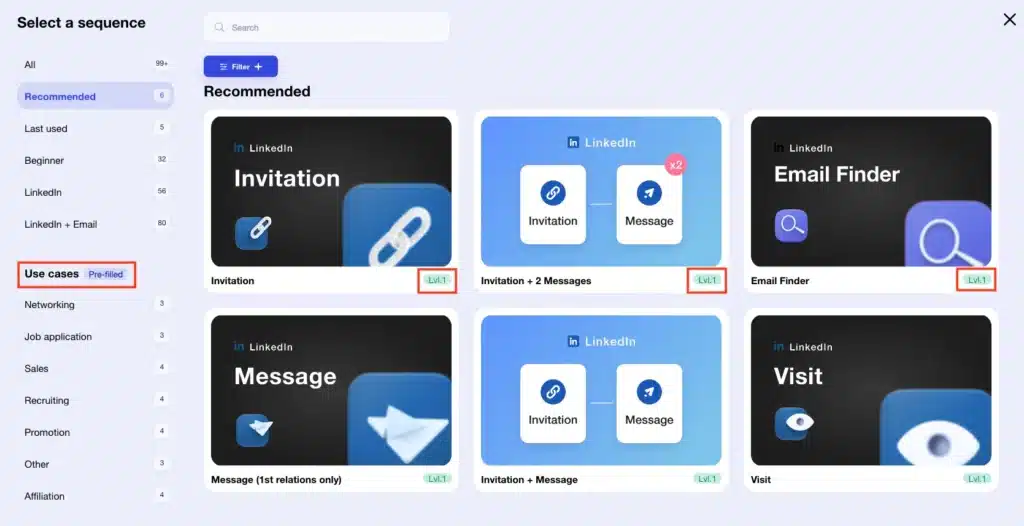
You can also add or exclude filters to quickly find your favorite campaign!
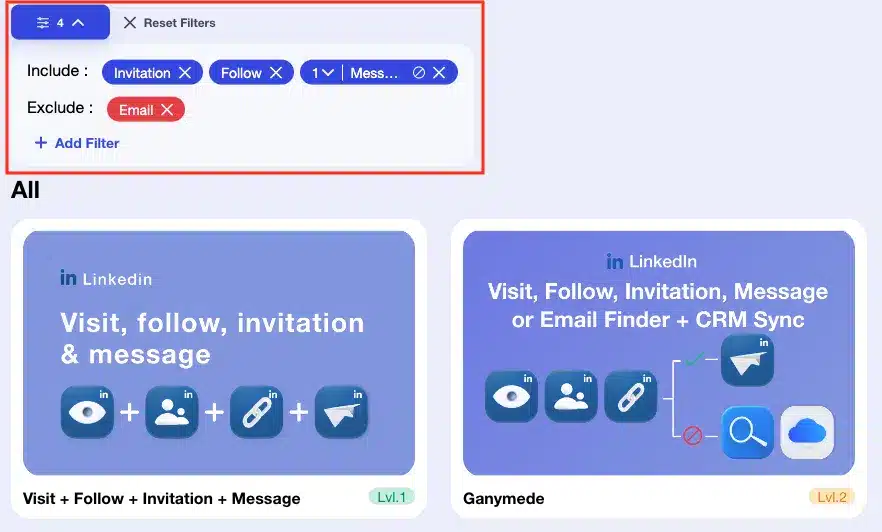
For this example, we have chosen the sequence “Invitation + 2 messages”.
You’ll now be able to name your campaign (this step is optional, but necessary to avoid getting lost among all your future campaigns). 👀
Next, you’ll be able to add prospects in several ways:
- 🥇 From your lists (provided you’ve already filled them in beforehand).
- 🥈 From an auto-import (a person who performs an action linked to your LinkedIn account).
- 🥉 From LinkedIn (via the Waalaxy Chrome extension).
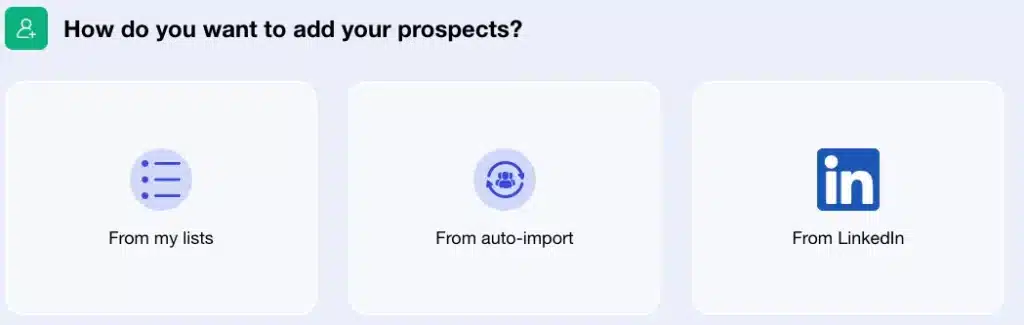
Once your prospects have been imported, you can add a note (tip: invitations without notes are accepted 10% more often).
At this stage, you have the choice of modifying the waiting time before performing your next action, ranging from 0 to 28 days. 📆
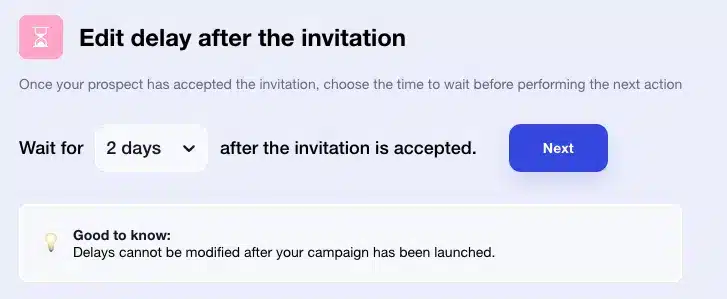
What to do with Lemlist?
To launch your campaign, go to the menu, click on the little “+” and you’ll have 3 choices:
- 1️⃣ Create a campaign with AI: provide information for your sequence and Lemlist will take care of the rest.
- 2️⃣ Create manually: select automatic actions (send an email, visit, invitation, message).
- 3️⃣ Campaign library: you can duplicate the campaign of your choice (based on your profile, intention, target, approach and desired performance).
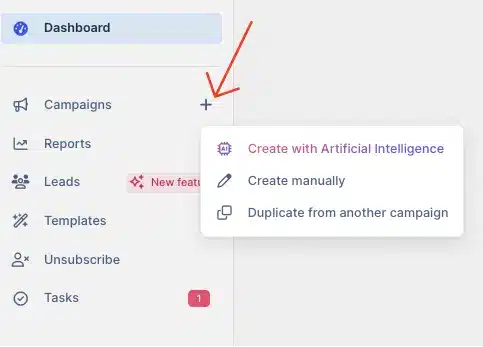
For this example, we have chosen the sequence “Send a message on LinkedIn”.
You’ll be taken to a page where you can view your sequence live.
💡 At this stage, you have the choice of modifying the waiting time before performing your next action, ranging from 1 to 365 days.
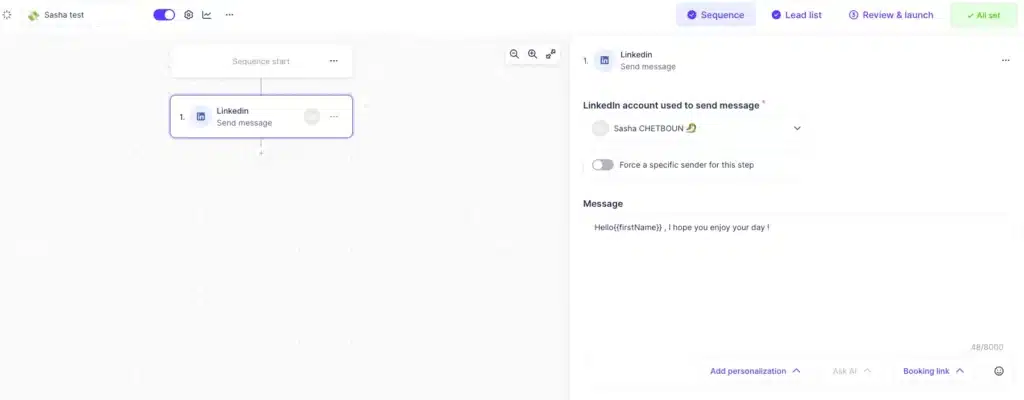
Then you can either leave the campaign as it is, or add further sequences.
For this example, we’ll leave it as is.
Next, you’ll be able to add your prospects in several ways:
- 🔵 From a CSV file.
- 🔵 From a database.
- 🔵 From LinkedIn
- 🔵 From various CRMs.
- 🔵 Generate prospects automatically with over 10 filters (country, job, school name, skills…).
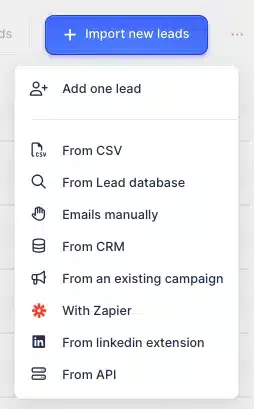
Before moving on, here’s a quick comparison chart! 👇🏼
| Features | Waalaxy | Lemlist |
|---|---|---|
| Automated emailing | ✅ | ✅ |
| Message personalization | ✅ | ✅ |
| Multi-channel prospecting | ✅ | ✅ |
| Integration with third-party tools | ✅ | ✅ |
| Automated email sequences | ✅ | ✅ |
| Email template library | In progress | ✅ |
| Automated follow-up and reminder | ✅ | ✅ |
| A/B test | ✅ | ✅ |
| Prospect list creation | ✅ | ❌ |
| Import leads from LinkedIn via Chrome extension | ✅ | ✅ |
| Sequence templates according to use case (sales, recruitment…) | ✅ | ❌ |
2) Message customization and scripting
Now that you’ve set up your campaigns to your liking, 👀 let’s move on to the messages.
How do you do it with Waalaxy?
Let’s get back to business. 🐏
Here you can write the message you want. 👇🏼
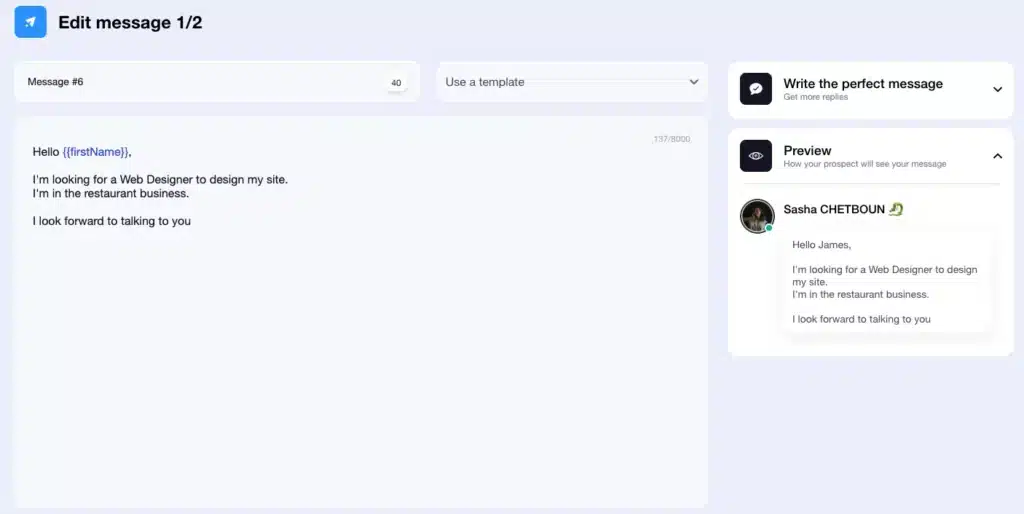
💡 You can rename your message template so that it’s automatically added to the message templates. No more writing the same thing! 👀
You’ve got an 8,000-character limit, so knock yourself out 🍾 but in moderation.
You can also add several elements to your text:
- 🤔 Variables (first name, last name and company).
- 📸 Images.
- 🔗 Attachment.
- 🎥 GIFs.
- 🗣️ Voice notes (coming soon).
The little extra? You can preview your text on the same page. Handy for seeing if your variable works! 🤩
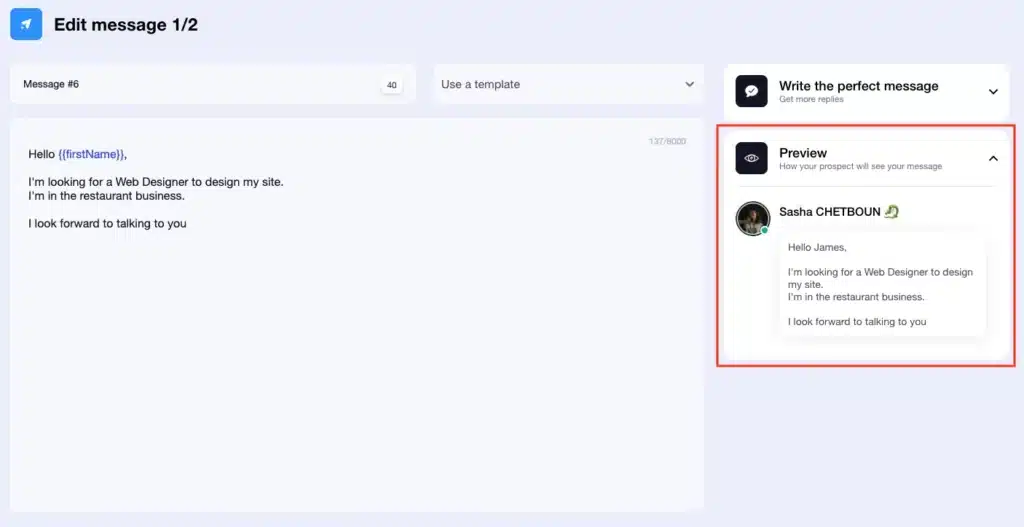
We appreciate the fact that there’s only our message on this page, we’re not polluted by our sequence. 👀
Finally, once you’ve validated your messages, you’re taken to a small summary of your campaign, and then all you have to do is launch it. 🚀
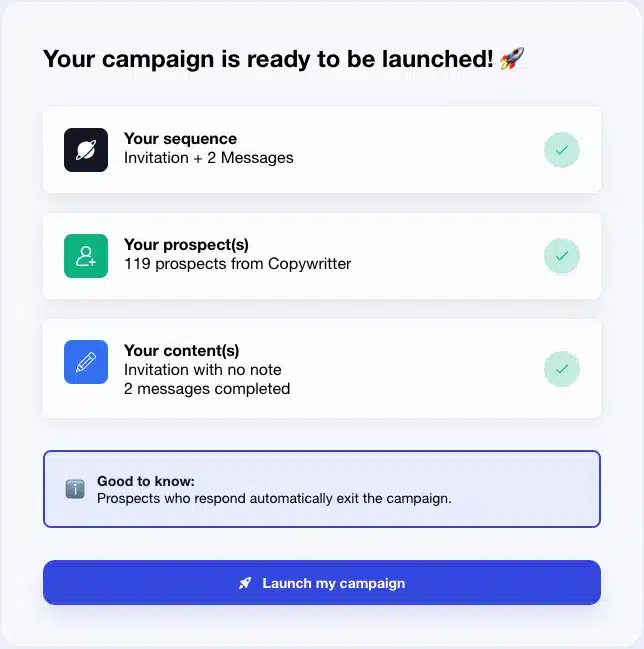
What to do with Lemlist?
On Lemlist, you have on the same page, your sequence and your window to personalize your message.
Several options are available to personalize your text:
- 🔵 Variables (last name, first name, company name, location, country…).
- 🔵 Liquid syntax (today’s date, Mr. or Mrs., hello or good evening…).
- 🔵 AI (shorten text, correct mistakes, change tone).
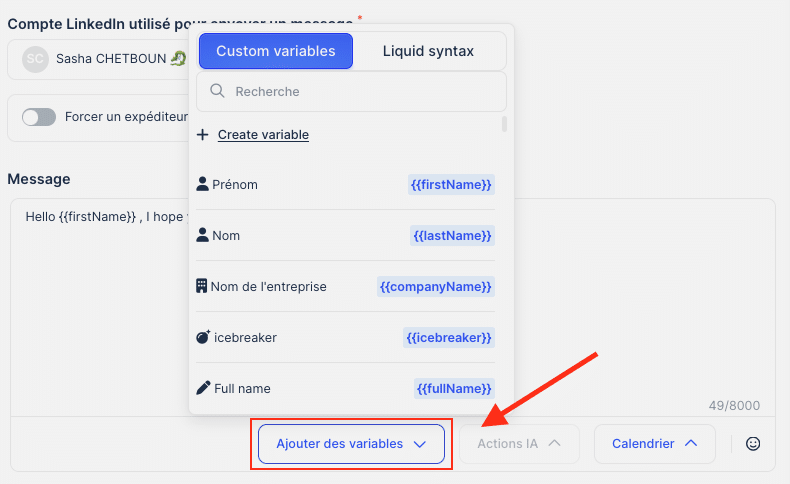
Finally, you’ll arrive at the preview page, where you can check your message for each of your leads. 👀
Once you’ve completed this step, all that’s left to do is launch your campaign! 😇
Don’t forget our little summary table. 👇🏼
| Features | Waalaxy | Lemlist |
|---|---|---|
| Variables | ✅ | ✅ |
| Images | ✅ | ✅ |
| Attachments | ✅ | ✅ |
| GIFs | ✅ | ✅ |
| Voice notes | ✅ | ❌ |
| Message templates | ✅ | ✅ |
| Preview | ✅ | ❌ |
| Liquid syntax | ❌ | ✅ |
| IA | In progress | ✅ |
3) Response management and commitment rate monitoring
Once your campaigns have been launched, analyzing the results is vital to your strategy!
That’s what we’re going to do right now. 👀
How to do it with Waalaxy?
When you’re on the home page, you have direct access to your campaign statistics. 😇
Two filters are available:
- 1️⃣ Campaign dates.
- 2️⃣ Choose the campaign you wish to display.
In addition, you have two boxes, one for LinkedIn automation (in blue, of course), and the other for email campaign (purple to respect the graphic charter).

On each box, Waalaxy decided to highlight two indicators, the number and the response rate. ✨
Next, you have the tracking of your LinkedIn campaigns with 3 different sidebars (depending on your campaign choice:
- 1️⃣ Invitations accepted and acceptance rate.
- 2️⃣ Messages replied to with response rate.
- 3️⃣ Details of actions sent in graphic form (you can download this data in CSV format).
For your mailing campaigns, you have other indicators: 👇🏼
- Deliverability and drift rate.
- Responses and response rate.
- Undelivered and bounce rate.
💡 Alternatively, you can view the statistics for each of your campaigns in the “Analytics” section.
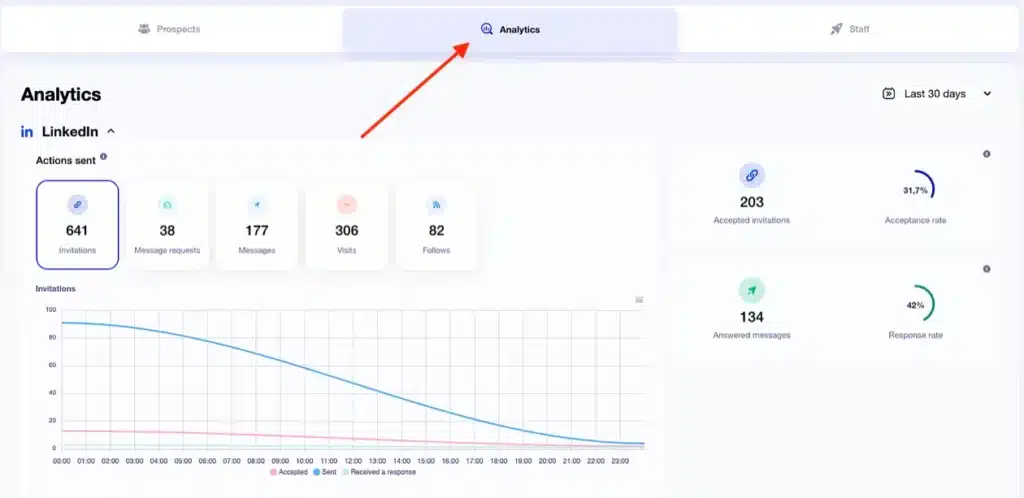
If you’re a statistics buff, you’ll also find the “Staff” section of interest. 👀
Inside, you have the overview of your campaign with : ⬇️
- Prospect details by level.
- The name of each prospect with :
- Stage.
- Status.
- Prospect list.
- Import type.
- Tag.
- Filters by import type, step, state or tag.
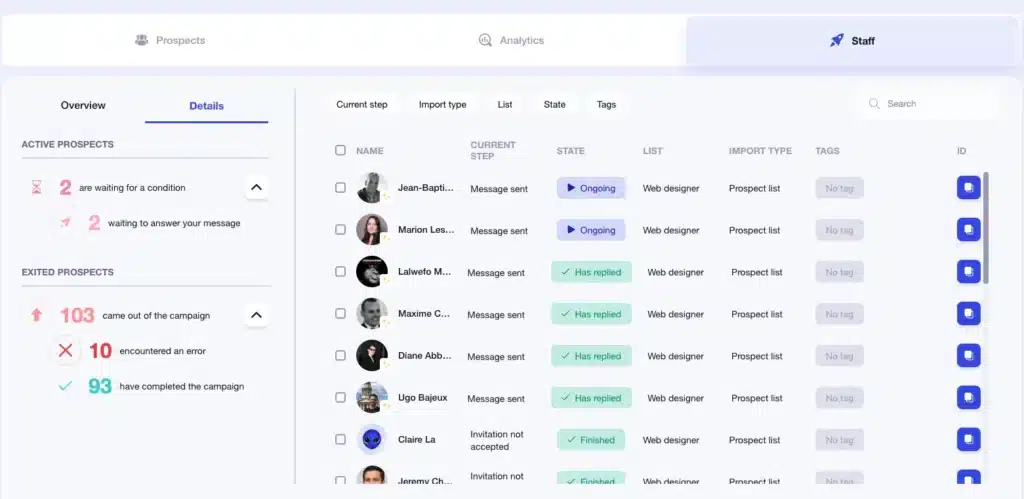
What we like best about Waalaxy is its ease of use. You don’t need to be a statistics expert to decipher our campaigns, just a simple notion of certain KPIs and it’s done! 😇
Now you can see the results of your campaign on Waalaxy. 🤫
What to do with Lemlist?
On Lemlist, go to “Reports” to access your campaign statistics!
At this point, you have two choices.
1️⃣ The first is an overview of your campaigns, with different graphs and leads, where you can modify the widgets as you see fit.
On Lemlist, you can create a statistics page and customize it (this allows you to create one page per campaign, for example).
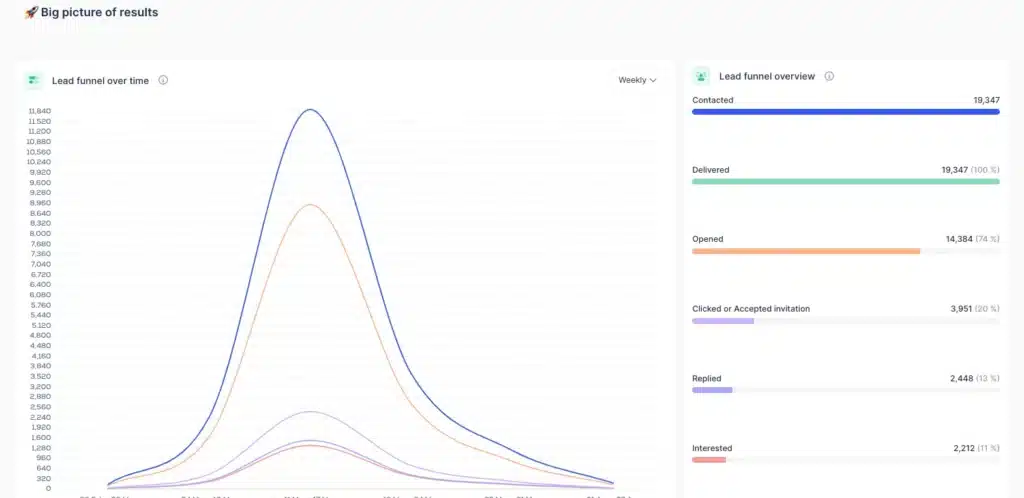
Inside, you’ll find over 10 graphic templates to choose from, so you can select the one best suited to your needs.
2️⃣ For the second, you have an “Analytics page for” campaigns, where you can choose the campaign you wish to analyze.
Inside, you’ll find:
- The return on investment of your prospecting campaigns.
- Campaign status.
- Percentage of prospects contacted, unsubscribed or who responded.
- Details of your campaign by level.
- Sequence details.
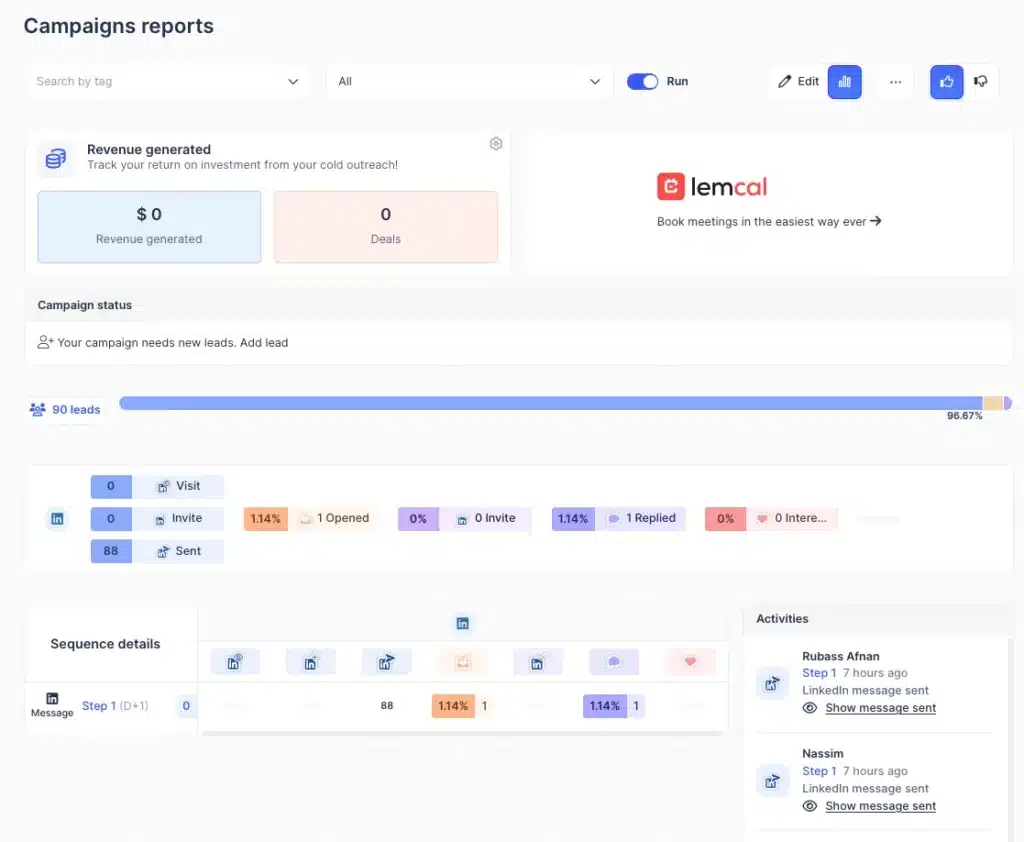
At first glance, 👀 this page can be complex and requires some understanding.
You know the drill, here’s a quick summary! 👇🏼
| Features | Waalaxy | Lemlist |
|---|---|---|
| Home page statistics | ✅ | ❌ |
| Home page filters | ✅ | ✅ |
| Several KPIs available | ✅ | ✅ |
| Customize a page with the statistics of your choice | ❌ | ✅ |
| Separate statistics for LinkedIn and mail | ✅ | ❌ |
| Suitable for beginners | ✅ | ❌ |
4) Integration and compatibility with other tools
To take full advantage of all the functions available in both tools, you can link your software to CRMs.
That’s what we’re going to look at right now. 👀
How do I use Waalaxy?
On Waalaxy, you can link Waalaxy to the following CRMs: 👇🏼
- HubSpot.
- NoCRM.
- Pipedrive.
- Salesforce.
- Zoho.
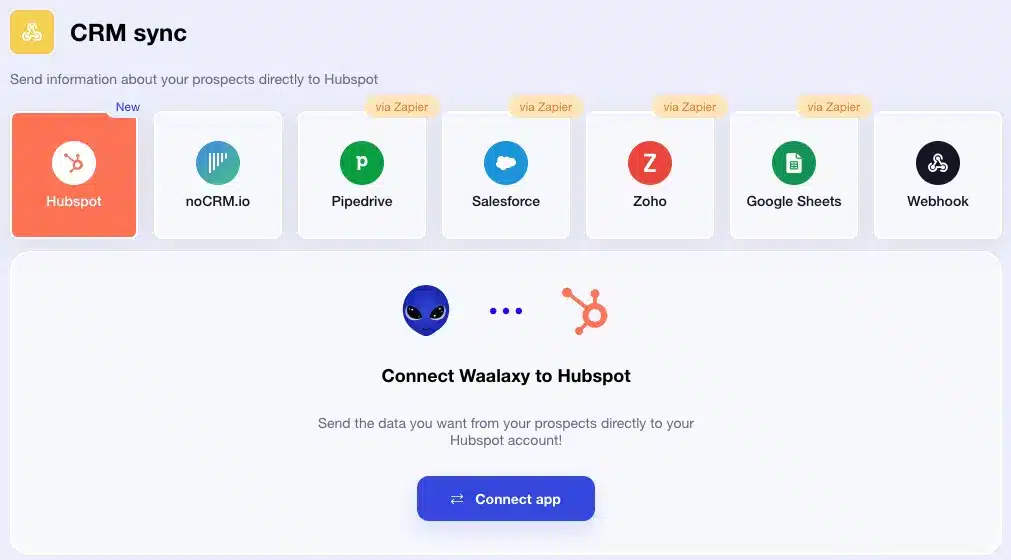
But that’s not all: directly from your campaigns, you can integrate the following tools: 👇🏼
- Airtable.
- Sendiblue.
- Sellsy.
- Axonaut.
- Google Sheets.
💡 Synchronization is fairly simple and intuitive, and we’ll show you how to use it in a dedicated article.
All you have to do is let yourself be tempted! 😇
What to do with Lemlist?
On Lemlist, here’s a non-exhaustive list of other integrations: ⬇️
- Salesforce.
- Pipedrive.
- HubSpot.
- Aircall.
- Zapier.
- Slack.
- Trello.
- Asana.
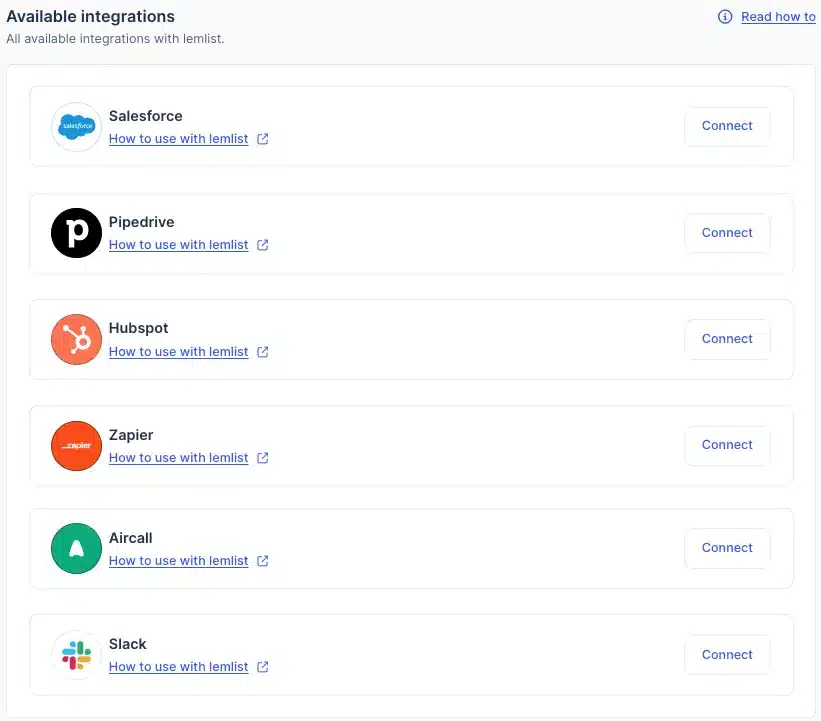
💡When you click on “Connect”, you’ll be taken to the software in question, where you’ll need to enter your credentials.
5) Ease of use and User Interface
Now we’re going to talk design and user interface, here we go! 💟
For Waalaxy
From the outset, we were charmed by Waalaxy’s clean, intuitive interface. The graphic charter is respected, the colors are coherent and harmonious, and we quickly understand where we want to go. 😇
For example, you can choose the campaign you want to display, and you’ll immediately see the key performance indicators (response rate and number of responses).

One little detail we liked was the fact that the menu closes when you navigate through the pages, to leave more room! 👀
Next, we quickly understand that Waalaxy puts a premium on visual consistency. 💟
For example, on one of our LinkedIn campaigns, we can see that there’s a color scheme:
- 🩶 Grey: not connected.
- 🧡 Orange: waiting.
- 💙 Blue: connected.
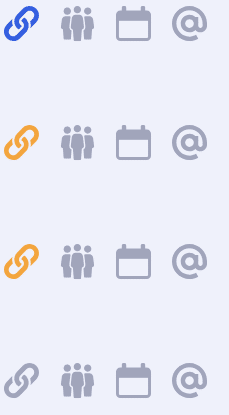
💡 As you move your mouse over the elements, an explanatory window appears to guide you.
Then, for the Email Finder functionality, Waalaxy works by credit and, we found it handy to have the details of our available credits directly by clicking on our name, no more digging through the settings.
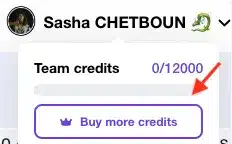
Waalaxy’s big plus is simplicity. You don’t need a 5-year degree in prospecting to quickly create and analyze a campaign. 😅
For example, on a campaign, we have our response rate with a level scale from 0 to 3 with a small explanation, still in the atypical Waalaxy universe. 🛸
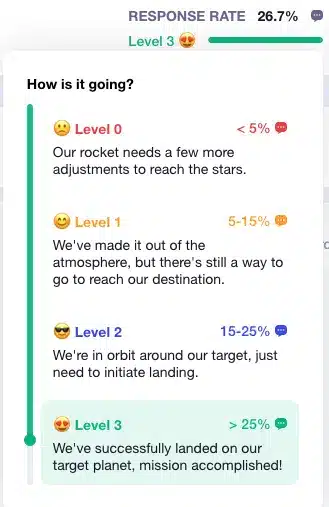
You feel guided and supported from start to finish, which is very pleasant. 😇
For Lemlist
The graphic charter is sober and uncluttered, with a mix of gray and light blue. 🔵
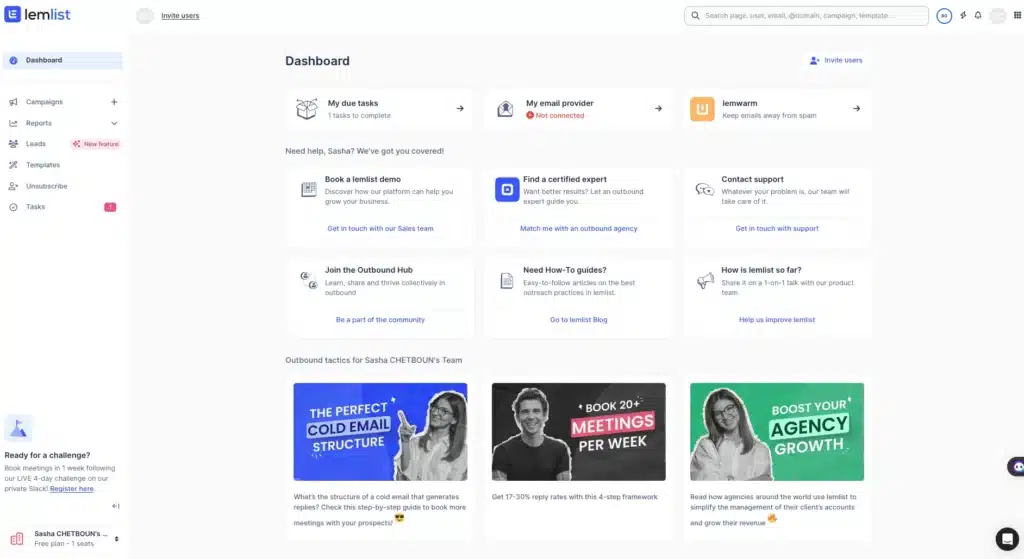
The home page is well-organized and easy to understand. However, a small CTA to start a campaign would have been handy! 👀
The menu is organized in order of importance, and we have icons that display when you hover over them. 👍🏼
A small detail that bothered us a little is the fact that some parts are grayed out, so you might think it’s loading, but no, it’s just that there’s no information yet. 🤷🏻♀️
Also, when you have a video icon, it displays a video that explains what each feature is for. 🎥

Here’s a quick recap: 👇
| Feature | Waalaxy | Lemlist |
|---|---|---|
| Available in French | ✅ | ✅ |
| Streamlined interface | ✅ | ✅ |
| Consistent graphics | ✅ | ✅ |
| Campaign accessible from home page | ✅ | ❌ |
| Smart menu | ✅ | ❌ |
| Easy to use | ✅ | ❌ |
| Animated menu | ❌ | ✅ |
6) Resource support for users
As a user, you like to be autonomous and have all the resources you need quickly at your fingertips, without having to call on customer service.
That’s what we’re going to analyze. 🔎
What resources are available on Waalaxy?
Directly from the menu, you’ll find several interesting resources:
- 🔔 What’s new: this is Waalaxy news, especially what’s new 👀.
- ❓ FAQ: if you’re unsure about a campaign or feature, just type it into the search bar and Waalaxy displays dedicated articles.
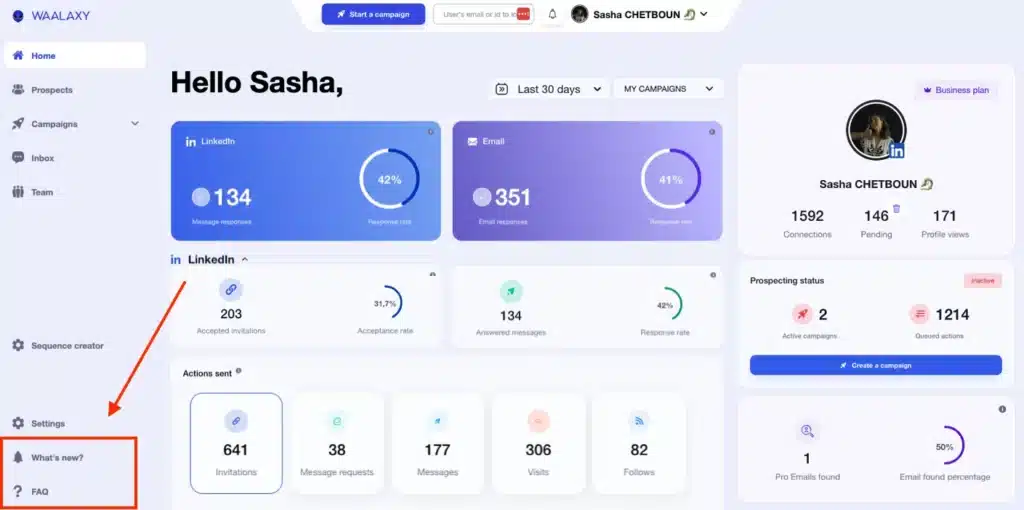
Of course, you have chat support open Monday to Friday from 8:30 a.m. to 6 p.m. 📆
Nevertheless, before you call on support, you have a section dedicated to the problems that some users may have already encountered, with a clear and precise answer, accompanied by videos to guide you.
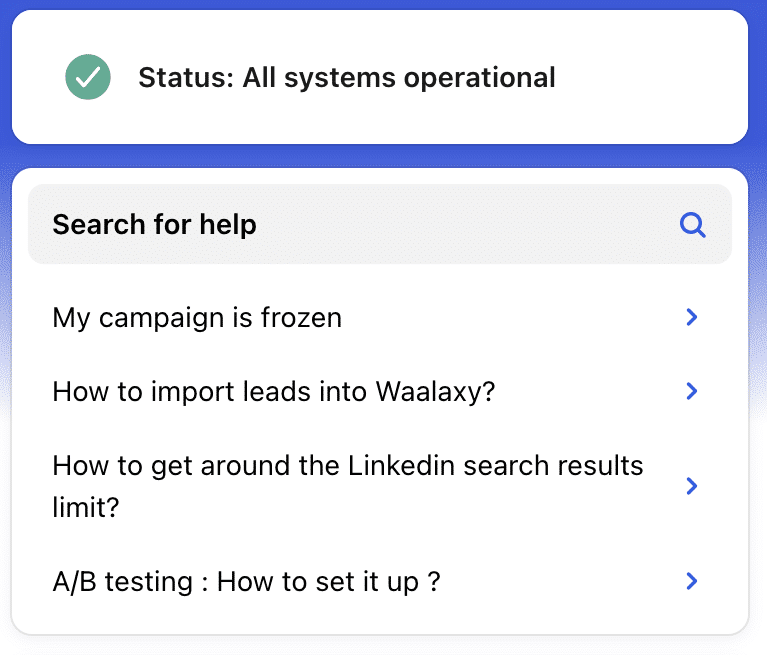
There are also hundreds of articles to help and guide you in using the tool, available on the blog and on the Help Center. 👇🏼

And if you still can’t find what you’re looking for, Waalaxy has created a Facebook group, open to all, with over 3,900 members.
Inside, you can share the latest techniques, best practices and tools related to growth hacking, lead generation, and sales. 🤩
But that’s not all, Waalaxy also offers:
- 📖 A daily newsletter.
- 🎬 A YouTube channel.
- 🎥 Webinars.
- 👀 A blog with hundreds of articles (LinkedIn, marketing, prospecting, emailing, social networks, automation, recruitment…)
- 📘 An e-book on successful prospecting.
Finally, a resource we loved was the public roadmap! 🤩
What is it? 🤔
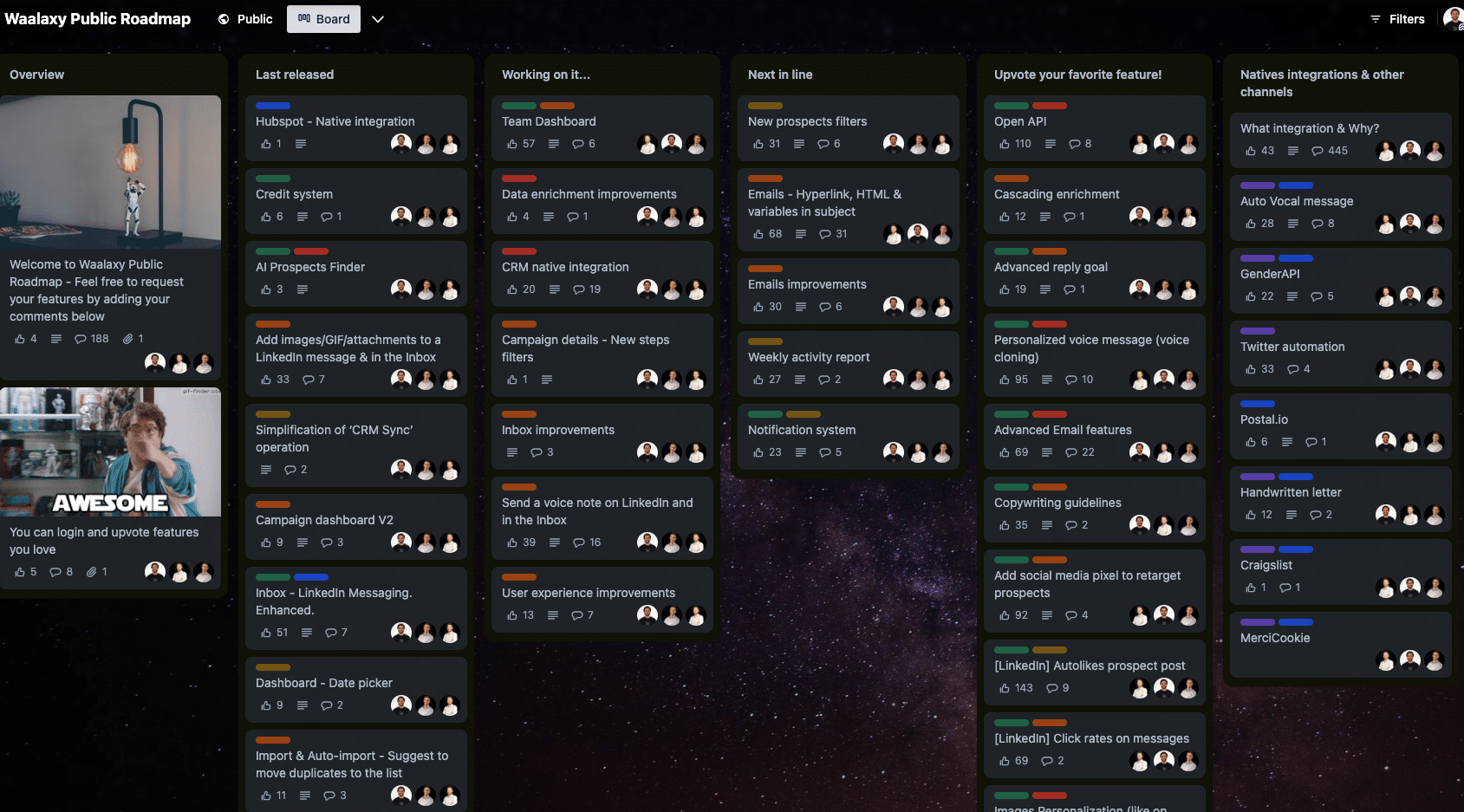
It’s the Waalaxy product roadmap, accessible to everyone! Inside, you’ll find:
- 🟣 Latest features released.
- 🟣 Features currently under development.
- 🟣 The opportunity to vote for your favorite feature.
💡 This is a great idea, as it brings us closer to the users while feeling useful to Waalaxy’s development. 🤩
What resources are available on Lemlist?
On Lemlist, next to your initials, 👇🏼 you’ll find a small square with various tools:
- Lemwarm: keep your e-mails away from spam.
- Lemcal: book your appointments with ease.
- Taplio: create your personal brand on LinkedIn.
- TweetHunter: create your personal brand on Twitter.
- Outbound Experts: boost your results with certified experts.
- Outbound Hub: join the top 1% of outbound experts.
Except for Lemwarm and Lemcal, we have no information on whether the other products are part of the Lemlist company or not. 🤷🏻♀️
Like Waalaxy, Lemlist has a support and help center where you can find various articles to guide you through your operations. 😇
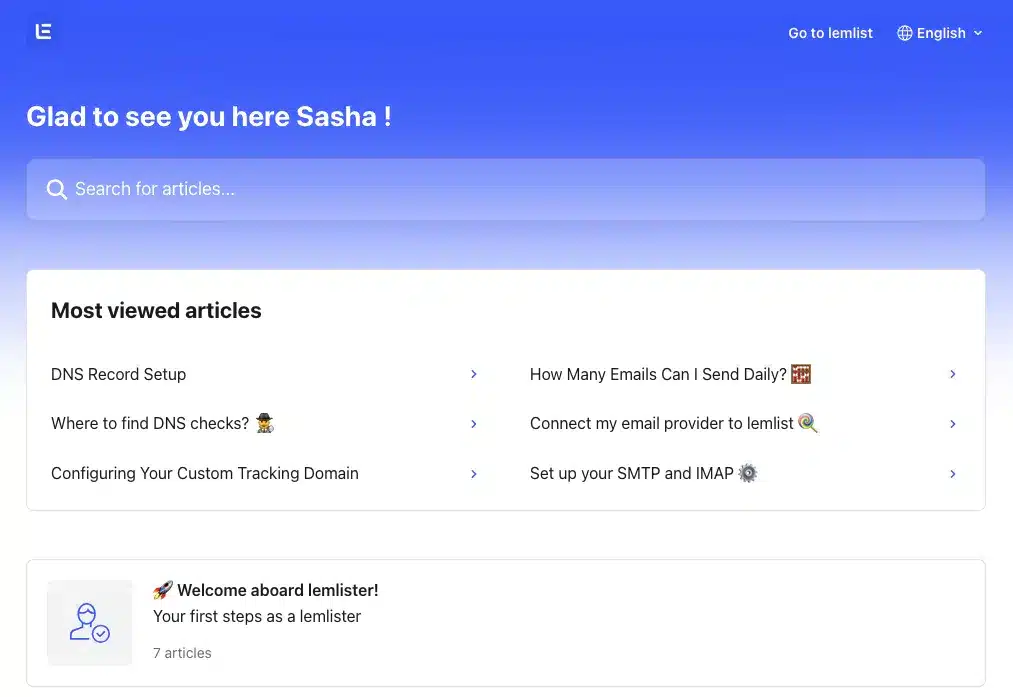
The only drawback is that it’s only available in English. 👀
Nevertheless, it also offers :
- 🔵 Courses on how to acquire customers.
- 🔵 A newsletter.
- 🔵 A white paper.
- 🔵 A YouTube channel.
- 🔵 A blog.
- 🔵 Templates you can duplicate in your Lemlist account.
Last but not least, Lemlist’s own customers can join a Slack called “Outbound Hub” where you’ll find:
- 1️⃣ Weekly strategy calls.
- 2️⃣ Collective growth.
- 3️⃣ Tips and tricks.
Here’s the rundown: ⬇️
| Features | Waalaxy | Lemlist |
|---|---|---|
| FAQ | ✅ | ❌ |
| Blog | ✅ | ✅ |
| YouTube channel | ✅ | ✅ |
| News | ✅ | ❌ |
| Help center | ✅ | ✅ |
| Customer support | ✅ | ✅ |
| Public roadmap | ✅ | ❌ |
| Community | ✅ | ✅ |
| Newsletter | ✅ | ✅ |
| E-book | ✅ | ✅ |
| Webinar | ✅ | ✅ |
| Email templates | ❌ | ✅ |
Conclusion: Waalaxy VS Lemlist, which one to choose?
Waalaxy and Lemlist are two powerful prospecting, marketing and email tools. The choice depends on your objectives and personal preferences. 🤔
Waalaxy stands out for its intuitive interface and ease of use, 💯 with various features to automate quickly and easily on LinkedIn, plus email campaign management options.
We also appreciate the fact that it works even when your computer is switched off, thanks to the Cloud.
If you want to test Waalaxy and be part of the craziest galaxy ever, go here! 👇🏼
On the other hand, Lemlist is known for its advanced approach to email, with features such as automated email sequences and campaign performance analysis (just like Waalaxy, by the way!) 😉
💡 Whatever platform you choose, the important thing is to make sure it aligns with your overall marketing and prospecting strategy.
To help you make up your own mind, we’ve included a closing table that lists the points and features set out in this article. 🤩
We’re off! ⬇️
| Feature | Waalaxy | Lemlist |
|---|---|---|
| Automated campaign | ✅ | ✅ |
| Customized sequence | ✅ | ✅ |
| Email Finder | ✅ | ✅ |
| Speed | 7,1 s | 11,8 s |
| Email templates | ❌ | ✅ |
| Compatibility with third-party tools | ✅ | ✅ |
| Cold mailing | ✅ | ✅ |
| Multi-channel prospecting | ✅ | ✅ |
| A/B testing | ✅ | ✅ |
| LinkedIn messaging | ✅ | ❌ |
| Detailed statistics | ✅ | ✅ |
| Easy to use | ✅ | ❌ |
| Customer support | ✅ | ✅ |
| Community | ✅ | ✅ |
| Help center | ✅ | ✅ |
| Public roadmap | ✅ | ❌ |
FAQ: Lemlist vs Waalaxy
Don’t rush off – we’ve got a few more resources to share with you. 😇
Why prospect on LinkedIn?
LinkedIn, aka the web’s best-known professional social network, brings together over 600 million people today, and you’re still wondering why you should choose LinkedIn for your prospecting? 🤯
On a more serious note, here’s a little roadmap on how to prospect on LinkedIn thanks to Waalaxy: 👇
- Find your personas.
- Optimize your LinkedIn profile.
- Filter your prospects.
- Take care of your prospecting approach.
- Test with A/B testing.
- Use prospecting software like Waalaxy to save time.
- Launch your campaigns.
- Analyze your results.
We’ve just given you the broad outlines, for more details, we have a dedicated article on LinkedIn prospecting. ⬅️
How does Lemwarm work?
Lemwarm is a Lemlist feature that «heats up» your e-mail address while gradually and automatically increasing your domain’s reputation. 🔥
How does it work? 🤔
Well, it works by simulating natural engagement with real accounts so that your emails are more likely to reach the inbox rather than spam, improving open rates!
I think we’ve covered enough, and you know all about Waalaxy vs Lemlist. See you soon! 🐉












