- Why import subscribers from LinkedIn pages?
- Step 1: Create a fake account
- Step 2: Start a Sales Navigator trial
- Step 3: Search from Sales Navigator
- Step 3: Import results
- Step 4: Terminate your trial period
- Step 5 (bonus): Best practices
- Conclusion: import subscribers LinkedIn pages
- FAQ : Import subscribers LinkedIn pages
Imagine being able to import subscribers from LinkedIn pages and address them in a personalized way. For a while, LinkedIn had opened an easy loophole… allowing anyone to do it. They’ve since made a correction.
It’s still possible, but a little more complicated…
I’ll share the details of the hack with you anyway. So let’s get started! 😜
Why import subscribers from LinkedIn pages?
For me, there are two types of information about a prospect. Static” information and “behavioral” information.
Static information is information provided directly by the user. On LinkedIn, for example, this would be the user’s first and last name, position and company.
Behavioral information corresponds to actions carried out by the user, without him actually adding data to his profile. Examples include commenting on a post, following a hashtag or… subscribing to a page 😉
Behavioral” data is often more precise, as it enables us to qualify a prospect, not by means of static information voluntarily presented a long time ago, but by means of information based on his behavior. In other words, based on what he’s looking for or expecting, on his interests.
In fact, this is the basis for the advertising targeting of most social networks, such as Facebook.
Some reasons to get profiles subscribed to a LinkedIn page:
- This is your LinkedIn page and you want to contact your base.
- It’s a competitor’s page and you want to poach their customers.
- It’s a page that corresponds to an area of interest related to your business, an indirect competitor or just one you think your customers might find among the subscribers. 👌🏻
Obviously, the aim isn’t just to retrieve the profiles in question. We’ll be looking to target these profiles and prospect them, if possible on a personalized basis.
Step 1: Create a fake account
In the not-too-distant past, you could change your company directly on your profile and access all the company’s subscribers.
But that was before.
Today, the process takes a little longer and doesn’t scale as well. But it’s still possible, and quite simple.
The first step is to create a fake account. The key to avoiding suspicious behavior with LinkedIn is to follow our tutorial on managing multiple LinkedIn accounts on the same machine.
Step 1.1: Launch a Chrome session
To have several accounts on the same PC and avoid sharing cookies between accounts (LinkedIn doesn’t like this very much), we’ll launch another Chrome session.
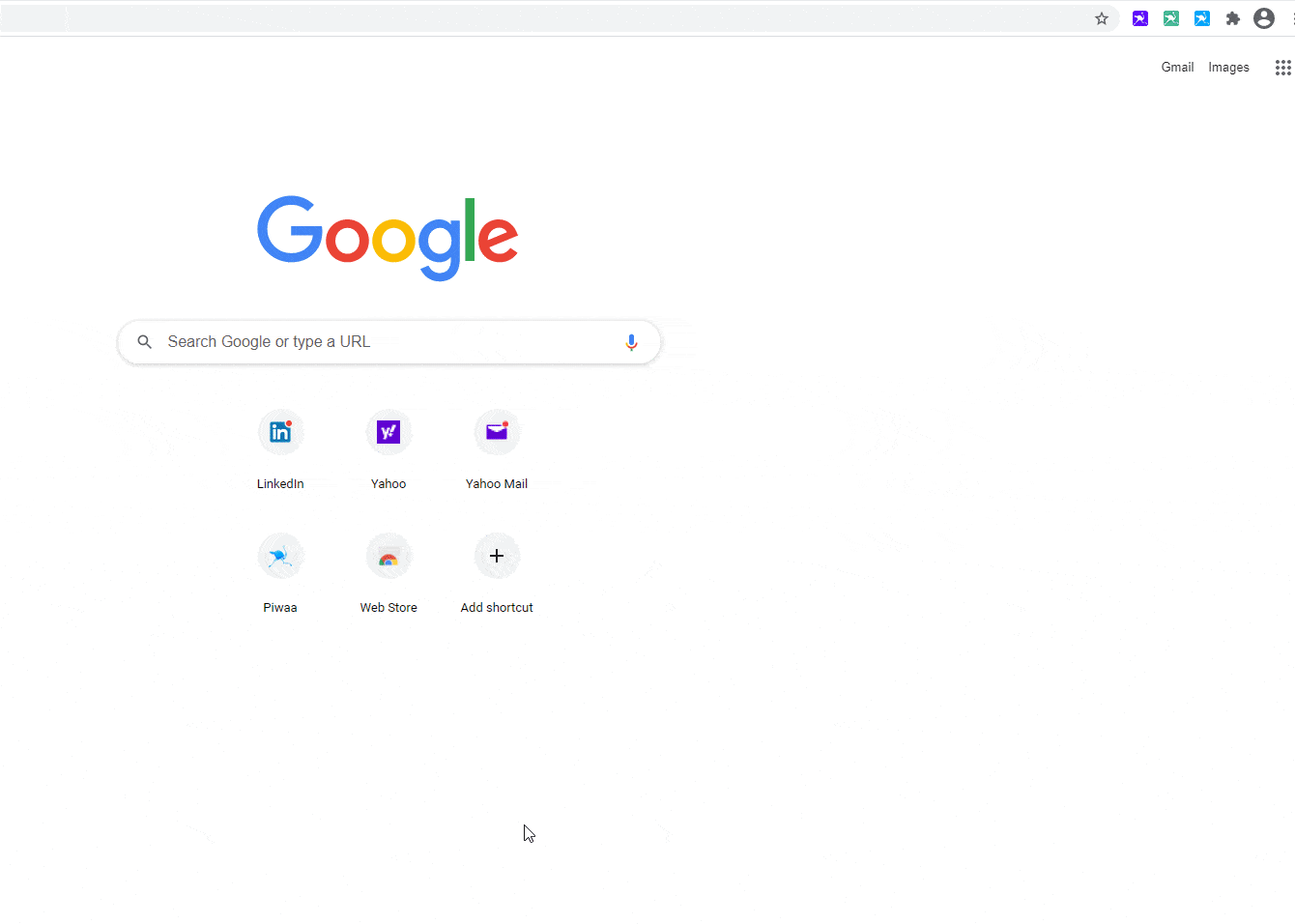
Step 1.2: Create a Gmail account (optional)
If you have an unused e-mail address on LinkedIn, take advantage of it. If not, you’ll need to create a new email. A Gmail one takes 3 minutes and does the trick just fine!
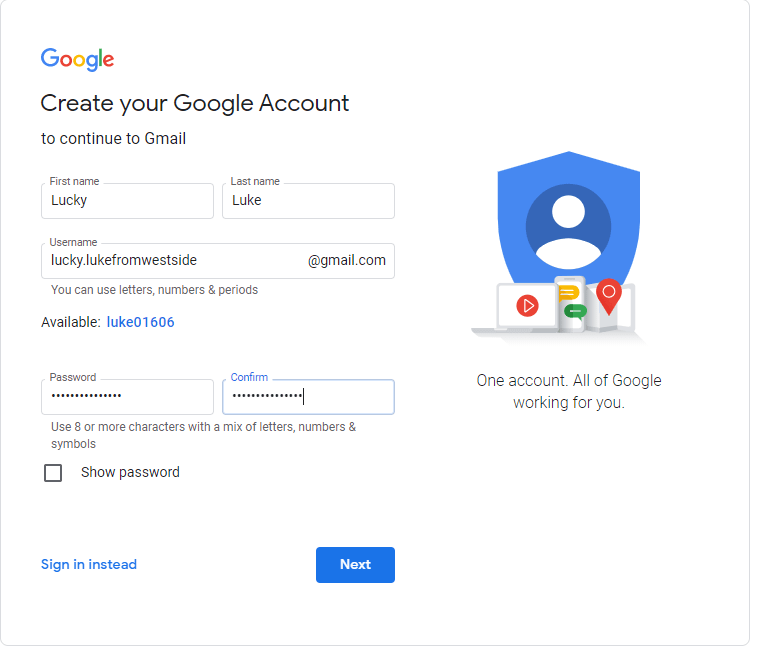
The e-mail address and other information are of little importance. If LinkedIn ever asks for a number and you don’t have one for the fake LinkedIn account, you can enter your own.
If you’ve abused the tutorial, you’ll probably need to find other numbers. 😅
Step 1.3: Create the fake LinkedIn account
Go to the LinkedIn sign-up page. If you have Gmail, you can sign up for LinkedIn directly with Google. Otherwise, you’ll need to enter your info.
Give your account the identity you want (unless you want to make serious use of it later, in which case see our tutorial for creating fake accounts that don’t get banned).
When LinkedIn asks you for a captcha, validate it. First of all, you’re human (I think) and secondly, you have no choice.
Validate the steps requested by LinkedIn (they may vary from user to user, as LinkedIn A/B constantly tests onboarding).
Normally, he’ll end up asking you for your job. Put in your job title and type.
Then enter the name of the company whose LinkedIn page subscribers you wish to import. Make sure you choose the right page, because there’s no room for error. If you make a mistake, you’ll have to start all over again.
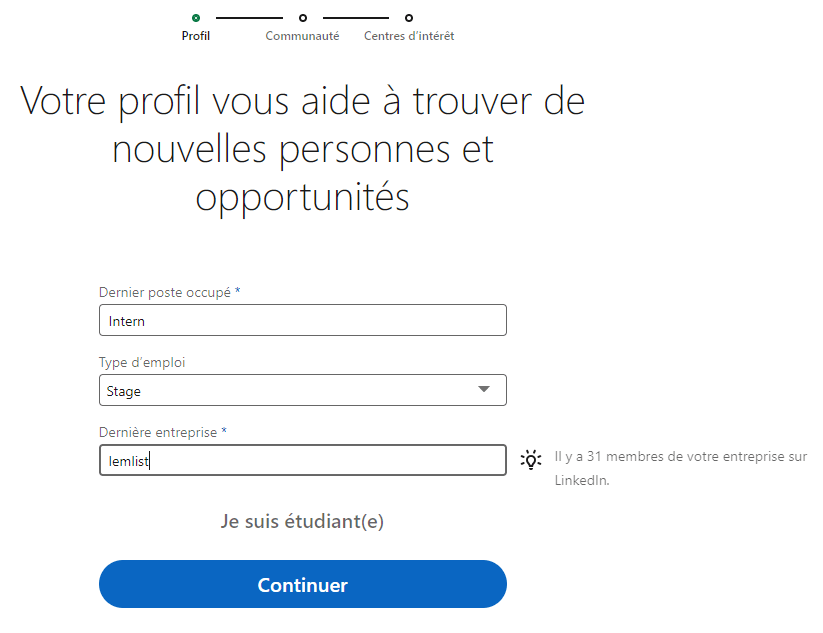
Skip all the steps that follow.
Step 2: Start a Sales Navigator trial
It can’t be said often enough: Sales Navigator is an essential tool for effective targeting.
That’s not really the point here. In any case, we can’t do without it. To filter subscribers to a page, you need this premium version of LinkedIn.
Go to this link to start the free one-month trial.
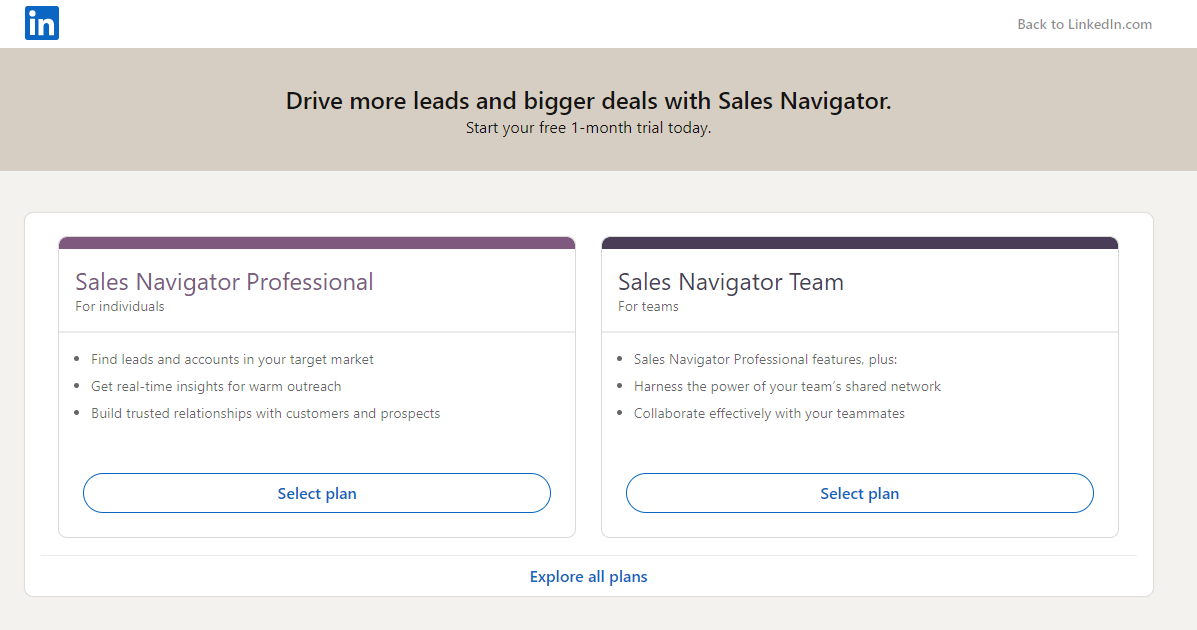
⚠️⚠️ You’ll have to enter your credit card number. But don’t worry, we’ll cancel before we’re charged.
Choose a monthly plan and enter a credit card, then launch the free trial.
Step 3: Search from Sales Navigator
A. Go to a Sales Navigator prospect search.
B. Target the country you want (I recommend segmenting by country).
C. Add the filters you want: the beauty of this hack is that you can add an extra layer of customization. Position, company size, time at current job, etc., group in which he’s…
D. Scroll to the right: you’ll see a “These prospects follow your page” tab.
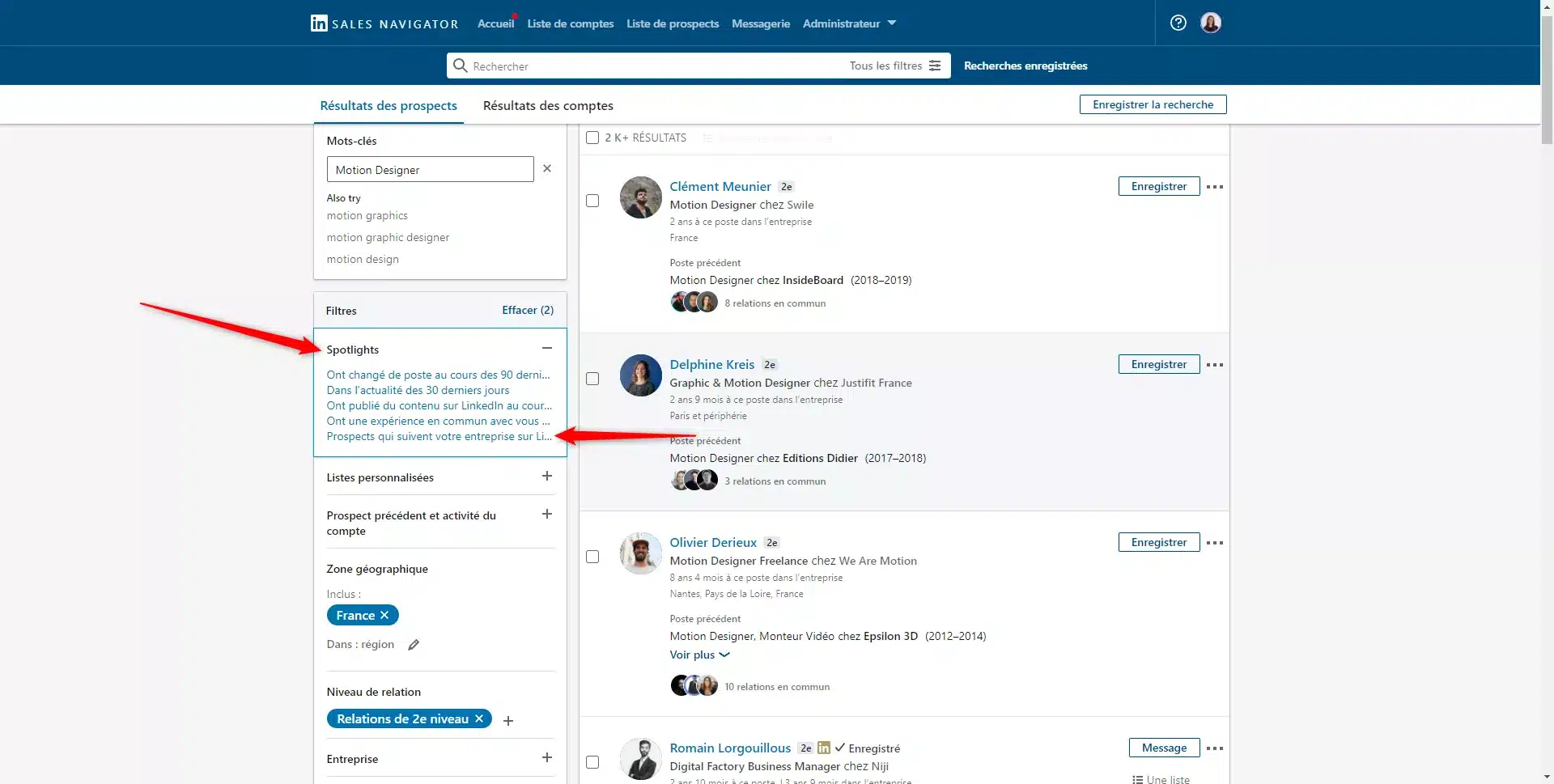
E. Exclude employees. Employees are subscribed to the company page by default. It wouldn’t be very pro to have them in the loop.
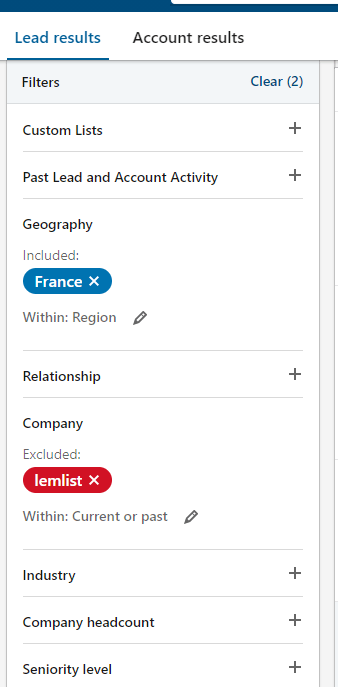
Now you’ve got the list!
Step 3: Import results
From this search, import the results into Waalaxy.
Important: wait until the export is complete. Waalaxy will scroll from page to page, but if you skip to step 4, you’ll import the wrong profiles.
Step 4: Terminate your trial period
Once the operation is complete, remember to cancel your Sales Navigator trial period.
To do this, go to this link and confirm the cancellation of the trial.
Step 5 (bonus): Best practices
It doesn’t cost much and can save you a lot of trouble. I invite you to take a quick look at the list of exported prospects. Do the profiles seem to match those you’re targeting? Are they relevant? Are there any influential people in your ecosystem whom you wouldn’t want to approach automatically?
Once you’ve done that, ask yourself how you’re going to address this target: a straightforward, direct attack to sell your product?
My advice is to focus on nurturing: offer high value-added content.
In our case, for example, we could have tried an approach along the lines of:
“Hey {{firstname}},
I saw that you follow Lemlist on LinkedIn. I love this box, their model and their product. 🤩
I’ve just written the article “Cold emailing or LinkedIn prospecting, which to choose to find customers”.
I’ve taken quite a bit of inspiration from the content Lemlist themselves have produced, and I’d be super happy to get your thoughts on it.”
Conclusion: import subscribers LinkedIn pages
This is undoubtedly one of my favorite tricks. A simple, rudely effective “hack” that will enable you to create ultra-qualitative lists and personalize your approach. 😜 Everything we love about Waalaxy!
You can repeat the technique for all the companies you want to target, of course, creating a new account each time.
PS: if you can find a way of achieving this targeting without creating an account each time, I’d love to hear from you!
FAQ : Import subscribers LinkedIn pages
How can I target my competitor’s subscribers on LinkedIn?
By following this tutorial, you’ll be able to prospect your competitors’ LinkedIn subscribers in an ultra-simple and effective way.
Why is Sales Navigator mandatory for retrieving profiles subscribed to a page?
Standard LinkedIn searches don’t retrieve the “Subscribers to my page” filter we use in this hack. Therefore, to retrieve profiles that follow a page, Sales Navigator is mandatory.”
Now you know how to import subscribers from LinkedIn pages! 😎









