It is customary on LinkedIn to consult profiles and send connection requests to people you don’t know to discuss a topic, but sometimes it can go wrong. To undo this, nothing could be simpler, in a few clicks, learn how to cancel a connection request on LinkedIn, or simply undo a bad manipulation that you would have made. 🙊 This is, for example, the case of salespeople who do not hesitate to multiply requests to different people within a company to find the right person to contact. 📞
Unfortunately, not every connection request ends with a positive return. 😬 And when they want to get in touch with a particular person, a well-known technique is to withdraw their request in order to make a new one.

So how do you unsend a pending connection request from LinkedIn?
Go to the “Network” tab and then click on “View XX” to go to the page and manage your invitations. ⬇️

Then go to the “Manage” tab of your invitations, you can view all the invitations sent.

Next to each name, you will have a “Remove” button that allows you to cancel your request. ❌
And there you have it, you have just removed your LinkedIn request and can, if you wish, make it again. 🙏
Why and how to remove a LinkedIn connection request?
Wrong move, wrong person… There are quite a few reasons to want to remove a LinkedIn connection request. Sometimes, when the person takes too long to respond, you can cancel that request and then follow up with a quick reminder. 😜
Be careful not to use this practice too frequently, though. 😬
Don’t be afraid to accompany your application with a LinkedIn invitation note. We did a case study on this, and you should have a much higher acceptance rate. 📈 Also, be aware that LinkedIn imposes a maximum number of invitations per day. On average, 70 daily invites. If you tend to exceed, your LinkedIn account could be temporarily blocked.
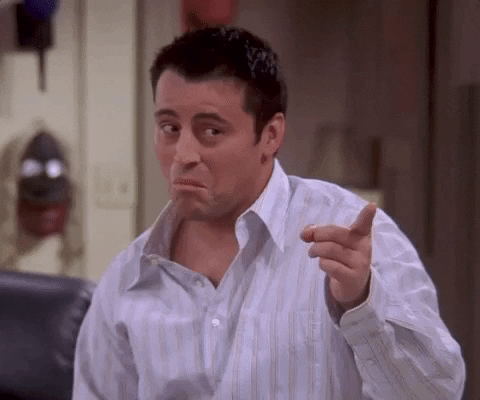
And if you’re tired of sending them by hand, then automate! 🤖
How do you resend an invitation that was withdrawn on LinkedIn?
⚠️ Beware: LinkedIn requires you to wait 3 weeks after the invitation request is deleted, before you can resend a connection request to your recipients.
Here’s how to do it from your user profile on LinkedIn:

Conclusion: How do I cancel a LinkedIn connect request?
To find all the invitations you have sent on the LinkedIn social network, go to the “Network” tab. Then, in the pending invitation box, you will find a “Manage” button. ✅

Then, in the “Manage” tab of your invitations, you’ll be able to view the invitations that have been sent. Next to each name, you’ll have a “Remove” button that allows you to cancel your invitation request. 🙊
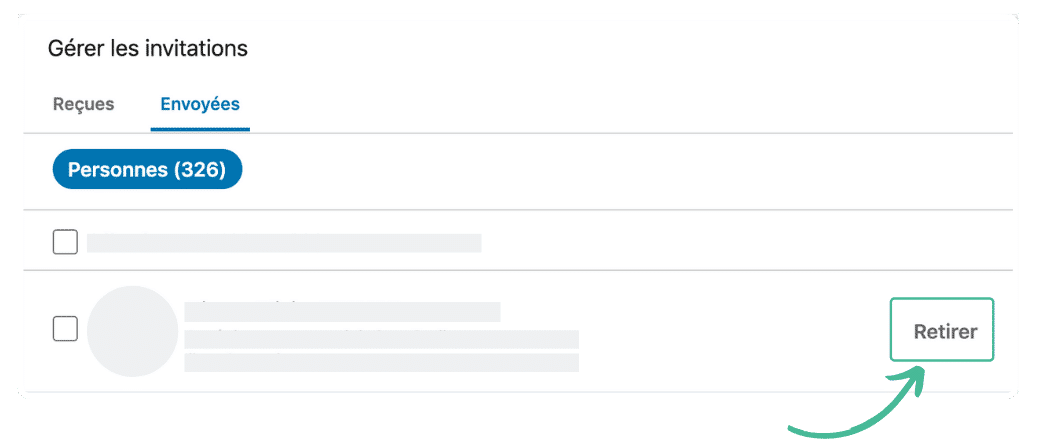
If you want to remove multiple invitations, you can select them and remove them all with one click. If you are already connected to the person, but you no longer want them on your LinkedIn contact network, go to their profile, then click “Add” and finally “Remove Relationship”. 🙅
FAQ: How do I delete a LinkedIn contact request?
How do I know if someone declined an invitation on LinkedIn?
When you send an invitation request, the user can accept or decline you, but also say “I don’t know this person”. 🥵 If too many recipients report you this way, LinkedIn will assume that you are adding people randomly from your search results, and that you don’t know them, so they don’t like it very much.
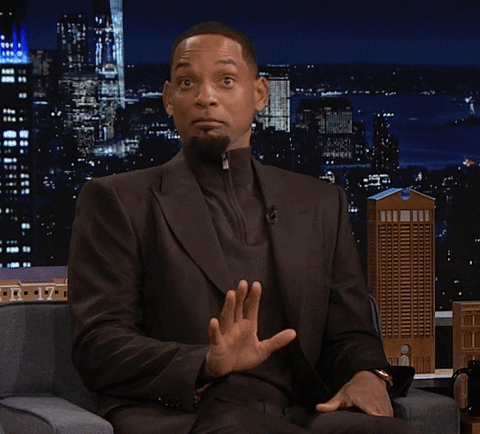
👉 Unfortunately, we don’t know how many people have reported you.
Where can you see sent connection requests on LinkedIn?
To find all the invitations you’ve sent, go to the tab at the top of the “Network” page of your LinkedIn profile. Then, under “Pending Invitation” you will find the “Manage” button. ⚙️

You will then have access to your “Received” invitation requests or, as a second option, those pending in the “Sent” tab, i.e., invitations sent to your LinkedIn contacts that have not yet been accepted. 😖
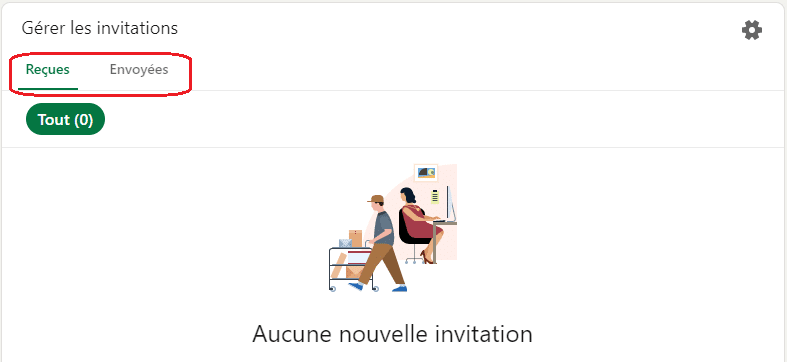
How do I undo an invitation on LinkedIn? What is the limit to retract a connection request?
You want to delete or need to delete your pending invitations, so you can re-invite recipients later, but you don’t want to waste a lot of time tracking down all the people you’ve invited. 👽 That’s normal, which is why we invented automation!
👉 Also be aware that when you delete a pending invite request, you have to wait 3 weeks before you can invite the person back on the LinkedIn social network.
NB: We recommend that you always have less than 1500 pending invitations so that you don’t get limited or blocked by LinkedIn.

There, now you know how to cancel a connection request on LinkedIn. Just be careful! 😮













