On LinkedIn, we’re there primarily to open up to new opportunities and professional relationships, discover new profiles, set up exchanges… But you also need to know how to chat with your future partners 🤖 or future customers.
So that’s what we’re going to look at today, and you’ll find out how to LinkedIn send message to all contacts ?
We all want to be on LinkedIn, but above all we want to take action quickly. Sending personalized messages without taking 3 hours is exactly what we’re going to talk about today.
How do I send a message on LinkedIn?
You don’t need to have gone to Harvard 🤓 to know how to send a message to your contacts on LinkedIn. We’ll explain it right away.
It’s very simple: first log on to LinkedIn, then click on the message icon in the top right-hand corner of your home page.
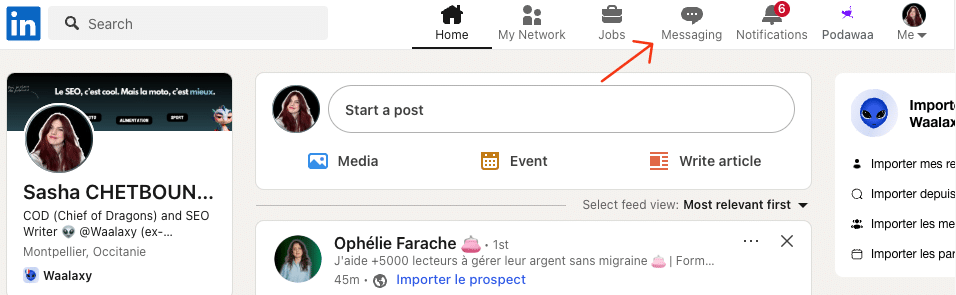
There, go to the page containing all your old messages, if you’ve sent any before.
You can write a new message by clicking on the icon. You will be asked for the person’s name. You can then send the message you want.
And if you want to send a message to several people?
The process is the same: simply type in several names. However, you won’t have the opportunity to personalize your message, which means you won’t be able to name a person or quote the company they work for 😭.
But don’t worry, we’ve got the solution: Waalaxy. 👽
How do I automatically send a message on LinkedIn?
To send automatically, there’s only one solution: automation. To do this, we’re going to use Waalaxy.
Waalaxy is a little Chrome extension that lets you automate almost everything! And the best part? Well, it’s free 💰 !
Free to prospect up to 100 leads per week, which is already a very good start.
Automate with Waalaxy
If you want to send a message to several people and personalize it as much as possible, here’s what you need to do.
Start by importing your prospects into Waalaxy (by searching on LinkedIn or LinkedIn Sales Navigator).
Then go directly to Waalaxy and select the “Messages (relations only)” campaign.
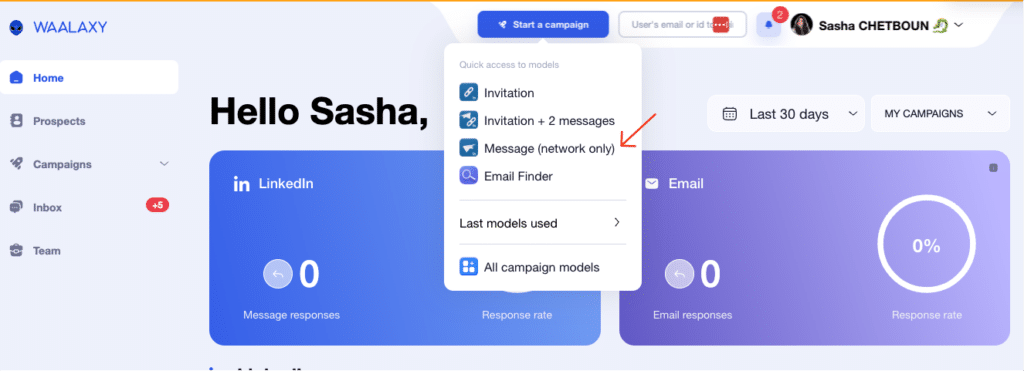
- Rename your campaign to avoid confusion.
- Add the list of prospects you’ve already imported.
- Write your message using our AI assistant, Waami.
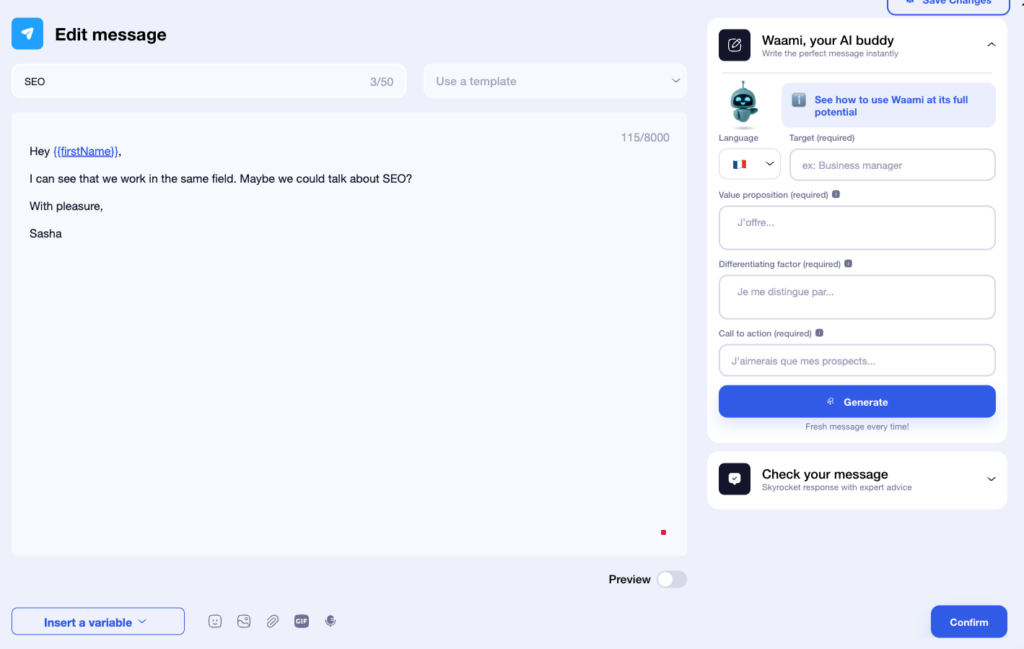
In this screenshot, you can see that the software has inserted a variable name. This will enable you to personalize your messages and send several of them automatically.
Once you’re happy with your message, validate it. All you have to do is launch your campaign. 🛸
When should I send a message on LinkedIn?
We’ve already seen what the LinkedIn network is, how it works and its advantages. But when is the right time to send a message?
We have a peak audience on this network between 8 and 10 a.m. and then from 6 to 8 p.m.. If you want your message to be read quickly, you can send them from 7.30/8am.
What you also need to understand is that you’re not trying to reach your audience with content, you don’t have to confine yourself to sending a message at a particular time.
On the other hand, if you want to start a content strategy on LinkedIn, it’s best to choose your times carefully so that your posts get as much visibility as possible, and reach the right people.
Use LinkedIn messaging to reply to messages
LinkedIn messaging behaves in exactly the same way as messaging on any social network (Facebook, Instagram, Twitter). It lets you communicate 👄 with other members of the network at last… With a few exceptions.
You can only send messages to members who are already part of your network. These are known as first-level relationships.
But you can also send messages to people in the same group as you.
For example, if you’re in the “Digital Marketing” group on LinkedIn, you can send a message to everyone in that group.
To facilitate your exchanges, you can use the LinkedIn messaging system, directly integrated into Waalaxy! 😇
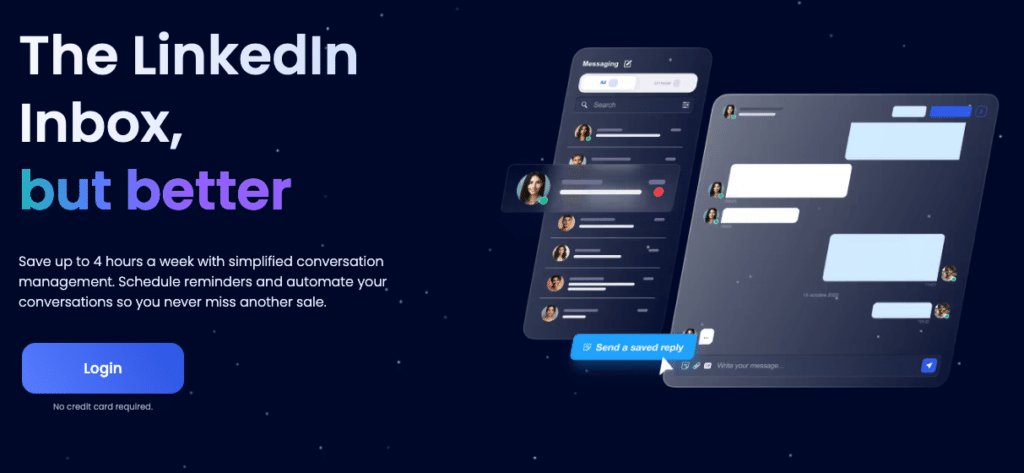
You’ll be able to :
- Sort your discussions by tags.
- Schedule your messages in advance.
- Respond quickly with customized templates.
So, what are you waiting for? 😏
What is the LinkedIn network for?
If you don’t know what the LinkedIn network is, we’ll explain it to you right now.
To put things in context, LinkedIn is the leading professional social network. That means you’ll need it for :
- Find a job.
- Develop your professional network.
- Find the next pro opportunity.
- Implement personal branding (hence the importance of having a polished profile).
- Advertise your offer.
The best thing about this social network is that it will help you gain visibility 👀 with a community of professionals. If you gain this visibility, more and more people will start to take an interest in you, and therefore start to trust you.
Because on LinkedIn, it’s all about trust. If you want to sell, your audience has to trust you. And trust starts with an extremely polished profile.
As you know, we often talk about your profile(profile photo, description, summary, experience…), how to set up your profile properly, how to do it carefully, etc…
Your LinkedIn profile or page is your professional showcase (we advise against creating a company page, as you’ll lose visibility). Taking care of your profile is essential if you’re embarking on a LinkedIn acquisition strategy.
How about a recap?
So now you know how to send a message to all your LinkedIn contacts. You even have a little hack with Waalaxy to automate the whole thing and save precious time.
Now the real question is: what are you going to do with it? 🤔
Because sending a message is good. Sending a message that grabs attention and sparks a real conversation is better.
LinkedIn is above all a human network. So, personalize, test, adjust. And above all, avoid copy-and-paste messages that end up in the trash in 3 seconds. 🗑️
With that, it’s your turn. 🃏
Frequently asked questions
Don’t leave just yet, we’ve still got a few questions in store that I think you’ll like. 👀
How do I send a professional message on LinkedIn?
You can send a message to your friends on LinkedIn, no one forbids it. But if you need to contact a recruiter, for example, it’s best to keep your message as professional as possible.
So how do we do it? 🤔
Whenever possible, if you’re trying to apply for a job, find out about the company’s way of doing things, and why not, the recruiter’s too.
Once you have this valuable information with you, put it to good use.
To write a professional message, you must :
- Be polite (yes, politeness helps?).
- As far as possible, your profile should be completed from A to Z.
- Know your target.
You’ll be able to send a message like this to a recruiter (note that you won’t be able to send a message if you’re not both connected to ❤️, but you will be able to do so in an invitation note):
Hello {{FirstName}},
I’d like to talk to you about the job you posted on [Platform name] if it’s still available.
I invite you to join my network and show you my motivation and ambitions within your company.
How do I send a group message to all my contacts?
In this article, we’ll explain how to use LinkedIn’s basic interface to send your messages.
You go straight to “messages”, then type in the names of the various people you want to send a short message to.
The only drawback 😿 is that you won’t be able to personalize it with each member’s first and last name.
The best solution is to use an automation tool such as Waalaxy, which will save you time and enable you to set up sequences according to your position in your marketing funnel.
How do I send a mailing on LinkedIn?
To send an e-mail to all your contacts on LinkedIn, you’ll need to retrieve the addresses where available.
There are two options available with Waalaxy:
- 1️⃣ You can retrieve email addresses using our “Find Email” button, available directly on your prospect’s LinkedIn profile.
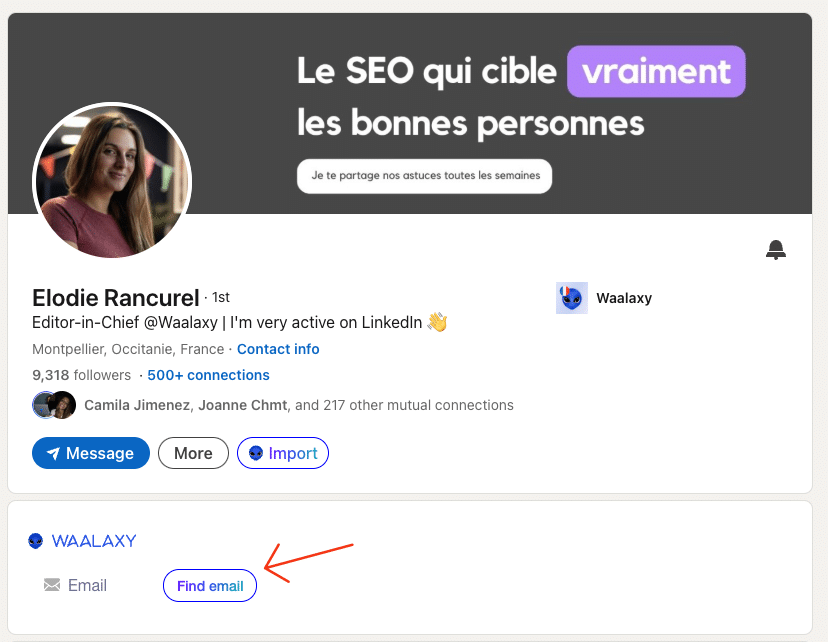
- 2️⃣ Directly on LinkedIn, import the profiles from your LinkedIn search.
You can then start the “Visit + Email Finder” campaign.
You’ll then be able to retrieve your prospects’ emails and use them to prospect them. 👀
You now know the principles of LinkedIn and, above all, how to LinkedIn send message to all contacts. 👋🏽









