- LinkedIn Scraping : The definition and best practices
- What is web scraping LinkedIn?
- Why scraping on LinkedIn?
- How do I set up LinkedIn scraping ?
- LinkedIn scraping API : what you can and can’t do
- How to do LinkedIn scraping with a dedicated tool?
- How to scrape emails on LinkedIn ?
- 8 LinkedIn scraping tools to consider
- What should I do with my scraped LinkedIn profiles?
- Waalaxy functions to activate to convert
- Examples of ready-to-use messages for LinkedIn scraping
- Indicators to track in Waalaxy
- Three-minute start-up checklist
- 8 best practices for scraping data safely on LinkedIn
- What are the legal restrictions on LinkedIn scraping ?
- How about a recap about LinkedIn scraping ?
- Frequently asked questions on LinkedIn scraping
You’re hearing about LinkedIn scraping all the time, but you’re looking for a sure-fire way to do it.
Perfect: here’s a how-to guide, with our tool recommendations, clever uses in Waalaxy, and the limits to be aware of to stay compliant when extracting data from LinkedIn. We keep the tone light, you stay in control. 🚀
Find out fast how to scrape on LinkedIn, without being a developer. 😜 You’ll learn how to use the right tools, target your prospects effectively and follow the rules to protect your account.
LinkedIn Scraping : The definition and best practices
LinkedIn scrap (or LinkedIn scraping) refers to the automatic collection of publicly accessible information on the platform in order to build lists and feed your processes (prospecting, recruitment, monitoring).
The idea is not about LinkedIn scraping at large scale, but about extracting relevant data at a human pace for legitimate use cases.
✅ Prioritize quality (segmentation, de-duplication, enrichment and verification) over volume.
⚠️ Avoid activity peaks and non-compliant usage: it’s the surest way to preserve your account.
What is web scraping LinkedIn?
It’s a technique for automatically extracting data from a website using a script or software. 🤖 It helps to collect information (text, images, contacts) for reuse, often for tracking, analysis or prospecting purposes.
Important: LinkedIn’s Terms of Use do not allow automated extraction from their pages. In practice, however, many teams perform scraping on LinkedIn using publicly accessible data, while respecting GDPR and human cadences. The aim of this guide is to help you use the right tools, at the right pace, for legitimate use cases.
Why scraping on LinkedIn?
Scraping allows you to retrieve valuable information from the Internet. 🌐 For example, to build up a prospecting file, or to find out about your competitors.
LinkedIn scraping allows you to gather key information on professional profiles to optimize searches and recruitment. 🔍
Companies and freelancers can thus identify customers, potential partners or qualified candidates on a large scale, ✨ while accessing up-to-date LinkedIn data (name, location, company, domain).
Extracting data also makes it easier to analyze industry trends or conduct accurate market research. 🕵️
personalization of marketing campaigns and better targeting on LinkedIn, making sales approaches more effective.
In short, the platform concentrates a unique professional base. Used properly, LinkedIn scraping helps you to :
- Build lists of accounts and contacts from targeted searches.
- Prioritize markets, identify technologies in use, qualify your KPI.
- Prepare your multi-channel approach campaigns (connection, message, verified e-mail).
- Track job movements or weak signals for your key accounts.
- Align marketing and sales with structured, up-to-date B2B data.
Keep in mind the golden rule : quality over quantity. A clean, de-duplicated list tailored to your value proposition transforms better than a large, heterogeneous file. ✨
💯 Be careful, however, to respect LinkedIn’s rules and CGU!
Find out more about our data use policies!
How do I set up LinkedIn scraping ?
To set up LinkedIn scraping, start by defining your objectives and targeting specific profiles or companies. 🎯
Use the best reliable LinkedIn scraping tool like Waalaxy or Sales Navigator to automate queries and segment results. 📍
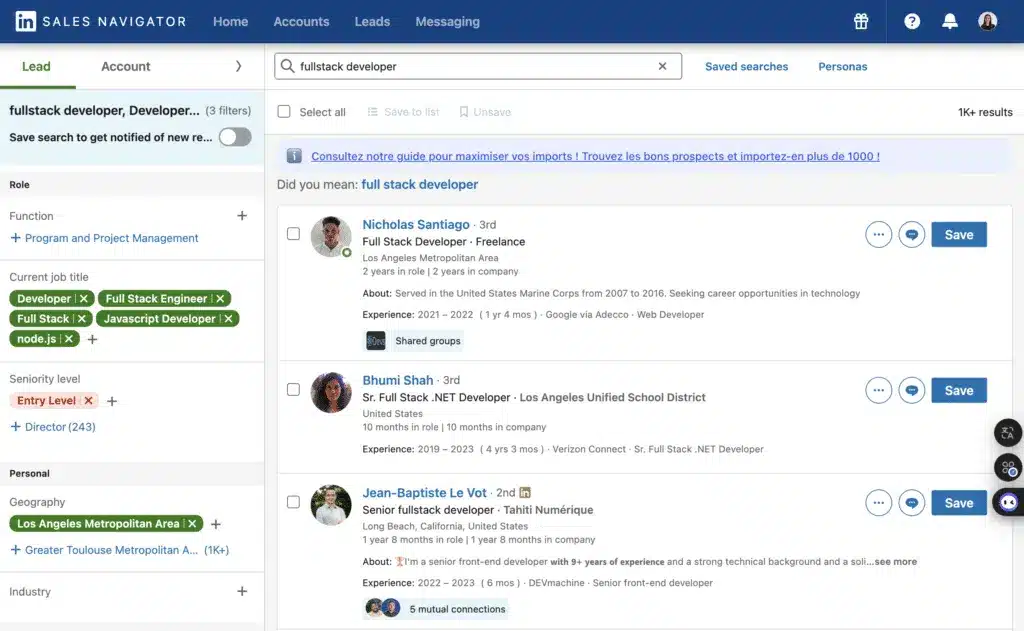
Not a developer and still want to scrape LinkedIn? 😏
No problem, I’ll show you how to scrape LinkedIn using Waalaxy, in just a few easy steps!
LinkedIn scraping API : what you can and can’t do
The official LinkedIn API is reserved for partners and validated use cases. It does not provide massive access to profiles, nor does it authorize scraping-type data collection.
In practice, to build your lists, segment via search, export cleanly, enrich then centralize in Waalaxy for activation (LinkedIn sequences and verified address).
👉 This keeps you focused on relevance and compliant on the LinkedIn data side.
How to do LinkedIn scraping with a dedicated tool?
Let’s say you want extract data from Linkedin with your pro network contacts .
👉 It’s very simple:
Go to LinkedIn and click on “Import from a search” via Waalaxy’s Chrome extension.
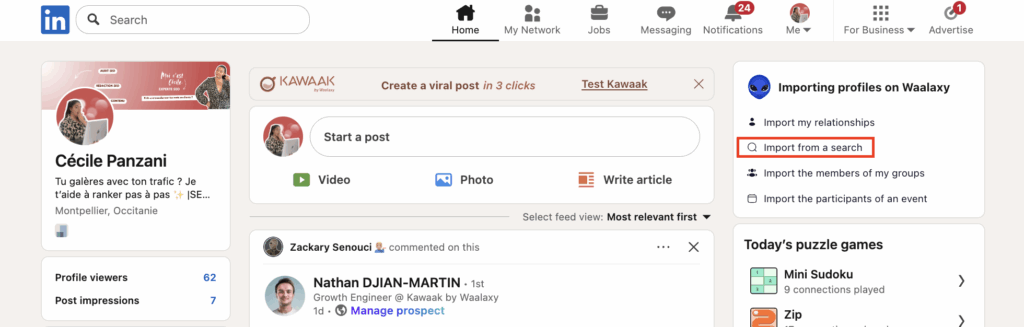
- Sort results by “People”, then go to “All filters” to add your keywords (job title…). 💫
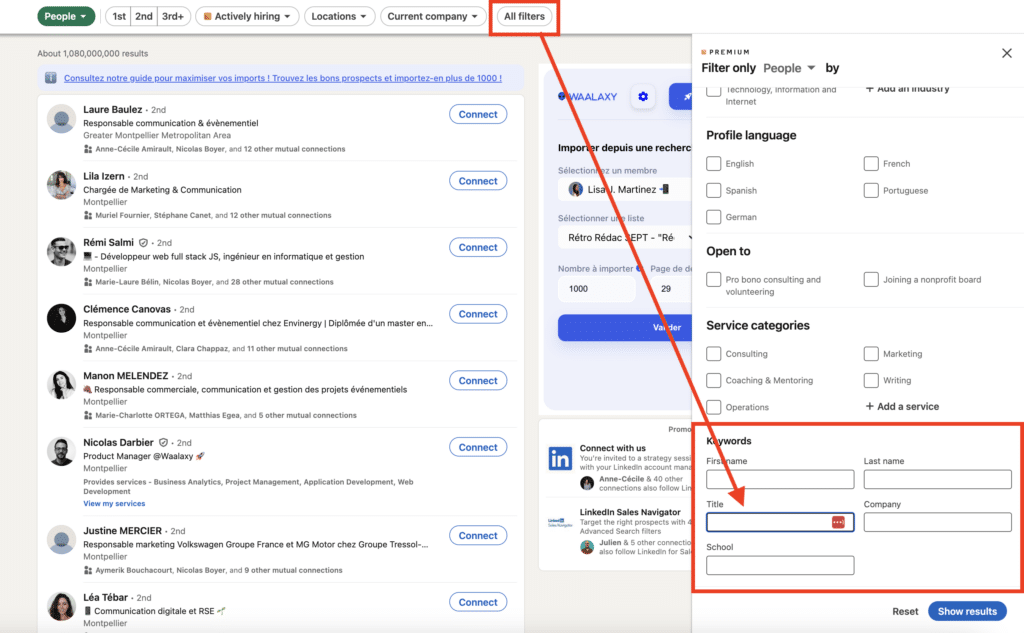
- Create a campaign by clicking on “Select a list” then select the number of user profiles you want to scrape.
- Finally, click on “Validate”.
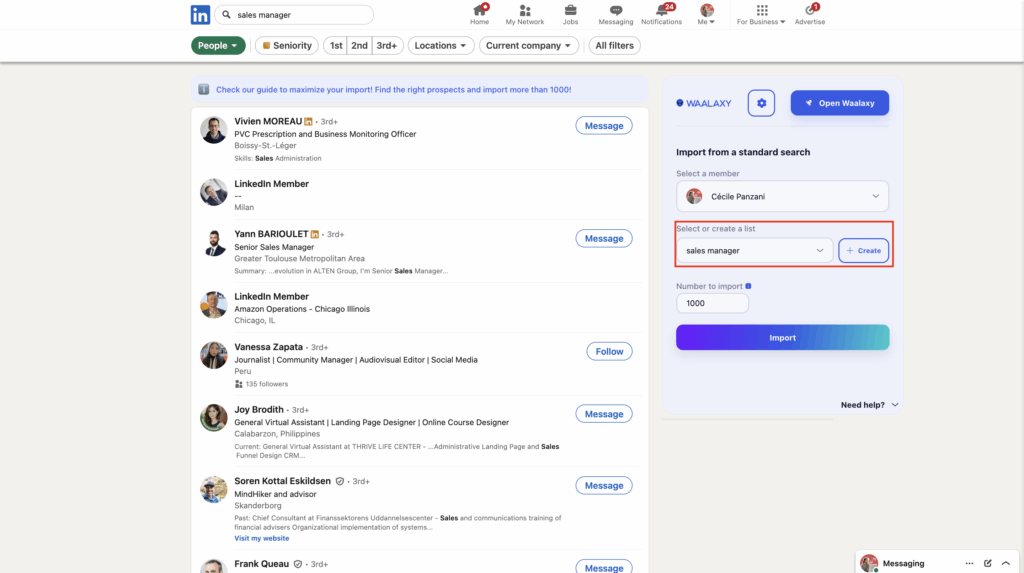
The profiles will be exported to Waalaxy. 👽 Once the export is complete, all you have to do is download your contact info in CSV format from Waalaxy.
Once on the Waalaxy CRM: 👇
- Click on “Prospect list”,
- Then select the previously created campaign. There you’ll find the profiles you’ve just exported.
- To obtain the file containing all the information, select all the profiles, then click on “Export”, check your message and validate.
You’ll get a CSV file containing first name/last name/email address/company/post/LinkedIn premium or not/region/profile link/phone number.
When importing leads, Waalaxy scans each lead and can detect leads already present in the tool, whether in one of your lists or in the list of one of your Team members. 🕵️♂️
It is therefore unlikely that a lead will appear twice in the tool, in the list or in a campaign. 😍
If you’d like to know more about our anti-duplication controls, then this article is for you. 💖
Here’s a simple and secure way to export all your data! 😜
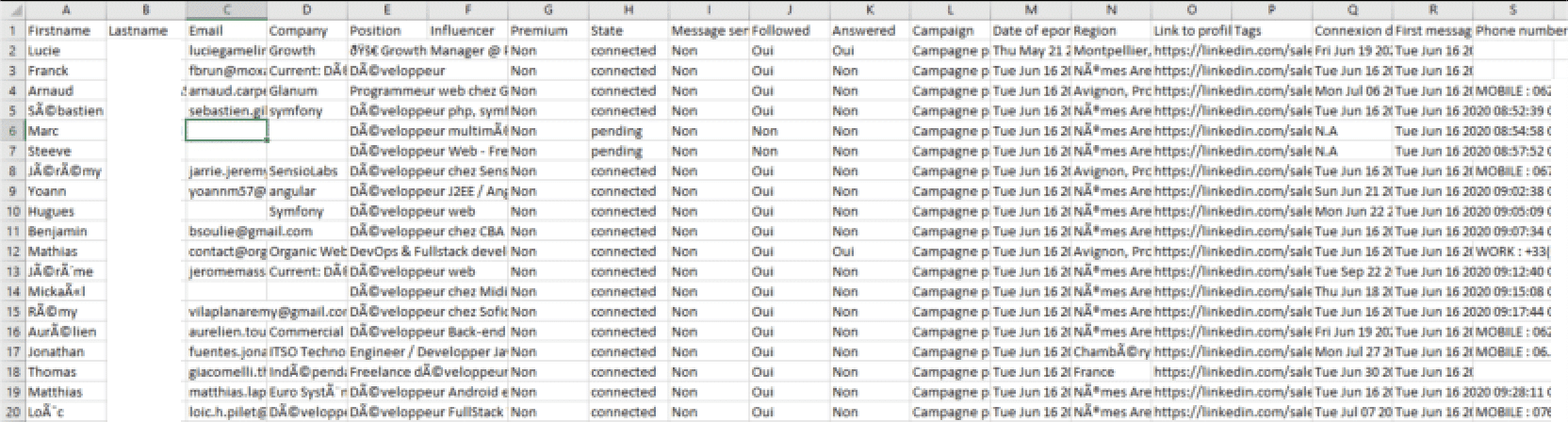
This way, you’ll be able to scrape hundreds of pages of people’s searches on LinkedIn.
On the other hand, you won’t have your prospects’ emails if you’re not in touch with them. 📩
How to scrape emails on LinkedIn ?
You often ask us: how do you scrape profiles and emails from LinkedIn, without risking your deliverability or your account?
Here’s the recommended process:
- Target precisely (KPI, persona, zone) and import your search results into Waalaxy.
- Cascade enrichment with an integrated LinkedIn email scraper (Email Finder) andbounce check before sending.
- Filter: keep only validated addresses, remove team duplicates.
- Sequence: start with LinkedIn (profile visit, connection, message), then switch the email to verified addresses only.
- Measure (responses, appointments, bounces) and iterate.
Remember: “scrape LinkedIn emails” doesn’t mean “send en masse”. The winning combo is: clean collection, verification and human cadence.
8 LinkedIn scraping tools to consider
Our #1 recommendation among best LinkedIn scrapers remains Waalaxy, combining light LinkedIn scraping with enrichment, de-duplication, and multi-channel activation in one flow.Then, depending on your specific needs, choose from the following LinkedIn web scraping tools. Waalaxy is alors a scraper email linkedin.
1. Waalaxy: the best for scraping on LinkedIn
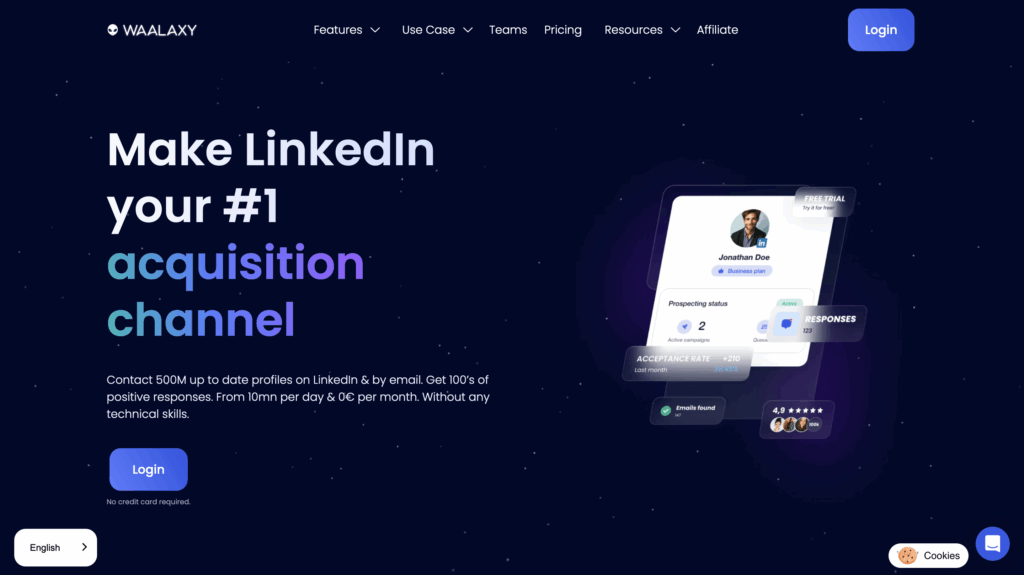
- Ideal for : importing from a LinkedIn search, deduplicating, cascading enrichment, launching connection and message sequences, then tracking responses from a single interface.
- Highlights 💌: simple Chrome extension, configurable quotas to keep to human cadences, team anti-duplication, cascading Email Finder, LinkedIn and e-mail sequences, synchronization via webhooks or CSV exports.
- Please note: professional e-mail is not always available when you are not connected to the person. Use e-mail enrichment and verification before sending to protect your deliverability.
2. PhantomBuster: targeted automation bricks for scraping on LinkedIn
- Ideal for: chaining “Phantoms” (small automations) on LinkedIn searches, retrieving lists and pushing into a spreadsheet or CRM.
- Strengths: extensive catalog of automations, scheduling, Zapier integration.
- Good to know: requires careful configuration of deadlines and limits. A good complement if you like highly customized scenarios.
3. Evaboot: clean export Sales Navigator profil scraper
- Ideal for: cleaning and exporting LinkedIn Sales Navigator results with improved field accuracy and noise filtering.
- Highlights: focus “list quality” initially, useful for Sales Ops and SDR.
- Worth knowing: export-oriented use, activation to be carried out later in your stack.
4. Octoparse: multi-site no-code
- Ideal for : multi-source data collection projects, when the platform is only a building block in your intelligence.
- Strengths : no-code interface, visual extraction engines;
- Good to know : remember to set very cautious rates for this network and to isolate flows.
5. Apify: ready-to-use “Actors” (robots) platform
- Ideal for: orchestrated data workflows, APIs, storage, planning, when you have a high volume or more advanced technical requirements.
- Strengths : Actors marketplace, cloud execution, integrations.
- Good to know : often requires a higher level of data maturity and strict internal compliance rules.
Test on 100 profiles. Compare the rate of verified e-mail matches, the rate of connection acceptance and responses to the first message. The best stack is the one that performs at home, not on the product sheet. 📈
6. Scraperapi : LinkedIn Scraping API & proxy infrastructure
- Ideal for : developers and growth teams who need to scrape LinkedIn profiles, or job listings at scale without managing proxies or CAPTCHAs.
- Strengths : reliable rotating proxies, CAPTCHA handling, geotargeting, high success rates, simple API calls.
- Good to know : best for fast, large-scale LinkedIn web scraping. Less about workflow orchestration than Apify, but excellent for raw data extraction.
7. Bright Data: LinkedIn Job Scraping & web data platform
- Ideal for : enterprises and data teams that need large-scale LinkedIn job listings, market insights, or recruitment data with strong compliance controls.
- Strengths : vast proxy network, pre-built LinkedIn job scraper, customizable workflows, data collection at scale, enterprise-grade support.
- Good to know : designed for advanced users with strict compliance needs — more powerful and customizable than lightweight APIs, but also more complex to operate.
8. Captain Data : LinkedIn Scraper & no-code automation
- Ideal for : sales, recruitment, growth teams who want to scrape LinkedIn profiles, enrich lead database, and automatiser les workflows sans code.
- Strengths : hundreds of ready-to-use automations, flexible integrations (CRM, sales tools), data enrichment (email, contact), and workflow orchestration.
- Good to know : designed for intermediate users — complex workflows may have a learning curve, and costs can rise quickly depending on volume.
What’s the best LinkedIn scraping tool?
To link extraction, enrichment, de-duplication and multi-channel activation, we recommend Waalaxy.
For very specific prospecting needs, PhantomBuster, Evaboot, Octoparse or Apify …can complete the picture, depending on your technical constraints.
| Tool | Best for | Key strengths |
|---|---|---|
| Waalaxy | Easy LinkedIn scraping + outreach | Chrome extension, multichannel flows |
| PhantomBuster | Custom automations | Large library, Zapier integration |
| Evaboot | Clean Sales Navigator exports | Accurate fields, list quality |
| Octoparse | Multi-site, no-code scraping | Visual builder, multi-source |
| Apify | Advanced workflows at scale | Actor marketplace, integrations |
| ScraperAPI | Fast LinkedIn data extraction | Proxies, CAPTCHA handling, geotargeting |
| Bright Data | Enterprise LinkedIn job scraping | Proxy network, job scraper, compliance |
| Captain Data | No-code LinkedIn automation | CRM integrations, data enrichment |
What should I do with my scraped LinkedIn profiles?
You haven’t collected lines in a file. You’ve opened doors. Now you’ve gotto turn those profiles into conversations, and then into appointments. It’s all in Waalaxy. 💥
Organize before you start web scraping LinkedIn
- Create dedicated lists by persona or intent.
- Clean up and de-duplicate to eliminate duplicates.
- Add clear tags: “Founder”, “HR”, “Hot prospect”, “To be relaunched”.
- Filter by position, sector, company size, language.
Choose the right sequence according to your objective 🎯
🎯 For each scraping objective on LinkedIn, choose a dedicated Waalaxy sequence and adjust its pace, messages and conditions (connection accepted, response received) to maximize your acceptance and response rates.
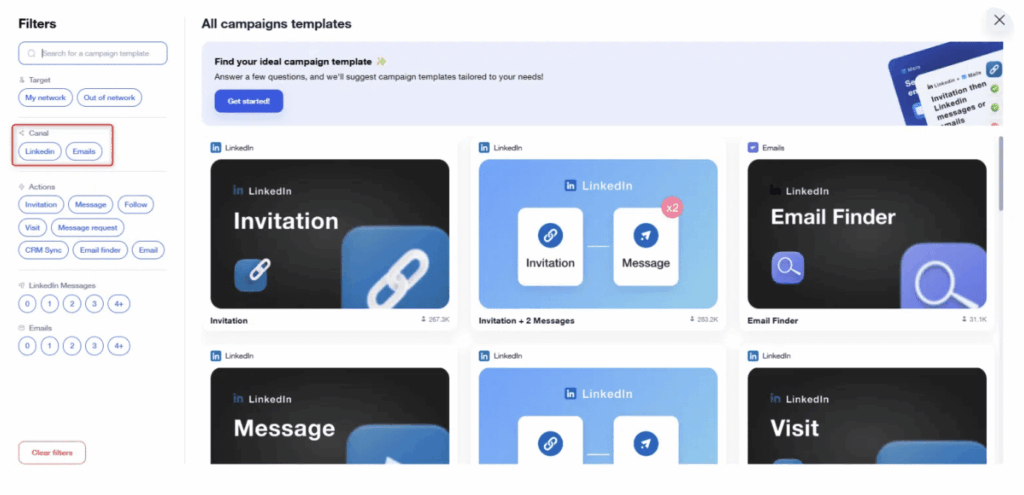
Use case 1: First contact “” on cold audience
- Profile visit.
- Invitation without note.
- Two day wait.
- Brief, useful message that provides a resource.
- Four-day wait.
- Contextual follow-up.
Waalaxy settings: stop on response, smart limits, random delays.
Use case 2: rebound on recent interest (lukewarm lead)
- Invitation with short personalized note.
- One-day wait.
- Value message linked to the interest identified: study, article, feedback.
- Three-day wait.
- Closed question for easy response.
Use case 3: quick appointment setting on highly targeted ICP
- One-sentence personalized invitation.
- One-day wait.
- Message “problem, solution, proof, call to action” with two suggested time slots.
- Three-day wait.
- Concise follow-up offering an alternative (short call, message exchange).
Use case 4: recruitment
- Invitation.
- Very short discovery message: mission, impact, range, next step.
- Follow-up with a concrete project example.
Waalaxy functions to activate to convert
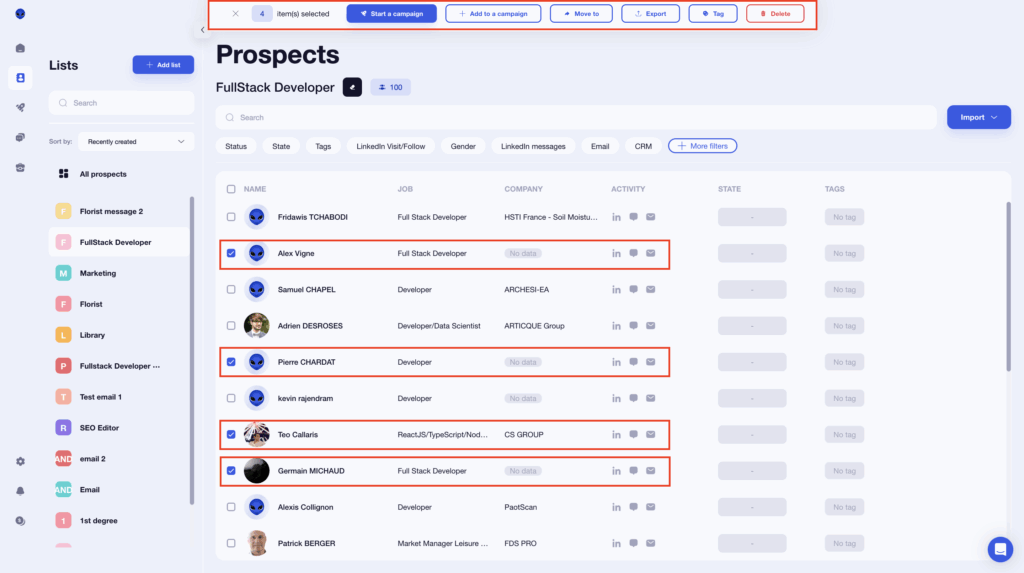
- Dynamic variables(database): {firstName}, {company}, {job Title}.
- Conditions: advance only if connection is accepted, automatic pause as soon as there’s a response.
- Automatic tags according to the stage reached, to segment follow-up calls.
- Intelligent limits and random delays to keep volumes within safe limits.
- Centralized Inbox for quick response and exchange history.
Examples of ready-to-use messages for LinkedIn scraping
Here are some examples, or opt for automated scripts!
Opening message (after acceptance)
“Hello {firstName}, I’ve seen your recent topics on {breadpoint}.
Ihave concrete feedback from {similar company}.
If this is an issue of the moment, I’ll share a clear summary. Interested?“
Short follow-up
“Hello again {firstName}, here’s the promised summary, read in five minutes.
Would you prefer me to emphasize {benefit A} or {benefit B}?“
Booking direct
“If helpful, let’s set aside fifteen minutes this week. Would Tuesday late morning or Thursday early afternoon suit you?“
Indicators to track in Waalaxy
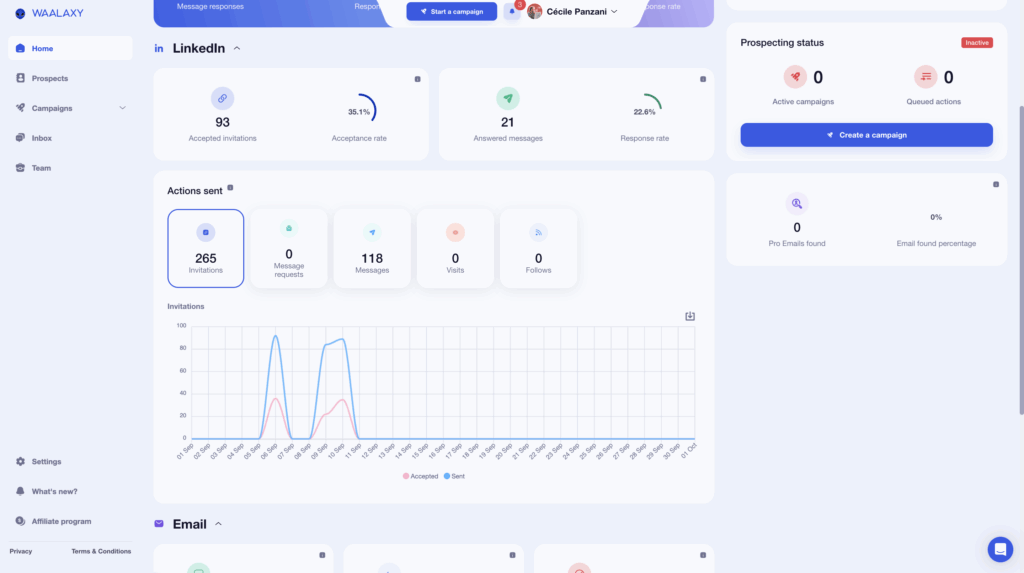
When you’re LinkedIn scraping , you inevitably need indicators, but which ones?
- Invitation acceptance rate.
- Message response rate.
- Qualified conversations opened.
- Appointments made and follow-up results.
Three-minute start-up checklist
Here’s a summary of the customer onboarding checklist:
- Import scraped profiles into a Waalaxy list. ✅
- Set two tags: persona and intent. ✅
- Choose a sequence adapted to the use case. ✅
- Customize variables and invitation note. ✅
- Start with a low volume, then gradually increase. ✅
Segment, customize, sequence, measure — even LinkedIn scraping can be managed in Waalaxy, from the first hello to booking a meeting, while keeping full control over pace and quality. 🚀
Follow our complete guide to prospecting on LinkedIn for your business!⚡
8 best practices for scraping data safely on LinkedIn
LinkedIn scraping must be approached with caution to avoid the platform’s limitations. 🤫
Here are some best practices for efficient and secure data collection:
- Segment finely : use LinkedIn and Sales Navigator’s native filters (zone, company size, function, level) to target your KPI. Less but better 📍
- Stay at a human pace: LinkedIn imposes limits and may suspend accounts that are too active. Plan short, regular sessions to keep a low profile.
- Work in short windows : prioritize a few minutes, several times a week, rather than a single big spike.-.
- Automate intelligently : go through a reliable tool like Waalaxy and set up daily quotas with random delays to mimic human browsing. 👽
- Systematically de-duplicate: eliminate duplicates between lists, campaigns and team members to keep a clean pipeline.
- Check messages before sending : protect your deliverability with a systematic check before any campaign.
- Document your legal basis : work with public and compliant data, and respect data and pro network rules (information, minimization, right to object, unsubscribe link).
- Measure and decide: track valid messages, connection acceptances, responses to first messages and appointments. Cut out what doesn’t convert.
Discover also our tips on how to do a good search on LinkedIn! ⚡
What are the legal restrictions on LinkedIn scraping ?
Indeed, it’s normal to wonder about the legality of scraping on LinkedIn. 🧐
The RGPD
These days, we’re increasingly concerned about data protection, and these processes often fail to comply with the General Data Protection Regulation.
In reality, several factors need to be taken into account when considering this and scraping on LinkedIn.
- Of course, the data collected must be publicly accessible. According to LinkedIn’s terms of service and privacy policy, the use of data for commercial purposes via « web LinkedIn scraping » is not permitted. 😬
- The consent of the parties involved must be considered when collecting data. If you wish to collect information to be sent by email, you must first obtain the person’s consent. 📩 Otherwise, they must already be a customer of your company.
The unsubscribe link
Otherwise, you are not allowed to contact her for commercial reasons. A person’s right to object must also be respected via an unsubscribe link. In the context of direct marketing, data retention periods must be respected. 🙏
In fact, this data can only be kept for three years after collection or after the last contact from the other party. 📅
Finally, you must comply with the RGPD. This means limiting data collection, informing data subjects and addressing scraping processes (including investigating privacy implications).
Therefore, although LinkedIn officially prohibits scraping on LinkedIn, this practice remains a major challenge due to privacy regulations. 🤫
However, technically, despite LinkedIn warnings, this doesn’t stop you, and many tools specialize in scraping on LinkedIn. ✅
How about a recap about LinkedIn scraping ?
LinkedIn Scraping is a very powerful tool for your business. 🦾 It helps you efficiently extract data from your LinkedIn profile, providing valuable information you can use for lead generation and business development.
With the right tools and techniques, you can make the most of LinkedIn scraping! 💥
Scraping data on LinkedIn provides useful info for prospecting and recruitment, but carries some risks if it’s badly exploited. 👀
That’s why it’s important to respect the terms of use and applicable regulations, especially to avoid restrictions. ✂️
🚀 Tools like Waalaxy make it easy to automate collection while reducing the risk of banning thanks to features optimized for scraping on LinkedIn.
What’s more, a good search on LinkedIn Sales Navigator is an important first step that will determine your entire prospecting process. 🔍
The next thing to do is to extract the data and maintain its quality. Many tools enable this step « scraping ». 🤔
On the strength of our experience in implementing solutions and given our success with our customers, we recommend Waalaxy 👽 for its simplicity and price/performance ratio, which is currently the best on the market.
Frequently asked questions on LinkedIn scraping
Don’t rush off, we’ve got a few more questions for you. 🔎
Is LinkedIn scraping allowed ?
Automated data collection, including scraping on LinkedIn, is not authorized by the platform. ⚖️
Legally, the use of public information may be possible in some countries with a suitable legal basis, but you must comply with the RGPD in Europe: information, minimization, retention period, right of opposition. LinkedIn may restrict an account in the event of abnormal activity. Work at a human pace and on legitimate use cases. 🤐
How to extract emails from LinkedIn without risk?
Use a clean workflow: precise targeting, then Waalaxy import and LinkedIn email scraper (enrichment) verification and sequences at human cadence.
A good process for LinkedIn scraping emails focuses on quality over quantity — always avoid sending to unverified addresses to protect your deliverability.
Can I be banned for LinkedIn scraping ?
Yes, it is possible to be banned from LinkedIn for using data collection techniques. 🙊 LinkedIn prohibits scraping its website to extract profile data or other information.
When LinkedIn scraping with a LinkedIn profile scraper, it is therefore recommended to respect the rules established by the platform to avoid any penalties. 👍
How can I do web data scraping on LinkedIn for free?
Start LinkedIn scraping for free by downloading Waalaxy and launching your first search.
Then perform a search on LinkedIn to target your prospects yourself. 👉 Use Waalaxy to import these prospects into a dedicated list.
The free version of Waalaxy lets you send up to 80 invitations per month, making it easy to collect and manage your business contacts. 📅
There you go, LinkedIn scraping is child’s play, isn’t it? 😉










