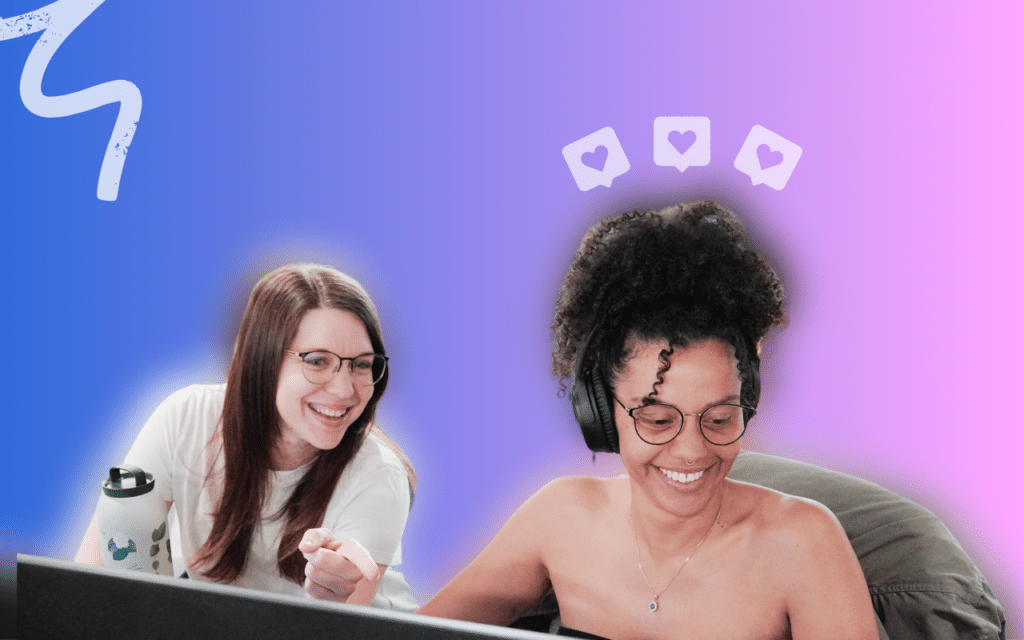LinkedIn polls were the big feature of 2020. At the time of its release, the algorithm of the largest B2B social network was pushing this type of post enormously, which allowed some polls to make several hundred thousand views quite easily. 💯
Even though those days are gone, the LinkedIn poll still has qualities that make it interesting. Whether it’s to gather opinions or to get to know your audience a little better, it shouldn’t be overlooked. Take a seat, I’ll take you on a tour of everything you need to know to become a LinkedIn poll pro. 😎
How do you take LinkedIn polls?
Like on many social networks like Facebook, WhatsApp, Messenger or even Twitter, there is the possibility to make polls on LinkedIn, the professional network with 875 million users. This allows you to know the opinion of your community on a particular issue. 🗣️
Creating a post like a poll is quite simple. But if you’ve never done it before, it’s normal to be a little lost. So if you’re new to LinkedIn polls and want to know what results they can generate, here are our LinkedIn expert tricks, so you know how to get started. 👌
How do I create a poll on LinkedIn Desktop?
Here is a step-by-step guide on how to create a poll the right way on your computer.
1/ Open a LinkedIn tab
Nothing amazing here. To make a LinkedIn post, you already need to open LinkedIn.
2./ Click on “Start a post”
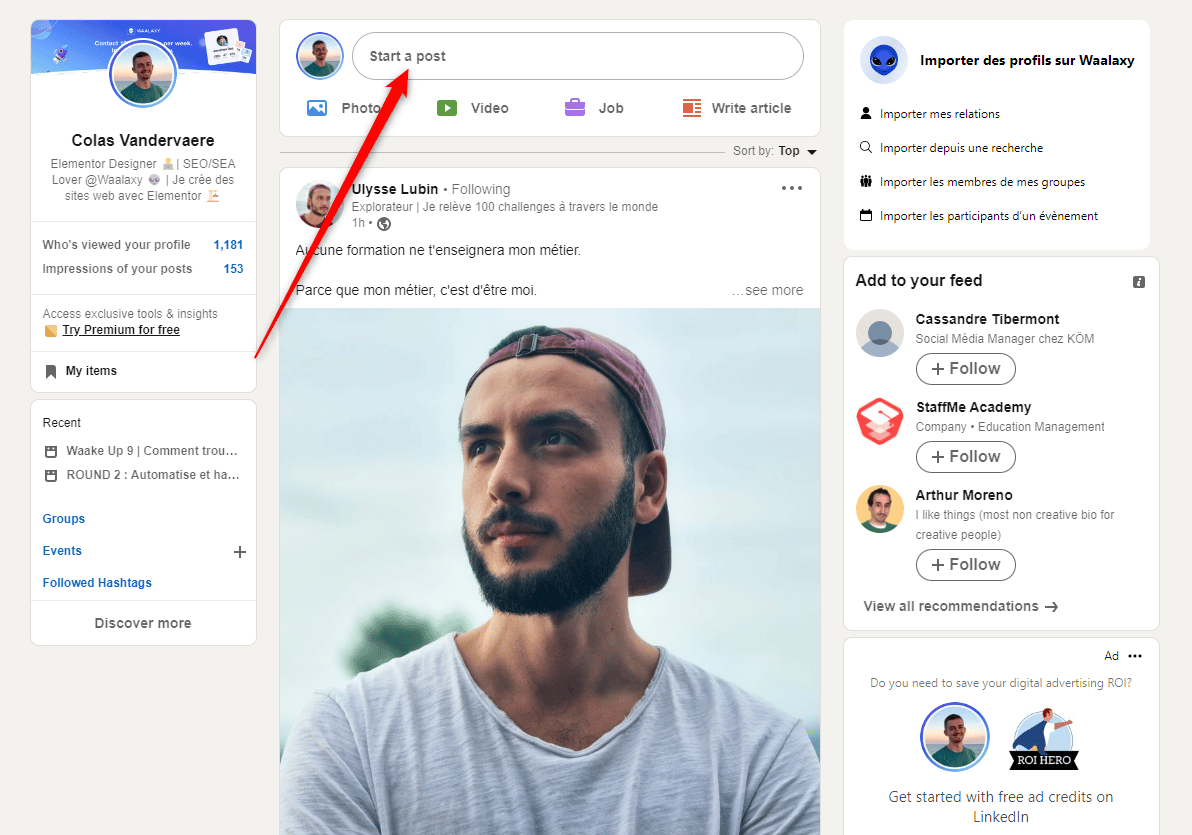
3/ A window opens, click on the three little dots
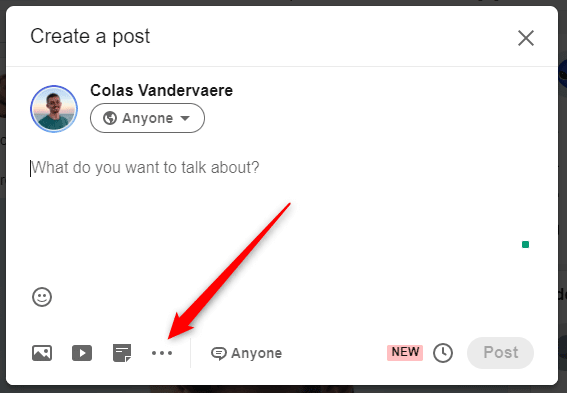
4/ In the options that appear, click on “Create a poll”
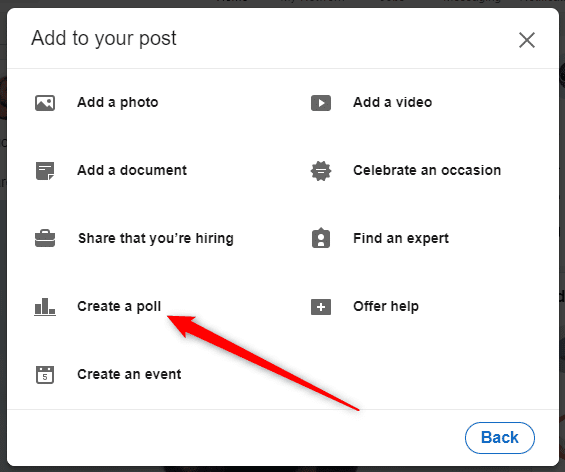
5/ Fill in the different parts
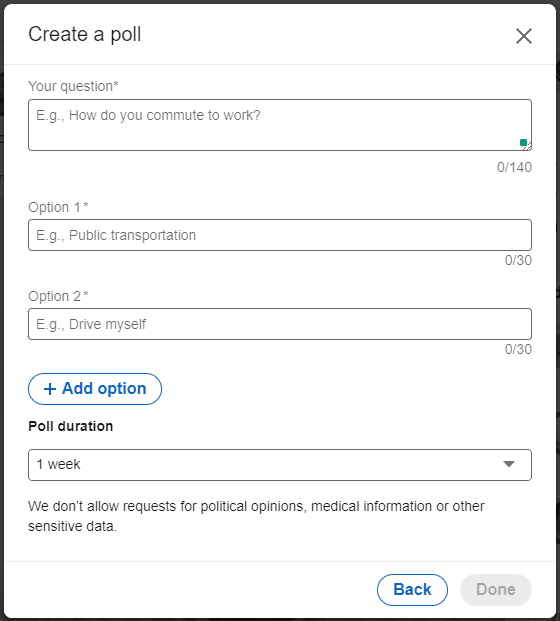
Here is how to create a LinkedIn poll: ⏬
- Fill in the question you want to ask.
- Select the different answer options you would like to offer (two minimum, four maximum).
- Select the length of the poll. You can choose from one day, three days, one week or two weeks.
6/ Fill in the description of your poll
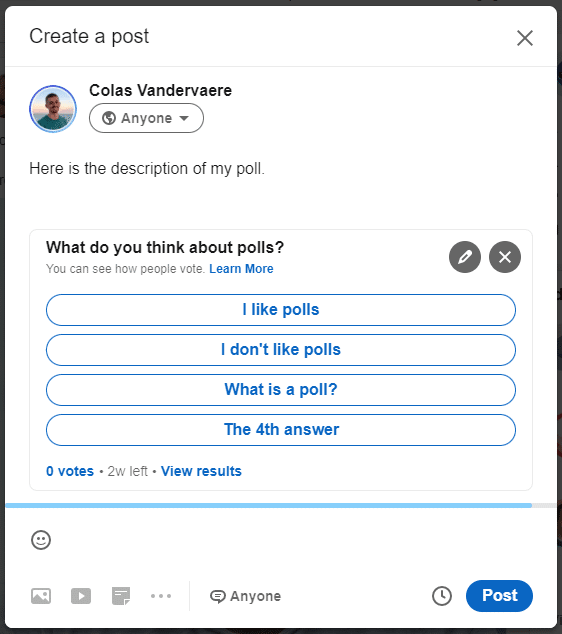
Once you have filled in the information for your poll, take the time to write a post description. In it, specify the context and the reasons why you want to create this poll. This will increase the participation rate in your poll. Don’t hesitate to use copywriting techniques to make your post even more attractive! 🤩
7/ Everything is ready: you can publish it!
That’s it, you’ve completed everything as it should be. You can now publish your poll by clicking on “Post” and wait for the answers from your network!
How do I take a poll on LinkedIn mobile?
To take a poll on mobile, the process remains the same. The only thing that changes is the location. 📌 Here’s what it looks like:
1/ Open the LinkedIn application
Again, you’ll need to open the LinkedIn app to start a poll.
2./ Click on “Start a post.”
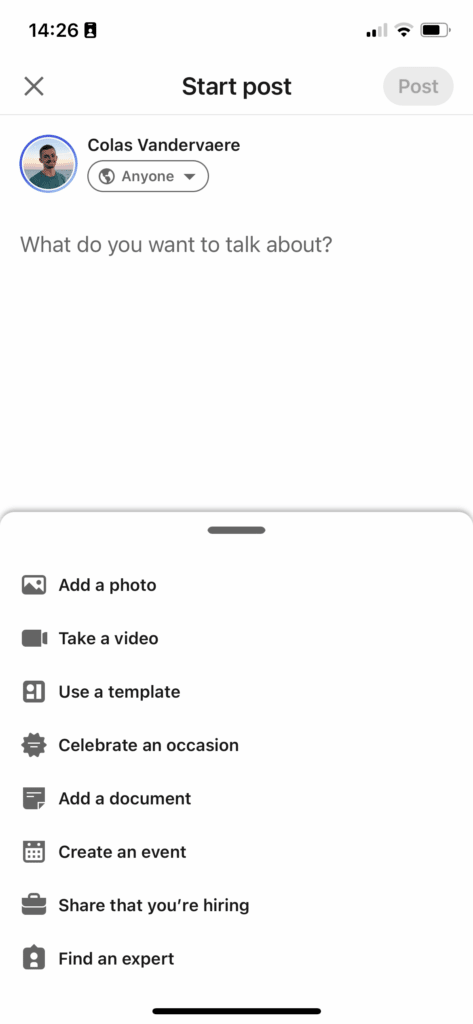
3/ In the drop-down list, scroll down to “Create a poll.”
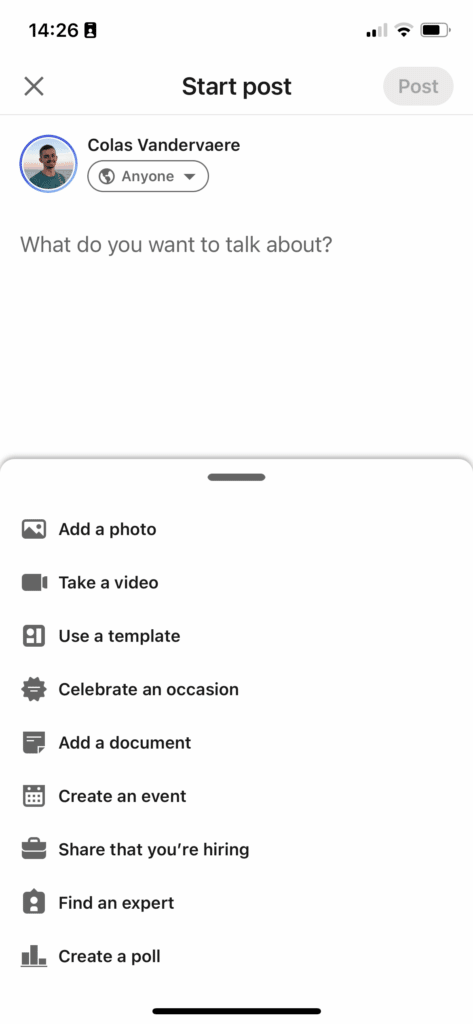
4/ When you have clicked on “create a poll”, this window appears
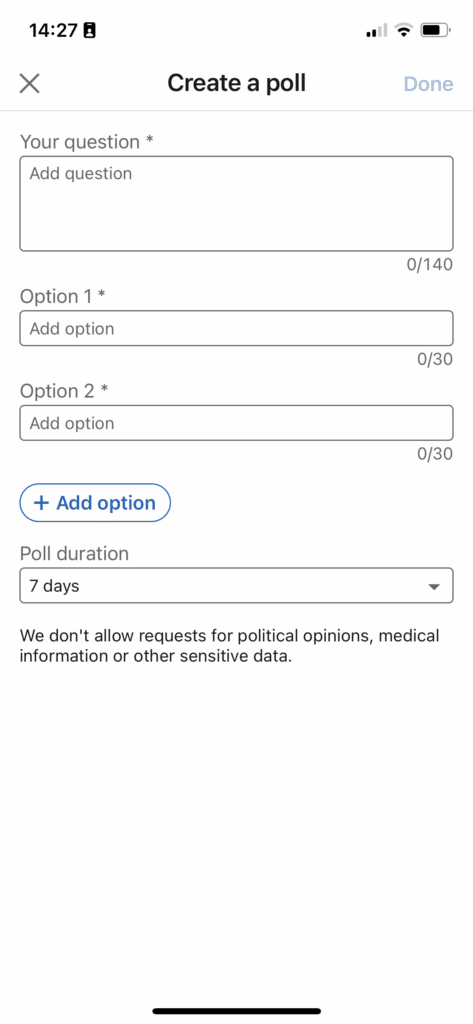
5/ Fill in the different parts as explained before
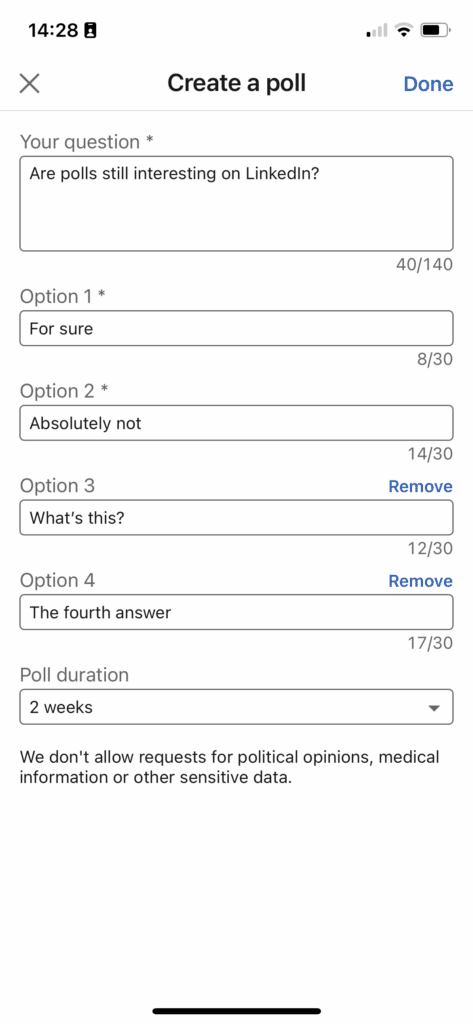
6/ Add a description to your poll
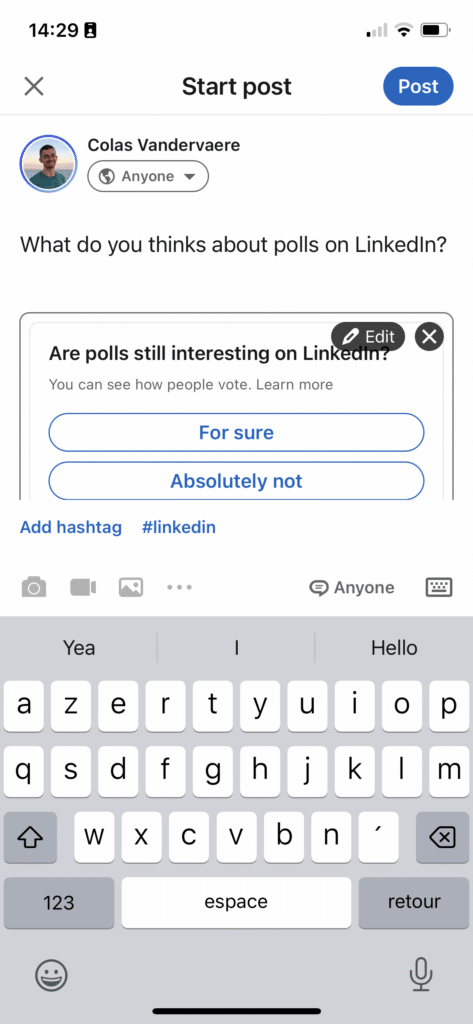
7/ That’s it! All you have to do is click on “Publish”.
3 LinkedIn Polls Examples
Two LinkedIn polls that worked
To understand what makes a LinkedIn poll work or not, there is nothing like studying polls that have worked well. Just in time, our Head of Content Karine has a few in stock.
Let’s study them all. 🧐
How much of your salary do you have left at the end of the month?
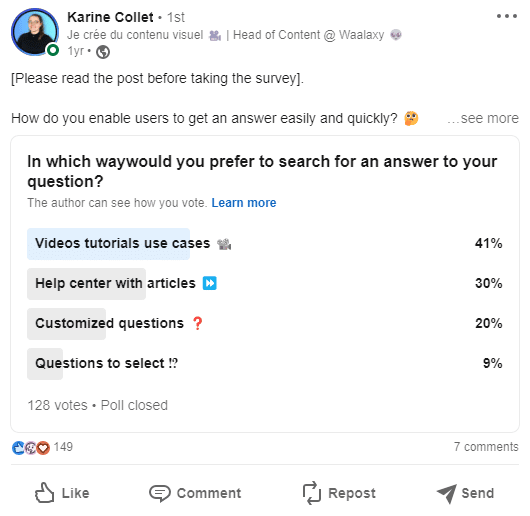
Does the degree matter?
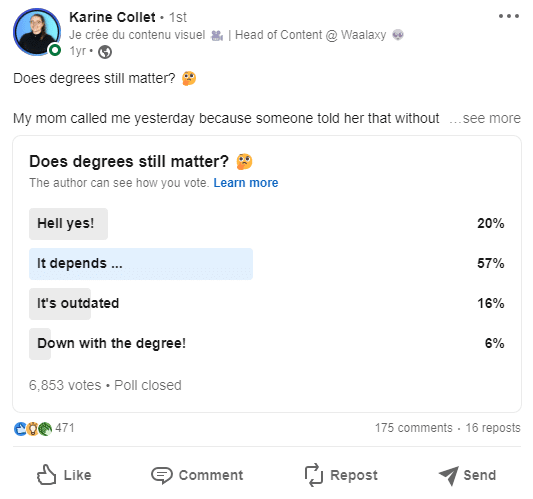
A LinkedIn poll that didn’t work so well
Which medium do you prefer to search for an answer to your question?
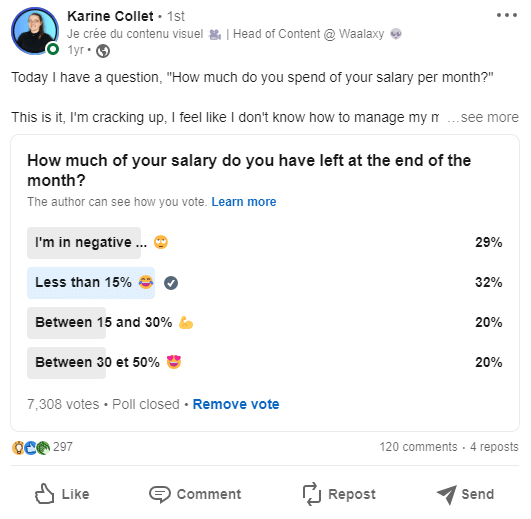
Posting a poll on LinkedIn: best practices
To maximize the response rate to your poll as well as its reach on the social network, there are tips that can help you. Here are some of them:
Share the poll with your friends and family
On LinkedIn, the first few minutes after a post is published are very important. This is when the algorithm evaluates the potential of your post, and decides how much it will share it with other members 😉
A good way to send it positive signals is to share your poll to your friends and family for them to respond. Of 1, this gets you additional responses, and 2, it gets responses quickly on your poll, which the LinkedIn algorithm will interpret as a positive sign and will be more likely to push your post.
Finally, it brings social proof to your post. It is always more attractive to answer a poll that has a certain number of responses, than to be the first to give your opinion. So, encouraging your friends and family to give the first responses to your poll will help it get the ball rolling and make it easier to get the next likes! 🏂
Add context to your poll
When you launch a poll, it’s very important to explain why it’s interesting. Explain to your audience the point of your question, and what you’re going to do with the answers. This helps to engage the person who is voting. You can also use LinkedIn hashtags to stand out in searches like this.
A good thing to do is also to specify in the description of your poll the end date and explain that you will make a post that analyzes the results. Also, LinkedIn sends a notification when a poll you’ve taken is coming to an end. This will make the person who voted want to come see the results directly on your LinkedIn profile and read your analysis. 🔥

Don’t do a poll just to do a poll
A fairly common mistake is to do a meaningless poll just because you think the concept is funny. This was very much the case when the feature was released in 2020. Since LinkedIn was promoting its new feature, the stats of the poll posts were greatly boosted. All you had to do was make a poll to achieve several tens of thousands of views. 👀
This gave rise to empty posts, only wishing to benefit from the algorithm’s emphasis on this type of post. Today, poll type posts no longer benefit from this boost and their statistics are comparable to a post with a classic formatting.
But I prefer to specify it anyway, only do a poll if it is really relevant, and you are interested in the results. 💡
Choose a topic that reaches as many people as possible
If your poll topic is about a very specific subject, such as the best structure for a LinkedIn prospecting message for real estate agents for example, you suspect that only a very small portion of your network will have an opinion on the matter.
Your goal is to find the balance between the most relevant question with the most interest, but also one that is understandable by as many people as possible. If you can maximize both of these variables, there is no doubt that your poll will get a significant number of responses. 🚀
Conclusion of LinkedIn Polls
LinkedIn polls are a great feature, especially if you want to learn more about your audience, or interact with them by initiating debate. If you want a successful LinkedIn poll and it to get the maximum response, it needs to follow some rules:
- Have a specific interest
- Have a well explained context
- That the subject concerns many people
- It has enough responses at the beginning to start a snowball effect.
If your poll meets all of these things, then there’s a good chance it will get a lot of responses. Feel free to make a post about these results to share your learnings with your audience. 😊
FAQ: LinkedIn polls
What is the purpose of a poll?
The purpose of a poll is to get the opinion of as many people as possible on a given topic. The larger the sample of people who responded, the more representative the results will be. 🎯
That’s why it’s important to look for ways to maximize your poll results using the tips we discussed above.
A poll can also have the goal of connecting with your audience, and creating material for a future post about the results you get. 🙌
Can a LinkedIn polls be deleted?
Yes, it is possible to delete a LinkedIn post or poll at any time, whether it is completed or not. This can be interesting if the number of responses obtained is too low and the results will not be representative enough. ❌
In this case, we advise you to analyze your post to understand what may have caused this failure, and improve it so that this time it will get the desired results.
If it is the theme of the post, for example, find a new way to phrase the question so that it is more understandable and concerns more people.
It could also be that the context is not sufficient, so that people who see your poll don’t see the point, and don’t take the time to give their opinion.
Can you know the identity of the voters?
The votes of each person are visible only to the creator of the poll. So, if you answer a poll, its creator will be able to see your vote, but it will be hidden for the other voters. 🫣
If you are the creator, you will be able to have the identity of each person who answered your poll, as well as the answer they selected. This can be interesting to study the type of profile that responds in such and such ways. 🔍
For example, you can deduce that a majority of women choose answer A in your poll, while answer B is selected mostly by men. This might be a good idea for a post to present the results of your poll!
Are there any limitations when doing LinkedIn polls?
The LinkedIn poll has its limits. In fact, you are not allowed to create polls that deal with sensitive topics. 😬
LinkedIn prohibits polls that deal with political topics and medical advice. They also reserve the right to remove a poll if they feel the topic violates LinkedIn’s rules of use.
What is the most important thing about LinkedIn polls?
The most important thing about doing a LinkedIn poll is that you should only do it if there is a point to it. As explained earlier, doing a poll when it doesn’t have any interest can only do you a disservice and hurt your e-reputation. 🙅
First of all, because it is likely not to work. Indeed, your audience is not fooled and will feel that you are doing this poll only because you want to test the feature or because you don’t know what else to post.
If this is your case, it’s better to assume it’s all in the context of your post rather than trying to fool your audience. But in most cases, it’s better to create relevant polls!!!😉
Can you change the end date of LinkedIn polls?
You can reduce the length of time your poll is open for responses at any time. You can either decide to end it right away, or reduce the amount of time it has left.
However, you cannot increase its duration more than the maximum allowed by LinkedIn, which is two weeks. 💡
Can you launch multiple LinkedIn polls at the same time?
If you want to launch several polls at the same time, there is nothing to stop you. However, be careful not to launch too many at the same time. You risk tiring your audience, who will end up not responding if they’ve already seen three polls in a day!
It can be interesting to create polls that are linked, and that one encourages people to answer the other. This way you create a sort of cohesive whole with your content strategy, which has a positive effect on your branding. 😊
There you have it, you have now become true experts on the subject. I can’t wait to see your posts come through!
In the meantime, feel free to share any information you think is relevant that we may have forgotten to mention in our article.
On that note, I hope this article on the LinkedIn poll will have more for you, and I’ll see you soon for more quality content on the Waalaxy blog!🔥