- What does open to work mean on LinkedIn?
- How to add open to work on LinkedIn?
- How to change open to work on LinkedIn?
- How to remove open to work on LinkedIn ?
- For or against the open to work badge?
- Why use #opentowork in your posts?
- What about a recap?
- Frequently asked questions
- LinkedIn open to work only for LinkedIn premium members?
- How to set an open-to-work for alternates?
- How to put hiring on LinkedIn?
Thanks to the LinkedIn open to work feature, you’re going to be able to find job oportunities more easily.
Let’s start with the basics. LinkedIn, the number one professional social network in the world with no less than one billion, is the perfect place to find your future job! 🌍
Don’t know what it is or how to use it? Don’t panic, we explain everything from A to Z here with a little bonus! 😎
Ladies and gentlemen, fasten your seatbelts, takeoff is imminent! 🚀
What does open to work mean on LinkedIn?
As the name suggests, you are available for a new job.
You can find it in different formats 👇🏼
- An option that frames your LinkedIn profile picture as a green band. Among other things, it lets recruiters, but also your entire network if you wish, know that you are open to offers. 🤗
- A badge, which is displayed directly in your profile below your description in the form of a box, with the mention open to work as well as the new jobs title. 🎖
Once you activate the feature, you will have the choice to fill in the type of post, your availability, or even the type of contract.
- A hashtag. The #opentowork can be used on one of your best job search posts to be among the many users of it. 🔎
Now that you know what LinkedIn open to work is, here is the little tutorial to add it to your profile and find work with job search resources!
How to add open to work on LinkedIn?
If you are on a career change or you want to find a job, to add this feature, nothing could be easier: ⬇️
- Click on the “You” icon at the top right of your homepage, then click on “View Profile.”
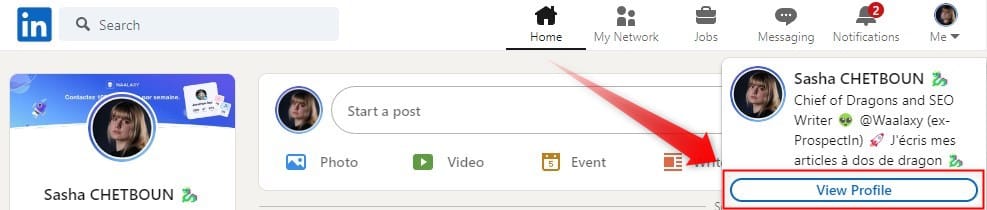
- Then click on “Open to” and then “Finding a new job“.
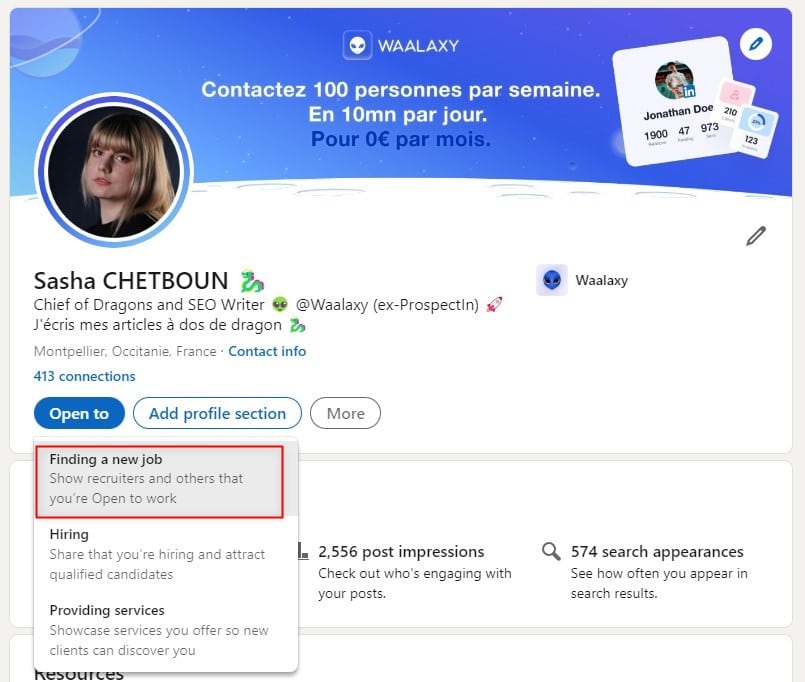
- A new window will appear where you can enter job titles, workplaces, start dates, internships, etc. Be sure to fill in everything.
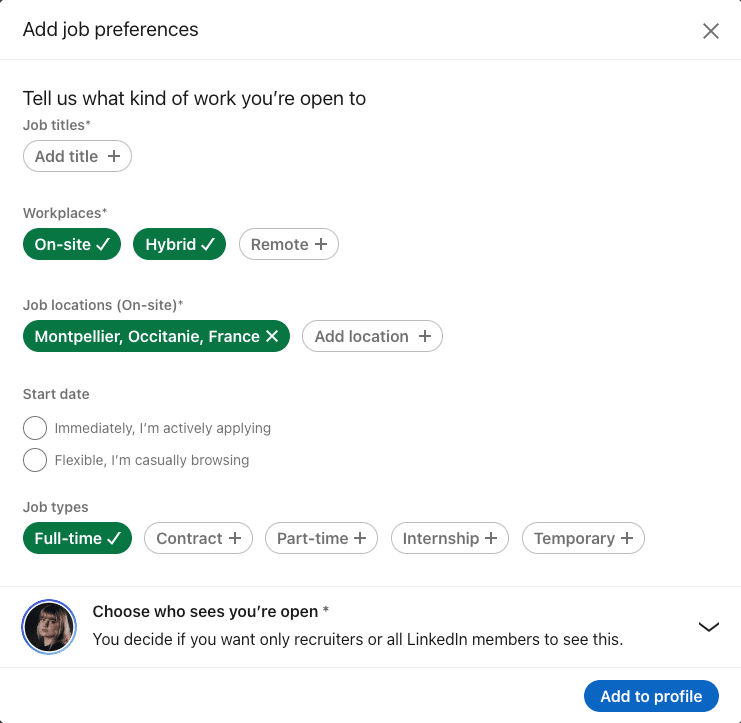
- Once you have filled in the information and made your choice, click on “Add to Profile”.
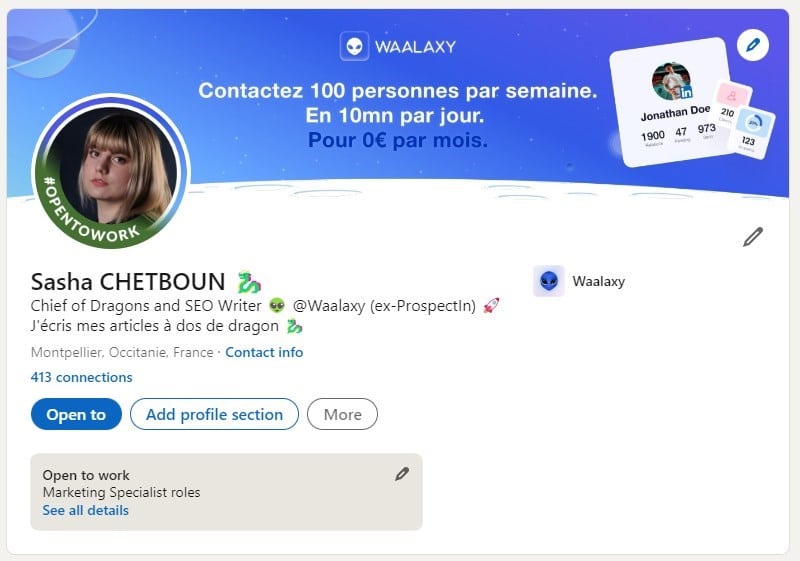
The function is now activated, and you will receive emails with job board offers according to what you are looking for.
There you go, you are now publicly open for submissions!
Who can see open to work on LinkedIn?
Before you check out, you have the option to choose who will see your badge.
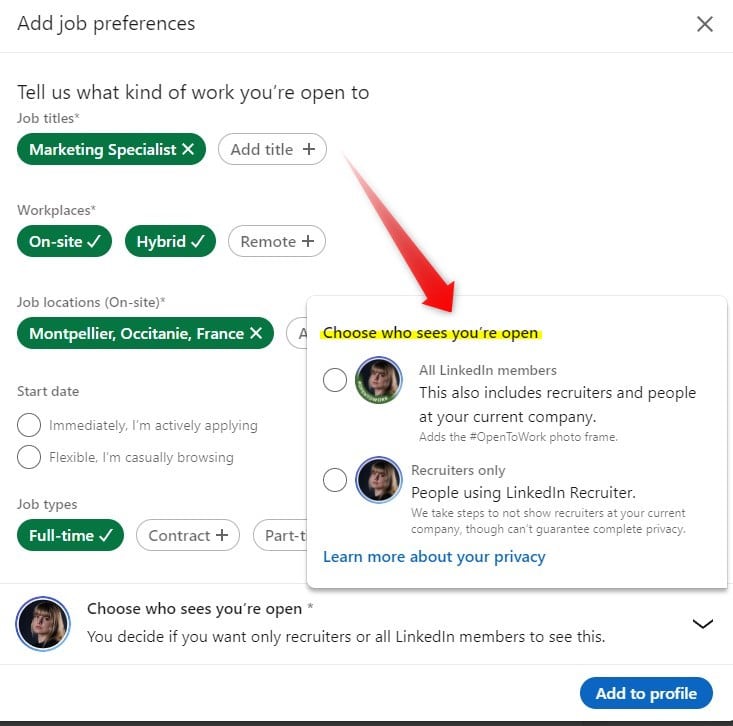
You have two choices:
- All LinkedIn members ➡️ i.e. users present in your network as well as recruiters, with the added bonus of the green banner with the mention #opentowork.
- Only recruiters with LinkedIn Recruiter.
Theoretically, this feature is only visible to people using LinkedIn Recruiter. However, LinkedIn warns you that it cannot guarantee complete privacy.
In what case can this happen? 🧐
Let’s say you want to leave your company and are looking for a new online job, I think you don’t want to display the green box directly on your profile picture, at the risk of your current employer noticing.
With this feature, only recruiters will see that you are looking for the best job and maybe, to hire! 😊
If you’re not sure which choice to make, further down in the article, we explain the pros and cons of posting LinkedIn open to work. 😇
How to change open to work on LinkedIn?
Want to change your open-to-work status but don’t feel like starting from scratch? Don’t panic, we can change it. To do so:
- Go to your profile and click on the little pencil at the top right of your badge.
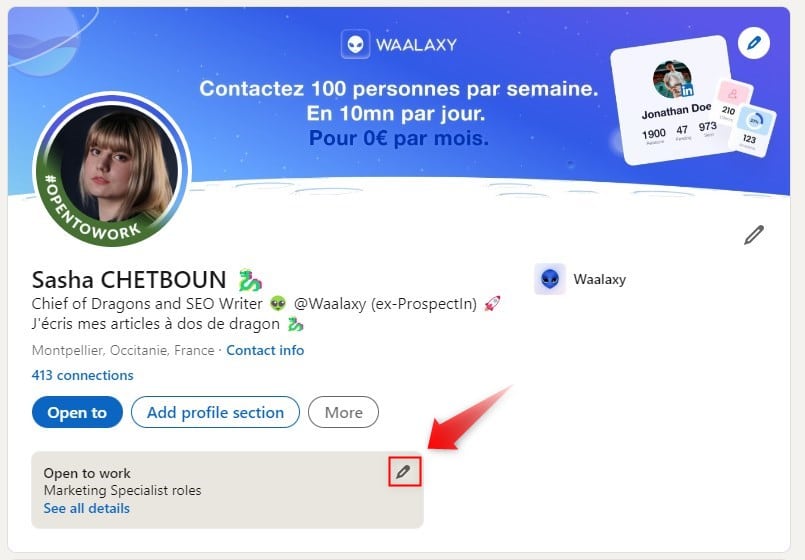
Hop, the previously seen window appears again and you can change the job title, location, start date, and type of employment and re-define who can see your status. 😇
How to remove open to work on LinkedIn ?
Okay, I hope for your sake you’re not going to be job find hunting indefinitely. When you are not, you will want to remove this feature!
Before showing you how to do it, we take the opportunity to advise you to make a promotion announcement on LinkedIn when you find a job (in addition to removing the “open to work”)!
- Go back to your profile and click on the little pencil ✏️ on the badge.
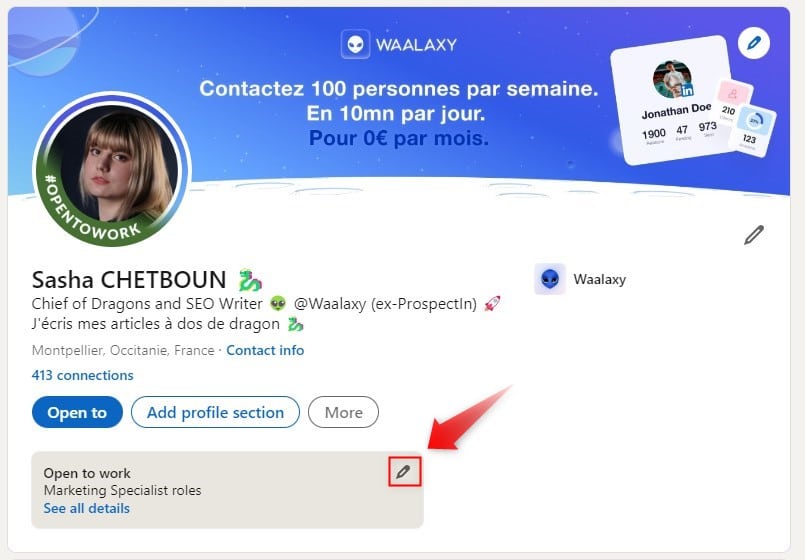
- Scroll down to the very bottom and click on “delete from profile”.
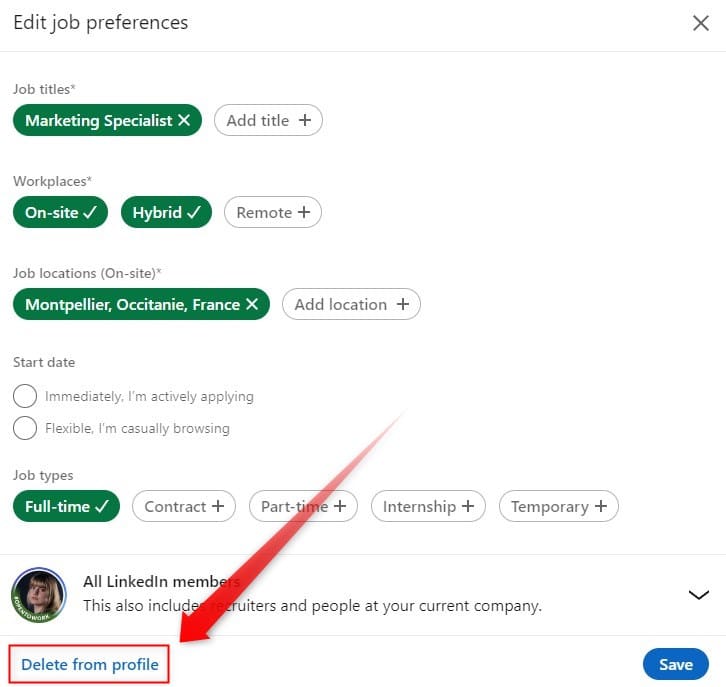
And there you have it, your profile no longer displays the LinkedIn Open to Work feature! ✨
For or against the open to work badge?
If you’re looking for a job-hunting on LinkedIn, there are offers the option to publicly post or not post the fact that you’re a job seeker, why not?
You’re not the only one on this professional social network looking for jobs available, so you may be able to position yourself more quickly on one or more interesting job offers.
As my dear friend Otis would say, there is no right or wrong situation. ☀️
There is a sheet to explain the pros and ve cons of the Open to Work badge on LinkedIn. ⤵️
| Advantages ✅ | Disadvantages ❌ |
|---|---|
| Your profile is highlighted in search results, especially with the green badge on your profile photo. | The badge is widely used, which can reduce differentiation between active candidates. |
| You make recruiters’ jobs easier—they can instantly identify that you’re open to new opportunities. | Some recruiters might view the badge as a sign of urgency or desperation. |
| It’s completely free—no need for a Premium LinkedIn account to activate it. | It can be risky if you’re still employed and don’t want your current employer to know you’re looking. |
| You can choose to show the badge only to recruiters using LinkedIn Recruiter. | Despite the option, LinkedIn can’t guarantee complete confidentiality. |
| Saves time in your job search by boosting visibility passively. | The badge alone is not enough—you still need a well-crafted and appealing profile. |
| Suitable for all job types, including internships and apprenticeships. | May give a false sense of sufficiency if not paired with proactive networking or content sharing. |
| Quick to activate and easy to use with just a few clicks. | Could draw attention away from more impactful elements like your accomplishments or endorsements. |
Why use #opentowork in your posts?
LinkedIn is a huge free database, that is to say, a goldmine, both for job seekers, and recruiters. 🌞
Hashtags and tags are very often used on social networks, be it Facebook, Instagram, Twitter, and even LinkedIn, so that other users can access your content through keyword research. On LinkedIn, you have the ability to use keywords, and hashtags and if you are looking for jobs, feel free to mention #opentowork in your posts.
Do you see where I’m going with this? 🤔
Recruiters write on the search bar #opentowork and access all publications that have this hashtag! So, if you want more visibility under your posts, you know what you need to do. 👀
Open to work LinkedIn post example
Now that you understand the importance of using the LinkedIn open to work hashtag, let’s move on to a quick sample post for searching job !
Let’s say you’ve just graduated and want to target a permanent position in communications. ⬇️
Hello LinkedIn,
Fresh off a master’s degree in marketing and communications, I’m looking for a job as a communications manager! ✨
📍 Where? #Montpellier and surrounding areas.
📆 When? Available immediately.
📝 Type of contract? CDI.
🔍 Area? Open to any type of proposal.
You can find my CV in the comments of this post. 😇
Thank you in advance for your help!
opentowork #jobsearch #communication #employment #recruitment
What about a recap?
You’re looking for new challenges, an environment that’s more you.
You update your LinkedIn profile and, with a few clicks, activate this little feature: “Open to Work”.
Simple on the surface, but you’ve just taken another step towards your professional future.
This green badge, visible or discreet depending on your choice, isn’t just an option. It’s a clear message: “I’m ready to seize an opportunity”.
Admittedly, it’s no substitute for a polished profile and visibility strategy, but it’s a half-open door to new projects. 🚪
Looking for a job can be complex and intimidating. But don’t be discouraged, all things come to those who wait, as they say. ☺️
Use the right tools, adopt the right reflexes and, above all, trust yourself.
Behind every “Open to Work” badge is a professional, a story and a desire to move forward. Maybe yours. 👀
Frequently asked questions
Butterfly minute 🦋 sure, it’s almost the end of the article, but we still have resources to share with you.
Let’s get to the questions! 👀
LinkedIn open to work only for LinkedIn premium members?
Let’s keep it short, the answer is: NO.
Whether you have a LinkedIn freemium or premium account, the open-to-work feature is open to everyone! Thank you, LinkedIn. 😇
How to set an open-to-work for alternates?
Remember the tutorial earlier in the article on how to add the open to work to your profile? Let’s go over it again with one step change:
- When you click on “my goals”, a window opens, and at the very bottom, you have the job types. Instead of choosing full-time, click on intern.
As of today, LinkedIn only offers“intern“, but this one is the closest to “alternating”. Just in case, feel free to specify this in your post. 😉
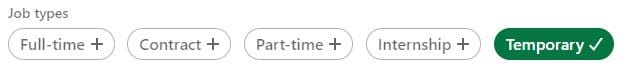
And that’s it, LinkedIn, your network, as well as recruiters, know that you are looking for a work-study position.
How to put hiring on LinkedIn?
The hiring on LinkedIn is like the open to work for recruiters.
Yes, it is also a colored banner that annouces that you are recruiting. You can add it to your personal or professionnal profile if you have one, and even your LinkedIn company page.
To add it, nothing could be easier:
- The same process as for the open to work, click on your “profile”, then on“Open to“.
- Now click on “Hiring”.
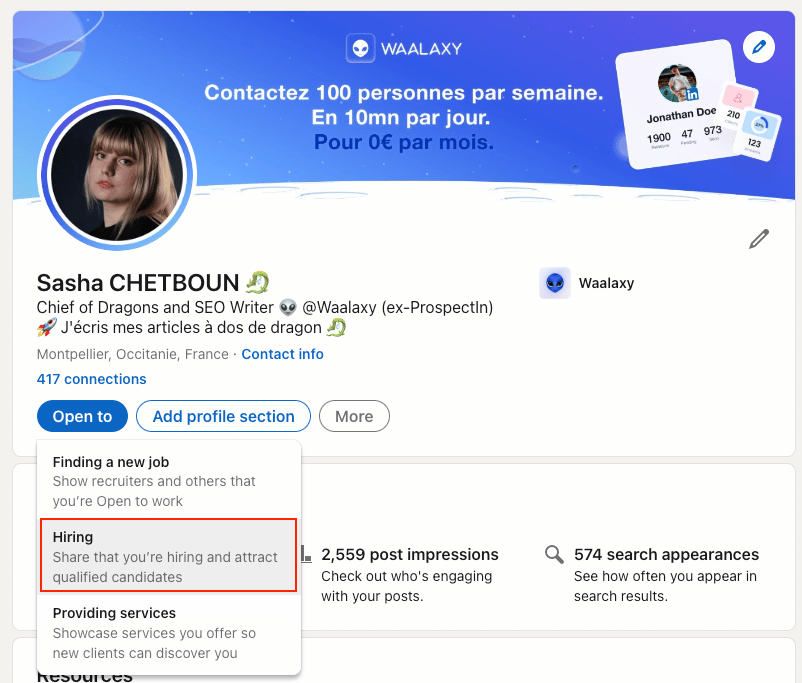
- Select the company where you want to recruit new talent.
The magic happens 🪄 you have your purple filter this time and not green, as well as #hiring. 💟
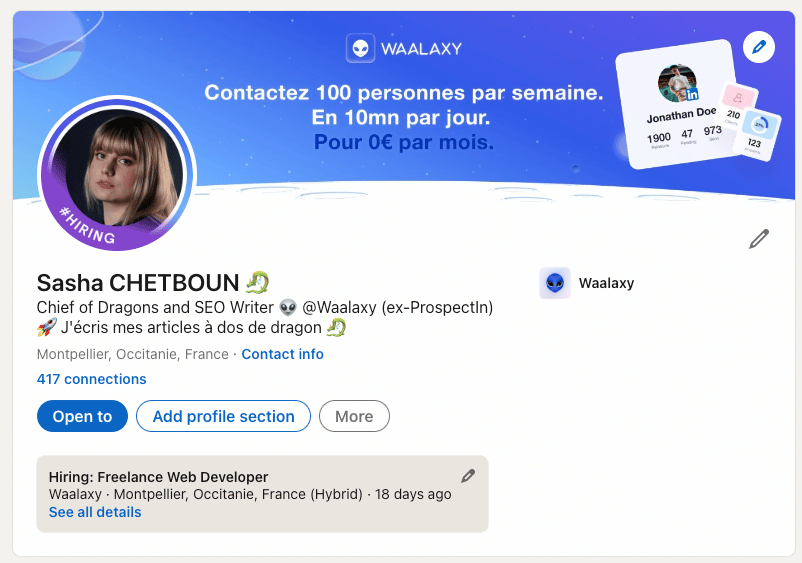
And that’s it! You now know everything about LinkedIn open to work.









