Today, you can use LinkedIn to prospect, recruit talent, showcase your skills or follow the news of your B2B sector. But LinkedIn allows much more than that!! 😉
Why use LinkedIn to prospect?
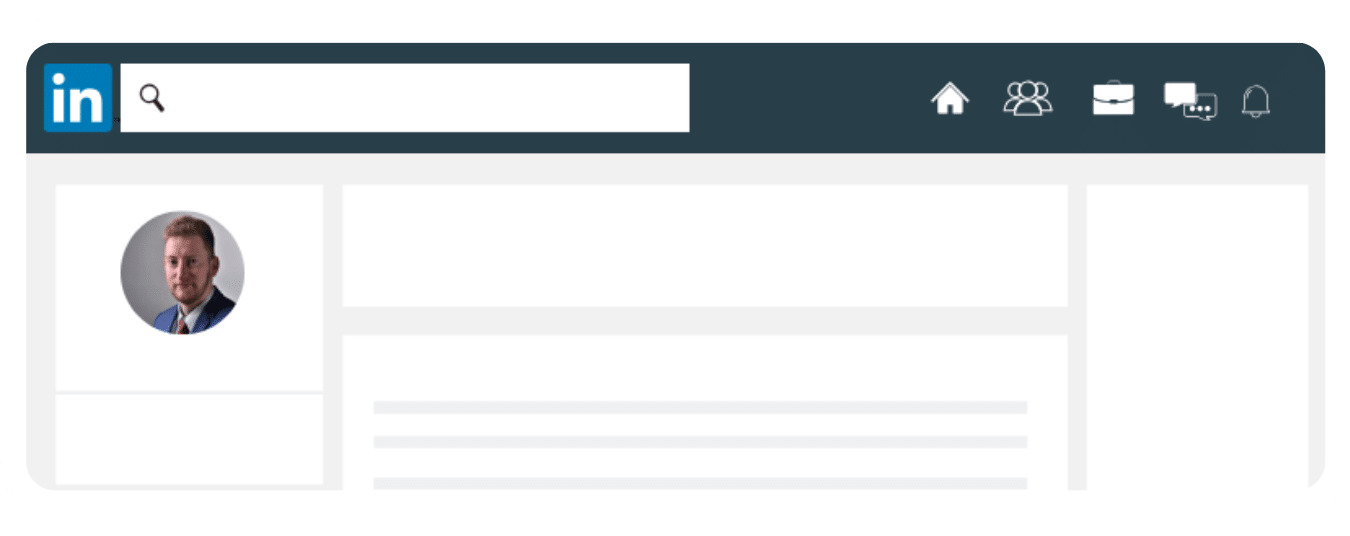
At the dawn of 2020, LinkedIn has 610 million members worldwide, 40 million of whom are decision makers. For each of these members, you have a multitude of information: business sector, position held, geographical area, number of years of experience, university attended, and so on…
What does this mean? It means that you can target a given population with extreme precision.
Before, when you wanted to prospect, there were two possibilities:
- Engage in cold calling with your prospects, with catastrophic conversion rates, and be forced to pay a team of salespeople to do it. Avoid these 90’s style prospecting techniques.
- Buy an email database to be able to run classic emailing campaigns, implying a high cost and poor results. The average click rate in BtoB is 3%. The potential of loyalty is increasingly low with emailing.
But that was before. Today, using LinkedIn and ProspectIn means you no longer need a fleet of salespeople dedicated to B2B prospecting, and no longer need to spend hundreds or even thousands of dollars on qualified databases. Our tool allows you to find new customers, simply.
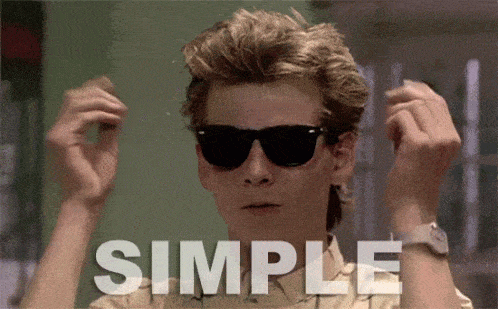
How to use LinkedIn to prospect?
Here are 2 ways to prospect for new customers on LinkedIn efficiently…
Find your target on LinkedIn
It doesn’t matter what your target is or what industry you’re in. Your target is on LinkedIn. You just have to take advantage of the millions of qualified profiles on the platform, and automate your contact with ProspectIn.
You want to contact company directors of a company with between 10 and 40 employees in the Occitania region? No problem, with LinkedIn’s Sales Navigator coupled with ProspectIn, it’s a breeze.
You perform your search on LinkedIn and then export the results to ProspectIn’s CRM. Once this is done, you simply contact the potential customers using the “connection” function. You don’t know how to use the “connection” function? No problem, this article guides you step by step.
Segment your target
You can also segment the profiles (your targets) according to their interests by searching for people in a particular group. This allows you to carry out targeted prospecting.
Finally, if you want to get in touch with influencers or people who are active on LinkedIn, you can use the “have published on LinkedIn in the last 30 days” function; this way you will be sure to contact the most active people on the social network.
Learn more about the possibilities offered by the search function on LinkedIn.
Whether you’re an entrepreneur, marketer, consultant or freelancer, LinkedIn allows you to promote your service or product directly to people who might be interested. And with ProspectIn, you can automate this process so you can focus on your core business, responding only to your qualified prospects. It’s the best way to prospect.
So now you know why and how to use LinkedIn to prospect your future customers.
FAQs
Which tool should I use to prospect properly?
We recommend using ProspectIn for your automated prospecting on LinkedIn. Secure, inexpensive and very effective for finding B2B clients.








