Surely, you’re weighing which prospecting tool to go with: Waalaxy vs Lemlist alternative?
In this article, you’ll discover how both tools compare in terms of automation, personalization, usability, integrations, and support, so you can clearly understand their strengths and choose the one that best fits your prospecting strategy. 😇
What is Lemlist?
Lemlist is a French startup founded in 2018. It’s an email outreach platform designed to help companies and entrepreneurs automate their sales automation through email. 📧
The tool focuses on cold email, sending messages to prospects you haven’t interacted with yet, with the goal of starting real conversations and generating new opportunities. 🥶
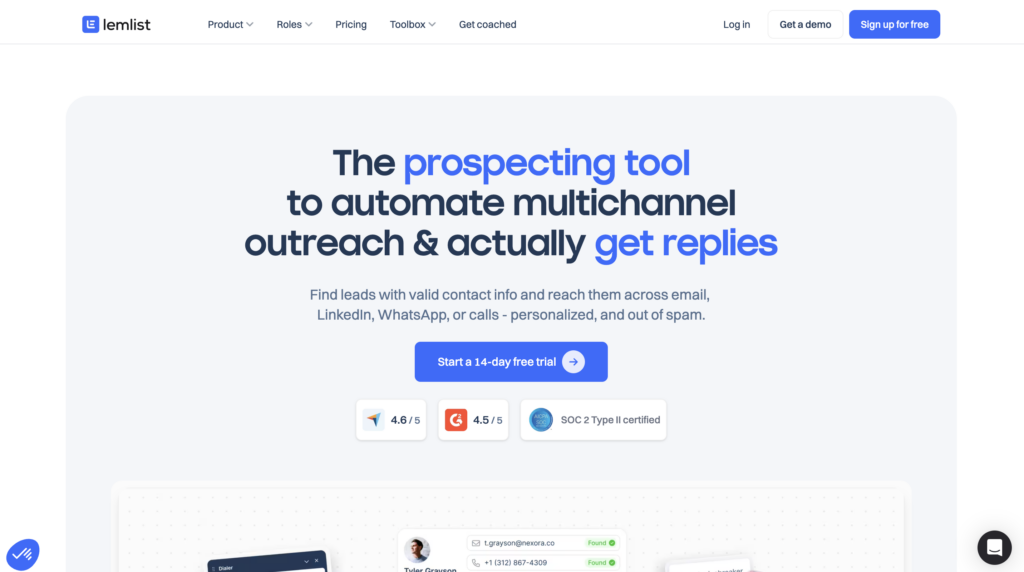
Here are the main features of the Lemlist Chrome extension: 👇
- 🔵 Message personalization using text, images, GIFs, or videos.
- 🔵 Email campaign automation with sequences, reminders, and follow-ups. 🤖
- 🔵 Built-in email warm-up (Lemwarm) to improve deliverability and sender reputation. 🔥
- 🔵 Multichannel outreach including email, calls, and other channels via the Lemlist API.
- 🔵 Ready-to-use templates and pre-built sequences. 📋
- 🔵 Performance tracking with stats like open rates, clicks, and replies. 📊
- 🔵 Integrations with CRMs and third-party tools such as HubSpot, Zapier… and more. 🔗
- 🔵 Reduce bounce rates with Lemlist Email Finder and email verification via integrations. 📮
- 🔵 Lemlist lets you place and track sales calls directly from your campaigns. 📞
- 🔵 Meeting booking and follow-up features that help turn meetings into revenue, without the hassle. 💼
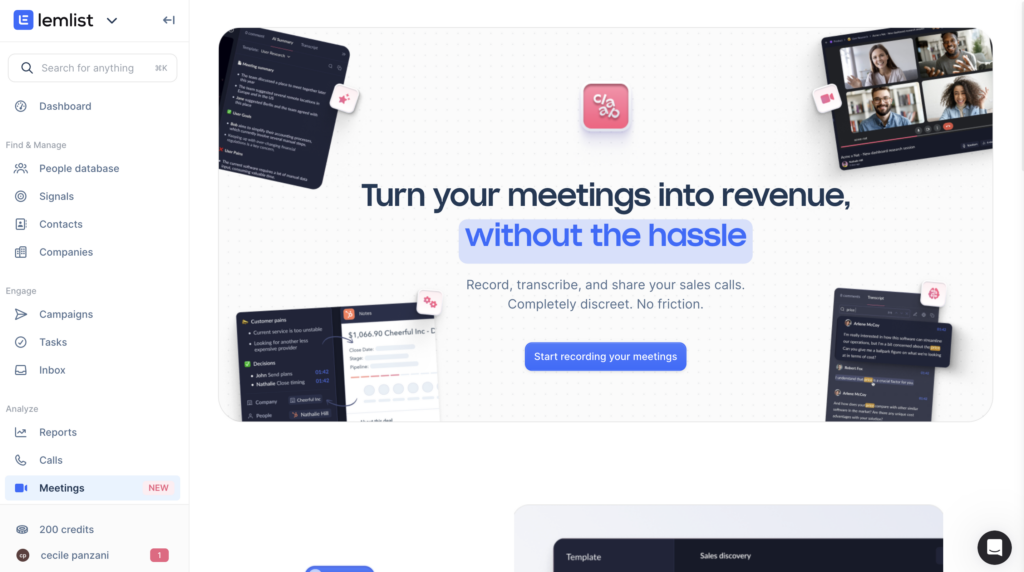
Lemlist Reviews
Overall, users appreciate Lemlist for its strong message personalization and easy landing page management. 😇
Its effective spam protection and customizable analytics dashboard are often highlighted as major advantages. Users also value how easily Lemlist integrates with tools like Dropcontact and Sales Navigator. 👀
Finally, the large library of email templates is seen as a real plus, even if you need to grab them from the website and duplicate them inside the tool. 🧚🏻♀️
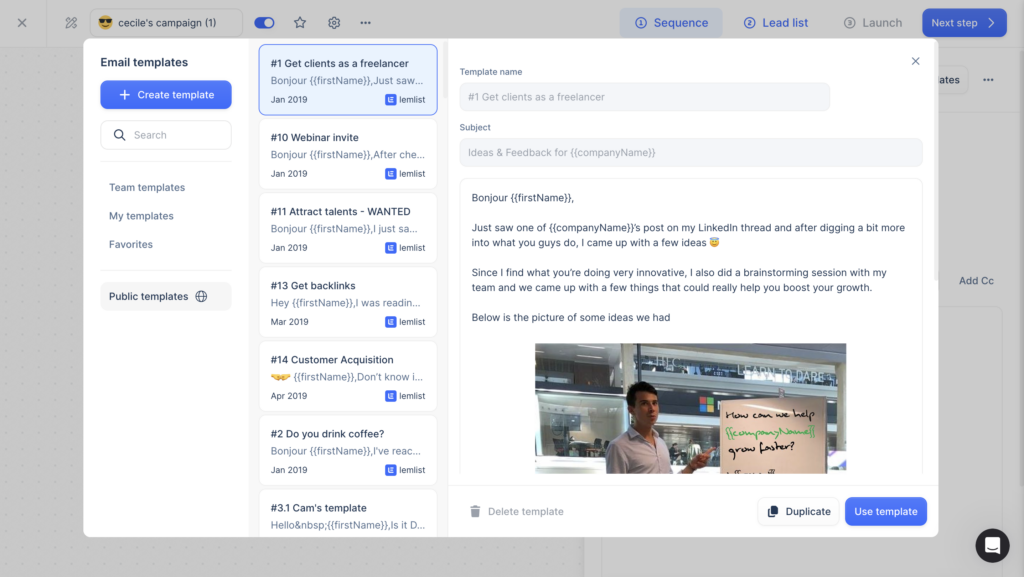
However, many customers report that the setup is complex and not at all intuitive. Also, some say that mail opening results and conversions are unsatisfactory. Or that certain features, such as Lemwarm, are not on point… 🫣
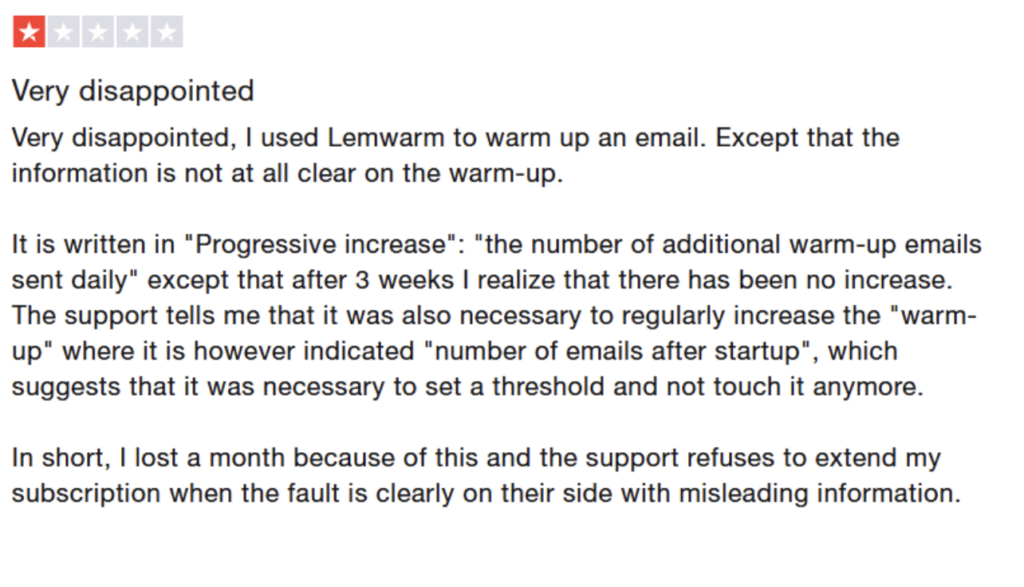
Lemlist is a good automation tool, but due to its complexity and lack of support, it’s not suitable for all profiles. 👀
Lemlist pricing
How much is Lemlist? The subscription starts at 69€ (≈$80) per month with a free trial (14 days). This is the pricing plan:👇🏻
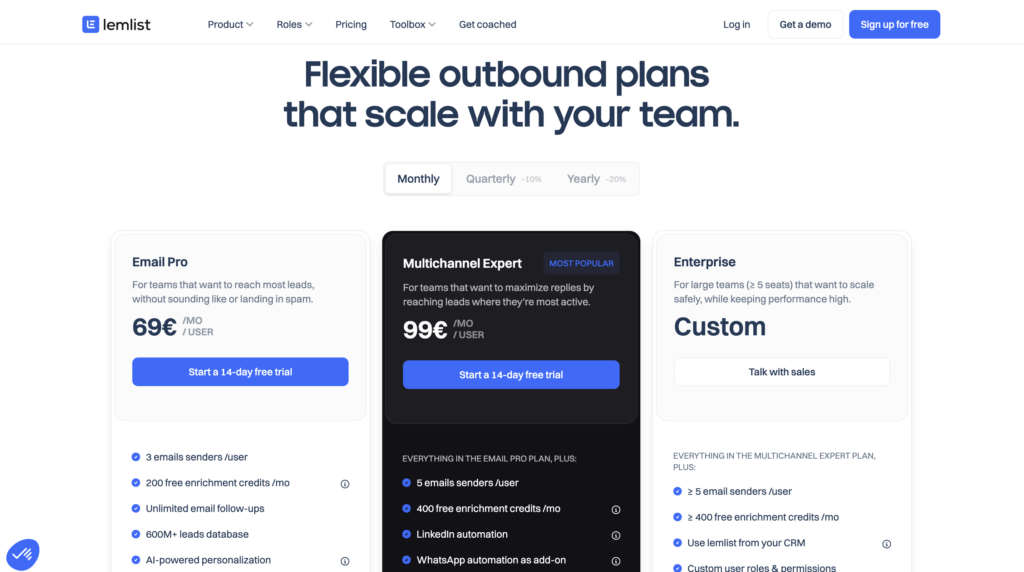
Lemlist vs Waalaxy
What is Waalaxy? It’s a prospecting tool designed to automate outreach strategy on LinkedIn and by email. 👽
Available as a Chrome extension, it offers a secure and easy-to-use solution that doesn’t require an existing database or any technical skills. 😇
With Waalaxy, there are no tight limits. You can send up to 200 connection requests per week, or around 800 per month. 👀
Many outreach tools on the market are built for technical users. They come packed with features, which often makes them complex and hard to use. 😅
Waalaxy positions itself as one of the simplest B2B prospecting tools available today. If you’re looking for something that’s both easy to use and effective, you’re definitely in the right place. 😇
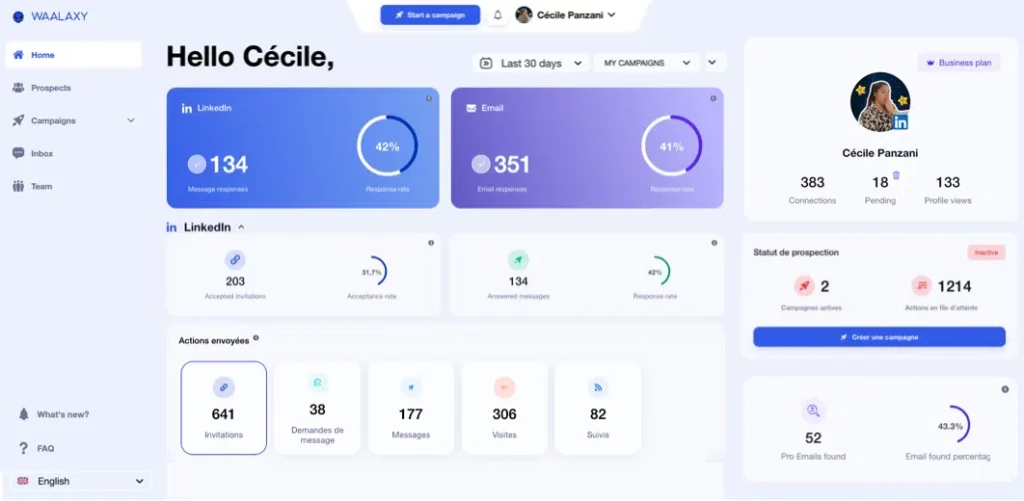
It isn’t just an email outreach tool like Lemlist. It combines LinkedIn and email into ready-to-use multichannel sequences that are easy to launch and simple to manage. If you want to boost B2B lead generation without juggling three or four different tools, Waalaxy is built for exactly that. 😎
Waalaxy offers:👇
- 🟣 Integration with popular CRMs and third-party tools such as Salesforce, NoCRM…and others.
- 🟣 Team plans designed for sales teams, freelancers, and agencies, allowing multiple users to collaborate, share templates, and manage campaigns together. You can use one account for multiple LinkedIn accounts.
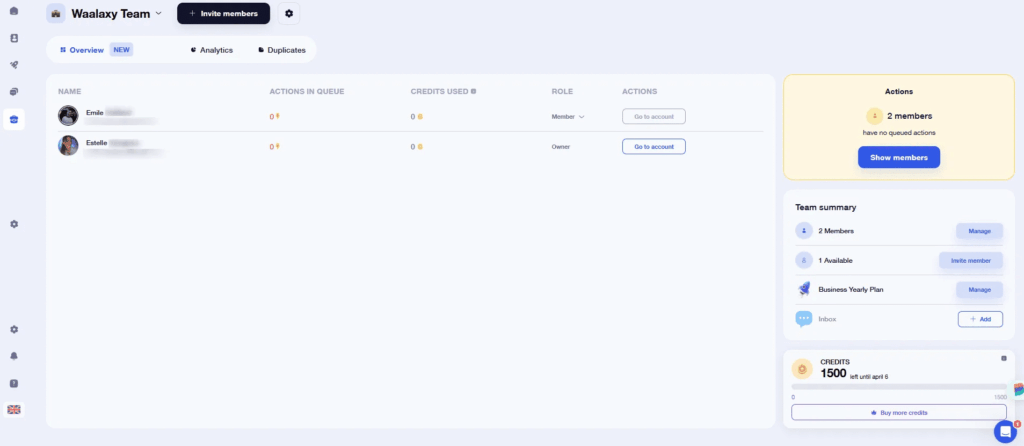
- 🟣 Built-in Email Finder to retrieve professional email addresses from prospects.
- 🟣 Automated cold email campaigns and email outreach sequences.
- 🟣 Access to Skipcall for the meeting.
- 🟣 Easy-to-launch LinkedIn outreach campaigns with pre-configured workflows.
- 🟣 Automatic lead import to eliminate manual data entry.
- 🟣 A unified Inbox where all replies are centralized, with filters and sorting to help you respond efficiently.
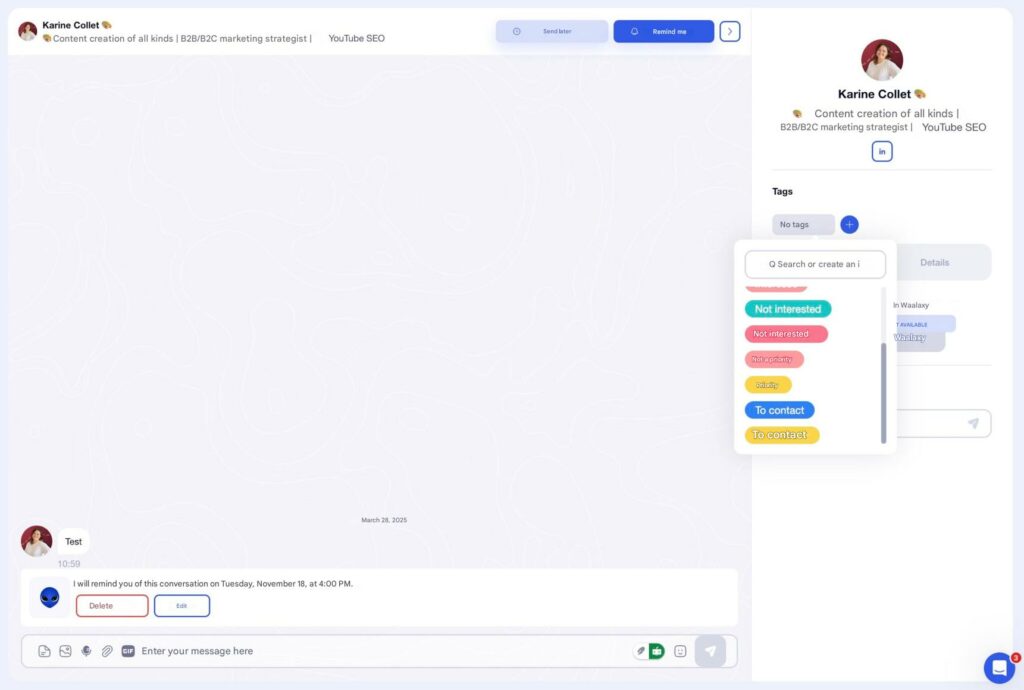
- 🟣 Automatic prospect import based on LinkedIn interactions such as profile visits or post comments.
- 🟣 AI-powered interest scoring to identify and prioritize the most engaged prospects.
Why choose Waalaxy?
– 🚀 Email and LinkedIn automation in one single platform.
– 🤝 Team-friendly plans built for collaboration and scale.
– 📥 Smart inbox to manage and respond to all prospects in one place.
– 🧠 AI insights to focus on high-intent leads.
– 🔗 Seamless integration with dozens of CRM tools.
Waalaxy reviews
Waalaxy’s biggest strength, according to its users, is its intuitive, easy-to-use platform. Sequences and templates are available directly on the tool, arranged by category, from beginner to expert. 💪🏼
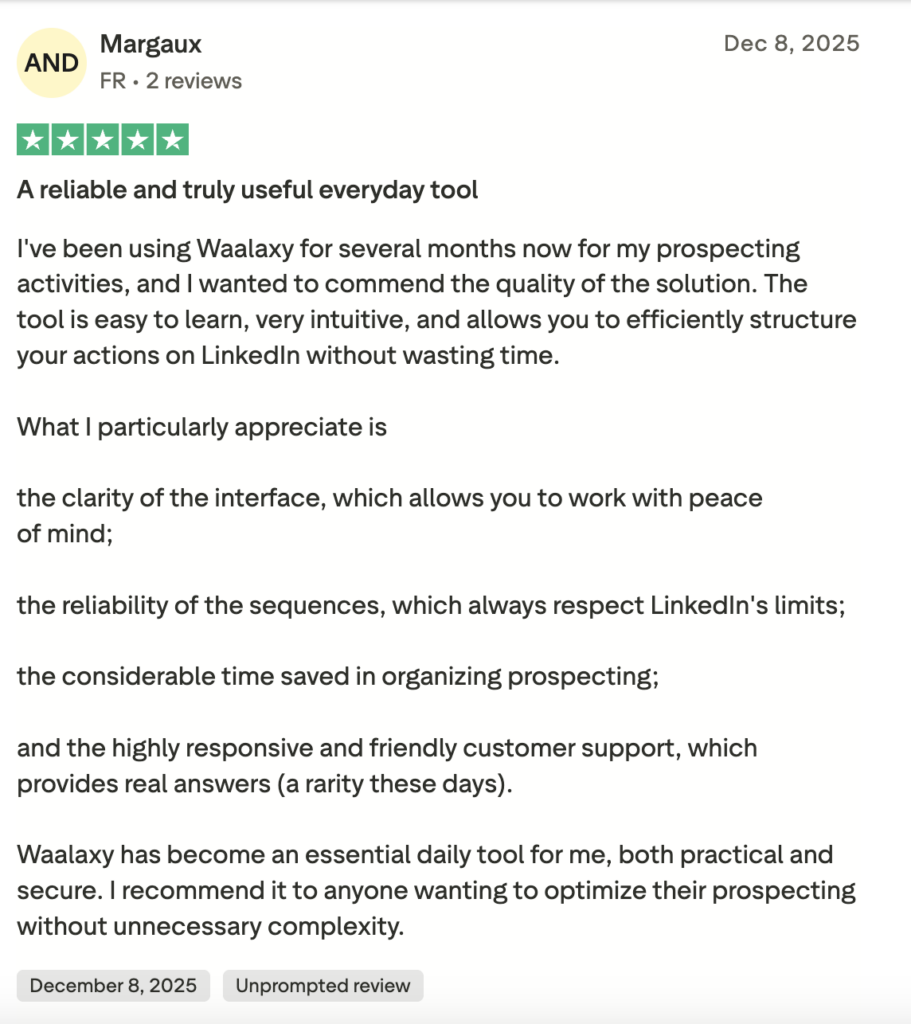
We also appreciate that the tool is available in 10 languages, enabling us to reach more customers worldwide. 🌍 Also, our customer satisfaction rate with customer support is just about perfect!
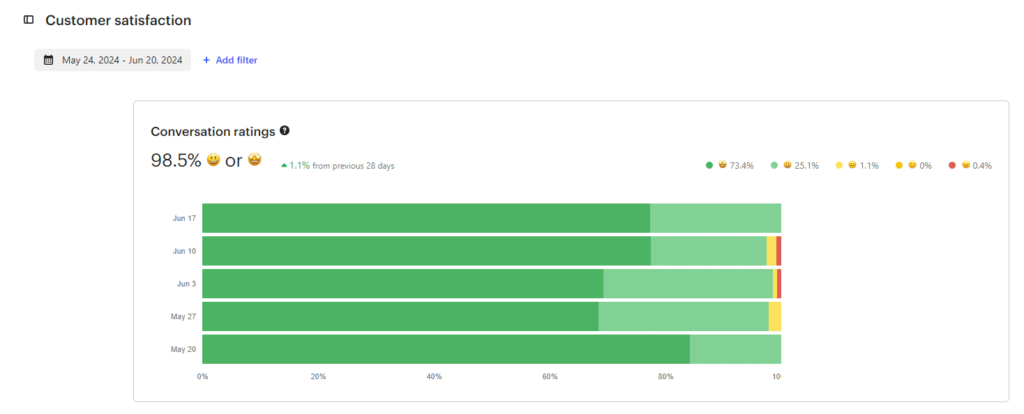
Waalaxy has created a world of its own, transporting us into their Galaxy. 🚀
However, some customers say there’s no mobile app (few prospecting tools currently offer it for practical reasons) or that the plugin is only available on Chrome. If you’d like to see what it’s like, check out young astronaut here! 👇🏼
Waalaxy pricing
Waalaxy subscription starts at $0 per month for life. 👀
Monthly
Quarterly
Yearly
Without Inbox
With Inbox
Add-on
Lemlist vs Waalaxy Email Finder & Lead Contact Features
Both tools offer strong email capabilities, but they approach email outreach differently depending on your workflow and priorities. 😌
| Feature | Lemlist | Waalaxy |
|---|---|---|
| Email-only sequences | ✅ | ✅ |
| Email Finder | ✅ | ✅ |
| Email discovery rate | ⚠️ Depends on external tools | ✅ Finds over 60% of prospect emails via native enrichment |
| Email Deliverability Tools | ✅ Native warm-up (Lemwarm) | ✖️ No native warm-up |
| Advanced Personalization (images/video) | ✅ | ⚠️ More limited |
| Performance Analytics | 📊 Advanced email metrics | 📊 Basic email metrics |
| Multichannel Capabilities | ⚠️ Email-focused | ✅ Email and LinkedIn in one platform |
| Lead Enrichment | ✅ LinkedIn, email finder and their database | ✅ Native via LinkedIn, Sales Navigator, and Email Finder |
Choose Lemlist if: 👇🏻
- 📍 Email is your main acquisition channel.
- 📍 Deliverability and warm-up are critical for your campaigns.
- 📍 You want deep personalization with visual content.
Choose the Waalaxy extension if 👇🏻:
- 📍 You want email-only or multichannel sequences in one tool.
- 📍 You need a native Email Finder with a credit system to build lists fast.
- 📍 You want strong email performance tracking without multiplying tools.
What are the similarities and differences in functionality?
Before deciding which tool best fits your strategy, it’s important to understand how each interface works and which one feels the most intuitive to you. ⬇️
1) Automated prospecting campaigns
There’s no better way to start this comparison than by launching a campaign in both tools. Let’s dive in. 👇🏼
How does Waalaxy work?
Click on “Start a campaign,” and you’ll enter Waalaxy’s control center 🛸, where you can build and manage your campaign and choose the path your leads will follow.
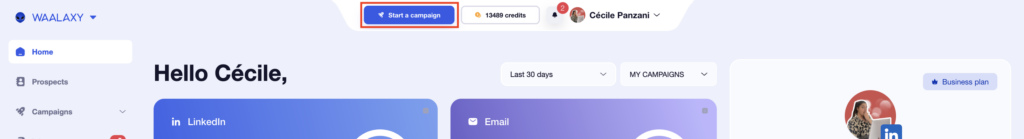
You have several choices:
- 1️⃣ “Beginner”: easy-to-use sequences for getting started (invitation, message, visit…).
- 2️⃣ “LinkedIn”: sequences with LinkedIn actions (visit + invitation + message…).
- 3️⃣ “LinkedIn + Email”: sequences with LinkedIn actions, enrichment, and emailing (visit + invitation + emailing…).
Each sequence is clearly structured, and Waalaxy walks you through every step. 👇🏼 You can select different filters to build your perfect sequence! 🧚🏻♀️
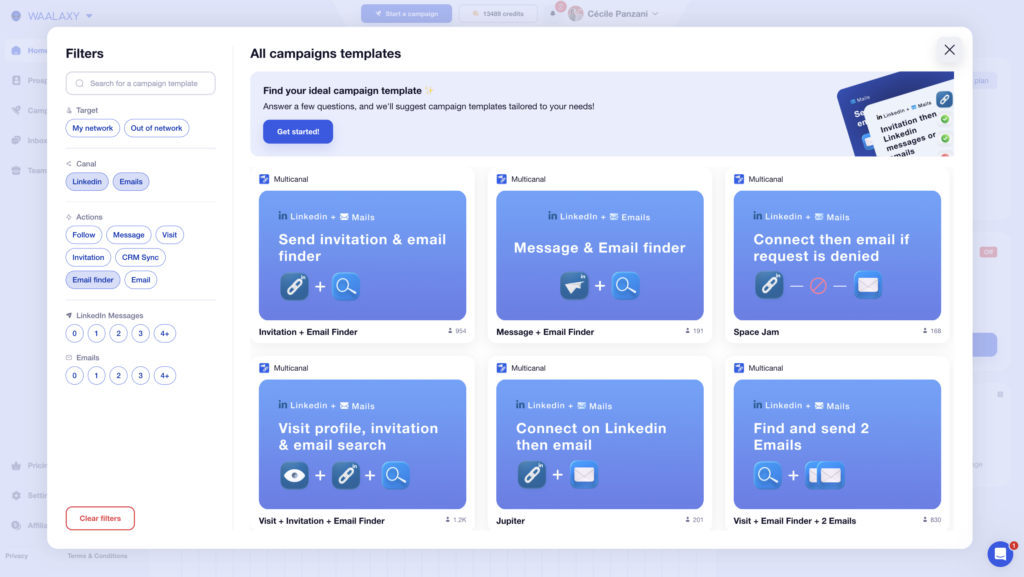
You’ll now be able to name your campaign (this step is optional, but necessary to avoid getting lost among all your future campaigns). 👀
Next, you’ll be able to add prospects in several ways:
- 🥇 From your lists (provided you’ve already filled them in beforehand).
- 🥈 Via auto-import (a person who performs an action linked to your LinkedIn account).
- 🥉 Directly from LinkedIn using the Waalaxy Chrome extension (search and sales navigator).
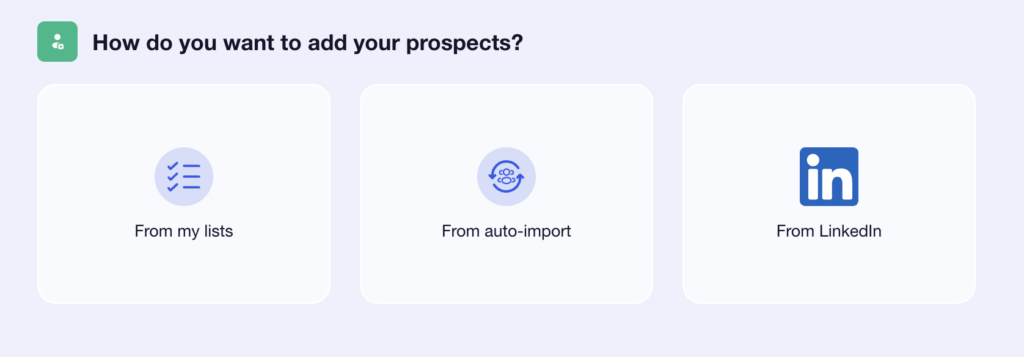
Once your prospects have been imported, you can add a note. 🗒️
Tip: Invitations without notes are accepted 10% more often; it depends on your target audience.
How does Lemlist work?
To launch your campaign, go to the menu and click on the little “create campaign.”
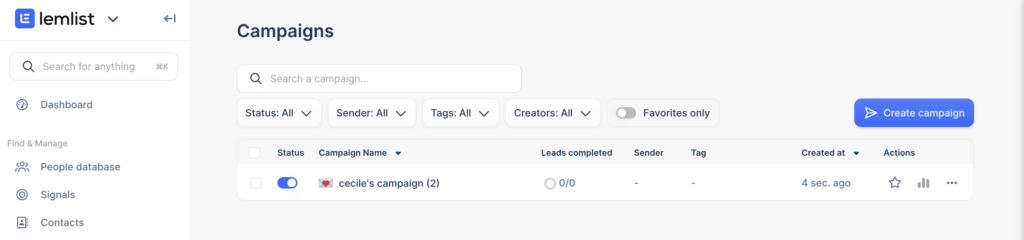
You’ll have 3 choices:
- 1️⃣ Create a campaign with AI: provide information for your sequence, and Lemlist will take care of the rest.
- 2️⃣ Create manually: select automatic actions (send an email, visit, invitation, or message).
- 3️⃣ Campaign library: You can duplicate the campaign of your choice (based on your profile, intention, target, approach, and desired performance).
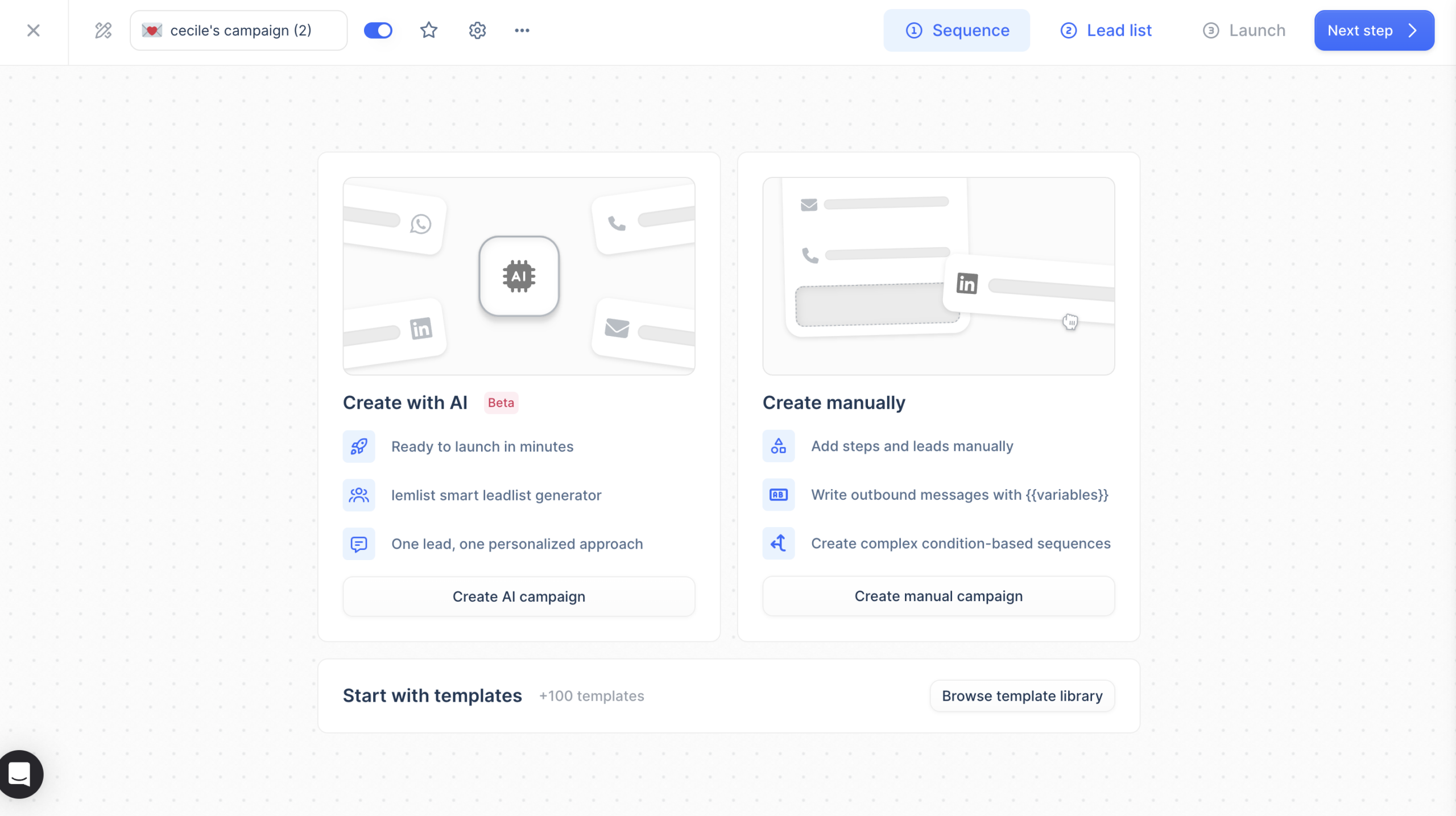
For this example, we have chosen the sequence, “Send a message on LinkedIn.” 📨
You’ll be taken to a page where you can view your sequence live. At this stage, you have the choice of modifying the waiting time before performing your next action. You can also add personalization like liquid syntax. 👀
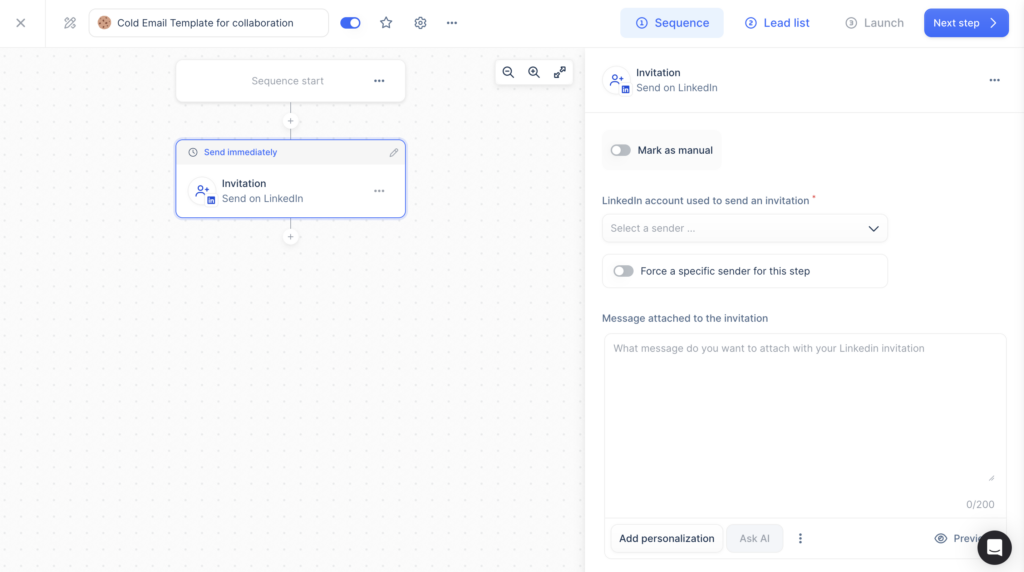
Then you can either leave the campaign as it is or add further sequences. For this example, we’ll leave it as is. Next, you’ll be able to add your prospects in several ways:
- 🔵 From a CSV file.
- 🔵 From manual import.
- 🔵 From LinkedIn
- 🔵 From various CRMs tools.
- 🔵 From API.
- 🔵 Generate prospects automatically from the database with over 10 filters (country, job, school name, skills…).
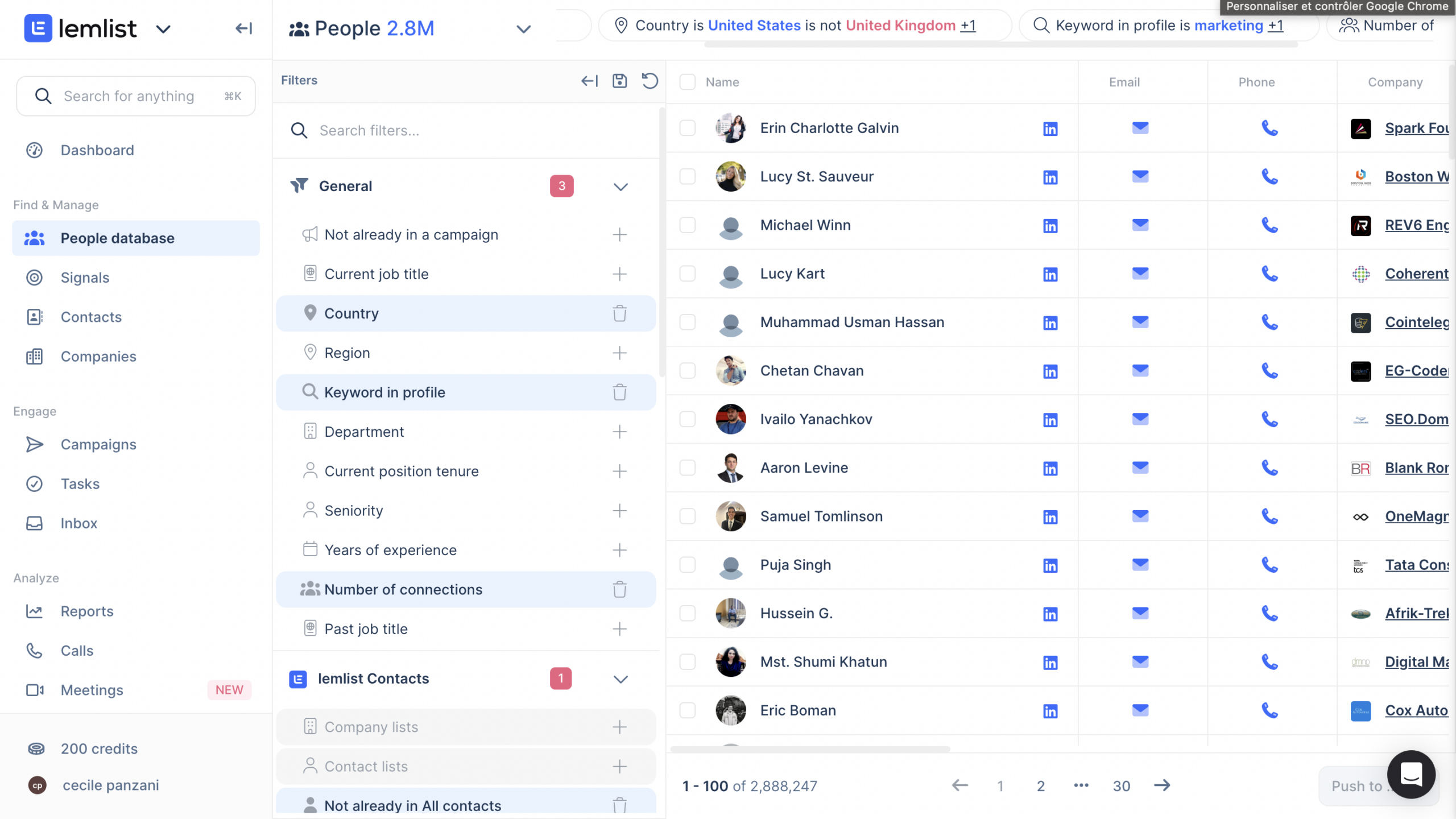
Before moving on, here’s a quick comparison chart! 👇🏼
| Features | Waalaxy | Lemlist |
|---|---|---|
| Automated emailing | ✅ | ✅ |
| Message personalization | ✅ | ✅ |
| AI tool for redaction | ✅ | ❌ |
| Multi-channel prospecting | ✅ | 🟠 (few options) |
| Integration with third-party tools | ✅ | ✅ |
| Automated email sequences | ✅ | ✅ |
| Automated follow-up and reminder | ✅ | ✅ |
| A/B testing | ✅ | ✅ |
| Liquid syntax | ❌ | ✅ |
| Prospect list creation | ✅ | ❌ |
| Database | ❌ | ✅ |
| Import leads from LinkedIn via Chrome extension | ✅ | ✅ |
2) Message customization and scripting
Now that you’ve set up your campaigns to your liking 👀, let’s move on to the messages.
How do you do it with Waalaxy?
Let’s get back to business. 🐏 Here, you can write the LinkedIn message you want. You can also get help from Waami, a Waalaxy AI tool designed to craft the perfect message. 👇🏼
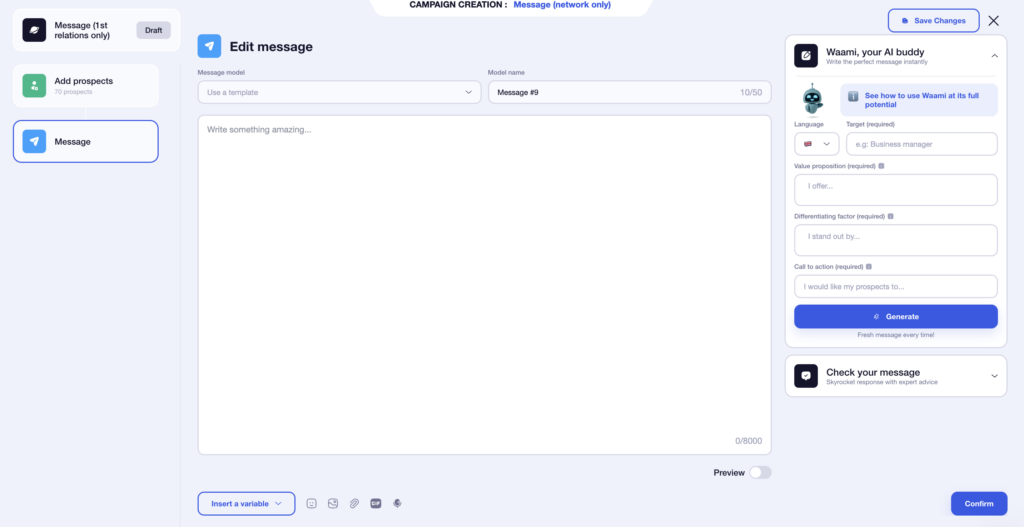
You can rename your message template so that it’s automatically added to the message templates. No more writing the same thing! 👀
You’ve got an 8,000-character limit, so knock yourself out 🍾, but in moderation. You can also add several elements to your text:
- 🤔 Variables (first name, last name, and company).
- 📸 Images.
- 🔗 Attachment.
- 🎥 GIFs.
- 🗣️ Voice notes.
The little extra? You can preview your text on the same page. Handy for seeing if your variable works! 🤩
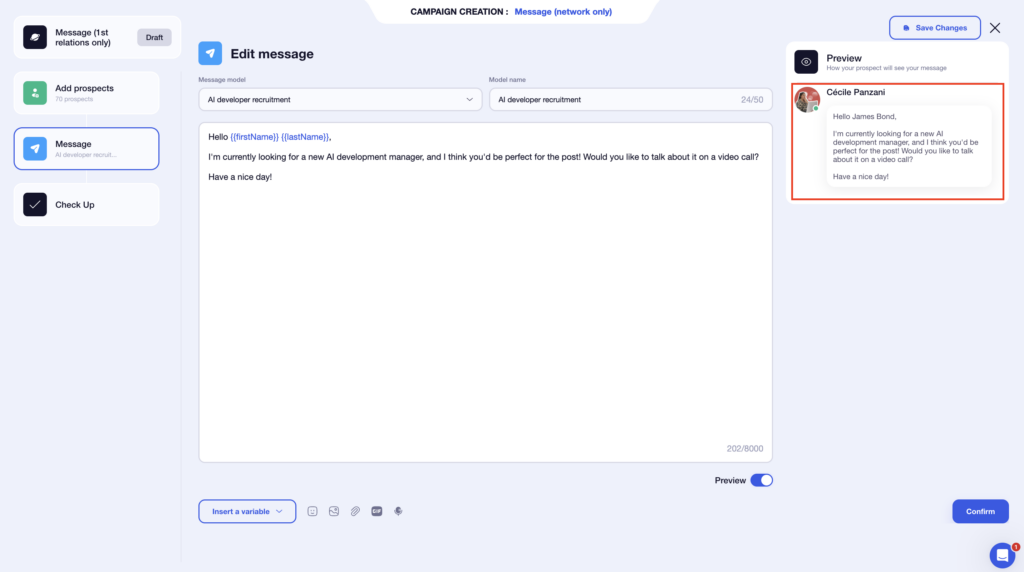
We appreciate the fact that there’s only our message on this page, we’re not polluted by our sequence. 👀
Finally, once you’ve validated your messages, you’re taken to a small summary of your campaign, and then all you have to do is launch it. 🚀
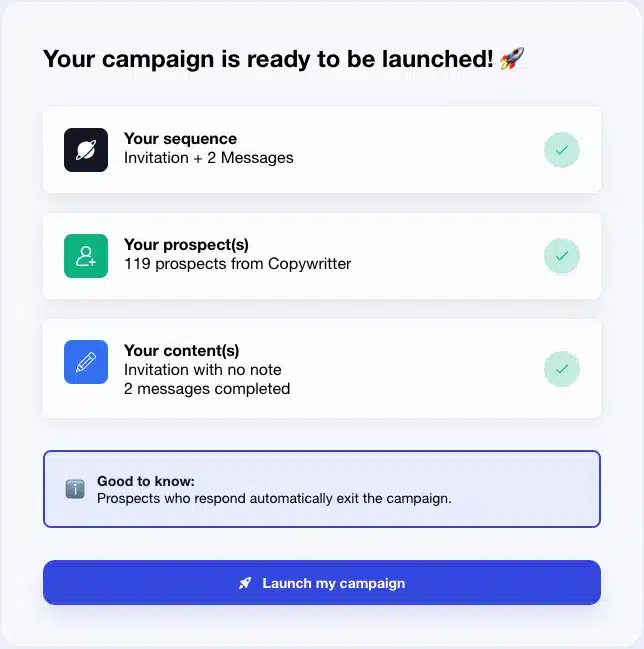
What to do with Lemlist?
On Lemlist, you have your sequence and your window on the same page to personalize your message.
Several options are available to personalize your text: 👇🏻
- 🔵 Variables (last name, first name, company name, location, country…).
- 🔵 Liquid syntax (today’s date, Mr. or Mrs., hello or good evening…).
- 🔵 AI (shorten text, correct mistakes, change tone).
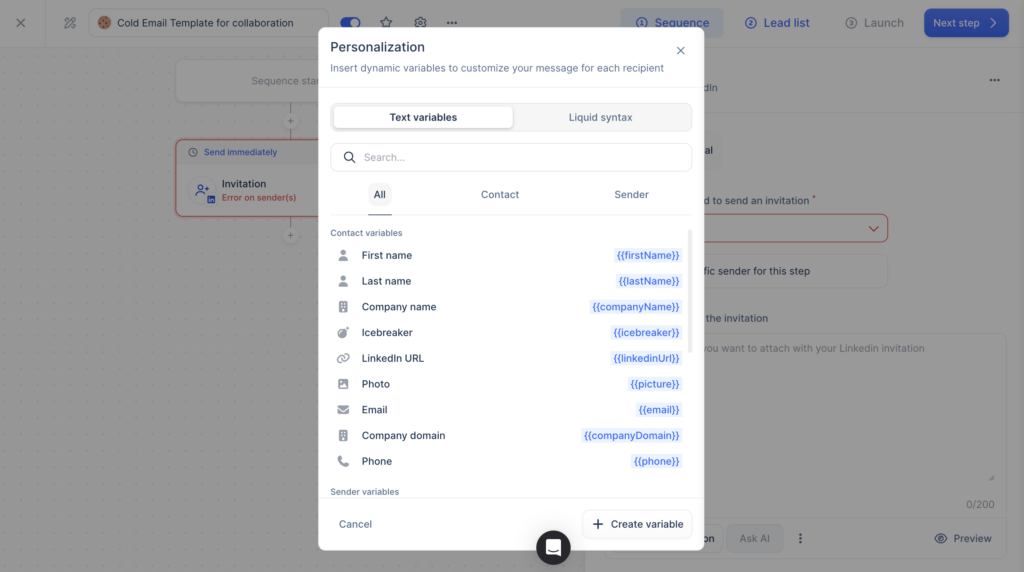
Finally, you’ll arrive at the preview page, where you can check your message for each of your leads. 👀 Once you’ve completed this step, all that’s left to do is launch your campaign! 😇
3) Response management and engagement rate tracking
Once your campaigns are live, analyzing performance becomes a key part of your strategy. That’s exactly what we’ll look at now. 👀
How does it work with Waalaxy?
From the home page, you get instant access to your campaign stats. 😇 Two simple filters are available:
- 1️⃣ Campaign date range.
- 2️⃣ Campaign selection.
You’ll also see two distinct sections:
- One is dedicated to LinkedIn automation (blue).
- One is dedicated to email campaign (purple, aligned with the brand design).

For each section, Waalaxy highlights two core metrics: volume and response rate. ✨ For LinkedIn campaigns, you can dive deeper with three dedicated views depending on your campaign type:
- 1️⃣ Accepted invitations and acceptance rate.
- 2️⃣ Replies to messages and response rate.
- 3️⃣ Detailed breakdown of actions, displayed in charts and exportable as a CSV file.
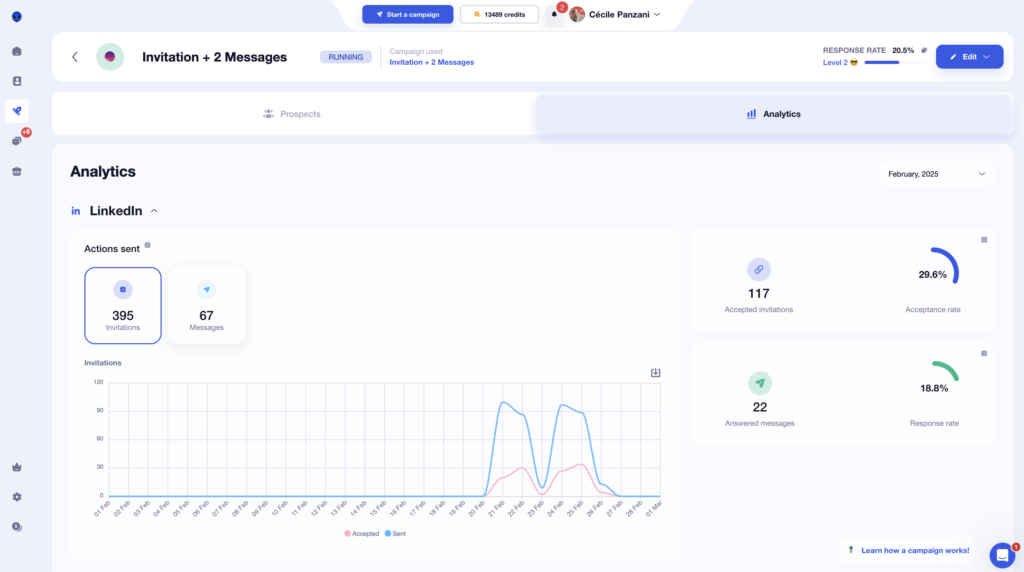
For emailing campaigns, additional metrics are available:👇🏼
- Deliverability and spam drift rate.
- Replies and reply rate.
- Undelivered emails and bounce rate.
You can also access campaign-level analytics directly from the “Analytics” section.
If you like digging deeper into data, the “Staff” section is worth checking out. 👀 Inside, you have the overview of your campaign with : ⬇️
- Prospect details by level.
- The name of each prospect with:
- Stage.
- Status.
- Prospect list.
- Import type.
- Filters by import type, step, state, or tag.
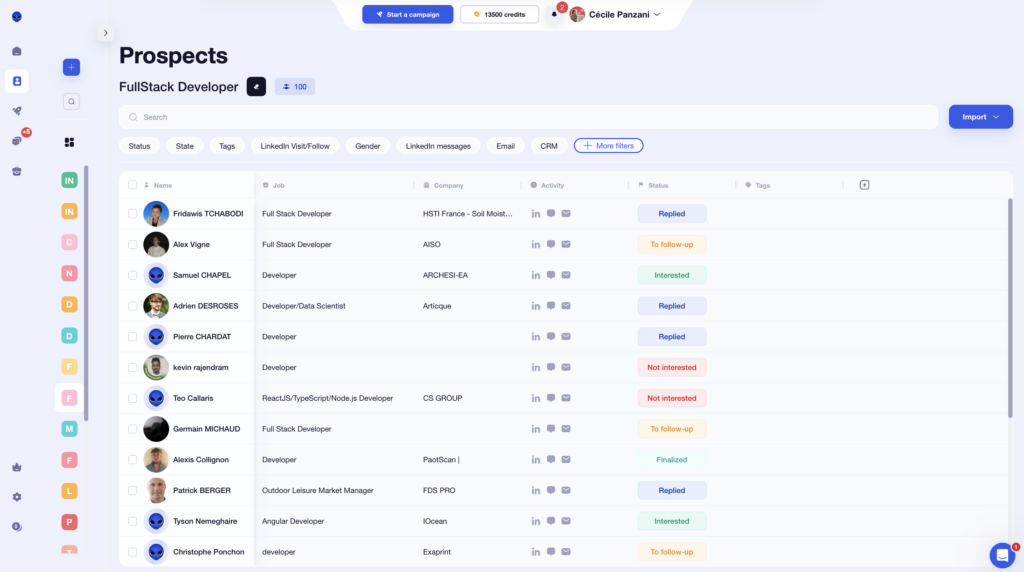
What really stands out with Waalaxy is how easy it is to read and understand the data. You don’t need to be a data expert, just have a basic understanding of KPIs, and you’re good to go. 😇 In just a few clicks, you can clearly see how your campaigns are performing. 🤫
What about Lemlist?
In Lemlist, head to the “Reports” section to access your campaign statistics. From there, you have two options.
1️⃣ Global dashboard view. This gives you an overview of all your campaigns using multiple charts and widgets. You can fully customize this dashboard to match your needs.
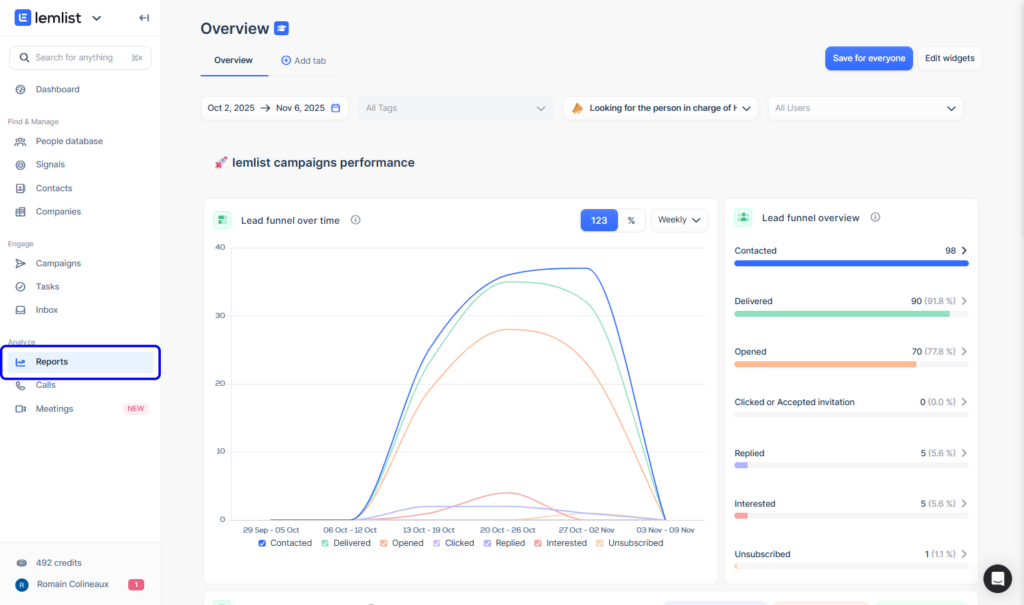
Lemlist allows you to create custom statistics pages, for example, one page per campaign. You’ll have access to more than 10 chart templates, letting you choose the visual format that best fits your analysis. 🫣
2️⃣ Campaign-specific analytics page. Here, you select a specific campaign to analyze in detail. Inside, you’ll find:
- ROI of your prospecting campaigns.
- Campaign status and progress.
- Percentage of contacted, unsubscribed, and responding prospects.
- Campaign breakdown by stage.
- Detailed sequence performance…
All this data can seem quite complex and hard to prioritize at first glance, especially for beginners. 🥲
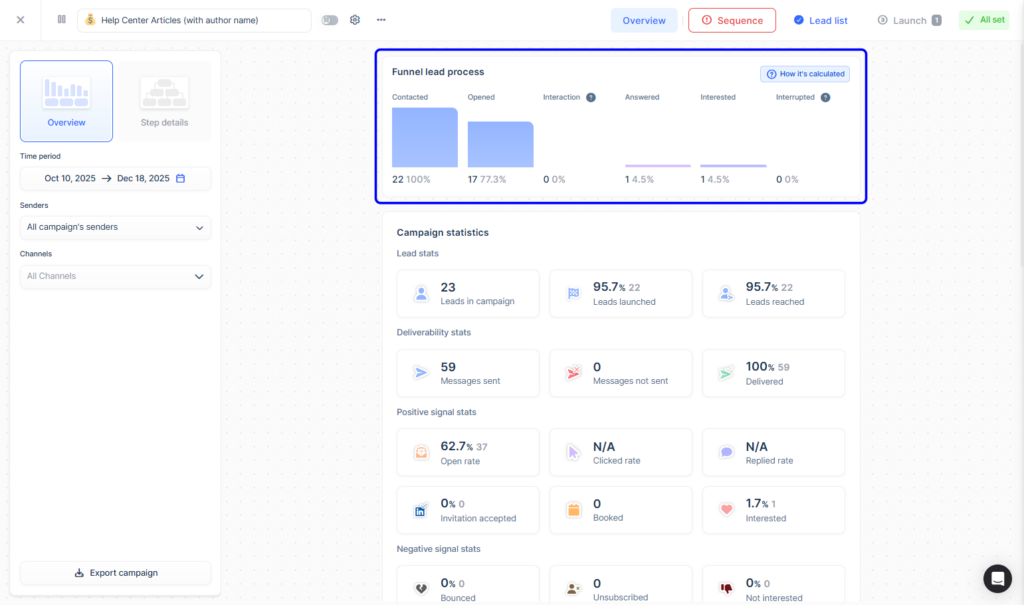
4) Integration and compatibility with other tools
To take full advantage of all the functions available in both tools, you can link your software to CRM. 🔗
How do I use Waalaxy?
On Waalaxy, you can link Waalaxy to the following CRMs: 👇🏼
- HubSpot.
- NoCRM.
- Pipedrive.
- Salesforce (soon).
- Zoho (soon).
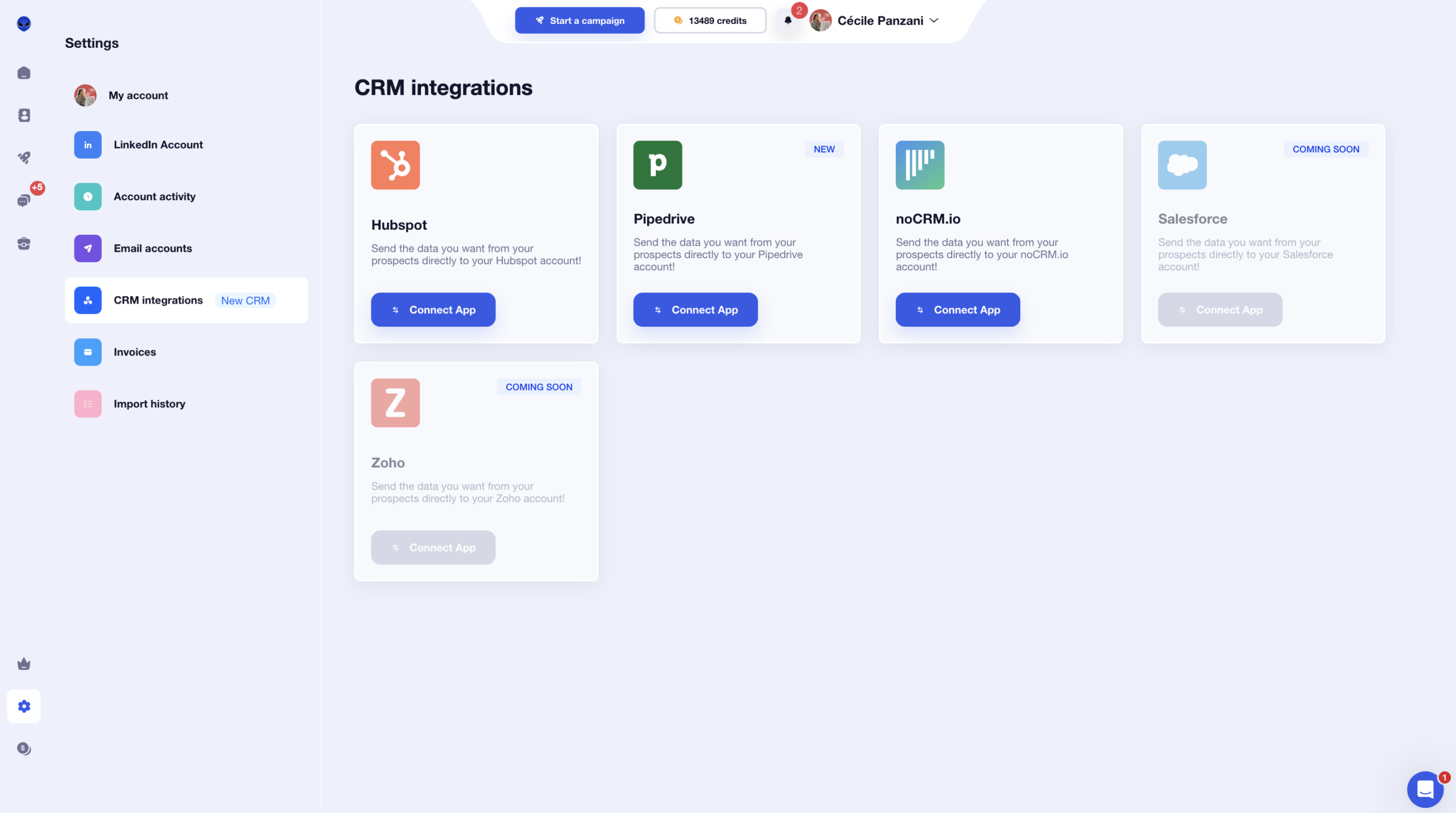
But that’s not all: directly from your campaigns, you can integrate the following tools: 👇🏼
- Airtable.
- Brevo.
- Sellsy.
- Axonaut.
- Google Sheets…
All you have to do is let yourself be tempted! 😇
What to do with Lemlist?
On Lemlist, here’s a non-exhaustive list of other integrations: ⬇️
- Aircall.
- Zapier.
- Slack.
- Trello.
- Asana.
- Open AI.
- n8n.
- Make…
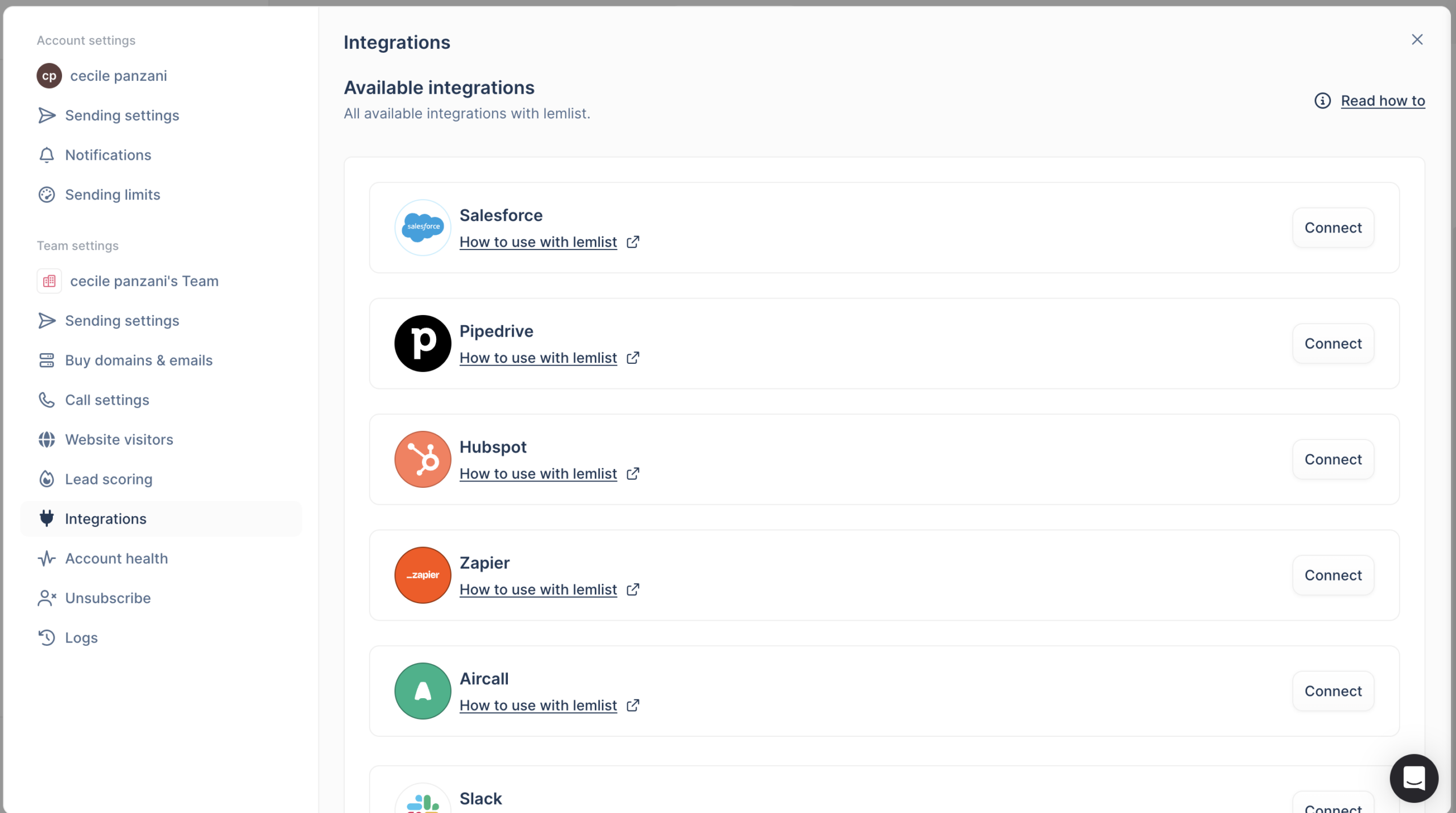
When you click on “Connect,” you’ll be taken to the software in question, where you’ll need to enter your API keys. 🔑
5) Ease of use and User Interface
Now we’re going to talk design and user interface. Here we go! 💟
For Waalaxy
From the outset, we were charmed by Waalaxy’s clean, intuitive interface. The graphic charter is respected, the colors are coherent and harmonious, and we quickly understand where we want to go. 😇
For example, you can choose the campaign you want to display, and you’ll immediately see the key performance indicators (response rate and number of responses). 📊

One little detail we liked was the fact that the menu closes when you navigate through the pages, to leave more room! 👀 Next, we quickly understand that Waalaxy puts a premium on visual consistency. 💟
For example, on one of our LinkedIn campaigns, we can see that there’s a color scheme:
- 🩶 Grey: not connected.
- 🧡 Orange: waiting.
- 💙 Blue: connected.
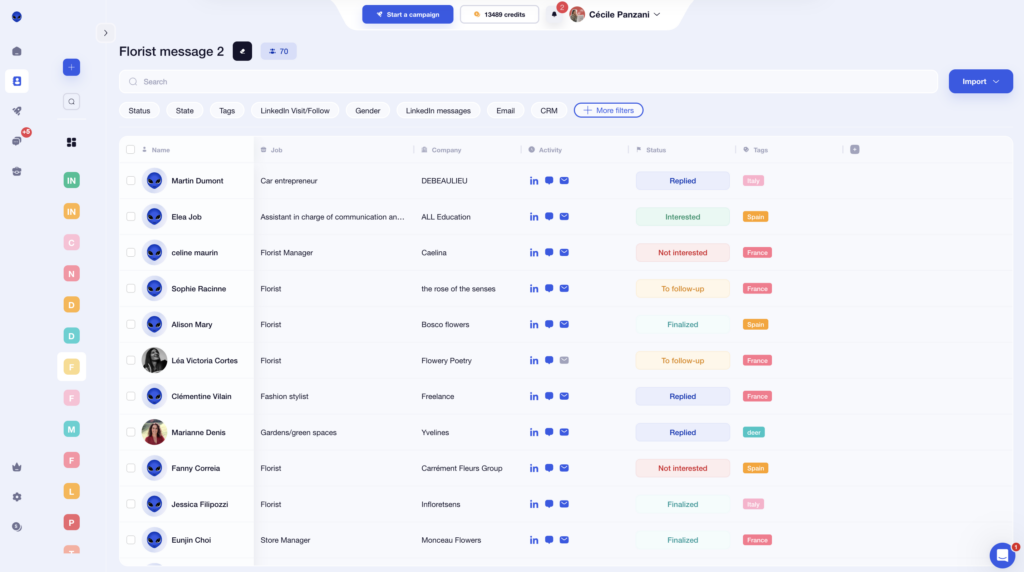
As you move your mouse over the elements, an explanatory window appears to guide you.
Then, for the Email Finder functionality, Waalaxy works by credit, and we found it handy to have the details of our available credits directly by clicking on our name: no more digging through the settings.
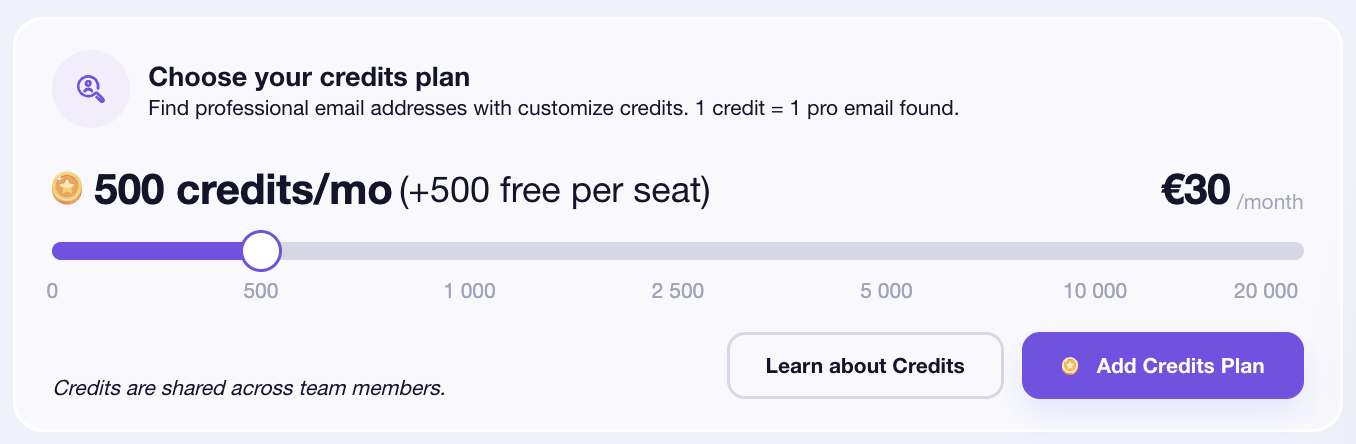
Waalaxy’s big plus is simplicity. You don’t need a 5-year degree in prospecting to quickly create and analyze a campaign. 😅
For example, on a campaign, we have our response rate with a level scale from 0 to 3 with a small explanation, still in the atypical Waalaxy universe. 🛸
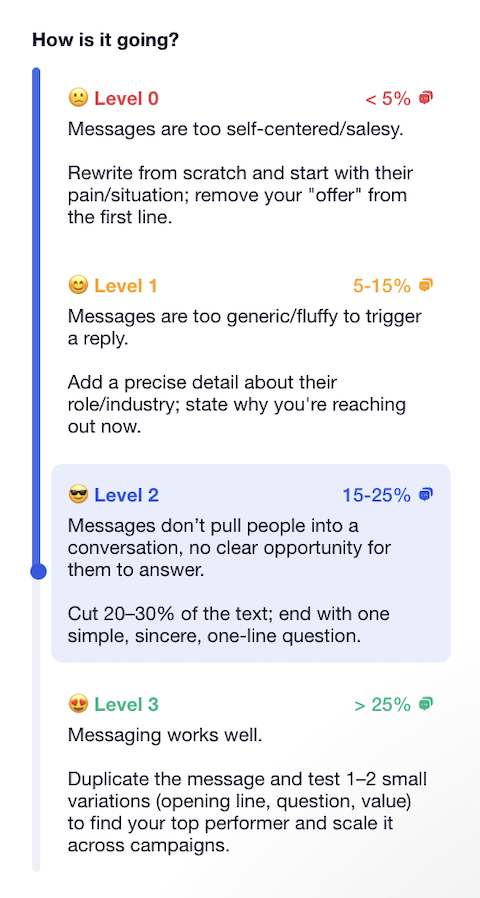
You feel guided and supported from start to finish, which is very pleasant. 🧘🏻♀️
For Lemlist
The graphic charter is sober and uncluttered, with a mix of gray and light blue. 🔵
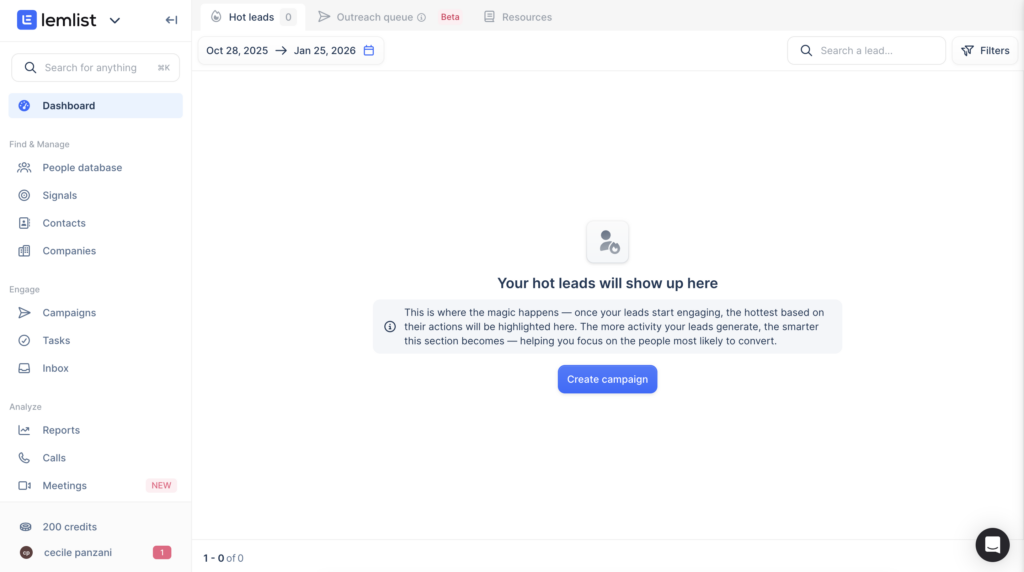
The home page is well-organized and easy to understand. The menu is organized in order of importance, and we have icons that display when you hover over them. 👍🏼
Some Lemlist features are a little bit complicated to understand at first because there is a lot of information at the same time. For example, you have many filters on the contact page. Not all of them are useful for your prospection. 🫠
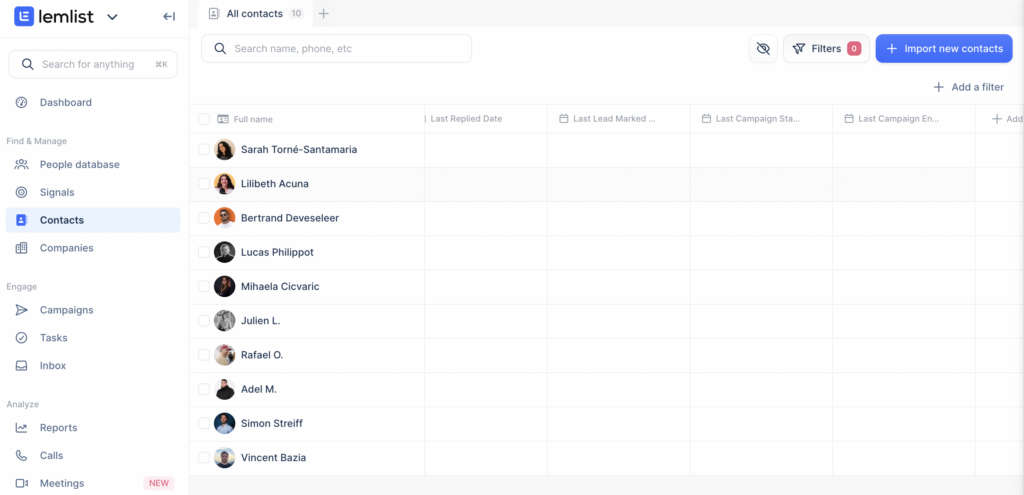
6) Resource support for users
As a user, you like to be autonomous and have all the resources you need quickly at your fingertips, without having to call on customer service. 👀
What resources are available on Waalaxy?
Of course, you have chat support open Monday to Friday from 8:30 a.m. to 6 p.m. 📆
Nevertheless, before you call on support, you have a section dedicated to the problems that some users may have already encountered, with a clear and precise answer, accompanied by videos to guide you. 🧚🏻♀️
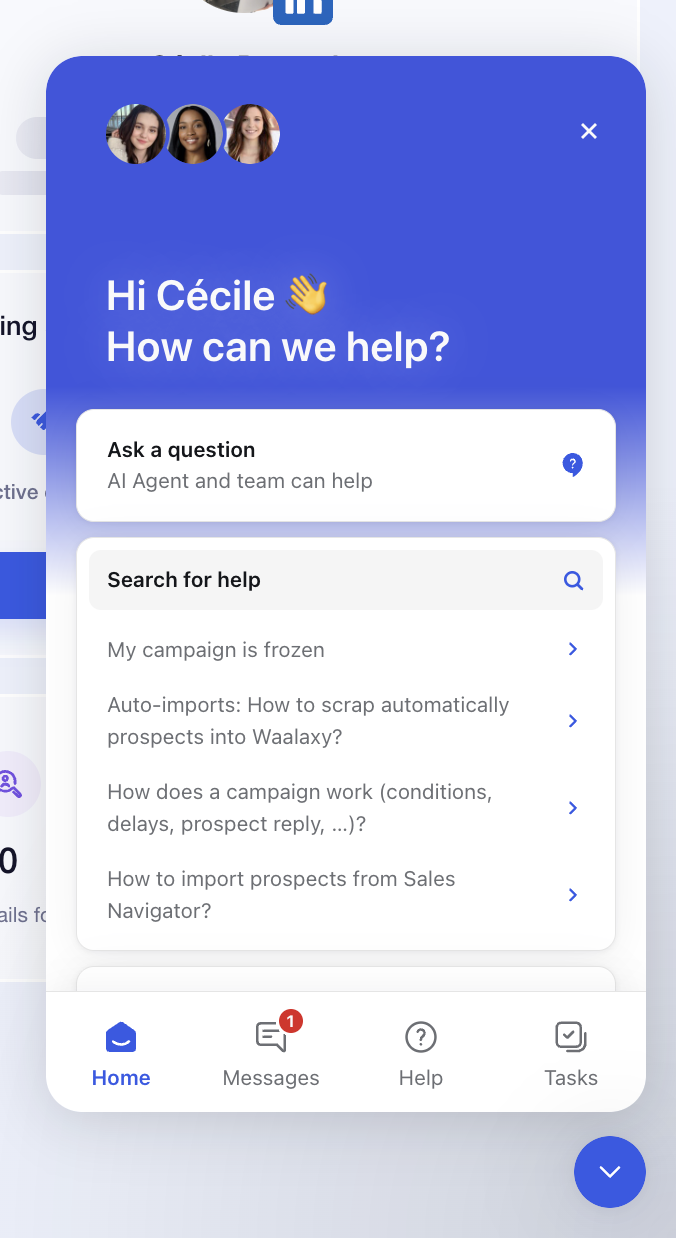
You will find the others tools from Waalaxy, by clicking the arrow next to the logo:👇🏻
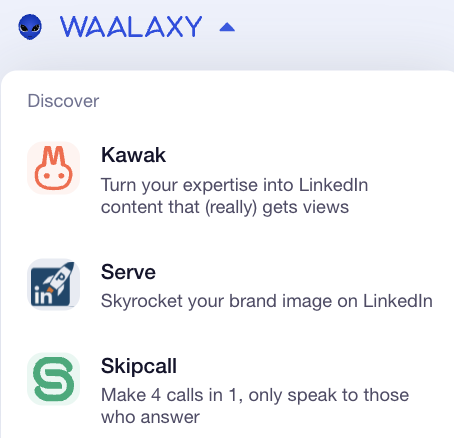
There are also hundreds of articles to help and guide you in using the tool, available on the blog and on the Help Center. 👇🏼

And if you still can’t find what you’re looking for, Waalaxy has created a Facebook group, open to all, with over 3,900 members.
Inside, you can share the latest techniques, best practices and tools related to growth hacking, lead generation, and sales. 🤩
But that’s not all, Waalaxy also offers:👇🏻
- 📖 A daily newsletter.
- 🎬 A YouTube channel.
- 📘 Different e-books on successful prospecting.
- 🎥 Webinars.
- 👀 A blog with hundreds of articles (LinkedIn, marketing, prospecting, emailing, social networks, automation, recruitment…)
What resources are available on Lemlist?
On Lemlist, next to the logo, you’ll find a small arrow too with various tools 👇🏼:
- Lemwarm: Keep your e-mails away from spam.
- Lemcal: Book your appointments with ease.
- Taplio: Create your personal brand on LinkedIn.
- TweetHunter: Create your personal brand on X.
- Claap: Record and analyze sales meetings.
Except for Lemwarm and Lemcal, we have no information on whether the other products are part of the Lemlist company or not. 🤷🏻♀️
On the website, you can find a toolbox to help you. You have YouTube videos, blog article… 👀
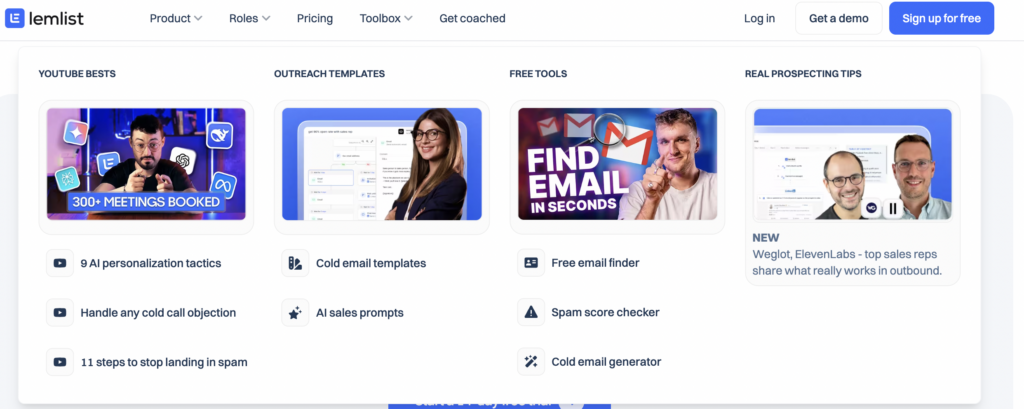
Like Waalaxy, Lemlist has a support and help center. 😇 The only drawback is that it’s only available in English. Nevertheless, it also offers:
- 🔵 A newsletter.
- 🔵 A white paper.
- 🔵 A YouTube channel.
- 🔵 Templates you can duplicate in your Lemlist account.
Lemlist offers a partner program with a dedicated Slack community, where you can collaborate, share insights, and earn commissions by recommending the platform to your clients. But you have to apply first. 😅
Here’s the rundown: ⬇️
| Features | Waalaxy | Lemlist |
|---|---|---|
| FAQ | ✅ | ❌ |
| Blog | ✅ | ✅ |
| YouTube channel | ✅ | ✅ |
| News | ✅ | ❌ |
| Help center | ✅ | ✅ |
| Customer support | ✅ | ✅ |
| Community | ✅ | ✅ |
| Newsletter | ✅ | ✅ |
| E-book | ✅ | ✅ |
| Webinar | ✅ | ✅ |
| Email templates | ❌ | ✅ |
Final Thoughts: Lemlist vs Waalaxy, which one to choose?
Waalaxy and Lemlist are both powerful tools for prospecting, marketing, and email outreach. The right choice really comes down to your goals, workflow, and personal preferences. 🤔
Waalaxy stands out for its intuitive interface and ease of use, 💯 making it easy to launch LinkedIn automation quickly while also managing email campaigns from the same platform. Another big advantage is that Waalaxy runs fully in the cloud, so your campaigns keep running even when your computer is turned off.
If you want to try Waalaxy and join one of the most fun and dynamic prospecting communities out there, check it out here: 👇🏼
On the other hand, Lemlist is well known for its advanced email-first approach, with features like automated email sequences and detailed campaign performance analytics. 📈
Whichever platform you choose, the key is making sure it fits your overall marketing and prospecting strategy.
To help you decide, we’ve put together a final comparison table that summarizes all the features and key points covered in this article. 🤩
We’re off! ⬇️
| Feature | Waalaxy | Lemlist |
|---|---|---|
| LinkedIn automation | ✅ | 🟠 Limited |
| Multichannel sequences (Email + LinkedIn) | ✅ | 🟠 Partial |
| Campaign creation with AI | 🟠 Partial | ✅ |
| Ready-to-use campaign templates | ✅ | ✅ |
| Beginner-friendly sequences | ✅ | ❌ |
| Message personalization (variables) | ✅ | ✅ |
| Advanced personalization (liquid syntax) | ❌ | ✅ |
| Voice notes | ✅ | ❌ |
| Email Finder | ✅ | ✅ |
| Email discovery rate | ✅ 60%+ via enrichment | ⚠️ Depends on tools |
| Performance analytics | ✅ Clear & easy to read | ✅ Advanced & customizable |
| Home page statistics | ✅ | ❌ |
| Custom analytics dashboards | ❌ | ✅ |
| Unified inbox | ✅ | ✅ |
| Team plans | ✅ | ✅ |
| Meeting booking | ✅ Skipcall | ✅ Lemcal |
| CRM integrations | ✅ | ✅ |
| Prospect database | ❌ | ✅ |
| Runs in the cloud | ✅ | ❌ |
| Chrome extension | ✅ | ✅ |
| Interface & ease of use | ⭐ Very intuitive | 🟠 More complex |
| Learning curve | ⭐ Low | 🟠 Medium / High |
| Help center | ✅ Yes | ✅ Yes (EN only) |
| Starting price | 💲 $0/month | 💲 ~$80/month (+ free trial) |
FAQ: Waalaxy vs Lemlist
Don’t rush off, we’ve got a few more resources to share with you. 😇
How can I migrate from Lemlist to Waalaxy?
Migrating from Lemlist to Waalaxy is simpler than it sounds and doesn’t require any technical skills:
- Start by exporting your existing leads from Lemlist or your CRM. You can then import them directly into Waalaxy via CSV. 📃
- Next, recreate your sequences step by step. Waalaxy lets you run email-only campaigns, just like Lemlist, or upgrade to multichannel workflows combining email and LinkedIn when you’re ready. 🕺🏻
- Once your email account is connected, you can launch your campaigns and monitor performance from a clear, easy-to-read dashboard. 🙌🏻
The transition from Lemlist to Waalaxy feels smooth, fast and immediately productive. 🚀
How does Lemwarm work?
Lemwarm is a Lemlist feature that «heats up» your e-mail address while gradually and automatically increasing your domain’s reputation. 🔥
How does it work? 🤔
Well, it works by simulating natural engagement with real accounts, something often highlighted when comparing Lemlist competitors, so your emails are more likely to land in the inbox instead of spam, ultimately boosting open rates. 🤩
I think we’ve covered enough, and you know all about Waalaxy vs Lemlist. See you soon! 🧚🏻♀️










