Today, being equipped with digital marketing and automation tools is essential for deploying a strategy and achieving set objectives. 🚀
As you know, there’s no shortage of choice, as new marketing tools flood the market every day.
🤯 Against this backdrop, it’s hard not to get overwhelmed when it comes to choosing your own marketing tools… Especially if you’re not a specialist!
So to help you out, we’ve decided to present a selection of must-have tools for 2026. 😎
⬇️ In detail :
- Definition of digital marketing/automation tools.
- Have a marketing toolbox.
- Must-have marketing tools for :
- Collaborate in real time.
- Conduct market research.
- Manage projects and workflows.
- Create and maintain a website.
- Conduct multi-channel prospecting (CRM).
🚨 Stay with us to discover the toolbox that will get your business off the ground! You’ll thank us afterwards 😉
What Is A Digital Marketing Tool?
First of all, digital marketing tools can take many forms: platform, software or application. ⚙️
They enable companies to manage their marketing strategy, and thus plan, develop, analyze and evaluate their actions. 🔍
❌ There isn’t just one type of digital marketing tool, each of them have specialties depending on the sector/type of business and the size of the company.
These have many advantages ✅ :
- Save time and increase efficiency.
- Cost reduction.
- Anticipation and automation of tasks.
- Improving, pooling and sharing knowledge (market/customer).
- Team support.
- etc.
Now that you know exactly what a digital marketing tool is, we’ll explain why you absolutely must select and use several tools. ⚒️
Why Do You Need A Marketing Toolbox?
Very often, a digital marketing tool will be limited in its functionality to the accomplishment of one or more very specific tasks. ☝🏼
So don’t limit yourself to selecting and using just one tool. Build a marketing toolbox! 👇🏼
In other words, a selection of tools which together form a complementary and coherent system linking all the company’s business units.
Having set it up in advance and integrated it into your business will save you a lot of time on a daily basis! ☀️
🧰 To build your toolbox, you’ll need :
- Take the time to do your research.
- Discover the tools that interest you.
- Make a selection.
- Test them.
- etc.
It all takes a lot of time and money! 💸 So we’ve decided to save you some by doing the research and offering you our selection of tools. 👇🏼
Which Digital Marketing Tools Are A Must?
There are several hundred digital marketing tools for every business. 🤯 And so, it’s obviously impossible for us to cover them all.
Overview Of The 45 Main Market Tools
🧐 To make a first selection among all its possibilities, we searched for you the best marketing tools currently on the market.👇🏼
| N° | Tools | Category | Prices |
|---|---|---|---|
| 1 | Slack | Collaboration/Communication | Free & Subscriptions |
| 2 | Notion | Collaboration/Communication | Free & Subscriptions |
| 3 | Calendly | Productivity | Free & Subscriptions |
| 4 | Sortd | Productivity | Free & Subscriptions |
| 5 | Better History | Productivity | Free |
| 6 | Web Developer | Productivity | Free |
| 7 | Similarweb | Digital market study | Trial & Subscriptions |
| 8 | BuzzSumo | Digital market study | Trial & Subscriptions |
| 9 | Wappalyzer | Technology profiling | Free & Subscriptions |
| 10 | Product Hunt | Digital market study | Free |
| 11 | Feedly | Digital market study | Free & Subscriptions |
| 12 | ClickUp | Workflow Management | Free & Subscriptions |
| 13 | Make | Workflow Management | Free & Subscriptions |
| 14 | Zapier | Workflow Automation | Free & Subscriptions |
| 15 | Airtable | Workflow Automation | Free & Subscriptions |
| 16 | Coda | Workflow Automation | Free & Subscriptions |
| 17 | WordPress | CMS for siteweb | Free |
| 18 | Drupal | CMS for siteweb | Free |
| 19 | Webflow | CMS for siteweb | Free & Subscriptions |
| 20 | Semrush | SEO management | Trial, Free & Subscriptions |
| 21 | TextOptimizer | SEO management | Free |
| 22 | SEObserver | SEO management | Subscription only |
| 23 | Google Search Console | SEO management | Free |
| 24 | Waalaxy | CRM and prospecting automation | Free & Subscriptions |
| 25 | Folk | CRM and prospecting | Subscription only |
| 26 | Miro | CRM and prospecting | Free & Subscriptions |
| 27 | Pipedrive | CRM and prospecting | Trial & Subscriptions |
| 28 | Funnel.io | Hub marketing | Free & Subscriptions |
| 29 | Adriel | Hub marketing | Subscription only |
| 30 | Buffer | Social Media Management | Free & Subscriptions |
| 31 | Hootsuite | Social Media Management | Trial & Subscriptions |
| 32 | Swello | Social Media Management | Trial & Subscriptions |
| 33 | Canva | Content Creation | Free |
| 34 | Podawaa | Content Management | Trial & Subscriptions |
| 35 | Intuit Mailchimp | Content Management | Trial, free & Subscriptions |
| 36 | Brevo | Content Management | Free & Subscriptions |
| 37 | Chat GPT | AI Assistant | Free & Subscriptions |
| 38 | Monica | AI Assistant | Free & Subscriptions |
| 39 | Runway | AI Assistant | Free & Subscriptions |
| 40 | Pencil | AI Assistant | Trial & Subscriptions |
| 41 | Otter | AI Assistant | Trial, free & Subscriptions |
| 42 | Gemini | AI Assistant | Free & Subscriptions |
| 43 | Midjourney | AI Assistant | Subscription only |
| 44 | Dall-E | AI Assistant | Free |
| 45 | Jasper ai | AI Assistant | Trial & Subscriptions |
We’ve tried them all… And we’ve finally brought you a selection of 10 marketing tools that you absolutely must learn to master! 🎉
The following selection offers a marketing tool for every function considered basic and truly essential in a company. Each tool is complemented by a pro tip, with a few niche marketing tools to get to know.
⬇️ Let’s go for detail ! 🤩
Marketing Tools For Collaboration
#1. Slack, For Real-Time Communication
Do your conversations take place on several tools, with several interlocutors and over a long period of time? Are you having trouble keeping up? 🥵
To solve this problem there’s Slack, a real-time messaging and chat app for businesses. 💬
📲 The aim of the application is to reinforce asynchronous working, connecting people to information and to other team members, linking them and making them collaborate.
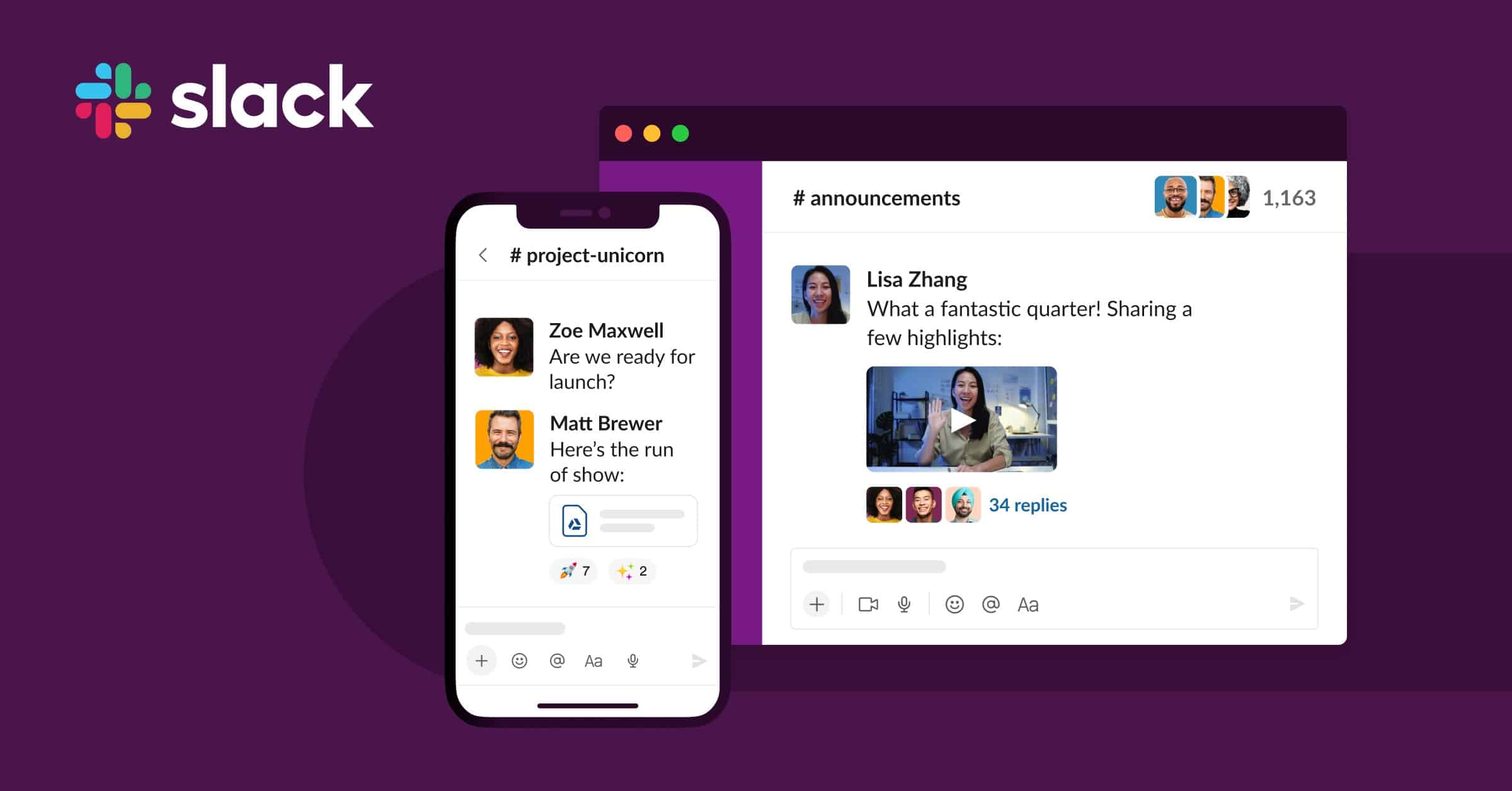
Slack will help you harness collective knowledge and work in a more connected, flexible and inclusive way. ✅ Here are its key benefits and features:
- Instant access for teams.
- Customization and adaptation of software to project needs.
- Facilitate communication and access to information.
- Search through information shared simultaneously with everyone.
- A wealth of resources (guides, tutorials, help desk, etc.).
❌ Disadvantage: The platform quickly becomes noisy when you’re not tidy in managing your projects and messages/channels. So, as a new user, prepare yourself well before launching yourself on the application.
🤑 Slack offers free features. But to access everything, you’ll need to subscribe to one of three Slack subscription plans. 🤑
As an option, you’ll have the chance to subscribe to the app’s big new feature: Slack IA, a simple, secure and intuitive artificial intelligence. 🎁
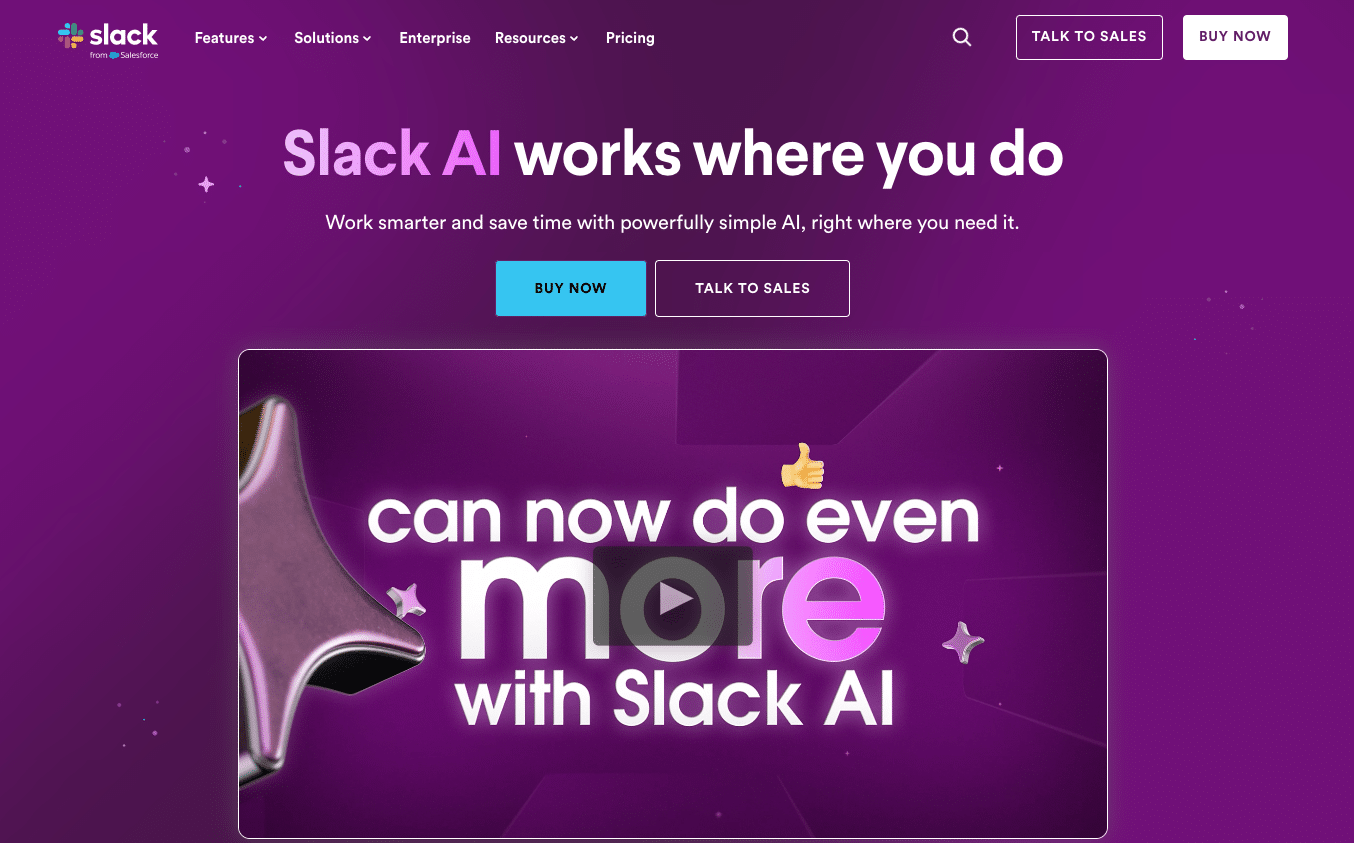
🤖 Integrate AI, allows you to work more efficiently and save time where you need it, thanks to its generative functions.
💎 Pro tips – If you want to find a complementary tool, of course we’d recommend Notion! No surprise, since it’s said to be “the other half of Slack.” 😉
#2. Notion, For Asynchronous Communication
📚 Notion focuses instead on asynchronous collaboration with the sharing, organization and centralization of information, in project mode.
The aim is simple, the less time your team spends searching for information, the more they can focus on execution. 🚀
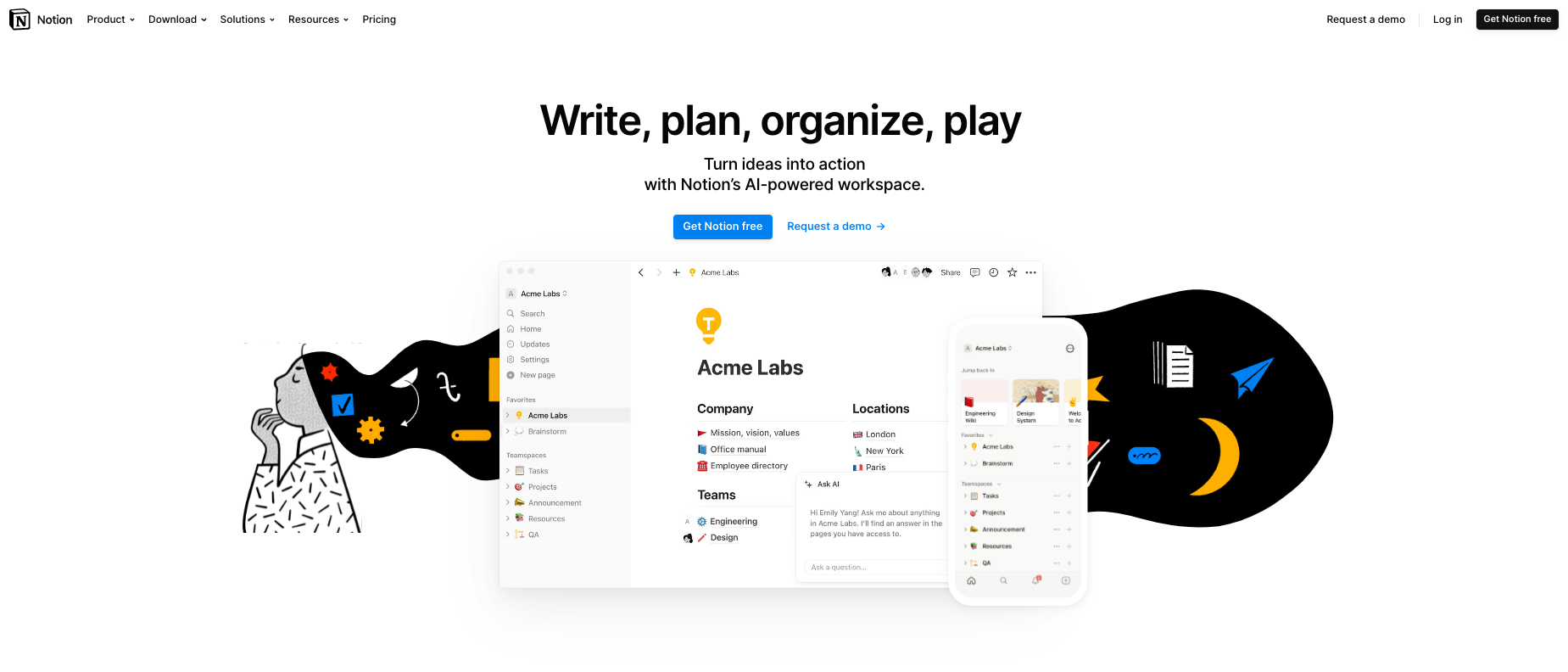
🚨 You’ll need to precisely define Notion’s place, to fully exploit its potential. ✅ Here are its main advantages and features:
- A practical source of information that’s easy to share and update.
- Write down ideas, build plans and clarify tasks.
- Centralize information, and limit navigation between tools or tabs.
- An interface that favors writing, and lets you develop and clarify ideas.
- Access Notion IA, for knowledge, answers and ideas at the click of a button.
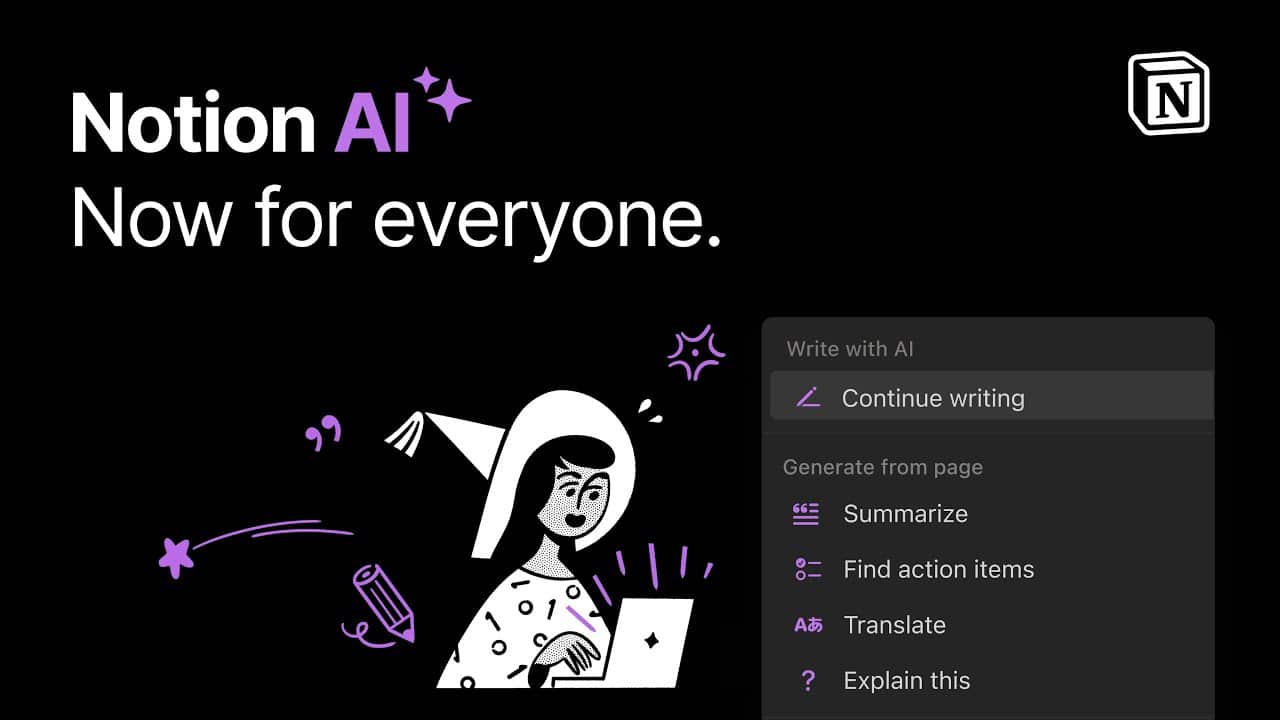
⚙️ Notion is designed to complement other tools, so you can integrate :
- Complementary tools, to enrich your pages with almost any type of content.
- Collaborative tools, thanks to link previews (including tools and external content synchronized in real time).
➡️ With this tool, everything is under control! You’ll keep track online of all your project management, from planning to execution. 👀
Finally, Notion offers free lifetime access to the site, if used for personal use! 🤑 For professional use, you will need to subscribe to one of the three Notion subscription plans (with the possibility of adding the Notion IA additional option).
That’s it for these first two collaboration-specific marketing tools: Slack and Notion. ✨ We’ll now turn to analytics-specific marketing tools. 👇🏼
Marketing Tools For Analysis
#3. SimilarWeb, For Market Research And Monitoring
🔍 Are you desperately looking for a marketing analysis tool that will enable you to carry out accurate market research and/or monitoring on several websites?
Fortunately, we’ve found the solution you need: SimilarWeb! 🪞
The tool is a Google extension and analytics tool, which has developed a unique approach to providing you with traffic rankings and analytical information on any website. 🤗
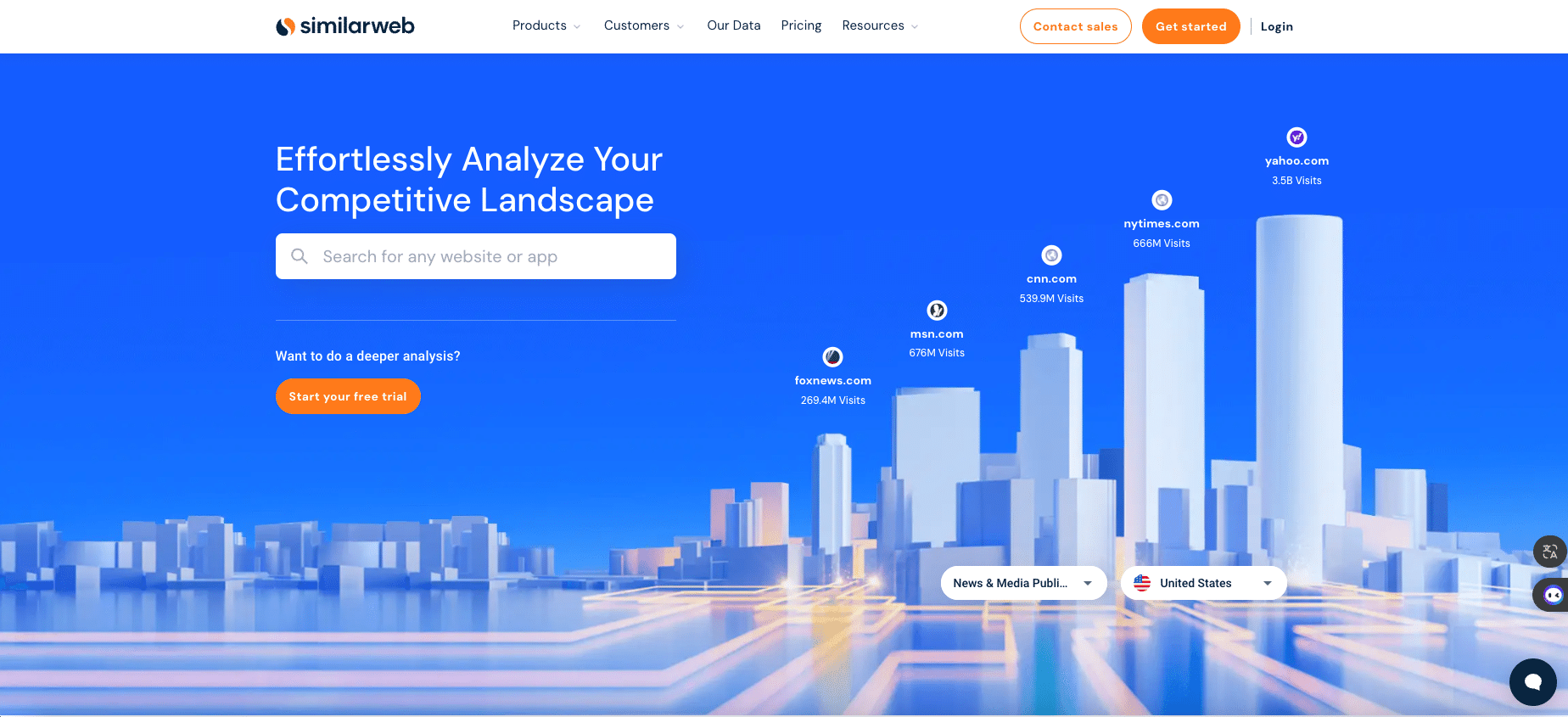
With this tool, you’ll get marketing intelligence data 🧠 for :
- Boost your traffic compared to the competition and win more customers.
- Make the right decisions to develop your business.
❌ Its only disadvantage is the SEO features, which are rather limited.
✅ Here are its main advantages and caractéristiques👇🏼 :
- Research: Benchmark, site/app analysis, business analysis, audience analysis, customer journey analysis…
- Marketing: competitor analysis, keyword optimization, analysis of main competitor referral sources, media analysis and ad research…
- Sales: Sales engagement and fraud detection.
- Investor: Stock intelligence and forecasts.
- Shopping: Insights you can use to boost your sales on Amazon.
🤑 Finally, SimilarWeb, offers a trial period of just 7 days. After that, you’ll have to choose between four paid packages in the form of Similarweb subscriptions.
💥 Last but not least, SimilarWeb 3.0, a new brand launched in February 2024 to boost your growth through innovation (currently in beta-testing).

💎 Pro tips – Next, we’ll introduce you to two tools whose specialties complement those of SimilarWeb. 👇🏼
#4. Wappalyzer, For Technology Profiling
🔎 Wappalyzer is a technology profiler and data provider, in the form of a Chrome extension and other browsers.
The software tracks over a thousand technologies on the websites of millions of companies. 🎯 The aim is to help you identify areas for development of your own tools, particularly in relation to the competition.
✅ Here are the main benefits and features:
- Identify the technologies sought/used.
- Get all the information you need on these technologies.
- Create lists of websites and user contacts.
WappAlyzer benefits from a larger sample size, of websites to track live, than its competitors. This allows you to analyze pages not reached by crawlers (e.g. checkouts and shopping carts…). 🚀
Sound a bit vague? 😶🌫️ Imagine you’ve spotted an exceptional website and want to know how it was created.
No problem with Wappalyzer, which reveals everything you need: CMS, marketing tools, analytics, CDN, payment processors… 🌈
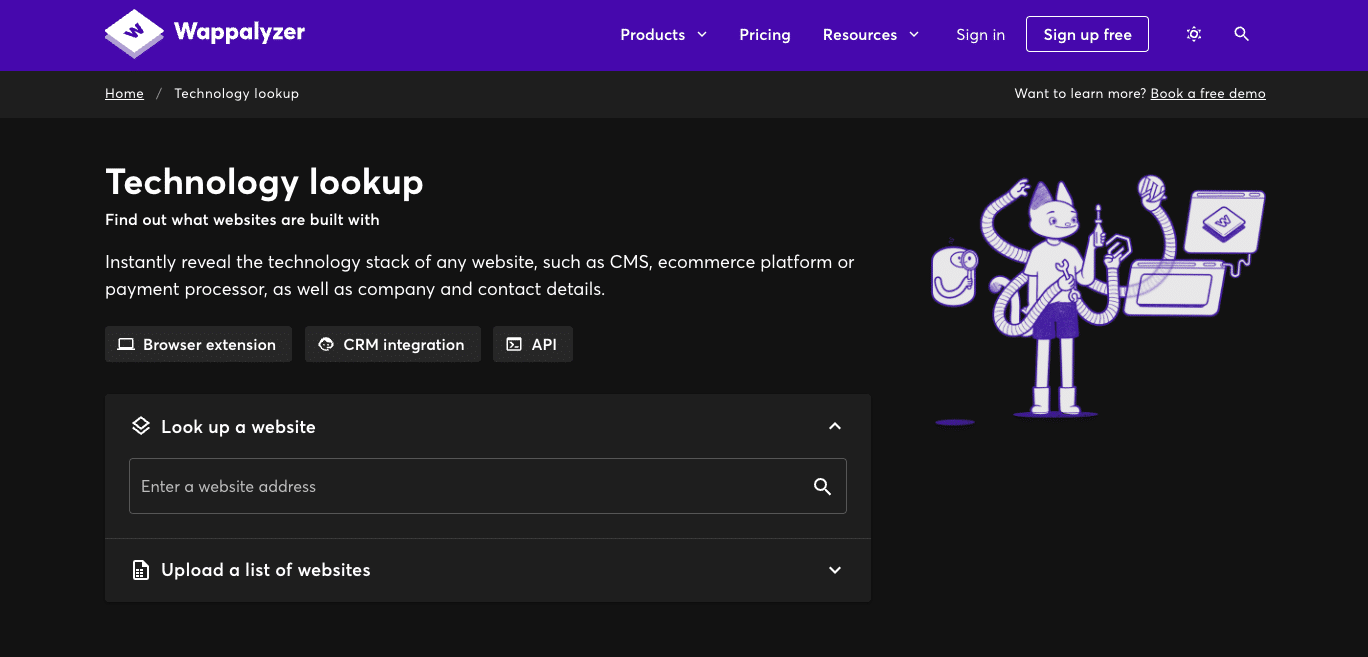
❌ Obviously, the tool does have one drawback : it may lack precision or provide incomplete data, depending on the technologies used (if too recent, for example).
The solution can be accessed by registering for free. 🤑 If you want to have access to more searches, three types of packages are available as Wappalyzer subscriptions.
👇🏼 We’d like to introduce you to one last little marketing tool dedicated to analysis 😉
#5. Product Hunt, For Content Curation
🪓 Product Hunt is a site for launching, sharing and discovering new tools, divided into several categories: technology, games, books and podcasts.
It’s not really a marketing tool in the true sense of the word, but it can help you, and it’s really too cool not to be introduced. 😎 Let’s go hunting!
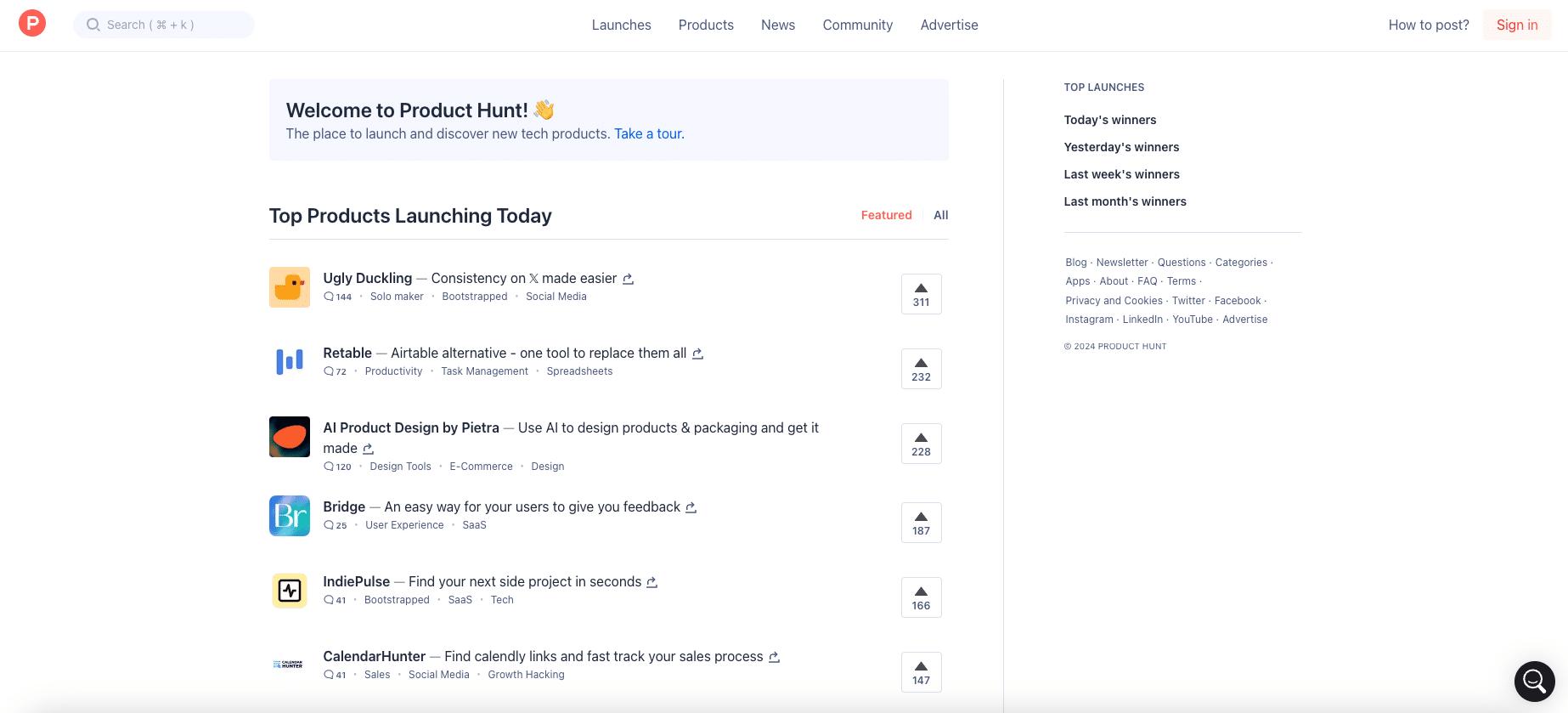
🚨 It’s only available in English. 🧐 How does it work?
- New products/tools proposed by users (to be sent: a title, URL and slogan).
- Daily broadcast of a top list of the best products launched and/or proposed by users.
- Comment session and votes for favorite/best (similar to the system on Reddit).
- At the top of the list each day are the tools with the most votes.
- And so on.
And best of all, it’s 100% free. 🤑 So don’t hesitate to take a look around Product Hunt to unearth some nuggets, or even to launch your own tool! 🚀
That’s it for market research and market intelligence tools. Now it’s time to discover our selection of marketing tools for project and workflow management. 👇🏼
Marketing Tools For Project Management And Workflow
#6. ClickUp With The Kanban Method
🖱️ ClickUp simplifies the management of your team-based and/or complex projects , thanks to an interface that :
- Centralizes all collaborative and workflow planning functions. 🔫
- Synchronizes with your personal tools (calendar, e-mail, external applications, etc.).
- Configurable to suit different workspaces.
- Works with +1000 third-party tools (time tracking, storage, productivity, etc.). 💥
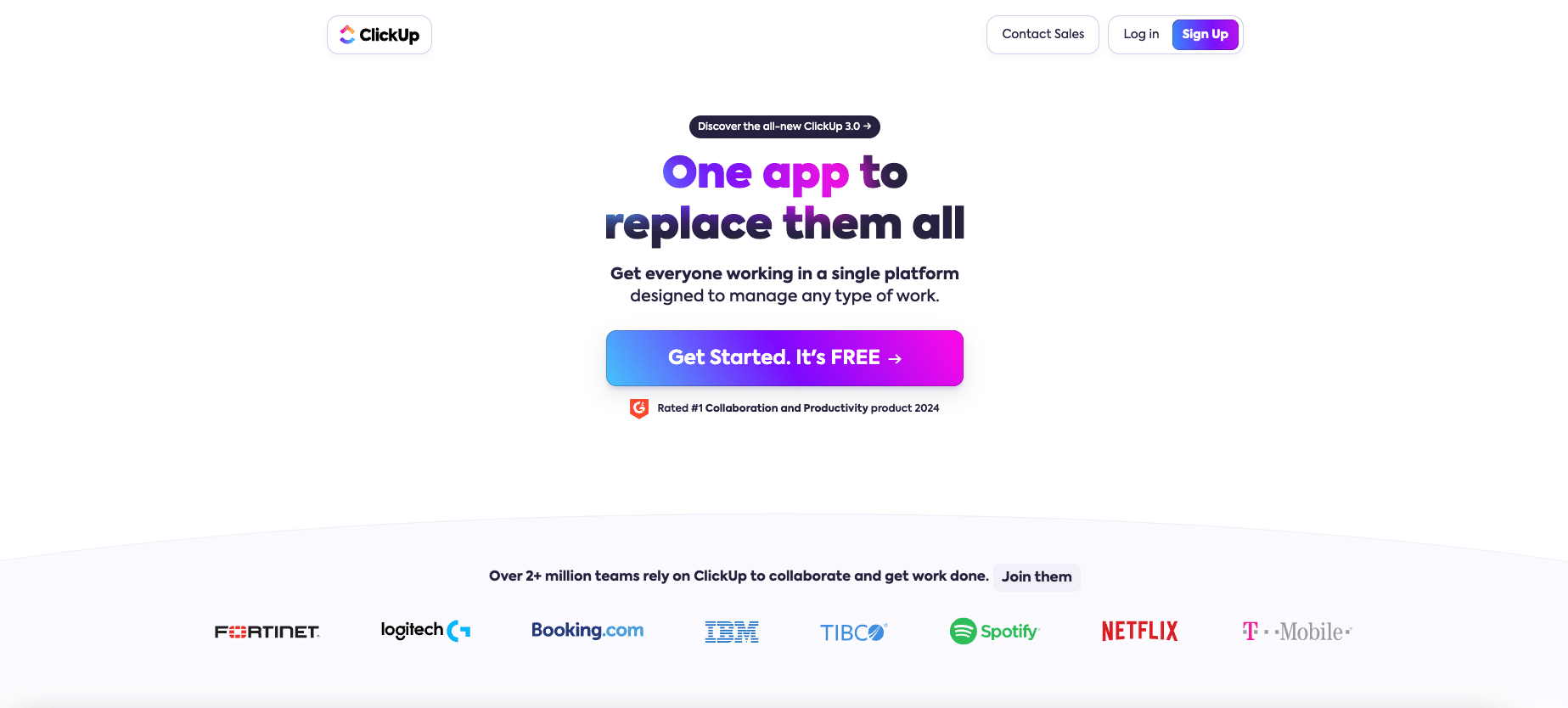
With the card system, you can supervise individual or group work. ✅ Here are the main benefits and features of ClickUp:
- Create and edit documents, wikis, tables…
- Assign tasks.
- Monitor progress towards set objectives.
- Track time spent on different project tasks.
- Select templates for each job.
- Customize your space (15 views available).
- Share and communicate with your team (chat/email).
- Work faster with an AI assistant . 🤖
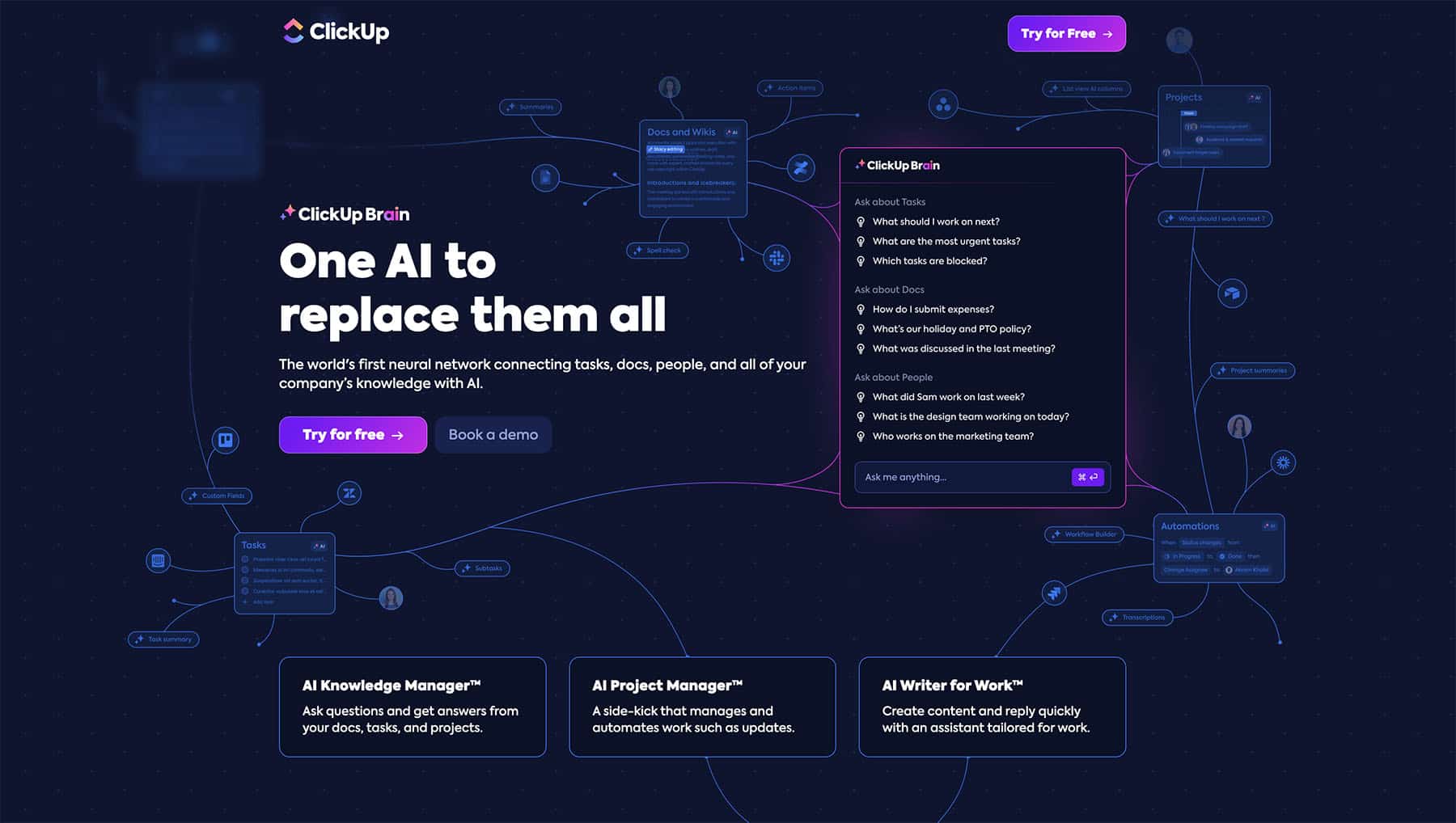
ClickUp Brain is the new AI functionality integrated into the tool, enabling you to summarize your deliverables and projects with a single click. 🖱️
❌ On the other hand, its major disadvantage is that users encounter difficulties during installation.
🤑 The tool is available in a free (limited) version, ideally suited for personal use or if you’re a small team looking to get organized. 🤝
The full version is only available with a paid subscription package. Unfortunately, the price list is not available, so you’ll have to contact a sales representative to find out more. 🤷🏻♀️
💎 Pro tips – If you want to go further and build a totally customized application, we suggest Airtable as an alternative. 👇🏼
#7. Airtable With A Customized Method
Airtable is, like Click-Up, a no-code SaaS tool for creating next-generation professional and collaborative applications. ☄️
➡️ The tool provides solutions for several types ofactivity: product, operations, project management, human resources, sales, finance…
Instead, it specializes in the management of complex projects 🤯 combining database and spreadsheets as well as allowing the workspace to be fully customized as required. 🪄
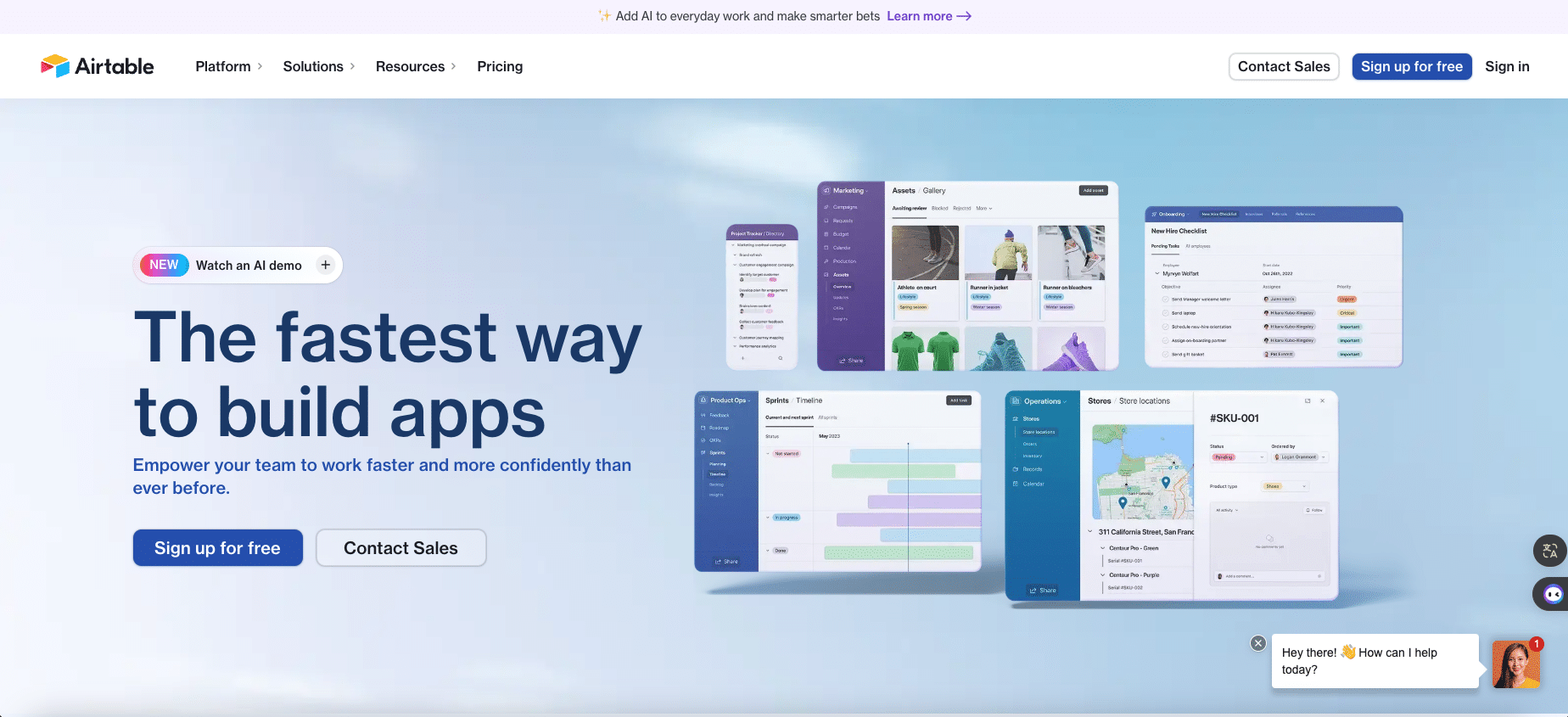
✅ Here are the main advantages and features of the Airtable platform:
- Access to an advanced spreadsheet to organize and manage resources.
- Centralized management of security, authorizations and data protection.
- Model and secure databases.
- Creation of automation scenarios and templates for various processes.
- Customizable interface with several visualizations available.
- Access to advanced integrations.
- Synchronize and share data between your teams.
❌ Disadvantage: Simplicity of use is emphasized, but it can therefore take a while before you’re comfortable and the process is smooth and intuitive.
Even so, we’re pleased to introduce the platform’s newest addition : Airtable IA, which integrates artificial intelligence into your workflow management. 🤖
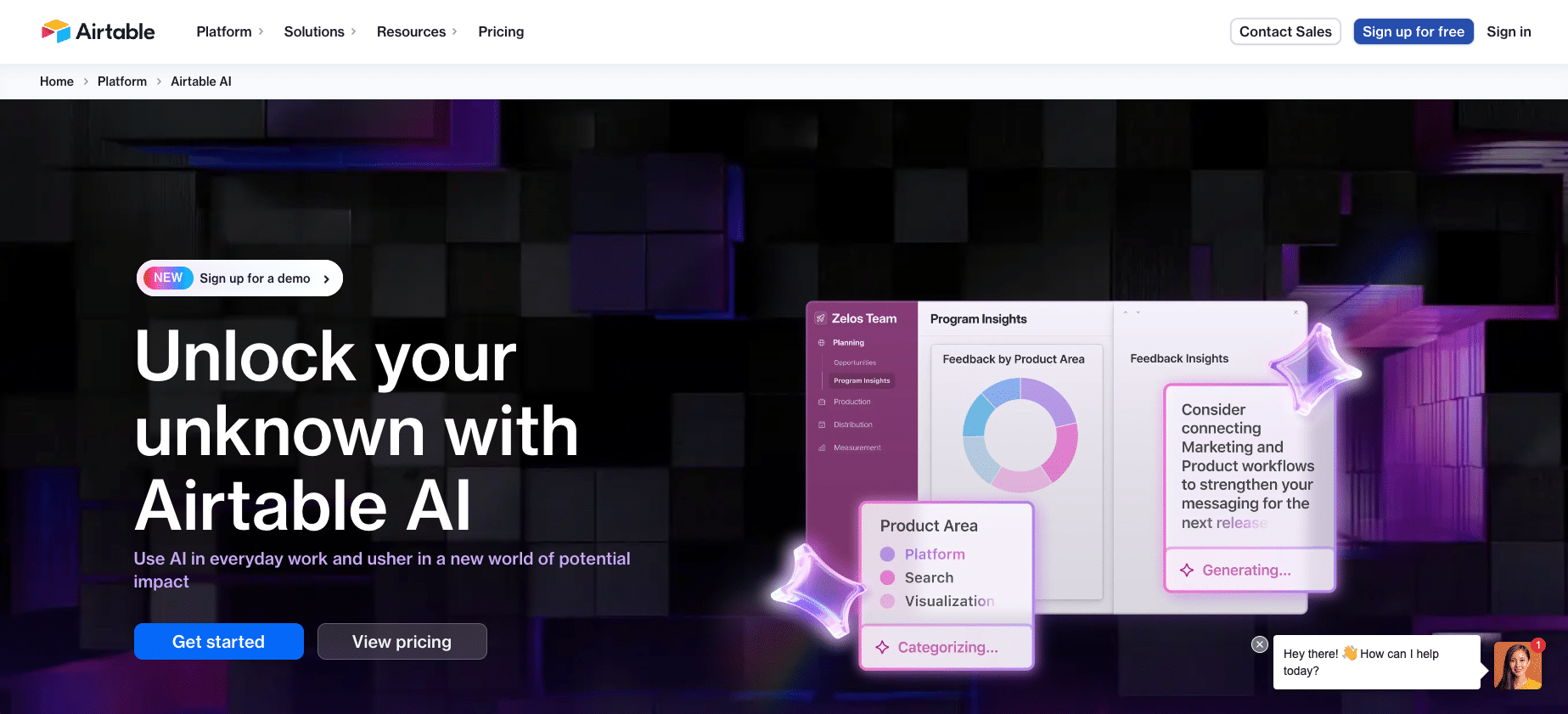
💸 With this paid option, you’ll be able to analyze, organize, connect workflows and data you already have in Airtable. But also :
- Experiment and choose your AI model while protecting your data.
- Discover new areas of growth, hidden information, creative opportunities …
- Finding new levels of efficiency.
- Increase the speed of day-to-day work and decision-making.
- Access quick-start templates.
🤑 Finally, the software offers a free version with basic functionality, ideal for those wishing to discover the tool, individuals or small teams.
For larger teams and/or ambitions, there are three paid Airtable subscription packages to create collaborative, flexible and scalable apps. ✨
🤯 Well, there are still a few tools left to see, so let’s get on with it! We’re now going to offer you two CMS tools for creating and maintaining your website. 👇🏼
Marketing Tools For Website Creation And Maintenance (CMS)
#8. Drupal 10.2 In Open Source
Drupal is a free content management system that lets you create a wide range of open-source websites and applications. 🌍
It’s based on principles such as collaboration, globalization and innovation, and anyone can download it, use it, work on it and share it with others 🔀
💼 It could be said that Drupal is a solution that may not be suitable for small sites, and would therefore be reserved more for heavy sites or users with a technical profile (developers, agencies and marketers).
🎨 It also offers various specialized modules depending on the activity: retail, technology, entertainment, tourism, commerce, media and publishing, etc.
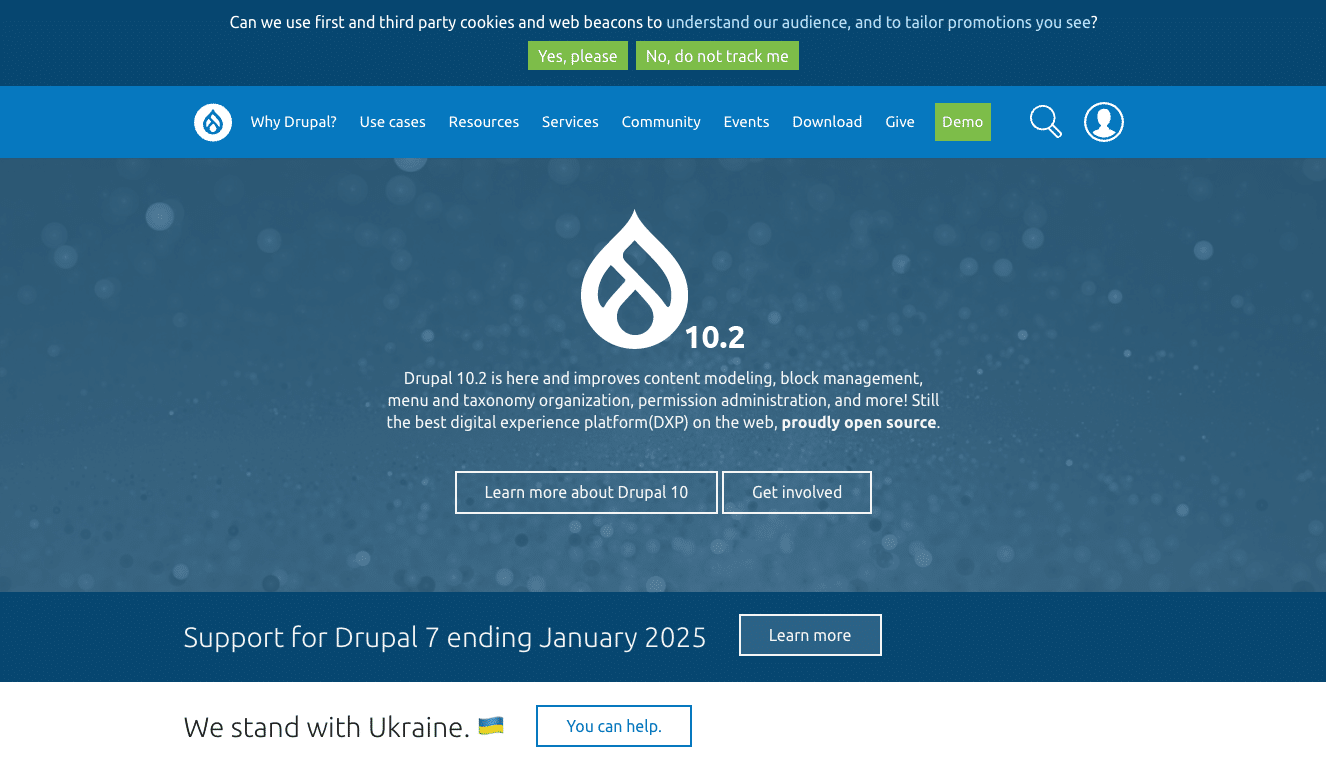
Drupal makes it easy to create versatile, structured content, and to connect with other applications you’re already using. ✅ Here are its main benefits and features:
- Integrate, create and make content easily accessible to a very wide audience.
- Ensure the necessary performance and security for your site and your users.
- Multi-site capability and multilingual support.
- Resources to help you create your site (always with the possibility of creation and customization): themes, enrichment modules, downloadable kits)…
❌ There are a number of factors that users have mentioned to consider before adopting this tool:
- Slowness problems.
- Heavy architecture, incompatible with certain types of accommodation.
- Complex updates to deploy.
- Regular releases of new versions.
Speaking of new versions, version 10.2 was released at the end of 2023 with a host of new features! 👇🏼
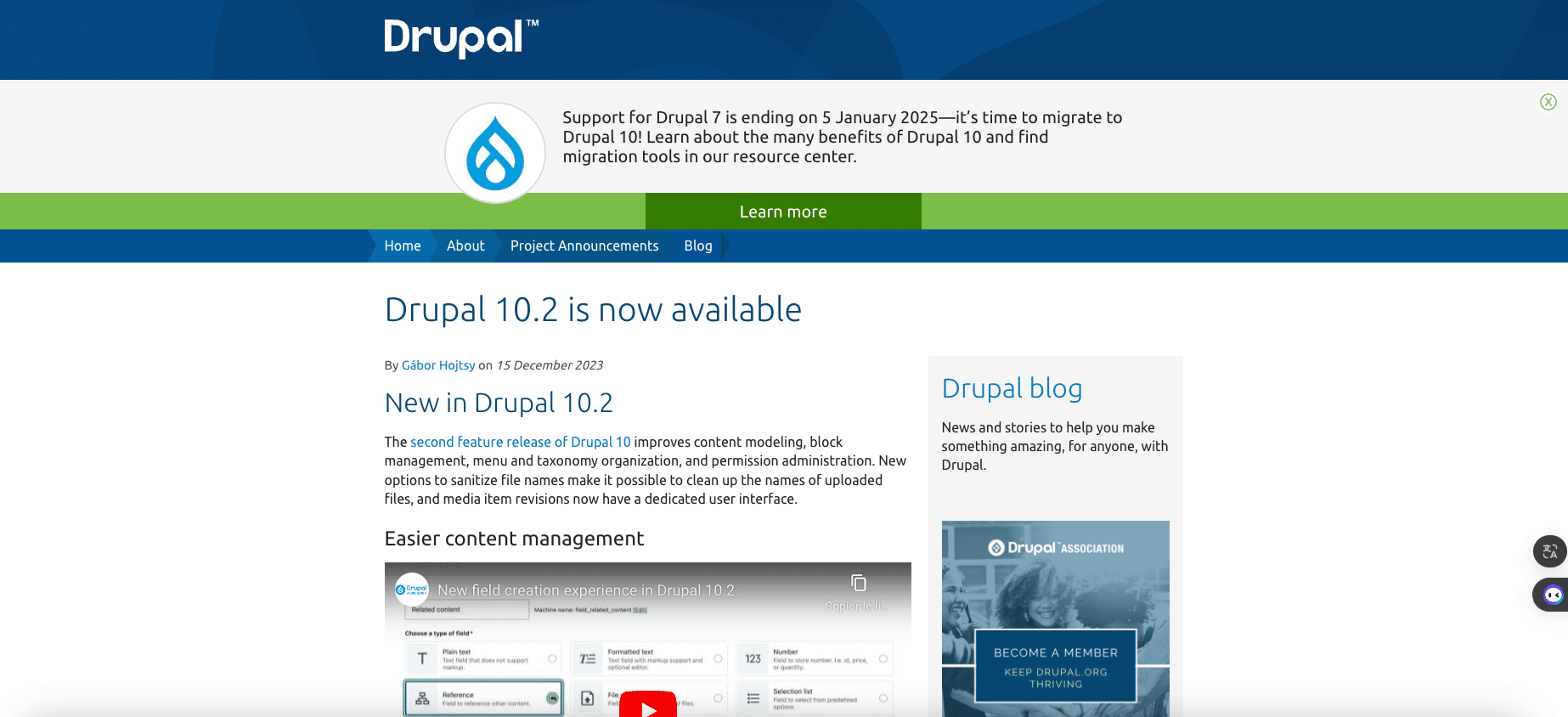
🤑 Of course, Open Source means free (and it always will). But beware, some modules or themes will still have to be paid for!
💎 Pro tips – If Drupal isn’t right for your business or project, we’ve got a tool to show you as an alternative: Webflow. 🤙🏼
#9. Webflow In No-Code
Webflow is an online platform that reinvents web design and is designed for growth. 🚀
How does it work? It’s so simple! 🤩 You design and Webflow generates the code, for everything from custom layouts to complex animations.
Several web feeds are offered depending on the type of structure 🌐 : for freelancers, agencies, startups, classrooms, corporations and global alliances.
🎯 As well as several types of website can be created depending on objectives and needs: designer, CMS, e-commerce, interactions and localization.
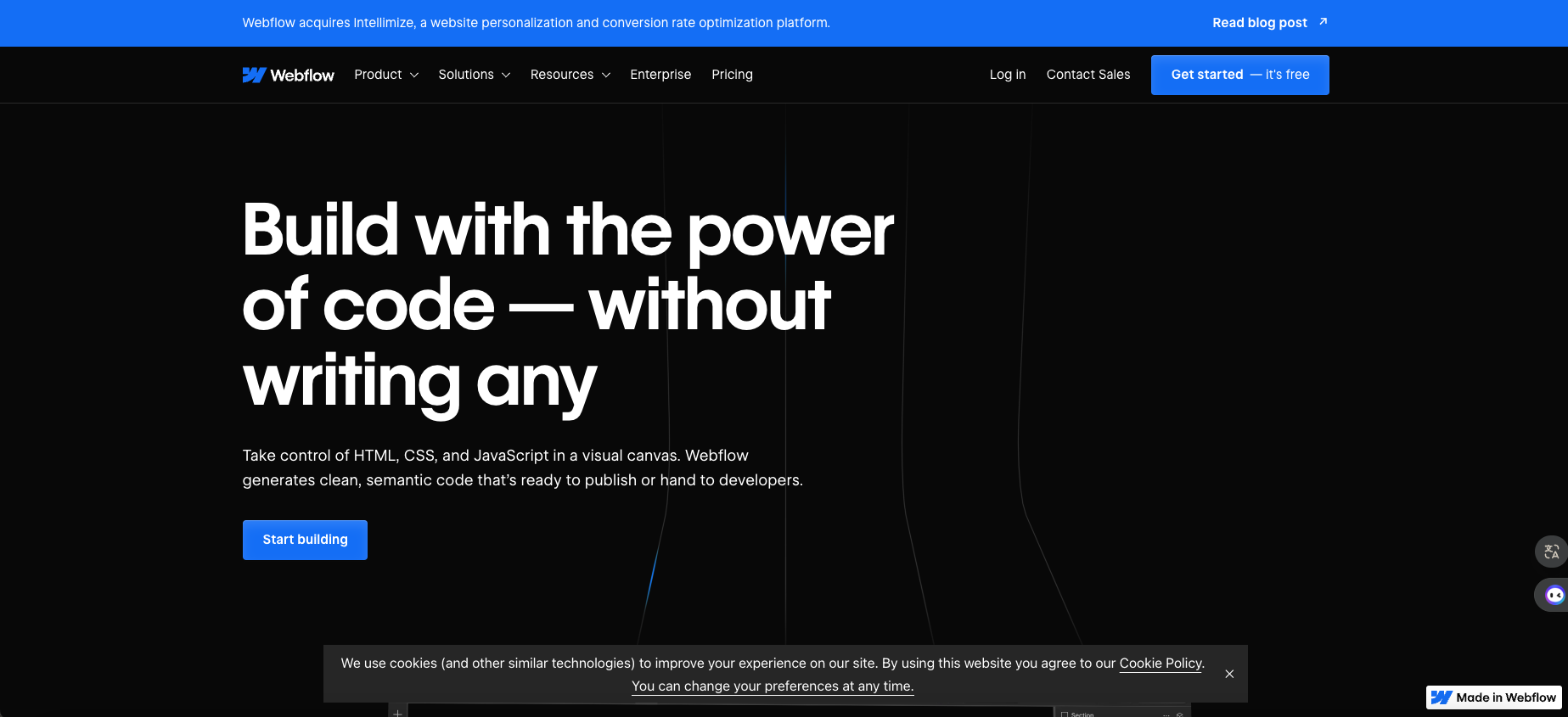
With Webflow, you can create sites easily and without any technical skills required. ✅ Here are its main benefits and features:
- Build and/or customize your site using HTML 5, CSS and JavaScript (without coding, and with the ability to structure/style it as you wish).
- Including an e-commerce site with the addition of a store, products and online payment system.
- Manage interactions and create rich animations (UI/UX).
- Launch your site with Amazon Web Services hosting.
- Improve your site (SEO, control tools, content marketing…).
- Numerous integrations and resources/tutorials.
💡 Hundreds of models and several templates are available for inspiration according to your needs: showcase site, boutique, blog, portfolio, event site… However, models are often expensive and their customization is limited. 😞
❌ Finally, the disadvantages of the tool are as follows:
- Design skills needed to create a quality site.
- No support for multilingual sites and e-commerce (using a plug-in).
- Less flexibility than other CMS (Webflow is not the best option if you need a lot of functionality and customization).
🚨 Spoil Alert – In early 2024, Webflow announced plans to implement AI in its tool. So stay alert if you don’t want to miss the release of this nugget.👇🏼

➡️ Here’s what it could offer users:
- Optimize workflow.
- Task automation.
- Automatic content generation.
- Creation of customized designs (machine learning algorithms).
- Search engine optimization.
- …
🤑 You can create your site for free with this CMS, but will still have to pay for web hosting and a domain name. If you want to go further, several Webflow subscriptions giving access to different functionalities are available.
CRM & Prospecting Automation With Waalaxy
👽 Waalaxy is a Google Chrome extension, available by subscription and enabling the automation of prospecting campaigns via LinkedIn and Email (in complete security). 🔐
The solution has been designed for different types of customer: sales, marketers, managers, agencies, recruiters. 💡
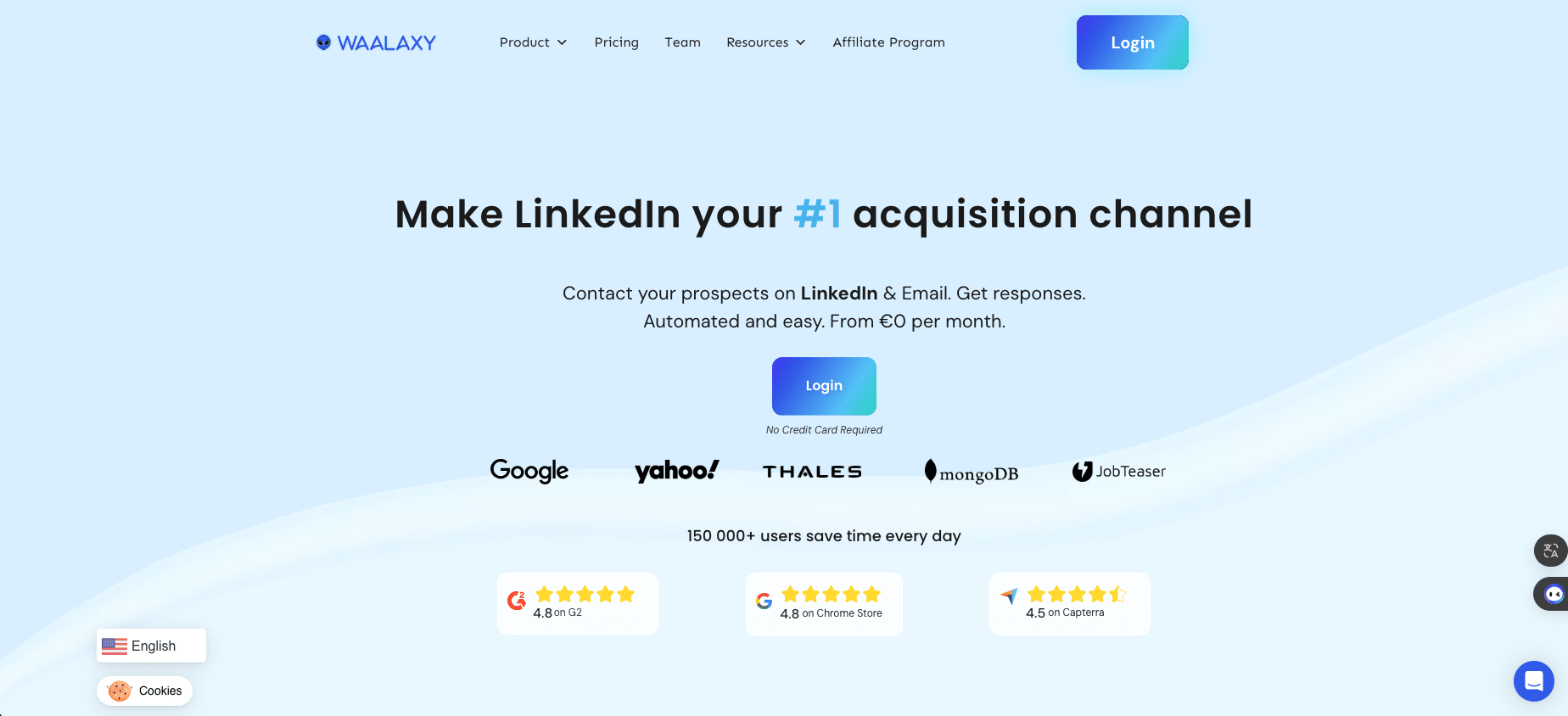
It presents itself as the simplest, most intuitive and effective digital solution on the market! 🚀 For example, to use it and launch your multi-channel marketing campaigns, you will NOT need ❌ :
- 🔵 From a pre-existing database.
- 🔵 To have a technical profile and/or skills.
- 🔵 Awareness-raising or additional training.
With Waalaxy, there’s nothing stopping you from making LinkedIn your #1 acquisition channel. ✅ Here are its key benefits and features:
- Automatic lead import.
- Launch of automated prospecting campaigns (200 invitations/week).
- Optimization and personalization of messages for conversion.
- Monitoring responses and engagement with LinkedIn messaging.
- Integration and compatibility with other tools.
- Using artificial intelligence to prospect and retrieve emails.
- Market leader, the solution with the most satisfied users.
- Interface accessibility and user support.
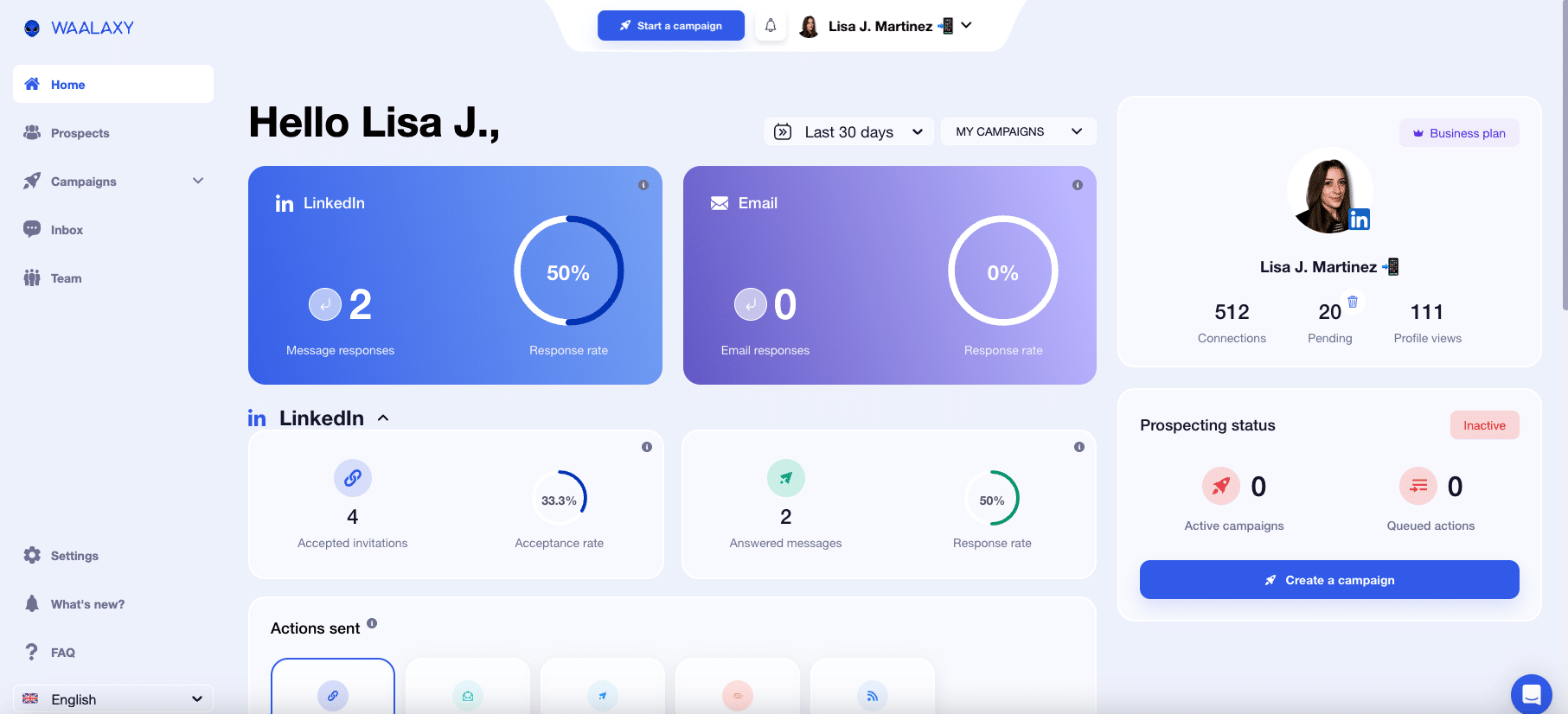
And yes, unlike the majority of tools on the market, it’s accessible to beginners, as well as more advanced profiles. 😇
How can we help? ✨ Thanks to the quality of support and resources provided by Waalaxy :
- 🟣 News.
- 🟣 Up-to-date, high-quality FAQs.
- 🟣 Very responsive chat support.
- 🟣 Help Center on the interface.
- 🟣 Daily newsletters.
- 🟣 Supernova media and YouTube channel.
- 🟣 Blog with hundreds of articles (LinkedIn, digital marketing, marketing automation, prospecting, emailing, social networks, recruitment…).
- 🟣 Webinars.
- 🟣 E-book on successful prospecting.
You really don’t want to miss this! 🤩 To try it out, click here! 👇🏼
🦾 To finish convincing you, we’re going to tease you all the 2024 novelties, finally available :
- Native integration of Hubspot CRM (without Zapier). Same objective with Salesforce, Pipedrive, Zoho.
- Voice notes added (available in Inbox and soon in campaigns).
- Simplification of the Email Finder and adaptation of credit plans.
- Improved steps for connecting to the Cloud.
- Monthly live shows.
Not enough? Still not sure which CRM tool to choose? 😞
💎 Pro tip – In another article, we offer a selection of several CRMs, considered as alternatives on the market (you’ll find a detailed tutorial on launching Linkedin campaigns on Waalaxy). ☝🏼
💫 That’s it, we’ve covered the essential marketing toolbox, which we’ve put at your disposal. But, we’re going to give you a few more tips, on how to choose your tools. 👇🏼
Conclusion : How Do You Choose Your Webmarketing Tools?
🫷🏼Avant to definitively adopt a marketing tool and integrate it into your business, we advise you to anticipate the investment (time and money) that it represents, and to :
- Define strategy and objectives.
- Identify needs and expectations (including quantified expected benefits).
- Determine budget (acquisition and recurring costs).
- Determine the level of expertise required (to be sure of being able to use it).
- Anticipate test and training periods for teams.
Finally, the best of all ways to choose which marketing tools to use… 🥁 Is of course to test them out, to make sure they’re right for you and really work!
🎰 Finally, don’t limit yourself to the free trials offered by most platforms. Instead, sign up for different subscriptions over longer periods (ideally 3 to 6 months), in order to :
- To be able to compare them in real time and see how things are going in practice.
- To be able to validate the above-mentioned criteria.
- Give yourself time to form an opinion and make up your mind.
🫵🏼 Now you have a choice:
- You can test our toolbox.
- Use our tips to create your own “personalized” toolbox.
It’s up to you! 🕹️
Frequently Asked Questions (FAQ)
🏁 To conclude, here are the answers to the most frequently asked questions on the subject. 👇🏼
What’s The Difference Between Digital Marketing And Automation Tools?
There’s no fundamental difference, since a marketing automation tool is necessarily a digital marketing tool at its core (a non-digital tool can’t offer automation). 🤷🏻♀️
On the other hand, not all digital marketing tools are suitable for automation, even if more and more of them are.
🤖 A marketing automation tool is therefore a digital marketing tool specializing in techniques for automating actions or sets of repetitive tasks, in order to optimize a company’s marketing and sales performance.
This type of tool is aimed at all companies wishing to automate marketing actions (workflow, scenarios, emailing, SMS marketing, tracking, scoring, etc.).
How Can I Switch Marketing Automation Tools Without Losing Data?
Changing your marketing automation tool can be a real challenge, but it can also enable you to rethink your strategy and improve your performance. 🦾
🕊️ Of course, data migration can vary depending on the tools you choose. But it is generally done by going through the following 9 steps 👇🏼 :
- 1️⃣ Perform an audit and sort/repertory your data.
- 2️⃣ Define a migration strategy and anticipate technical issues.
- 3️⃣ Extract data from your tool (via one or more CSVs).
- 4️⃣ Migrate and map data to your new tool.
- 5️⃣ Re-plan automated workflows (landing pages, links, forms, ….)
- 6️⃣ To ensure that potential ongoing campaigns can continue.
- 7️⃣ Test the entire customer journey (back and front office).
- 8️⃣ Correct any malfunctions and make any necessary modifications.
- 9️⃣ Train teams to use the new tool.
💡 Did you know? You can migrate data from any marketing automation tool to the Waalaxy solution. I promise, the process is simple and you won’t miss a beat 😉
Why Is Waalaxy An Indispensable Tool?
🪐 Waalaxy is a digital marketing tool specializing in the automation of multi-channel prospecting (LinkedIn + Email Marketing).
🤑 The tool is recommended for its ease of use! ✅ But above all, it’s less expensive than a full-time salesperson and allows you to :
- 🟣 Develop your network to generate opportunities.
- 🟣 Find customers even without technical skills.
- 🟣 Create multi-channel campaigns and fully customizable scenarios.
- 🟣 Access advanced analytics to fine-tune your strategy.
- 🟣 Be accompanied by responsive support and concrete resources.
In short, of all the marketing tools out there…Waalaxy is indispensable, because it’s a solution that adapts to your needs, not the other way around. 🤩
I hope I’ve convinced you. See you soon! 👽








