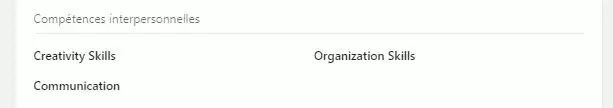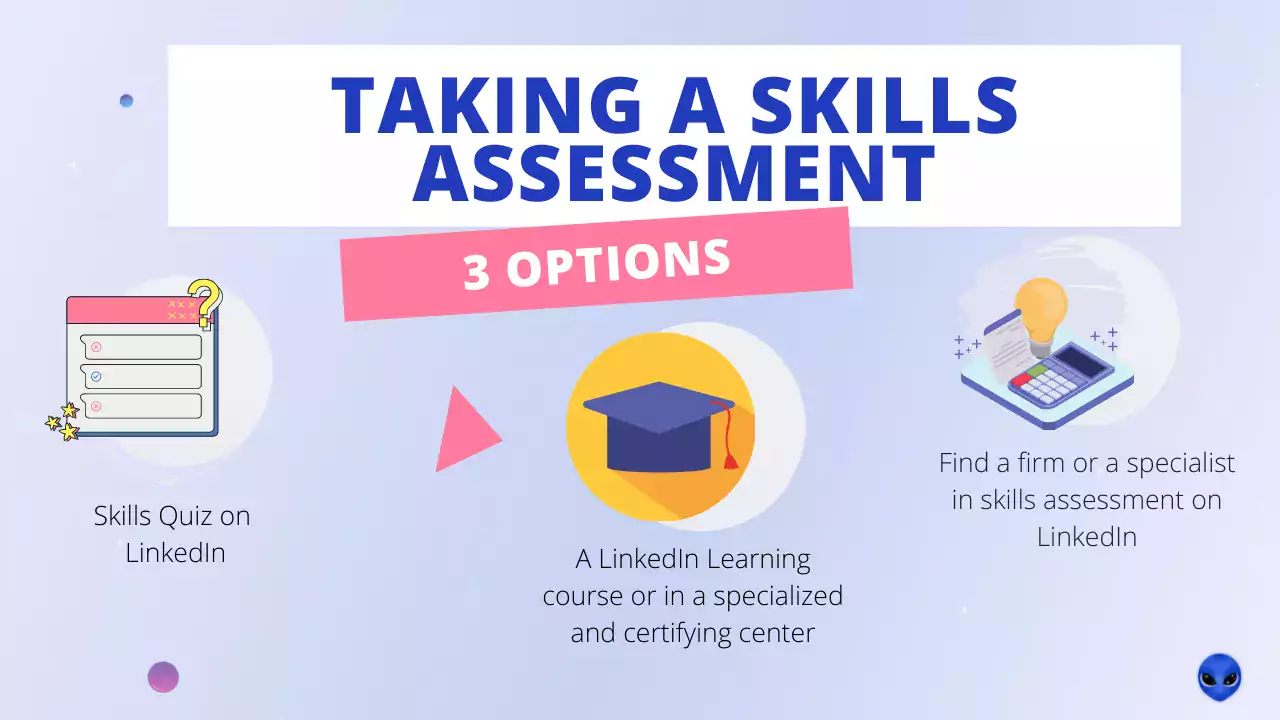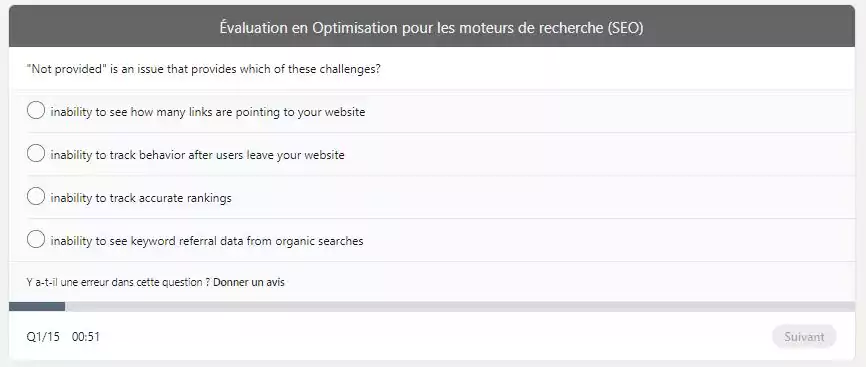- Which skills to put on LinkedIn?
- Soft Skills most in demand in 2022
- 9 most in-demand Hard Skills in 2022
- How do you add skills on LinkedIn?
- Which skills are useless on your LinkedIn profile?
- How do I delete skills on LinkedIn?
- How to recommend skills on LinkedIn?
- How do I edit my skills on LinkedIn?
- FAQs: How do you organize your skills on LinkedIn?
- How to post your resume on LinkedIn?
- What are interpersonal skills on LinkedIn?
- How to do a skills assessment on LinkedIn?
Which skills to put on LinkedIn?
You’re probably wondering what to highlight on LinkedIn. In reality, it really depends on your industry and your hidden talents 😉 But, there are qualities that appeal and are in vogue, as well as prized skills. Already, you need to know how to identify the difference between.
- “Know-how” = “hard skills”,
- “social behavior” = “soft skills.”
Both are important, but you have to know how to separate them and when to emphasize one or the other.

As you can see, the trends are towards soft skills in 2022. It’s been a little over a year since the balance has shifted. Employers have realized that having 5 years of management experience does not mean that you have good leadership skills. So for some strategic and especially managerial jobs, your hard skills will shine less brightly than others on your resumé. ✨
It’s the same thing for team-based job offers, you absolutely need to know how to communicate, be caring and have empathy. To summarize:
- If you have a managerial or steering position = Highlight your soft skills.
- If you have a very specific or technical job = Put forward your know-how.
- For everything else = Do a mix of both, but only speak about the key skills.
Think about it 🐡 even though recruiters put soft skills on the front burner, they are hard to measure until you are actually known. If you write on LinkedIn that you’re smiley and a good communicator… You need to get recommendations along those lines to back up your words and give you credibility. I’ll explain how a little below. 😉
But first, let’s take a look at the skills employers are looking for which will make your profile more attractive. 😎
Before copying and pasting the top 3 list, still try to keep in mind that lying is not pretty, and it’s better to have real identified and reliable skills than to invent a know-how just because it’s on top of the podiums. 😂
Soft Skills most in demand in 2022
Internationally, soft skills are becoming more and more important in recruitment decisions, especially in marketing fields.
- The sense of efficiency.
- Organizational skills.
- Communication skills.
- Emotional intelligence.
- Social intelligence.
- Versatility.
- Flexibility.
- Team spirit
- Solidarity with others.
- Sense of initiative
- Creativity.
Train in Soft Skills on LinkedIn
Yes, it’s also possible to train in interpersonal skills. In fact, it’s a bit like reading a personal development book quickly. 🔥
I can understand that some people find it hard to imagine that you can work on your sympathy rate or your benevolence, but in fact, it is a very common practice, and you are the first beneficiaries. Since I developed my stress management and listening skills, I can assure you that I have never felt better at work. Whatever you study, make sure you do it for yourself first, and then you will naturally shine to others. 🌞
Sense of Efficiency
- On LinkedIn – How to Work Smarter, Not Harder: Save Time and Money and Increase Productivity.
- On LinkedIn – Efficient Time Management.
- On YouTube –16 minutes productivity guide.
Organization
- On LinkedIn – Free tools to help you manage your time and get organized.
- On YouTube – Free tools for organization
Communication skills
- On LinkedIn – Manage your interpersonal communication better
- YouTube – Build your confidence by learning communication skills.
Emotional intelligence:
- On LinkedIn – How to develop it in 1 hour.
- YouTube –The Art of beeing yourself.
- Book – The 4 Toltec Agreements
Initiative
- On LinkedIn – Leading change.
Creativity
- On LinkedIn – Understanding and Improving creativity.
- On LinkedIn – Banish Your Inner Critic to Unleash Creativity.
- Video Tedx – Unleashing your creativity.
9 most in-demand Hard Skills in 2022
Hard Skills are increasingly turning to digital skills. The IT world is evolving so fast, that every two years these jobs will change, evolve and new jobs will derive from them.
The future is tech.
It is also important to know that many schools are not at the forefront of new technologies, so it is quite difficult to train in the latest tools without doing your own work.
- Blockchain.
- Video design.
- Cloud Computing.
- Web analytics.
- AI (Artificial Intelligence).
- UX Design.
- Business development.
- Affiliate marketing.
- Online sales.
Train yourself on the new hard skills on the market on LinkedIn
Because it’s not necessarily easy to keep up with the demands of the market, I’ve put together a little compilation of LinkedIn Learning training materials you can work through so as to improve your skills in one or more of these categories. 🌞
Blockchain:
- Beginner: The basics of Blockchain.
- Beginner: Becoming an IT Leader.
- Beginner (Tedx videos): More about BlockChain.
Video Design:
- Beginner: Video game design.
Cloud Computing:
- Beginner: The essentials of Cloud Computing.
- Intermediate: Becoming a Cloud Administrator.
- Intermediate: The Most Important Content KPIs.
Web analytics:
- Beginner : Establishing and measuring KPIs.
- Intermediate: Learn about Marketing and communication.
- Advanced: Advance Your Skills in Predictive Analytics (11h).
AI (Artificial Intelligence):
- Beginner: The basics of artificial intelligence.
- Intermediate: Master the Fundamentals of AI and Machine Learning
- Advanced: Become an expert in AI and Machine Learning.
UX Design:
- Intermediate: Learning Infographic Design.
- Intermediate: Universal principales of Design.
Business Development:
- Beginner : Basics of Growth Hacking.
Affiliate Marketing:
- Intermediate : Succeed in your strategy.
Online Sale:
- Intermediate:
And now, let’s zoom in a little to understand why the demand is so high. 😮
LinkedIn skills related to artificial intelligence and data science
With a 40% increase in recruitment in 2022, this is clearly a job where demand is higher than supply. (In recruitment, the supply is the service provider, so the candidate).
4 key skills sought for this sector:
- Machine learning,
- Computer vision,
- R language,
- Data science.
2 Mainly sought-after positions:
- Engineer in Machine learning,
- Data Science expert,
LinkedIn skills for Sales and Business Development
Business Developer positions were among the most sought after in 2021, and the curve continues to climb in 2022.
5 Sought-after Skills for a BizDev:
- Very good use of digital (automation, CRM)
5 Most Wanted Positions:
9 Skills sought for the job:
- Good technical and digital knowledge,
- Brand content expertise,
- Digital graphic design (Adobe suite),
- SEO copywriting,
- Google Ads strategy, SEA,
4 Most common positions in 2022:
Source: LinkedIn Study.
How do you add skills on LinkedIn?

- Click on: “View profile”.
- Scroll down to the “Skills” section.
- Click on the Edit icon.
A list appears, just “add skills” in the right category.
- Main skills.
- Industry knowledge.
- Tools and technology.
- Interpersonal skills.
- Language skills.
- Other skills.
The “main skills” tab can only hold 3 main skills. Focus on the Hard Skills you are looking for. Put Soft Skills in “Interpersonal Skills”, like teamwork for example.
Which skills are useless on your LinkedIn profile?
- The office package. Generally, everyone knows how to use it, so it makes your presentation a bit poor. Prefer tools that are more difficult to learn, if you have them.
- Knowledge of a language. We don’t care if you know how to write your name in Japanese, either you speak a language or it’s irrelevant.
- Catch-all words: “serious”, “rigorous”, “perfectionist”. They don’t mean anything anymore.
- Evasive words: choose “analytical skills” over “statistics”, it’s more precise and professional.
- Skills that no longer have anything to do with your business or your target business. If you put “customer service” when you’re applying for a position as a writer, it’s no longer relevant.
What are other places to highlight your skills on your profile?
- Your headline – You can note your expertise and/or skills.
- The info tab – noting your background and anecdotes that define your hard and soft skills.
- The selection tab – Highlight your successes or achievements.
- Experience – Here you can spread out everything you’ve learned or achieved during your professional journey.
How do I delete skills on LinkedIn?
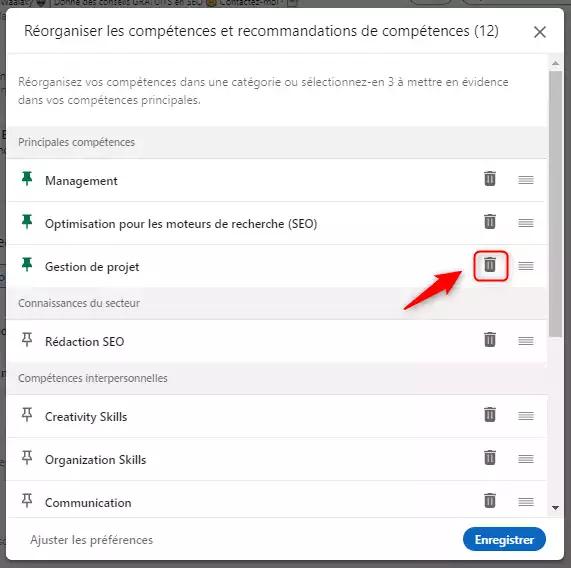
- Click on: “View Profile.”
- Scroll down to the “Skills” section.
- Click on the Edit icon.
- In the window, scroll to the skill you wish to delete and click on the trash can button next to it.
- Don’t forget to click save to confirm your edits. 😁
How to recommend skills on LinkedIn?
Read this explanation if you want to recommend skills from one of your connections on LinkedIn. What’s the point of recommending skills?
The more skills a person has that have been “validated” by other network members, the more credible that skill becomes to recruiters, managers, targets or clients.
If we take the example below, having 46 recommendations from Experts, clients and colleagues on SEO and 18 on project management shows a certain “reputation”. It is easier then to prove your skills. 😁
So, if you want to give a colleague a boost or highlight a provider’s expertise, this is where it happens. 🤩
- Go to the profile of your relationship – the one you want to compliment.
- Scroll down to the “Skills and Recommendations” section. You can simply recommend one of the skills this person wanted to highlight. You can’t add skills that they didn’t pre-determine.
- Click on the (+).
- LinkedIn asks you for two little pieces of information: the level of expertise and how you were able to evaluate it – that is, how you know yourself.
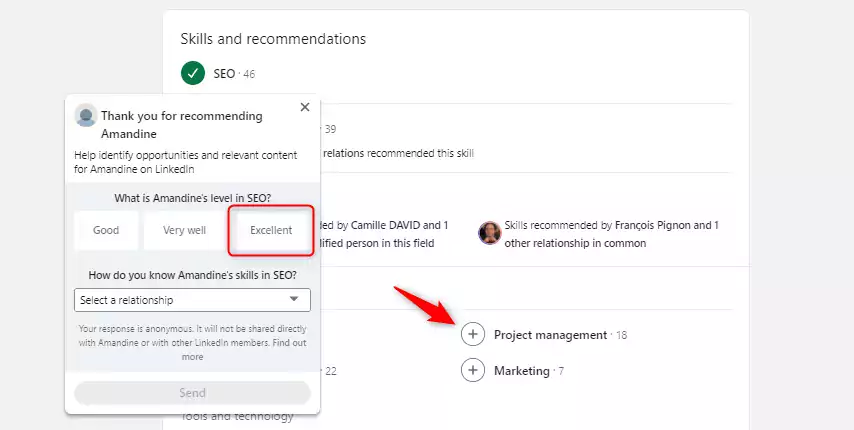 .
.
How do I get skill recommendations on LinkedIn?
First, make sure you are accepting recommendations. In the same place on your profile, (in edit skills), you have access to a “adjust skills” button. If you click on it, you have three options.
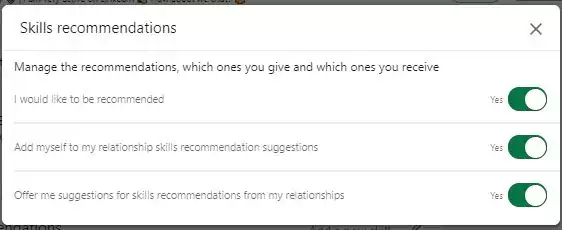
Turn them all green and continue reading. 🟢
On the other hand, you can’t ask for recommendations on your skills. You can’t go up to someone and say:
“hey-hey, you can say I know how to do that.”
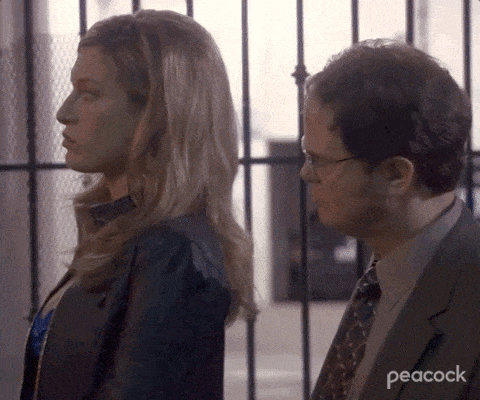
However, it is possible to ask for a written recommendation on your profile. In this case, your interlocutor chooses carefully, gets a pop-up in his email, saying that you want compliments. 😂
No idea why LinkedIn didn’t do the same thing with skills, but my little finger tells me it’s to avoid spamming people too much. All you have to do is:
- Go to your profile,
- Under expertise, click on “Request a recommendation”
- Write down the name of the person you want to ask and what your connection is.
You can also go to the relevant person’s profile and you’ll find in the same place “Request a recommendation.”
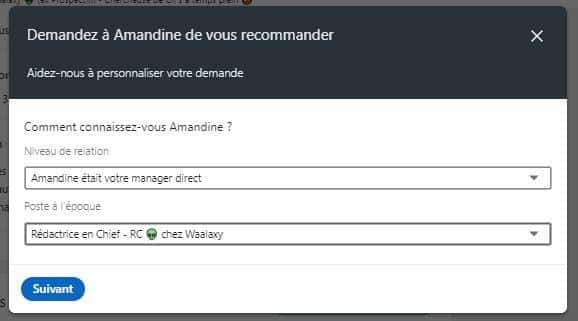
This is even better, as it can really make a difference on your profile. This is especially the case if you receive recommendations from influential people. Tip: get a variety of references from clients, managers, employees, contractors… People you feel comfortable enough with to ask for some well-deserved compliments. If you’re not comfortable with asking, you might as well wait for it to come to you. 🌞
How do I edit my skills on LinkedIn?
- Click on: “View Profile”.
- Scroll down to the “Skills” section.
- Click on the Edit icon.
- There you can pin a skill to highlight it: you can only select 3 main ones!
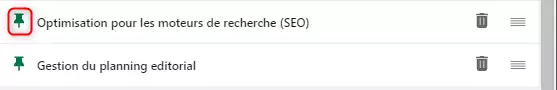
If you want to add some, here’s how:
- Go to your profile picture > View profile.
- Scroll down to the Skills and Recommendations section.
- Press the Edit icon.
- Press and hold the icon and drag it to the desired position.
- Save.
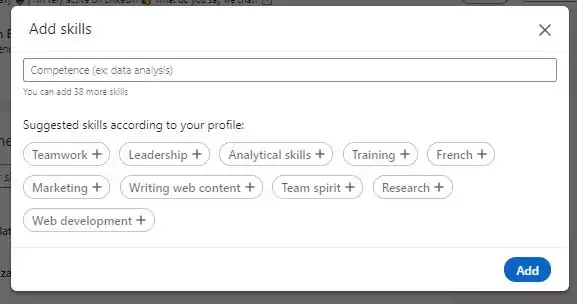




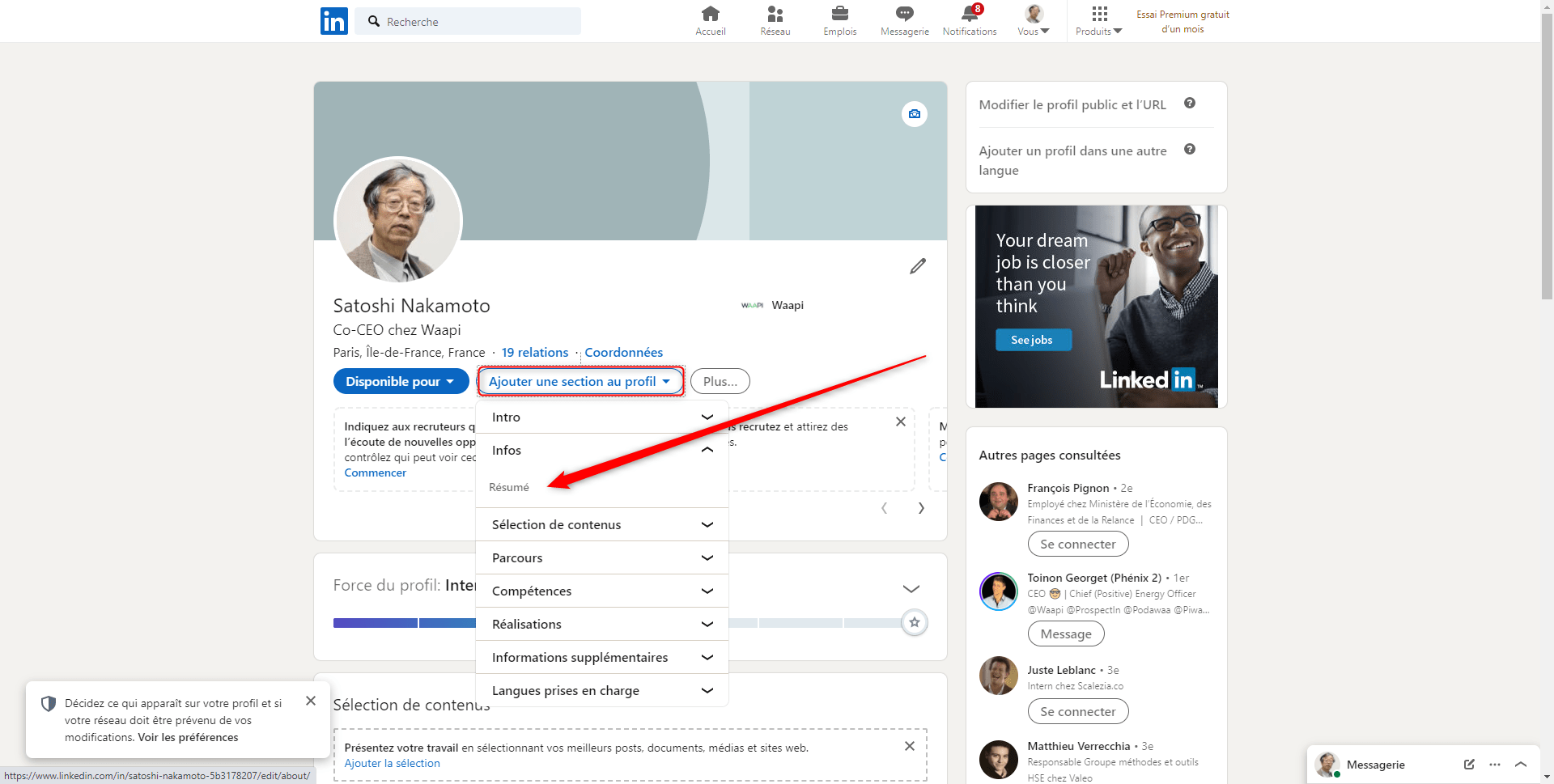 To create a resumé on LinkedIn
To create a resumé on LinkedIn