- Why send messages on LinkedIn?
- How to send a LinkedIn connection request message?
- How to contact someone on LinkedIn with personalized messages?
- 16 Best LinkedIn Message Examples
- How to automate LinkedIn prospecting messages & lead generation?
- How about a recap to boost your LinkedIn messages?
- Frequently asked questions
Want to prospect on LinkedIn and looking for LinkedIn message examples that really work?
Then you’ve come to the right place, we have the best LinkedIn messages for your. 👀
Why send messages on LinkedIn?
LinkedIn remains the must-have social network for BtoB, where France today ranks 6ᵉ in the world and 2ᵉ in Europe in terms of number of users.
When it launched in France in 2011, the platform had just 2 million registrants.
Today, LinkedIn has reached a new milestone with over 27 million users in France, representing around 80% of the active population. Impressive, isn’t it? 🤔
So it’s a vast ocean of professionals surfing on a single platform. With millions of active LinkedIn members, the platform offers unmatched potential for professional visibility.
Building a strong professional network is the real differentiator—and the right LinkedIn message template helps you do it consistently.
Standing out on this network can seem a challenge in the face of this constant influx of new users: 14 million monthly active users (and therefore potential prospects) in France alone.
But LinkedIn isn’t just about numbers; it’s also a key platform for career development and prospecting and seeking new opportunities to expand your influence, with
- 96% of registered BtoB professionals,
- More than 41 million companies,
- 1 recruitment every 3 seconds worldwide.
Beyond recruitment, you can also generate leads on LinkedIn efficiently through strategic personalized LinkedIn outreach templates.
Finally, the potential for prospecting on LinkedIn continues to grow: the total number of users has exploded, with an increase of 70 million registrants between 2022 and 2025. 😱
As you can see, there are many good reasons to use LinkedIn. Whether you’re in marketing, sales, or HR, crafting a clear LinkedIn message for business helps you reach decision-makers faster.
But the aim of this guide is to go further : to teach you how to succeed in your LinkedIn canvass with an effective and differentiating LinkedIn message template. 🎯
So, ready to stand out from the crowd?
How to send a LinkedIn connection request message?
Your first contact on LinkedIn is crucial. It’s often this introductory message that determines whether your prospect will agree to read you… or not.
So, should you add a note to your LinkedIn connection message request?
Or would you prefer a blank one?
When you send your request, LinkedIn lets you add a personalized note, or not.
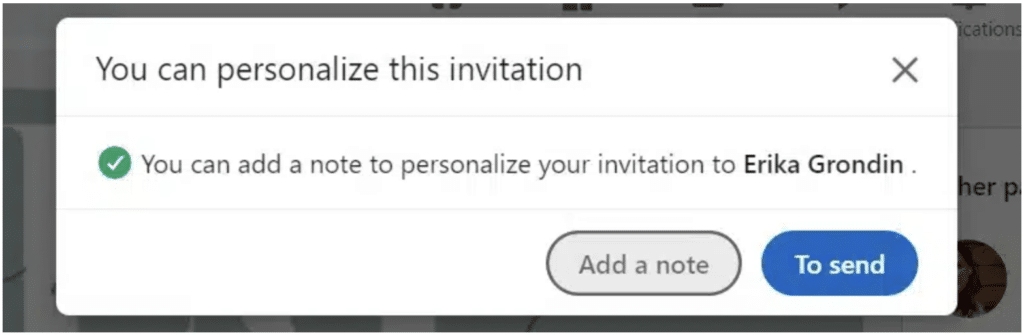
We conducted a case study of over 64 million campaigns to measure the acceptance rate of invitations with or without a note.
The results are clear: an invitation without a note has a better acceptance rate than an invitation with a note. ⬇️
- Without note: 34.3% acceptance rate.
- With personalized note: 32.3%.
As for the response rate, in general, not including a note in a campaign gives better results.
- Without note: 20%.
- With note: 15%.
Conclusion: it’s best not to add a note to your invitation so as not to lose future customers along the way. If you want to maximize your chances, start with a simple LinkedIn connection request before sending your first LinkedIn invitation message. ❌
Whether you use Waalaxy for automatic sending or proceed manually, avoid the invitation note: it lowers your results.
How to contact someone on LinkedIn with personalized messages?
To get in touch with someone on LinkedIn, you have two options:
- 1️⃣ Send a LinkedIn networking message to someone already in your network.
- 2️⃣ Send a connection request without a note, then a LinkedIn follow-up message a few days after acceptance.
In any case, here are a few tips for writing a good LinkedIn message and getting new customers:
- Keep it short (3 to 5 lines maximum) and simple (no jargon).
- Personalize your LinkedIn message format (name, position, sector, tone, etc.).
- Make it clear and focused on your interlocutor (don’t talk about yourself).
- It’s not about selling right away or responding to your personal interests, but about creating an initial personalized human interaction. Add a value-added sentence as a hook rather than a sales argument.
- End with an open-ended question to prolong the exchange and/or show what the other person gains from talking to you.
Now let’s take a look at how to create LinkedIn message examples that attract, engage, and convert, using several methods.
The AIDA method for prospecting
The AIDA method is a marketing classic. It works perfectly for your LinkedIn messages:
- A – Attention: capture interest from the very first line.
- I – Interest: show that you understand the prospect’s need.
- D – Desire: make them want to know more.
- A – Action: end with a clear proposal (connection, exchange, discovery, etc.).
👉 LinkedIn message template:
“Hello {{FirstName}},
I noticed you’re working on [topic].
I’m just sharing some advice on this topic; might you be interested?”
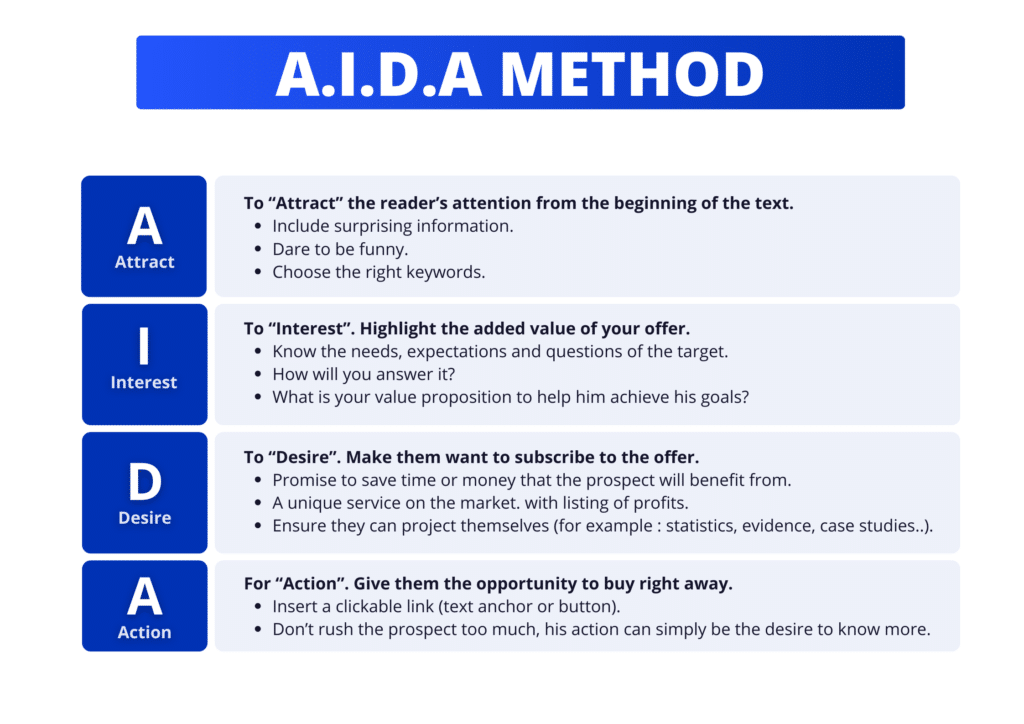
The B.A.B. method for getting straight to the point
Another powerful method:
- Before: present the prospect’s current situation, with its needs and difficulties, then shake them up.
- After: show what could change, pointing out a solution to their needs and difficulties.
- Bridge: Introduce how you can help this change to meet the prospect’s objectives.
👉 LinkedIn message template:
“I used to spend hours finding leads on LinkedIn manually.
Today, I automate everything via LinkedIn, and I’ve doubled my results.
Have you tried this approach before?”
These simple structures enable you to write LinkedIn message templates that don’t sell directly but arouse curiosity.
Example of a LinkedIn message for customer or prospect’s first contact
💡 Copywriting tips:
- Use a short catchphrase (less than 15 words).
- Incorporate a common interest or clear added value.
- Never force the sale in the first message.
Here’s a LinkedIn message template suitable for a prospect or potential customer : showing that empathy, curiosity, and perceived value are better than an overly direct sales pitch:
👉 LinkedIn message template:
“Hello {{FirstName}},
I saw you were active in [sector].
I’m working with several players in the field to help them achieve [concrete benefit].
If you’re open to exchanging, I’d be delighted to share 2-3 levers that have worked well.”
You can also adapt this LinkedIn connection message example to different industries or levels of familiarity.
16 Best LinkedIn Message Examples
We’ll show you more sample LinkedIn message templates to adapt to your objectives.
1) Show people you have something in common
Sending a personalized LinkedIn message after the connection request has been validated is a great way to stand out from the crowd.
Objective:
- Identify the prospect’s needs,
- Find common ground and professional affinities.
- Demonstrate your genuine interest and willingness to meet their needs/bring them value (and argue for this later in the discussion).
👉 LinkedIn message template:
“Hello {{FirstName}},
I came across your profile on LinkedIn and was interested in your experience in (title or sector). Why don’t we get in touch? I often share content on (relevant topic) that you might find useful.”
Highlight what you can contribute / what it has to gain. Words like “useful,” “relevant,” or “wise” reinforce the perceived value without being too “seller-y.”
2) Give them a reason to talk about themselves
We all like to be listened to, to have people take an interest in us and give us importance.
In your LinkedIn prospecting messages, the aim is to capture your interlocutor’s attention and encourage them to talk about themselves, not to put them through a long sales monologue or make them tire of reading your message.
👉 LinkedIn prospecting message example:
“Hello {{FirstName}},
I’m curious to better understand your role at {{Company}}.
What are your current challenges on [topic]?”
✅ Why does it work? Because this LinkedIn networking message template values the person, opens up the discussion, and creates a two-way exchange that can be extended over time.
3) LinkedIn message template to flatter the ego
Messages that value the other person or express admiration trigger more responses (+17% response rate according to internal LinkedIn data).
Copywriting tip: you can sincerely compliment a project, a publication, or an achievement (without needing to polish your interlocutor’s 👞 shoes).
👉 LinkedIn message template:
“Hello {{FirstName}},
I saw that you were (function) at {{Company}}.
I’m looking to exchange with professionals in the same sector to understand their current issues.”
Another tip: complimenting specific content is a strong conversational lever.
It shows that you’ve taken the time to be interested in their business.
👉 LinkedIn message template:
“Hello {{FirstName}},
I read your latest post on (topic) and loved your approach.
It’s inspiring to see professionals in (industry) tackle this topic with such clarity.”
There’s nothing like speaking from the heart. There’s always something to admire in other people’s work. You just have to find what it is in your prospect. ✨
Of course, if you’re using an automated prospecting tool, then your messages won’t be able to be as personalized. Instead, you need to do qualified research on the network beforehand.
4) LinkedIn message template for fishing for information
👉 LinkedIn message template:
“Hi {{FirstName}}, your LinkedIn profile caught my eye!
I’d love to connect and know more about your business; it’s a sector I find exciting.”
Only use “first name” if it corresponds to your target and its sector of activity (creative sector, young generation Y and Z profiles, start-ups…). Otherwise, stick to a professional tone.
5) LinkedIn message template « make or break »
If you’re doing cold outreach, using a well-structured LinkedIn cold message template can make a huge difference in response rates.
This LinkedIn message template is more aggressive: it puts the brand forward and “sells” your company/your solutions/your products right from the first contact. I like it the least because it’s a little too aggressive.
Still, for warm prospects, a clear LinkedIn sales message template can convert effectively if it’s short and specific.
👉 LinkedIn message template:
“Hello {{FirstName}},
I saw that you’re developing your network on LinkedIn.
At Waalaxy, we help companies like {{Company}} generate more leads through automation.
Would you like to know more?”
It can be effective with prospects already “hot,” but risky in LinkedIn cold message. Use it only if your target is already aware of their need (warm prospect) and if you’re sure your solution will meet their expectations.
Above all, think in terms of long-term results, and carry out A/B testing to make sure you don’t lose any customers with this sales technique.
6) LinkedIn message template to follow up with a prospect
Another popular format is the LinkedIn invitation message example, which helps start conversations right after a connection is accepted.
👉 LinkedIn message template:
“Hello {{FirstName}},
I haven’t heard back from you yet.
If you’re still looking to generate new leads, I’ve got some useful tips to share.
In fact, I’ve compiled an article on the best method for prospecting on LinkedIn; it might interest you as (function of prospect)?”
This example of a LinkedIn follow-up message is powerful because it’s based on:
- Strong keywords that are part of the sales language, such as “useful,” “new leads,” “best method,”…
- Appeal to curiosity and pride by saying that you have the best solutions and techniques for his sector (he wants to be the best too, just like you). 😎
- An open-ended question that’s subtle enough not to sound arrogant, and to which it’s hard to answer no.
And, since we’re at the heart of the technique, let me tell you more about it.
7) Mention a mutual connection / shared knowledge
LinkedIn prospecting is very similar to the interaction between two people on the street, at a party, or over dinner.
We feel the same things:
- Need to belong to a group ⭢ a friend of a friend; it’s the same social group, you’ll pay more attention to them and make efforts to get to know them.
- Need to share common values ⭢ if you know the same people, chances are you’ll have things in common.
- Need for other group members to be able to provide solutions to our problems.
In short, having common LinkedIn connections inspires trust and makes you more inclined to respond to a message from someone close to your circle
On LinkedIn, it creates an immediate sense of closeness, as if you already know each other.
👉 LinkedIn message template:
“Hello {{FirstName}},
Nice to meet you! I noticed we have a common contact: (name). Do you know each other well?
I see you’re also active in (industry sector/theme), so I thought it would be interesting to exchange.”
So, if you’re contacting prospects on LinkedIn and you have contacts in common, put it out there (without saying too much and without putting too much emphasis on your solutions). 👌
Wait to hear back from him to create a link before adding more information about your products. Be patient.
8) LinkedIn message template following a publication or event
This type of LinkedIn message example works very well after interaction on a LinkedIn post, webinar, or professional event.
The link is fresh, so it’s natural and allows you to get straight to the heart of the matter without being overly aggressive or giving the other person the impression that you’re trying to manipulate them.
👉 LinkedIn message template:
“Hello {{FirstName}},
My name is (firstname) and I am a (position) at (company). I wanted to reach out because your recent insights [topic] really stood out.”
I came across your publication about (topic) and found your point of view very relevant to (something that shows why they might be your ideal client).
Plus, I have something I think you could benefit from in the future. I’d be happy to talk about it if you’re open to discussion.”
9) LinkedIn message template for someone in your LinkedIn group
This is an often-overlooked but highly effective way of creating links in a specific niche.
👉 LinkedIn message template:
“Hello {{FirstName}},
I saw that we belong to the same LinkedIn group “(group name).”
I often exchange with other members on (topic of the group), and your interventions appealed to me.
Open to a connection?”
10) 3 LinkedIn message examples for partnership
Developing a partner network is one of the smartest strategies on LinkedIn, one that many don’t take advantage of.
It’s a huge advantage for your brand image or employer brand. You prove to other network members that you can be trusted. 👀
Here are some LinkedIn message examples for leveraging new partnerships on LinkedIn.
11) LinkedIn contact message template
The aim here is always to establish a genuine connection in a personalized way (without selling) with people with whom you genuinely share values and to establish partnerships from which both parties could benefit.
👉 LinkedIn message template:
“Hello {{FirstName}},
I am (firstname), (position) in (sector).
I see that you are (job) at {{Company name}}, and I would like to exchange on your projects, news, and publications around (theme).
It would be great to connect and expand my network with inspiring profiles like yours.”
You can use it after your future partner has accepted your invitation to connect to the network.
For example, if you’re in marketing automation, you might find content experts, copywriters, communications agency managers, or even growth hackers and SaaS experts.
12) LinkedIn message template to request partnerships
LinkedIn messages for partnerships work best when they’re based on mutual benefit. That’s why you need to mention it directly in your message.
👉 LinkedIn message template:
Hi {{FirstName}},
I see we share a common interest in (industry).
I’m looking to create synergies with experts like you to find ways to collaborate and help each other find leads.
Open for discussion?
You can also adapt this type of message to other, more niche cases, such as exchanging backlinks (SEO/SEA), which is a great way to make your content stand out from the competition.
We advise you to target blogs dedicated to the same audiences as yours but offering different solutions. Don’t target your competitors, they’ll never agree to advertise with you (even if it’s a mutual exchange). 😂
13) LinkedIn message template asking for a testimonial or recommendation
A LinkedIn message like this one is designed to reinforce the social proof and visibility of your profile and that of your partner.
👉 Example LinkedIn recommendation message:
“Hello {{FirstName}},
Thank you again for our collaboration on (project).
If you enjoyed our work, would you feel comfortable leaving a note on LinkedIn?
I’ll obviously do the same for you with pleasure. 🙌”
The great thing about this LinkedIn message template is that this content strategy doesn’t cost you much but can pay off in a big way.
If you’ve already collaborated, there’s no reason your contact shouldn’t agree to create public content to highlight it.
14) 2 LinkedIn message templates for job seekers
LinkedIn is the social network where you can boost your career. 🚀 95% of recruiters use it to recruit new talent.
So, if you’re looking for a job, and you’re still sending your handwritten letters by Laposte… We really advise you to enter the 21st century and use LinkedIn; it’ll be easier, ergonomic, and enjoyable, and you’ll find a job faster.
15) LinkedIn recruiter message template
So, how to message a recruiter on a LinkedIn template? The message needs to be clear and concise, focusing on your motivations and expertise.
👉 Example recruiter approach message:
“Hello {{FirstName}},
I’ve seen an offer that matches my profile for (job title).
I’d like to chat with you for a few minutes to find out more about the position.
Would this be possible? If you prefer, we can schedule a quick call to discuss the position in more detail.😁”
👉 LinkedIn professional message example:
“Hello {{FirstName}},
As I became interested in your company, I thought you might need {job name}.
I could bring you my skills and continue learning in {name of field}.
How about a chat so I can show you that I’m the right person for the job?
Of course, you always have to tailor it to your marketing target. 🎯 Find out all you can about the recruiter and the company (objectives, vision, values) before sending/writing your LinkedIn message. 🔍
If the recruiter is not part of your network, you can add a note to your connection request.
16) Quieter LinkedIn message template
Here’s a second, slightly more familiar LinkedIn message template you can adopt: it’s also a good example of a LinkedIn unsolicited application message.
👉 LinkedIn message template:
“Hello {{FirstName}},
I’ve heard great things about {{Company}} via (contact).
If you’re looking for a profile for (position), I’d love to chat with you to see if my skills would be a good fit. Thank you, and have a nice day!”
If you need a little more help with your job search, especially to make sure you stand out with LinkedIn message template to recruiter, there’s a summary guide on the subject. 👀
How to automate LinkedIn prospecting messages & lead generation?
Automating your actions on LinkedIn is an excellent way to save time while maintaining a personalized approach. You can also complement this strategy with email outreach to increase your conversion potential.
Thanks to automation tools like Waalaxy:
- Create prospecting campaigns into which you import thousands of leads every day, in just a few minutes.
- Launch personalized scenarios composed of different predefined and automated actions with your LinkedIn message examples to “nurture” your prospects.
- Track your performance (acceptance rate, response rate) and results in an integrated CRM.
Whether you’re an individual or part of a sales team, automation helps you scale your outreach without losing personalization.
With automation, you can even prepare a LinkedIn outreach message template for each stage of your campaign.
How to get started automating my actions on LinkedIn?
With a LinkedIn search, you can generate qualified leads.
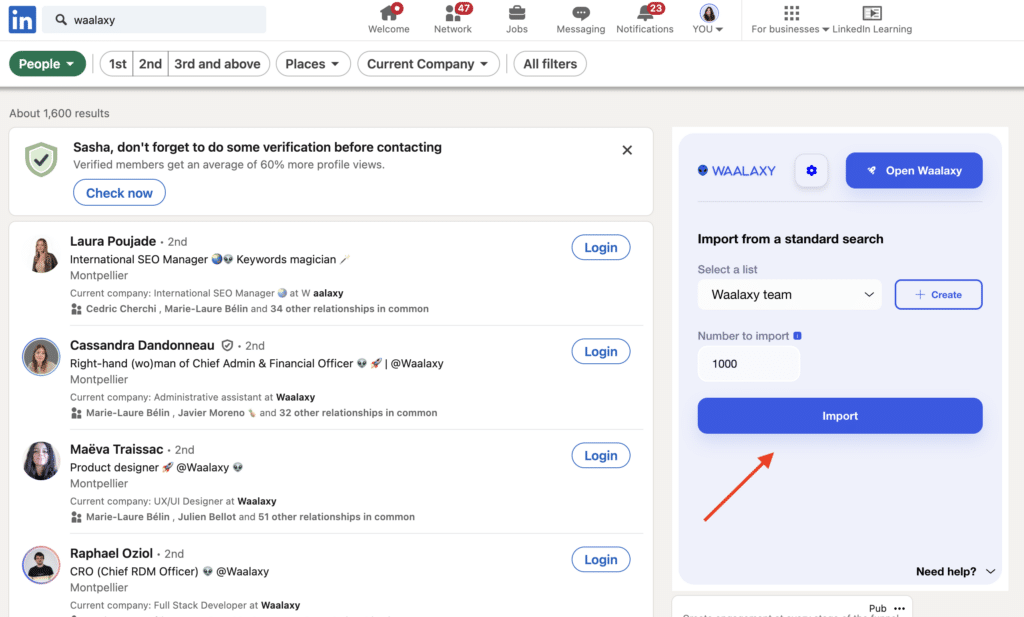
With Waalaxy, you don’t have to go through a LinkedIn search to find prospects. You can also use the auto-import system for prospects who are part of your network, groups, events…
Then go to your B2B prospecting automation CRM! Choose your scenario from a wide selection.
We recommend the « Invitation + Message » scenario:
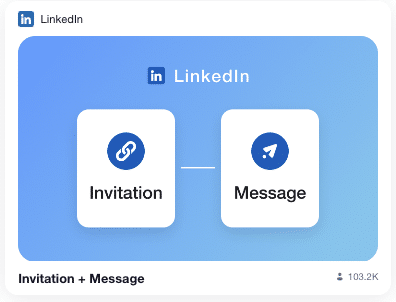
- The no-note connection request is launched automatically.
- If the connection request is accepted, we move on to step 2 to send the automatic message (here you can define the delay between moving on to steps 1 and 2, for example, one day after the prospect accepts the request, we move on to the next step). 🔥 If the prospect refuses, the sequence stops.
- If he replies, you receive the information in your LinkedIn mailbox (Inbox Waalaxy) 💌 and you can launch the conversion phase. 🤑
Once you’ve uploaded your prospects to your campaign and chosen your scenario, you can copy and paste one of the best LinkedIn prospecting messages examples and modify it slightly to suit your target.
Your CRM will tell you that your action is indeed running on its own, like a big one. 😋 You can see:
- Which actions are running and how long they’ll take.
- The number of actions that will be carried out in the coming days until the end of your campaign.
- You can also track the performance of your LinkedIn campaigns directly from your dashboard to measure conversion and engagement.
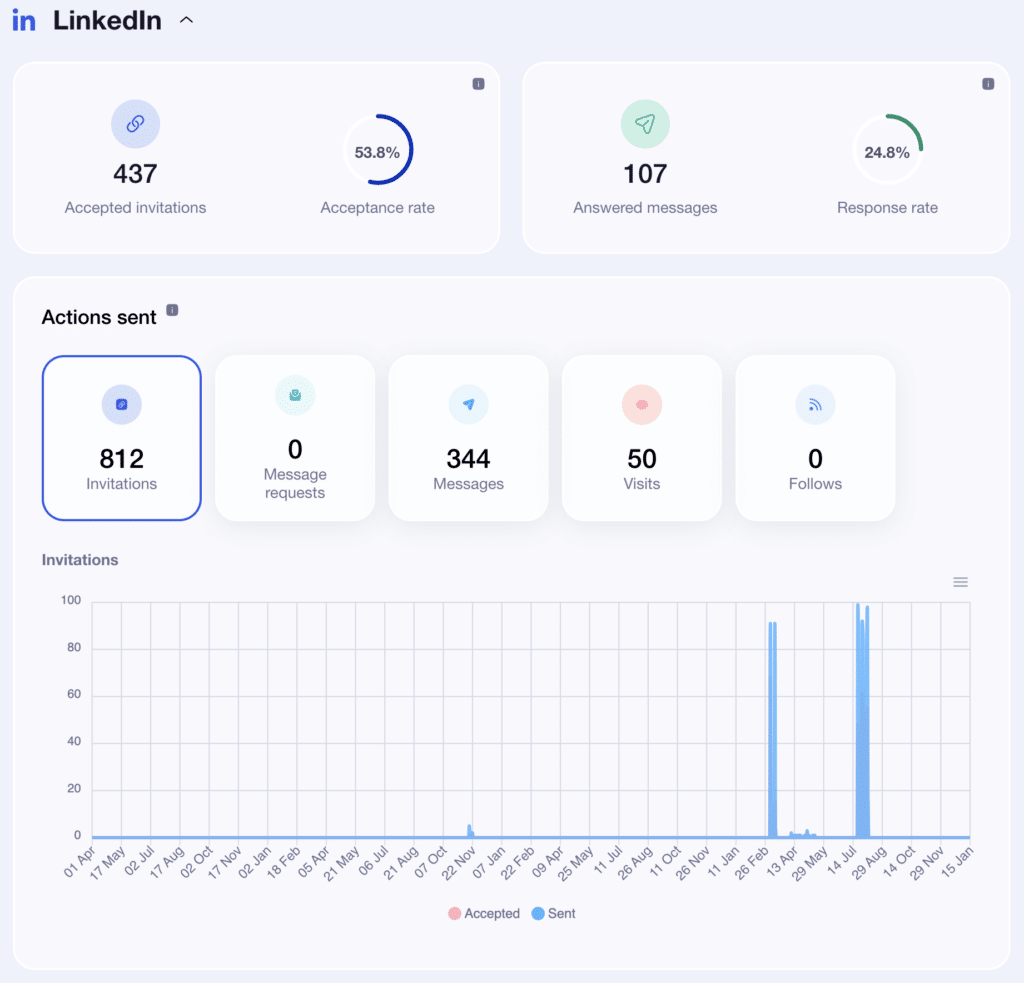
By following this method, you can send hundreds of personalized LinkedIn messages per week, while keeping a human approach, saving time and customers. 😉
17) Example of automated prospecting Linkedin message
Here, you’re a little more vague; inevitably, you have a little less information about your prospect because you’re sending hundreds of messages a day automatically. 🤑
👉 LinkedIn message template:
“Hello {{FirstName}},
My name is (your first name), and I am (your position) at (company).
I discovered your profile and would love to exchange around (topic).
If you feel like it, let’s connect!”
This LinkedIn message is short, clear, and totally compatible with an automated campaign and guarantees a fairly good response rate and/or acceptance rate.
How about a recap to boost your LinkedIn messages?
Before wrapping up, I would love to connect with other professionals testing similar strategies on LinkedIn.
You now have all the keys to a successful approach on LinkedIn. 🎯 Some marketers also test different LinkedIn connection request templates to compare acceptance rates and tone.
From creating an effective LinkedIn message template to personalizing it, then automating it, every step counts.
Now you can put it all together with our tips. 👉 Remember:
- Be sincere and relevant, and also remember to stay in touch with the people you connect with; consistency builds trust and visibility over time.
- Avoid copy-and-paste messages.
- And always A/B test your approaches.
With a clear strategy, LinkedIn becomes a machine for creating opportunities: customers, partners, collaborations, jobs, network development, strategy launches… 🚀
Plus, you can use Waalaxy to save time and automate LinkedIn messaging without losing personalization. ⬇️
All you have to do now is concentrate on the tons of messages you’ll receive without losing a prospect along the way. That’s all we hope for.
Frequently asked questions
How do I write a message on LinkedIn?
If you don’t know how to write a message on LinkedIn, it’s very simple:
- Connect to your LinkedIn account.
- Search for the relevant person.
- Click on “Connect” (if you are not yet connected).
- Send a message (if you are already connected).
- Delete the LinkedIn message if necessary.
You can also send a message on LinkedIn without Premium:
- Through a personalized connection request,
- or by contacting members of common groups.
A well-written LinkedIn message template is better than a generic InMail.
Can you create message templates in LinkedIn?
Yes, you can create message templates on LinkedIn, but not directly inside the platform itself (except LinkedIn Recruiter). LinkedIn doesn’t currently offer a built-in “template” feature for messages.
However, you can easily save and reuse LinkedIn message templates by storing them in a CRM, a LinkedIn automation tool like Waalaxy, or even in a simple document.
These templates help you save time, maintain consistency, and personalize LinkedIn outreach marketing efficiently.
By preparing different templates for connection requests, follow-ups, and partnerships, you can adapt your tone for each situation while keeping your communication natural and engaging.
Templates = faster, smarter LinkedIn prospecting.
Best practices before and after sending a LinkedIn message
Before sending your first LinkedIn message, make sure your profile is ready to convince.
Optimize your profile. | Professional photo, clear banner, value-driven description. Add your key experiences and measurable results. |
| Make your business visible. | Post regularly (1 to 2 times/week). Comment on or share posts in your field. |
| Analyze best practices. | – Posts under 300 characters get 5% more responses. – Personalized messages double the chances of acceptance. – Follow-ups after 3 to 5 days are 60% more effective than an immediate reminder. – The best time to send a message is between Tuesday and Thursday, between 8am and 10am. |
After sending:
- Track responses and note patterns (phrases that work best).
- Respond quickly (less than 24 h lead response time recommended).
- Test several versions of the same LinkedIn message template to refine your results.
Now you know which LinkedIn message template to send (and how) for your strategy! 😇








