Want to learn How to generate leads using ChatGPT? 🤖
Then you’ve come to the right place. In this article, we will give you prompts and tips to help you boost your outreach! 💥
How to Generate Leads Using ChatGPT?
Wondering how to use ChatGPT to generate leads, huh? 🤔
ChatGPT is everywhere!! In fact, it’s everywhere you look… and its uses are endless. ♾️
As you may have heard, it’s a specialized language model developed by OpenAI, based on the latest model GPT-4.
One aspect of ChatGPT that’s very underrated is its use for B2B sales and lead generation. Including both inbound and outbound marketing. ✌️
But, how to use correctly?
Well, with the right prompts, anything is possible! ⚡
Below we will look at how ChatGPT can work with your lead generation along with some proven prompts to get the best results. 😉
How to Use ChatGPT Prompts to Generate Leads?
So, how to use ChatGPT Prompts to generate leads? 🧐 Here are a few stages of your B2B sales process where you can use it:
- Lead Generation: To create templates or messages to send out for lead generation purposes.
- Lead Qualifying: Qualify leads by asking targeted questions and determining the likelihood that a lead will become a customer.
- Personalizing Information: As you’ll see below, you can use ChatGPT as a quick fix by allowing it to manage or manipulate lead information.
For example, you can use ChatGPT to generate B2b leads by integrating it with your automation tools to personalize your outreach efforts: 💪
- Customer Service or Email: Respond to basic customer inquiries or emails, saving your team time.
- Product Copy: Provide step-by-step text information on how to use your product, help center text, etc.
- Content Creation: This could be sales and marketing content, email templates, product descriptions, blogs, or other content.
Below, we’ll dive even deeper by looking at the use of ChatGPT at each stage of your sales funnel. 🤿
Boost your Sales Funnel with ChatGPT
To achieve this, we’ll break each section down based on the following stages of the sales funnel used to generate both inbound and outbound leads: 💥
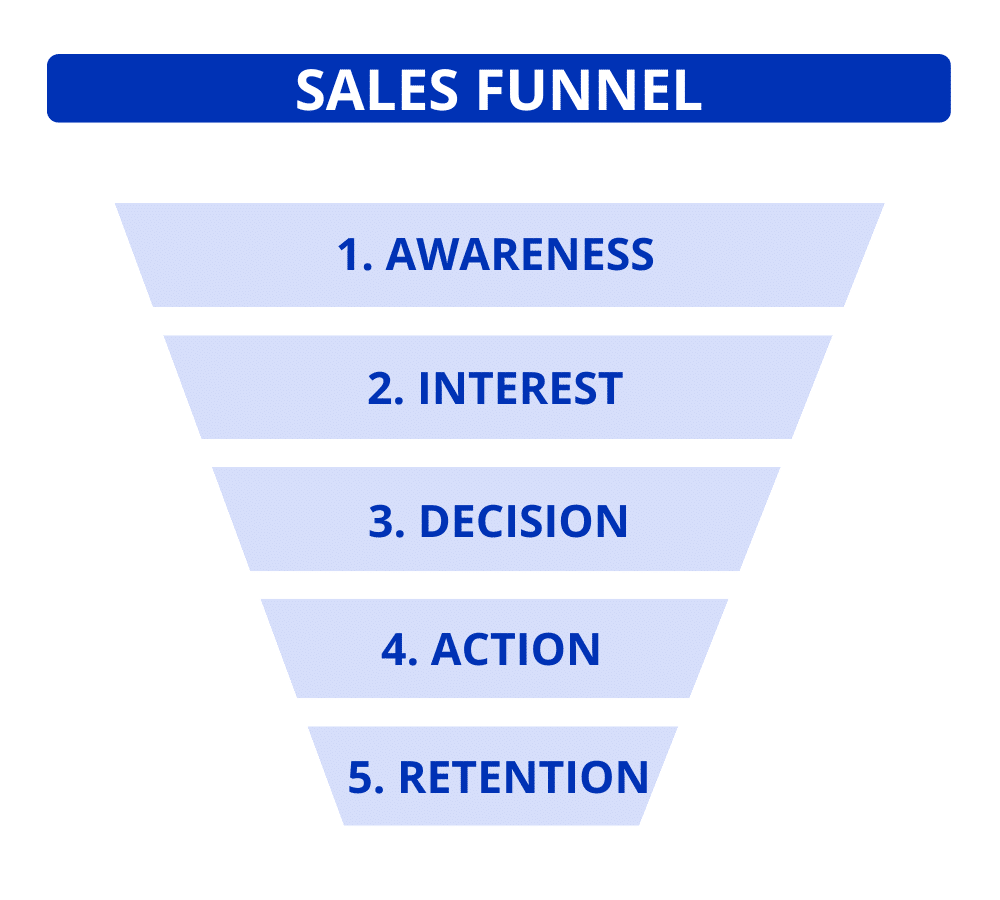
1. Awareness
Awareness – The lead generation stage, where the goal is to generate interest in your product or service. 👀
Outbound:
- Social Selling and Branding: ChatGPT assists in growing and refining private branding content material, such as social media posts and e-mail outreach copy. It enables to craft enticing narratives to increase networks and build trust. 🤝
- Database Management: Use ChatGPT to manage databases for outbound prospecting, layout lead data, or even generate summaries and insights from Google Sheets, for example. 🔍
- Cold Emailing & LinkedIn Outreach: ChatGPT generates customized e-mail templates and follow-ups. It additionally creates personalized LinkedIn outreach messages and hashtags primarily based on lead personas. 💘
Inbound:
- Content Creation: ChatGPT generates blog posts, advert copy, website content material, and lead magnets (e.g., quizzes or e-books) to draw potential clients. 🧲
- SEO & Engagement: AI-written copywriting for advertisements and LinkedIn posts boosts your visibility and audience reach. 📣
2. Interest
Interest – The goal is to identify and qualify prospects who are most likely to become customers. 🙌
Outbound:
- Qualifying Leads: ChatGPT allows lead qualification by studying data based on your buyer personas. Automated scripts and chatbot conversations can gather insights of opportunities. ✍️
- Cold Calling Support: ChatGPT offers customized call scripts, handles objection responses, and creates role-play to refine sales pitches. 📞
Inbound:
- Chatbot Flows: ChatGPT enables interactive chatbot conversations to have interactions in your website and thus qualify leads. 🌟
- Targeted Research: By appearing as a digital assistant, ChatGPT gathers marketplace intelligence and crafts FAQ sections primarily based on Usually Asked Questions. 👄
3. Decision
Decision – This stage of the sales funnel is all about persuading prospects to make a purchase. 🛒
Outbound:
- Sales Proposals: ChatGPT creates tailor-made sales proposals addressing particular desires, use case research and previous data. 📊
- Sales Content: It drafts persuasive emails, webinar scripts, and blog posts to draw prospects closer to making a purchase decision. 🛍️
Inbound:
- Lead Nurturing: ChatGPT assists in crafting use case research and lead nurturing efforts that cater to the particular needs of inbound leads. 🤗
- Survey Creation: It designs surveys to higher recognize the target market and refine your advertising efforts. 📰
4. Action
Action – The closing stage, where the goal is to complete the sale and motivate the customer to take action. 🧨
Outbound:
- Closing Scripts: ChatGPT generates negotiation emails, customized contracts, and techniques to triumph over objections. 🙅
- Sales Enablement: It drafts follow-up content material to finalize sales, making sure every message aligns with the prospect’s level inside the funnel. 📍
Inbound:
- Conversion Copy: ChatGPT writes compelling landing pages, product descriptions, and CTAs to boost conversions. 🗣️
- Funnel Optimization: It enables to refine the messaging throughout blog posts, lead magnets, and demos to fuel the consumer journey. 🔥
5. Retention
Retention – After the sale, the next goal is to maintain the relationship with the customer and ensure their satisfaction. 🥰
Outbound:
- Follow-ups: ChatGPT creates customized follow-up and thank-you emails to keep post-sale engagement. 💖
- Feedback Collection: It drafts surveys to enhance the results of outbound campaigns. 📩
Inbound:
- Email Campaigns: ChatGPT designs nurturing e-mail campaigns, producing content material to hold clients engaged. 👋
- Customer Insights: Use AI for sales prospecting and to research comments for insights that may be included into the retention stage. 🏹
As you can see, the uses of ChatGPT are infinite! All it’s left to do, is to learn how to create the right prompts depending on your needs. 😏
7 ChatGPT Prompts For Lead Generation
Here are 7 of the most useful ChatGPT prompts for generating leads. 🤩 Don’t hesitate to incorporate them into your sales process. Plus, they’re ready to copy-paste!
1. Lead Generation Prompt for Outreach Email
”Create a personalized and engaging outreach email for a prospect. The email should highlight [Your Company’s] unique value proposition, address specific issues or challenges in [Prospect’s Company’s] industry, and include a friendly, yet professional tone. Use the following details:
Your Company: [Your Company Name]
[Prospect’s Company]: Use the {{CompanyName}} and [Prospect’s Name] {{FirstName}} variables to personalize the email.
→ Industry:
Prospect Role: [Prospect’s role or title]
Unique Value Proposition: [A brief description of what makes your product/service unique]
Industry Challenges: [Specific challenges or problems faced by the prospect’s industry]”.
Here’s the expected output: ⏬
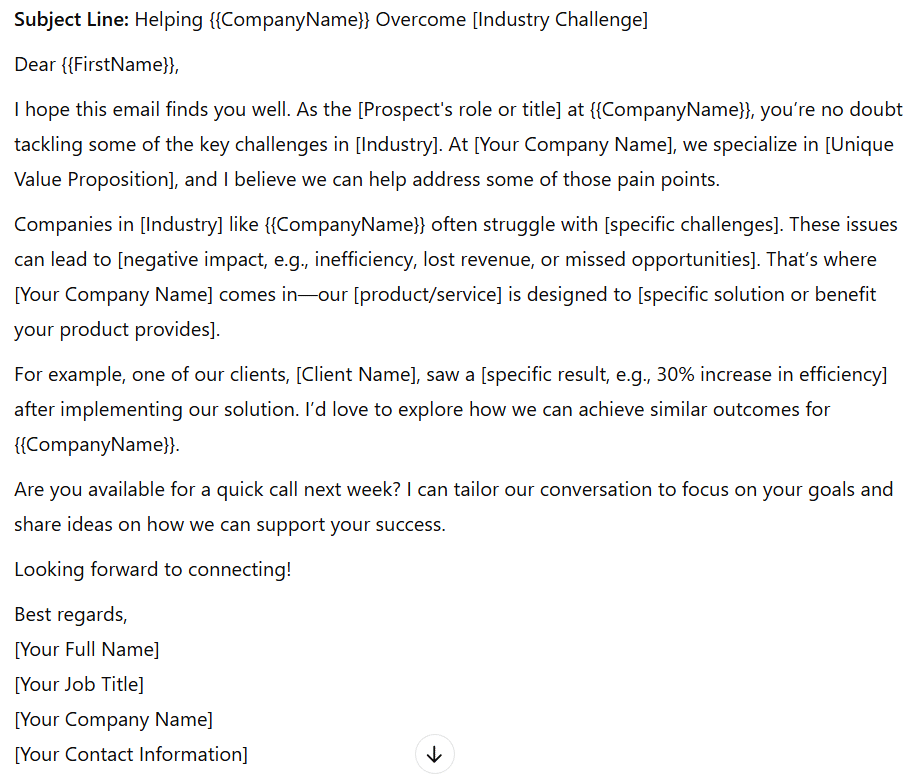
2. Generate Prompt for Follow-up Emails
”Generate a follow-up email for a prospect who expressed initial interest but did not respond to the initial outreach. The email should reiterate [Your Company]’s unique value proposition, provide additional information, and include a clear call to action. Use the following details:
Your Company: [Your Company Name]
[Prospect’s Company]: Use the variables {{CompanyName}} and [Prospect’s Name] {{FirstName}} to personalize the email.
Previous Email Context: [A brief summary of the initial email or interaction]
Additional Value: [New information, ideas, or offers to include]”.
Here’s the expected output: ⏬
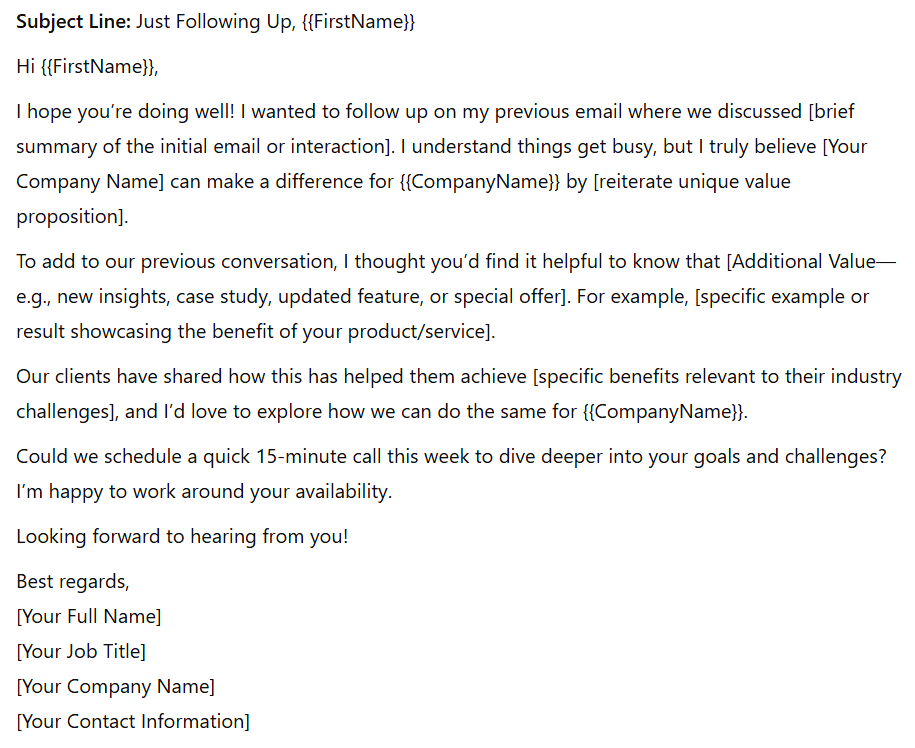
3. Generate a Prompt to Promote an Offer
💡“Create a personalized email offering interesting content, such as a white paper, e-book, or case study, to a potential prospect. The email should explain how the content is relevant to challenges in the recipient’s industry and include a clear call to action to download the content. Use the following information:
Your Company: [Your Company Name]
[Prospect’s Company]: Use the variables {{CompanyName}} and [Prospect’s Name] {{FirstName}} to personalize the email.
Content Title: [Content Title]
Relevance: [Why this content is useful for the prospect’s industry or role]
Call to Action: [Link or instructions to download the content]”.
Here’s the expected output: ⏬
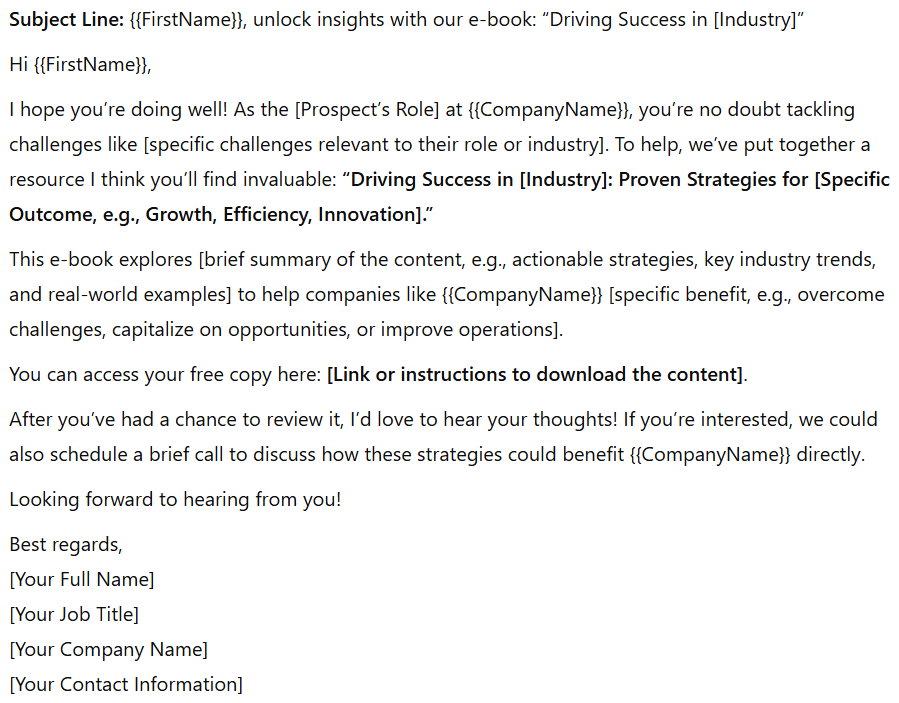
4. Prompt for LinkedIn Request
💡”Create a personalized LinkedIn connection request message. The message should mention a shared interest, briefly introduce [Your Company]’s unique value proposition, and encourage a response. Use the following details:
Your Company: [Your Company Name]
[Prospect’s Company]: Use the variables {{CompanyName}} and [Prospect’s Name] {{FirstName}} to personalize the email.
Mutual Interest: [A connection, group, or shared interest]
Your Company: [Your Company Name]
Unique Value Proposition: [A brief description of what makes your product/service unique]”.
Here’s the expected output: ⏬
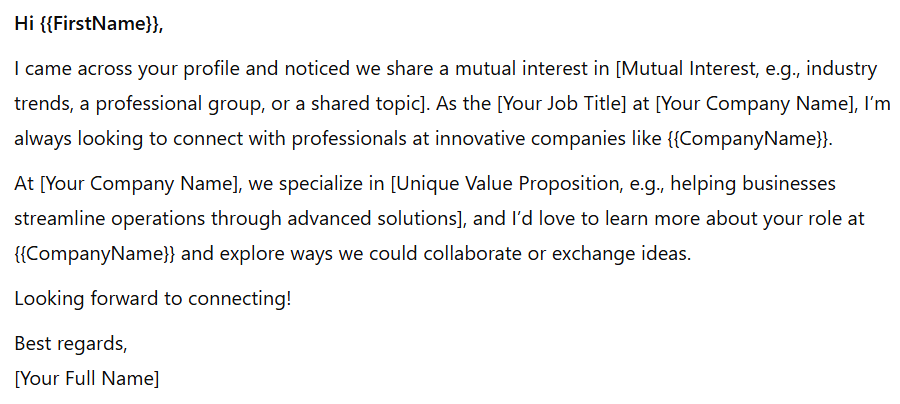
5. Prompt for Event Invitation
💡“Create an engaging invitation message for an event you are hosting. The message should highlight key details about the event, explain the unique value or benefits of attending, and generate curiosity to encourage the recipient to RSVP. Use the following details:
Your Company: [Your Company Name]
[Prospect’s Company]: Use the variables {{CompanyName}} and [Prospect’s Name] {{FirstName}} to personalize the email.
Event Name: [Event Name]
Date and Time: [Event Date and Time]
Venue: [Event Venue or Online Platform]
Unique Value: [What makes this event special or valuable to the attendee]
Key Benefits: [Specific benefits or takeaways for attendees]
Call to Action: [Encouragement to RSVP or register]”.
Here’s the expected output: ⏬
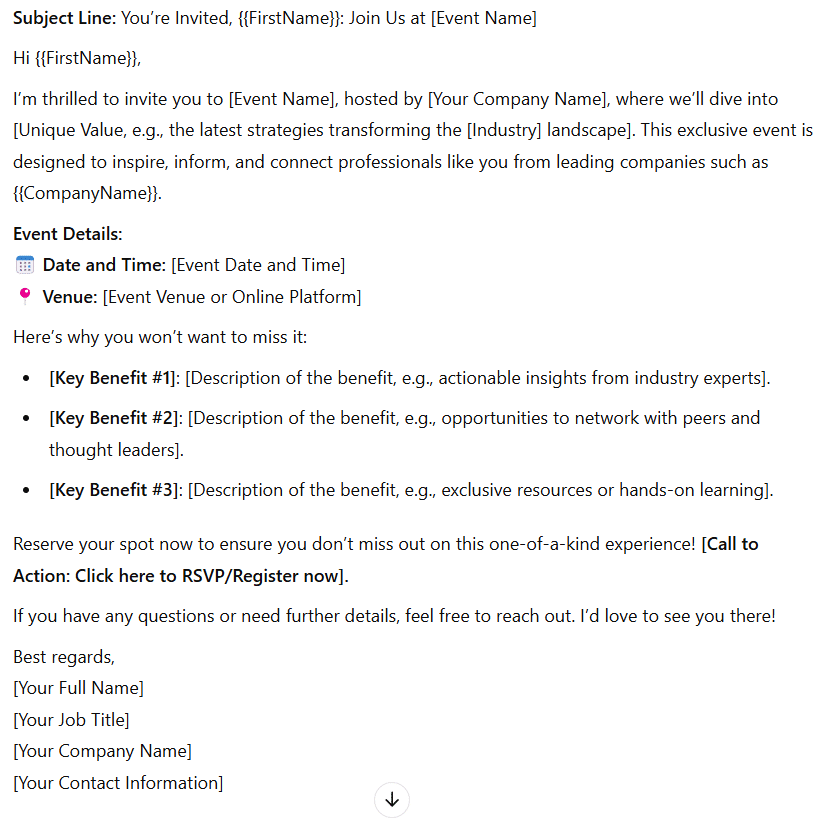
6. Prompt for Prospect Qualification Survey
💡”Generate a list of questions for a lead qualification questionnaire to determine if a prospect is a good fit for [Your Company] products or services. Questions should cover key areas such as budget, needs, and decision-making process. Use the following information:
Your Company: [Your Company Name]
[Prospect’s Company]: Use the variables {{CompanyName}} and [Prospect Name] {{FirstName}} to personalize the email.
Products/Services: [A brief description of your products/services]
Key Qualification Criteria: [Budget, specific needs, decision-making process]”.
Here’s the expected output: ⏬
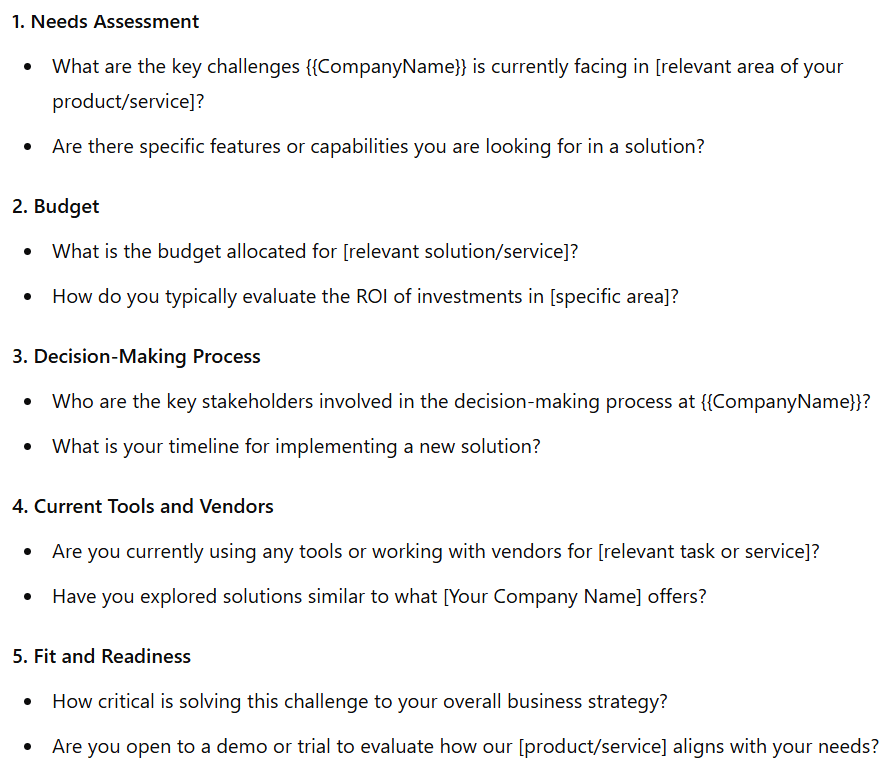
7. Prompt for Webinar Invitation
💡“Create a compelling webinar invitation message. The message should highlight key details about the webinar, the unique value or benefits of attending, and include a clear call to action to register. Use the following details:
Your Company: [Your Company Name]
[Prospect’s Company]: Use the variables {{CompanyName}} and [Prospect’s Name] {{FirstName}} to personalize the email.
Webinar Title: [Webinar Title]
Date and Time: [Webinar Date and Time]
Speakers/Presenters: [Speaker/Presenter Names and Titles]
Unique Value: [What Makes This Webinar Special or Valuable to Attendee]
Key Benefits: [Specific Benefits or Takeaways for Attendees]
Call to Action: [Encouragement to Register with a link]”.
Here’s the expected output: ⏬
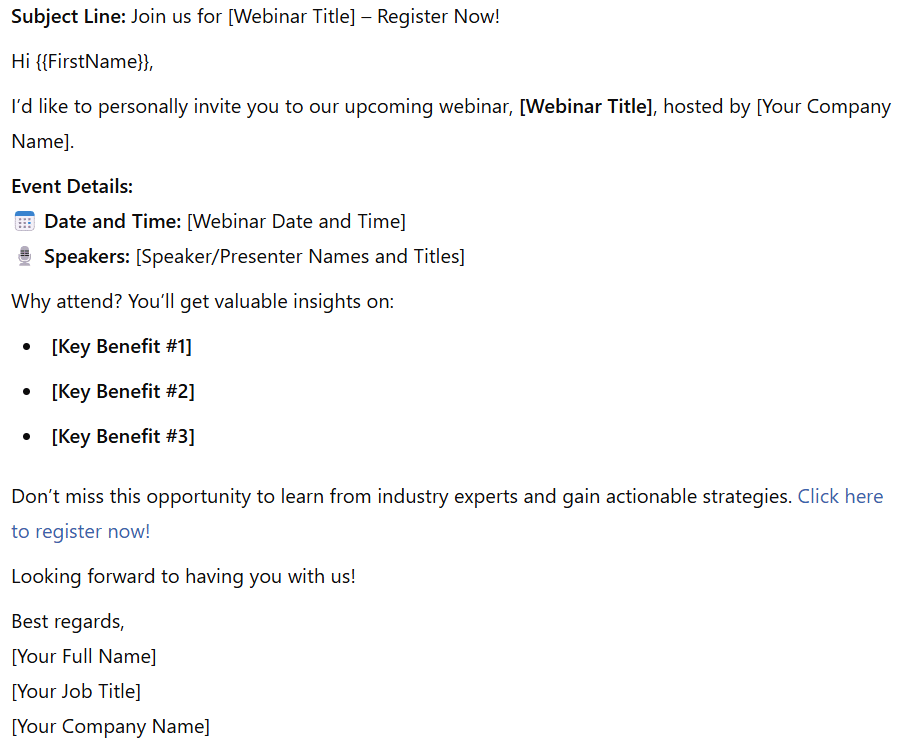
Tips to Make Killer ChatGPT Prompts
After reading the examples of prompts presented above, we can confirm that ChatGPT has become a big part of everyone’s daily life and businesses. 😮 However, many people still use it incorrectly…
To fix this once and for all, I’ll give you 8 tips to turn ChatGPT into your faithful assistant: ⤵️
- Be clear and concise – State the task or question clearly. The more specific your request, the more accurate your answer will be.
- Provide context – Be sure to provide all the background information, so ChatGPT can understand your task or question. This includes what you or your company does, who your target audience is, etc. 👂
- Use appropriate language – ChatGPT is an AI, so it is not omniscient, or may not know exactly how to address your target audience, it knows only what you tell it. So, if you work in a specific industry, make sure to include that in your prompts. Alternatively, you can also avoid using jargon or vague language. 😛
- Be concise – ChatGPT can understand long prompts, but it’s easy to include a lot of unnecessary information. Keep your prompts short and straight to the point. 🏹
- Include any necessary constraints – If there are any specific constraints or guidelines that the generated response must follow, be sure to include them in the sales prompt. For lead generation, for example, this can include the tone, the format, the target audience, and so on.
- Provide examples – To help ChatGPT understand what you’re looking for, provide examples of what kind of text you want as a result. 😍 This might include specific language (e.g., “LinkedIn posts under 300 words”) or text “specs” for responses (e.g., “Write an article under 1,500 words based on the following key information…”).
- Include roles – You can have ChatGPT act as a member of your target user group. This can help generate objections or potential questions that may arise during a sales conversation. Alternatively, you can tell the AI lead generation tool to “stay in character” and return to the conversation any time if you need to explore further. 🧭
- Test and tweak – To get good at ChatGPT, you should continually test your prompts and tweak them as needed. This will be different for each prompt, so you’ll need to try them out to get it right. ✅
Here’s an example of the structure you should use to get some powerful ChatGPT prompts:
“I would like you to act as a (role).” “Your job is to (action/verb).”
“You should or shouldn’t.” To give it the right context.
“Write using the style of X person”. “Here are a few examples of the post I want”.
“Finally, make a detailed table in Markdown format“.
Discover The CAFFES Method
Furthermore, discover the CAFFES Method by Justine Morin, to help you improve your prompting skills and to remember these tips easily. It goes as follows: 👇
- The first step is to explain the “Context” to ChatGPT so it has all the elements before addressing your request (what is the framework).
- Next, you need to give it the “Action” you want it to perform, this is typically in the form of a verb or a command (“make a comparison between this and that”).
- Then, explain the “Function” or the role taken by ChatGPT in order to be able to answer correctly, this is typically a noun (act as an “SEO expert”).
- Also, remember to specify the “Format” in which you expect the answer to be delivered, such as table or step-by-step.
- Give one or several “Examples” of the desired answer to ChatGPT, so it knows exactly what you want.
- Finally, tell ChatGPT what is the desired “Style” of this query, for example it can be a formal or informal tone.
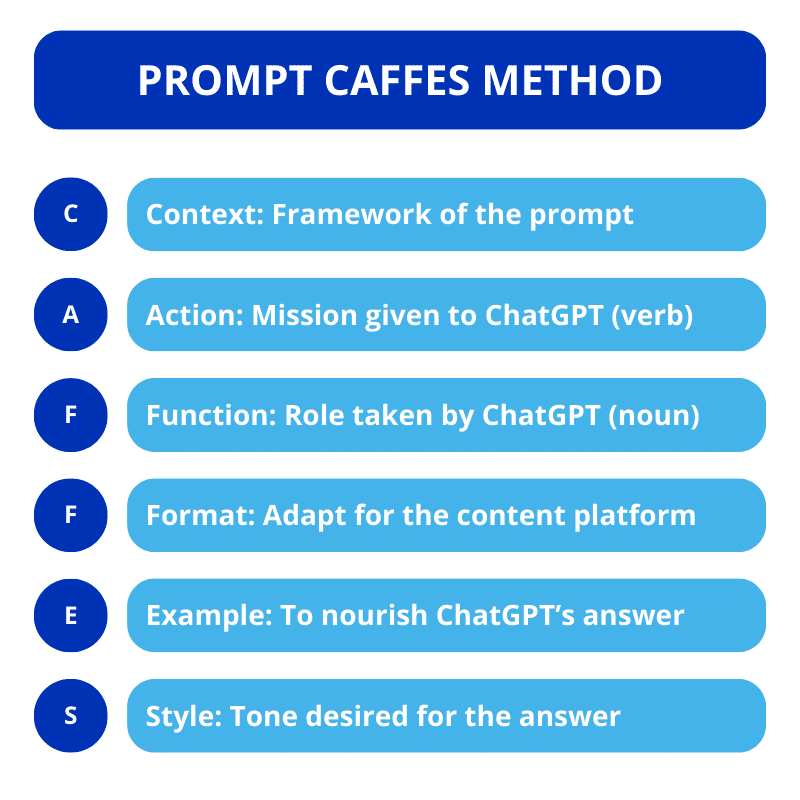
I hope these best practices will help you perfect your prompts over time! ⌛ Remember that ChatGPT uses a technology based on “machine learning” so it’s constantly evolving and improving its answers. 😉
Conclusion: How to Generate Leads Using ChatGPT?
ChatGPT is a new kind of sales assistant ready to perform a wide range of tasks related to the prospecting and sales process. 🦾 Plus, it works 24/7.
Indeed, it can be entrusted to carry out certain repetitive tasks automatically. 🤖 In a nutshell, ChatGPT helps salespeople optimize and accelerate the prospecting funnel.
Using ChatGPT has many advantages for prospecting, including:
- Time saving: ChatGPT-4 significantly reduces the time spent writing emails, messages and prospecting content,
- Personalization: It generates personalized content for each prospect, thus improving engagement and conversion chances,
- Data analysis: ChatGPT can quickly analyze a large volume of data to provide relevant and actionable information.
Combine ChatGPT & Waalaxy for LinkedIn Automation
Combining ChatGPT with Waalaxy is the ultimate hack to do LinkedIn automation. 😁
Waalaxy allows you to launch campaigns, automate connections, and message sequences, at the same time as ChatGPT generates personalized content material at a large scale. It’s an explosive combo! 🧨
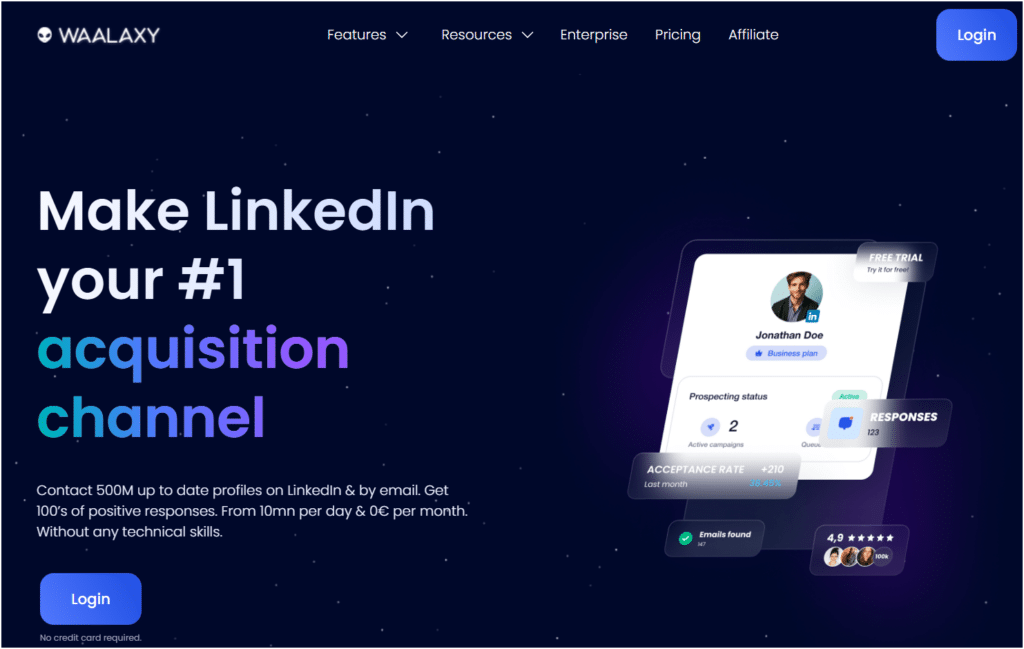
Here are a few ways to integrate them effectively: 👇
- Identify Target Audience: Use Waalaxy to outline your target market primarily based on the industry, role, and location on LinkedIn. Then, export your prospect list.
- Generate Personalized Messages: Use ChatGPT prompts to craft connection requests and follow-up messages for your prospects, and enrich then thanks to Waalaxy’s variables.
- Set Up Waalaxy Campaigns: Upload ChatGPT-generated messages into Waalaxy and create personalized sequences. Waalaxy automation at the same time as preserving a human touch.
- Refine Messaging with Insights: Monitor marketing campaign overall performance through Waalaxy’s analytics. Use ChatGPT to refine your messaging and do A/B testing of your campaigns.
- Engage Effectively: For replies, draft responses with ChatGPT’s assistance, making sure conversations are natural and relevant.
By combining Waalaxy’s automation with ChatGPT’s content material generation, you could scale outreach at the same time as preserving personalization and increasing lead conversion rates. 🌠
FAQ of the article
Can you use AI to Generate Leads?
Once the LinkedIn post prompts are mastered, here are 10 examples of things sales reps can ask ChatGPT to generate leads: ⏬
- Write the meeting and demo plan;
- Write a description of a product or service focused on customer needs;
- Anticipate questions and objections from prospects;
- Find ideas for email hooks to follow up with prospects;
- Help write commercial offers and proposals for sales calls;
- Write personalized invitation messages on LinkedIn;
- Write product and new feature pitches using the AIDA method;
- Correct and improve emails/messages to send to important customers;
- Provide a presentation framework or agenda for meetings;
- Write LinkedIn posts on a given topic. 🪶
What is the Fastest Way to Generate B2b Leads?
The fastest way to generate B2b leads is by using LinkedIn automation with Waalaxy and ChatGPT, of course! 👌
Set up Waalaxy:
- Connect your LinkedIn account to Waalaxy.
- Define your target audience (industry, job title, location, etc.).
- Use Waalaxy to automate connection requests, follow-ups, and message sequences.
Use ChatGPT for personalization:
- Connection request prompt: “Write a concise LinkedIn connection request focused on [value proposition] for [target job role] in [industry].”
- Follow-up action request: “Write a follow-up message for [role], mentioning [specific problem] and proposing this [solution].”
Generate lead magnets:
- Use ChatGPT to create resources like e-books, case studies, webinars, etc. Example request:
“Create a compelling outline for a guide on [industry-specific topic] that addresses [problem area].”
Combine tools:
- Use Waalaxy to expand the reach of personalized messages generated by ChatGPT.
- Track engagement to improve future campaigns. This approach maximizes efficiency while maintaining the personalization that is essential to B2B success.
Ready to start a campaign with Waalaxy? Then visit the link below:
Great! Now you know how to generate leads using ChatGPT correctly. 😉









