There are a lot of people on the network, 😵💫 to stand out, you need an optimized and original LinkedIn profile. Especially if you’re planning to prospect on LinkedIn, you need a quality profile above all else. 💯
A profile that looks like you, that helps people understand what subject you’re an expert in.
Of course, it’s not just the profile that counts, it will need to be harmonized with your content strategy, your website and your brand. But, how do you boost your LinkedIn profile? 🤔
That’s what we’ll look at together in this article.
How can I optimize my LinkedIn profile?
Your LinkedIn profile should represent you. In the blink of an eye, people need to understand who you are and, above all, what you do, rather as if it were your LinkedIn CV. 😜
To do this, make sure your profile answers the following questions:
- Who am I? What do I do for a living?
- What are my values?
- Why trust me?
- What is my expertise?
- What makes me different?
Before we even get into how to optimize your LinkedIn profile, here’s a super important tip. 👇
💡Don’t copy and paste the great profiles you find on LinkedIn. 😱 Your trump card is going to be your personality and originality.
The aim of this article is to guide you in creating a LinkedIn profile that reflects you and your goals on this social network. 🏹
To have an effective LinkedIn profile that stands out, there are several elements to consider. What I propose is that we take my profile and analyze it together step by step. 👌
1) Create a colorful LinkedIn profile
At first glance, you’ll notice that I’ve standardized the profile colors. No rainbows (even though I love them). 🌈
What for? To set the mood. So as not to lose my visitor. There’s already so much information on my LinkedIn profile, I want him to identify with my graphic charter. 😅
Also, in his feed, I want him to be able to recognize that it’s me.
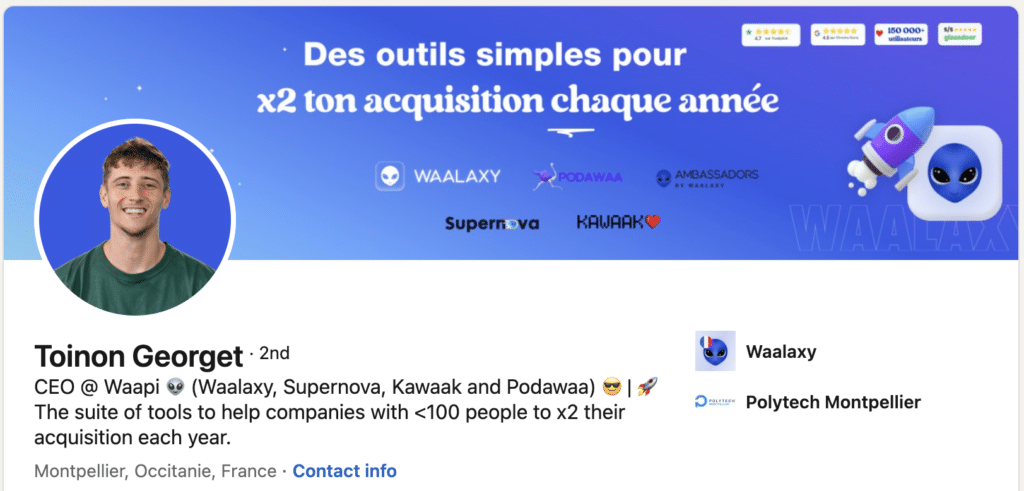
Kind of like blue = Waalaxy, blue = LinkedIn. 🔵
Choose a color that matches what you’re selling too. If your site is red, then even out your tones to match. 👌
2) Choose the right LinkedIn profile photo
This is clearly what’s going to make you stand out. 📸
The LinkedIn profile photo is an opportunity to show who you are, to stand out from the crowd, to be visible in a feed that “scrolls” endlessly. ♾️
That’s why you need to understand how LinkedIn’s algorithm works too! 👈
To get your LinkedIn profile photo right, you need:
- A specific color,
- A neutral background,
- An accessory (cap, boxing glove, for example),
- A professional quality photo (no need to choose a pixelated photo).
- A photo was taken for the occasion! (We’re forgetting the straw hut photos this summer 🙄).
Example of a flashy LinkedIn profile 👇🏻
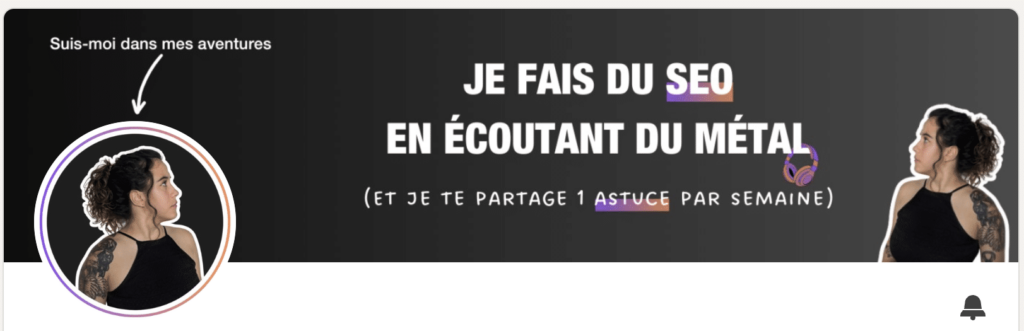
Think about it: a welcoming, professional profile photo = 36 times more chance of being contacted privately! 😉
3) Take care of your cover photo
This is the perfect opportunity for you to choose THE message you want to broadcast and target your ideal prospects. You can use it to make a call to action, encourage people to visit your website, or draw attention to your carefully crafted profile photo. 😜
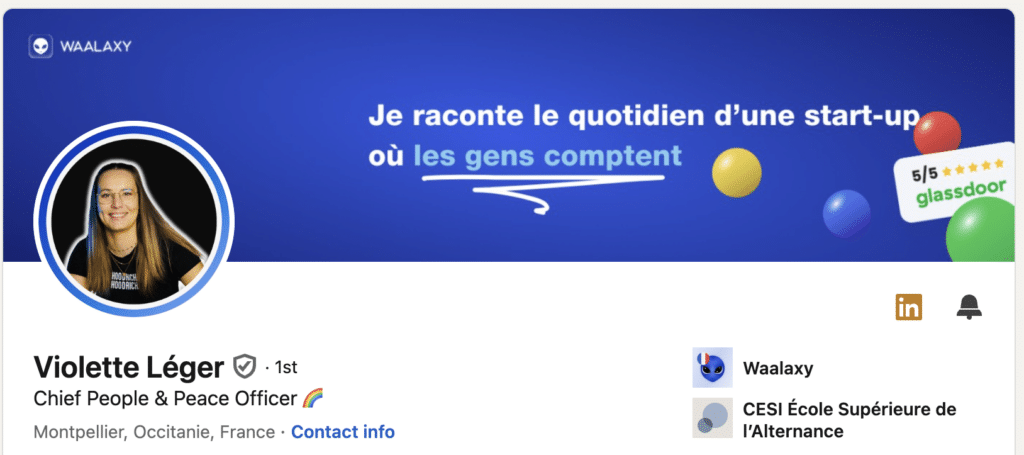
Our HRD has deliberately chosen to describe what these posts will be about! 👀
This banner should visually explain what you do. Your value proposition. Be creative. 🦄
4) Add your LinkedIn headline
Your LinkedIn headline is ESSENTIAL. It’s what will make you stand out in the LinkedIn feed when you post or comment. 🗣️
When you post a comment on LinkedIn, we see very little information about you. 🙈 Your profile photo, name and title.
A little tip, add an emoji to your title. Describe what you do in a relevant way. That’s the general rule. Also, take the opportunity to talk about your offers, it works pretty well with us. 😇
Suffice it to say, you’d better get your attention in a few seconds if you don’t want to get left behind in this stream of content! 🔥
What’s more, when you send a connection request on the network or send personalized messages, your LinkedIn headline is the first thing your target will see.
They need to see your added value.
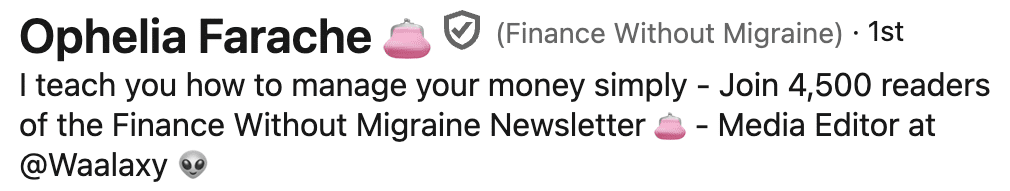
5) Put emojis in your LinkedIn name
Underrated skill: choosing the right emoji on LinkedIn. 🥳
It’s like choosing the right GIF to send to your favorite colleague or former colleagues to bicker with, it takes dexterity. 😂
Why do it? 🤔
- Strengthen your message and network better.
- Help the millions of LinkedIn users recognize you.
- Illustrate your slogan, value proposition and E-reputation.
For example, if you have an «eco» approach 🌱 or if you’re known for your cap on your profile photo…🧢
6) Preferred topics on LinkedIn
Preferred topics are there to reinforce the message you want to get across. They help you position yourself on LinkedIn hashtags in your sector. 👌
Choose them carefully according to the topics you want to be pushed on! The goal being to convey a message to those who will visit your professional profile in just a few words, but also to LinkedIn’s algo 😉
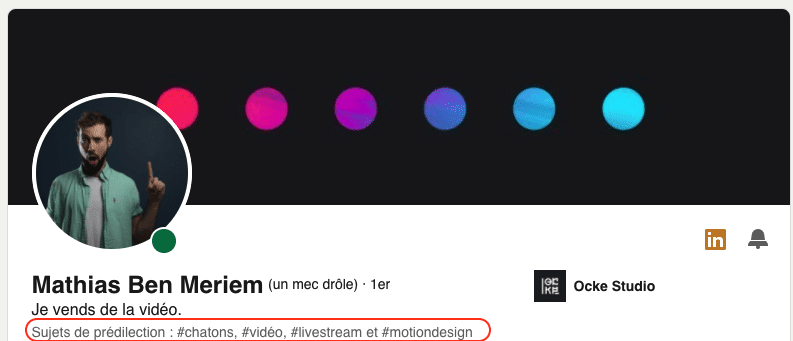
7) How to write a good LinkedIn profile?
Examples of LinkedIn Summary, LinkedIn Skills and LinkedIn Profile Link.
There’s nothing more annoying than arriving at a profile without a description, or worse, a description worthy of a cover letter that ends with «my most distinguished greetings»… 🙄
Instead, think about highlighting your skills and LinkedIn recommendations! 🚀
From experience, we don’t look at LinkedIn summary examples very often. Already because the overview only fits in two lines, which doesn’t really incite action. 🥱
The format is very small and not very visual compared to the rest of the profile (hence the importance of other parts). But it’s the place to put a clickable link, so choose your call to action carefully! 🧨
This is a part you can write at greater length. Go for storytelling. Tell your story. A story that gives you credibility. 🎻
While staying focused on your call to action. Also, avoid the “strength from my 10 years of professional experience” and everything else found in standardized online cover letters and CVs. 🤨
8) Customize your URL
By default, LinkedIn assigns an automatically generated URL, made up of your name followed by a series of numbers and letters, which is, let’s face it, not very aesthetic or memorable.
However, you can modify this URL, to make your profile more accessible and easy to share, especially on social networks, in your e-mail signatures, or even your CV. 👀
To do this, go to the “Edit public profile and URL” section, accessible directly from your profile page.
A personalized URL shows that you’ve taken the time to take care of the details of your online presence.
As you’ll have gathered, a simple, punchy personalized URL increases your chances of being seen, contacted, and taking advantage of all professional opportunities.
9) Highlight what you want through selection
LinkedIn now lets you create a profile with a «Our selection» section. This allows you to highlight certain content. 🤩
Whereas before, you had to put them in your summary with keywords and outbound links were only accessible in 3 clicks, today they’re accessible in just one. 😜
Give the visitor material: your best blog posts, your own site, testimonials from new customers or even your best LinkedIn posts. But above all, choose the first 2-3 carefully: they’re the most visible, and that’s what your potential customers will see first. 👀
10) Add your career path
This section enables recruiters, customers and partners to quickly understand your expertise and skills in your previous positions.
For each experience, make sure you don’t just focus on a simple list of tasks.
Instead, use dynamic descriptions. For example:
- ❌ Sales manager.
- ✅ Increased sales by 30% in one year by implementing a targeted prospecting strategy.
These details clearly show the impact of your work and testify to your skills.
Our 5 tips for creating the best LinkedIn profile
Well, now that you know all the steps, we’re not going to leave you there! We’ve got 5 golden rules we’re passing on to boost your profile! 🚀
1. Optimize my profile according to my target
Creating a LinkedIn profile must be aimed at a specific use case! 👀, In other words, you don’t optimize the same way to sell, recruit or be recruited…
That’s why you always need to keep your target audience in mind to properly showcase your skills. ✨
2. Have a well-honed content strategy
It’s super important to have a coherent, harmonized LinkedIn profile, with a good content strategy to get your message across to your target audience. ✍️
You need to think about how to redirect them to your «landing page», if you’re a Web Design freelancer, for example.
But also, you need to think about the message sequences you want to send to your future connections! 🤔
3. Use the profile title to your advantage
The profile title is most useful when you’re going to publish on LinkedIn. 🪶 But, it serves more to give context to the people you’re contacting! Remember to include a clear, differentiating value proposition. 🤩
Here’s an easy tip to implement if you’re a salesperson, for example:
Use quantified data to illustrate your points, such as “Multiply your teams’ performance by 2 thanks to a proven methodology (and used by 50% of companies)”. 🚀 Instead of a simple sentence like “I’ll help you improve your team’s performance with OKRs”… 👎
See the difference it makes? 😄
4. Make calls to action
Getting back to the content strategy part, you need to define exactly what you want to do with your LinkedIn profile and try to bring your leads in that direction. 🧲
You can use calls to action, in your «Info» section, for example, to add a link to your website. Or add multimedia content to the «My selection» section of your profile, to share educational content about your products/services. 🛍️
We also advise you to add a LinkedIn QR code to your profile, so that you can refer anyone to it.
What’s more, it might be interesting to track the chosen link to see how many people come from your LinkedIn profile!
5. Be original
We just said it, but it doesn’t hurt to repeat it: originality is super important, and what’s more, it pays off! 🤌 For example, having an original resume, maybe the difference between you and other candidates with the same professional experience when a recruiter visits your LinkedIn profile. 🕵️
It all comes down to the first 2 lines… the more polished your profile is, with good quality visuals, banner, etc. 🖼️ the more likely you are to be spotted by recruiters if you’re looking for a job.
But also, you’ll have a better chance of attracting your targets, if you’re in marketing, for example. Since your LinkedIn profile is subconsciously perceived as a token of trust 😉 So take care of it! 🪴
How about a quick recap?
To sum up, to improve your LinkedIn profile and create original content, you need to :
- A quality profile photo,
- A cover photo that says more about you,
- A color code for your profile,
- A punchy title that describes what you do, 🥊
- Preferred topics in your sector,
- Emojis on LinkedIn because they catch the eye 😜,
- A description that sounds like you,
- A section with your best LinkedIn posts.
Frequently asked questions
Wait, don’t go away so quickly, we still have some information to share with you. 😇
How does LinkedIn work?
Publish regular content on your favorite topics. It’s as simple as that. 🤗 Here’s one of our content ideas for LinkedIn posts! 👈
Finally, if you want your visibility to increase dramatically and more prospects to see you, you can become a LinkedIn LION.
Does the person see when they look at their LinkedIn profile?
In practice, yes. But there’s a trick to making yourself invisible, without wearing a Harry Potter cape.
To view a LinkedIn profile anonymously, follow this tutorial 👇 :
- Connect to your LinkedIn account.
- Go to « Preferences and Privacy ».
- Click on « How others see your activity on LinkedIn ».
- Activate Private Mode to make your activity on LinkedIn invisible.
By switching your profile to private mode, you can use the LinkedIn social network normally and consult LinkedIn profiles anonymously, without appearing in consultation notifications. 🔎
It’s convenient for surfing anonymously on the B2B network and protecting your privacy.
What is a well-optimized LinkedIn profile?
First, you need to have an optimized LinkedIn profile. 😍 Share valuable content around your expertise, and above all be active on the LinkedIn social network.
- Optimize your LinkedIn profile,
- Publish at least once a day,
- Exchange with others,
- Comment on posts from your LinkedIn network.
In short, you need to be considered among the active users of this professional social network. You can, for example, create LinkedIn carousels to share your expertise! ✅
But being visible isn‘t just about publishing. It’s about interacting with others. So comment without moderation on the posts of other content creators.
So now you know all about how to improve your LinkedIn profile, see you soon for more great articles! 🦋










