If you want to know how to view LinkedIn profiles anonymously, then follow this tutorial 👇:
- Log in to your LinkedIn account page.
- Go to your profile, “Settings & Privacy.”
- Click on “How others see your activity on LinkedIn”.
- Turn on Private Mode to make your activity on LinkedIn invisible.
By switching your profile to private mode, you can use the professional social media network LinkedIn as you normally would, but with the option to view LinkedIn profiles anonymously, i.e., without appearing in their notifications as a visitor. 🔎
This is convenient for surfing the B2B network anonymously and protecting your privacy and security online.
How to view LinkedIn profile in private mode?
To make this change, simply go anonymous in “Settings & Privacy”. ⚙️

Then, in the “How others see your activity on LinkedIn” tab, simply make sure the “Private Mode” is checked. And that’s it! You’re officially invisible (when browsing other LinkedIn accounts):💧

This method can be really useful for many professionals who do not want to be seen by the people they are looking at 🕵️. For example, if you work in the recruiters’ industry.
How to turn on private mode on LinkedIn? How to search on LinkedIn in incognito mode?
By unchecking the “profile visibility outside of LinkedIn” option, your profile will no longer be visible to other LinkedIn users or even non-users on search engines. You have the ability to set the visibility in your profile by registered and non-registered members and to disable certain parts of your profile. 🤐
Only public account information will be visible if people not registered on LinkedIn access your profile from a search engine. By taking the action of hiding your public LinkedIn profile, your LinkedIn profile will no longer appear in search browser results. 💡
In general, LinkedIn profiles appear in the top search results. So, your profile is easily accessible if it’s in public mode. All the more reason to learn how to enable private mode if you want to remain anonymous on LinkedIn. 👀
Nevertheless, if you have optimized your LinkedIn profile, it is a real advantage for you to leave it public! 😏
It may take a few days for changes to take effect when you request to switch your professional profile from “public” to “private”. 🙏
Conclusion: How to make LinkedIn private for profile viewing?
If you want to become anonymous to LinkedIn users, there is a simple solution 🤫 :
- Click on the “Me” section in the upper-right dropdown menu, and go to your “Settings & Privacy” :
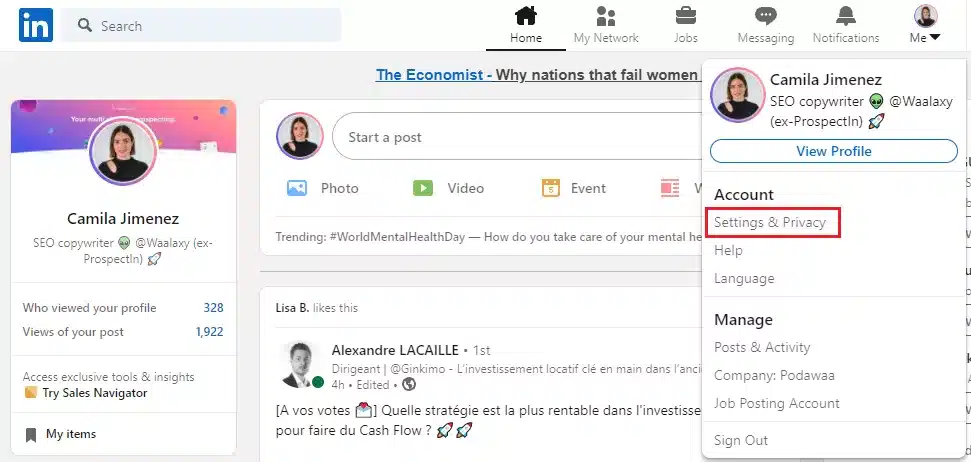
- Go to the “Visibility” section and scroll to “Profile Viewing Options”. Then proceed to click “Change profile”:
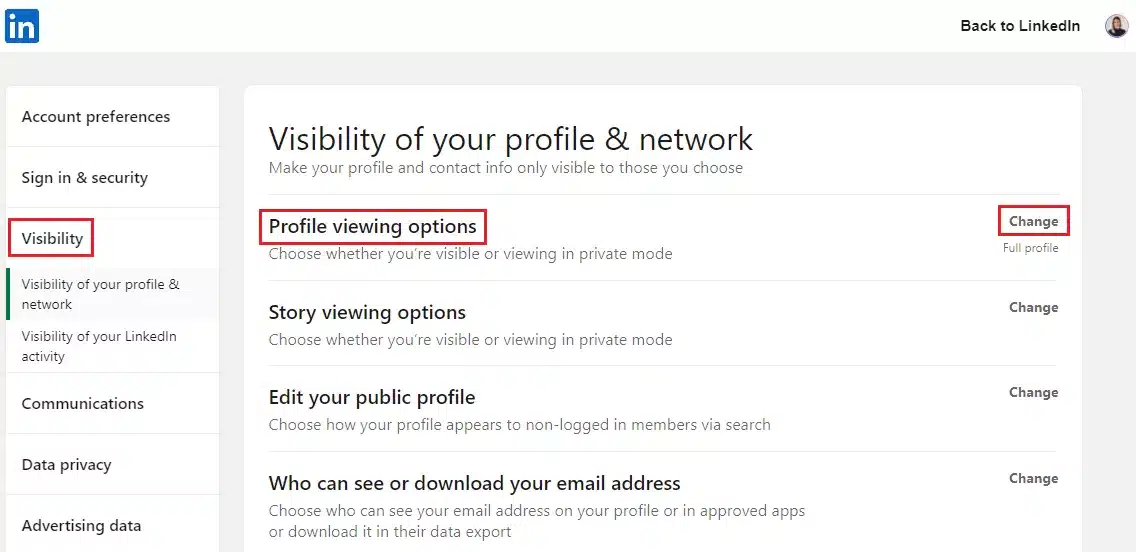
- You will then have the option to display your profile as “Anonymous LinkedIn Member” :
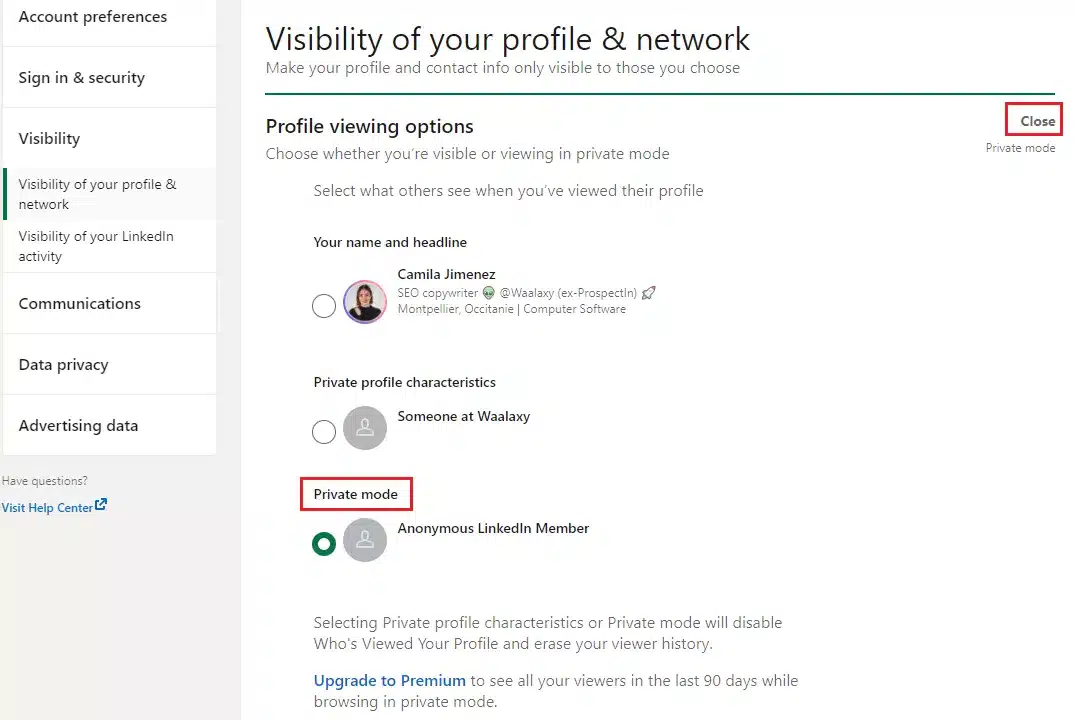
This way, when you visit or perform any other action on someone else’s profile, your name will not appear. 👻
This allows you to block a user profile in “private mode”.
There is no other way to be anonymous on the web without first making a profile visit. 👁
FAQ: How to look at someone’s LinkedIn privately?
How to look at profiles on LinkedIn anonymously? Does LinkedIn show who viewed your profile?
To find out who is viewing your LinkedIn profile, you need to follow these steps 👇:
- Click on the “You” icon to view your photo at the top of the homepage,
- Select settings, “View Profile.”
- From there, click on “Who viewed your profile” in your dashboard banner.
- Note: you can also access this personal information from the home page: under your LinkedIn profile picture in the left module of the LinkedIn profile page, then click on “Views of your profile”.
As discussed earlier, with the private mode feature, you have several options to allow you to control who can view your profile on and off the social network. 👥
It’s up to you to make changes to your account according to your needs.
You don’t need to be a premium member; just adjust your profile settings, and you’re done! 🎲
Should you browse privately on LinkedIn or with a public profile?
As you know, LinkedIn is the largest professional social network in the world, so it’s nice to know tens of thousands of professionals can see your profile. 🧐
Now’s our opportunity to remind you that a well-optimized personal profile is more likely to be visited. So, we highly recommend you take special care and warm up your LinkedIn account. 🔥
A well-optimized profile can help you to:
- Find a job quickly (think of an employer who may come to inquire about your skills).
- Sell your products more easily.
- Grow your professional network. Psst, here’s a content strategy if you’re really interested in this.
Finally, it’s up to you to decide if you want to leave your social media profile public or you want to put it in private browsing mode. Just know that you may have fewer connections if you take the anonymous route, but you’ll have more privacy that way.
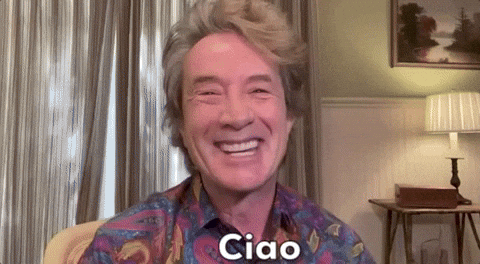
And that’s it! Now you know how to view LinkedIn profiles anonymously! 🚀













