- What is the engagement rate?
- What is a good engagement rate on LinkedIn?
- How to calculate engagement rate on LinkedIn?
- How to interpret your LinkedIn engagement rate?
- 6 tips to increase your LinkedIn engagement rate
- 3 tools to boost your LinkedIn engagement rate
- Conclusion: Having a good LinkedIn engagement rate
The LinkedIn engagement rate isn’t just a number to flatter your ego. ❌
It’s a key performance indicator, essential for knowing whether your content resonates with your target audience (really).
🤩 It measures the interest generated by your publications – likes, comments, shares, clicks – and reveals whether you’re creating conversations or hot air.
➡️ On the program, everything you need to know to calculate it, but also to interpret and boost it:
- What is the LinkedIn engagement rate used for?
- What is a good LinkedIn engagement rate?
- Calculate your LinkedIn engagement rate: 2 methods + example
- Evaluate your LinkedIn engagement rate.
- 6 tips and 3 tools to boost your engagement rate.
Ready to generate engagement on LinkedIn? Let’s get started! 🚀
What is the engagement rate?
A good LinkedIn engagement rate can considerably boost your visibility, because the algorithm values interactions above all else. 🗣️
Whether you’re a freelancer, influencer, community manager, agency, or brand manager…
This indicator gives you concrete feedback to evaluate your LinkedIn marketing strategy and adjust it according to what your audience likes, improve the quality of your content, and reach your target more effectively.
It’s also a valuable tool for comparing the performance of your content on different social media platforms, identifying which formats work best and deciding where to focus your efforts. 💪🏼 It can also help you measure your conversion rate.
In short, it guides you to publish less, but publish better. 👌
In short, if you want to convert your audience into subscribers, prospects, or even customers, you shouldn’t ignore this lever.
What is a good engagement rate on LinkedIn?
A good engagement rate is a bit like good coffee: it depends on the tastes of your LinkedIn audience! Joking aside, there are a few numerical benchmarks to help you get your bearings. 😬
✅ The average engagement rate on LinkedIn hovers around 2%.
But it varies depending on industry and the size of your community:
- If you have fewer than 5,000 subscribers, you should consider charging between 2% and 4%.
- If you have a large audience (over 10,000 subscribers), it can range from 1 to 2%.
A post that exceeds 5% is generally considered very good, and above 8-10%, you can speak of viral performance.
⚠️ It also depends on the quality of the interactions. Having 10 pertinent comments is more beneficial than receiving 200 likes without any influence. The aim is not just to achieve volume but to generate useful and memorable exchanges.
We’ll show you how to calculate engagement rate right away, so you’ll finally know where you stand. 👇🏼
How to calculate engagement rate on LinkedIn?
Ideally, you should track and monitor your engagement over time, or even recalculate it regularly to obtain a reliable average. 🧠
This will enable you to identify what works best in your marketing strategy, optimize your content and, ultimately, increase LinkedIn engagement rate.
LinkedIn engagement rate calculator
Before you know whether your content is performing, you need to know how to measure it.
There are two commonly used methods for calculating LinkedIn engagement rates (one of the most reliable indicators of engagement):
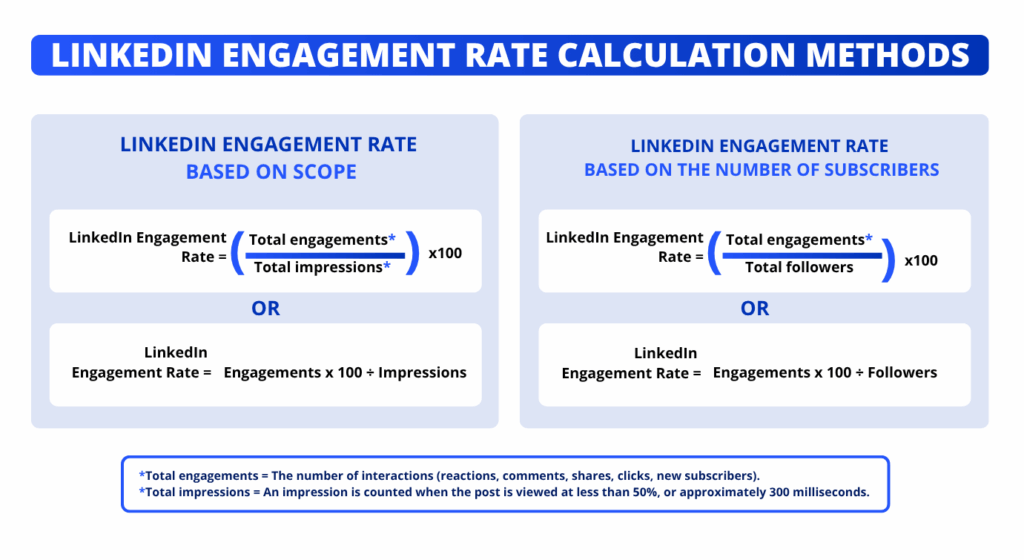
🥇 This first calculation method is based on the reach of your publications (or the total number of views) to measure the real impact of a publication on the people who have actually seen it.
LinkedIn engagement rate = Engagements × 100 / Impressions
👇🏼 Below is a tutorial that explains where to find your posts’ performance statistics and how to calculate your LinkedIn engagement rate.).
🥈 This second calculation method is based on the total number of subscribers to assess your ability to mobilize your LinkedIn community.
LinkedIn engagement rate = Engagements × 100 / Subscribers
👇🏼 Below is a tutorial that explains where to view your overall account’s performance statistics and how to calculate your LinkedIn engagement rate.).
Finally, the higher the numerical result (expressed as a percentage), the more likely it is that your content elicits a reaction. 👀
You know how the engagement rate is calculated. Choose the method that best matches your objective (broad visibility or loyalty) and use it consistently to compare your publications.
Example : Calculating your LinkedIn engagement rate on a publication
Let’s take a concrete example of a LinkedIn post.
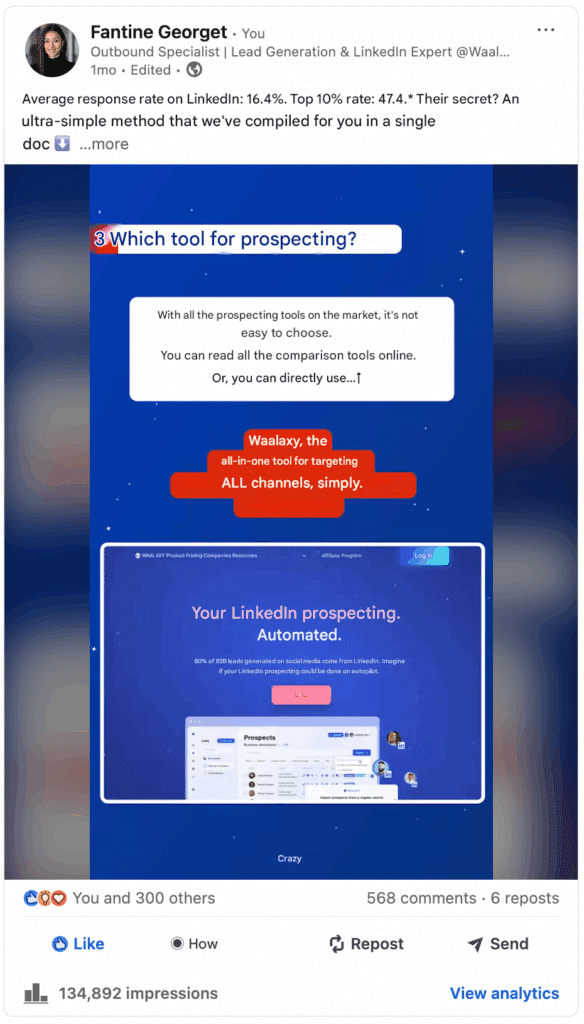
This post has generated:
- ✅ 301 reactions
- ✅ 568 comments
- ✅ 6 shares
- 👀 134 888 impressions
As a reminder, the calculation LinkedIn engagement rate formula based on reach is as follows:
Engagement rate = (Total number of interactions (reactions + comments + shares) ÷ impression) × 100
👉 In our example: (301+568+6)÷134,888×100=0.65.
🎯 Consequently, this LinkedIn post’s engagement rate is 0.65%.
This is a rather low score, but correct (if the comments are qualitative) for a publication with a wide reach: the higher the number of impressions, the harder it is to maintain posts with high engagement rate.
Free LinkedIn engagement rate calculator
Too lazy to manually calculate everything? 💁🏻♀️ Then you can use a free LinkedIn engagement rate calculator to quickly analyze the performance of your LinkedIn post.
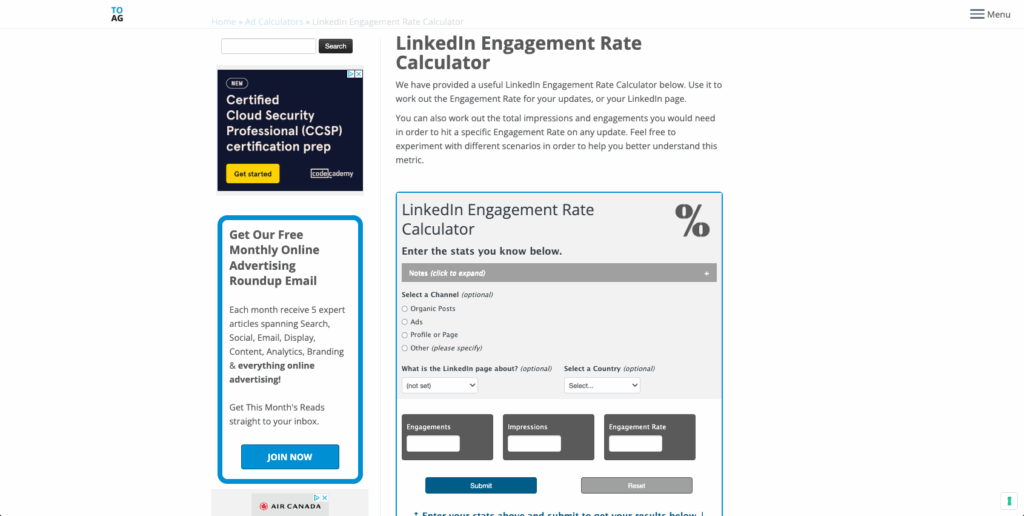
⚙️ Simply enter the number of reactions, comments, shares and impressions to get your rate in one click. Simple, fast and effective!
This tool is perfect for tracking engagement while keeping things simple, allowing you to clearly see and easily enhance your LinkedIn strategy.
How to interpret your LinkedIn engagement rate?
It’s great to have a LinkedIn engagement rate. But, now, what to do with the results? 🤔 You need to know how to read and understand them to assess the effectiveness of your content strategy on LinkedIn.
✅ A good rating doesn’t just mean that your post has been seen; it indicates that people have taken the time to interact, and that is precious on LinkedIn.
❌ On the other hand, a very low rate (<1%) may indicate that your post lacks clarity, emotion… or relevance to your audience.
But don’t just rely on raw numbers, analyze them too 🔎 :
- Type of interaction: quick like or engaged comment?
- Quality of feedback: questions, shares, conversations?
- Progress over several posts: are you improving? That’s what counts.
- Performance of posts aimed at the same target: are they active on LinkedIn or on another network?
- Type of format published: does it match the objective?
Finally, ask yourself the only beneficial question: Does this content help me achieve my objectives? More views? More customers? Have there been more meaningful interactions?
🌟 Once you’ve identified the best content based on various criteria, you can now analyze the different engagement rates more precisely and replicate what works.
This is the best way to boost average LinkedIn engagement rate and increase response rates. Measure, analyze, improve.
6 tips to increase your LinkedIn engagement rate
🧪 After testing hundreds of strategies and communicating en masse on LinkedIn, we can share 6 valuable tips to boost your LinkedIn engagement rate.
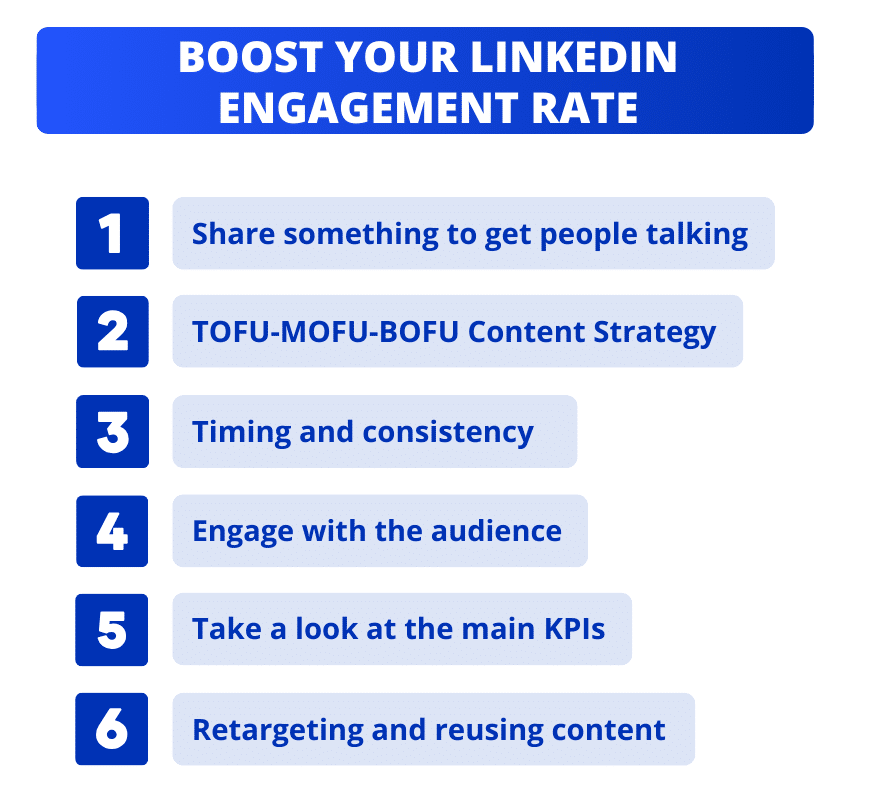
Details to follow.👇🏼
1. Publish to start conversations
To boost engagement rates, it’s not enough to know what and when to write, you also need to understand how to make a LinkedIn post engaging.
The publications that generate the most engagement on LinkedIn are not those that tell your success stories in showcase mode, but those that make people want to react or give their opinion. 🕹️
You can initiate a conversation, pose open-ended questions, provide personal feedback, or initiate a nuanced debate. The idea is not to be polemical but to invite your target audience to express themselves.
Start with a strong catchphrase: the first 2 or 3 lines should challenge, arouse curiosity or create tension. 🧲 Next, structure your post in a readable way:
- Aerate the text (no blocks),
- Use bullets or emojis sparingly,
- Conclude with a clear call to action: “What do you think?” or “Tell me in a comment” or “Comment to get the link”.
❌ Avoid external links, the LinkedIn algorithm penalizes them. Prioritize interaction on the platform.
✅ Use the AIDA method (Attention, Interest, Desire, Action) to capture attention and guide reading.
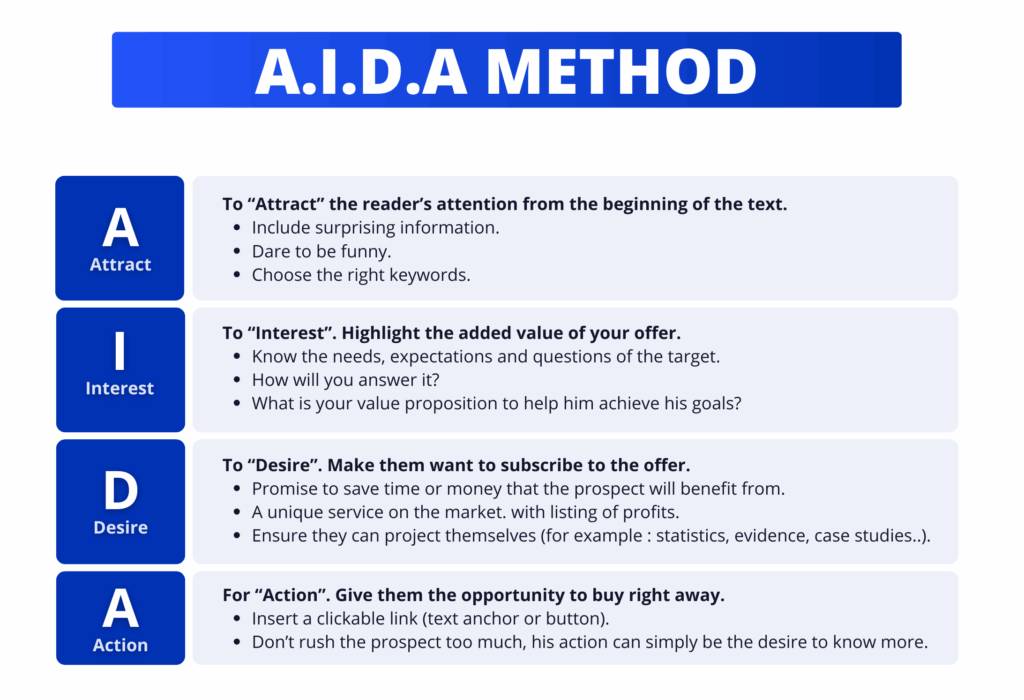
Finally, find your tone and style and be as original as possible, to be memorable. 🎨
An engaging publication is a coherent, embodied one that speaks to your audience and invites them to respond. Therefore, it strives to convert your potential clients into actual customers.
2. The TOFU-MOFU-BOFU content strategy
TOFU-MOFU-BOFU content strategy is a must for creating increasingly tailor your content for engagement and expand your reach, to each stage of the customer journey. 📍
The principle? Adapt the message to the maturity level of your audience:
- TOFU (Top of Funnel) to attract a large audience and gain visibility.
- MOFU (Middle of Funnel) aims to provide thought-provoking, useful, and targeted content.
- BOFU (Bottom of Funnel) to convince and convert hot prospects.
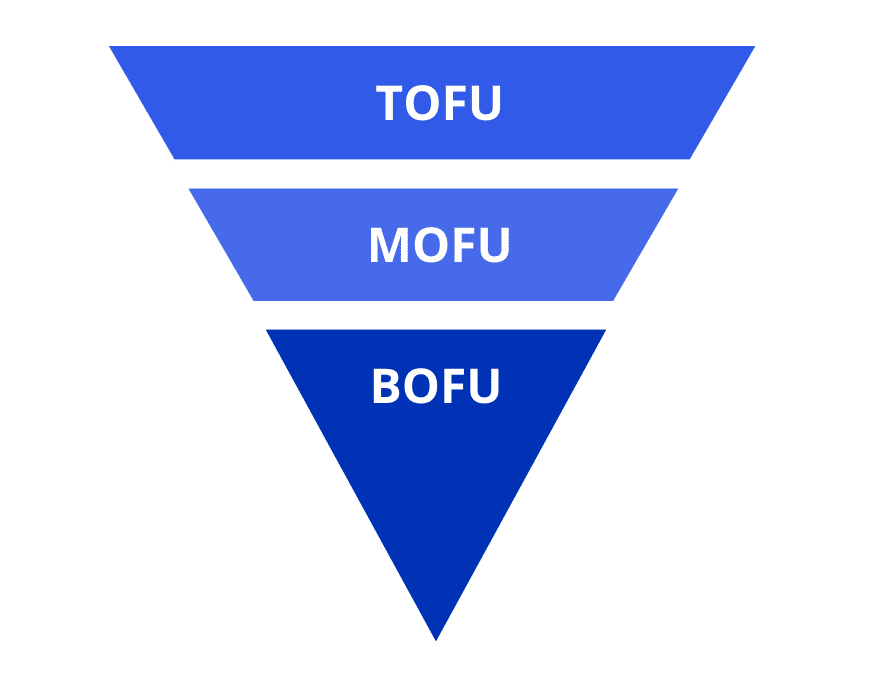
This method allows you to publish more relevant, engaging and effective content. 💡 While the broader will lead you to visibility, the more targeted will bring you new customers.
3. The timing and regularity of your posts
Good content, posted at the wrong time, goes unnoticed. 🫥 The algorithm favors visibility in the first 30 to 60 minutes.
To maximize this ⏰ :
- Publish between 8am and 10am or 12pm and 1pm on weekdays,
- Be regular (2 to 4 posts per week) to stay present in your subscribers’ feed,
- Use your publication statistics to identify the days and times that perform best.
Regularity creates habit, and routine creates engagement. 🫶🏼 Test several schedules and analyze the results over a few weeks, to find out when to post on LinkedIn.
4. Interact with your audience
The engagement rate also depends on your behavior outside your posts 📲 :
- Respond quickly to comments (within the hour).
- Commenting on other people’s posts before sharing your own.
- Mention others when relevant.
This builds relationships, increases your visibility and triggers a reciprocity effect. 🔁
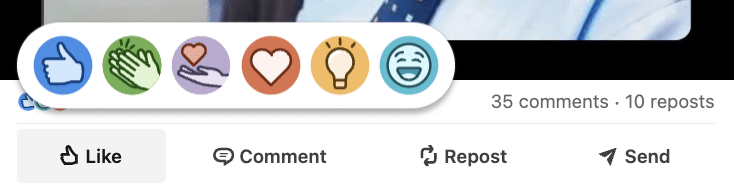
The more active you are with your network, the more the algorithm values you. You become visible, not only to your audience, but also to the audience of others. 🤩
💬 Interacting regularly shows you’re human and committed, with a strong online LinkedIn presence – three key qualities for creating real momentum on LinkedIn.
5. Analyze key KPIs
These indicators (excluding the LinkedIn engagement rate) give you a clearer picture of what’s working:
- The rate of comments/views, to measure real engagement,
- The rate of clicks on links (where applicable),
- Average time spent on the post (or dwell time) with tools like Shield or Taplio,
- Audience growth rate and evolution of your active subscribers.
💡 And above all, reuse the formats, structures, and themes that have generated the most engagement: these are your best resources for continuing to progress.
6. Retargeting and repurposing content
To boost your LinkedIn engagement rate, you don’t always have to start from scratch. Rely on :
♻️ Repurposing your best content to maximize your impact with minimum effort: capitalize on the posts that generated the most reactions, republishing them in a different format or approaching them from a different angle a few weeks later.
🎯 Retargeting so you don’t miss any opportunities: interact with people who have reacted to your posts or offer them similar content (lead nurturing), since they’re already receptive to your message.
Finally, we recommend 3 must-have tools to increase your LinkedIn engagement rate.
3 tools to boost your LinkedIn engagement rate
With the keys to calculating and boosting your LinkedIn engagement rate in hand, you now have 3 formidable time-saving allies at your disposal. 🤝
Kawaak – Generate, plan, publish and analyze content
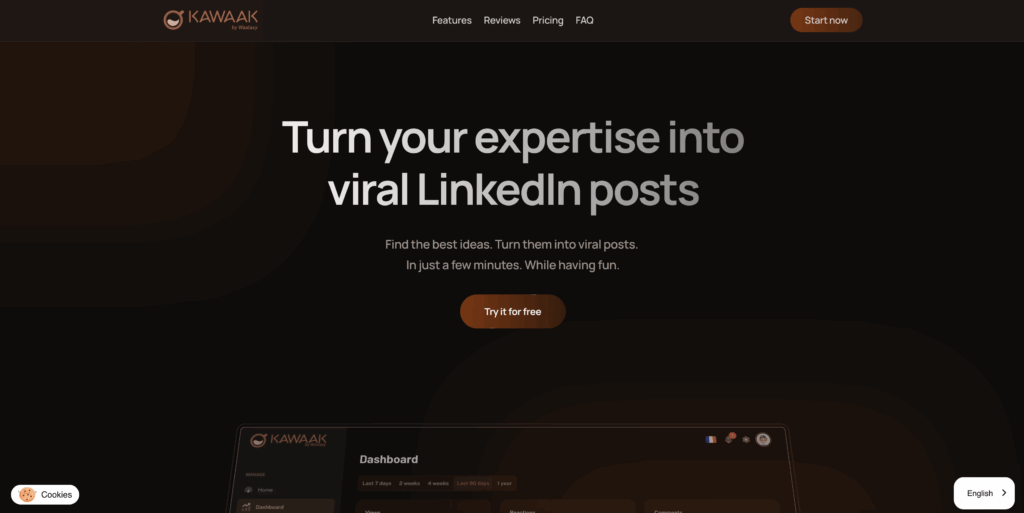
To boost your LinkedIn engagement rate, consider using Kawaak ☕️: a LinkedIn post generator designed to generate, plan and optimize your posts in just a few clicks.
In just 30 minutes, you can create weeks of LinkedIn content based on your expertise, without having to spend hours in front of a blank page.
🔑 You enter some key info, and Kawaak offers :
- Several punchy hooks to try out,
- Ready-to-use versions of copywrited posts,
- Edit, program, and publish directly from the platform.
You can also use Kawaak to do smart repurposing (transform a performing post into a carousel, video…), add an impactful visual in one click and access an ultra-complete tracking dashboard. 🤩
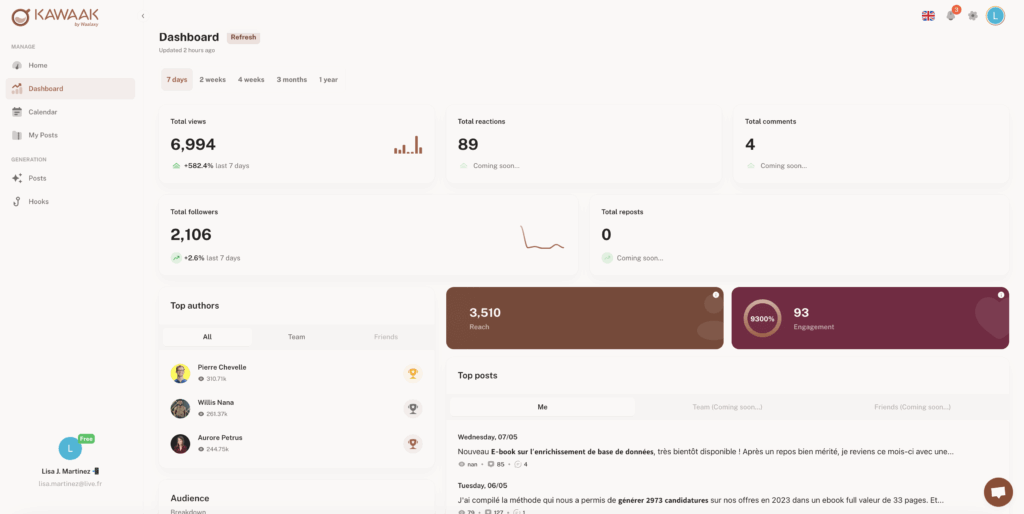
Ideal for staying regular, testing formats, and engaging more effortlessly. 🚀 Already, over 4,000 users have adopted Kawaak. So why shouldn’t you?
Podawaa – Discover and benefit from automated LinkedIn engagement pods.
To quickly increase your LinkedIn engagement rate: test Podawaa 🪶.
It’s a Google Chrome extension that lets you join pods (engagement LinkedIn groups) by language and boost your LinkedIn publications.
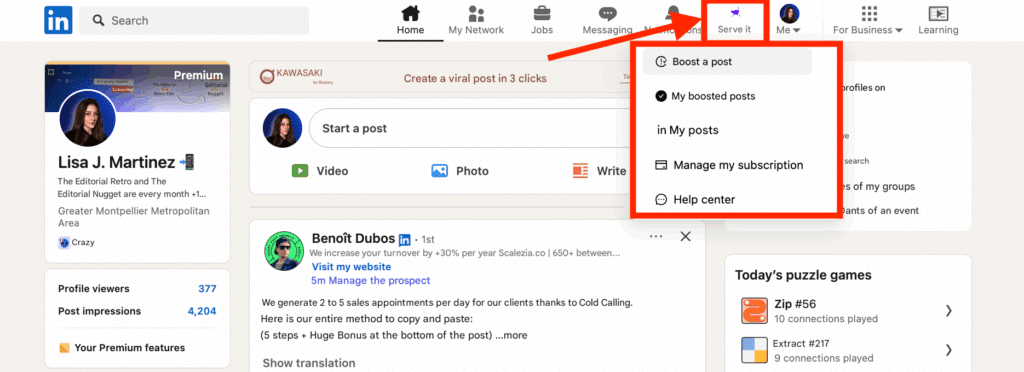
How does it work? Members help each other by automatically reacting (likes and comments) to each other’s publications. 🦾
With its free version, Podawaa is an excellent alternative to paid LinkedIn Ads to gain visibility from the first minutes after publication – a crucial moment for the algorithm.
It’s a time-saver and a useful reach gas pedal if you publish regularly.
It’s a controversial lever, but effective if used well. Don’t worry, the tool mimics human behavior to minimize the risk of penalties from LinkedIn.
Run a test on a few posts and observe the results: you might be surprised at how engagement takes off. 🤯
Waalaxy – Automate LinkedIn interactions and lead nurturing
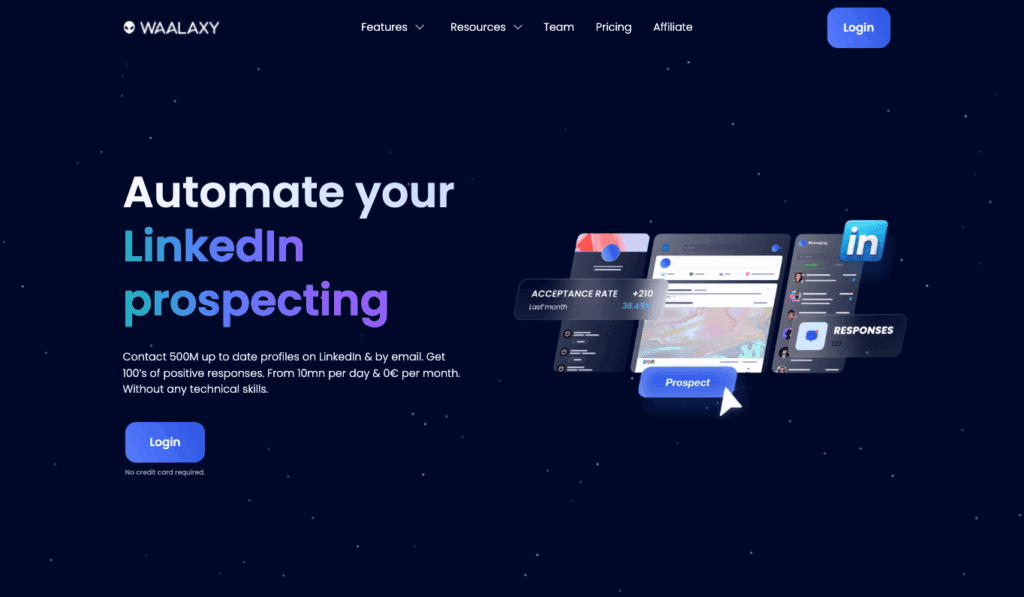
👽 Waalaxy is much more than a prospecting tool: it’s a real lever for increasing your engagement rate on LinkedIn quickly and effortlessly, thanks to its automation features.
- LinkedIn search and auto-import (to retarget people who have reacted to your publications, attend your events…),
- Ultra-easy-to-use LinkedIn action sequences (visiting profiles, sending personalized connection requests, follow-up messages…) for lead nurturing,
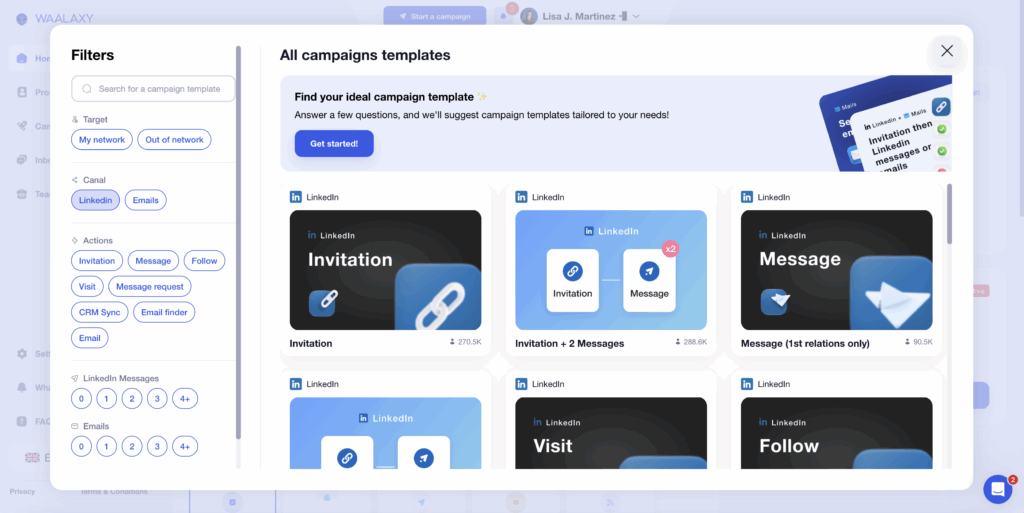
- Database sorting, segmentation, and data enrichment,
- Interaction management with Waalaxy Inbox for interaction management.
By interacting in this way, you naturally increase the visibility of your publications, since the people with whom you exchange will more easily see your posts in their News Feed.
Result: more views, more likes, more conversations. 🤩
Bonus 🎁: Waalaxy also offers an ultra-smart, AI-powered free tool, the LinkedIn Headline Generator. In just a few clicks, create a punchy profile headline designed to grab your visitors’ attention and boost your credibility. A good LinkedIn profile tagline can generate more connections… and therefore more interactions, and therefore more engagement.
In short, Waalaxy works for you and helps you create a virtuous circle of engagement around your content. 🚨 You really can’t miss this.
Conclusion: Having a good LinkedIn engagement rate
If you want to exist on LinkedIn, don’t just be visible: be engaging. ☀️
LinkedIn is the leading B2B network, and your engagement rate is one of the best performance indicators to track.
The LinkedIn engagement rate will help you identify what appeals to your audience so you can refine your publications and create a lasting bond with your network. 🌱
A well-thought-out content strategy (good targeting, quality content, more relevant content, strategic use of tools…) is the best way to boost it, enabling you to stand out from the crowd, gain visibility, enhance your expertise, and generate business opportunities.
So, are you ready to turn your posts into conversations and your views into concrete results? 🚀
Frequently Asked Questions (FAQ)
What’s the difference between LinkedIn’s interaction rate and engagement rate?
These two indicators look similar, but they don’t measure exactly the same thing.
👉 The engagement rate includes all visible actions: likes, comments, shares…
👉 The interaction rate, on the other hand, is often more restricted: it focuses on comments and replies, in other words actions that show real involvement.
In other words, you can “like” without thinking too much, but commenting or sharing requires more effort. This is why the interaction rate is often lower, but also more qualified.
What KPIs are available on LinkedIn?
You have access to several LinkedIn KPIs (key performance indicators) and LinkedIn analytics tools, with valuable insight to evaluate the impact of your publications 👀 :
- Impressions (or number of views of your post): how many people have seen your post.
- Engagement: likes, comments, shares, clicks.
- Engagement rate: interactions ÷ reach.
- Link clicks (if you add one).
- New subscribers following a post.
- Audience demographics (include the sector, function, and location).
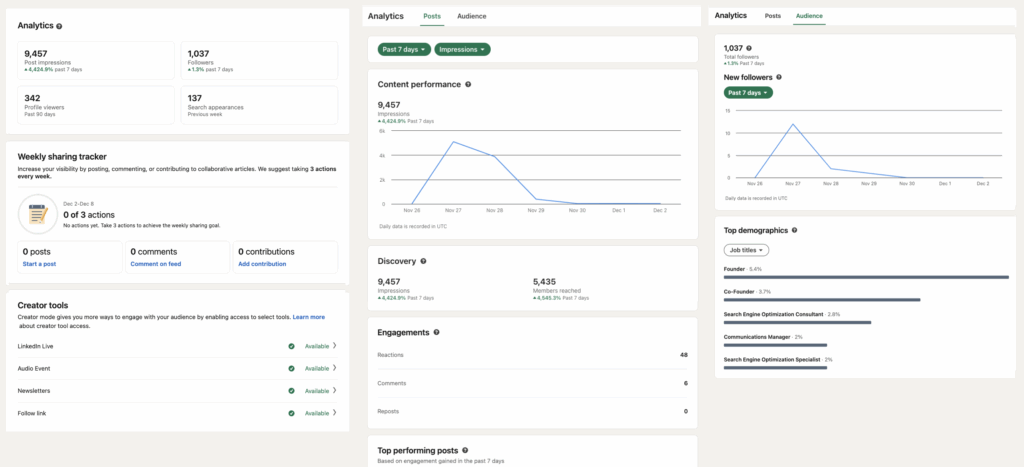
📊 The most important KPI?
It’s the LinkedIn engagement rate because it measures the quality of interaction between your content and your audience. It directly influences the algorithm, and therefore your visibility.
But in reality, what’s most important depends on your objective: visibility, conversion, authority… It’s up to you to choose the right indicator for each post.
What is a good CTR on LinkedIn?
👉 The CTR (click-through rate), or click-through rate, measures the percentage of people who clicked on a link in your post after seeing it.
✅ A good average click-through rate on LinkedIn is between 2% and 5%.
- Under 1%, your link will probably go unnoticed.
- Above 5%, it’s an excellent score (often linked to a punchy tagline or strong added value).
CTR is particularly important for posts with an external link (to an article, resource, or landing page).
It reflects your ability to generate interest and action from your content.
🎬 That’s it! Now you know everything. You can calculate, analyze and explode your LinkedIn engagement rate! 💥










