On LinkedIn, the first opportunity to captivate, intrigue and show what makes you unique is the LinkedIn catchphrase. 🥹
In today’s hyper-connected world, your online presence is often the first impression you leave with professionals around the world. 🌍
Whether you’re looking to attract recruiters, expand your network or attract recruiters, expand your network, or attract potential customers, now’s the time to give your posts a boost!
In this article, we’re going to reveal all the secrets about that famous catchphrase and how it can become your best ally in the online professional world. 👀
So fasten your seatbelts, and stay hooked. 😏
What’s a catchphrase on LinkedIn?
In the professional world, you’re probably familiar with the number 1 professional social network: … 🥁 LinkedIn!
This one can be differentiated in two ways:
- 🥇 A LinkedIn post catchphrase.
- 🥈 A catchphrase on your LinkedIn profile.
Let me explain the difference between the two.
The difference between a post tagline and a profile tagline
- Profile tagline :
A catchphrase on your profile plays a crucial role in capturing visitors’ attention, as it’s a statement that sums up your professional identity, skills or career objective.
This short statement aims 🏹 to give people viewing your profile a positive first impression, highlighting what sets you apart. 💚
💡 It needs to be carefully crafted to reflect your professional identity in a powerful way, while attracting the interest of recruiters, potential business partners or other professionals.
Here an example of catchphrases to optimize your LinkedIn profile! ⬇️
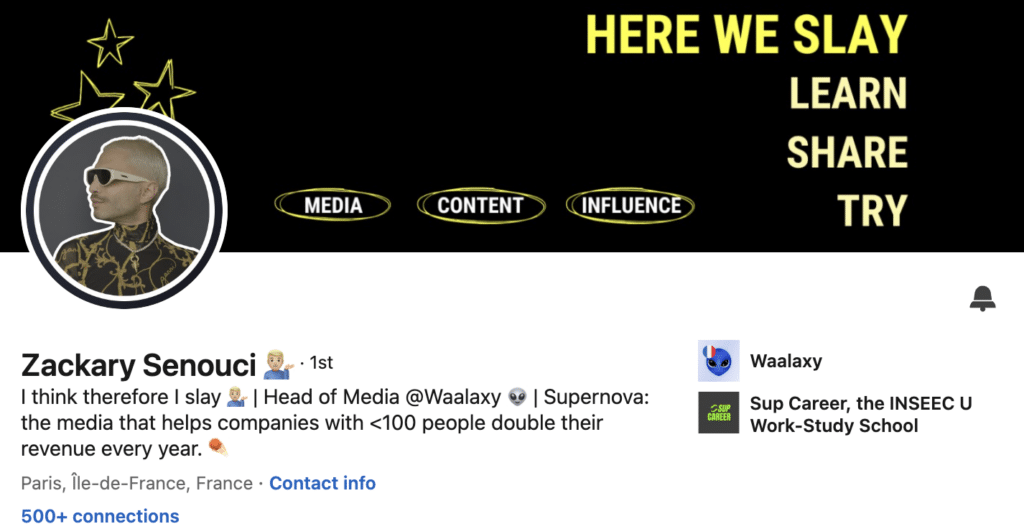
2. The post’s catchphrase :
This is a short sentence or paragraph that introduces and summarizes the content you’re sharing in a post.
Its purpose is to :
- 🧲 Capture readers’ attention.
- 👀 Encourage further reading.
- 😃 Spark their interest in the subject.
A good catchphrase should be concise, relevant and intriguing, while giving a glimpse of the content to come. 🔥
It can be a question, a hard-hitting statistic, an anecdote, an inspirational quote or anything else that piques the audience’s curiosity. 🙄
Here’s a quick example! 👇🏼
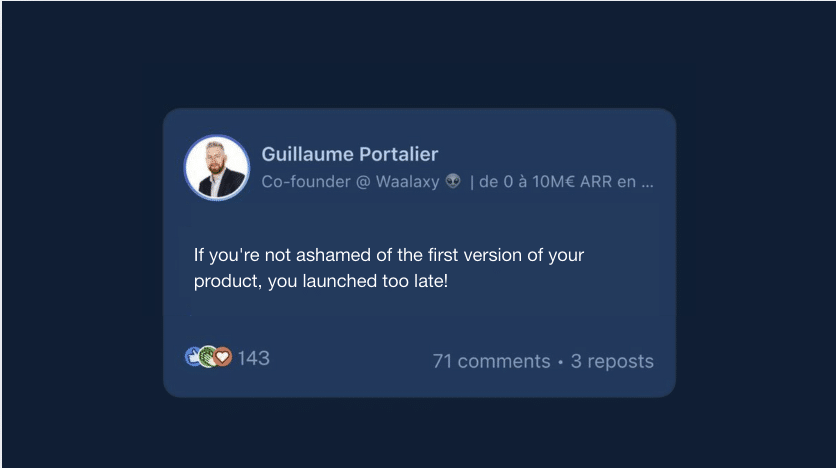
Don’t get too greedy, we’ll talk about it below in this article with +20 sample catchphrases as a gift! 🎁
How to make a catchphrase on LinkedIn in 5 steps?
Creating an effective catchphrase on LinkedIn is a bit of an art form 🎭 which can, fortunately or unfortunately (it’s up to you), influence the success of your content on this professional platform.
By following these 5 key steps 🗝️, you’ll be able to maximize the impact of your phrase in order to attract the attention of your target audience, generate engagement and, above all, effectively communicate your message! 🔥
All right, enough chit-chat, let’s get on with the steps! ⬇️
1) Identify the objective of your LinkedIn post
The first step is to clearly define the objective of your post! 👀
Why are you sharing this content? What do you hope to accomplish with this post?
This may vary depending on your professional role, field of activity, or even, your content strategy on LinkedIn. 🌎
Here are some goals depending on the type of position you may hold:
- ➡️ Entrepreneur: Promote your product or service, generate leads, establish your personal brand.
- ➡️ Recruiter: Attract qualified candidates for a position or promote company culture.
- ➡️ Marketing professional: Promote a campaign, raise awareness of a new offer, increase your company’s profile.
- ➡️ CEO: Share strategic perspectives, reinforce your credibility, establish professional partnerships.
Whatever your objective, keep it clear in your mind and focus on the message you want to convey. 🤓
2) Know your target audience
Next, you need to understand your target audience. 🎯 To do this, ask yourself the following questions:
Who are the people you want to reach with your publication? What are their interests, needs and concerns?
In reality, knowing your target audience is crucial to tailoring your networking message so that it resonates 🔊 with them.
To reiterate what we said earlier, here’s an example based on your situation: 👇🏼
- ➡️ Entrepreneur: Think about their problems or needs, and explain how your product or service can solve them.
- ➡️ Recruiter: Identify the skills and qualifications required.
- ➡️ Marketing professional: Find out what would appeal to your target audience and focus on that.
- ➡️ CEO: Share a strategic perspective and make it relevant to your followers.
✍🏼 Understanding your audience allows you to tailor your catchphrase to meet their specific needs and interests.
Remember to generate emotion ⏬
An effective teaser must evoke emotion.
However, human beings are by nature lazy, and will always seek to save themselves, beyond being relevant, so your LinkedIn teasers will have to arouse emotions yes, but primary emotions. 😬
There are 6 today: joy, anger, sadness, disgust, surprise and fear.
Your hook must absolutely tap a strong emotion (like curiosity) or press on your cognitive biases(FOMO marketing) to capture users’ attention. 👀
3) Make users want to click
It’s time to create a sentence that makes LinkedIn users want to click on your publication to find out more, as if their lives depended on it and their fingers were burning with the urge to click. 🐭
Well okay, I’m getting ahead of myself, but you get the idea. 🙄
To that end, here’s my little ⚜️ gold list to live by:
- 🟣 Ask a question: questions spark curiosity and encourage engagement.
“Are you wondering how to increase your online sales?”.
- 🔵 Use keywords: incorporate relevant keywords related to your content so that your post is easy to spot in LinkedIn Sales Navigator‘s search results.
- 🟣 Create a preview: give a taste 🤌🏼 of what your publication contains, by evoking an interesting statistic (not boring eh, interesting), an anecdote or even a relevant quote.
- 🔵 Use numbers: it’s well known that numbers attract attention and give an idea of the value your content offers.
The objective? Spark, in a few words, the interest of users, who can play a crucial role in engaging your audience.🤔
Remember to follow a logic “Postulate – Agitation – Call-to-clic”:
Which is a variant of the PAS framework: Problem / Agitation / Solution. ⤵️
- Problem: establish a simple, divisive statement. 💥
Shock, shock, surprise, give your clear opinion on a subject; the purpose of this postulate is twofold: you create a space of common understanding with your reader. You engage them with your content.
- Agitation: at this stage, you’ve captured your reader’s attention; intensify their interest by developing your initial premise, to amplify their engagement. 🧨
Agitation should arouse strong emotions and create a feeling of {urgency}, {need}.
- Call-to-click: once your reader’s attention has been captured and intensified, it’s time to convert their interest into a to-do action. The call-to-click must be clear, concise and persuasive. ⚡
➡️ For example:
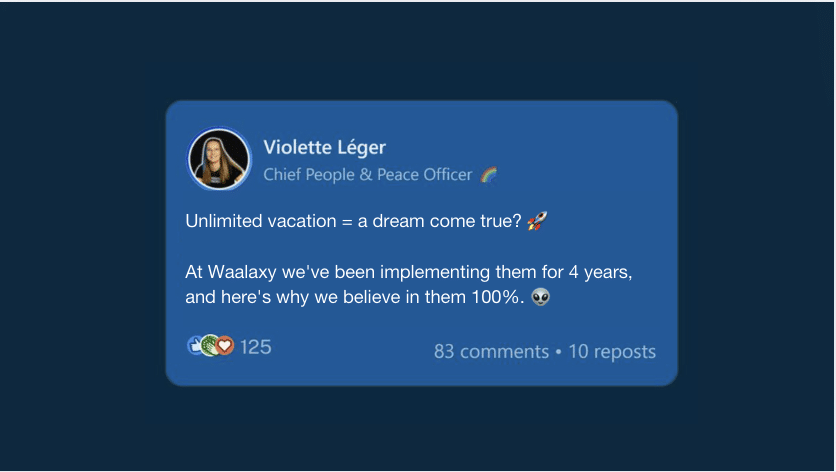
It’s a framework designed to follow a purely emotional logic that guides your readers from initial emotion to a final action. 👌
4) Highlight the added value of the catchphrase
Last but not least, make sure your tagline highlights the added value your publication brings to your target audience. Here are some basic questions to ask yourself:
➡️ What will readers gain from reading your content?
➡️ How will it help or inspire them?
Here goes my little “third-party list”, remastered for LinkedIn:
- ❤️ Empathy: please show that you understand your audience’s needs or problems with phrases like “if you’re wondering how to solve…”.
- 💥 Impact: explain how your content can have a positive impact on your readers’ professional or personal lives (they love that).
- 🎯 Specific: avoid generalities, we want the real thing! More seriously, highlight the concrete benefits your content offers.
Normally, if you follow these steps well, you’re finally ready to create powerful catchphrases 🥊 that contribute to the success of your LinkedIn presence.
Think about writing 10 different catchphrases: 👇
80% of views come from the teaser, so you have to spend 80% of your time on it. 👀
The best way to write good teasers is to write teasers.
- 🎯 Create 10 variations of a tagline for your post.
- ⏳ Let it sit for at least 1 hour.
- 🏅 Choose your favorite or top 3.
- 👯♂️ Ask someone neutral to choose.
5) Talking with pictures.
Finally, when a post is illustrated by an image, it’s the image that becomes the “Hook” (i.e. the element that makes the scroller stop). 🎣
The hook then determines whether the user clicks on « See more ».
And since humans like visuals and images, it works. (A post with a well-chosen image gets x2 views on average).
Two types of images to use: 👇
- Photos of humans (90% of posts): we’re seeing them everywhere these days, it’s tending to “facebookize” LinkedIn, choose your photo carefully, it has to link to your post for it to be relevant.💥
- « » photos: YouTube thumbnails and tweets give an ultra-powerful “Hook” effect.😍
+20 Examples of catchphrases for LinkedIn
Now that you’ve understood the importance of catchphrases on LinkedIn and our 5 steps to follow, it’s time to give you +20 examples of catchphrases for your LinkedIn!
Here we go, it’s on the house. 🎁
For sales professionals:
In your case, your presence on LinkedIn offers you a unique opportunity to stand out from the crowd (I hope you already have a LinkedIn account, if not, go here to create a new LinkedIn account).
It’s also a great way to arouse the interest of prospects and reinforce 💪🏼 your credibility as a sales professional.
💡 It’s a great way to open the door to new sales adventures and show that you’re an expert in your field.
It’s time for examples!
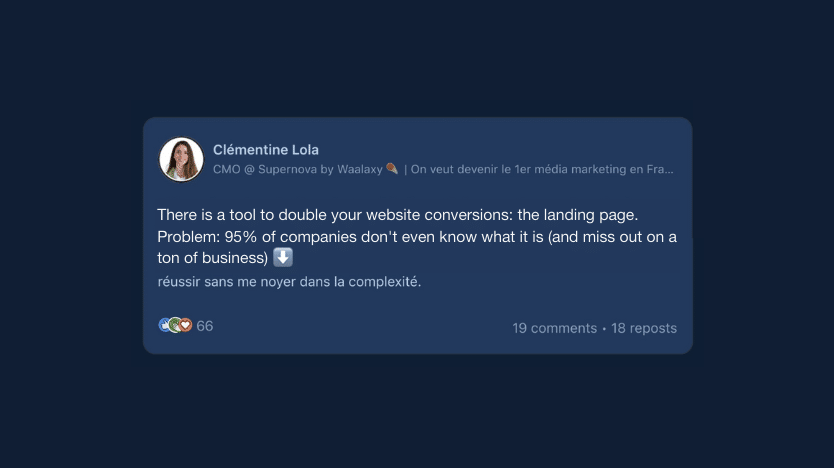
Here, Clémentine outlines a problem. We want to know what’s next, what tool she’s talking about and bim, our finger ricochets off « see more ».
As promised, here are 3 catchphrases for your sales strategy. 👇🏼
Sales catchphrase #1:
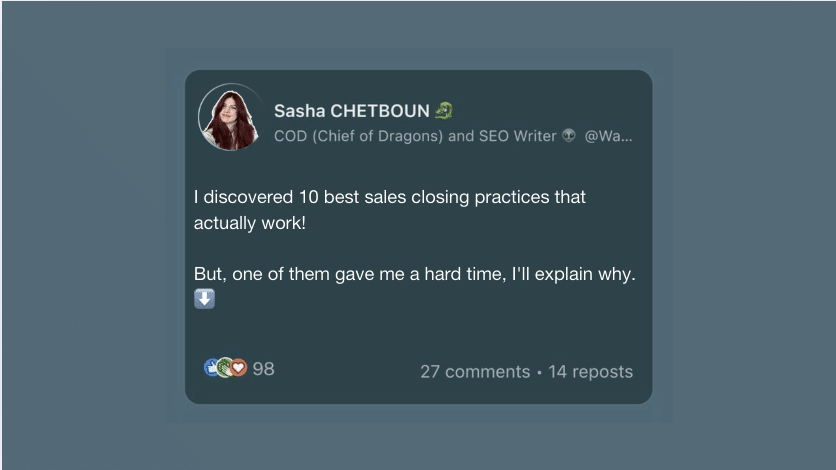
“I discovered 10 best sales closing practices that actually work!
But, one of them gave me a hard time, I’ll explain why. ⬇️”
Sales catchphrase n° 2 :
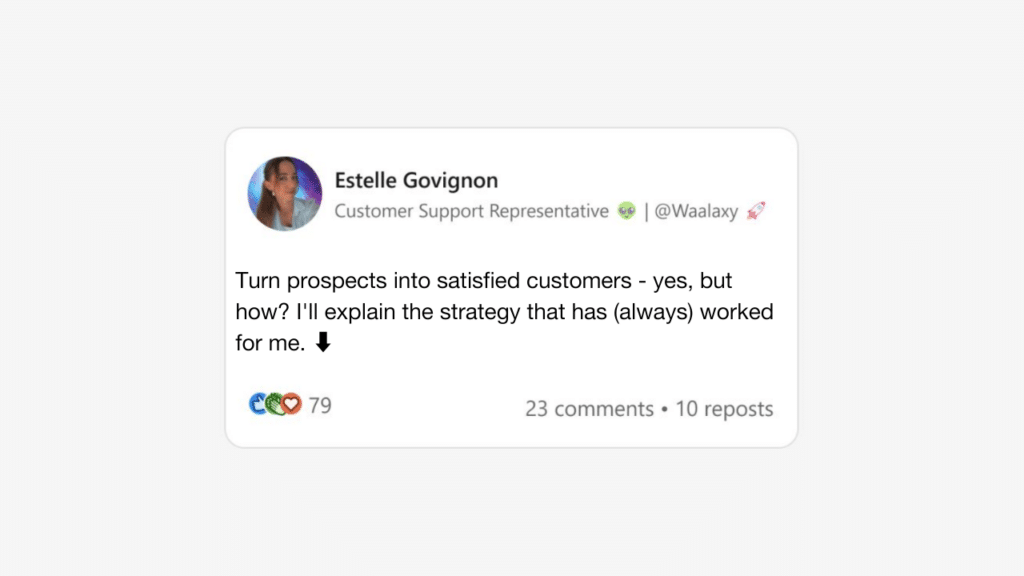
“Turn prospects into satisfied customers – yes, but how? I explain the strategy that has (always) worked for me. ⬇️”
Sales catchphrase n° 3 :
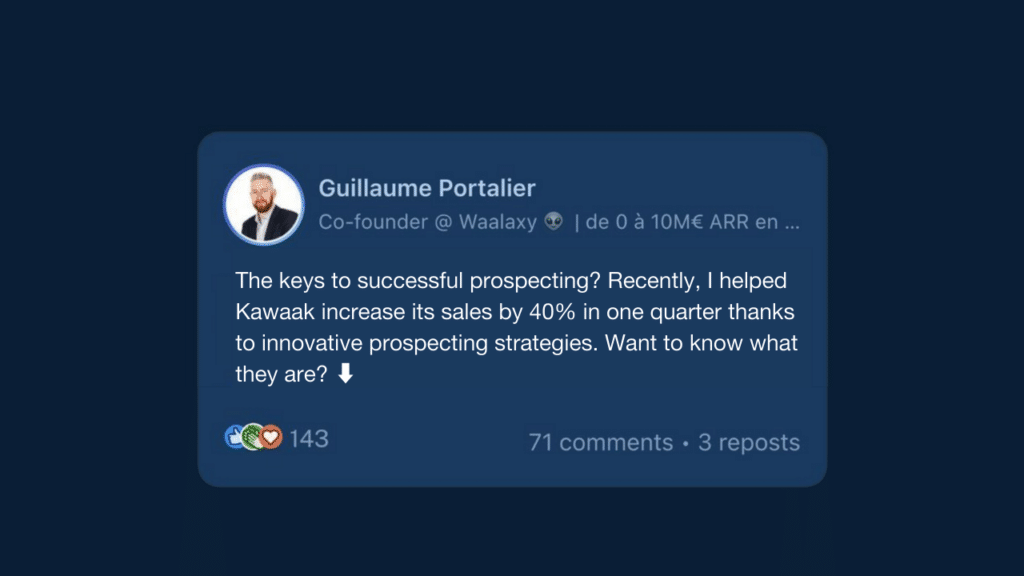
The keys to successful prospecting? Recently, I helped [Company name] increase its sales by 40% in one quarter thanks to innovative prospecting strategies. Want to know what they are? ⬇️
For CEOs :
As the head of a company(CEO to you), your presence on the professional social network is more than necessary. Why would you tell me? 🤔
Well, it’s an opportunity to showcase your leadership, share your vision and strengthen your company’s reputation. 🦋
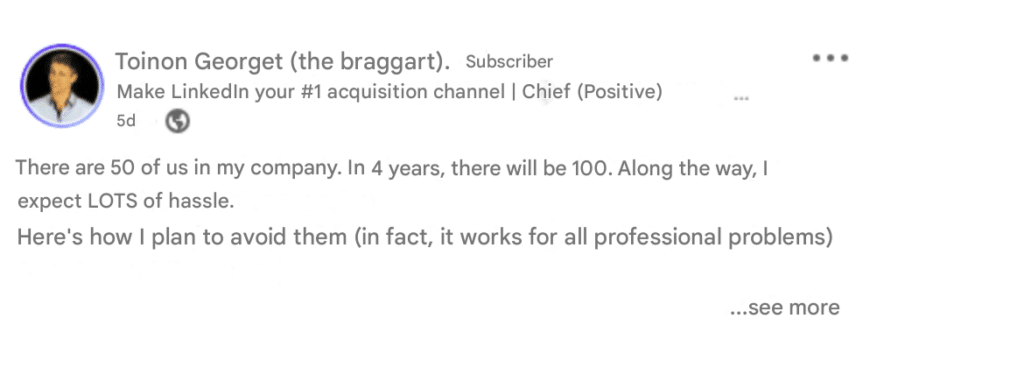
We can see 🔎 that he starts from a simple observation and tries to give advice on how he intends to avoid the problem.
Just for your viewing pleasure, let’s discover 3 more catchphrases. 👇🏼
Sentence no. 4:
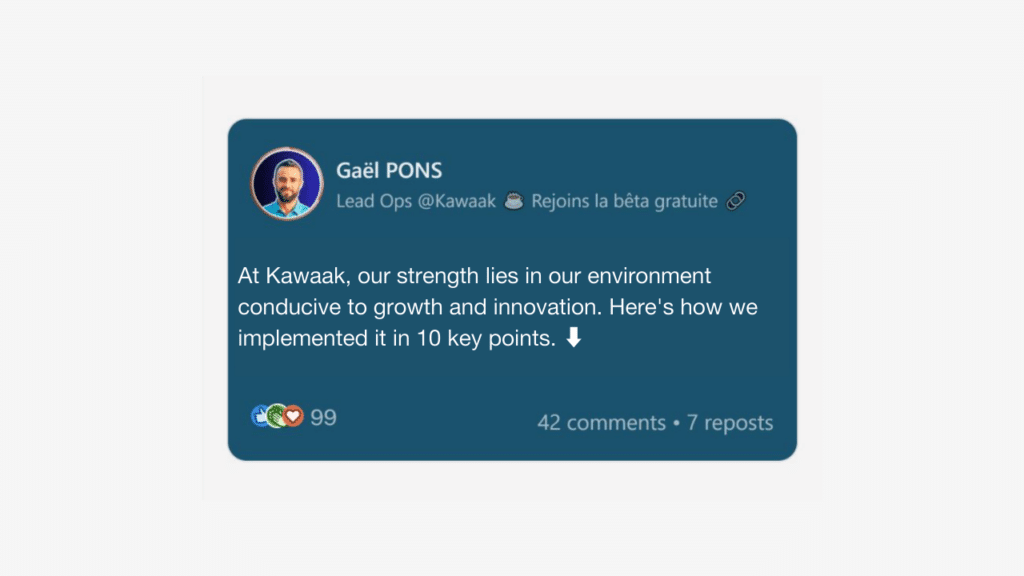
At [Company name], our strength lies in our environment conducive to growth and innovation. Here’s how we implemented it in 10 key points. ⬇️
Sentence no. 5:
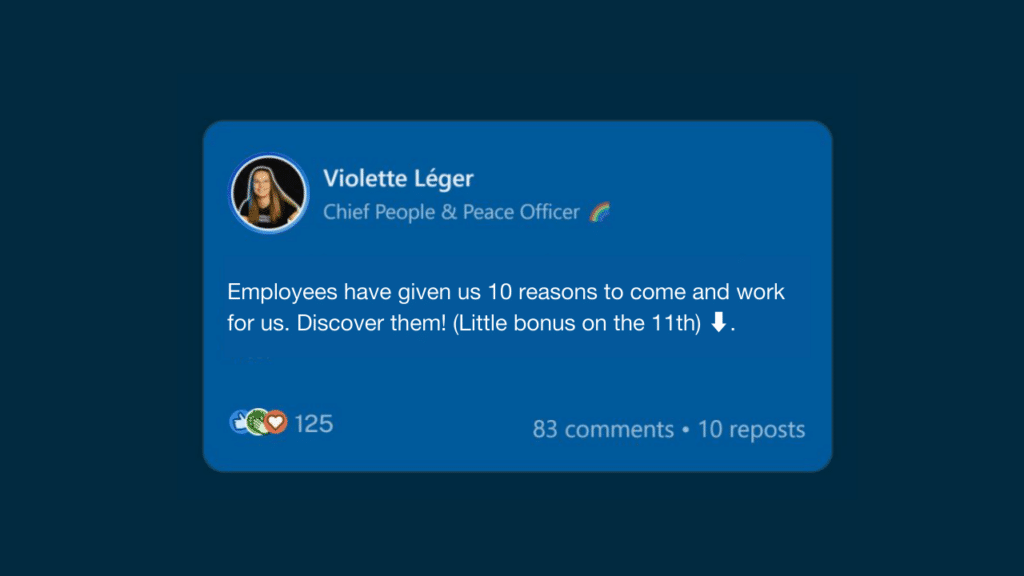
Employees have given us 10 reasons to come and work for us. Discover them! (Little bonus on the 11th) ⬇️.
Sentence no. 6:
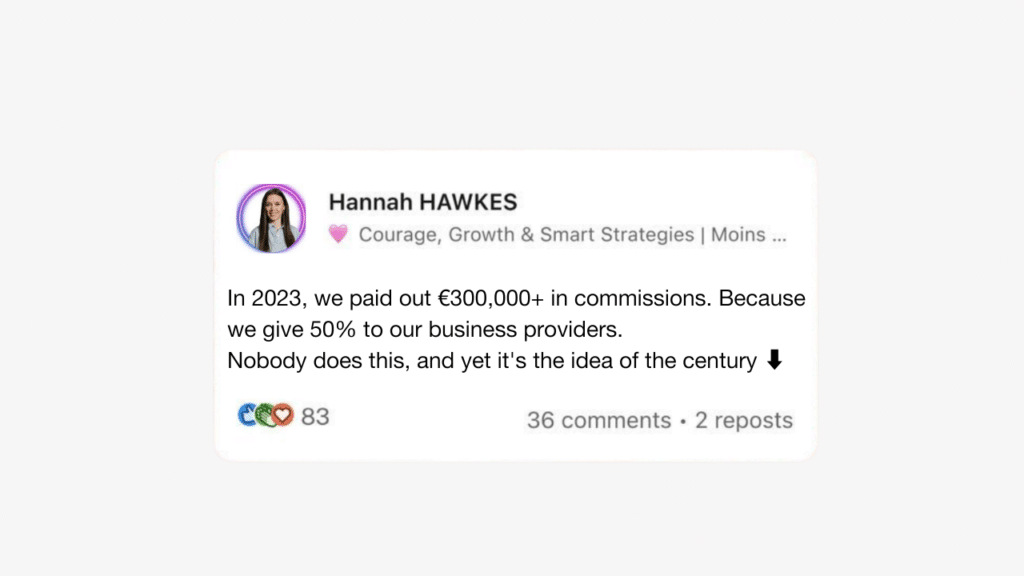
In 2023, we paid out €300,000+ in commissions. Because we give 50% to our business providers. Nobody does this, and yet it’s the idea of the century ⬇️the century ⬇️
For marketing professionals:
In the vast, ever-changing world of marketing brand awareness, the ability to stand out from the crowd is becoming increasingly complicated.
Nevertheless, when you publish on LinkedIn, all the spotlight is on you, and it’s your opportunity to shine, communicate your expertise and demonstrate your passion for marketing.
As previously stated, marketing is a broad universe, and there are many branches 🌴 of trade within it.
Clue no. 7: “Myth buster”
- Hook Template: “[Common practice] and [negative consequence].
- Source: [authority figure]. Here’s why and [solution] [call to click] [agitation]”
For Example:
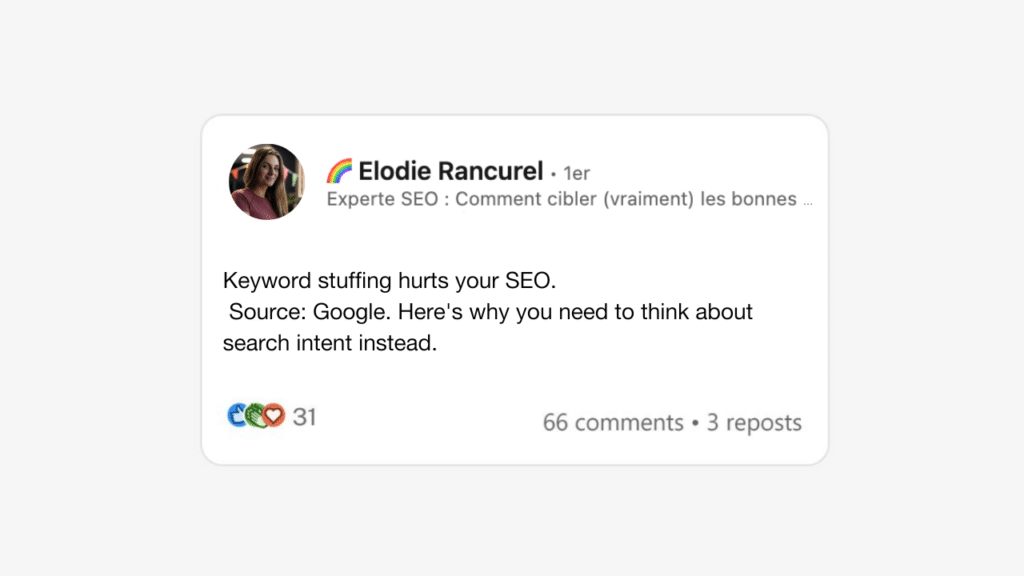
Keyword stuffing hurts your SEO.
Source: Google. Here’s why you need to think about search intent instead.
Hook no. 8: “Opportunity → Condition → Offer”
Hook Template: “[trendy subject] can [hypothetical positive, spectacular
and quantified]. On one condition: [condition]. [solution] for [action]
[call to click] [agitation]”
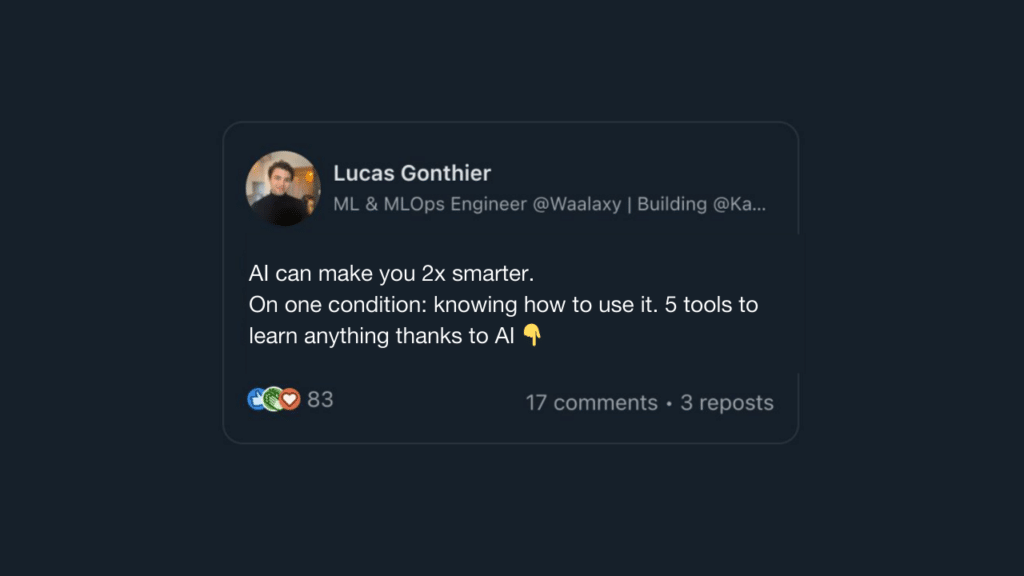
AI can make you 2x smarter.
On one condition: knowing how to use it. 5 tools to learn anything thanks to AI 👇
Hook #9 : « The cure »
Hook Template: “[pain] [remedy] [agitation]”
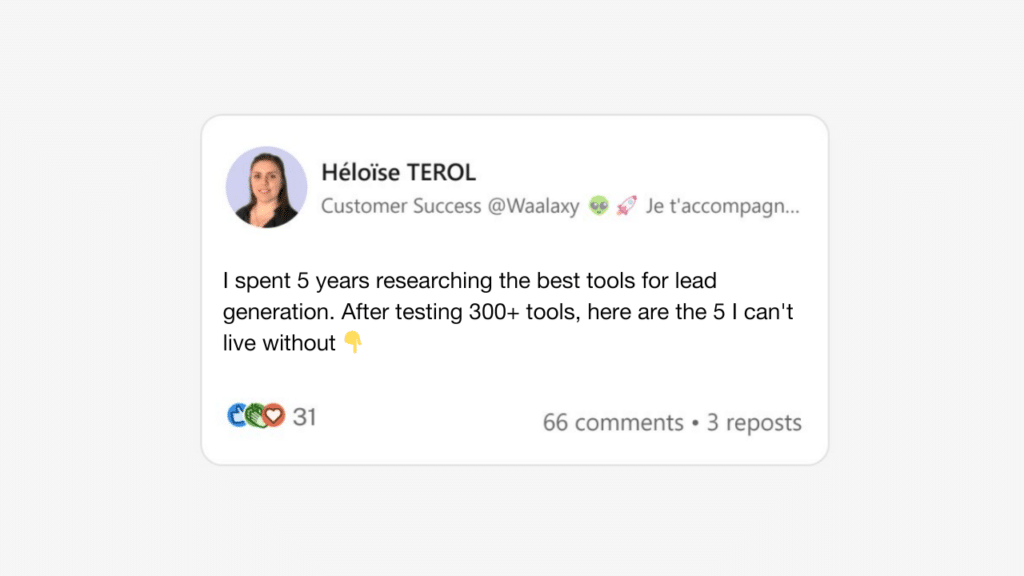
I spent 5 years researching the best tools for lead generation. After testing 300+ tools, here are the 5 I can’t live without 👇
Here’s the one from our copywriter at Waalaxy. 👽
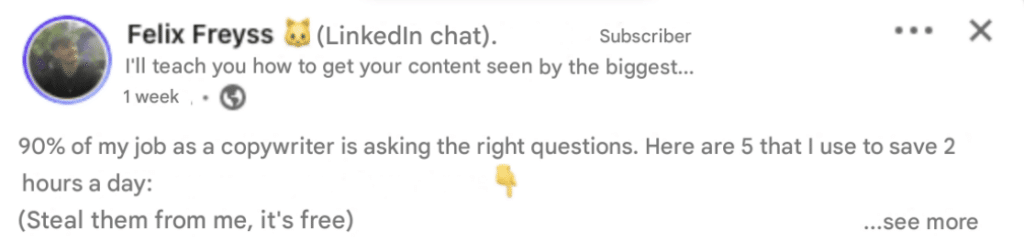
Here are some more examples. 😇
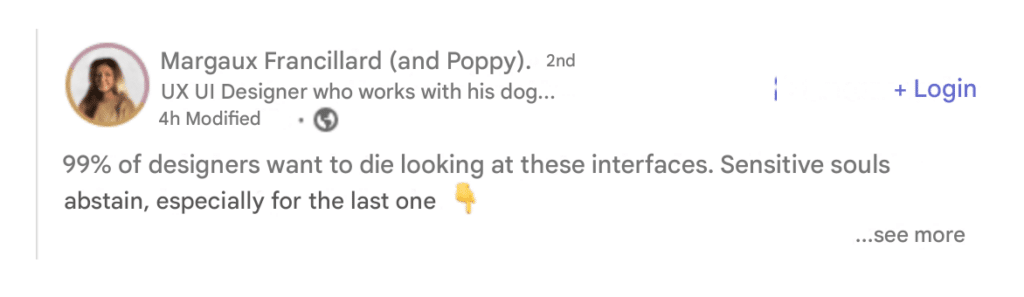
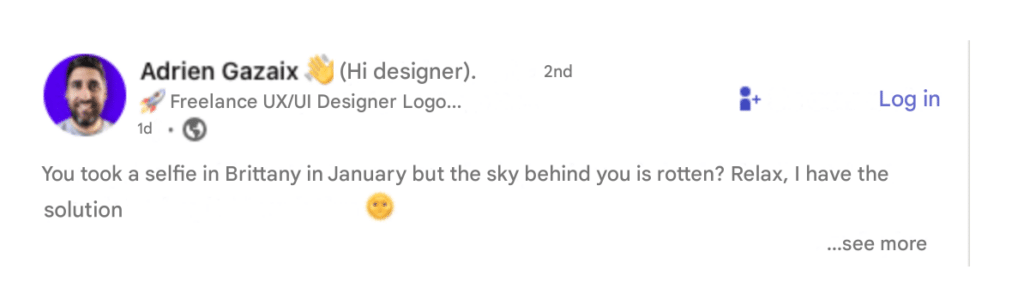
For recruiters :
You know that when you’re a recruitment professional, having a presence on LinkedIn is almost indispensable if you want to identify, attract and recruit exceptional talent.
This is your opportunity to show that you’re an experienced recruiter, attentive 👀 and determined to create perfect matches between talents and opportunities.
Hook No. 10 : “Hot take”
Hook Template: “I [observation of an absurd but common action], while [call to click]”
Hook Template Example:
I no longer have ANY empathy for companies who complain about ‘struggling to recruit’, but who :
Hook #11 : « Confession »
Hook Template: “I [confession]. Yet [nuance]. Why not?
Because despite this:”
Hook Template Example:
I’m the WORST manager. I don’t know when my employees work. They go on leave whenever they want. They go about their lives, and I don’t care. Why shouldn’t I care? Because despite all that :
Here are 3 examples of catchphrases our international HR, Violette Léger uses. 👇🏼
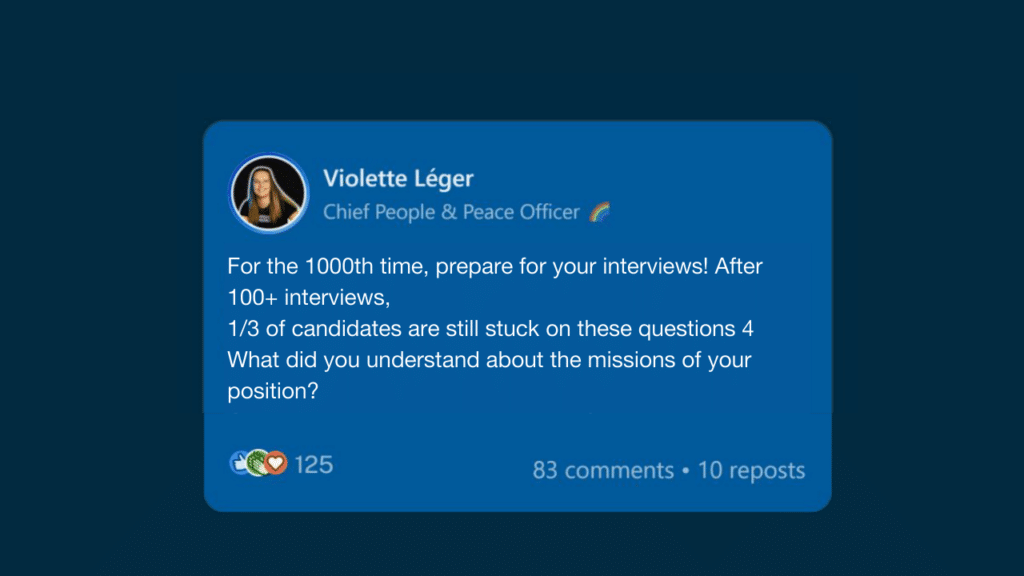
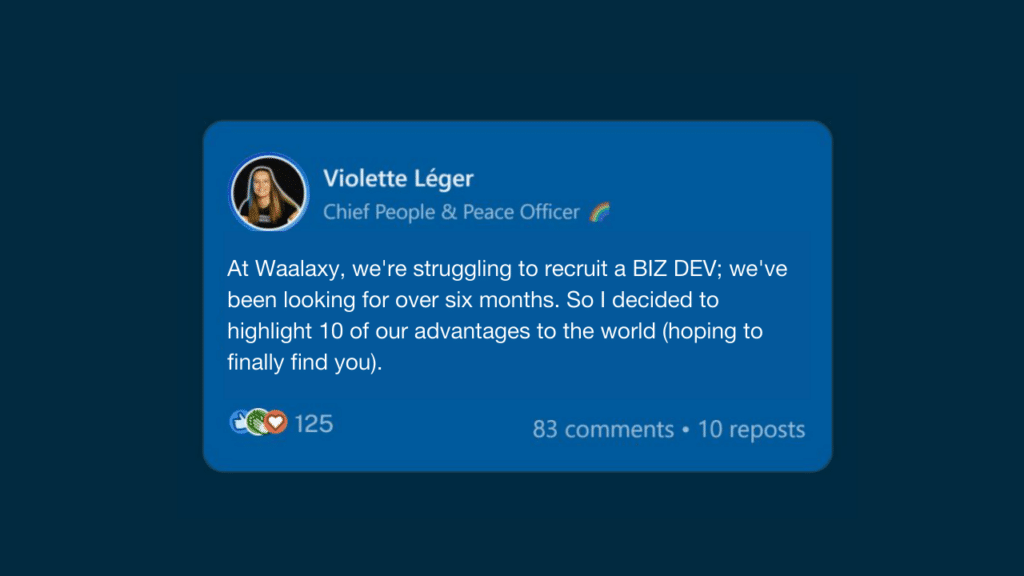
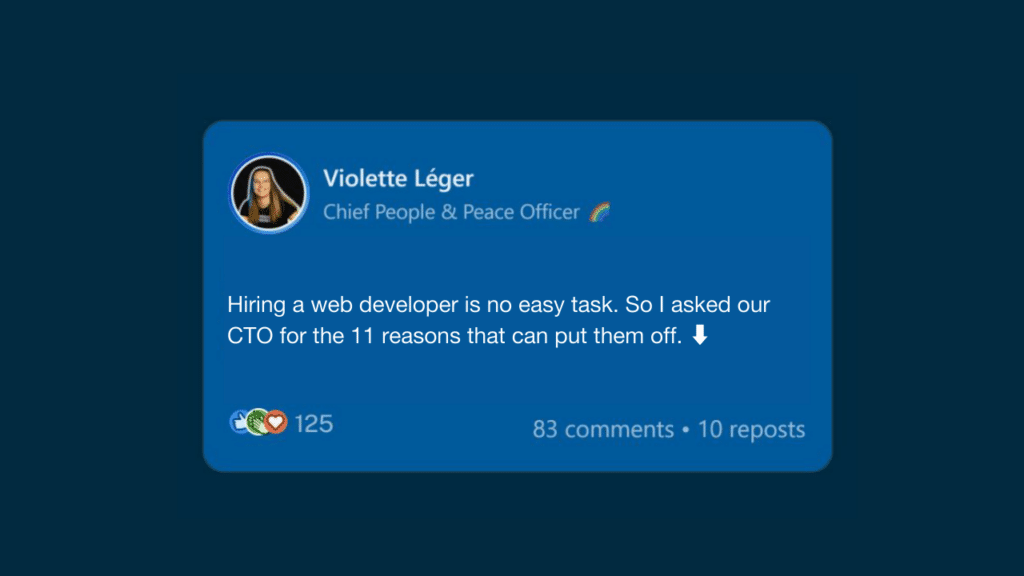
For autoentrepreneurs :
This time, it’s freelancers’ turn. For you, LinkedIn is a showcase for your personal brand, a way to grow your business and build valuable relationships 💟.
The catchphrase can attract the attention of potential customers, business partners and collaborative opportunities.
And now, 2 sample LinkedIn catchphrases for freelancers 👇🏻 :
Sentence no. 12:
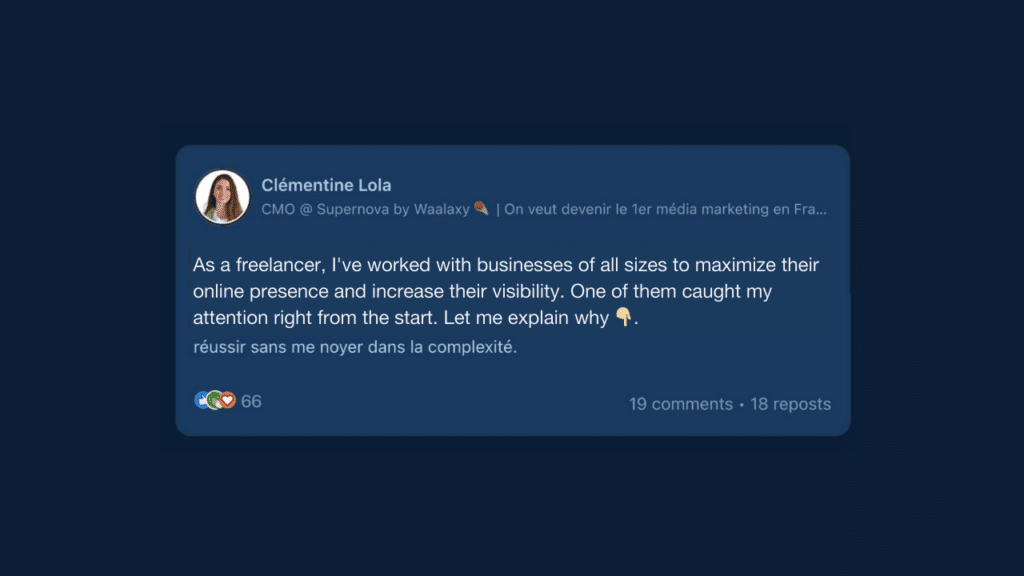
As a freelancer, I’ve worked with businesses of all sizes to maximize their online presence and increase their visibility. One of them caught my attention right from the start. Let me explain why 👇🏼.
Sentence 13:
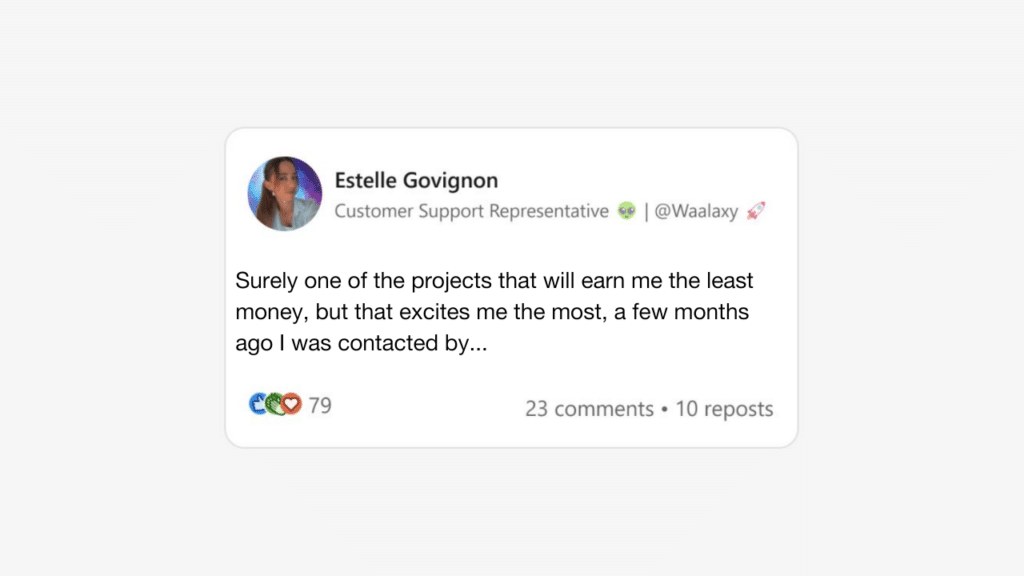
Surely one of the projects that will earn me the least money, but that excites me the most, a few months ago I was contacted by…
For technology professionals:
As you know, on LinkedIn, your first catchphrase allows you to showcase your expertise, connect with other technology enthusiasts 🤖 and, above all, showcase your know-how.
Hook #14 : “Problem → Solution”
Hook Template: “If you [encounter painful problem], [call for click] [agitation]”
Hook Template Example:
If your box generates less than €20,000 in sales/month, read this 👇 (Tip: save this post).
Hook #15 : “Time saver”
Hook Template: “Forget [time-consuming or unprofitable practice]. Here’s [solution] [call to click] [agitation].”
Hook Template Example:
Forget endless ChatGPT tutorials. Here’s EVERYTHING you need to know. In one image 👇 (Save for later).
Hook No. 16: “Listicle”
Hook Template: “These [number] [item] will [help you generate result] 👇[agitation]”
Hook Template Example:
“These 26 AI tools will save you 10 hrs/week 👇”
As an example, of course we took our expert AI doctor, Abdelghani LAIFA. 👀
Onwards to 3 catchphrases on LinkedIn. ⬇️
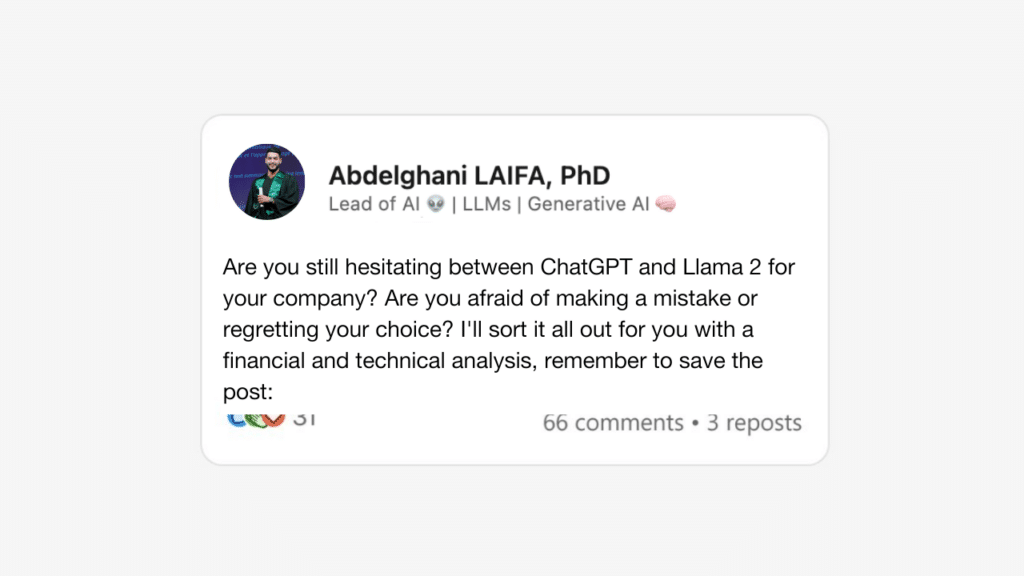
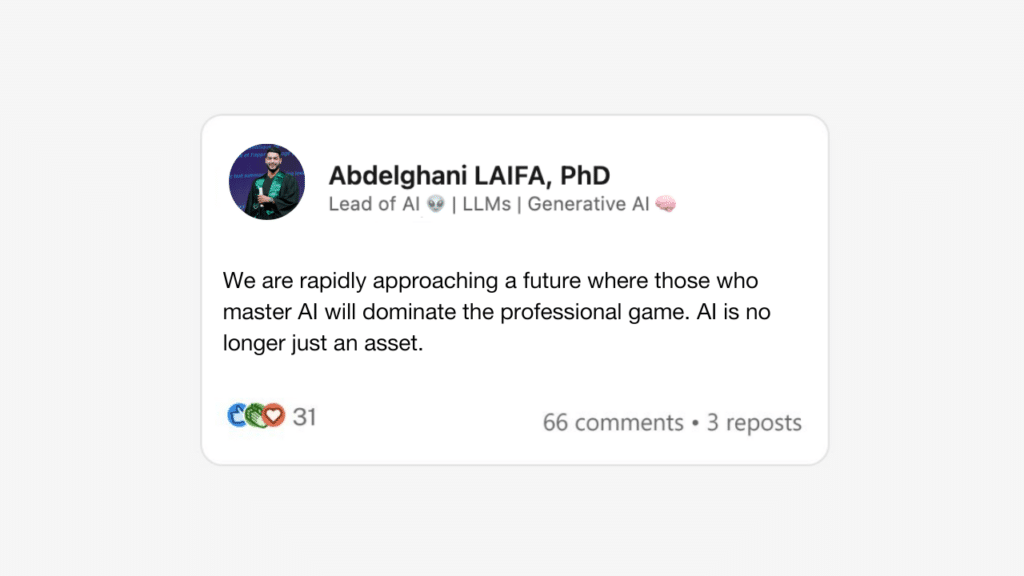
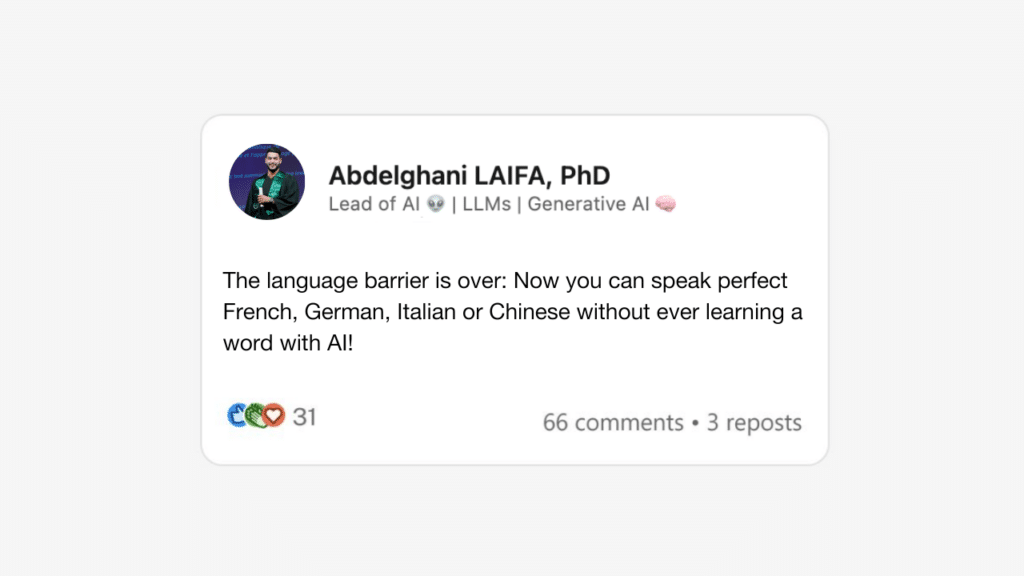
For the vocational training sector :
Your online presence should reflect 🪞 your passion for learning and invite your audience to discover what you have to offer.
Your sole aim? 🥅 To attract learners in search of knowledge!
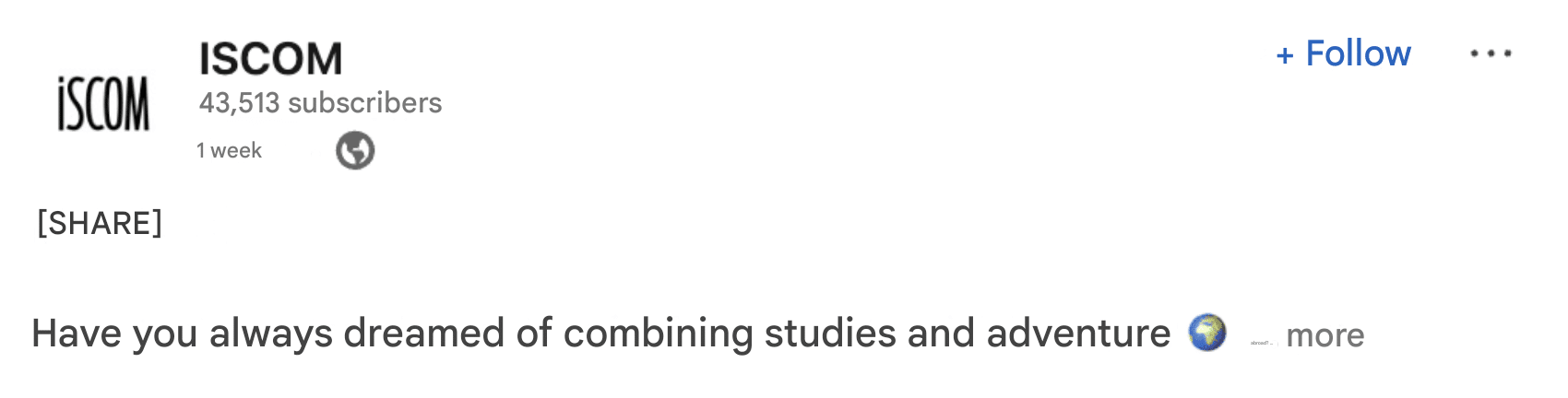
Enough chit-chat, let’s get on with the catchphrases! 👇🏼
Sentence no. 17:
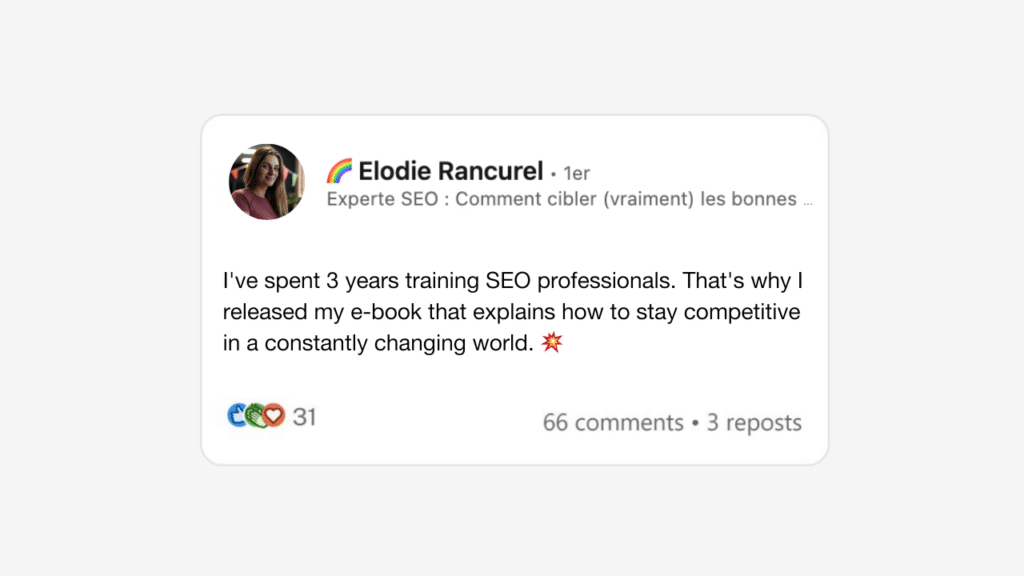
I’ve spent [number] years training professionals in [your field]. That’s why I’ve released my e-book that explains how to stay competitive in an ever-changing world ⬇️
Sentence no. 18:
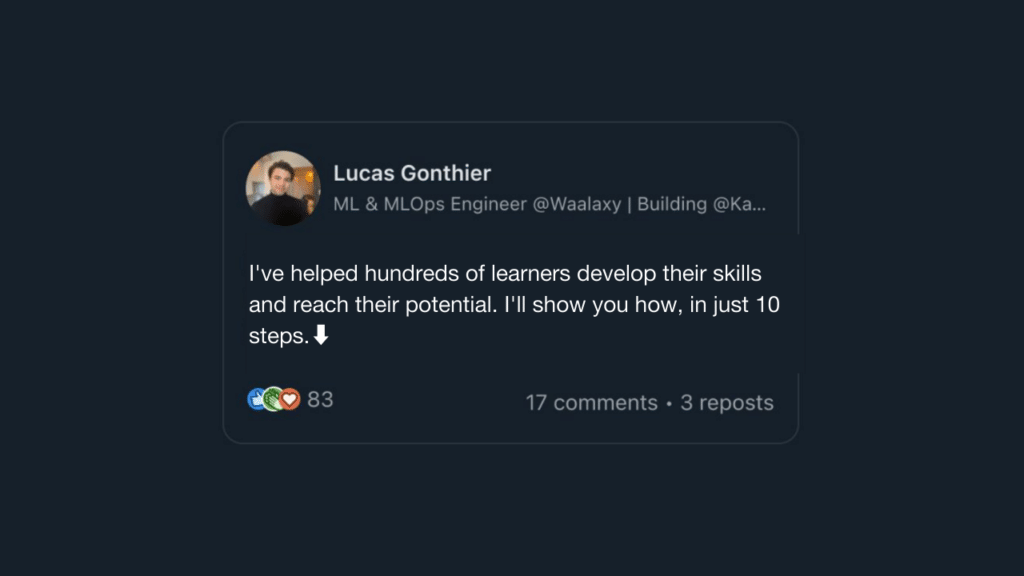
I’ve helped hundreds of learners develop their skills and reach their potential. I’ll show you how, in just 10 steps.⬇️
Sentence 19:
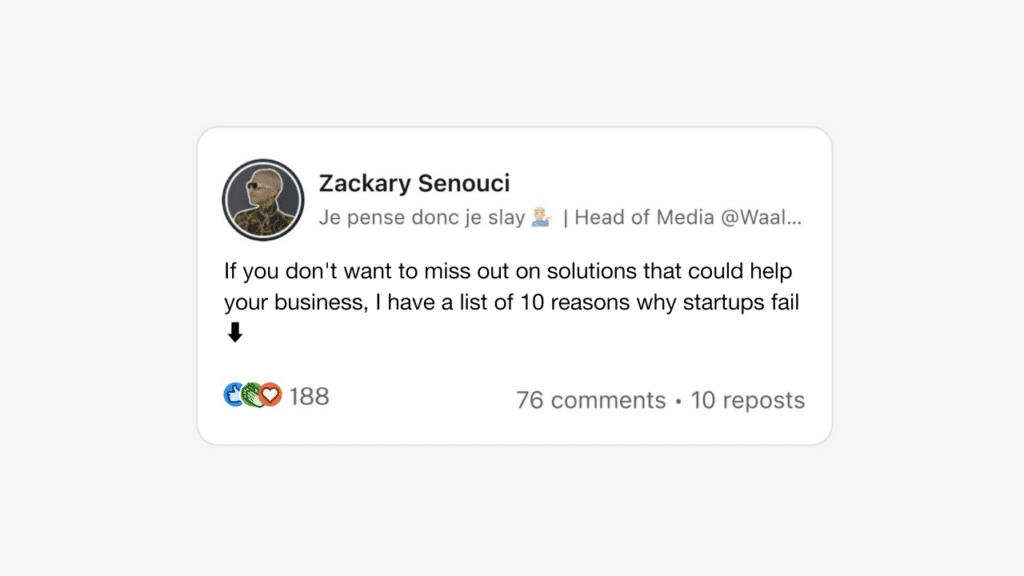
If you don’t want to miss out on solutions that could help your business, I have a list of 10 reasons why startups fail ⬇️
For wellness professionals:
We come to the end of this list by wellness professionals. ✨
Whether you’re a personal development coach, a health expert, or a practitioner of alternative medicine.
You’ll be able to show your commitment to health and happiness ⚖️, attract wellness-minded customers, and create a community of followers of your unique approach.
Hook no. 20: « Redemption »
Hook Template: “[adventure]. So I [changes]. Since [result]. [Call to click]”
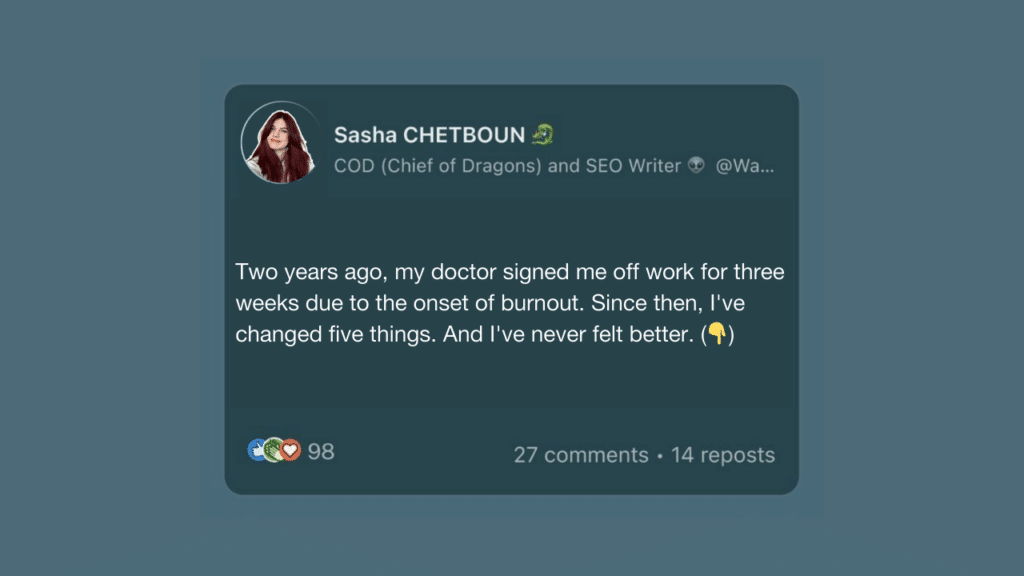
Hook Template Example :
Two years ago, my doctor signed me off work for three weeks due to the onset of burnout. Since then, I’ve changed five things. And I’ve never felt better. (👇)
Hook Template: “I [suffered a painful event] because [I made a mistake]. Today, [contradictory change]. And [positive consequence]. But how? Thanks to [solution] [call to click] [agitation]”
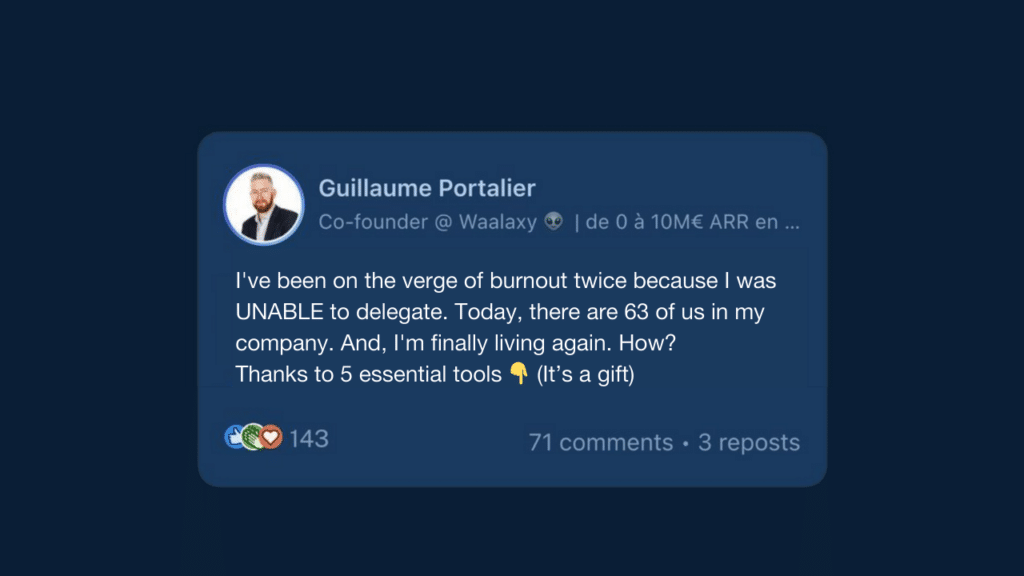
Hook Template Example :
I’ve been on the verge of burnout twice because I was UNABLE to delegate. Today, there are 63 of us in my company. And, I’m finally living again. How?
Thanks to 5 essential tools 👇 (It’s a gift)
Here are 3 last examples for the road: 🛣️
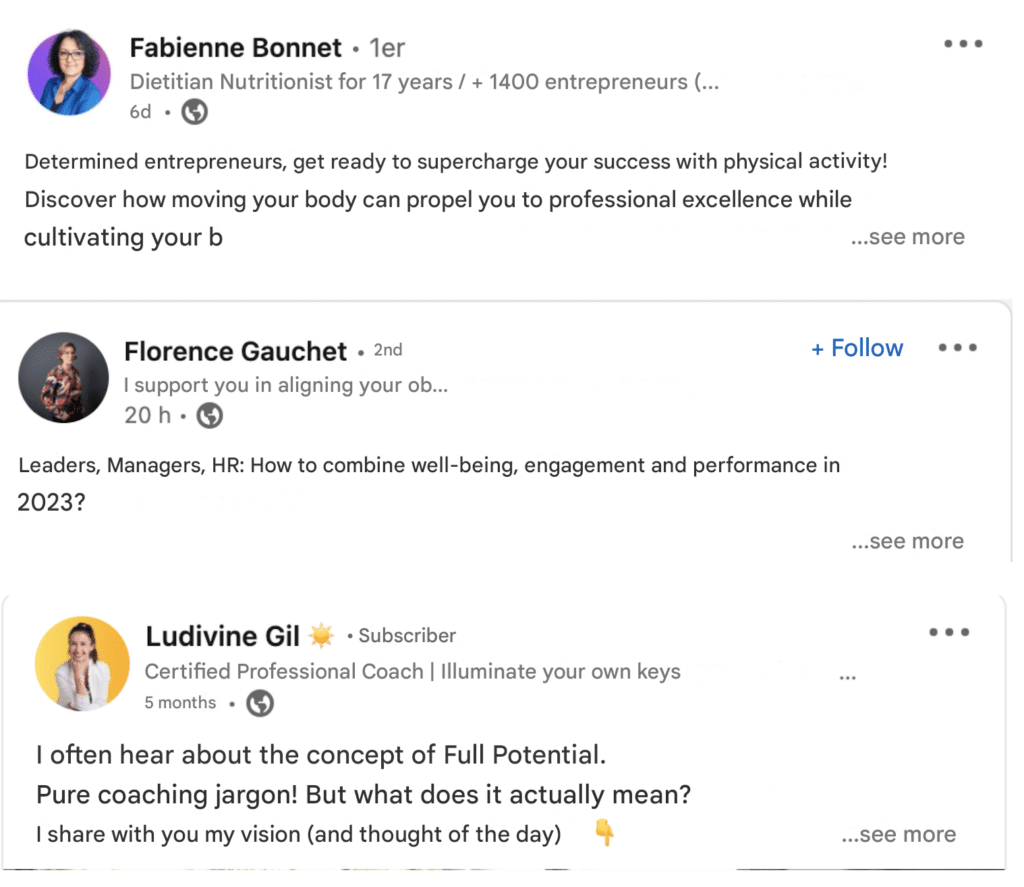
If you’re still craving more inspiration, here’s the link to our Supernova Newsletter, where we reveal even more expert secrets for successful LinkedIn hooks! ✨
3 Rules to follow for a successful LinkedIn catchphrase
Well, now that you know the steps for creating a catchphrase that will stick in your readers’ minds, I’ve got to tell you…
In fact, it’s essential to consider other crucial elements to create an effective catchphrase, and here are 3 rules to help you do just that. ⬇️
1. Use the right number of words
Yes, we don’t talk about it enough. However, the length of your sentence is important, because it needs to be concise enough to be quickly read and understood.
Nevertheless, there isn’t really a specific word count to adhere to, because this varies according to the content strategy (AI) you wish to communicate.
In general, we recommend a length of 120 to 220 characters, as this guarantees its visibility and avoids cuts 🔪, like this example.
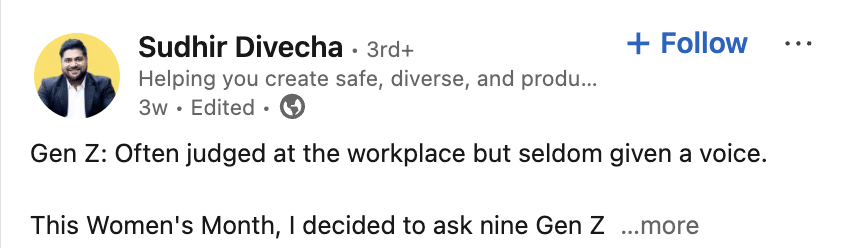
The reality is that a sentence that’s too long risks being ignored or losing the reader‘s attention.
On the other hand, if it’s too short, it won’t have enough impact, and it won’t touch your reader’s 🫀 little heart fast enough.
That’s why you need to find the right balance ⚖️ between brevity and relevance (a bit like in our lives after all…).
2. Choosing your LinkedIn tagline
There are no rules when it comes to LinkedIn catchphrases. It can vary according to your objective and personal style.
Despite the steps, the rules to follow. In the end, it’s all about keeping it your own 🍜
Discover the 5 catchphrases most used by top LinkedIn content creators (Maud Alavès, Thibault Louis, Toinon Georget…) here! ✍🏼
3. Put CTAs in the form of emojis
Last but not least, please use LinkedIn emojis. Why? 🤔
Well, they can be used to create subtle and attractive calls-to-action (aka CTAs), to encourage people to click.
Okay, let’s get to the examples:
- 👇🏼” emoji.
- Emoji “⬇️”.
- 👀” emoji.
The list goes on, but you get the idea! 🦋
💡 Don’t go overboard with emojis, as an excess looks unprofessional. Choose them according to your style and the tone of your message.
🎁 Bonus:
Numbers are essential to catchphrases! Of Toinon’s 20 posts with 100 k+ views in 2023, 3/4 contained at least 1 number and half contained at least 3.
The reasons:
- they play on social proof.
- they make things concrete.
- they give information in fewer characters.
Now it’s your turn! ⛹️♂️
Conclusion: How to create a catchphrase on LinkedIn?
If you follow the steps we’ve explored 🐾 you’ll be able to create a catchphrase that :
- 🪞 Reflects your expertise.
- 🤔 Arouses curiosity.
- 🧲 Attracts attention.
- 💭 Communicates the value you bring to your field.
However, don’t forget that this may evolve over time in line with your professional goals.
In that case, don’t hesitate to continually come up with new, relevant phrases. 💟
FAQ : Catchphrase on LinkedIn
Thought that was the end of the article? Well no, we’ve got a few resources to pass on to you. 😇
What catchphrase should you put on your CV?
Quite tricky, the catchphrase on a CV is a key element 🔑 to grab recruiters’ attention right from the start.
It must be concise, to the point and highlight your skills and professional objectives.
Here, because we like to spoil you, are a few tips for creating an effective sentence:
- 🔵 Be concise.
- 🟣 Highlight your business skills.
- 🔵 Show your added value.
- 🟣 Be adaptive.
- 🔵 Be specific.
Where to put your tagline in your LinkedIn profile?
If you remember from the beginning of the article, we told you that there were two types of catchphrases, for the LinkedIn Headline and for the LinkedIn profile.
Well, that’s what we’re talking about.
Adding it is easy:
- 🕵🏻♀️ Access your profile.
- ✨ Add or modify your summary.
- 📝 Write your catchphrase.
- ⏺️ Save changes.
This is what it should look like: ⬇️
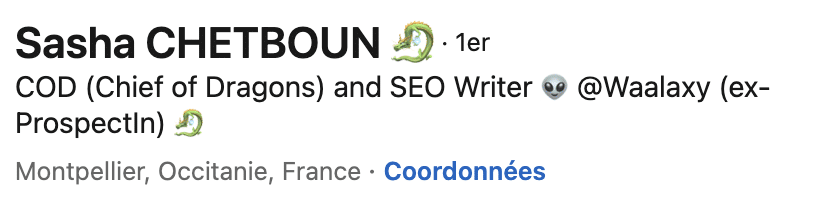
And that’s the end of this article. You now know everything about the LinkedIn catchphrase.
See you soon! 👋🏽








