A prospecting campaign on Waalaxy is governed by several elements: actions, delays and conditions. These elements allow prospects to move forward or not in the campaign. In this article, we’ll focus on conditions in a Waalaxy campaign.
Let’s get started! 🚀
What is a campaign?
A campaign is the means of executing several actions on a list of prospects. Once the campaign is ready, the queue will launch and execute the actions from Waalaxy on LinkedIn. A campaign that has several actions in a row must validate a condition and/or delays between each action.
What are the steps to launch a campaign?
To launch a campaign, you’ll need to :
- Import leads from LinkedIn, Recruiter Lite, Sales Navigator, or a CSV file into a Waalaxy prospect list,
- Choose a sequence,
- Select prospects from the list and add them to the campaign,
- Fill in the various contents (notes, messages, emails) of the campaign,
- Launch the campaign.
For details on each of these steps, you can read this article. 😎
What are conditions in a Waalaxy campaign?
In order to ensure that prospects verify the conditions necessary for the execution of a given step, or simply to condition their progress in the campaign, there are different condition steps in a campaign.
Campaign entry conditions
You’ve just launched a campaign, and it appears in red with 0 leads in it.
This may be because your prospects are not eligible for the campaign, and do not meet the campaign entry conditions.
Leads with the status « connected » and « pending » are not processed here, they are automatically removed. Only « not connected » leads can be processed in this campaign. If you include prospects that don’t meet the entry condition in a campaign, they will exit immediately.
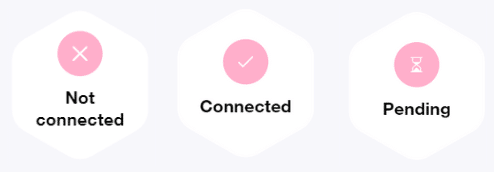
Waiting for a condition – After invitation
Use case:
You’ve chosen a sequence « Invitation + Message » and included a list of prospects in it. You can see that all the invitations have been sent.
Your campaign now appears with an orange dot, and it says that you have no actions in the queue. This is normal.
For messages to be sent, prospects must accept the connection request sent. Until this is done, the condition is not met.
Prospects therefore remain at stage « Waiting for condition » and no action is required for the moment.
As soon as the prospect accepts the connection request, the condition will have been met. The delay will begin, and the next action will follow.
It’s worth noting that on LinkedIn, you’re not allowed to communicate with people who aren’t in your network, so Waalaxy doesn’t allow you to either.
Depending on the sequence you’ve chosen, prospects have X days to accept the connection request, and therefore fulfill the condition. At the end of these X days, they automatically exit the campaign, and won’t receive the message, even if they accept the invitation months later.
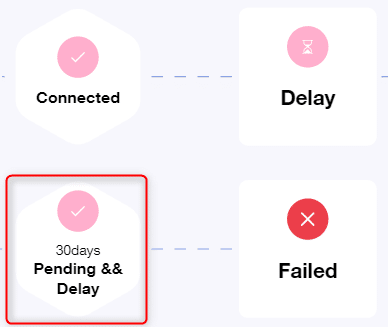
Waiting for a condition – After a message/email
Once a message has been sent, a countdown of a few days (called a delay) is also launched. During this period, we wait for the prospect to respond to the message/email. If he responds within this period, he will leave the campaign and will have the status “Has responded”. He won’t receive subsequent messages/emails, if any. If he doesn’t reply within the delay, he’ll either leave the campaign if there are no further actions behind, or receive subsequent messages if there are any.
Use case:
You’ve chosen a sequence « Message – Message », you’ve included your LinkedIn contacts in this campaign. The first message has been sent.
Your campaign appears in orange and there are no actions in the queue.
You can refer to the prospecting campaign to find out what condition follows the sending of the first message. For example: « Did not reply ».
This means that if the prospect doesn’t respond to message 1 within 5 days of it being sent, then he has fulfilled the condition and the next action will be sent.
All you have to do is look at the structure of your automated campaign to see which condition your prospect has to meet in order to move on to the next step, and track this from within your campaign.
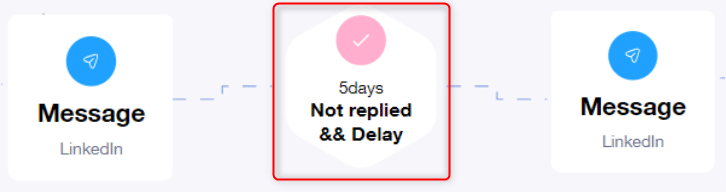
Frequently asked questions – Conditions in a Waalaxy campaign
What’s the red, orange and green dot in the campaign?
Depending on the status of your prospects in your campaigns, your campaigns will show a small circle of a different color with the following meaning:
- 🔴 Red circle: you no longer have any leads in progress in this campaign.
- 🟠 Orange circle: you have leads in progress in this campaign, but no action in the queue, so this means that the remaining leads in this campaign are leads waiting for a condition to move on to the next stage (for example, a deadline or the lead accepting your connection request).
- 🟢 Green circle: you have actions queued for this campaign.
My prospect has left the campaign because he replied to the first message. I want him to receive the second message.
When you have several messages in a campaign, these messages should be seen as reminders if the prospect doesn’t reply. If you want to contact your prospects who have responded, you’ll need to create a brand-new message campaign. You can easily find these prospects by filtering with “Status: Responded”.
My campaign is over: now what?
Your first campaign is over. And now you’re wondering: what do I actually do? Do I follow up my prospects, do I have interested leads, do I need to find other prospects… Before making a decision, you’ll need to move on to KPI analysis: and just in time, your performance indicators can be found directly in Waalaxy 🤩.
We’ve also written an article that will tell you about the actions you can take after your first campaign 🤓.
Conclusion – Conditions in a Waalaxy Campaign
Now you know all about the conditions in a Waalaxy campaign!
A prospecting campaign is governed by several elements to ensure it runs smoothly. Once you understand how this works, you’ll be able to run more complex campaigns, or with more prospects. All you have to do is follow the results! 🤠













