If you’re reading this article, it’s probably because you’re wondering, “How much does LinkedIn Premium cost and which subscription should I choose?” 🤔
With several formulas available, with varying benefits and rates, it can be hard to find your way around. But don’t panic!
In this article, I offer you a clear, detailed guide to understanding the differences between each subscription and finding the one that really suits your needs. 🤓
Is LinkedIn free or paid?
The answer is simple: LinkedIn is both free and paid. It all depends on how you use it and your professional goals.🚀
If you simply want to create a profile, develop your professional network and interact with other professionals, the free version of LinkedIn already offers the essential features. 😇
On the other hand, if you’re looking to optimize your visibility, prospect more effectively or access advanced tools, LinkedIn Premium plans offer additional features to boost your impact on the platform.✨
LinkedIn free vs. LinkedIn Premium: what are the differences?
If you’re hesitating between the free version and a Premium subscription, here’s a quick comparison chart. 👇
| Feature | Free LinkedIn | LinkedIn Premium |
|---|---|---|
| Profile creation and visibility | ✅ Yes | ✅ Yes |
| Send invitations to expand your network | ✅ Yes | ✅ Yes |
| View profiles | ⚠️ Limited | ✅ Unlimited |
| See who has viewed your profile | ⚠️ Last days only | ✅ Last 90 days |
| Sending messages (InMails) outside the network | ❌ No | ✅ 5 to 50 InMails/month |
| Access to job offers and applications | ✅ Yes | ✅ Yes |
| Profile exposure to recruiters | ❌ No | ✅ Yes (Premium Career) |
| Access to LinkedIn Learning courses | ❌ No | ✅ Yes (training included) |
| Advanced search filters | ❌ No | ✅ Yes (Sales Navigator) |
| Integrated lead tracking and CRM | ❌ No | ✅ Yes (Sales Navigator) |
| Advanced analysis of profile performance | ❌ No | ✅ Yes (detailed statistics) |
| Cost | 💰 0 € | 💰 From €29.74/month |
How much is LinkedIn Premium costs ? Career, Business, Sales Navigator, Recruiter Lite
LinkedIn offers several Premium packages tailored to the needs of professionals, whether for job hunting, sales prospecting or recruitment. But how much is LinkedIn Premium subscriptions cost, and are they really cost-effective? 👀
Here’s an overview of the various LinkedIn Premium offers and current LinkedIn Premium rates. 👇
| LinkedIn Premium Plans | LinkedIn Premium Price (Monthly /Annually) |
|---|---|
| LinkedIn Basic (free) | 0 € |
| LinkedIn Premium Career | 29.74 € |
| LinkedIn Premium Business | 33.71 € |
| LinkedIn Sales Navigator | 79.99 € |
| LinkedIn Recruiter Lite | 123.96 € |
Want to know how much is a LinkedIn Premium account ? Read our article about How to Buy LinkedIn accounts.
🔎 Now let’s take a closer look at what each subscription offers!
Features, Pricing & Benefits of LinkedIn Premium subscription
LinkedIn Premium comes in four main packages, each designed for a specific use:
- 1️⃣ Premium Career: For job seeker & applicant (job search).
- 2️⃣ Premium Business: For professionals wishing to develop their network.
- 3️⃣ Sales Navigator : For B2B salespeople and entrepreneurs.
- 4️⃣ Recruiter Lite: For recruiters looking for talent.
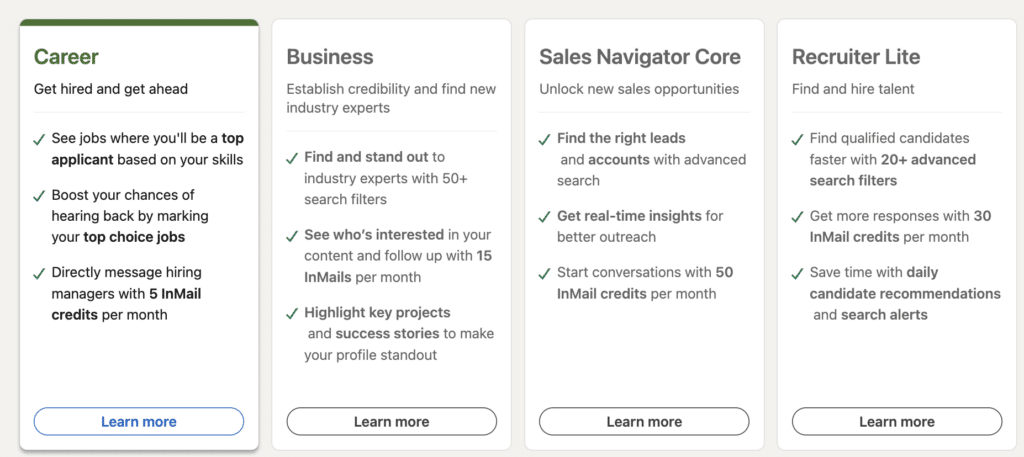
There’s no Premium plan dedicated to Influencer.
LinkedIn Premium Career : Find the best jobs
To sum up the usefulness of the new career account in a few words, if you’re looking for a job and want to put all the chances on your side to find job offers, this LinkedIn Premium plan is for you. 👌
LinkedIn premium career plan advanced features are designed to improve your chances. ✨
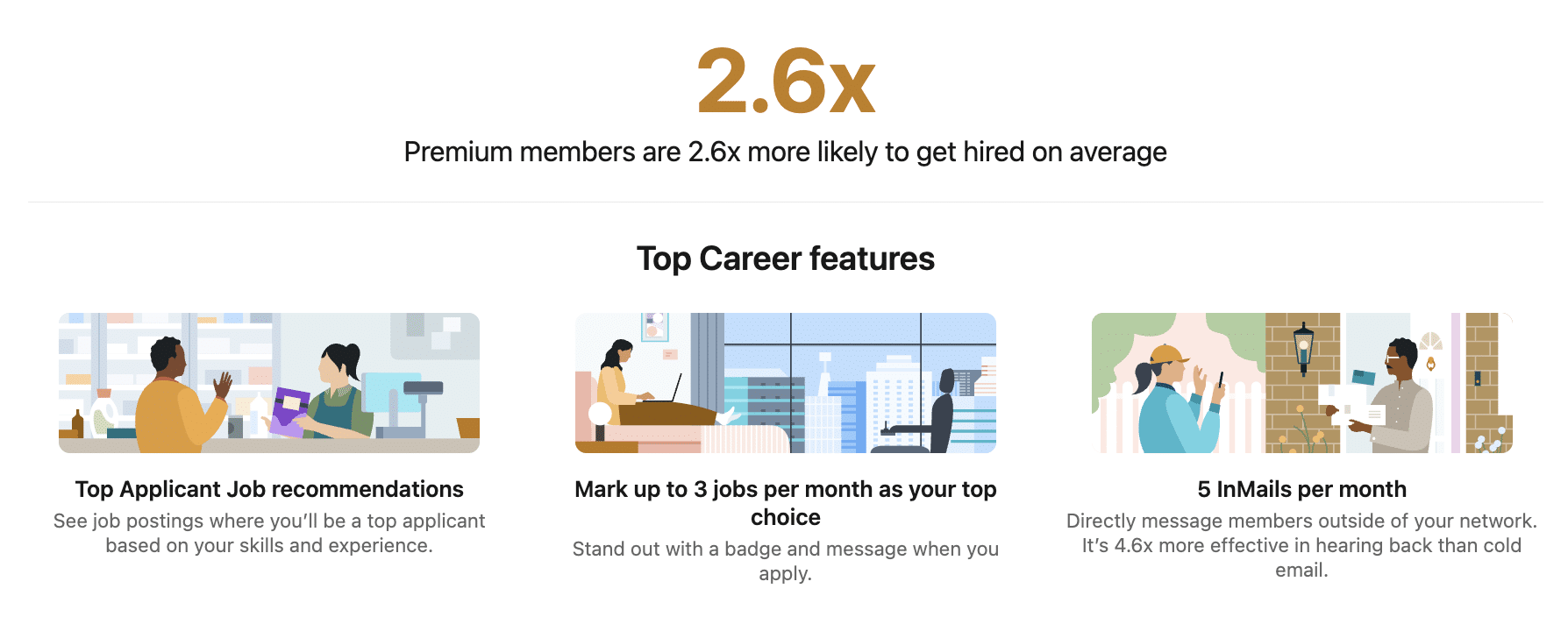
LinkedIn Career Premium price is €29.74 per month/ 1 year. If you really want the LinkedIn career, I advise you to pay monthly, in case you want to cancel LinkedIn Premium plan, because I’m more than convinced that you can find your dream job in less than 12 months. 🤗
✅ LinkedIn Premium Career subscription benefits:
– Greater visibility: You can see who’s viewed your profile and understand who’s interested in you, a real plus for expanding your network and attracting the attention of recruiters or prospects.
– Direct messaging: Contact potential recruiters or customers without being connected to them, increasing your chances of getting opportunities.
❌ Disadvantages:
– Quite an expensive subscription: Many find the LinkedIn Premium prices high in relation to the actual benefits, especially if you don’t use it to its full potential.
– Limited impact on job applications: Having a Premium account doesn’t necessarily guarantee more responses or job opportunities compared to a free account.
LinkedIn Premium Business: Expand your network
The Premium Business plan is designed for those who want to develop their network and do business development in a qualitative way. For example, by strategically choosing the people you want to add to your contacts. 🔗
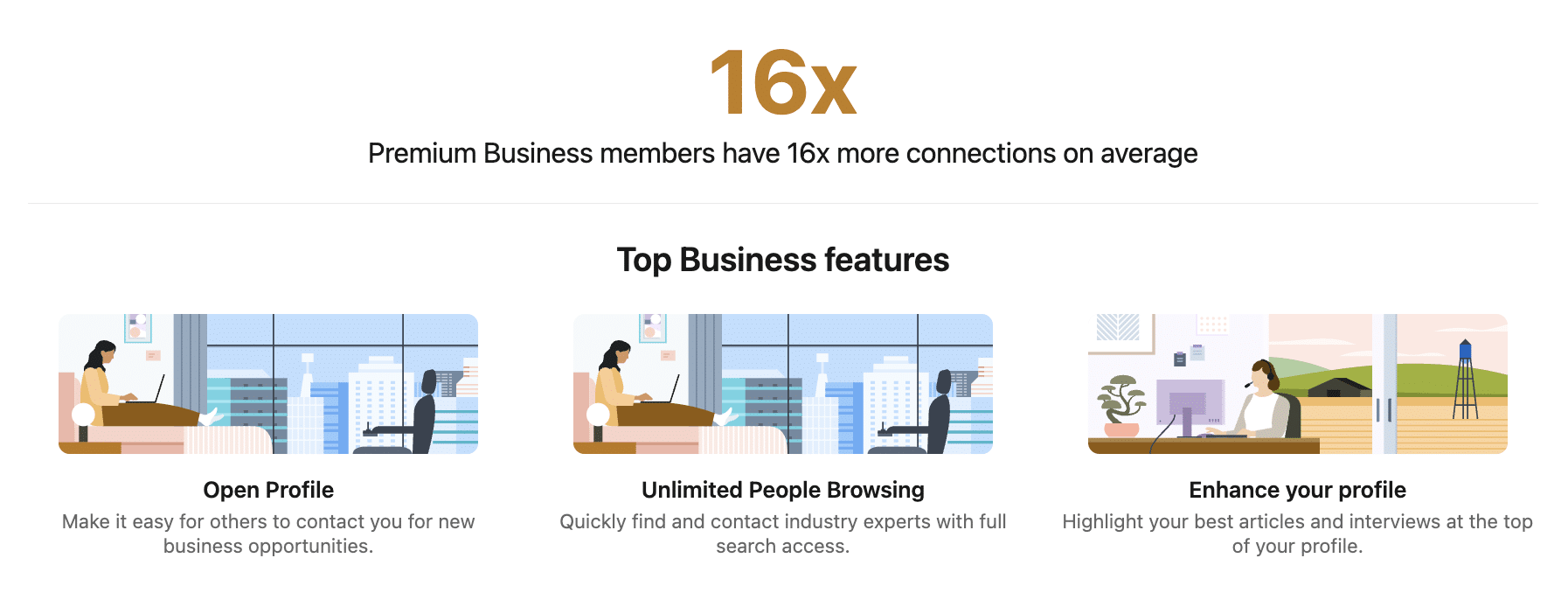
LinkedIn Pro cost/price is €33.71 per month if you take it annually. To be perfectly honest with you, LinkedIn Business is far from being the best option for developing your network. Spending that much per month on this offer isn’t very cost-effective. 🥱
✅ Premium Business LinkedIn benefits:
– Ultra-precise advanced search: powerful filters make it easier to find the right prospects or partners.
– Detailed analyses: Access data on your profile views and post performance, ideal for fine-tuning your visibility and prospecting strategy.
❌ Disadvantages:
– High LinkedIn Business pricing: freelancers or small businesses don’t always see an immediate return on investment.
– Little difference from the free version: Some find that the features don’t justify the price for LinkedIn Premium, as they remain limited compared to other prospecting tools.
Would you like to find out more about Sales Navigator? That’s great, I was going to tell you about it below 😉
LinkedIn Sales Navigator Core: Boost your sales on LinkedIn
The Sales Navigator Core plan is our favorite! 👑
It’s actually a prospecting tool, but it’s much more useful than that. It offers better options than LinkedIn, because you can use it to develop your network, to find candidates as a recruiter or to look for a job, but also to develop your sales if that’s your goal. 🎯
Sales Nav is the Swiss army knife of LinkedIn offers! ✨
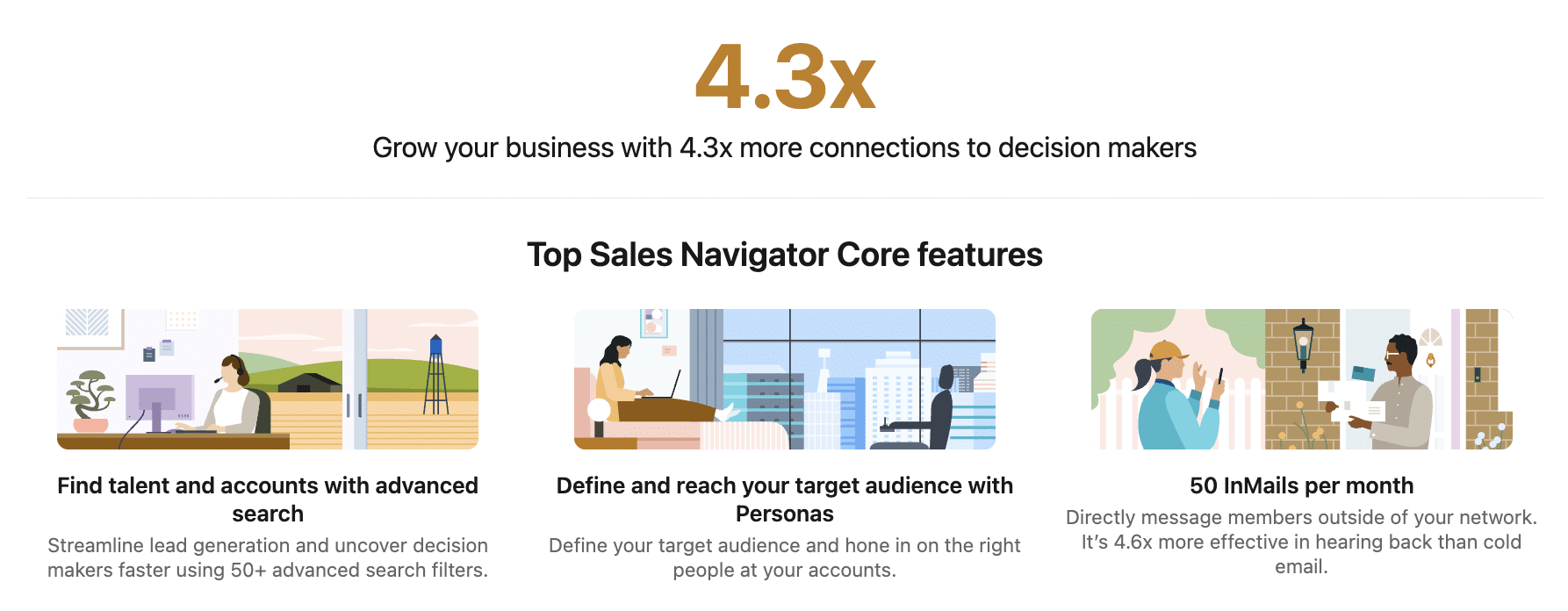
LinkedIn sets the cost of Sales Navigator at €79.99 per month, if billed annually.💲
In addition to having access to key information on competing companies, knowing who has visited your LinkedIn profile and having an unlimited number of LinkedIn profile views, you’ll be able to segment your searches much more precisely. 🏹
What’s more, with a normal search, you can only access 1,000 search results; with Sales Navigator, you can directly access 2,500 results! 💥
For : ✅
Advanced lead generation: Users appreciate Sales Navigator for its advanced search filters and lead suggestion function, which enables prospects to be identified and targeted efficiently.
CRM integration: Positive feedback highlights its seamless integration with CRM systems, improving workflow efficiency.
Cons: ❌
Learning curve: some users find the platform complex and difficult to navigate at first, requiring a significant time investment to use it effectively.
Cost: Linkedin Premium pricing is considered high by some users, particularly small businesses or individuals who may not make full use of the many features on offer.
We definitely recommend this premium LinkedIn subscription (you can also access LinkedIn Sales Navigator for free)! ✅
LinkedIn Recruiter Lite: Find the right candidates
LinkedIn Recruiter Lite lives up to its name, as it gives recruitment experts and hiring managers access to a mini sourcing CRM. 🤓
Among these options, automatic candidate tracking and integrated recruiting are really excellent for optimizing your organization. 📈
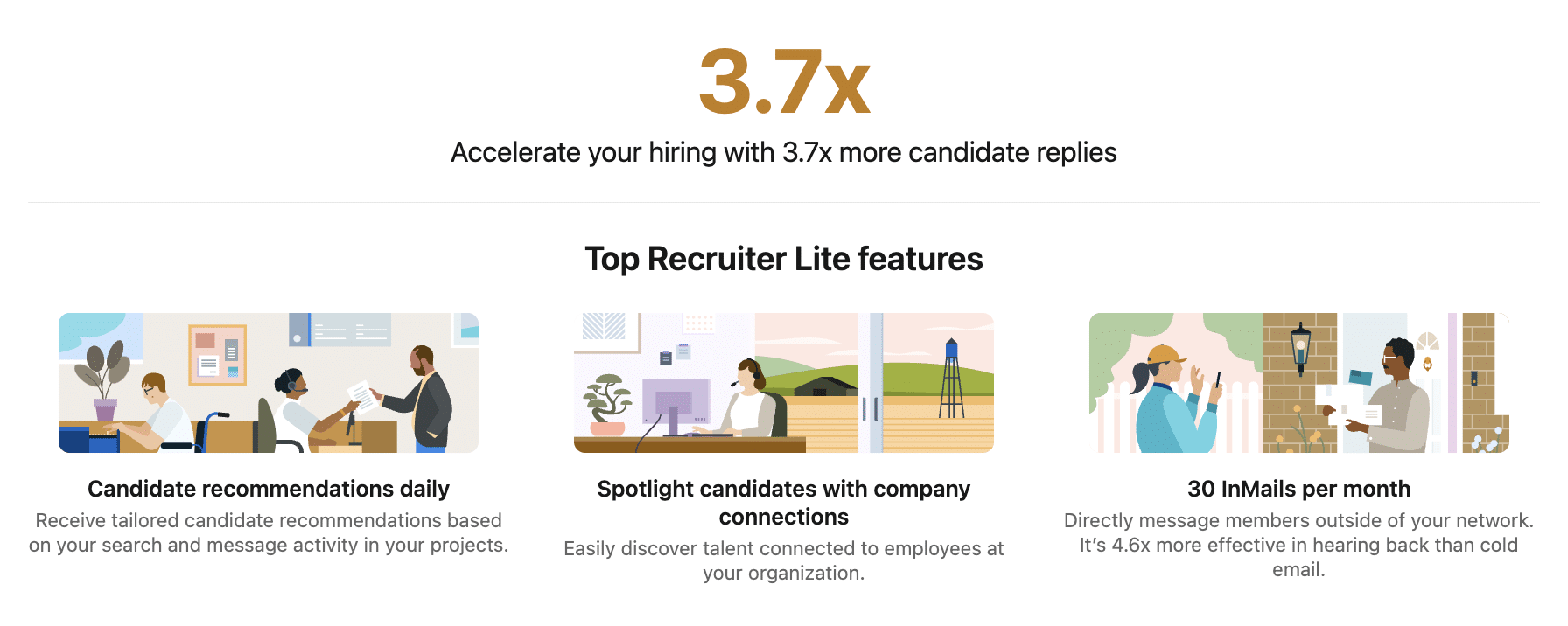
The price of this option is the highest of all, at €123.96 per month, when billed annually. 🥵
I hesitate to recommend such a candidate sourcing tool, as it is very expensive and lacks essential features. For example, there’s no option that lets you have an online contact book or create your appointment reminders.☎️
For : ✅
Targeted search capabilities : Recruiter Lite LinkedIn offers effective search tools that help recruiters quickly pinpoint the best candidates, which is exceptionally valued for its performance and accuracy.
InMail messaging: users have the option of sending direct messages to potential candidates, even to those outside their network, enhancing outreach capabilities.
Disadvantages ❌
Limited InMail Credits : Despite access to InMail, Recruiter Lite offers a restricted variety compared to the full version of Recruiter, which some customers find restrictive.
Cost and features: some customers feel that Recruiter Lite is overpriced, as it offers fewer features than the full version of LinkedIn Recruiter, impacting its cost proposition for small businesses or much less common customers.
So, if you use LinkedIn a lot for your recruiting and receive more than 10 InMails a day, you can quickly get lost. 😥
Here’s a comparison chart with LinkedIn premium benefits 👇🏻 :
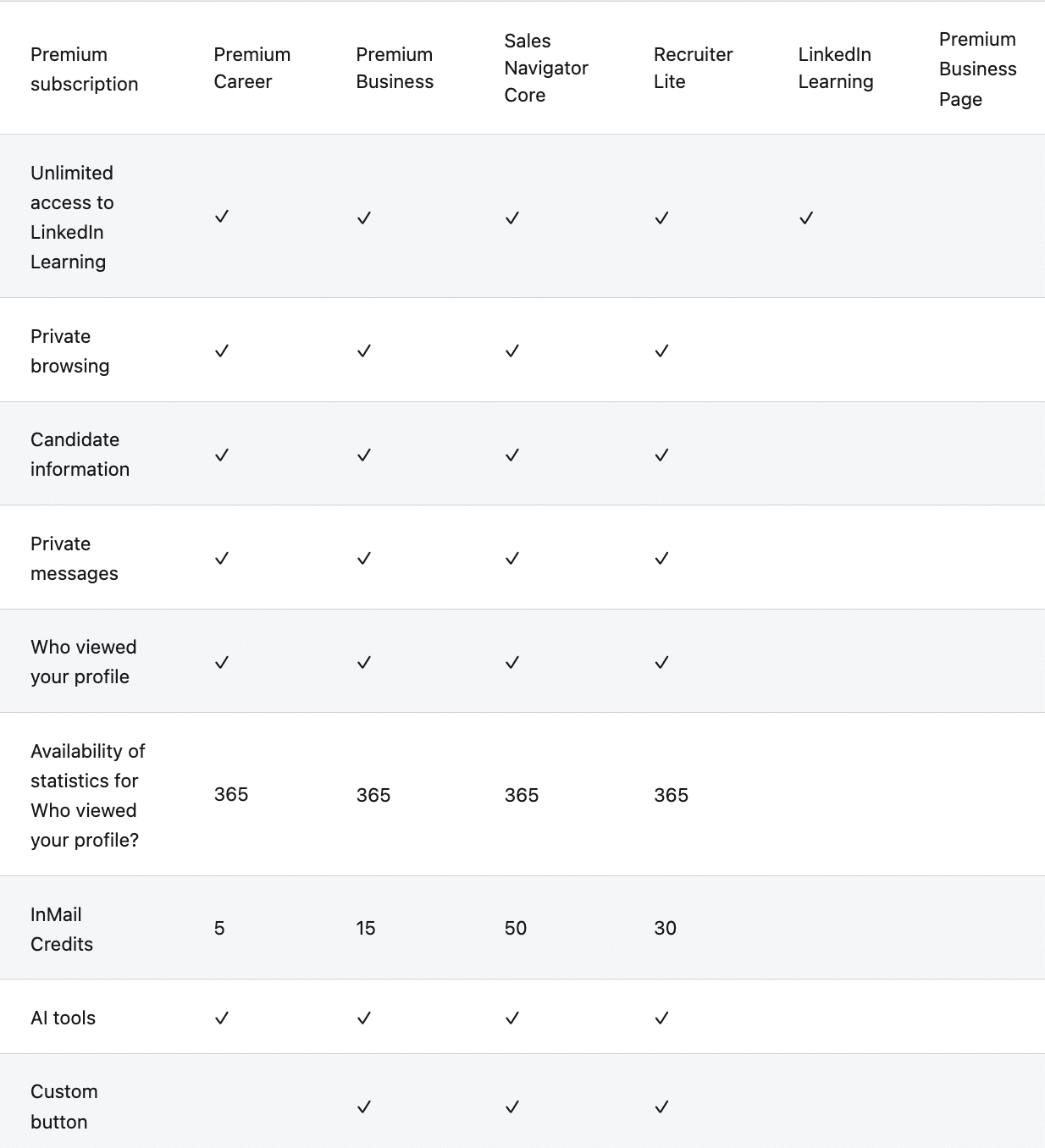
Contrary to popular belief, there is no such thing as LinkedIn Premium for students (nor is there a LinkedIn Premium student discount).
LinkedIn Premium Reviews
User feedback on LinkedIn Premium is generally mixed.
Many subscribers feel the price is relatively high and not always worth it, especially if you’re only using it occasionally. Others point out that the interface can feel a bit clunky at times, and customer support doesn’t always meet expectations.
| LinkedIn Premium Pros | LinkedIn Premium Cons |
|---|---|
| Increased visibility with recruiters | High subscription cost for some users |
| Easier prospecting with InMails | Interface can be confusing |
| Access to LinkedIn Learning courses | Features vary by region |
| Advanced tools for search and networking | Spam in requests and inconsistent support |
If you fully leverage the tools—like recruiting, sales prospecting, or LinkedIn Learning—Premium can deliver solid value. But for lighter, casual use, the free LinkedIn Premium version is often enough.
To find out what users really think, visit LinkedIn Premium Reddit.
How to get free LinkedIn Premium?
LinkedIn Premium can be an excellent lever for boosting your visibility, developing your network or optimizing your LinkedIn prospecting. However, its cost can be an obstacle, especially if you’re not sure you really need it 😇
That’s why LinkedIn is offering LinkedIn Premium free for one month, giving you access to all Premium features without paying a cent. This offer is ideal for :
- Test out advanced tools like InMails, which allow you to contact professionals outside your network directly 🌍
- Analyze your profile statistics, including seeing who is viewing your page and which profiles are interacting with you.📊
- Access LinkedIn Learning courses, a valuable resource for developing your professional skills.👩🏻🏫
- Evaluate the relevance of subscription before making a financial commitment.💶
How to activate the LinkedIn Premium trial?
Activating the LinkedIn Premium free trial is very simple, but it does require you to add a payment method (you won’t be charged immediately, but if you forget how to cancel LinkedIn Premium before the end of the trial period, you’ll be charged automatically).
Here’s how to activate your free trial:
- 1️⃣ Log in to LinkedIn and go to the home page.
- 2️⃣ Click on “Try LinkedIn Premium for free”.
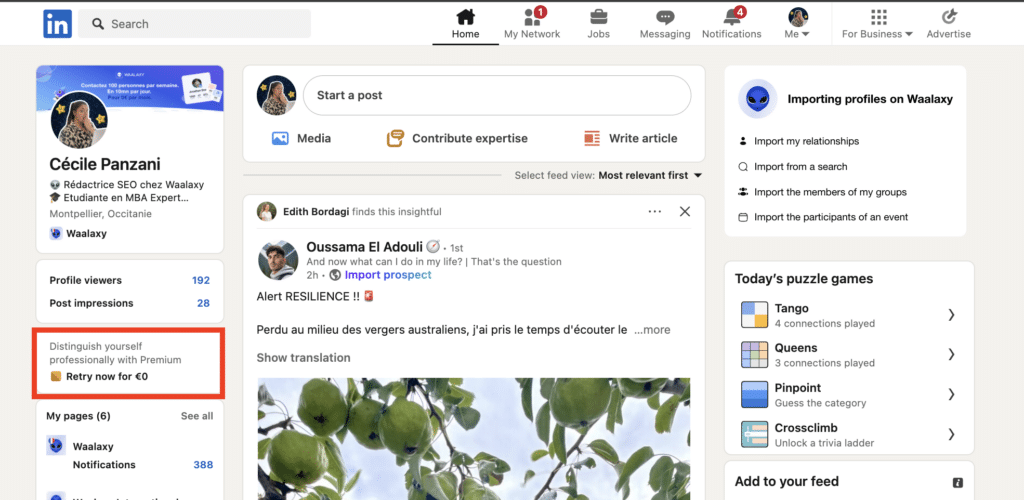
- 3️⃣ Fill in the short questionnaire to help you choose your plan.
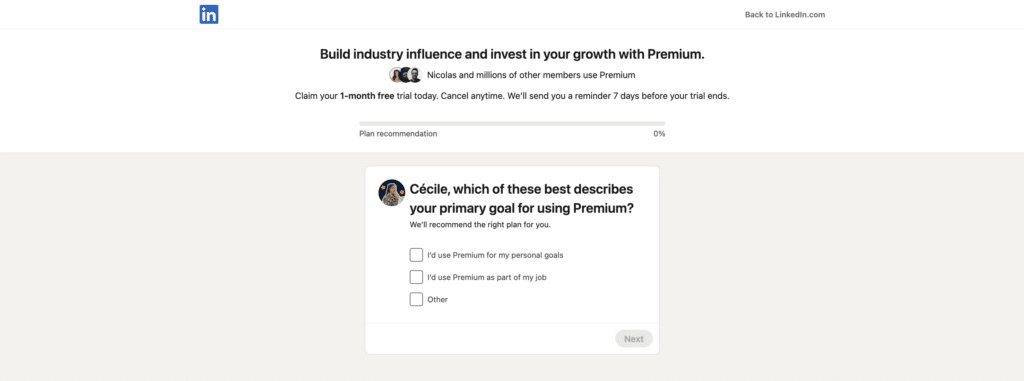
- 4️⃣ Choose the subscription that best suits your needs.
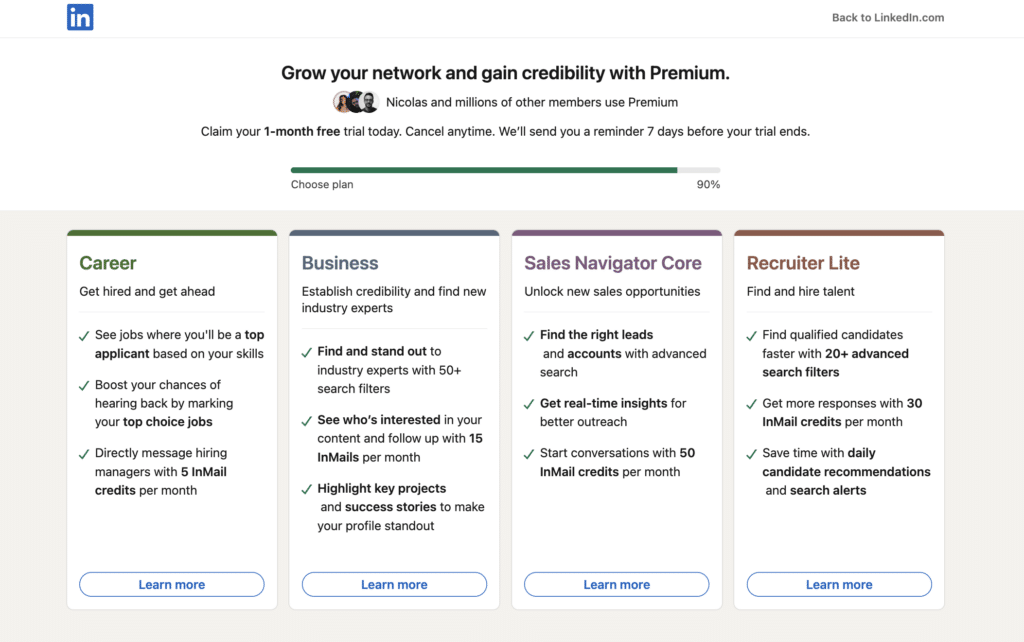
- 5️⃣ Enter your bank details (but don’t worry, you won’t be charged as long as you cancel before the end of the trial).
- 6️⃣ Validate and enjoy your free month!
Once activated, you’ll have unrestricted access to all LinkedIn Premium features for free during 30 days. 📆
Can I renew my free trial?
If you’ve already taken advantage of a free trial, you may be wondering whether it’s possible to get another one. LinkedIn normally only allows one free trial per user, but there are a few exceptions 👇🏻 :
- Promotional offers: LinkedIn sometimes offers new trial periods to former Premium users to entice them back. Just check regularly to see if the “Try Premium for free” option reappears.😉
- Use another account: Some users create a new LinkedIn account to benefit from the free trial again. Be careful though, this means starting from scratch in terms of network and history.👀
What are the alternatives to LinkedIn Premium?
But if you’re looking to take advantage of LinkedIn’s advanced features without spending a fortune on a Premium subscription LinkedIn, rest assured, there are better and, above all, cheaper alternatives out there!🤓
One of the best solutions? Waalaxy, a tool that lets you automate your prospecting and maximize your use of LinkedIn without having to subscribe to a Premium account. 👇
Use Waalaxy instead of Linkedin premium
Sales Navigator is one of LinkedIn’s most popular subscriptions, especially for sales prospecting. It offers advanced features such as precise search filters and lead suggestions. But its cost can quickly weigh on a budget, especially for freelancers and SMEs. 😬
That’s where Waalaxy comes in. By combining LinkedIn’s advanced search with an LinkedIn prospecting automation tool, you can :
- ✅ Precisely segment and target your prospects, with no search limits.
- ✅ Automate your prospecting actions (connection requests, messages, follow-ups…).
- ✅ Set up multi-channel sequences to engage your prospects effortlessly.
- ✅ Manage your leads like in a CRM, without leaving LinkedIn.
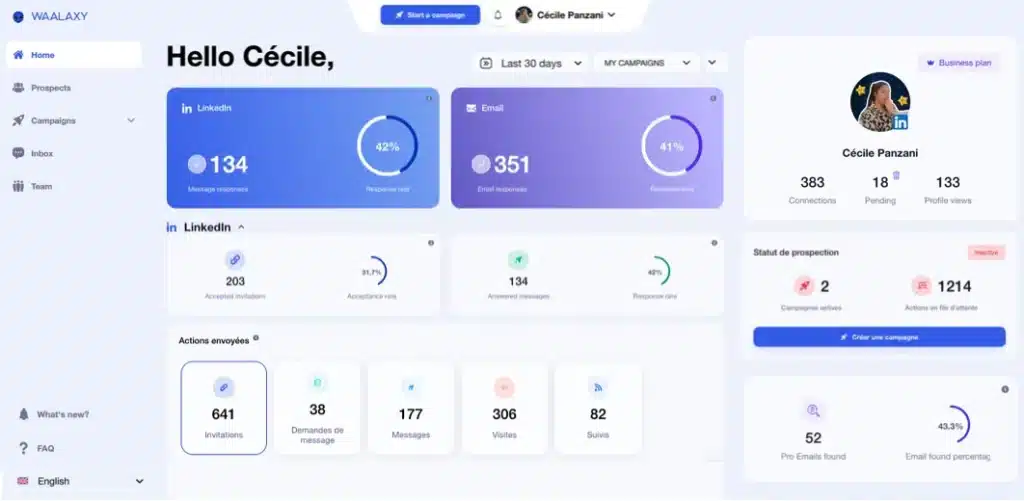
👉 The result? You get the same (or even better) functionality as Sales Navigator, but without the constraints and high cost.
Now, you know how to get LinkedIn Premium for free with Waalaxy !
How can I download qualified profiles without LinkedIn Premium?
One of the big advantages of Sales Navigator is that it lets you access a larger number of profiles and export lead lists. But there’s a 100% free way to do this with Waalaxy.
Here’s how to do it:
- Perform a good LinkedIn search (with or without Sales Navigator).😊
- Use Waalaxy to extract and save profiles.✨
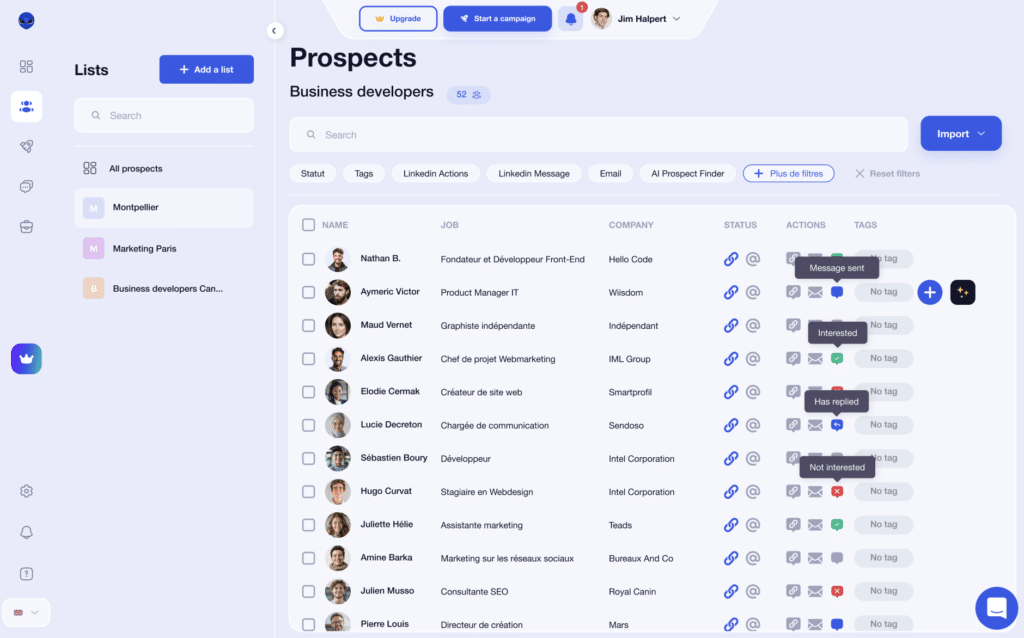
- Let the tool automate your actions: connection, messages, follow-up, etc.🤓
You can combine LinkedIn Sales Navigator and Waalaxy. You can extract profiles via Sales Navigtor during your trial period and import them to Waalaxy before terminating your subscription 😉
LinkedIn Premium vs Waalaxy
Now that we’ve seen how Waalaxy can replace LinkedIn Premium, let’s make a direct comparison between the two solutions.
| Functionality | LinkedIn Premium | Waalaxy |
|---|---|---|
| Advanced lead search | ✅ (Sales Navigator) | ✅ (No limit) |
| Lead upload | ❌ (Limited) | ✅ (Unlimited) |
| Action automation | ❌ (Manual) | ✅ (Automated) |
| InMails (off-network messages) | ✅ (Limited) | ✅ (Alternatives without limit) |
| Integrated CRM | ❌ | ✅ |
| Monthly cost | 💰 €79.99/month (Sales Navigator) | 💸 Freemium |
If you’re looking to prospect, recruit or expand your network effectively, Waalaxy is a more powerful and far more cost-effective alternative to LinkedIn Premium.💸
How do I cancel LinkedIn Premium subscription?
You’ve subscribed to LinkedIn Premium but want to cancel your subscription ? Whether it’s to cancel a paid offer or end your free trial, LinkedIn doesn’t necessarily make the task easy… But don’t panic! Here’s how!
How to cancel Premium on LinkedIn?
If you’ve activated the LinkedIn Premium free trial and want to cancel it before you’re billed, you should know that LinkedIn doesn’t make it easy. 😬
Here’s the process “How to cancel my LinkedIn Premium”👇🏻 :
- 1️⃣ Click on your profile photo “You” in the top right-hand corner and select “Preferences and privacy” from the drop-down menu.
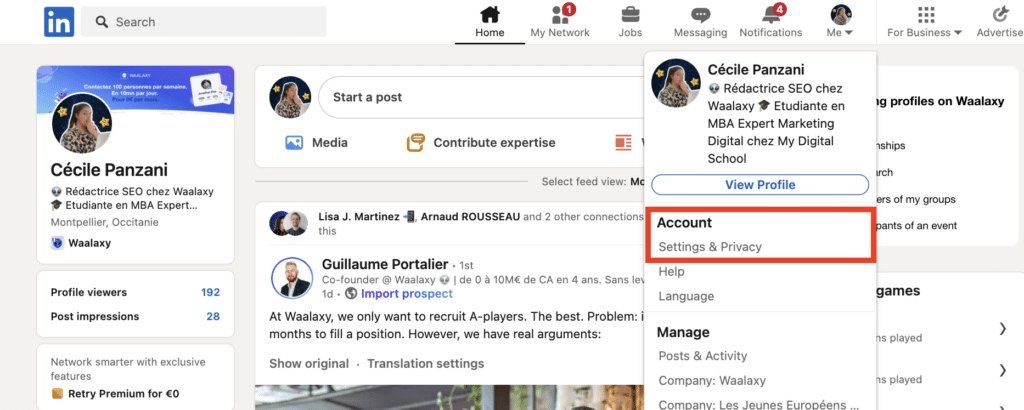
- 2️⃣ Go to “Account preferences” > “Subscriptions and payments” then click on “Manage Premium account”.
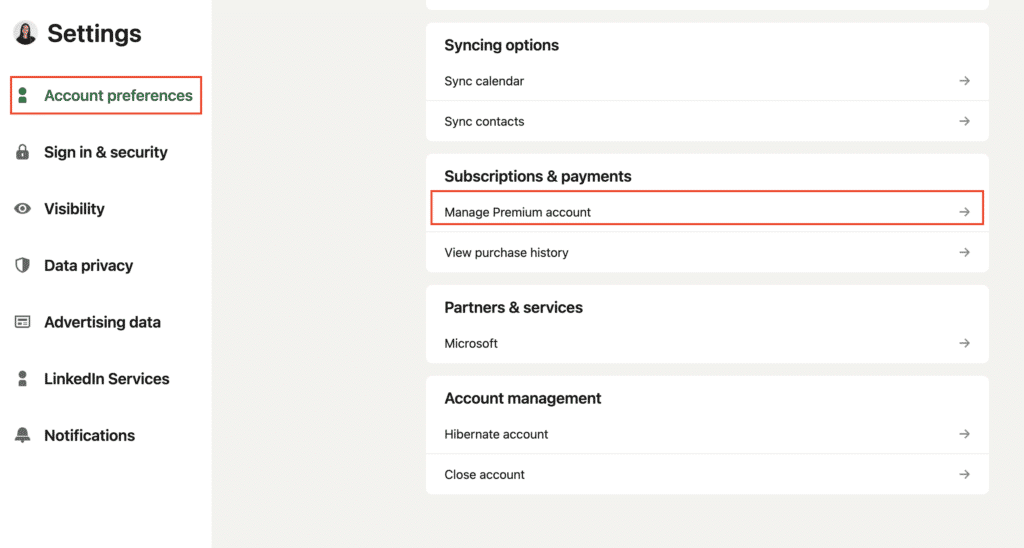
- 3️⃣ Click on “Manage your LinkedIn Premium subscription” then select “Cancel subscription” or “Close”.
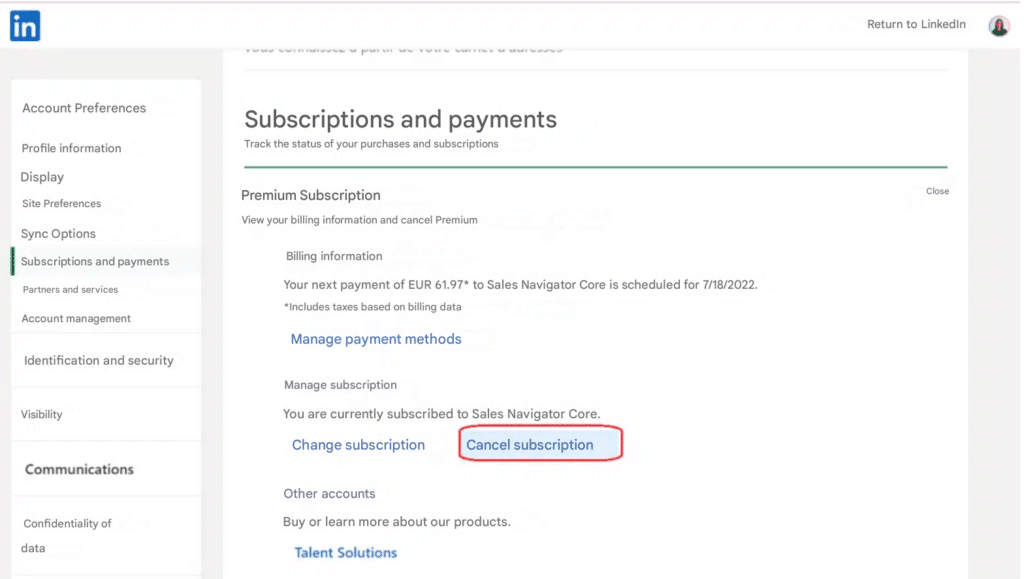
- 4️⃣ You will be redirected to a page where LinkedIn will show you what you will lose after cancellation (and suggest you change your plan rather than cancel… clever! 🤪).
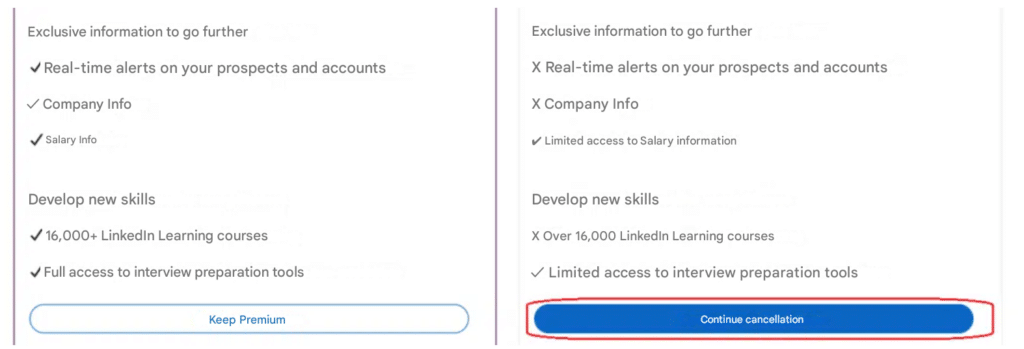
Please note: If you use LinkedIn Sales Navigator, once the subscription has been cancelled, you will no longer be able to retrieve your data (prospect lists, filters, messages…). Make sure you save important information before proceeding!
- 5️⃣ Click on “Continue cancellation” despite their attempts to retain you.
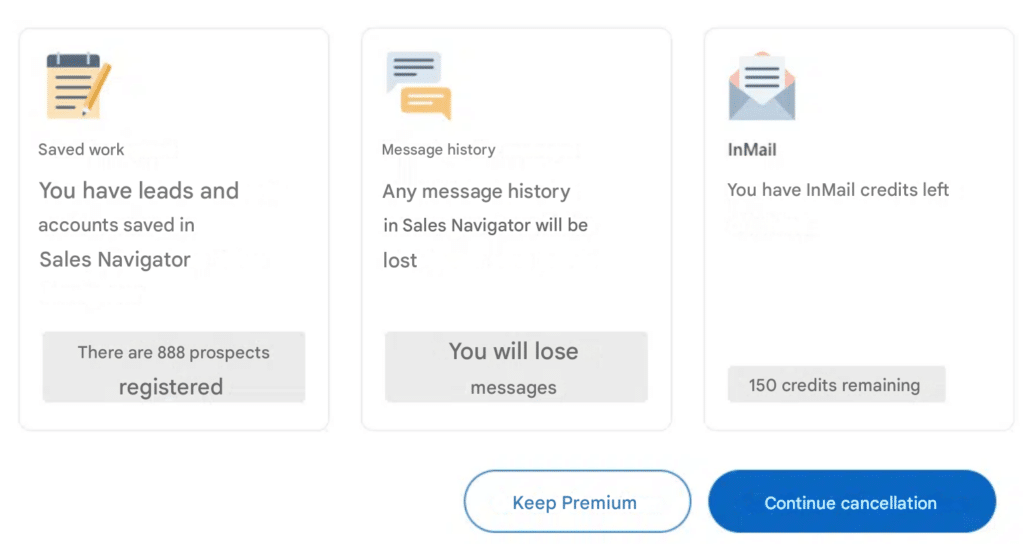
- 6️⃣ A pop-up window will appear asking you for a final confirmation before unsubscribe you to Linked Premium.
- 7️⃣ Choose the reason for your cancellation and click “Continue cancellation” again.
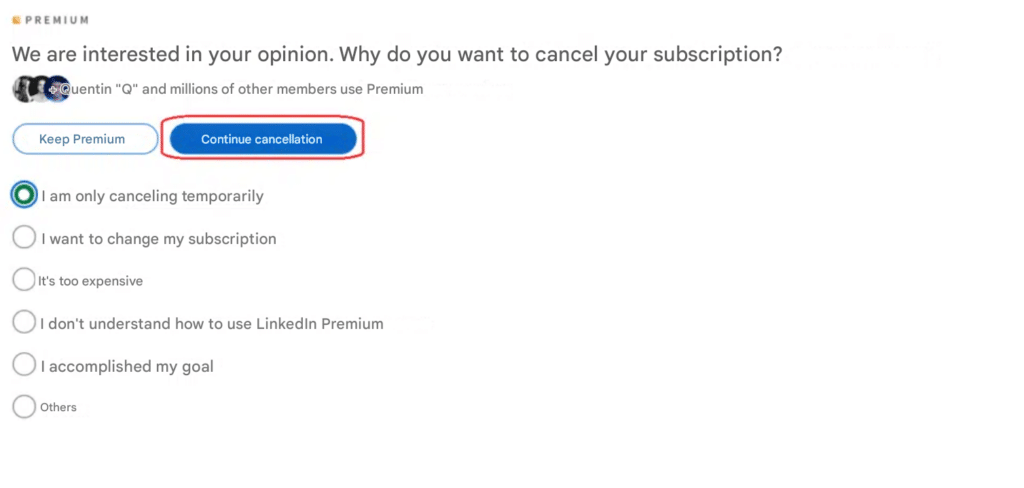
- 8️⃣ And now… LinkedIn’s latest attempt! They’re offering you a -50% LinkedIn Premium promo code to change your mind. Resist to this LinkedIn discount code and click on “Confirm cancellation”.
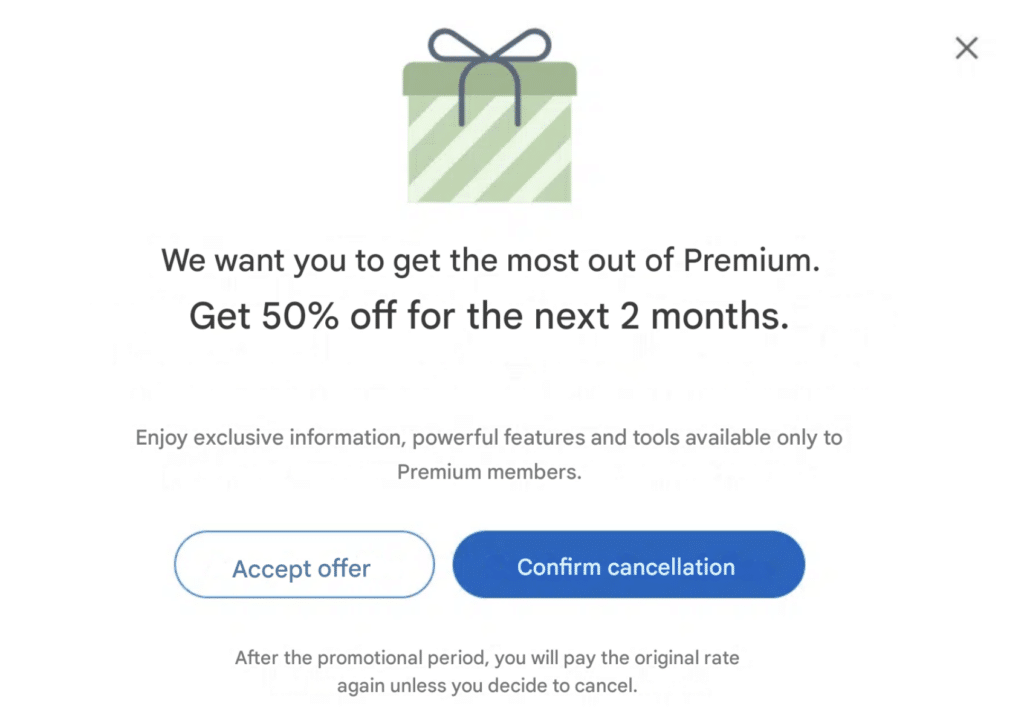
Haw do you cancel LinkedIn Premium? You get the answer ! On Waalaxy, you can cancel your subscription with a single click from your “Configurations”. But between you and me…you probably won’t want to! 😏
Shall we have a recap? Is LinkedIn Premium worth it?
LinkedIn Premium can be a real lever for boosting your career, your network or your prospecting. But is it essential? Not necessarily. It all depends on how you use it and your objectives. 🎯
If you’re looking for a job or want to optimize your visibility, the 30-day free trial is a good way to test and view all premium features before committing (there’s no other LinkedIn Premium discount).
On the other hand, if you’re looking for a high-performance tool for prospecting, alternatives like Waalaxy offer more advanced and far more cost-effective options.😉
So, is LinkedIn Premium worth it? It’s up to you to weigh up the pros and cons according to your needs! ⚖️
Frequently asked questions
If you need more information about the LinkedIn Premium subscription, please contact LinkedIn Help customer support.
How to tell if someone has LinkedIn Premium ?
You can recognize LinkedIn Premium members by the small gold “Premium” badge that appears on their profile, usually near their name and headline.
This badge signals that the user has subscribed to one of LinkedIn’s Premium plans. However, it’s important to note that not every Premium subscriber chooses to display the badge—it can be toggled off in settings.
Therefore, the absence of a badge does not necessarily mean the person is not Premium. The badge is most commonly visible on open profiles to public, search results, and in LinkedIn messaging windows.
Can LinkedIn Premium see anonymous ?
No, LinkedIn Premium does not allow users to bypass anonymity. If you view a profile in private mode, the person will only see “Anonymous LinkedIn Member” (or a generic description), regardless of whether they have Premium or not.
Premium users do get more data about profile views—such as full visitor lists over 90 days and analytics—but anonymity settings are respected across all accounts.
So, if you’re browsing discreetly, even Premium subscribers cannot identify you. This feature ensures privacy and consistency for all members, whether they pay for Premium or use the free version.
Can people with LinkedIn Premium see me when I visit profile on anonymous mode?
No—if you choose to browse in anonymous mode, even LinkedIn Premium users cannot see your name, photo, or profile details.
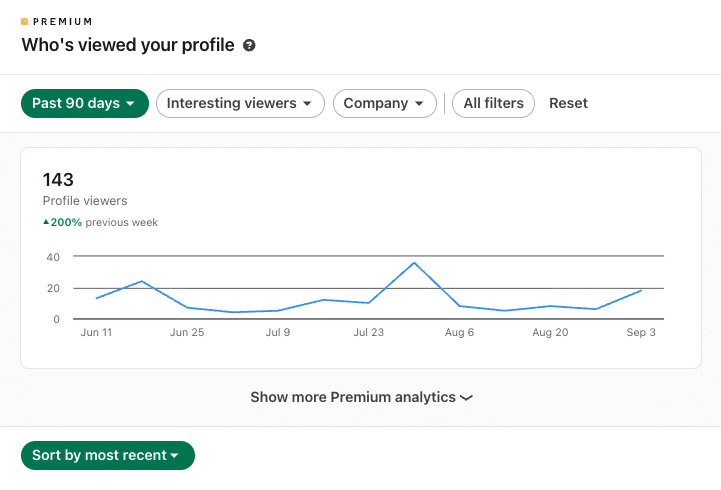
They will only see a generic placeholder like “Someone viewed your profile in private mode.” Premium membership does expand visibility into profile analytics and allows access to more detailed insight about non-anonymous visitors, but it cannot override your privacy settings.
In short, your choice to remain invisible is respected. Whether someone uses the free version or Premium, your identity will stay hidden as long as you keep anonymous mode enabled in your privacy settings.
Now you know all about LinkedIn premium ! 🚀










