You might be wondering what the correct LinkedIn Cover Photo Size is… 🤔 Well, all the answers are in this article. 🤲
Also, you’ll find essential tips to make your personal or business profile shine on LinkedIn! 💎
How Big is a LinkedIn Cover Photo Size?
👉 The ideal size for a LinkedIn cover photo is 1128 × 191 pixels (optimal dimensions).
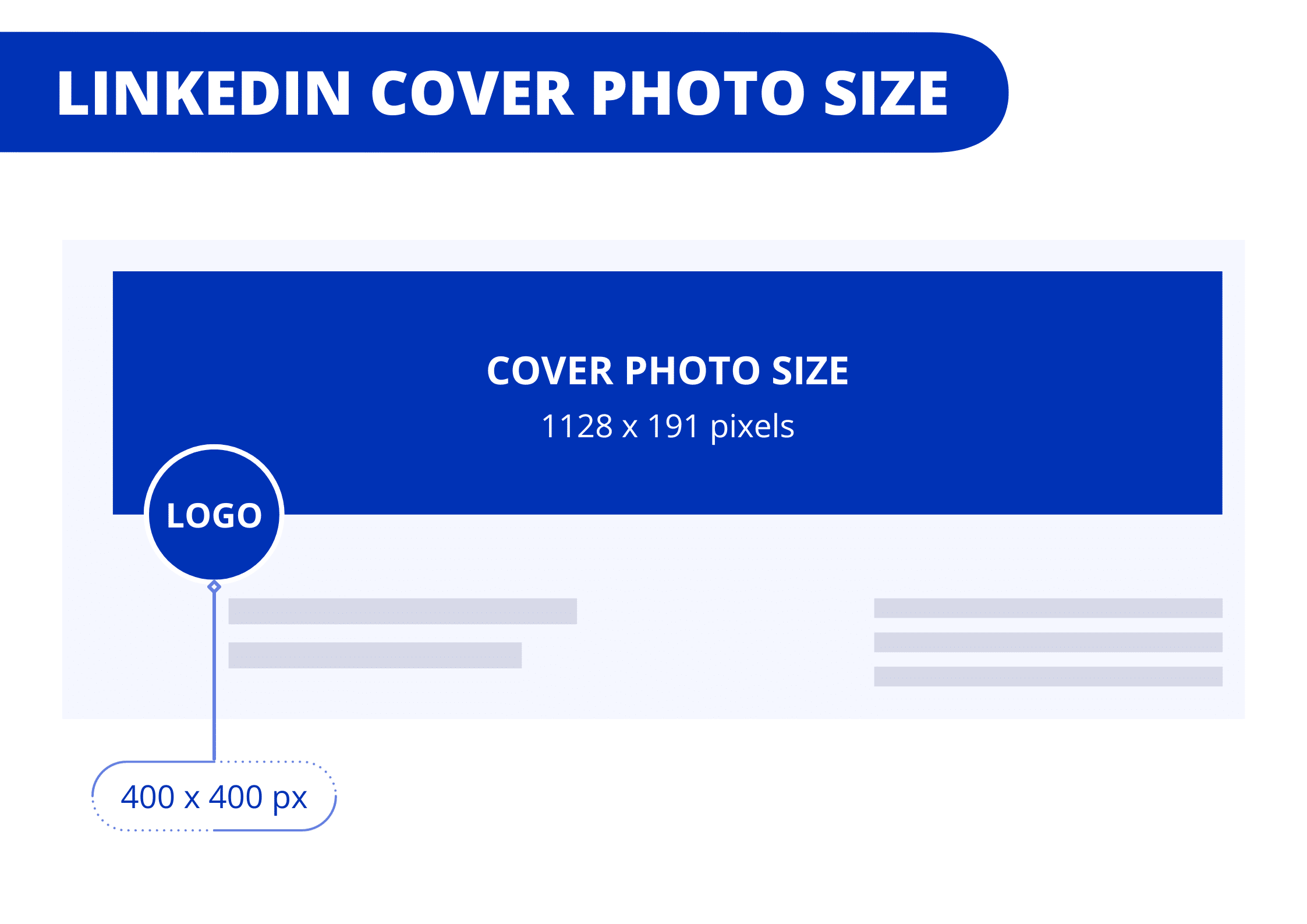
However, it’s not a square format like profile pictures, but a rectangle shape. ✅ So make sure your image is well-sized and doesn’t get covered by your profile picture when you upload it!
LinkedIn Company Page Cover Size
When you have a stunning cover photo for your LinkedIn business page, it will make it look fantastic and polish your brand image! ✨
This gives you plenty of room to add a beautiful image that gives your business page a polished appearance and entices potential consumers to “Follow” your company page. 🥰
Now, let’s take a look at our company page so you can get an idea of how the LinkedIn banner is supposed to look! 🤩
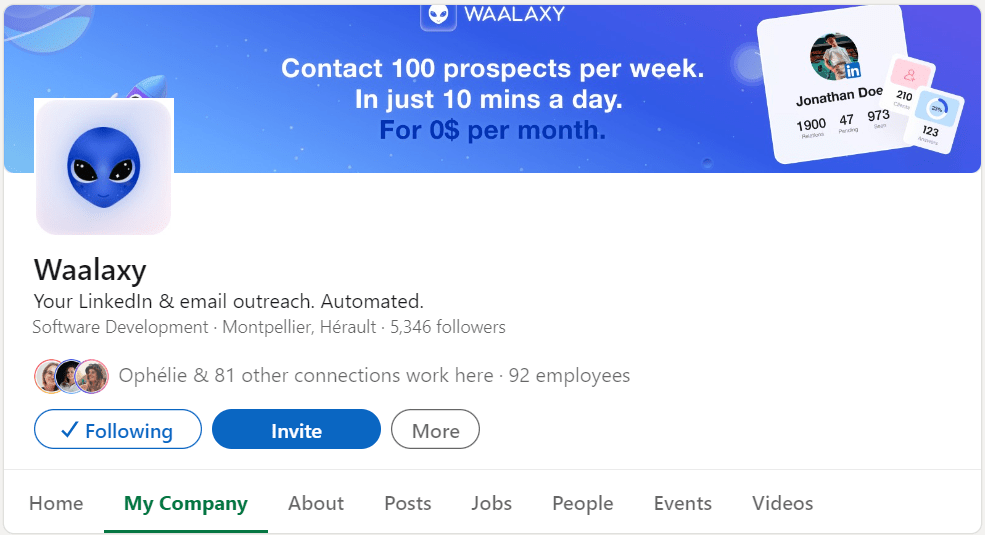
LinkedIn Personal Profile Cover Size
However, the aspect ratio is a little different for personal profiles on LinkedIn. 🤔
In this case, the cover photo size is 792 pixels wide x 191 pixels tall. 👌
Take this other example of a LinkedIn cover photo. At Waalaxy 👽, we use the colors of our products, and we all use the same graphic charter!
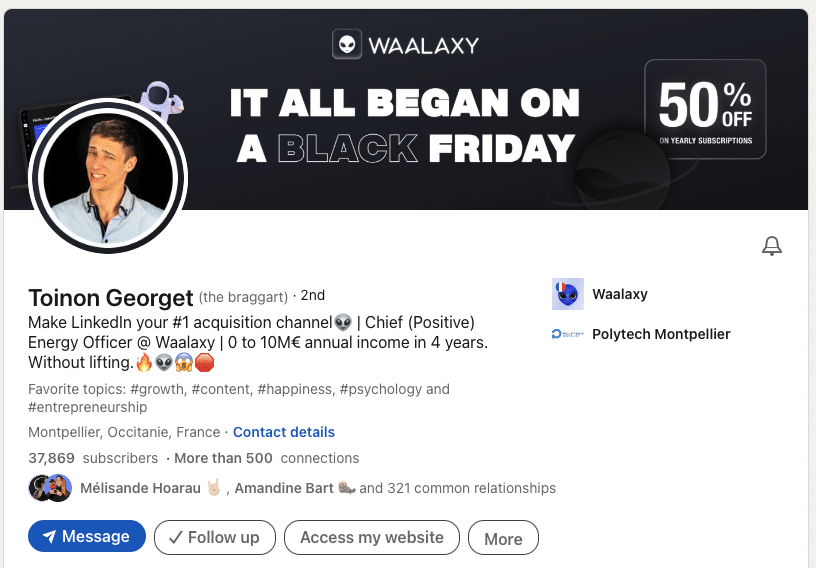
How to Create a LinkedIn Cover Photo Size?
If you want to create a LinkedIn cover image size, you can create your LinkedIn background photo using various excellent tools available online. 🤓 Among the most widely used are:
Remember, creating an original background banner will help you optimize your LinkedIn profile! 💯
Use Canva for your Header!
Furthermore, Canva is our favorite tool for creating visual content! 👑
We enjoy using the tool for all our graphic creations, and we suggest it because it’s really easy to use, especially if you are not a graphic designer. 😉
Here are 8 steps to create your own banner:
- Go to Canva and click on “Create a design”.
- Then, on “LinkedIn banner” in the overview tab.
- Drag and drop the selected images and visuals.
- Add text (adapted to your graphic charter).
- Then, manage the layout and colors and save.
- Go to your LinkedIn profile.
- Click on the background image, then on the pencil icon to “Edit”.
- Then, upload the image that you have just created.
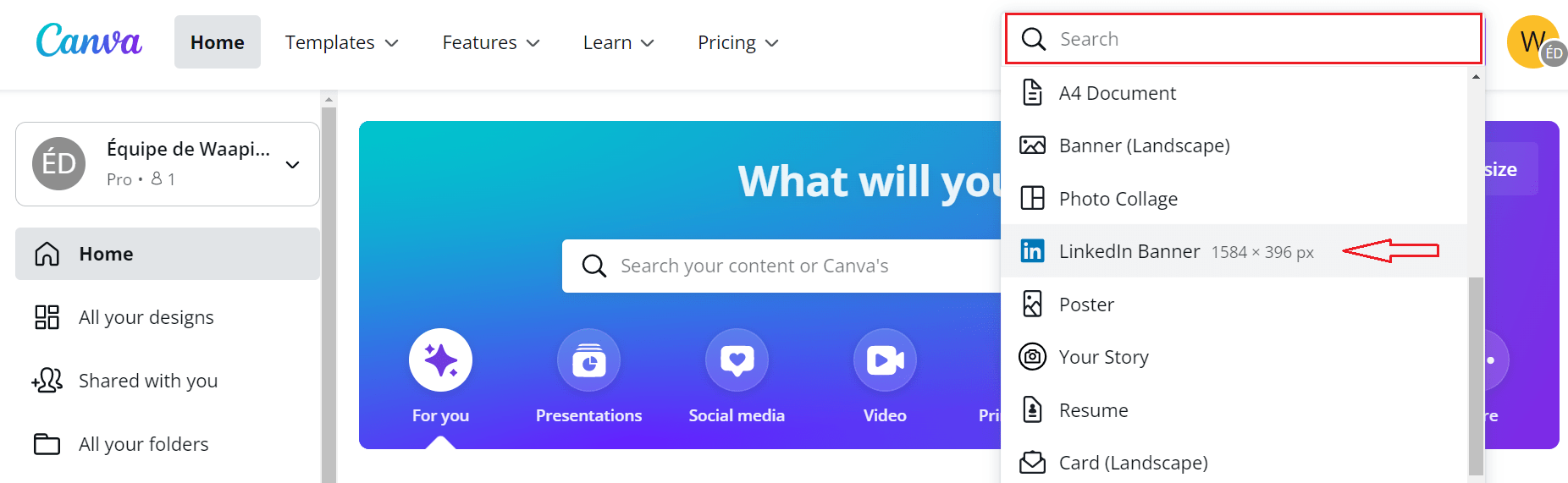
What Size Should Your LinkedIn Banner Be?
See the LinkedIn Cover Photo Size in pixels!
Your LinkedIn Banner has to be 1128 pixels wide by 191 pixels tall to respect the minimum and maximum file sizes. 🔍
These are the correct dimensions of the cover image. 😘
Conclusion: How Do You Make Your Cover Picture Fit on LinkedIn?
LinkedIn is the biggest professional network, making it the ideal tool to promote your personal brand! 😏
When creating your LinkedIn banner, keep the following 3 tips in mind: 🧠
- Avoid using excessive text in your background banner. On LinkedIn, images or videos frequently work well on their own.
- Instead of using random colors, choose the right color palette for the message you want to convey to your audience.
- Use free, high-quality images from Pixabay or Freepix to save time if you can’t do a professional photoshoot.
Bonus: Here’s the “color psychology” that’s used in marketing to send a subconscious message to your target and inspire different emotions when they see your brand logo or social media profile. 😊
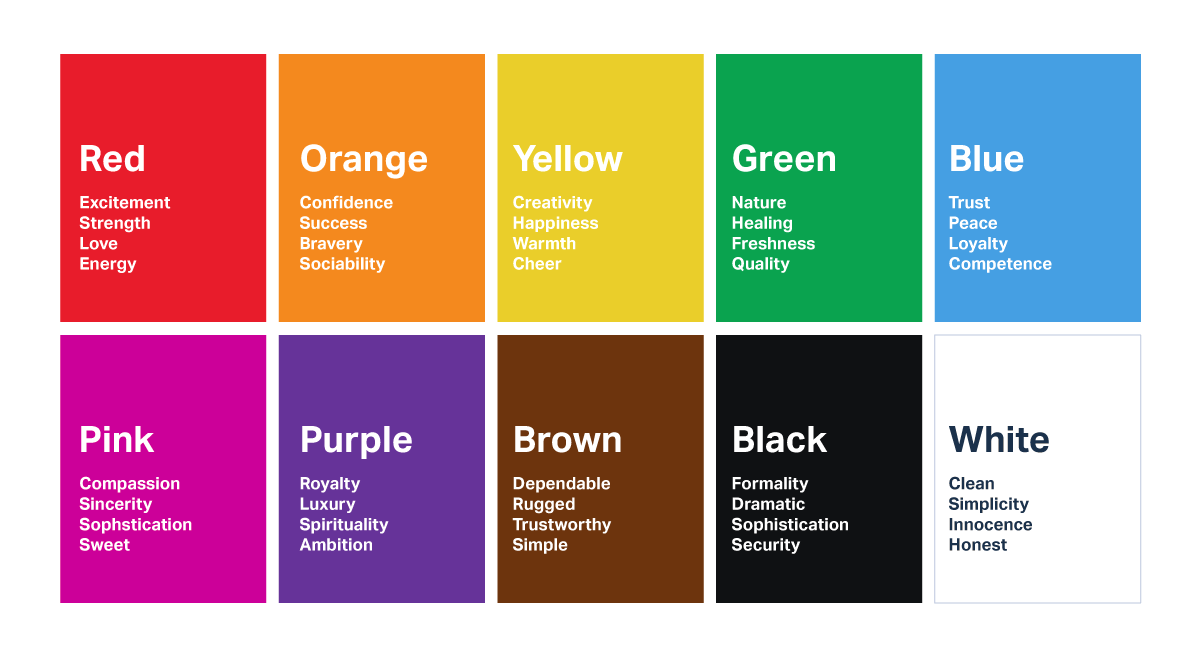
There you have it! 🌈
FAQ LinkedIn Cover Image Size 2024
How to Change the Banner on LinkedIn? (LinkedIn cover photo size mobile)
Changing your LinkedIn cover image size is super, super easy! 😅
- Now that you have your cover image, go to your LinkedIn profile, and in the banner section, click on the little pen at the top to change it.
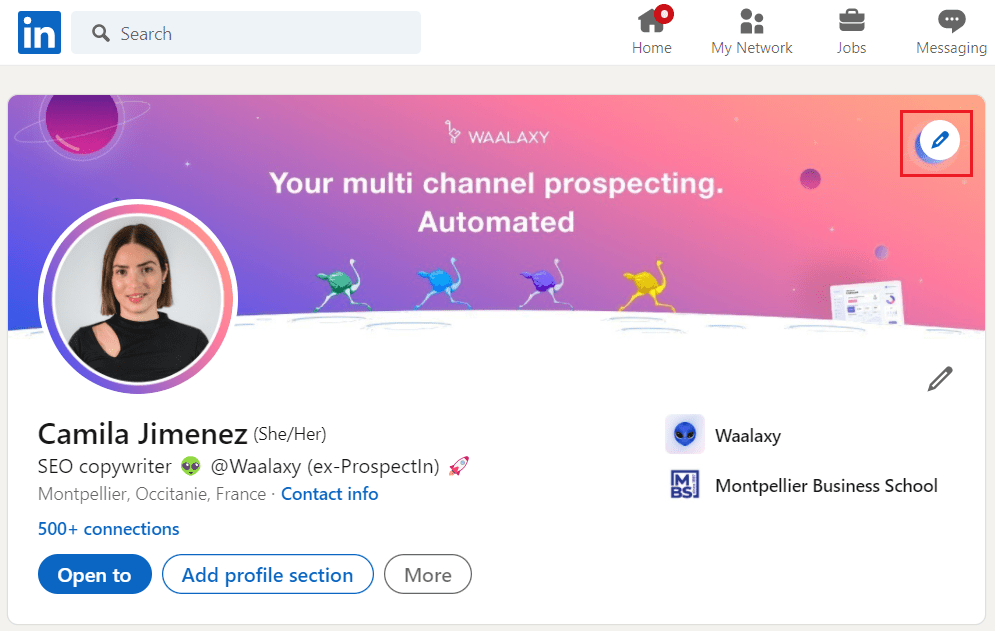
- Next, click “Edit Photo” to upload the profile image you created!
- Finally, make adjustments if necessary, and click “Apply” to update the cover image.
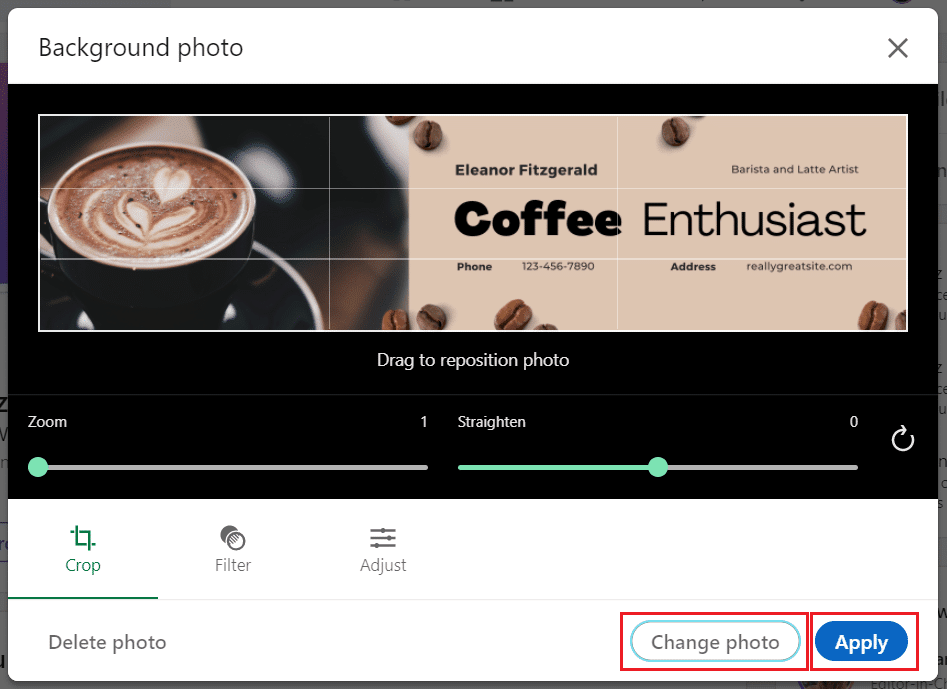
And that’s it; your new custom banner will be added to your LinkedIn profile. 🌠
This feature is available on the computer, but also on the LinkedIn mobile app. 📲
Pretty easy, right? 😋
Feedback on the Best Cover Photos on LinkedIn
Let’s take a close look at the covers of these 2 LinkedIn users and analyze them together! 🧐
👉 First, we have EY; they take recruiting very seriously. 🤓 And it shows right away on their LinkedIn-ready banner. They recruit senior profiles with a big professional experience on their resume. 💼
As a result, the banner totally resembles the values and the target of the company. It is sober and highlights the ambition of the company to “change the world”. 🌎
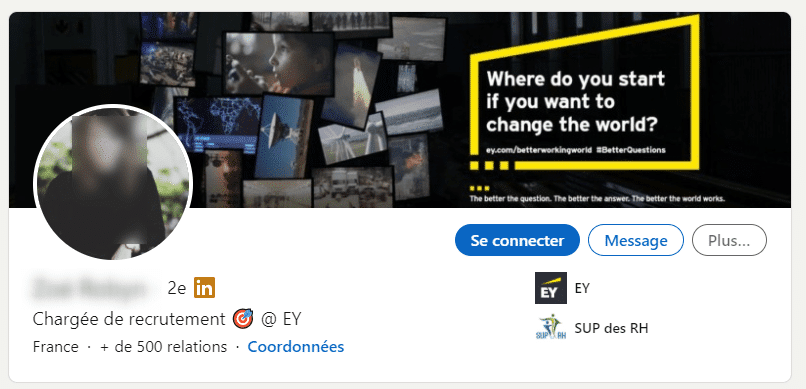
For best results, you can use your company’s colors/color palette, as we explained before. In this example, we can see that this banner is mainly using yellow and black.
👉 The second example is the profile of a “Graphic Designer & Illustrator”. She’s open to work, and she used her cover photo to highlight her original designs! 😍
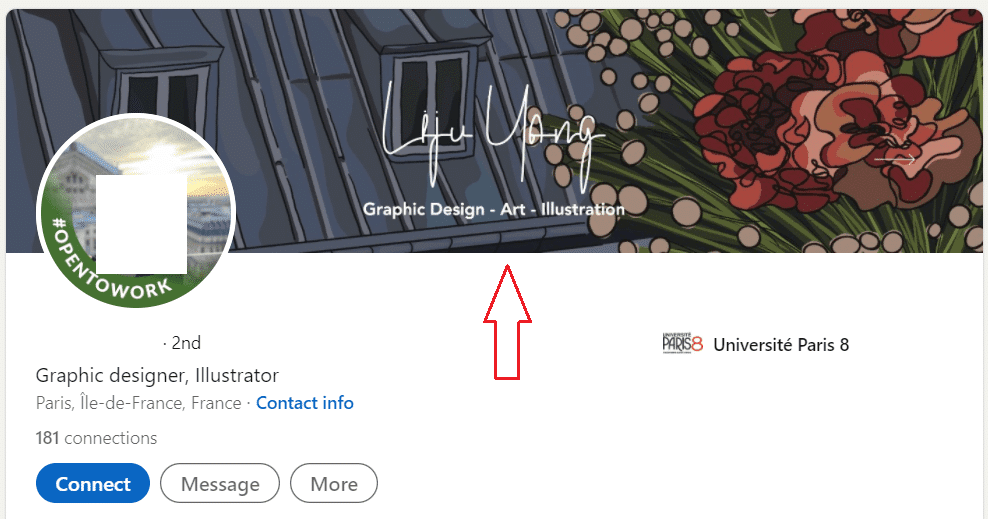
This shows what kind of style she has and what kind of work she does. Very nice to look at, don’t you think? 😀
It’s always good to personalize your LinkedIn profile and avoid using standard content when you can. 🙏 Choose high-quality images for your profile picture, an eye-catching banner, and the main information that is relevant to your business.
Plus, making sure your banner isn’t too crowded is essential for capturing your visitor’s attention right away. 👌
What is the best size for a LinkedIn background photo size? 1584 x 396
The best size for a LinkedIn cover photo is 1584 x 396 px. 😎
Remember that LinkedIn accepts the following formats: PNG and JPG. ✨
I hope you enjoyed these essential tips to boost your profile and are now ready to set the right LinkedIn Cover Photo Size! 🚀













