- What is the LinkedIn API?
- The 5 different types of LinkedIn APIs
- What are the possible uses of the LinkedIn API?
- What are the limits of LinkedIn API?
- How do I get access to the LinkedIn API?
- Why do marketers use LinkedIn API for prospecting?
- What’s the best alternative to LinkedIn’s API?
- LinkedIn API review?
- Frequently asked questions
If you work in tech or B2B marketing, you’ve probably already heard of the LinkedIn API. Behind this technical term, it’s simply a way of connecting LinkedIn to your own tools 💻.
In theory, it’s pretty easy…but in practice, it’s another story! 😅
In this article, we’ll take a look together at what the LinkedIn API really allows, its advantages and limitations, and why there are much simpler alternatives to boost your B2B prospecting. ✨
What is the LinkedIn API?
The LinkedIn API (Application Programming Interface) is a set of access points that enables your applications or software to communicate directly with the LinkedIn platform 🔗. In plain English: instead of going through the classic network interface, you can automate certain actions or retrieve data via code. 👩🏻💻
Using API for LinkedIn opens the door to numerous LinkedIn functionalities. It allows developers. to integrate LinkedIn with a CRM, an ATS, a marketing platform or even an analytics tool. 📊
For example: automatically import profile data, publish a post from other software or analyze campaign performance. 😎
How does the LinkedIn API work?
Technically, the LinkedIn API is based on three key elements:
- OAuth 2.0 🔑: This is the authentication protocol that secures access. You need to obtain a “token” for an application to have the right to act on behalf of a user.
- REST endpoints 🌐 : These are the various “” API entry points. Each endpoint corresponds to a precise action (publish a post, retrieve a LinkedIn profile api, linkedin api metrics…).
- JSON format 📦 : All data exchanged with the API is in this format. Machine-readable, standard for developers.
Access to LinkedIn APIs works like a technical bridge that opens up certain LinkedIn services to your tools… but only within the limits set by the platform. Thanks to these features, companies and linkedIn developers api can automate certain tasks, connect LinkedIn to their software and improve the exploitation of their data. 📊
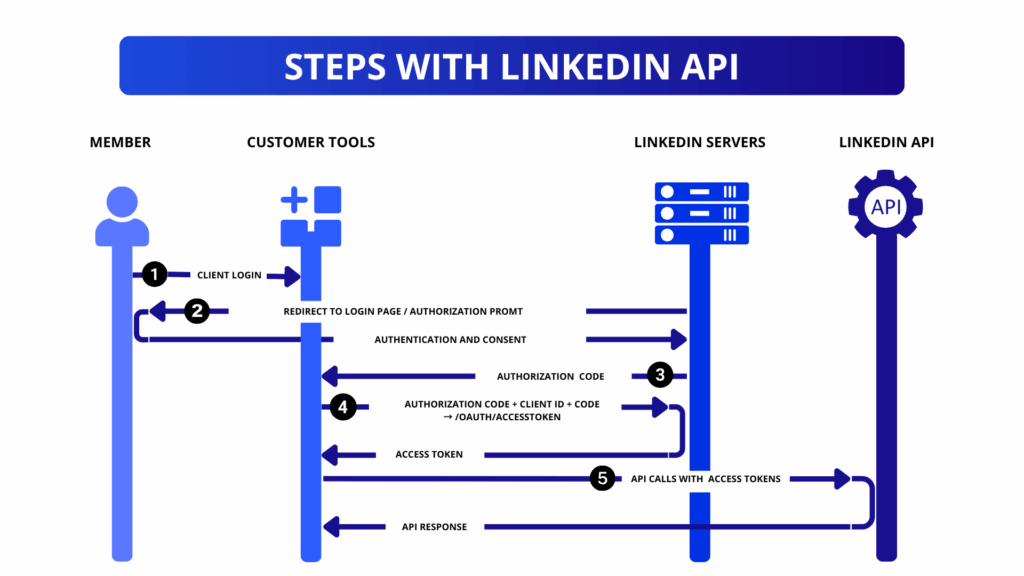
Does LinkedIn provide APIs?
Yes, LinkedIn provides several official APIs that allow developers to integrate LinkedIn features into their own applications 🌐. These APIs cover areas like marketing, ads, learning, jobs, and analytics — each with specific permissions and use cases.
However, LinkedIn’s APIs are not open-access like other platforms. You need to apply for a developer account and sometimes become an official partner to get full access. Developers can use these APIs to extract data, manage company pages, or automate posts, but they must follow strict compliance and rate limits ⚙️.
The 5 different types of LinkedIn APIs
LinkedIn doesn’t offer just one API, but a whole range of interfaces to suit your needs.
According to LinkedIn API documentation, these different APIs enable you to exploit LinkedIn data in a variety of ways, each with its own uses and limitations. They offer a variety of functionalities, improving campaign management, performance analysis or even recruitment. 😎
Depending on their profile, users (developers, marketers, recruiters) will choose the API best suited to their objectives. Here are some of the best-known! 👇
1. API Marketing / LinkedIn Ads API
Allows you to manage your LinkedIn Ads campaigns without using the classic interface.
With it, you can :
- Track performance in real time. 📊
- Create or modify your campaigns from another tool. 🖥️
- Target your audiences and adjust your budgets. 🤑
2. API Sales Navigator
Designed for sales reps, this provides access to LinkedIn Sales Navigator Api LinkedIn data. It lets you export your prospect lists, enrich your leads and connect your information to a CRM 👥. It’s a real added value for teams who want to centralize prospecting.
For example: automatically synchronize your Sales Navigator accounts and contacts in Waalaxy.
3. LinkedIn Jobs API / Talent
In the HR field, the Talent API is a real ally 🤝. It simplifies the distribution and management of job offers by automating often time-consuming tasks. In concrete terms, it allows you to publish your ads directly on LinkedIn, track applications in real time and connect the platform to your ATS or internal HR tools. 💼
No more juggling multiple interfaces, everything is centralized and your teams save precious time to focus on what’s important… recruiting the right talent ⭐.
4. API Learning
Less well known, this LinkedIn API is designed for corporate training. It connects LinkedIn Learning with your internal training tools 🎓. This makes it possible to track employee progress, consult learner profiles and propose courses tailored to their needs.
For example: a corporate LMS can display LinkedIn Learning courses directly. HR managers can thus extract key information on team progress and quickly identify who has completed a module or who still needs to progress.
5. API Ads & Analytics
Finally, the Analytics API focuses on data. It enables you to retrieve statistical data from your campaigns, your company page KPIs and your post performance. Marketing teams often use it to automate their reporting 📈.
- Analyze the engagement of your publications (likes, shares, comments) in detail 🔎
- Compare your LinkedIn performance with other channels in the same dashboard.📊
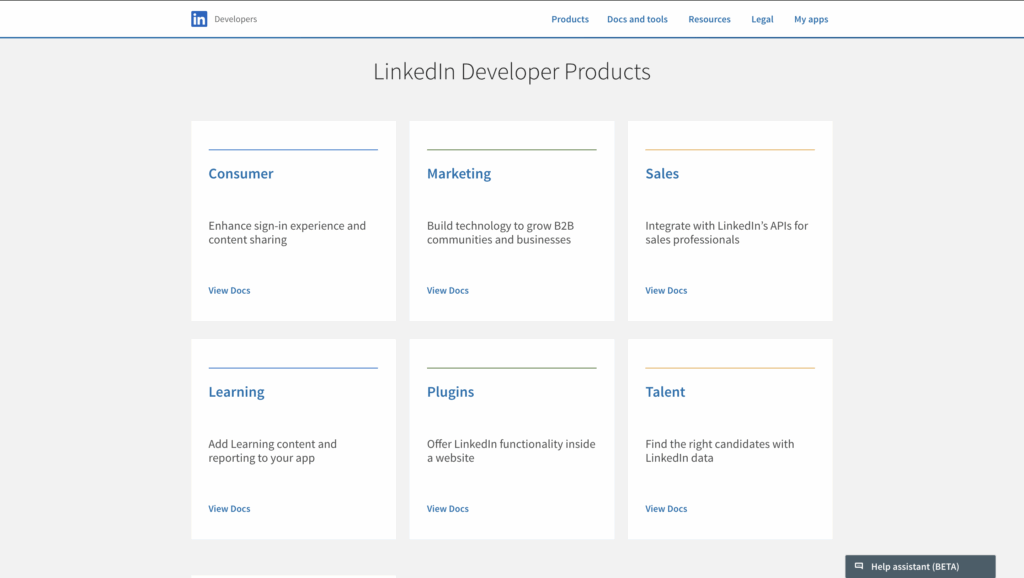
What are the possible uses of the LinkedIn API?
The LinkedIn API is more than just a “connector”. It can become a real lever if you’re looking to integrate the social network into your daily processes. 🥹
Extract data for CRM / ERP / ATS
Thanks to the API, your business tools (such as Waalaxy, HubSpot or a recruitment ATS) can automatically retrieve data from LinkedIn 📂. This makes it possible, for example, to update a position when a prospect changes company, or to enrich a candidate profile with his or her experience and skills.
- A sales rep automatically sees in his CRM that his prospect has changed jobs, without having to check manually on LinkedIn.☺️
- A recruiter finds a candidate’s complete career path in his ATS, synchronized in real time.🤗
Automated content publication
For marketers, LinkedIn API provides a real solution for managing content campaigns ✍️. It enables you to schedule your posts in advance, automatically publish a LinkedIn pulse, or even link your various communication channels together. 🧘🏻♀️
In concrete terms, you can imagine preparing a single editorial calendar in your favorite tool and seeing your publications appear simultaneously on LinkedIn, X and even your blog. No more juggling multiple interfaces: everything is controlled from a single platform.✨
This type of automation doesn’t just save time. It also guarantees greater consistency in your messages, as you distribute your content with the same editorial line everywhere. 😎
Performance analysis and reporting
This is undoubtedly one of the most sought-after uses 📊. Thanks to the API, you can access precise data on your campaigns, company pages and publications. This allows you to go far beyond the simple graphs offered by LinkedIn.
By connecting the API to your Business Intelligence tools such as Power BI or Google Data Studio, you can create fully personalized, forward-looking dash boards. You can visualize your results in real time, track the KPIs that really matter to you, and compare your LinkedIn performance with that of other marketing channels.
That means you can 👇🏻:
- Track the engagement of your posts (likes, shares, comments) on a daily basis.📆
- Measure the effectiveness of your advertising campaigns over the long term.⌛️
- Analyze your audiences and identify the content that generates the most interaction.💕
Software integrations
Finally, the API lets you connect LinkedIn to your internal workflows and martech tools 🔗. The idea is simple: LinkedIn becomes an integrated brick in your ecosystem rather than an isolated tool. For example, when a prospect interacts with a campaign, an alert can appear in Slack or the information can be added automatically to your CRM.🌍
This type of integration streamlines collaboration between sales teams, circulates data in real time and reduces manual tasks. This means greater responsiveness and real time savings on a daily basis. 🕺🏻
Developers can explore the official LinkedIn API docs to understand how to access data, manage authentication, and integrate LinkedIn features into their app.
What are the limits of LinkedIn API?
While the LinkedIn API may sound dreamy on paper, its actual use is much more complicated. LinkedIn keeps a tight rein on its ecosystem and imposes a strict framework that severely limits what you can do 🫠
Limit 1: Restricted access and compulsory partnership
LinkedIn is not an open API like Facebook. To take full advantage of its possibilities, you need to obtain an official partnership. This implique👇🏻:
- Create a developer account.
- Submit a detailed use case.
- Wait for LinkedIn’s validation.
In practice, many companies obtain only limited access, insufficient for their needs.🥲 And even in the event of validation, LinkedIn can withdraw your rights if the usage no longer fits with its policy.
Limit 2: Binding quotas and rate limits
Even partners have to deal with daily call limits. Each request consumes a “credit” and, beyond a certain volume, LinkedIn API cuts off all access until the following day. 🙃
For example, you need to enrich 5,000 profiles in your CRM. After a few hundred, stop ⛔. Your processes are blocked and your teams have to wait for LinkedIn quotas to reopen. As a result, most companies have to implement cumbersome technical systems to get around this problem (batch, queues, caching…).
Limit 3: Complex permissions and missing data
The LinkedIn API does not expose all the information available on the platform. To start using the LinkedIn API, developers need to generate a LinkedIn API key that allows secure access to their applications and data requests. Each field is subject to specific permissions that must be requested and justified. 😇
- Some public data visible on LinkedIn remains inaccessible through the API.
- Permissions vary according to your partnership and don’t always cover your needs.
- Many integrations end up incomplete or unusable.
This is a real drag for teams who thought they could “retrieve everything” and end up with half-filled profiles or statistics.😣
Limit 4: LinkedIn api costs and conditions of use
Is LinkedIn API free ? Many people think LinkedIn API is free… but that’s not quite true 😅. In reality, it works a bit like other LinkedIn products(Premium, Sales Navigator…) with different plans depending on your needs. This are the LinkedIn API pricing :
- 🧘🏻♀️ Basic Plan: Free, but only gives access to the profile data of… 3 people. That’s pretty limited.
- 😉 S tandard Plan: $59/month, for access to the data of up to 500 people. Already more interesting for small team use.
- 💸 Premium Plan: $499/month, up to 10,000 profiles. Here, we’re clearly on a scale.
In other words, your choice depends above all on the volume of profiles you want to integrate into your tools. The basic plan will suffice for testing, but as soon as you want to do some serious work, you’ll have to put your hand in the wallet 💰.
And again… beyond the price, LinkedIn imposes very strict conditions: no “wild” datas scraping, no storage outside authorized frameworks and no question of redistributing the data. If your usage goes outside the box, the penalty is clear: your account can be blocked overnight ⛔.
Limit 5: Legal issues and compliance
Using LinkedIn API isn’t just a technical challenge, it’s also a legal one. When handling personal data, you must comply with the GDPR: consent, people’s rights and retention periods 🔐.
Added to this are LinkedIn’s terms of use, which prohibit certain uses such as out-of-frame storage or data redistribution. Finally, LinkedIn API also imposes strict security measures: OAuth authentication, token rotation, regular data purging.📉
An oversight or malpractice can result in immediate restriction of your access, or even legal sanctions ⚠️.
How do I get access to the LinkedIn API?
Now that you know the limits, let’s see how LinkedIn API access works. Spoiler: it’s not a simple sign-up, but rather a selection process. 😒
➡️ Steps to becoming a LinkedIn partner:
1. Create a developer account 🛠️ : You must first open a LinkedIn developer account, which will give you access to the “LinkedIn API Developer Portal”. This is where you can create an application, generate your API keys and start testing.
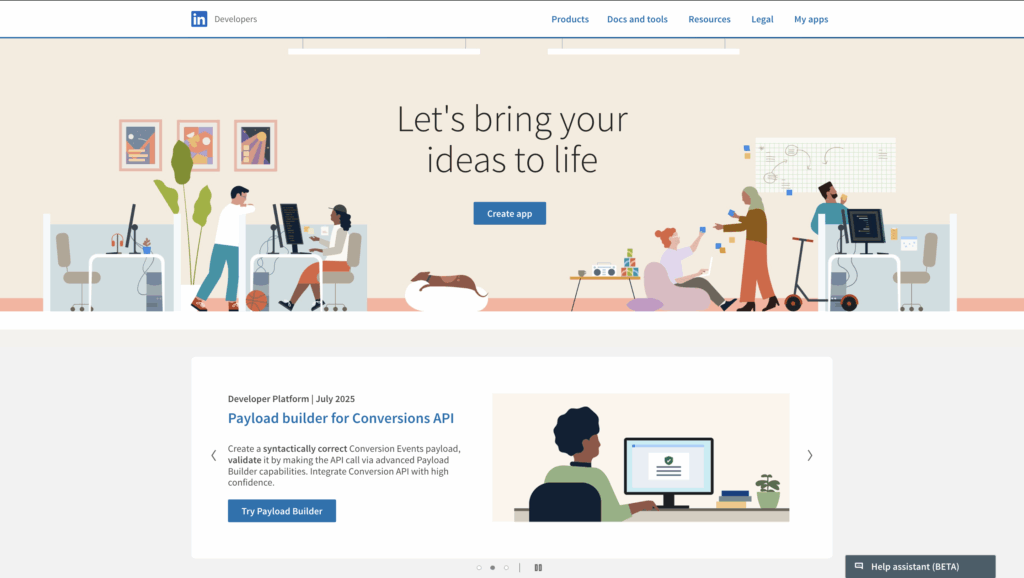
2. Submit an access request 📩 : Next, you need to submit a request to LinkedIn, explaining your use case. LinkedIn analyzes your purposes, the nature of your data and how you intend to use it.
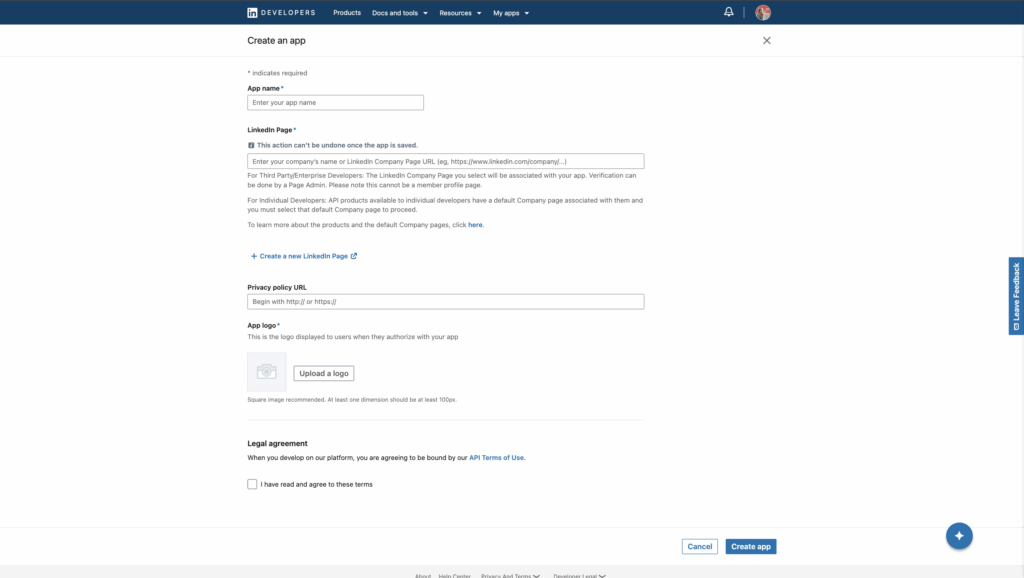
3. Get your use case validated ✅: If your project falls within LinkedIn’s criteria (e.g., CRM integrations, ATS or marketing campaigns that respect their rules), you can get full access. Otherwise, LinkedIn will severely restrict your permissions.
This process is therefore selective and reserved for projects that align with LinkedIn’s strategy. For many companies, this is a major stumbling block, as they are unable to get past this stage.
Why do marketers use LinkedIn API for prospecting?
For marketing and sales teams, LinkedIn is a goldmine 💎… but its use quickly becomes limited when it comes to prospecting. The interface can’t handle large volumes, actions are repetitive, and personalization becomes difficult to maintain on a large scale.
This is where the LinkedIn API idea comes in 👇🏻 :
- Automate time-consuming tasks.
- Connect LinkedIn to a CRM.
- Track a prospect’s entire sales cycle, from first click to conversion.
This enables you to have a fluid workflow where your leads go from scraping to enrichment, then from a sequence of messages to clear reporting, without manual effort.📕
In theory, it sounds perfect. In practice… as you’ve seen, LinkedIn API constraints make the task complicated. And it’s precisely for this reason that many marketers are turning to simpler solutions, designed from the outset for multi-channel prospecting. 😎
What’s the best alternative to LinkedIn’s API?
Let’s be clear: if you’re looking to do effective B2B prospecting, LinkedIn API isn’t your best ally. Between the restricted access, the technical complexity, you spend more time getting around the limitations than actually prospecting 😅.
That’s where an alternative like Waalaxy completely changes the game. Here, there’s no need to partner with LinkedIn, no complicated authentication token to manage, no JSON scripts to maintain. Just log on, import your leads, create your sequences… and off you go 🏃🏻♀️.
Why is Waalaxy simpler than LinkedIn API?
With API LinkedIn , every action must be coded, tested and then adapted to the quotas imposed by LinkedIn. In other words, you need to plan ahead:
- Development time.🕰️
- Technical skills (backend, REST API, OAuth).🧰
- Error management and query limits.🧐
In contrast, Waalaxy gives you a no-code interface where everything is ready to go. You can program your multi-channel campaigns (LinkedIn, cold e-mailing…), track your performance and connect your results to your CRM without having to write a single line of code.👩🏻💻
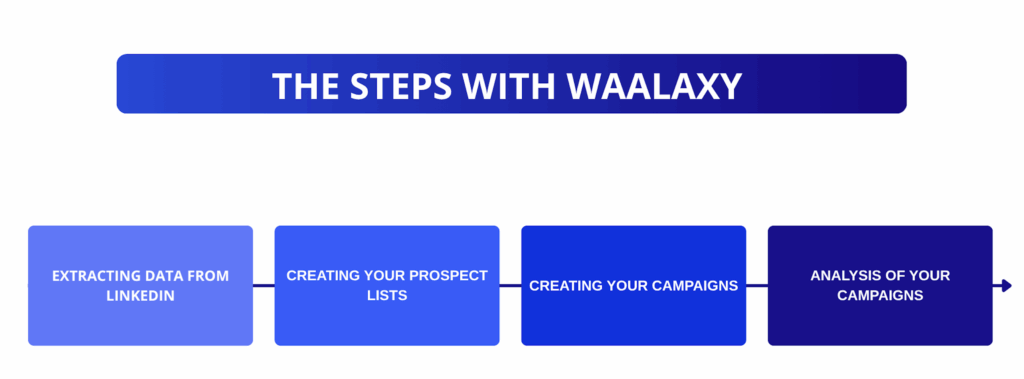
Here’s a quick comparison of the two solutions👇🏻 :
| Criteria | LinkedIn API | Waalaxy |
|---|---|---|
| Access | Restricted, partnership required | Open to all, no prerequisites |
| Ease of use | Technical, requires developers and constant maintenance | Intuitive interface, no code required |
| Cost | API subscriptions + development costs combined | Single, clear and affordable subscription |
| Scalability | Limited by quotas and rate limits | Designed to handle high volumes while respecting LinkedIn quotas |
| Implementation | OAuth, endpoints, JSON, tests, error handling… | Ready-made, customizable sequences |
| Integrations | CRM connectors often custom, sometimes incomplete | Native CRM integrations(HubSpot, Pipedrive…) |
LinkedIn API review?
The LinkedIn API is a powerful tool, but far from easy to use. With its restricted access, quota-limited requests and compliance requirements, it’s best reserved for very specific projects.
For tech teams, it can provide real services, notably for obtaining data or accessing detailed information on campaigns, profiles or marketing performance. But for marketers and sales people who want to prospect efficiently and save time, it often proves too cumbersome and frustrating 🥲.
Fortunately, today there are much more accessible alternatives, designed directly for multi-channel B2B prospecting. Solutions, such as Waalaxy , that allow you to scale without plunging into technical complexity 😉
Frequently asked questions
Does LinkedIn API evolve regularly?
Yes, but not as much as you might expect. LinkedIn updates its APIs on an ad hoc basis, mainly to strengthen security, connections between tools and align permissions with its products (such as Sales Navigator or LinkedIn Learning).
Developments are therefore gradual and rarely spectacular. This means that if you’re hoping for total openness or broader data extraction, you’re in for a long wait ⏳.
What’s the difference between LinkedIn APIs and scraping APIs?
These two approaches have nothing in common 👇
- LinkedIn API : Official, framed by LinkedIn, RGPD and TOS compliant. Requires specific permissions and partnership.
- Scraping APIs: Unofficial solutions that extract visible data from LinkedIn, often bypassing rules like Phantombuster.
👉 LinkedIn.com API is more reliable and legal ✅ but much more limited. Scraping, on the other hand, allows you to go further in terms of volume and data… but with a risk of account blocking 🚫.
Is LinkedIn API suitable for small businesses?
Really? Not really 😅. For an SME or a startup, the API is often too complex and too costly in relation to real needs.
Between subscriptions, development costs, API request management and time investment, the effort isn’t always worth it.
What’s more, small organizations don’t necessarily need to extract profile data en masse or connect every LinkedIn account by technical means. Instead, they’re better off using simple, ready-to-use tools that enable them to launch campaigns quickly, without a developer or substantial budget. 💸
Now you know all about the LinkedIn API ! 🚀










