- Lead Response Time: The KPI for your prospecting
- What impact does response time have on your conversions?
- How to measure and calculate your Lead Response Time?
- How to improve your Lead Response Time in 3 steps?
- How does Waalaxy reduce your LinkedIn Lead Response Time to 0?
- Example of implementing a LinkedIn lead response time strategy
- Shall we recap?
- Frequently asked questions
A prospect fills out your form, interested in your offer… and it takes your team hours to respond. 😬 A few hours later, they’ve already signed elsewhere.
When prospecting, speed makes all the difference. Lead Response Time ⏱️ is the time between when a lead arrives and your first response. This short period of time can completely change your sales results.
In this article, you’ll discover why this KPI is crucial, how to measure it, and most importantly, how to improve it to boost your conversions. ✨
Lead Response Time: The KPI for your prospecting
We often talk about lead volume or closing rates, but rarely about response times. However, it is often the response time that makes the difference between a closed sale and a lost opportunity. 😞
What is Lead Response Time?
Lead response time is defined as the time between when a prospect contacts you and when you respond to them for the first time. 👀
It’s a simple but very telling metric. It reflects your sales responsiveness, your internal organization, and often the quality of your customer experience. A good response time is one that keeps the prospect engaged. And in most cases, that’s measured in minutes, not hours… ⌛️
Why is this the new key KPI for sales teams?
For a long time, sales teams focused on the number of leads generated. Today, the real difference lies in the speed of response. 🏃🏻♀️
A hot lead won’t wait. If you don’t respond quickly, they’ll move on to the next one.
According to several studies, responding within the first 5 minutes can increase your chances of conversion by 10 times.
Lead response time is therefore becoming a strategic indicator, just like closing rate or sales cycle length. It shows how ready your team is to seize an opportunity as soon as it arises. 👀
The more you reduce your response time, the more you align your marketing and sales efforts to perform together
What impact does response time have on your conversions?
The faster you respond, the more you convert. It’s as simple as that ⚡.
Every minute that passes after a prospect makes contact reduces your chances of converting them into a customer. 👀
👉 According to several studies, responding within the first few minutes can increase your chances of qualifying a lead by 10 to 100 times. This is known as the 5-minute rule. After an hour, your chances are reduced by almost tenfold. And after 24 hours, the lead is often lost. 😢
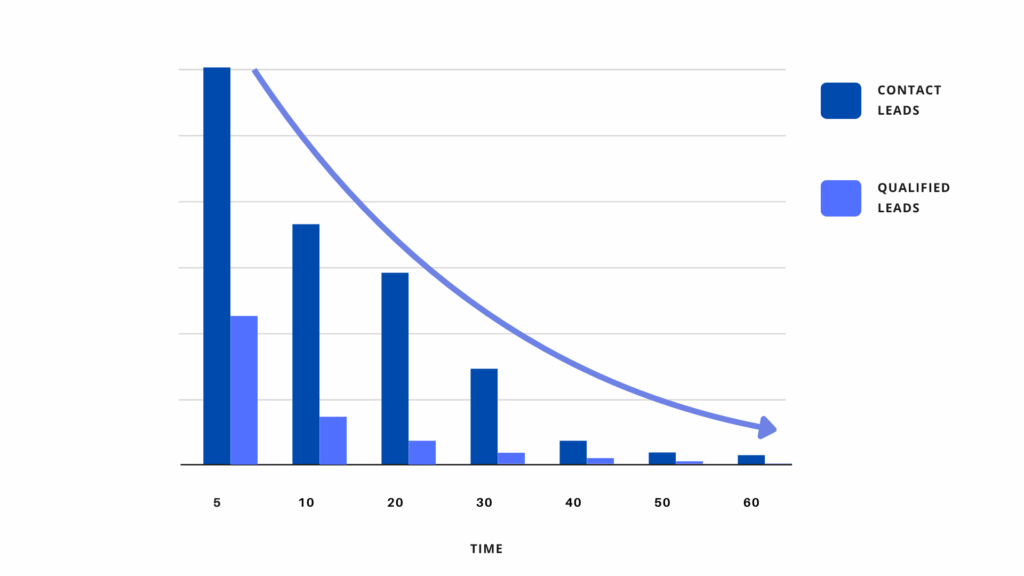
This observation applies to the market as a whole, but the impact varies depending on the sector, with each sector displaying very different levels of responsiveness. 😅
| Sector | Average response time (ideal 5 min) |
| B2B SaaS | 12 hours |
| Agencies and services | 24 to 48 hours |
| E-commerce | 2 hours |
| Industry and tech | 36 |
| Consulting and HR | 18 hours |
On average, B2B companies still take more than 40 hours to respond to an incoming lead, according to recent lead response time study insights. That’s an eternity in an environment where decisions are made in just a few clicks. 🙃
A good lead response time therefore offers a double advantage: a higher conversion rate and a much smoother prospect experience.
Obstacles to a good B2B Lead Response Time
The more your organization grows, the more certain obstacles slow down your ability to respond quickly. The main obstacles almost always recur, and they have a direct impact on your conversions ⚡.
- Lack of team availability: Sales reps are busy with meetings, calls, demos… and incoming leads arrive when they arrive. Without dedicated time slots or automation, the minutes quickly add up 😬.
- Lack of lead prioritization: When everything is treated with the same level of urgency, nothing is really urgent. Without lead scoring or sorting rules, hot leads get lost among lukewarm or cold requests. 🥶
- Complex routing and scoring: Manual assignments, poorly defined areas, duplicates, routing errors… A lead can bounce from inbox to inbox before someone takes charge. Meanwhile, interest wanes. 😅
- Lack of integration between your tools: CRM, LinkedIn, email, forms, calendars… If tools are not synchronized, some alerts never arrive. Leads are forgotten and therefore lost 💨.
These obstacles explain why, without a clear process and automation, it is almost impossible to get below an average response time of 15 minutes. 🥱
How to measure and calculate your Lead Response Time?
To improve your response speed, you first need to know exactly how long it takes you to respond to a lead. The good news is that the calculation is very simple ⏱️.
The Lead Response Time Formula
The response time calculation is 👇🏻:
Lead Response Time = Time of first contact – Time of lead receipt.
Example:
A prospect sends a demo request at 2:00 p.m. You contact them at 2:15 p.m. Your Lead Response Time = 15 minutes.
Calculate your average response time
Once you have this time for each lead, you can calculate your average 👇🏻:
Average time = Sum of all response times / Total number of leads processed.
This average shows you your overall responsiveness, not just a few isolated performances.
Example:
If your last three leads were handled in 10 minutes, 20 minutes, and 30 minutes, your average response time is:
(10 + 20 + 30) / 3 = 20 minutes.
How can you track this KPI on a daily basis?
To get a realistic picture, measure your Lead Response Times across all your channels 👇🏻:
- Website (forms, demos, chat).
- E-mail.
- LinkedIn (messages, invitations, InMails).
- Phone if you are making a callback.
Ideally, you should use a CRM connected to your lead sources. It automatically records the time the lead arrived, then the time of the first response, and calculates the delay for you. ✨
Then add:
- Instant alerts as soon as a lead arrives.
- A dashboard to track your progress.
- Weekly reports to see if you are getting closer to the ideal zone (< 5 minutes).
The more you track this KPI, the more you’ll identify what’s slowing down your sales team…and the more conversions you’ll get 🔥.
How to improve your Lead Response Time in 3 steps?
Reducing your response time doesn’t depend on luck or a super-fast salesperson“”. It’s a structured process that combines analysis, organization, and automation. By following these three steps, you can go from a response time of several hours to just a few minutes. ⏰
Step 1: Diagnose your current metrics
Before accelerating, you need to understand where you are losing time. Most teams think they have a reasonable lead response time until they actually measure it 😬. A good diagnosis allows you to identify the real problems and prioritize the actions that will have the most impact.
Audit your response cycle. Look closely at what happens between the arrival of a lead and the first response. When does the lead stall? On which channel? In which tool? Who was supposed to respond? You will often see that the delay does not come from a single point but from a series of micro-delays. 👀
Identify the points of friction, and you can analyze the related slowdowns:
- 🛠️ Tools (unsynchronized CRM, lack of notifications, manual workflows).
- 👩🏻💻 Processes (confusing routing, no prioritization rules).
- 👭 People (lack of availability, tasks not distributed, overload).
These three dimensions—tools, people, and processes—determine 80% of your lead response time.
Step 2: Industrialize the lead response process
Once you know where you are wasting time, the goal is simple: transform your lead management into a real sales production line, where each step is executed automatically and smoothly.
This is what allows you to move from a reactive organization that is “when it can be” to a mechanism that responds quickly, every time, even when your team is overwhelmed. 🥱
To effectively industrialize your response cycle, three levers really make the difference 👇🏻:
- 🧠 Intelligent lead routing: No more leads bouncing from inbox to inbox. With automatic routing, each prospect is sent directly to the right SDR, according to your rules: availability, sector, volume, geographic area, etc. You instantly eliminate hours wasted “finding the right person.”
- 💬 Instant notifications and synchronized channels: Your team needs to be notified the moment a lead arrives, not 30 minutes later. A Slack, email, or CRM notification that arrives at just the right moment is often the difference between responding in 3 minutes or responding in 3 hours 😅.
- 🔥 Automatic prioritization of hot leads: Not all leads are created equal. A demo request, call request, or pricing visit should be given top priority. With good automation, your leads that are closest to conversion move to the top of the list effortlessly, saving your team a huge amount of time.
Step 3: Automate your process
This is the step that makes all the difference. Once you have established your rules and clarified your organization, automation allows you to reduce your Lead Response Time to a few minutes… or even to zero.
The idea is not to replace humans but to ensure that a prospect gets an immediate response, even at 10 p.m. on a Saturday night. 😅 Here are the levers that really change the game 👇🏻:
- 📨 Automated and personalized first contact messages: A lead arrives, and a sequence is automatically sent on LinkedIn, email, or InMail. You engage the prospect within a minute, even if your SDR is already in a demo.
- 📝 Ready-to-use templates and scripts: The idea is not to send robotic messages“”, but to enable your salespeople to respond quickly, without starting from scratch. Good sales enablement saves you several minutes per lead.
- 🚨 Automated alerts: Email, Slack, or mobile—as soon as a hot lead comes in, your team is notified instantly. No more risk of information getting lost in a corner of the CRM.
- 📸 Creation of nurturing cadences: If the prospect does not respond to the first contact, the sequence continues automatically: follow-up, resource sharing, slot request… You remain present without effort, and your response rate climbs 📈.
- 🤳🏻 Ability to quickly contact a human: Automation should help, with chatbots for example, not lock you in. Always make sure that the prospect can switch to a human with one click. This is often what makes the difference with very warm prospects.
By combining these automations, you create a system that always responds quickly, resulting in more conversations, more conversions, and much less stress on the sales side.
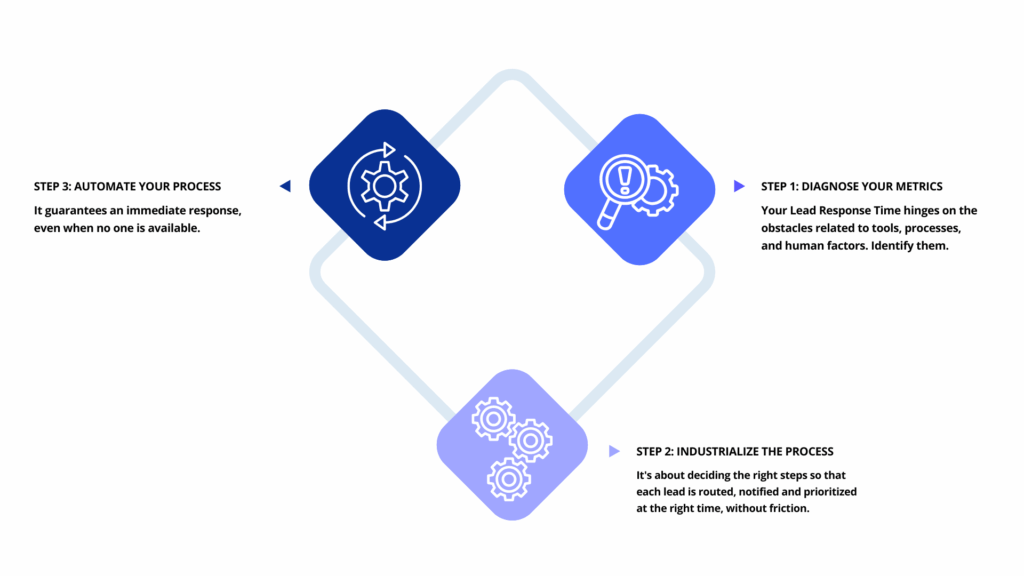
How does Waalaxy reduce your LinkedIn Lead Response Time to 0?
On LinkedIn, everything happens very quickly. A prospect accepts your invitation, starts a conversation, or replies to a message… And that’s when everything is decided. If you respond immediately, you keep their attention. If you wait, you disappear into the crowd.
Waalaxy allows you to respond right away, without depending on the availability of a sales rep. Here’s how the tool reduces your Lead Response Time to zero on LinkedIn. 😎
Here’s how the tool reduces your Lead Response Time to zero on LinkedIn 👇
- Automated sequences as soon as a lead enters your pipeline: As soon as a prospect accepts your connection request or interacts with you, a personalized sequence starts automatically. The first message is sent immediately, while the prospect is still active 🔥.
- Instant notifications so you never miss an opportunity: Waalaxy alerts you in real time as soon as a prospect responds via Inbox. This is exactly what allows you to respond quickly… without constantly monitoring LinkedIn. 👀
- Smart sorting with tags: You can organize your leads with tags (level of interest, persona, priority, etc.). This allows you to filter your conversations with a single click to identify hot leads, those to follow up with, or those already engaged. 😇
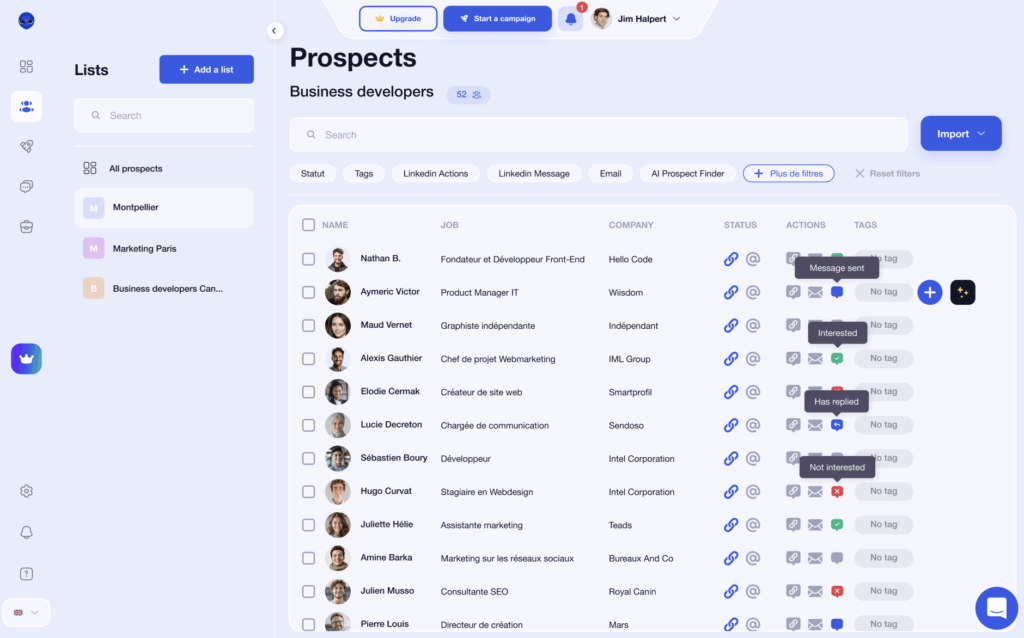
- New filter “Last message”: This filter is a game changer. It instantly shows you who sent the last message in each conversation: you or the prospect. You can see at a glance which conversations you need to respond to, eliminate oversights, and naturally reduce your Lead Response Time on LinkedIn.
- Synchronization with your tools via Zapier: Even though Waalaxy is focused on LinkedIn, you can automatically send your leads to your CRM (HubSpot, Pipedrive, Notion, etc.), your dashboards, or your internal tools. This streamlines follow-up: a response on LinkedIn → an updated contact → a task created → a human takes over at the right time. 🤓
Example of implementing a LinkedIn lead response time strategy
To illustrate the concrete impact on your LinkedIn Lead Response Time, let’s take the case of a B2B agency specializing in prospecting.
Before Waalaxy, the team would respond when they found a slot, often at the end of the day or the next day.
As a result, there was an average delay of three days between LinkedIn acceptance and the first message. At that point, most prospects had already moved on 😅.
After implementing Waalaxy, LinkedIn sequences are triggered automatically as soon as the connection is accepted. The first message is sent immediately, and sales reps receive a notification as soon as a prospect responds. The response time has dropped to an average of 30 minutes, with no extra effort. 🤓
➡️ The results were immediate:
– +60% response rate.
– +35% more appointments generated.
With Waalaxy, the agency was able to 👇🏻:
- Engage leads as soon as they enter the sales pipeline.
- Optimize responsiveness without manual overload, thanks to automated sequences, tags, filters, and instant notifications. ⚡
Shall we recap?
Speed makes all the difference. A prospect who writes to you is ready to talk now, not in three hours 😬. That’s exactly why Lead Response Time has become an essential performance indicator . 📊
The good news is that it’s easy to measure, improve, and even automate lead conversion to generate qualified leads in record time. With the right sales process and a tool like Waalaxy, you can achieve instant response on LinkedIn, no matter the time it takes—and without any extra effort for your teams. 🥳
By reducing your response time, you gain more conversations, more appointments… and above all, more customers. 🧚🏻♀️
Frequently asked questions
What is the difference between “lead response time” and “speed to lead”?
These two concepts are similar, but they do not refer to the same thing.
👉 Lead Response Time is the measurement. It indicates how much time elapses between the arrival of a lead and your first response. It is a precise figure, a KPI, a performance indicator.
Example: “Our average lead response time is 12 minutes.”
👉 Speed to lead is the strategy. It’s everything you put in place to reduce this delay as much as possible: processes, automation, smart routing, internal organization, alerts, templates, etc. Speed to Lead statistics has a simple goal: to respond while the prospect is still active and receptive ⚡.
Lead Response Time is what you measure. Speed to lead is what you do to maximize it. The two are complementary because without measurement, there is no progress, and without strategy, there are no results. 😢
What is the 5-minute rule for leads?
The goal is to respond to a lead within 5 minutes. This is the famous golden rule: being responsive within this window can improve lead response time dramatically and increase your chances of conversion by 4 to 10 times. After an hour, your chances drop significantly. 🥱
Is it always a good idea to respond within one minute in all cases?
Not necessarily. Responding very quickly is a real advantage in most situations, but it’s not always relevant. 👀
A response within one minute can sometimes seem too automatic, too commercial, or not personalized enough, especially for lukewarm leads “”or more expert exchanges. The right balance is to respond quickly, but with a simple, clear, and appropriate message. The goal is to be responsive without giving the impression of being robotic or using artificial intelligence 🤖✨.
Now you know everything there is to know about Lead Response Time. 🧚🏻♀️








