- What is a LinkedIn Script?
- Automation tool for your LinkedIn Scripts
- How to implement a LinkedIn script ?
- Express scripts LinkedIn
- LinkedIn script to add connections
- LinkedIn sales scripts : example
- What script to automate LinkedIn messages ?
- Conclusion of the article : LinkedIn connect script
- Okay, but what is LinkedIn?
- Refine your LinkedIn profile
- What does pencil mean in a LinkedIn message ?
Do you know what a LinkedIn script is and how to use it via our Waalaxy prospecting tool? Don’t worry, in this article, you will know:
- What is a LinkedIn script,
- How to make one via Waalaxy,
- How to set it up (we weren’t going to leave you in the soup 🌿) with an example.
In addition to this article, if you are a headhunter or want to know more about some profiles, we explain in this video how to automatically scrape LinkedIn profiles!
What is a LinkedIn Script?
In a few words, what is a script with Waalaxy ?
The script feature allows you to create a sequence of actions similar to transactional email-marketing (workflow), but on LinkedIn: you get much higher open and conversions rates.
Use it for prospecting, automatic follow-ups, content distribution… In short, for all the uses of mailing, but on LinkedIn.
Automation tool for your LinkedIn Scripts
Let’s go into more detail. The scenario mode (or script) includes all the basic features of our tool, i.e. :
- Automatic LinkedIn Invitations,
- Finding clients on LinkedIn,
- Grow your network,
- Send automatic messages,
- Visit the profile of your chosen prospects.
You can decide which actions will be implemented, when and how. This works in the form of rules. For example, you can tell our tool: if my prospect accepts my invitation request, then send a message on D+2, etc. This allows you to automate your LinkedIn prospecting.
Everything is summarized in this video in 30 seconds (time it, you’ll see ⏱️).
Are you excited and want to use Waalaxy for your prospecting? 👽 Click the button below to find out our pricing! 👇🏼
How to implement a LinkedIn script ?
Yes, here we put our foot down directly 👣, we briefly explain how to make a script thanks to our chrome extension. 🪐
- Open Waalaxy,
- Click on “Start a campaign”,
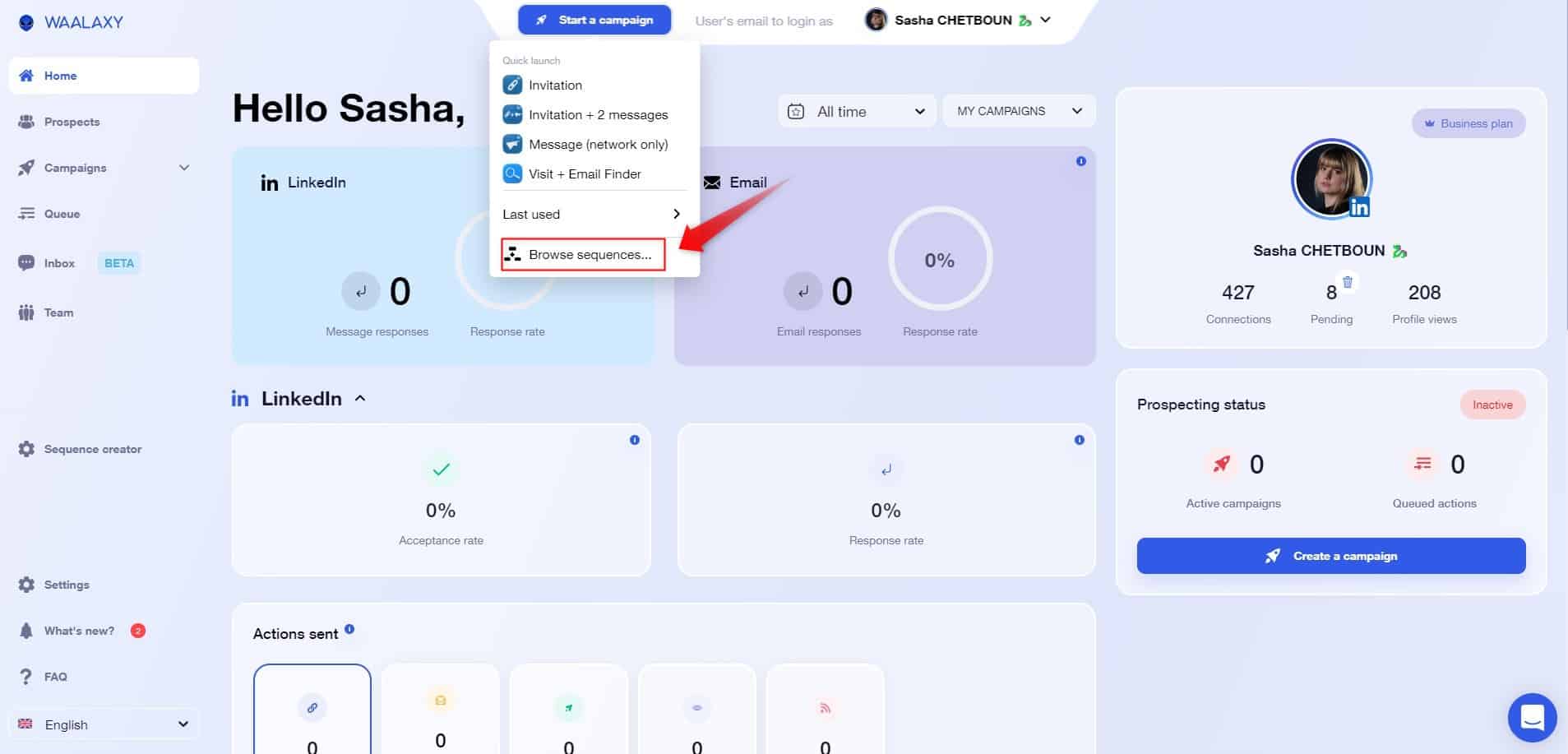
- Then click on “Browse sequences…” for more choices,
- Choose your template,
- Launch it!
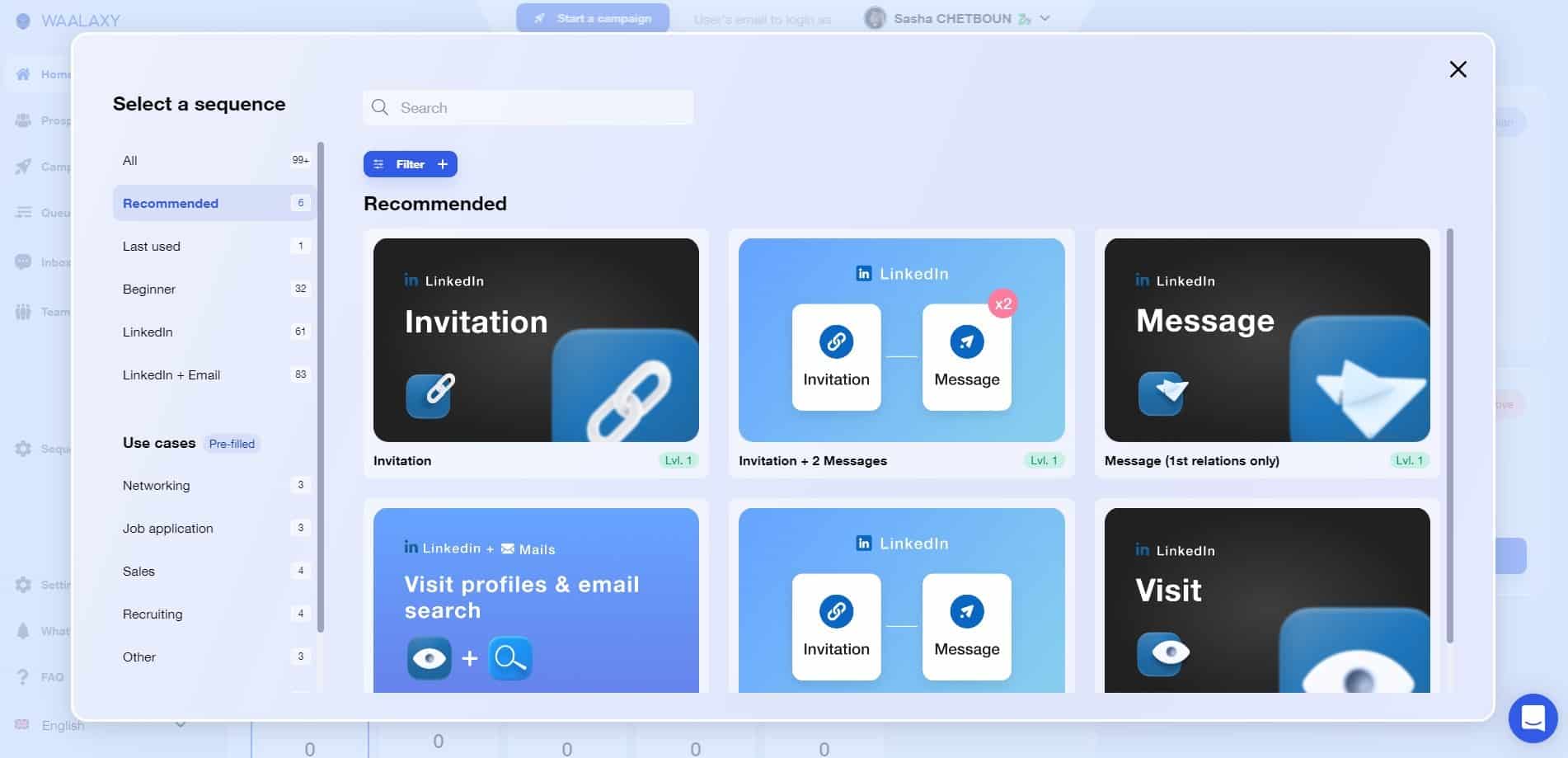
We offer more than 99 scenario templates ranging from simple to complex, allowing you to create scenarios tailored to your needs and your different targeting. Let’s move on to some sample scripts according to your needs! 😃
Express scripts LinkedIn
To start, let’s take an example of a simple LinkedIn script add-on. You want to send an invitation request to one or more prospects, if it is accepted, then the Waalaxy add-on will directly send a message that you will have customized!
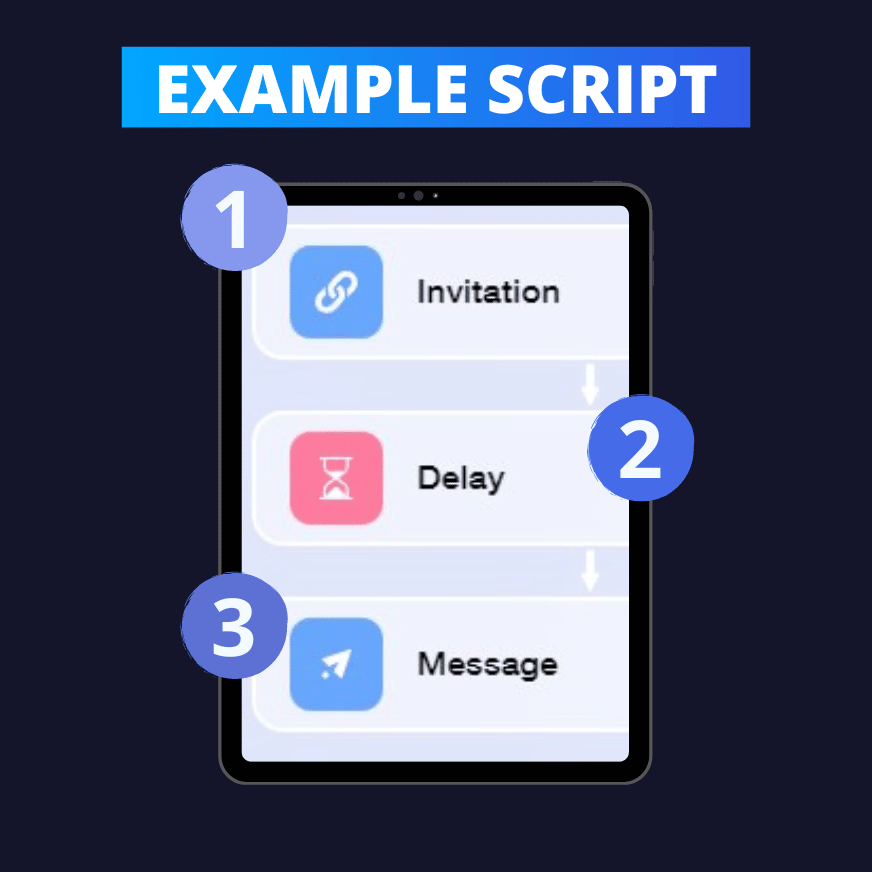
To explain in more detail what I mean, let’s proceed step by step:
- 🟣 Step 1: Decide how you want to add your lead-generation, either from your list or from LinkedIn,
- 🔵 Step 2: Decide whether or not you want to add a note to your invitation,
- 🟣 Step 3: Change the post-invitation delay, which is how long you wait before sending the message,
- 🔵 Step 4: Write your message,
- 🟣 Step 5: Launch your lead generation campaigns.
Simple, fast and efficient right? 🥰
LinkedIn script to add connections
Thanks to the Visit + Follow + Invite campaign, you’ll be able to go to your prospects ‘ profile (they’ll receive a notification that you went to their profile), follow them and then invite them, and all this, automatically, it’s magic isn’t it 🪄?
No more long boards with endless hours of manual prospecting, everything is now automated! 🥰
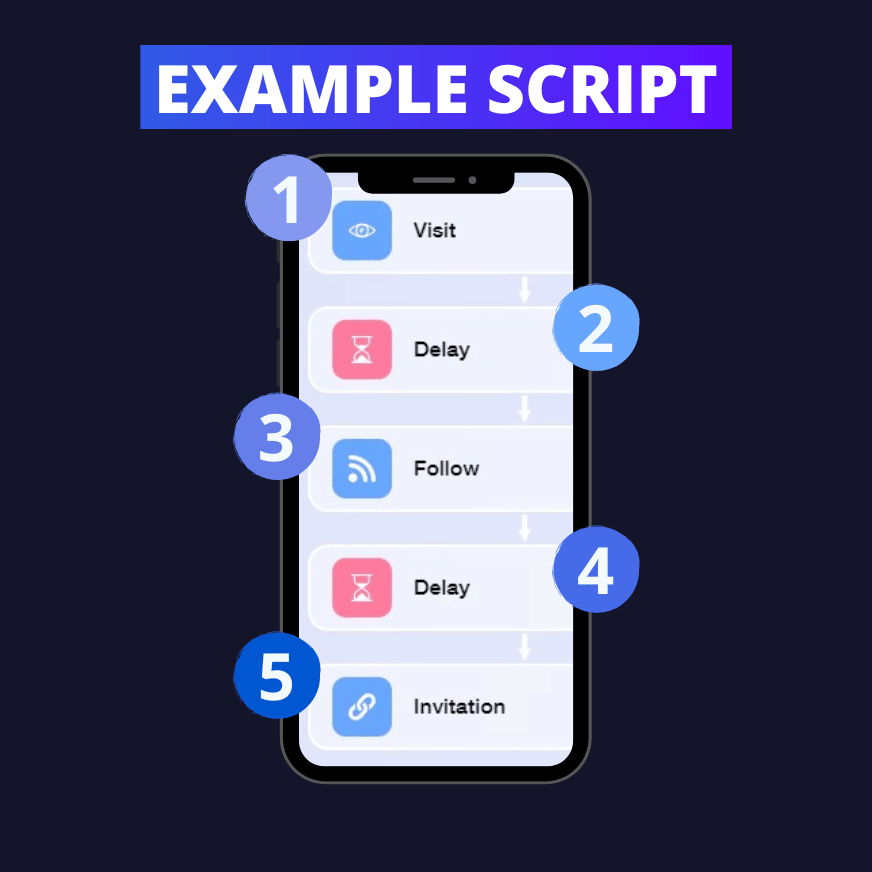
Let’s take a closer look at this campaign:
- Action #1 ➡️ Import your leads across, you will visit your lead gen profiles with your LinkedIn account (you don’t have to set anything here).
- Action #2 ➡️ Once you have visited your qualified leads profile, choose how long you want to wait before taking the next action (between 0 and 28 days).
- Action #3 ➡️ You will track your prospects’ profiles with your LinkedIn account (always automatically, don’t worry).
- Action #4 ➡️ Once you’ve tracked your prospect‘s profile, choose how long to wait before taking the next action (between 1 and 28 days).
- Action #5 ➡️ You can a note to personalize your invitation, but know that invitations without notes are accepted 10% more often.
And there you have it, your campaign is now configured and ready to be launched!
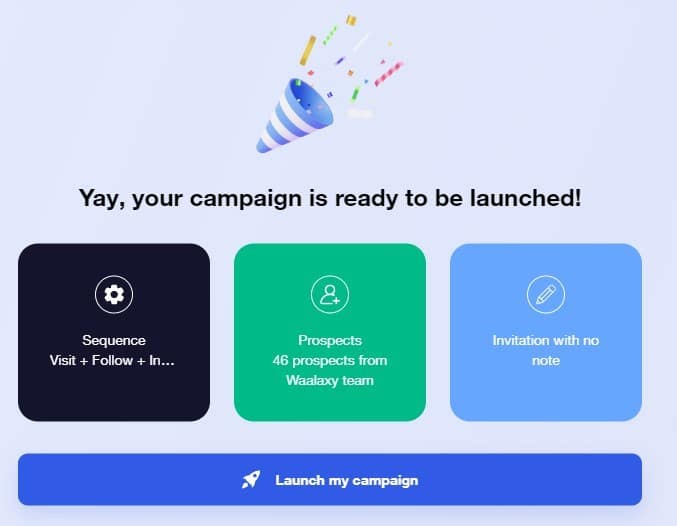
LinkedIn sales scripts : example
If you’re a salesperson for example, one of the key steps 🗝️ of the sales process is communication. So you have to be smart and use technique to successfully connect with your prospect.
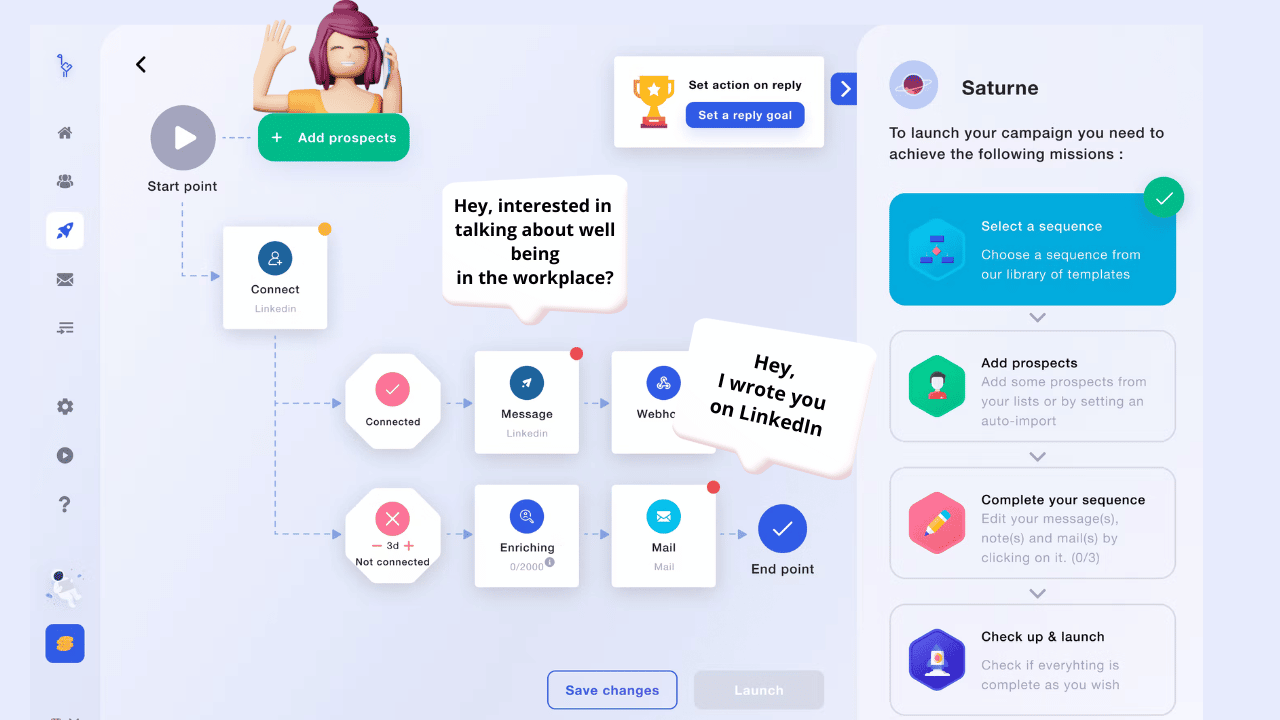
If you browse our campaigns, we offer 4 sequences dedicated to sales:
- Test a sales message. 💭
- Find the person in charge. 👀
- Open a discussion that can lead to a sale. 😶🌫️
- Book a call-to demo. 📲
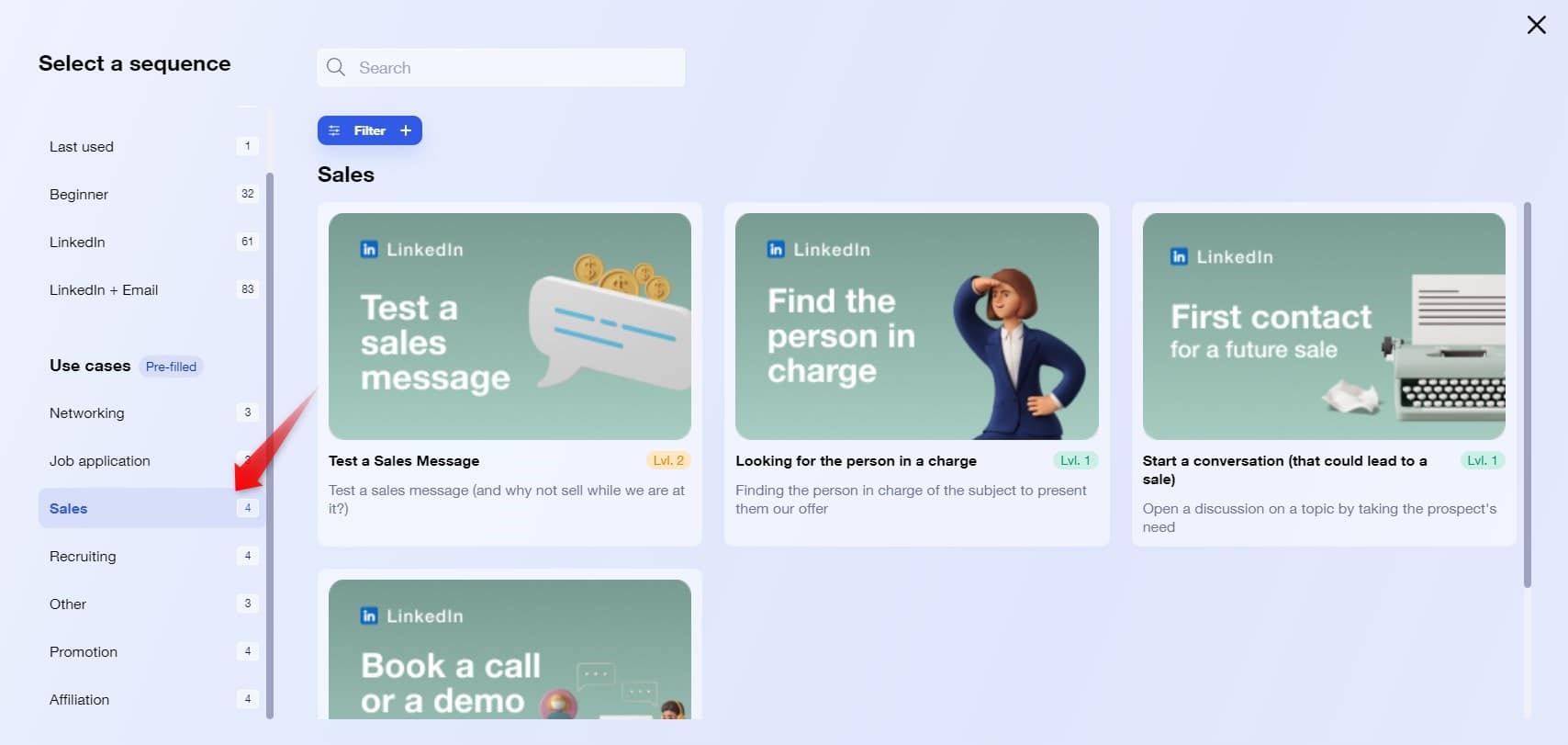
For example, if we take campaign number 3, the objective is to open a discussion on a topic by taking the prospect’s need. Its advantage? A qualitative approach that gives good response rates and allows infinite personalization of the contact. 🌌
Be careful, however, to have a good list of prospects per position that is well qualified. Don’t know how to do it? We explain it all in this article. ⬅️
What script to automate LinkedIn messages ?
Yes yes, we also have a LinkedIn contact script to automate your messaging request. To do this, go to your web browser and then to Waalaxy. Once you are in the “Campaign” section, we advise you to use the script which is called “Message Request” level 1, which means it is easy to set up, it is a beginner level.
To save time, we used the search bar and typed the following keyword “message request”.
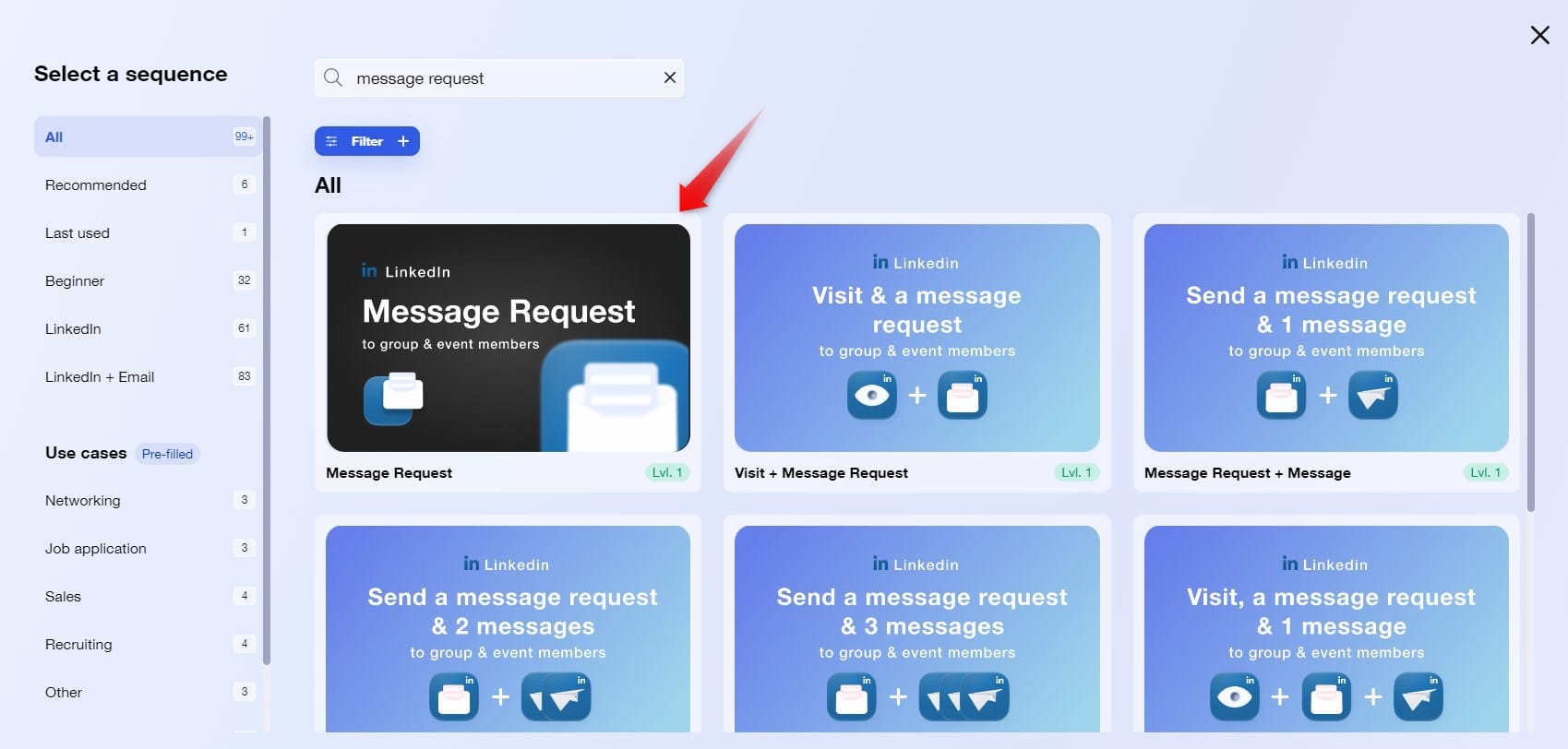
With this scenario, you will be able to send a message request to members of your groups and events, without having to send an invitation! Of course, this is the simplest scenario. As you can see on the image below, there are other scripts available, such as :
- Visit a profile ➕ send a message request.
- Send a message request ➕ send a message.
- Send a message request ➕ 3 messages with a time limit for each.
Setting up the scenario messages
It is important to take the time to personalize the messages in your script. The more personalized it is, the more special your prospect will feel… After all, we’d rather talk to a human than a robot, right? 🤔
Where can I analyze my LinkedIn script?
Your campaign is up and running, that’s a good point but, I dare imagine you’d like to know the statistics? No problem, to do so, go back to your homepage of our Chrome extension, then to ‘Campaigns’.
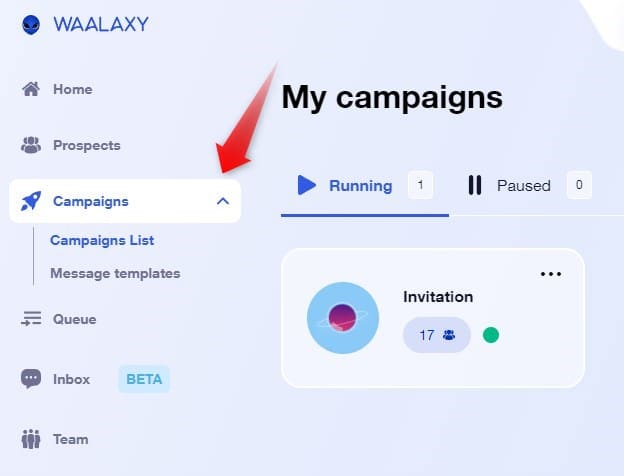
Now click on the campaign of your choice, and you will then see a dashboard displayed with the number of invitations, message requests, messages, visits and follows sent. You also have two performance indicators displayed, namely the acceptance rate and the response rate.
Conclusion of the article : LinkedIn connect script
Okay, I think you now know what a LinkedIn script is and how to use it for the world’s leading social network, aka LinkedIn. 🔥 Widely used in digital marketing automation, the use of automation in a social media b2b such as LinkedIn proves to be essential to develop your marketing strategy, boost your audiences, gain followers, and increase your marketing campaigns. ✨
Now you can make a LinkedIn prospecting script, LinkedIn contact script, LinkedIn potential leads script or LinkedIn relationship script. Nevertheless, we still have a few topics to cover, let’s move on to the FAQ!
Okay, but what is LinkedIn?
Well, I think you know what it is, but when in doubt, you never know… LinkedIn is a large professional social network with no less than 850 million users.
It allows you to develop your professional network and establish new relationships with users related to your industry. To have all the details about this social media, it happens in this article. ⬅️
Refine your LinkedIn profile
This may seem trivial to you, and yet it is often neglected. I’m obviously talking about the LinkedIn profile and how to optimize it ! It’s kind of like your storefront, it’s the first thing a user sees if they want to connect to you, so just like in real life, make a good impression and have a polished profile.
If you are a recruiter, influencers, seekers, then, go to a LinkedIn groups, talk to recruiters, improve your target audience, reach-out and your personal brand.
We wrote an article on how to create a perfect profile in 5 steps, feel free to check it out. 👀
What does pencil mean in a LinkedIn message ?
For example, if you are a job-search, and you want to contact a LinkedIn recruiter, you can send them a message.
When you go to your messaging on LinkedIn social media marketing, and then to your conversations, you have a pencil icon that shows up ✏️, which means you can start a new conversation with the person of your choice!
That’s it, that’s already the end of this article and if after all that you still have questions about the LinkedIn script, then contact us via the chat. 👋🏼












