For a variety of reasons, you may want to blacklist someone to avoid contacting them again. One of our most cherished features will come in very handy here: anti-duplicate security.
We’ll give you the techniques for doing just that in this article. 😊
Here are two methods:
- Use filters to blacklist and avoid recontacting a prospect who has replied to you.
- Blacklist management.
Using filters to avoid contacting a prospect a second time
You’ve launched an initial message campaign on Waalaxy. Now you’d like to contact the prospects from that campaign who haven’t responded.
How do you do this? 🤔
Step 1: Tag prospects in the campaign.
Go to the first campaign created, and filter with “Status: responded”:
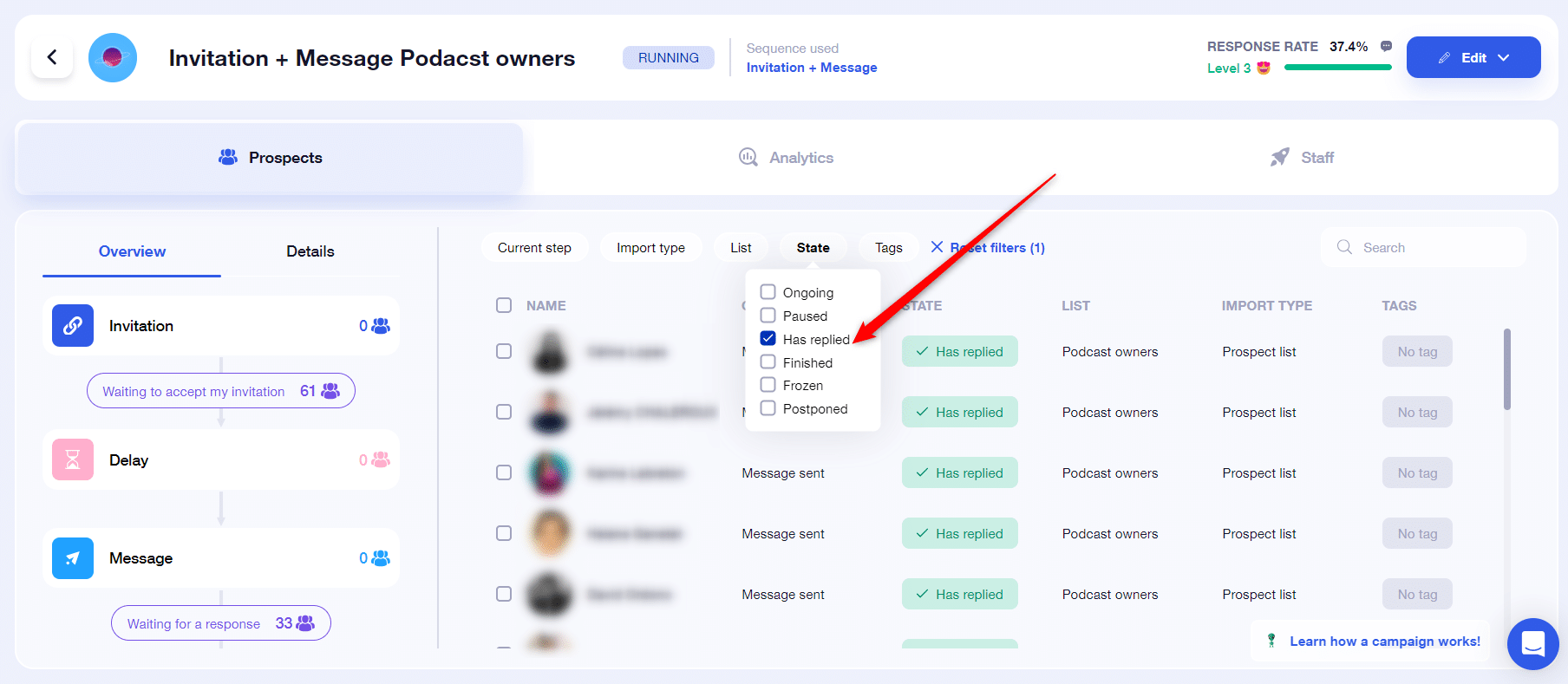
Select the prospects, and add a tag, which you’ll name “not to recontact” for example.
Step 2: Find prospects in lists
Filter the list of prospects who have responded, using the filter “Tag: Exclude”:
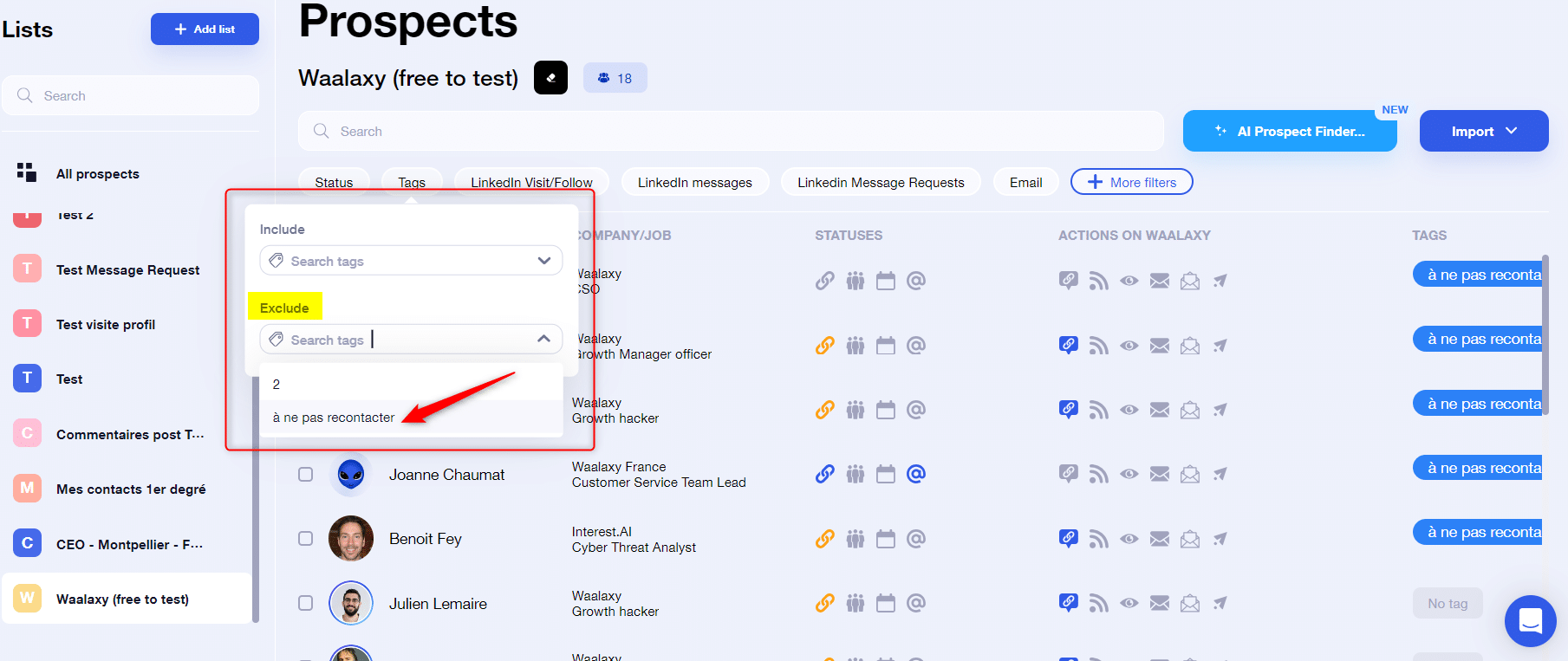
That’s it! You’ll only see prospects who don’t have this tag:
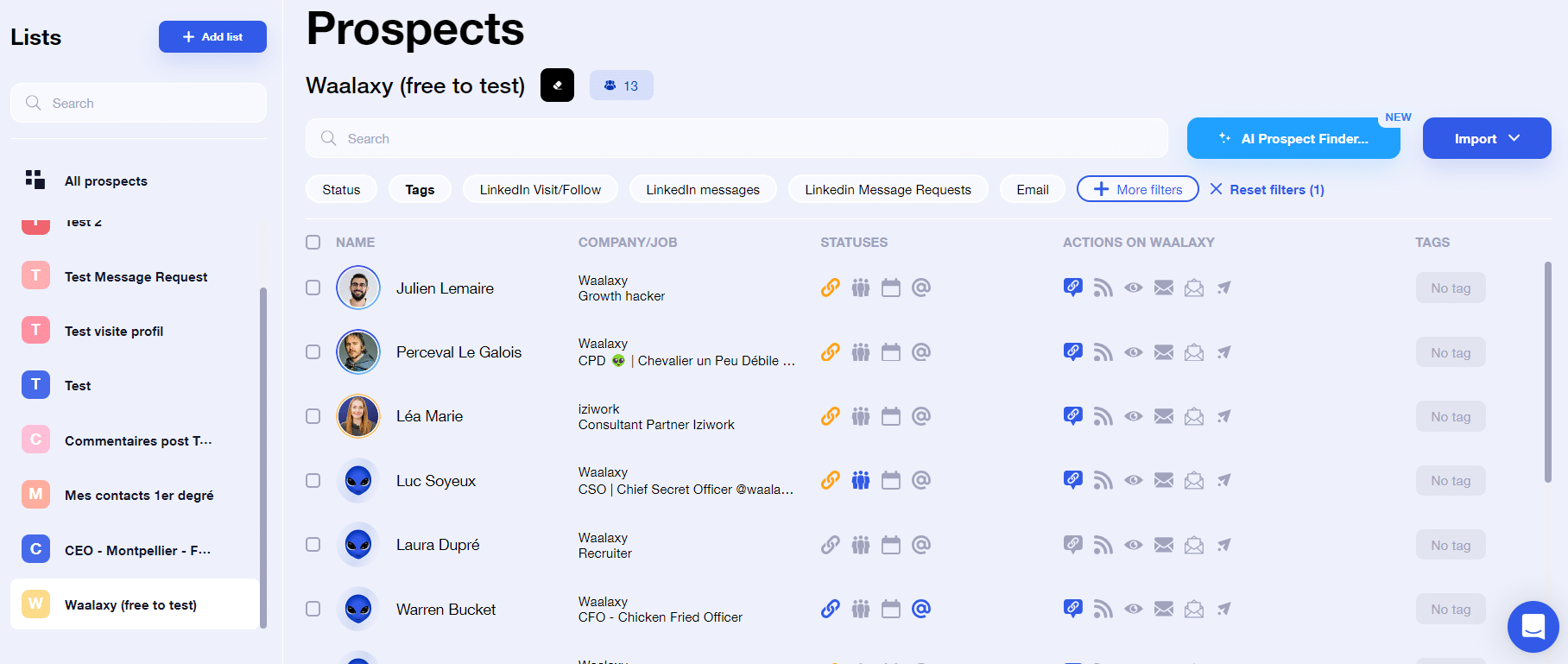
You’re ready to launch a Waalaxy campaign with prospects who haven’t responded to you ✅.
Create a blacklist
The aim here is simply to create a list that we’ll call « Do not contact » or « Blacklist » or simply « NOOOOOO ». It’s up to you. 🤷
As Waalaxy can’t import leads that are already in the tool thanks to anti-duplication control, you’ll be sure never to import leads you don’t want to contact!
The star feature here is list-to-list lead transfer. The principle is quite simple:
You’ve launched a prospecting campaign, and some people have replied to your mass messages or emails, informing you that they no longer wish to be contacted, or that they’re simply not interested in what you have to offer.
You can search for these prospects, either manually or via filters or tags, select them and transfer them to a list you’ve created for this purpose.
All you have to do is never select this list when you launch your automated campaigns, and you’ll be sure not to recontact the people you’ve chosen.
How do you do it? 🤔
In three clicks. Select the prospect base you want to transfer from the list and click on « Move to ». Choose the list « Do not recontact »:
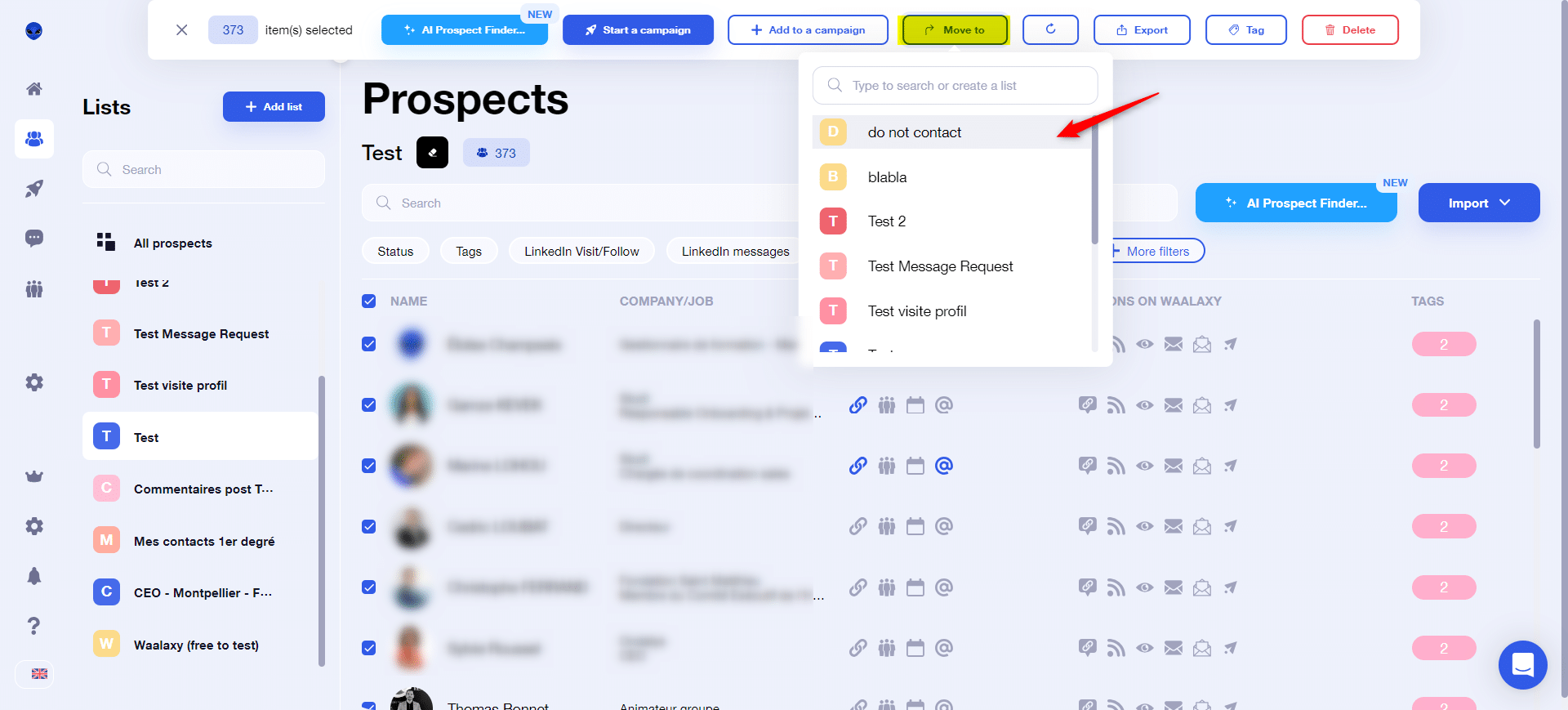
Frequently Asked Questions
Why create a blacklist?
There are many reasons why you should avoid recontacting certain people, and therefore want to blacklist them: some of your LinkedIn connections, prospects who have told you they don’t want to be contacted, former colleagues you don’t like, well, you get the idea…
How do I set up blacklisting?
You can blacklist people in two ways: via list filters combined with tags, and via dedicated contact/prospect lists.
Conclusion
When it comes to setting up a good prospecting strategy, it’s all about relevance and credibility. Thanks to this article, you now know how to blacklist someone on Waalaxy, so that you don’t have to worry and can concentrate on the people you want to contact, the people you want to follow up, the people who will become your new customers.









