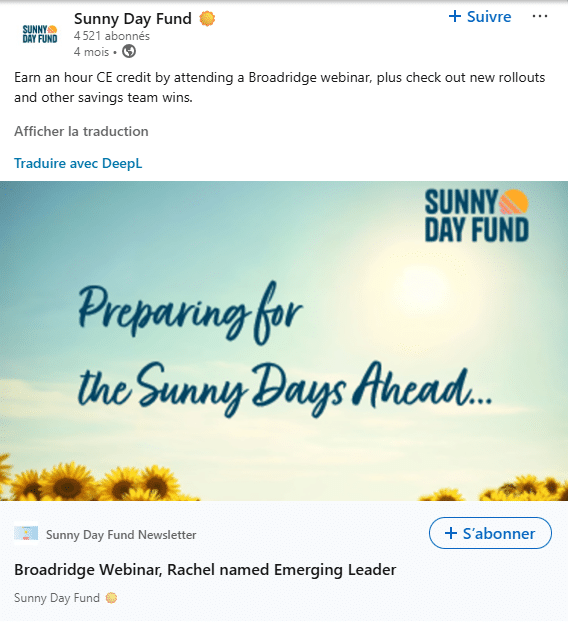LinkedIn is a goldmine for prospecting, building your brand image, raising your profile, selling, networking: in short, making yourself known.
I’m told that you spend a lot of time writing your LinkedIn content… Wouldn’t that be a godsend for finding prospects who are interested in what you have to offer?
Waalaxy lets you get LinkedIn likes and comments.
We explain it all here. 😎
Why get LinkedIn likes and comments?
Imagine: you spend several hours writing content on LinkedIn. You broadcast points of view, tips and event announcements.
This content generates reactions (the famous “like” of other social networks), and comments.
In reality, you’re looking at a goldmine of prospects interested in your content. Prospecting people who interact with your posts is like picking ripe fruit: they’ve already shown an interest. It’s good business sense. And it saves you time: with just a few clicks, you can import these people into Waalaxy. All you need is a solid prospecting base.
Still not convinced about getting LinkedIn likes and comments? Here are 7 good reasons why:
- They’ve already shown an interest in you: that’s activeengagement. A comment or reaction proves that the person has paid attention to the content. It’s a first proof of interest or alignment. Compared with cold prospecting, these people are already warm, even hot.
- They’re often right on target: LinkedIn posts are often designed to attract a certain type of profile (prospects, recruiters, partners…), so the people engaged are probably already in the right audience.
- This is a natural opportunity to start a conversation: you can refer to the post and their reaction (”Hello, I saw that you reacted/commented to my post on [theme]…”). This avoids generic messages and gives a legitimate pretext for exchanging ideas.
- They are active on LinkedIn: a like or a comment shows that the person is actively using LinkedIn, which is key for commercial or relational actions. An active profile is more likely to respond than an inactive one.
- It’s an opportunity to extend your qualified network: even if the person isn’t a direct customer, they can recommend you, talk about you, or be a recommender.
- They already know a little about you: you’re not a total stranger, you’re at least associated with content or an idea they’ve appreciated. This makes it quicker to create a bond of trust.
- Excellent leverage for social selling: it allows you to build a relationship before you sell.
Case studies
Launching a new offer, product or SaaS
You’re launching a new offer. You publish a LinkedIn post to :
- Explain the problem your offer solves,
- Give free advice or share a customer testimonial,
- Generate reactions and interest.
Example post:
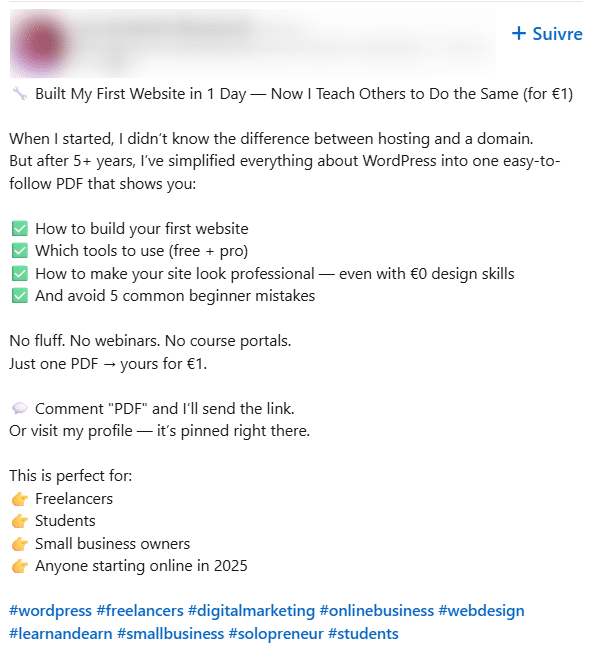
Result:
- 100 likes 👍,
- 35 comments 💬,
- Several interesting profiles interact: executives, salespeople, marketers.
What’s next?
You can get LinkedIn likes and comments in Waalaxy for :
- 📩 Contact your prospects,
- 📞 Qualify and contact the hottest ones,
- 📊 Track leads in your CRM,
- 🔁 Automatically relaunch those who haven’t responded.
Strategic advantage:
- You capitalize on viral content to fuel your business,
- You turn an engaged audience into a concrete sales pipeline,
- You avoid risky cold outreach by relying on real signals of interest.
Webinar announcement
You announce a free webinar, masterclass, or online conference on a specific issue in your industry (e.g. lead generation, LinkedIn strategy, AI and productivity…).
Example of publication:
Result:
- The post generates a lot of engagement (likes and comments),
- You attract an audience interested in the event’s theme,
- These people didn ‘t necessarily fill in the registration form, but they sent out a strong signal.
What’s next?
You can get LinkedIn likes and comments for :
- 🧾 Complete your list of subscribers by contacting those who have interacted.
- 📨 Automatically relaunch those who liked without commenting.
- 💼 Qualify profiles (function, sector, company size).
- 🔄 F eed your CRM with leads who are already aware of your problem.
- 🤝 F ollow up after the event with a call or demo.
Strategic advantage:
- You maximize your post’s return on visibility.
- You recover leads you would have lost without extraction.
- You transform a “branding” action into a concrete business opportunity.
How do I get LinkedIn likes?
To get LinkedIn likes on your posts, just a few clicks are all it takes: we love this simplicity.
Note that while LinkedIn offers different types of reactions (like, love, support, bravo, informative, funny), it’s not possible to distinguish between them all: you’ll therefore import reactions, in the broadest sense (and not just likes).
Let’s get down to business. To get LinkedIn likes, simply click here 👇
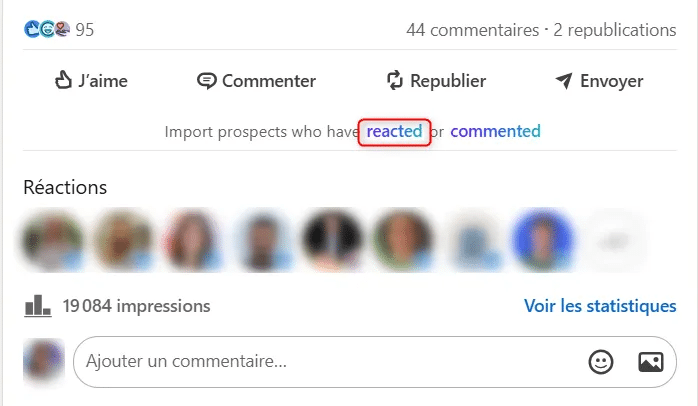
A side panel will open on the right. You will be able to :
- View the post from which you want to get LinkedIn likes,
- If you’re on Team Waalaxy, choose which account you’d like to import these leads into,
- Choose the import list,
- Possibly add them to an existing Waalaxy campaign,
- Manage import options regarding duplicates,
- Import 🤩.
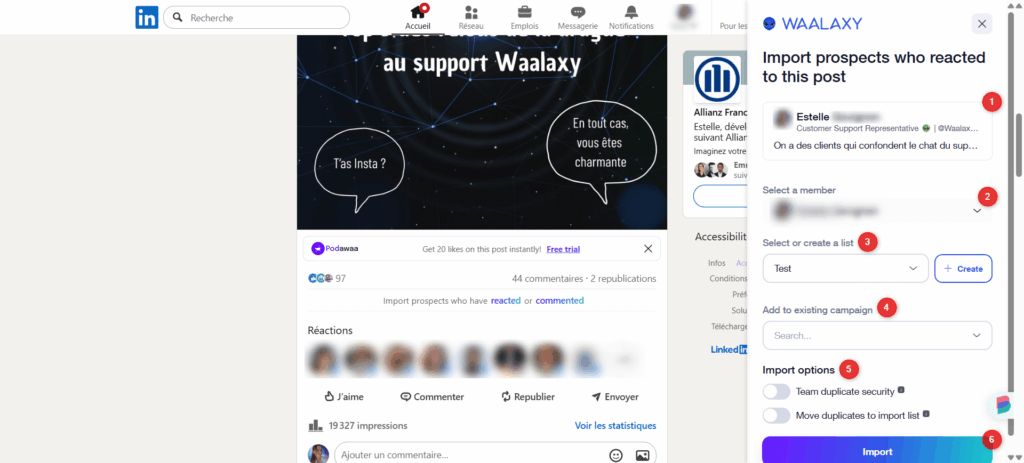
Finished 🫡.
How do I get LinkedIn comments?
There are two ways to get LinkedIn comments:
- Manually, from the LinkedIn News Feed,
- Automatically, through an auto-import.
Get LinkedIn comments manually
From your LinkedIn profile, you can retrieve comments for each post by clicking on the following button 👇
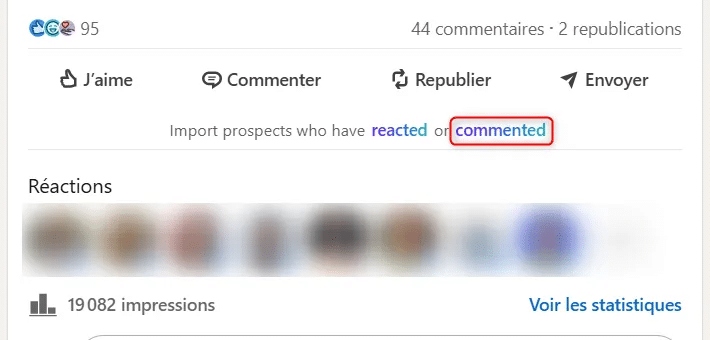
The same side panel as for comments will then open on the right of your screen, to set up your import 👌.
That’s all 😎.
Do you do multiple manual imports on the same post? No problem! Thanks to its anti-duplication control, Waalaxy will only import prospects not yet present in your application.
Automatically get LinkedIn comments thanks to auto-import
If a webinar announcement post has a defined date in time, there are posts for which comments can be added over a long period. It then becomes tedious to go and perform manual imports over time. We’ve got the solution 💡.
The auto-import feature automatically populates your campaign with leads as soon as they meet a predefined condition. In this case, the condition defined is « The prospect commented on a LinkedIn post ».
To set up a campaign with auto-import 👇
- Create a new campaign,
- Name it,
- Click on « Auto-import » and select a list:
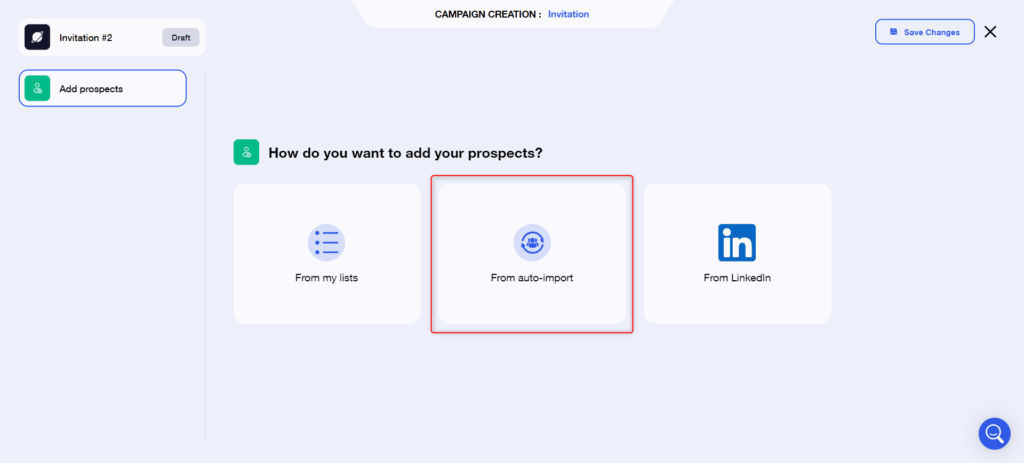
- Select “ Has commented on a post”, enter the URL of the LinkedIn post in question:
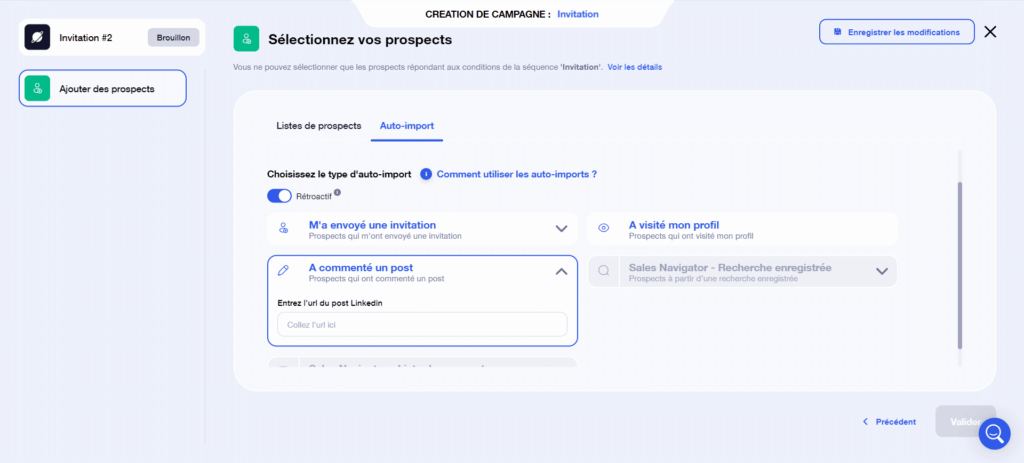
An auto-import can be set up to retrieve all prospects who commented on your publication, automatically and retroactively, before the auto-import was set up.
Simply activate the option when setting up your auto-import. 👇
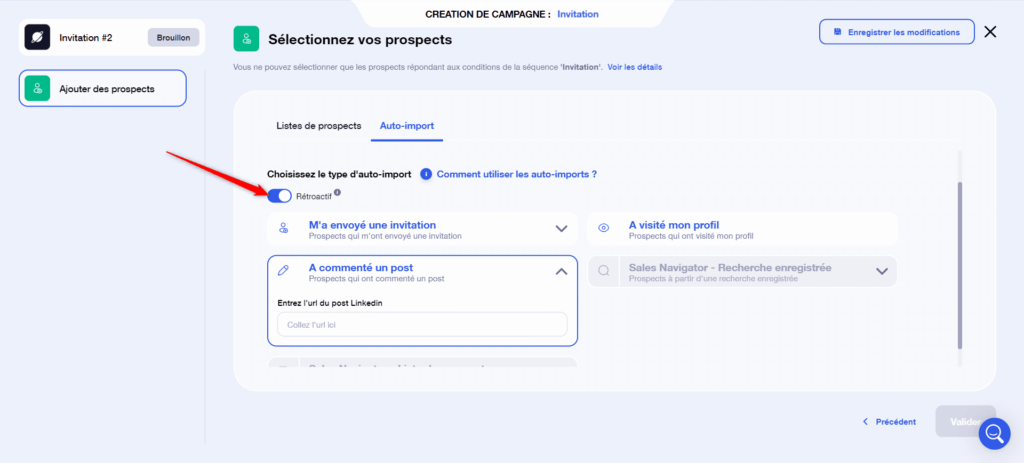
All that’s left to do is finalize your campaign settings, and you’re ready to go!
Are you adding leads with an auto-import? In step “Add leads”, select “Auto-import”. If you have imported your leads into a list via the button on the News Feed, select “From my lists”.
Which sequence should I choose when I want to get LinkedIn likes and comments?
Whatever your use case, 99.9% of the time you’re going to want to get in touch with your prospect. But…
Problem. Some of the prospects who have liked or commented are already part of your network, while others are not. LinkedIn allows you to send a message only to people in your networks. How do you integrate all these prospects into a single campaign?
We’ve got one word for you: Elysium. It’s THE perfect Waalaxy sequence for this type of application:
- Prospects who are part of your relationship receive one or more messages,
- Prospects who are not part of your relationship receive an invitation , possibly followed by one or more messages.
To create an Elysium sequence :
- Click on “Start a campaign”, then “Browse sequences”:
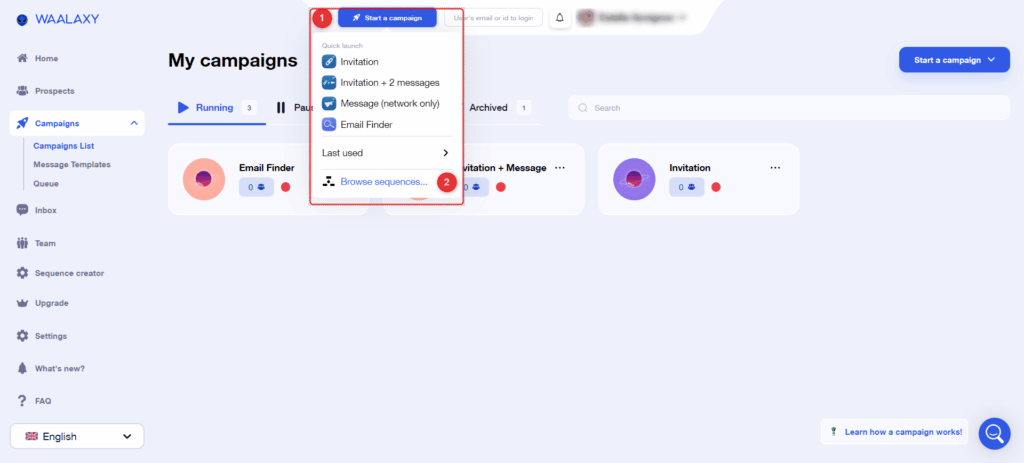
– In the search engine, type “Elysium”:
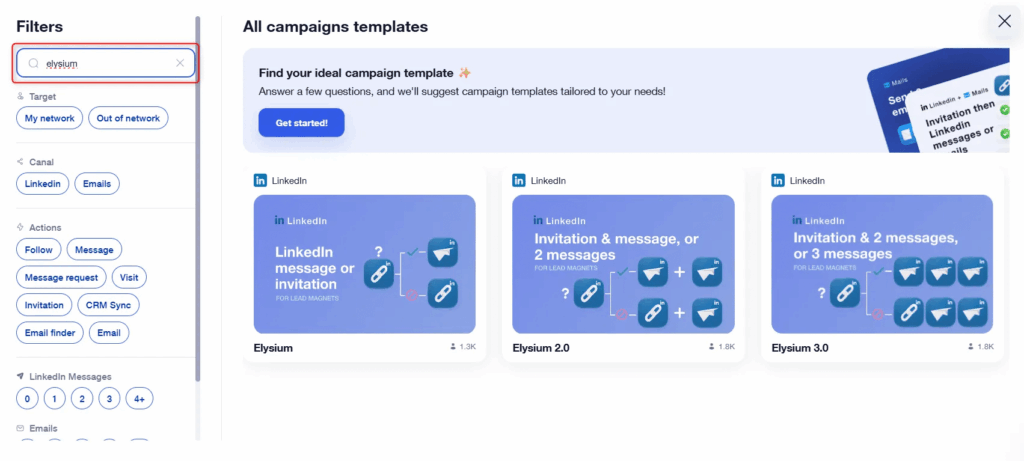
- Choose the sequence best suited to your needs:
- Elysium : sends a message to connected prospects, and an invitation to non-connected prospects.
- Elysium 2.0 : sends two messages to connected prospects (one initial + one follow-up), and an invitation to non-connected prospects, followed by a message if they accept.
- Elysium 3.0: sends three messages to connected prospects, and an invitation to unconnected prospects, followed by two messages (one initial + one reminder) if they accept.
- Once you’ve made your choice, all you have to do is set up your campaign:
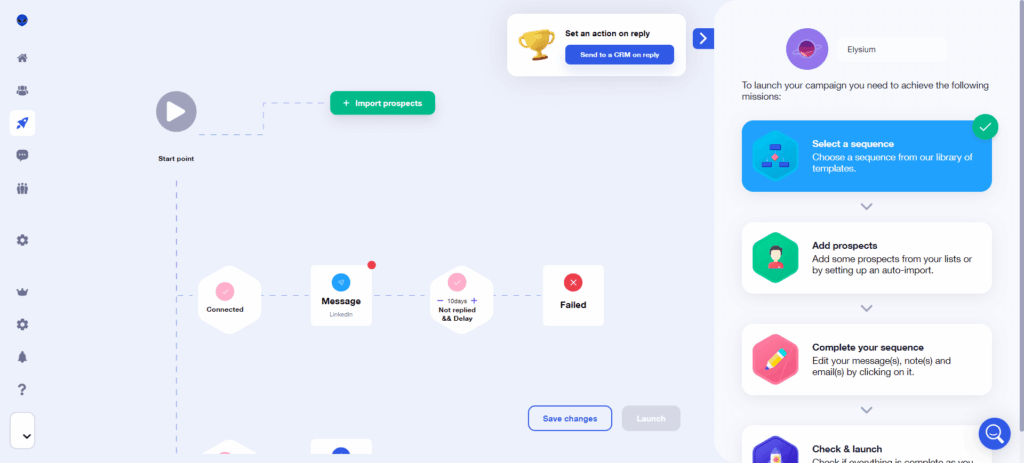
Elysium can also be used to contact prospects who have commented on your competitors’ posts.
The only difference is that it’s not the link from one of your publications that you’ll be retrieving, but from someone else’s LinkedIn post 😉
For uses other than sending messages or invitations, you’ll need to choose a different sequence (not Elysium). For example, to visit the profiles of prospects who have commented on a post, you’ll need to use the profile visit sequence, then the auto-import option.
FAQ – Why and how do I get LinkedIn likes and comments?
Can I get LinkedIn likes and comments from other creators?
Absolutely! This works for all LinkedIn publications, including auto-imports in the case of comments.
Do I need a paid subscription to Waalaxy to get LinkedIn likes and comments?
Not necessarily. You can get LinkedIn likes and comments with any Waalaxy subscription, even the Freemium plan.
Auto-import, on the other hand, requires a paid Waalaxy subscription.
How does auto-import work to get LinkedIn comments?
Theauto-import is launched once as soon as you launch your campaign, then it runs every 12 hours to retrieve prospects who comment on a post, and therefore meet the defined condition. Note that this applies to all conditions!
Why couldn’t I get LinkedIn comments using auto-import?
There are several reasons for this:
- As seen above, auto-import retrieves comments every 12 hours, not continuously, so the latest comments may not have been retrieved yet.
- Your own comments are not retrieved 😅.
- The prospects were already in one of your lists (or in that of a colleague in your Team): anti-duplication security applied, and these prospects could not be imported (and added to the campaign later). You’ll have to add them manually as follows:

Conclusion
Whatever your objective in using LinkedIn (lead generation, building an audience…), being able to get LinkedIn likes and comments means you won’t miss any more people potentially interested in your product, service or content.
These people, by interacting with your LinkedIn publication, indicate their interest, and this is the first step in getting them into your marketing sales funnel. 🚇
Auto-importing prospects who comment on your publications is a very interesting and powerful feature, used well. Depending on the publication and how it’s used, it will enable you to prospect effectively, and automate time-consuming tasks while saving an incredible amount of time. 🤯
Now you know all about how to get LinkedIn likes and comments!