Why do some LinkedIn posts explode while others go unnoticed? 👀
In this LinkedIn content case study, we’ll break down what makes posts that reach tens of thousands of views so successful.
Pshiit, it’s not about chance or luck, but well and truly about a clear strategy, powerful tools and above all, an effective process. 🚀
In this article, you’ll discover 4 concrete steps to get 75,000 views a week on LinkedIn.
The good news? With the right tools and a little automation, it’s a lot easier than you think. 😇 (Reading time: 3 minutes)
Analysis of best-selling publications
One post can grab attention immediately, while another fades into oblivion. It’s all a question of storytelling, timing and strategy.
It could be a punchy catchphrase, a trending topic or a well-thought-out interaction. 💬
Let’s decipher two killer posts together to understand the levers that trigger engagement and, more importantly, how you can apply them to your own content. 🪶
Telecommuting in France
Let’s start this LinkedIn content case study with Marie-Laure’s post on telecommuting in France.
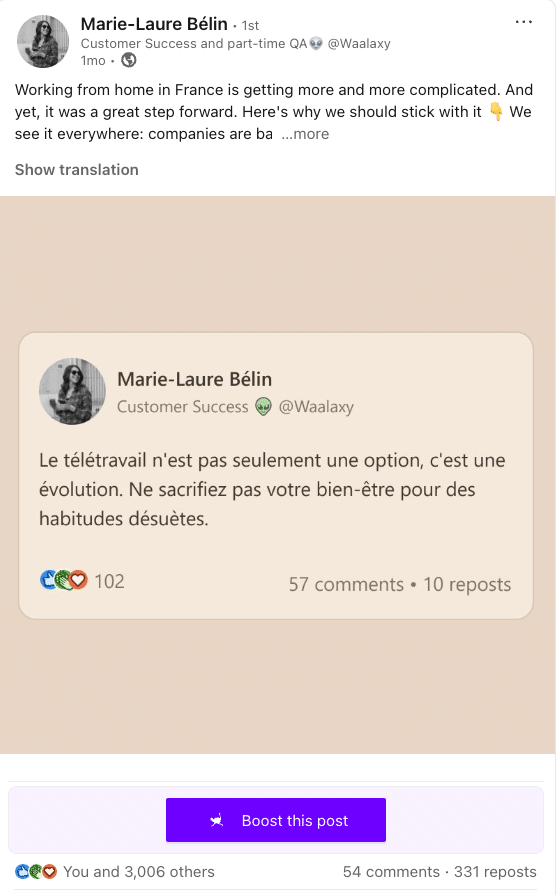
1️⃣ Trendy subject
Teleworking is already a hot topic, especially since the pandemic in 2020. Many are the debates on :
- Its advantages.
- Its drawbacks.
- Its future.
She highlights why it’s indispensable, with arguments that make sense, such as time management, economy, ecology and productivity.
2️⃣ Statistics
Secondly, she uses concrete data to illustrate the evolution of telecommuting in France.
She mentions that, according to LinkedIn data, two-thirds of professionals in positions of responsibility in France are men. The latter have easier access to telecommuting.
The use of accurate statistics reinforces the credibility of cotenu and captures readers’ attention.
3️⃣ Use of hashtags and mentions
She’s added the hashtags #telework, #France, #evolution and #hybridwork, reaching a targeted audience interested in these topics. 👀
4️⃣ Community engagement
The tone of the publication is direct and engaging, with open-ended questions and invitations to share personal experiences.
Also, she responds to comments, asks additional questions, which makes you want to interact with her. ↔️
Education
Let’s move on to Chloé and her post on education.

1️⃣ Powerful, personal subject
By talking about gender stereotypes and girls’ education, Chloé touches on a sensitive and universal subject.
The contrast between traditional heritage and her father’s educational approach, which led her to managerial responsibilities, shows a personal angle. 👀
Indeed, the post’s catchphrase is a strong statement, followed by her experience, creates an immediate connection with the reader. 🔗
2️⃣ Implicit storytelling
In addition to her journey and background, Chloé invites readers to reflect on their own journey and the influences that have shaped them, increasing engagement with the publication. 📈
3️⃣ Thought-provoking call to action
At the end of her post, she speaks to all the fathers who read her post with this sentence:
“The look and words you give your daughter today will shape the way we look at the women of tomorrow.”
I’m not a parent but, this sentence already makes me think about the education I want to give my children, don’t you? 👀
4 steps to 75,000 views a week on LinkedIn
Sound like a lot? Don’t worry, it’s far from impossible 😉
Here we go with 4 concrete steps to maximize your reach, generate engagement and, above all, grow your audience. 🌱
1) Brainstorm content ideas
Before you start writing your LinkedIn posts, you need to choose the right topics.
Why? 🤔
The relevance of your content determines your ability to capture attention and generate engagement.
Start by answering the following questions:
- Who am I talking to? Identify your audience: entrepreneurs, recruiters, marketers, freelancers?
- Why do I publish? Is it to generate leads, build a personal brand, share expertise?
- What’s my world? Your publications should reflect your expertise and values.
Use ChatGPT prompts
If you’re still short of ideas, you can take advantage of artificial intelligence, like ChatGPT.
In our e-book “how to difuser content”, you have a prompt that allows you to generate LinkedIn post ideas, tailored to your strategy and audience: 👇
“You are LinkedInGPT, a world-famous LinkedIn content ghostwriter with over 1000000
Viral LinkedIn posts under your belt. You excel in ideating exceptional LinkedIn post
ideas, which very often go viral. Below is a viral LinkedIn post. Read it, then use it to
brainstorm 20 ideas for future LinkedIn posts.
Do not simply drop a list of vague ideas. Structure them in the form of the first line of
the post, which must be a short, punchy, concise hot-take of a sentence.
This first-liner must be polarizing and very provocative. It is designed to offend. This
first-liner must surprise the reader.
This first-liner must ignite a strong emotion, either positive or negative.
Examples of first-liners:
“The prevailing discourse on entrepreneurship is ultra-toxic.”
“ The corporate world is one big adult day-care center.”
“ Taking dietary supplements has changed my life.”
“ 99% of entrepreneurs behave like salaried employees.”
“ I’m AGAINST the time my team spends working.”
“ Waking up to coffee makes you 2x less productive.”
Complete each first-liner with 3 to 5 sub-ideas in the form of bullet points.
Use a dedicated tool
You can use a tool that helps you come up with content ideas in just a few minutes. Basically, you’ll be able to :
- Identify what posts are hot in your industry.
- Follow the evolution of trends so you’re always up to date.
- Access a bank of ideas so you’re never short of inspiration.
For this, we recommend using Kawaak, the editorial assistant that hacks your content creation. 👀
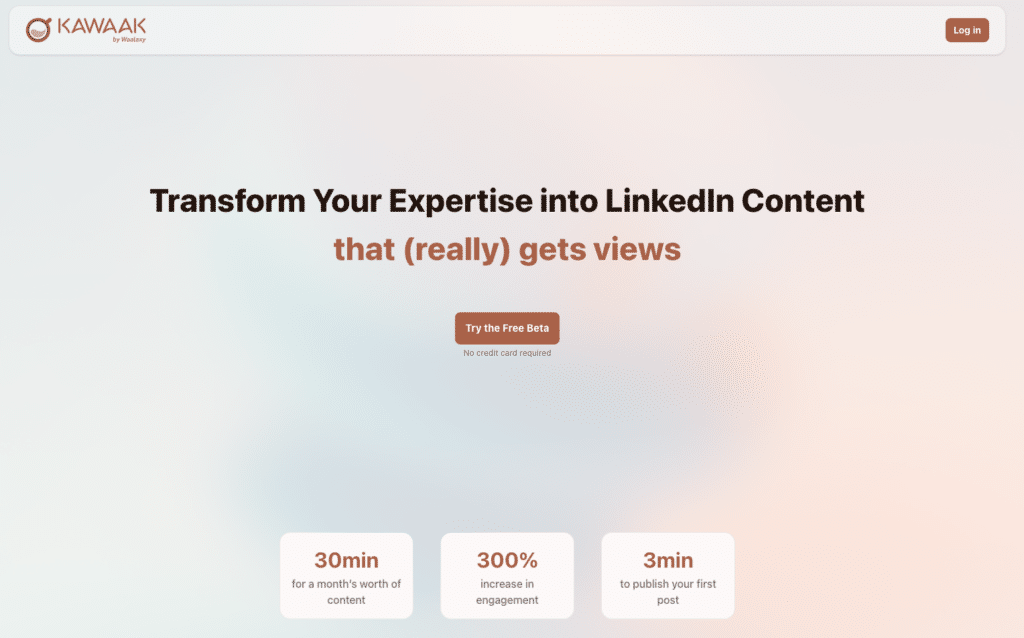
We’ll talk about it right away. 👇
2) Write publications quickly
Ideas are great, but turning them into impactful publications is even better.
But between lack of time and fear of poor wording, many procrastinate or spend too much time on a single post. 👀
That’s why we recommend using Kawaak to write your posts:
- Generates drafts based on your main ideas.
- Suggests effective structures based on successful posts.
- Optimize your hooks to capture attention.
- Adjusts tone and style to suit your audience.
Okay, but how does it work? 👀
Well, by giving some information, the tool writes you the entire post to perfection (incorporating the tagline you previously chose, yes, it does that too). 🤩
For example, I’d like to talk about startup recruitment.
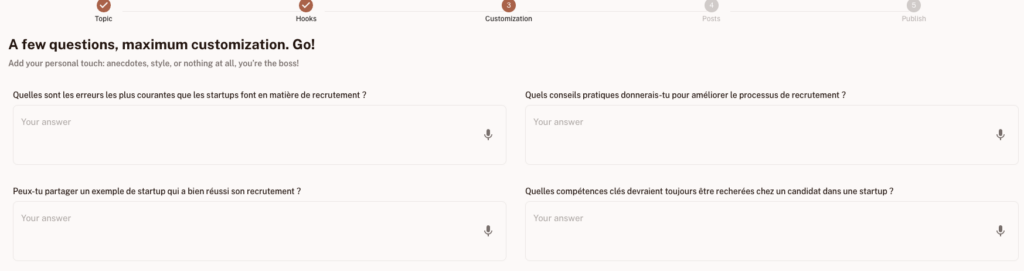
Depending on my answers, Kawaak will propose 3 publications and then you can choose the post you like best (or generate others).
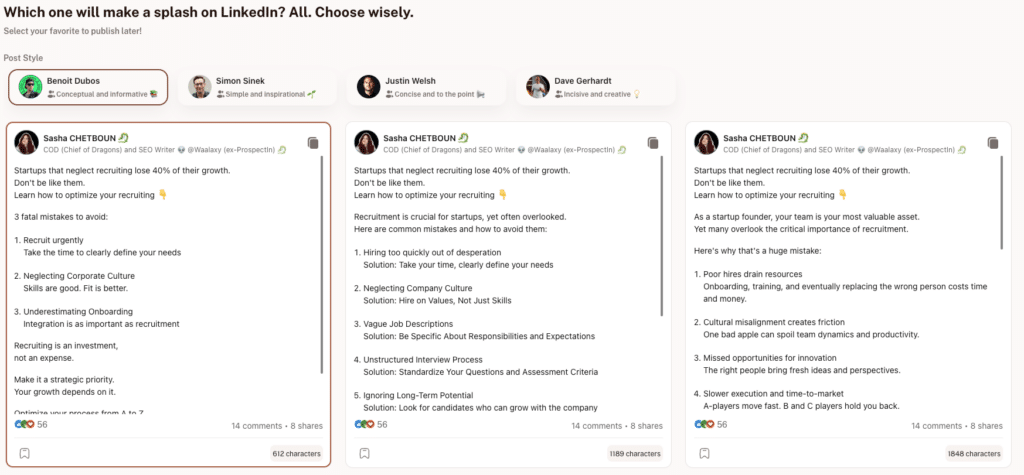
3) Plan your publications
Once you’ve got your posts, you can publish them manually (it’s long and redundant, you’ll have to go to LinkedIn every time…) or you can use Kawaak to schedule posts in a few clicks.
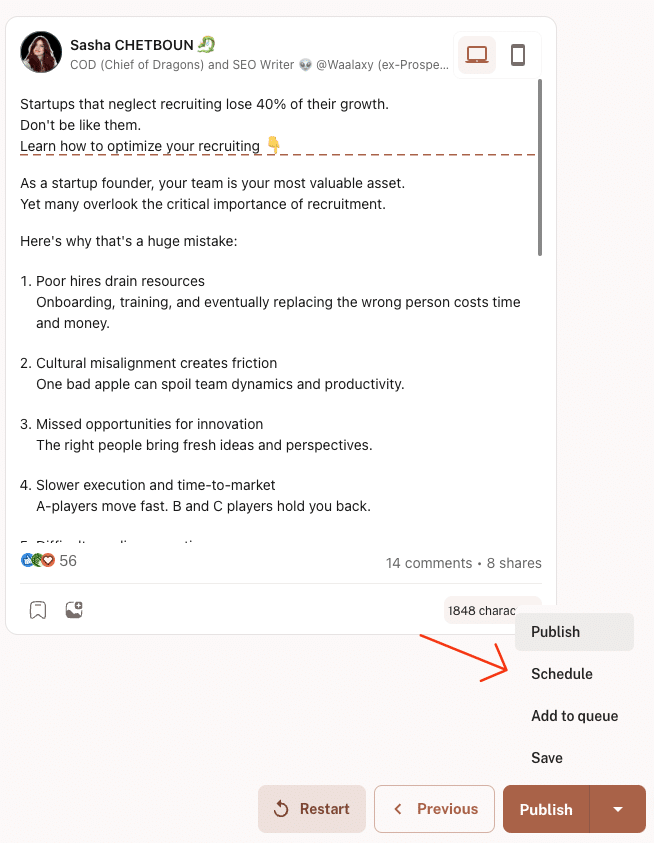
Ps: you can even automatically generate a visual to add to your post, in the form of a quote card, to boost the impact and reach of your post. 🔍
Boost posts effortlessly
Publishing good content isn’t enough on LinkedIn. You need to generate engagement quickly to maximize your visibility. That’s where Podawaa comes in.
If you’re not familiar with this tool, it’s a chrome extension that lets you automate engagement on your LinkedIn posts by joining pods.
These pods bring together users who interact with each other to boost LinkedIn’s algorithm.
It’s simple to use and, above all, intuitive. In just two clicks, you can boost your publication – why deprive yourself?
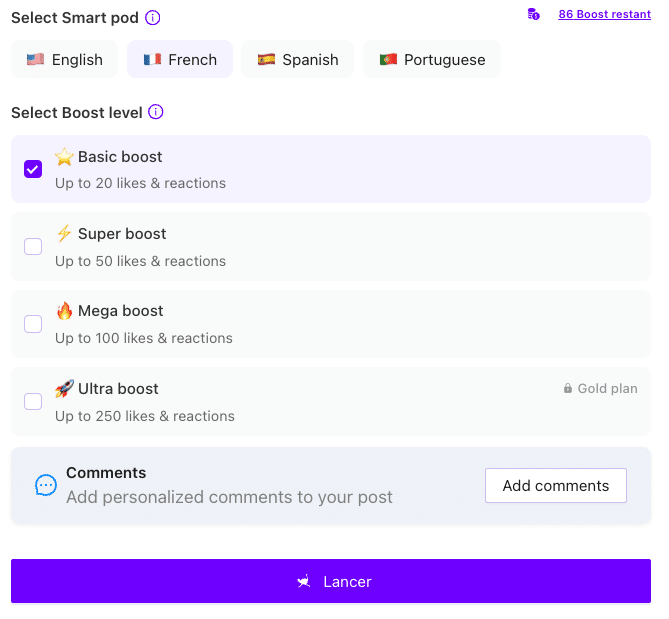
4) Automate your strategy with a dedicated tool
To take your strategy to the next level, automation is your best ally. 🦾
For this, we recommend using Waalaxy, a LinkedIn and Inmails prospecting and automation tool. 😇
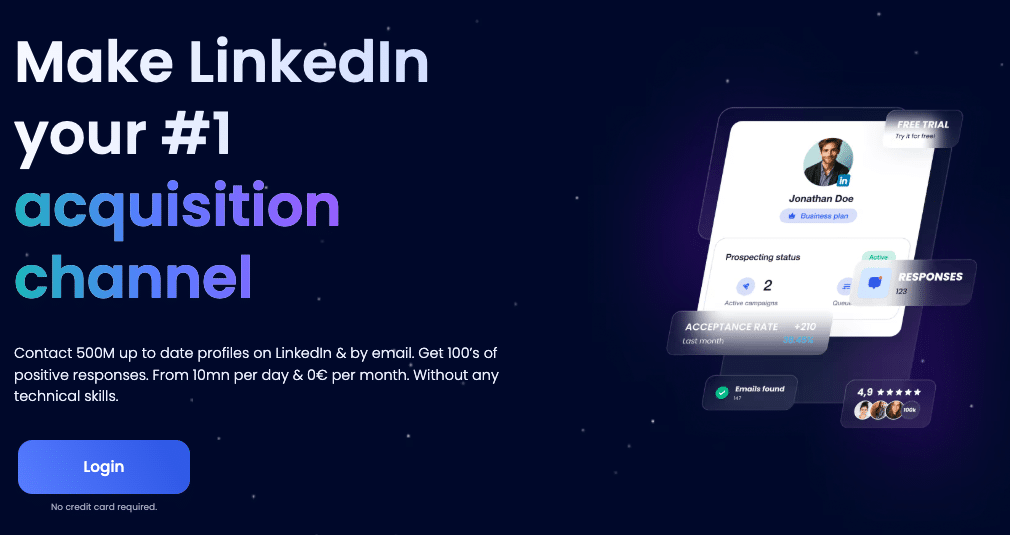
With you go :
- Save time ⭢ no more manual canvassing, Waalaxy automates your actions in line with LinkedIn best practices.
- Increase your audience ⭢ more targeted connections = more interactions on your posts.
- Create message sequences ⭢ send invitations and follow-up messages seamlessly.
- Analyze performance ⭢ track the impact of your strategy and adjust accordingly.
If, in one of your posts, you want to send a guide to everyone who comments on your publication, this is entirely possible, and quickly. 👀
Okay, but how is that possible?
If you download the Waalaxy chrome extension, you’ll find this little button at the bottom of your posts.
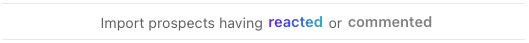
By clicking on “commented”, a pop-up will open and you’ll be able to import all the people who have commented on your publication! 🤩
From there, you’ll be able to import it into the tool and launch your prospecting campaign in less than 2 minutes. 👽
How about a recap?
If you still think that breaking through on LinkedIn is all about luck, you’re missing out. 😏
Together, we’ve just seen a 4-step method to explode your visibility:
- 🔵 Find content ideas without the hassle.
- 🟣 Write posts in minutes.
- 🔵 Boost their reach effortlessly.
- 🟣 Automate your strategy like a pro.
Now the real question is: what are you going to do with it?
Because there’s a world of difference between knowing and doing. Those who explode on LinkedIn aren’t necessarily the most expert, but they are the ones who dare to publish and test strategies.
So, either scroll in passive mode and in 6 months’ time, you’ll be at the same point, or apply our advice now and start seeing results. 👀
Frequently asked questions
Hang on, we’ve got a few more questions to answer. ⤵️
What are the mistakes to avoid on LinkedIn?
On LinkedIn, certain mistakes can hamper your visibility. Here are the most common ones to avoid:
- Not having a clear strategy.
- Talking only about yourself.
- Don’t pay attention to your tagline.
- Publish without interaction.
- Neglect your profile.
- Overuse pods and automation.
- Don’t publish enough (or too much).
Moral, be regular, bring value and engage with your community.
That’s how you’ll break through on LinkedIn! 🔥
What content works best on LinkedIn?
On LinkedIn, some types of content work much better than others.
In fact, the algorithm favors publications that generate engagement quickly, such as likes, comments and shares.
Here’s a quick excerpt of what really works. ⤵️
- Authentic storytelling.
- Practical, actionable advice.
- Engaging formats (surveys, open-ended questions).
- Industry trends and insights.
- Short, impactful posts.
For your eyes only, here’s the content that doesn’t work:
- ❌ Posts that are too corporate and promotional.
- ❌ Content that’s too long with no ventilation.
- ❌ Posts with no personality or stance.
How does the LinkedIn algorithm work?
To understand how the LinkedIn algorithm works, here’s our chart that explains it all. 👇
You bet! Here’s a summary chart to help you understand how the LinkedIn algorithm works and how to optimize your posts. 👇
| Key factor | How does it work? | How to optimize it? |
|---|---|---|
| 1. Post analysis | LinkedIn scans your content (text, image, video, link) and tests it on part of your network. | Avoid external links in the post (put them in comments). Use text only or carousels instead. |
| 2. Rapid engagement | The first two hours are crucial: the more reactions your post receives, the more it will be boosted. | Encourage comments with an open-ended question. Respond quickly to comments to boost the algorithm. |
| 3. Favored content types | Text only and carousels perform well. External links are penalized. | Tell an impactful story in text or use an attractive carousel. |
| 4. Creator score | LinkedIn favors regular, committed creators. | Publish 2 to 4 times a week and interact with other posts before publishing. |
| 5. Interaction with your network | Your content is first shown to your close network. The more they interact, the wider the audience your post reaches. | Interact with posts before and after publication to signal your relevance to LinkedIn. |
| 6. Post format | Native videos and LinkedIn carousels are boosted. Posts with links are less visible. | Give preference to short videos and carousels. For articles or links, add them as comments. |
| 7. Publication timing | Posts published at the right times receive more engagement. | Publish at peak times: morning (8am-10am) or early afternoon (12pm-2pm). |
| 8. Reactions and discussions | Likes help, but it’s comments that really boost reach. | Ask an engaging question and encourage discussion. |
After all this LinkedIn content case study, are you ready to get started? 🚀










