LinkedIn maximum connections per day are the number of connections allowed per day, that varies according to your activity on LinkedIn. If you go from simple to double from one week to the next, you run a high risk of being penalized by LinkedIn. 🙈
If you’re searching for a solution, take a look at our Waalaxy tool, which isn’t affected by LinkedIn’s restrictions. Otherwise, in this article, we explain all the different LinkedIn restrictions and our tips for getting out of them. 👊
LinkedIn Maximum Connections per day: Connect or follow on LinkedIn?
Currently, LinkedIn quotas vary according to account type: 👇
- For free accounts and well-established LinkedIn Premium accounts, an estimated 80 to 100 invitations per day.
- For visits and follows, maximum of 80 to 100 per day (each).
- And, 100 to 150 messages max per day.
However, these accounts need to be “heated up”🔥 that is, accounts that have been around for several months and are showing signs of organic activity.
Furthermore, it’s important to note that exceeding this quota may result in a LinkedIn warning or account block. 😥
How do I connect to someone on LinkedIn?
It’s therefore essential to target the people you want to see in your network and who will then count towards your 1ᵉʳ degree relationships, bearing in mind that you can have up to 30,000 1ᵉʳ level relationships with this social network. 🌐
Here’s how the LinkedIn level of contacts works. 🤝
Beyond that, people will have no choice but to subscribe to your account thanks to the famous “Follow” button. 👍
Find out what is the difference between follow and connect with someone on LinkedIn! 👈
You may receive restrictions from LinkedIn if you add too many people over a short period of time or have too many pending connection requests sent. 📩
So you need to respect quotas and not use tools that don’t think about the security of your account, like Dux Soup. 🦆
Maybe, you’ll be able to send 1,000 connections a day, but your account won’t last 2 days. 😜

Waalaxy, the solution for expanding your network
On the other hand, Waalaxy lets you automatically send or accept connection requests while respecting LinkedIn’s quotas and limits. 👌
To avoid LinkedIn detections, and depending on your Waalaxy subscriptions, you can send a limited number of actions each day. 🧐
Quotas for Waalaxy Advanced and Business plans are: ⏬
- Connection request: from 80 to 100 per day (with a limit of 200 per week),
- Message sending: from 100 to 150 per day,
- Profile follow-up: from 80 to 100 per day,
- Profile visit: 100 to 150 per day,
- This number is 3 for the Freemium plan.
The advantage is that it simulates human behavior, and you can set a quota of daily actions in your Waalaxy queue, so you don’t get penalized by LinkedIn. ✅
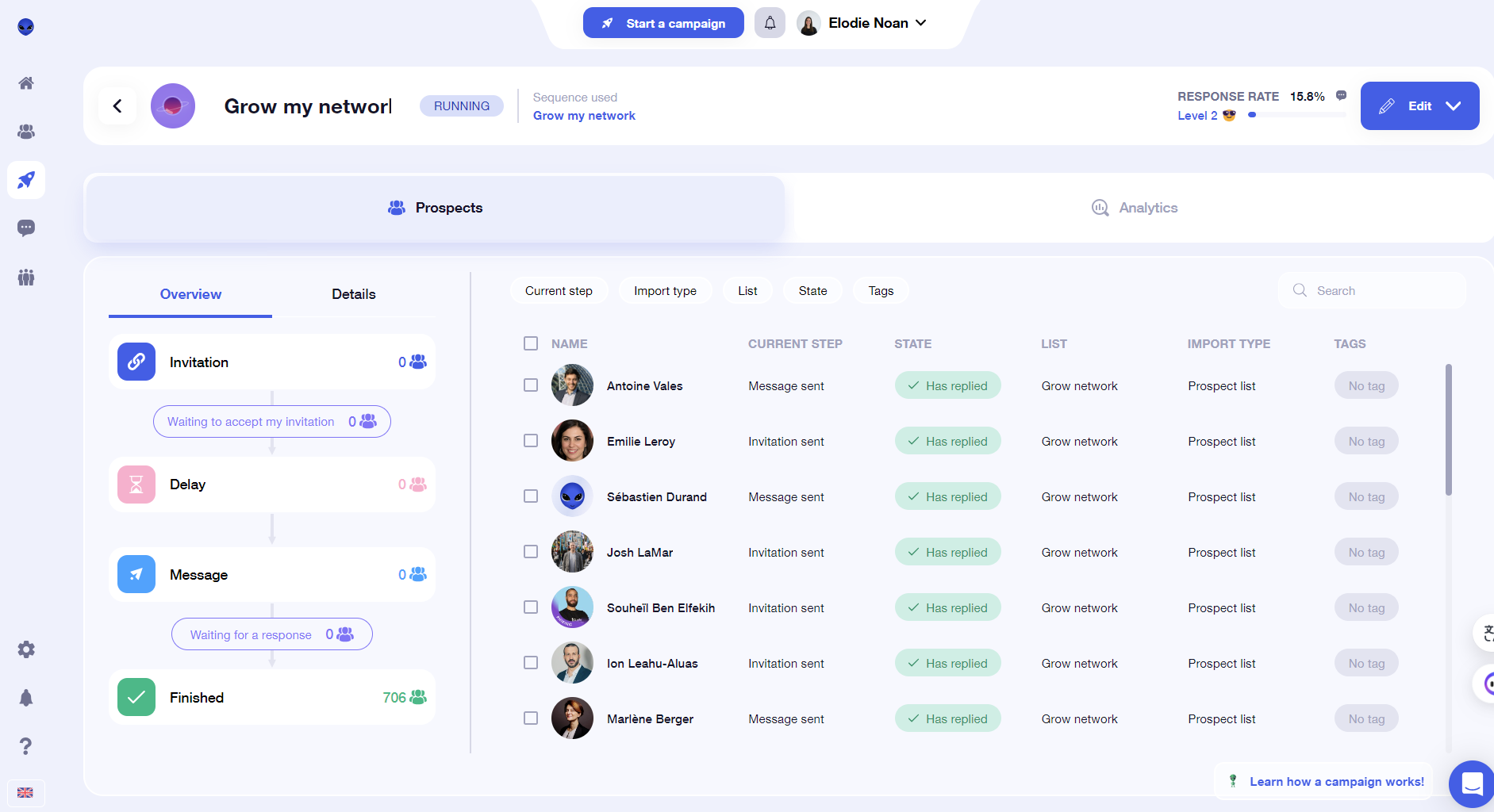
In addition to managing your connections, Waalaxy allows you to: 👇
- Schedule visits to profiles,
- Create and send a personalized LinkedIn message to people who access your network,
- Send automated follow-ups,
- Create sales scenarios and sales tunnel.
So you save time and money on your prospecting, 🤑 you generate leads on LinkedIn while you focus on your core business.
Track your actions, including the number of people in your network, the number of pending connection requests, messages, or views on your profile.
Simply go to the best free B2b sales dashboard with Waalaxy. 👽
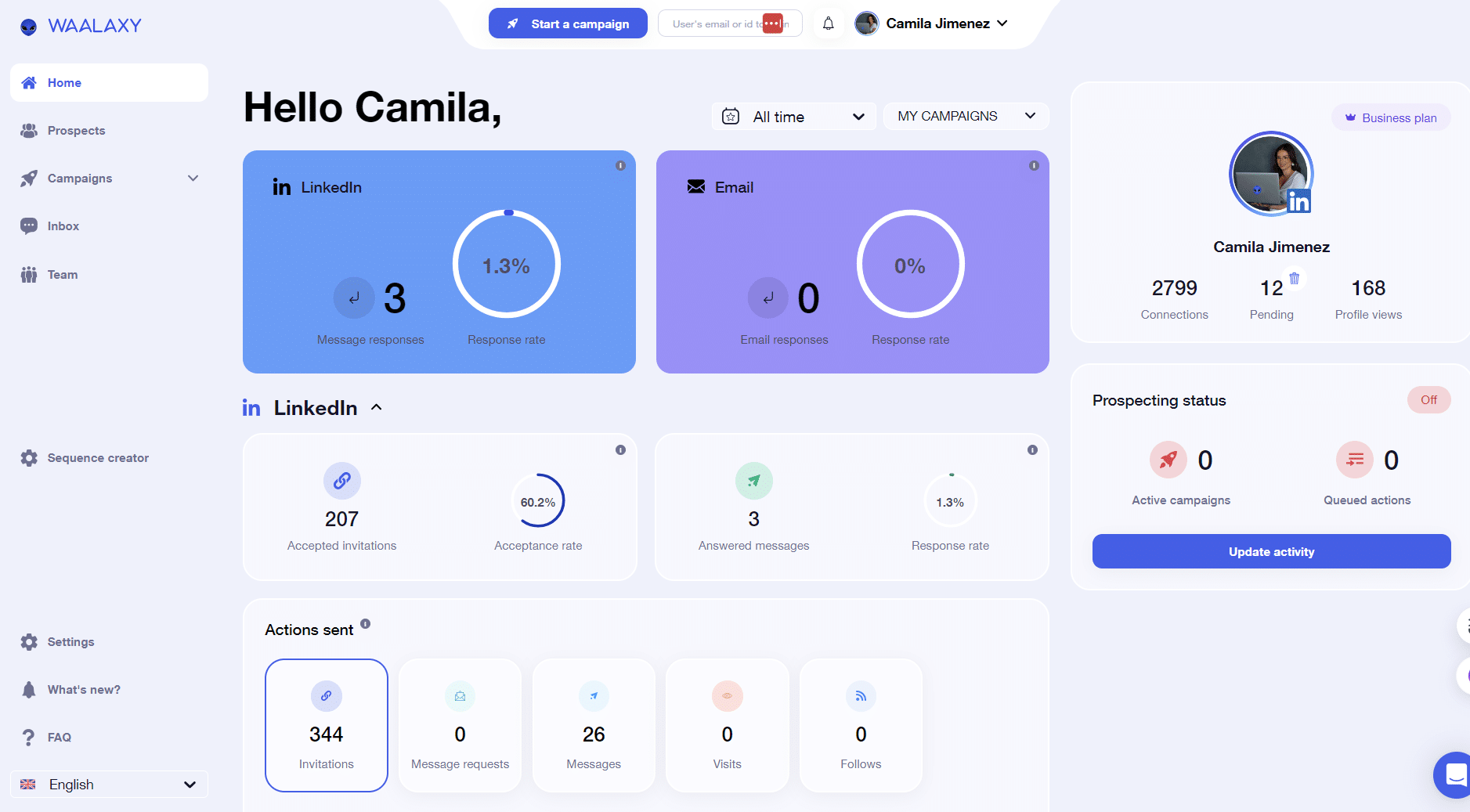
All your actions can therefore be automated and regulated without making you look like a robot! 😜
If you’re seeking an answer, check out our Waalaxy tool, which isn’t affected by the LinkedIn restriction.
Otherwise, in this article, we explain all the different LinkedIn restrictions and our tips for getting around them. 👊
Conclusion: Connections per day on LinkedIn
In conclusion, the frequency of LinkedIn maximum connections per day reflects the growing importance of this platform in the professional world. 💼
LinkedIn has established itself as an essential network, for networking, job hunting or knowledge exchange.💡
By networking daily, you can stay on top of industry trends, expand your network and create new opportunities.
It’s important to strike a balance, to bypass the LinkedIn limit and avoid overuse of connection requests.
Because, this could have undesirable effects on your account. 🙈
However, we’ve created the quotas in Waalaxy to protect you! 😉
[maxbutton id=”21″ ]
Article FAQ
How can I find out the number of LinkedIn connections?
To see how many connections you have on LinkedIn, go to your profile and look under your name. 🥸
LinkedIn shows up to 500 connections 👉 beyond that, it says, “500+ connections”.
To get an accurate number of connections, you’ll need to browse the contacts list.
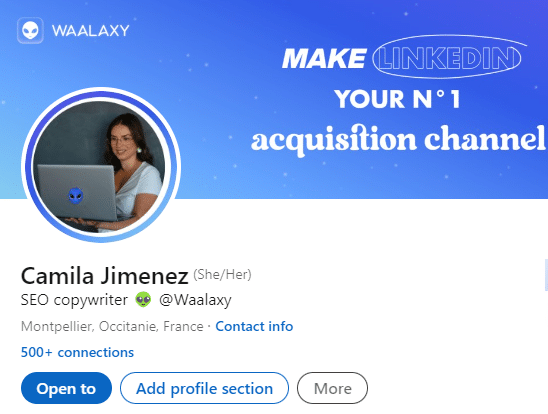
How do I know if my LinkedIn connection requests have been rejected?
LinkedIn will not notify you if your connection request is denied. 🙊
You can check the status of your invitation by visiting your “Network” page.
Unaccepted invitations remain in the “Pending” section. 👉 If they disappear, you’ve either been accepted or rejected.
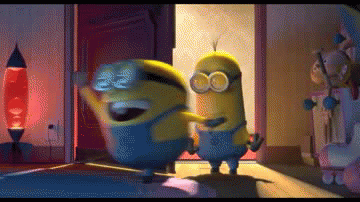
That’s it! You know all about LinkedIn maximum connections per day. 👏










