Salesforge claims to be the ultimate AI-powered email automation platform: personalized cold emails, multibox delivery, and top-tier deliverability tracking—all in one tool.
But is it really the best choice? 🤔
Does the tool deliver on its promises, is it suitable for small teams, and are there simpler, more affordable tools available?
Well, in this article, we give you an objective opinion on Salesforge, what users say about it, its strengths and limitations, and above all, seven alternatives. 🤖
I’ll tease you with this table. 🫣
| Tool | Email Enrichment | Multichannel Sequences (LinkedIn + Email) | Triple Verification | Built-in Warm-up | Centralized Inbox | A/B Testing | CRM Integration | GDPR Compliant |
|---|---|---|---|---|---|---|---|---|
| Salesforge | ✅ | ✅ | ❌ | ✅ | ❌ | ✅ | ✅ | ✅ |
| Waalaxy | ✅ | ✅ | ✅ | ✅ | ✅ | ✅ | ✅ | ✅ |
| AiSDR | ✅ | ✅ | ✅ | ✅ | ✅ | ✅ | ✅ | ❌ |
| Lemlist | ✅ | ✅ | ✅ | ✅ | ❌ | ✅ | ✅ | ✅ |
| Mystrika | ✅ | ❌ | ✅ | ✅ | ❌ | ✅ | ✅ | ✅ |
| Instantly AI | ✅ | ❌ | ✅ | ✅ | ✅ | ✅ | ✅ | ✅ |
| Hunter.io | ✅ | ❌ | ✅ | ❌ | ❌ | ❌ | ✅ | ✅ |
Ready to get your emails into the right inbox? Let’s go! 🚀 (Reading time: 6 minutes).
Salesforge.ai: what exactly is it?
Salesforge is an outbound email automation tool launched in 2023, designed for B2B teams who want to scale their campaigns while maintaining a good level of deliverability.
The tool is aimed at SDRs, growth marketers, CEOs, and agencies.
Unlike other platforms, the tool integrates:
- AI agents that automatically write and personalize your emails.
- A multibox system to distribute your mailings across multiple domains.
- Advanced monitoring tools to avoid Gmail/Outlook alerts.
But let’s take a closer look at what the tool has to offer.
Key features of Salesforge
The tool does more than just send emails; it offers numerous features to avoid and low response rates. In short, we’ll tell you all about it right now. ⬇️
1️⃣ Email generation via AI.
The tool uses its own artificial intelligence to write personalized cold emails. All you have to do is describe the context or type of profile, and the AI will generate messages tailored to each prospect.
2️⃣ Smart multi-box management.
The platform automatically distributes your mailings across multiple mailboxes to minimize the risk of blocking.
3️⃣ Automatic domain.
Salesforge has a built-in email warm-up system that complies with Gmail, Outlook, etc. rules.
4️⃣ Deliverability tracking.
Salesforge shows you the status of your domain, the status of your mailings, and any potential alerts in real time. This allows you to take action before you end up in the depths of spam (which I do not recommend…).
5️⃣ Advanced sequencing and automation.
You can create multi-channel sequences (email and LinkedIn) with conditions (if clicked, if opened, etc.), with humanized sending (random delays, time slots, etc.).
Strengths and limitations
What better way to illustrate our point than with a table? 😇
| ✅ Advantages | ⚠️ Disadvantages |
|---|---|
| Powerful AI for generating personalized emails in bulk. | Dense and sometimes complex interface for beginners. |
| Very good multibox management system to avoid blockages. | Received emails are not always forwarded directly. |
| Overall excellent deliverability, with real-time alerts. | Pricing considered high for small teams or freelancers. |
| Integrated and automated domain. (no external tool required). | Little advanced documentation available at this time (mostly in English). |
| Good customer support according to most recent reviews. | No mobile version or extension available to date. |
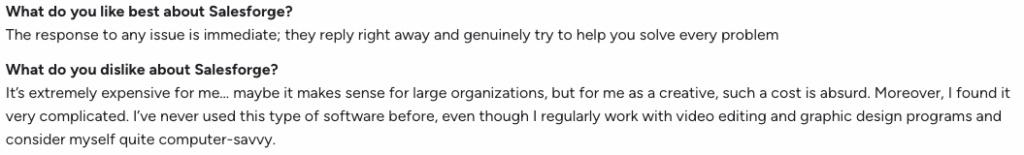
How much does Salesforge cost?
Salesforge offers three plans, depending on your needs and your level of prospecting. 👇🏼
| Plan | Price | Who it’s for | Key features |
|---|---|---|---|
| Pro. | $40/month. | Solo/small teams. | 1K active contacts, 5K emails/month, 100 verification credits/person, 1 user. |
| Growth. | $80/month. | Sales teams. | 10K contacts, 50K emails/month, 1K credits, unlimited users, A/B testing, Salesforce, Primebox AI. |
| Agent Frank (AI). | $416/month. | Agencies/scaleups. | 24/7 AI prospecting, +500M contacts, dedicated Slack, multilingual, complete sales enablement. |
7 best alternatives to Salesforge for your cold emails
Salesforge is a good tool for getting started with email automation, but if you’re looking for more customization, a multichannel approach, or true CRM integrations, other tools do it better. 👀
Here are our top 7 best alternatives, depending on your goals. ⬇️
1. Salesforge vs Waalaxy
Waalaxy is a French start-up specializing in multi-channel prospecting, designed to enable freelancers, SDRs, growth teams, agencies, or small structures to:
- Find prospects.
- Automatically enrich them (emails, phone numbers).
- Engage them with LinkedIn + email sequences.
- Manage all your acquisition from a single, clear, and fluid interface.
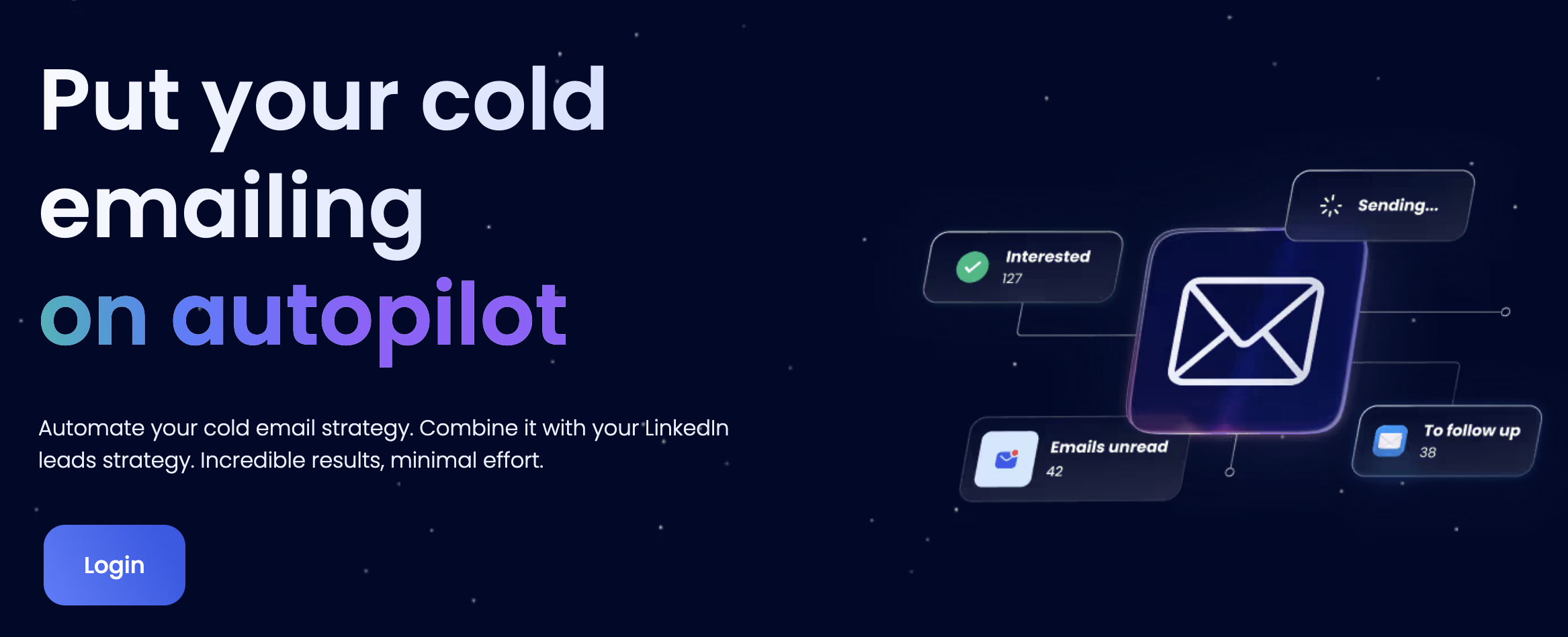
Best for freelancers, small teams, prospecting agencies, and recruiters.
Now let’s move on to the features:
- 1-click import from Sales Navigator, LinkedIn, Recruiter, CSV, groups, posts, events.
- Automatic enrichment (email + phone) with triple verification.
- Ready-to-use multichannel scenarios (LinkedIn + Email).
- A/B testing of sequences.
- Tracking dashboard with KPIs such as response rate, appointment bounce rate, deliverability rate, etc.
- Integrated LinkedIn inbox for effective follow-ups.
- Native CRM synchronization (Hubspot, Salesforce, Pipedrive) with Zapier or Make.
- Automatic duplicate removal.
All this is available directly from a Chrome extension.
Okay, but why choose Waalaxy over Salesforge? 🤔
Well, for this:
- Native multichannel: combines LinkedIn and email in a single interface, without external tools.
- Powerful Email Finder: +60% match rate on average.
- Automatic triple email verification (Dropcontact, Bettercontact, Fullenrich) → +99% deliverability.
- Strict compliance with GDPR: Waalaxy integrates smart quotas to simulate human behavior.
- Ultra-responsive human support, even for freemium users.
- Enriched database of over 500 million profiles available upon onboarding.
- Interface and support available in 11 languages, for rapid adoption by international teams.
How much does Waalaxy cost?
Whether in terms of features or Waalaxy subscriptions remains simple, and that’s what we like about it.
There are four plans available. I think you’ll find something that suits your needs. 🥹
Monthly
Quarterly
Yearly
Without Inbox
With Inbox
Add-on
If you would like to try the tool for free first, there is a Freemium version that offers:
- Data enrichment with 25 credits.
- Search automation + auto-import of prospects from LinkedIn.
- Send 80 invitations/month (with unlimited LinkedIn messages and emails).
- Support available with real humans 5 days a week.
And now, what do customers say? 🤔
| ✅ Advantages | ❌ Disadvantages |
|---|---|
| Native multichannel (LinkedIn + Email). | No mobile app yet. |
| Ultra-precise enrichment and GDPR compliant. | Learning curve for advanced sequences. |
| Smooth interface, easy to learn. | Limited email credits depending on the plan. |
| Responsive human support in French. | Some advanced features are limited on smaller plans. |
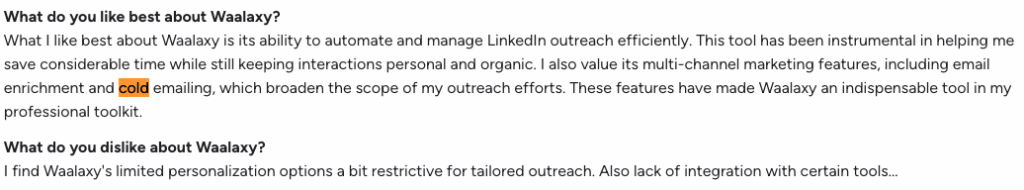
2. AiSDR vs Salesforge
AiSDR is an outbound automation solution with artificial intelligence, designed to replace your SDRs in cold calling.
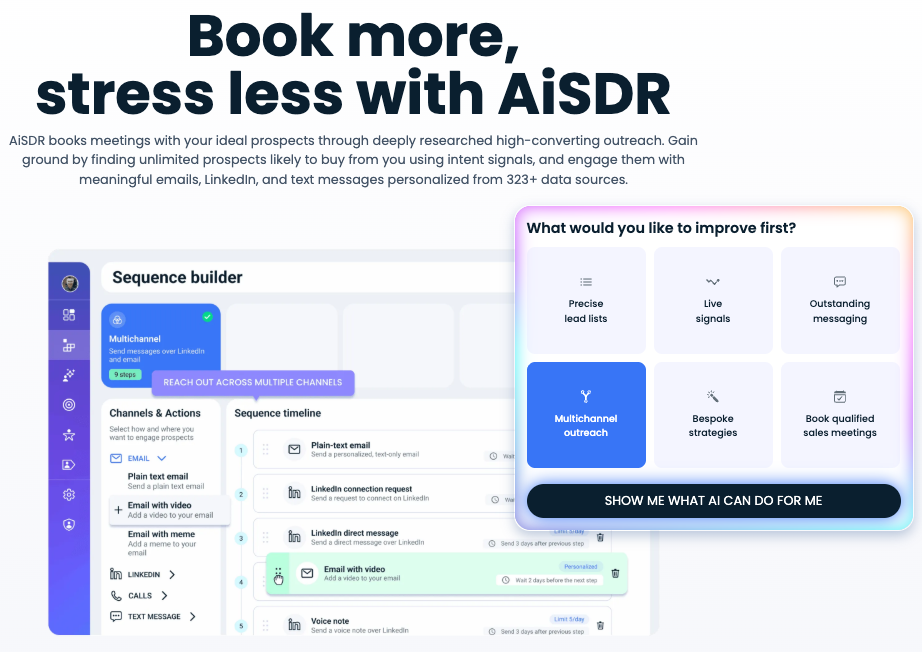
The tool takes care of everything: detecting purchase intent, data enrichment, personalization, multichannel sending, conversation tracking, and appointment scheduling.
The tool targets growing startups, agencies, and experienced sales teams.
Let’s see what the tool has to offer with its features:
- Analysis of purchase intent across millions of leads (stack, recruitment, purchase signals).
- AI-powered personalized email writing, tailored tone, no prompts.
- Multichannel scenarios ⭢ email, LinkedIn, and SMS with smart tracking.
- Domain warm-up + integrated deliverability (mailbox rotation, bounce tracking).
- CRM integrations (Salesforce, Hubspot, etc.) and automatic lead synchronization.
- Automatic appointment scheduling (Inbox + integrated Calendly).
- Integrated lead enrichment and scoring.
What do customers think of AiSDR? 🤔
| ✅ Strengths | ⚠️ Areas for improvement |
|---|---|
| High-performance AI for generating engaging messages. | High price, not very accessible to small teams. |
| Extensive customer support, good onboarding. | Requires a well-defined ICP to be truly effective. |
| All-in-one solution (no need to add an enricher or email finder). | Less flexible than some traditional tools (no advanced custom logic). |
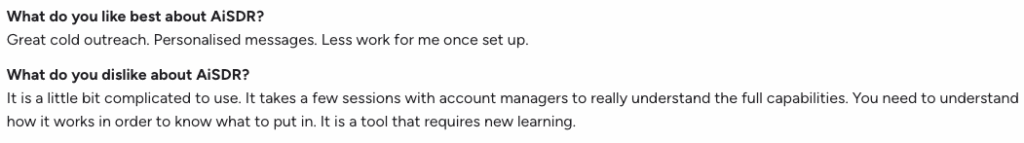
How much does aiSDR cost?
As mentioned above, the cost of the tool is quite high, so sit down:
- Starting at $900/month ⭢ approximately 1,000 emails sent/month.
- Plans above $2,500/month for 10k+ emails or advanced features.
The tool does not offer a freemium option, but it does offer support and comprehensive onboarding.
3. Salesforge alternative: Lemlist
Lemlist is a French tool specializing in sending personalized cold email campaigns.
It offers creative features such as personalized images, embedded videos, individual landing pages, etc.
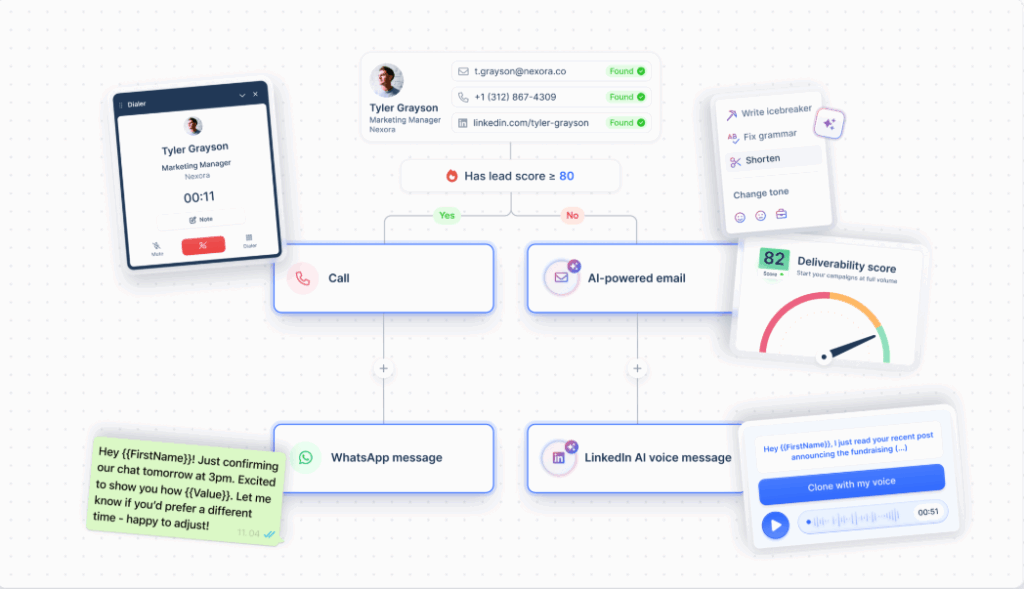
It also offers a “Lemwarm” module that boosts email deliverability without relying on other solutions.
The tool targets freelancers, CEOs, B2B startups, sales/growth teams, and agencies.
In terms of features, here’s what they offer:
- Multi-channel campaigns ⭢ email, LinkedIn, and phone calls in a single scenario.
- Advanced customization ⭢ Add images, videos, dynamic fields, and customized landing pages.
- Lemwarm ⭢ integrated automatic warm-up to avoid the folder.
- Import prospects from files, CRM, or Zapier/Make connectors.
- A/B testing of messages to optimize performance.
- Dashboards and KPIs ⭢ open rates, click-through rates, response rates, and conversion rates.
- Integrated email verification and enriched database.
What do customer reviews say about Lemlist? 🤔
| ✅ Strengths | ⚠️ Points to consider |
|---|---|
| One of the best email customization tools. | Less suitable if you want to prioritize LinkedIn. |
| Integrated warm-up feature is highly appreciated (better deliverability). | Dense interface that takes some getting used to at first. |
| Unique creative possibilities to stand out from the crowd. | Price considered high for some solo/freelance profiles. |
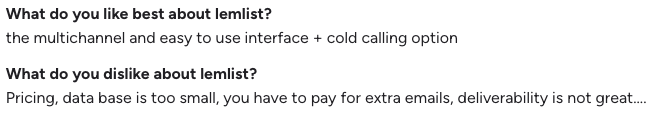
For pricing information, you can find all the details here. 👇🏼
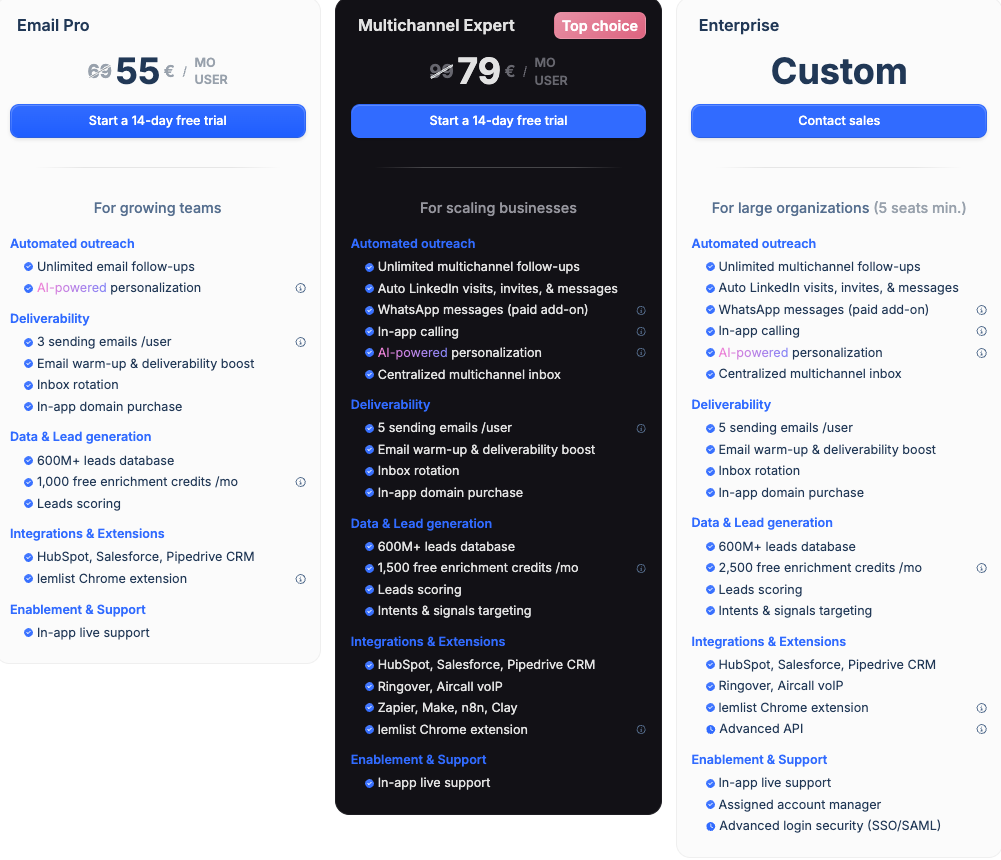
4. Salesforge vs. Mystrika
Mystrika is a cold email automation tool designed for mass mailing (using multiple email accounts) while maintaining good deliverability.
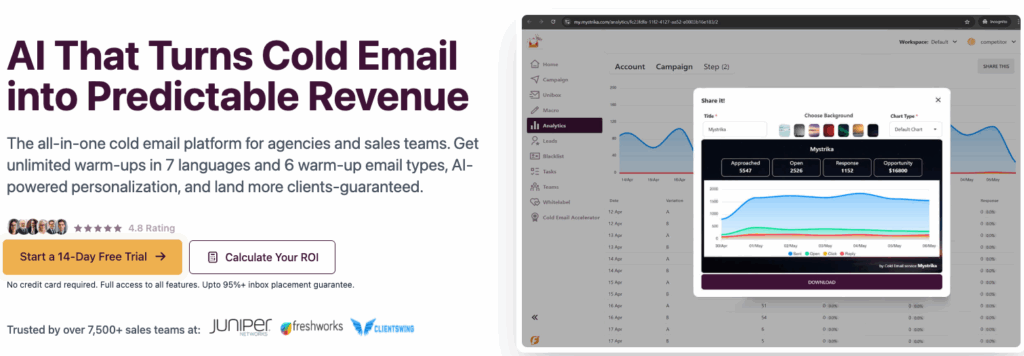
Here, there’s no LinkedIn or multichannel—the tool focuses solely on email! 📥
The tool targets startups, CEOs, prospecting agencies, and sales teams.
In terms of features, you have:
- Sending with multiple mailboxes (multi-box).
- Integrated warm-up for each configured address.
- Personalized email sequences (connection + follow-ups with delays).
- Performance tracking: open rates, clicks, replies, bounces.
- Upstream email verification (to avoid invalid addresses).
- Duplicate removal and automatic response detection.
- CSV import + Zapier integration, Webhooks.
What do customers say? 🤔
| ✅ Strengths | ⚠️ Points to consider |
|---|---|
| Excellent for scaling sending with multiple email accounts. | Focused solely on email (no multichannel). |
| Effective built-in warm-up, easy to activate. | No major visual customization options. |
| Clear interface, quick to learn. | Few native integrations, mostly via Zapier. |
Finally, here are the different pricing plans offered by Mystrika. 👇🏼
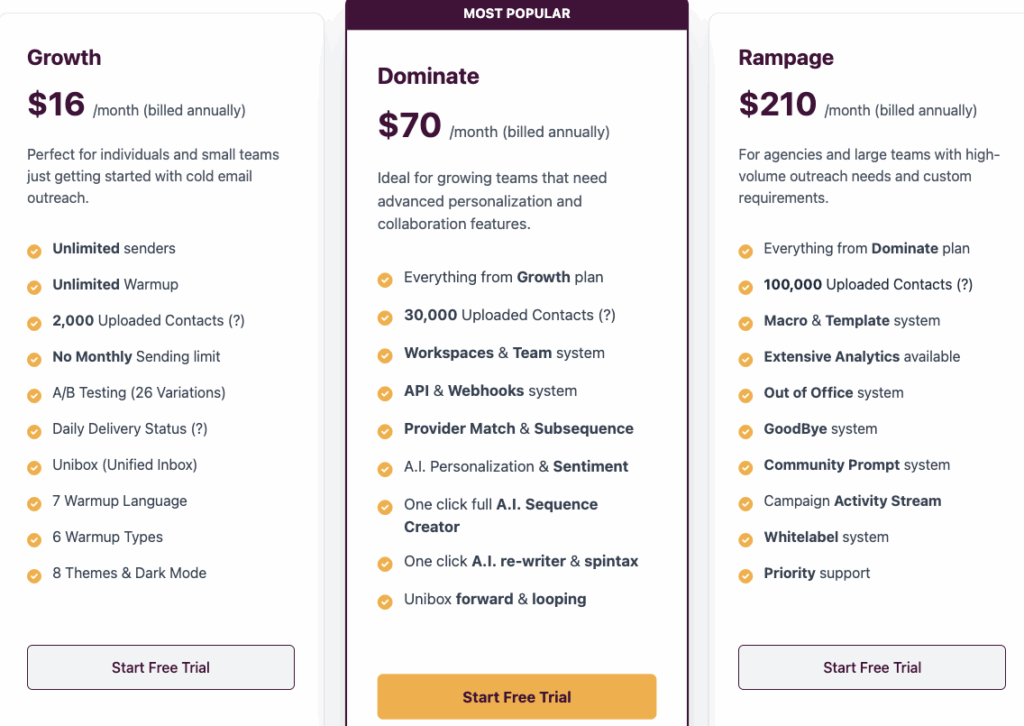
5. Salesforge alternative: Instantly AI
Instantly AI is a platform for sending bulk cold emails, designed for teams that want to generate leads without compromising deliverability.
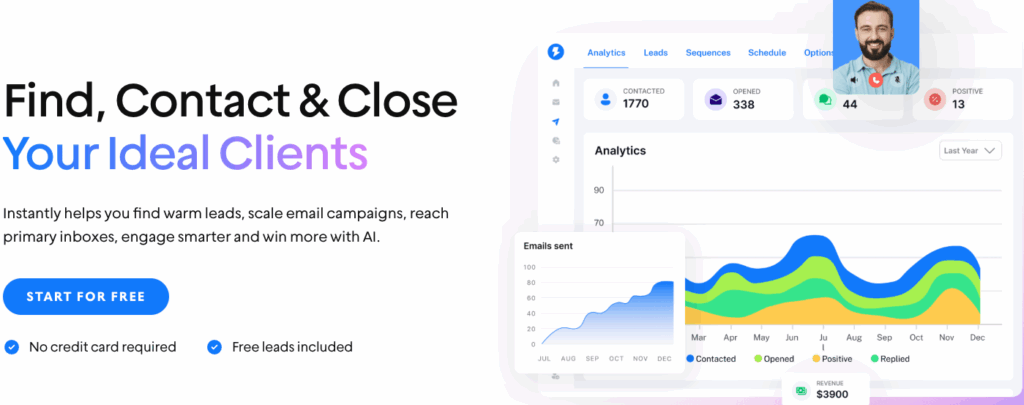
With it, you can manage dozens of mailboxes in parallel, with tracking and an interface optimized for scaling.
The tool targets prospecting agencies, startups, freelancers, and growth marketers.
In terms of features, here’s what they have to offer:
- Automatic multi-inbox ⭢ send to 5 to 50 email addresses.
- Integrated warm-up with intelligent algorithms to warm up your domains (literally).
- Creation of personalized cold email sequences.
- A/B testing on email subject lines, timing, or content.
- Dashboard with email open rates, clicks, replies, blacklist, and bounce rates.
- Duplicate removal and response detection to stop the sequence.
- Integrated CRM + Zapier, CSV, and Webhooks integrations.
- Centralized inbox to read and reply directly from the tool.
Okay, but what do customers say? 🤔
| ✅ Strengths | ⚠️ Points to watch out for |
|---|---|
| Sending to dozens of email addresses. | Requires proper configuration at the outset. |
| Solid deliverability with intelligent warm-up. | The interface may seem dense for beginners. |
| Segmentation, A/B testing, and very detailed reporting. | No native LinkedIn channel. |
Finally, here are the different pricing plans offered by Instantly AI. 👇🏼
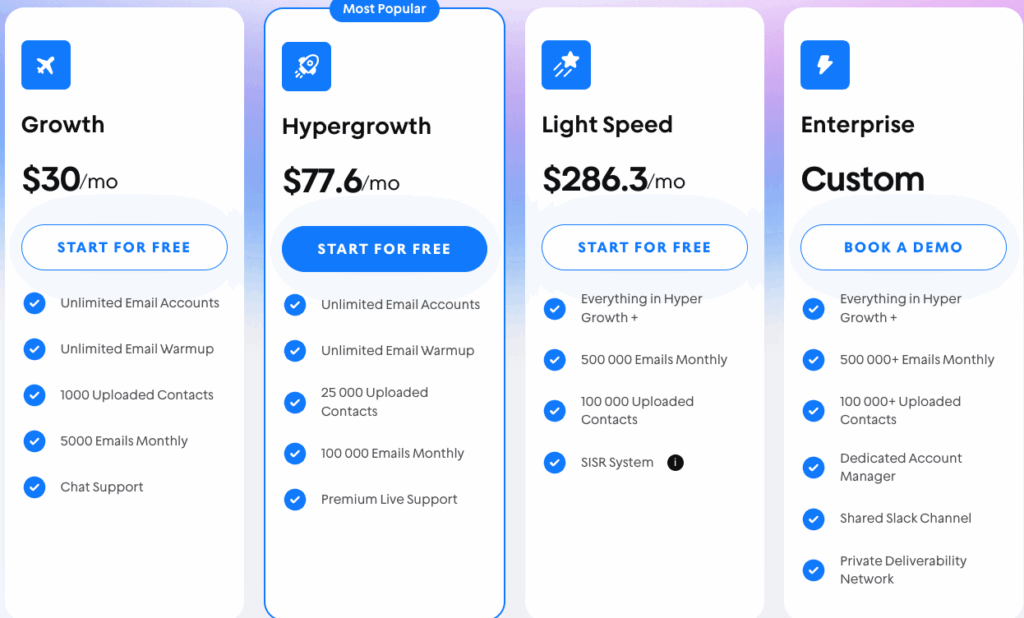
6. Hunter.io vs Salesforge
Hunter.io is one of the best-known email finder tools on the market.
Among other things, it allows you to find professional email addresses based on a domain name or LinkedIn profile.
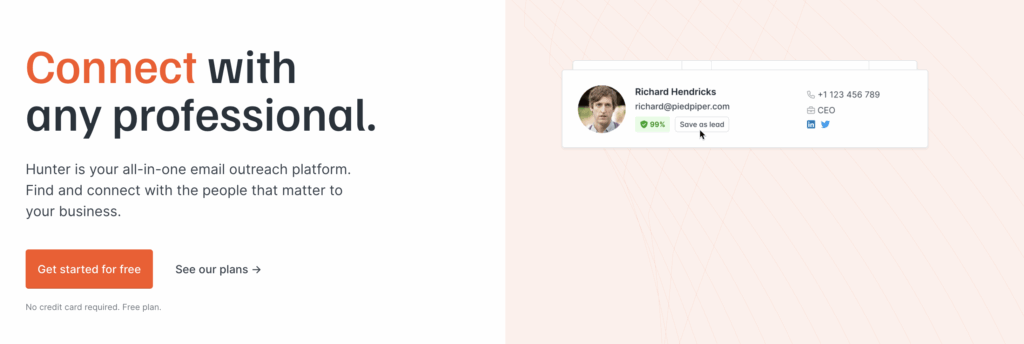
The tool is easy to use and allows you to quickly enrich prospect files.
The tool is aimed at SDRs, marketing teams, and prospecting agencies.
In terms of functionality, you have:
- Email Finder ⭢ search for professional emails using a last name, first name, and domain.
- Domain search ⭢ explore all emails linked to a domain name.
- Email verification ⭢ verifies the validity of an email address (valid, risky, or invalid status).
- CSV enrichment ⭢ upload a file of prospects to be enriched in bulk.
- Chrome extension and Google Sheets ⭢ for prospecting without leaving your browser.
- Complete API to automate enrichment in your tools.
So, what do customer reviews say about Hunter.io?
| ✅ Strengths | ⚠️ Points to watch out for |
|---|---|
| Clear and very fast interface | No native sequencing (enrichment only) |
| Reliable data on professional emails | No direct integration with LinkedIn |
| Practical extensions for everyday use | High prices for large volumes |
Finally, here are all the pricing details! 👇🏼

7. Salesforge alternative: Lusha
We’re already moving on to the last alternative in this article, namely Lusha!
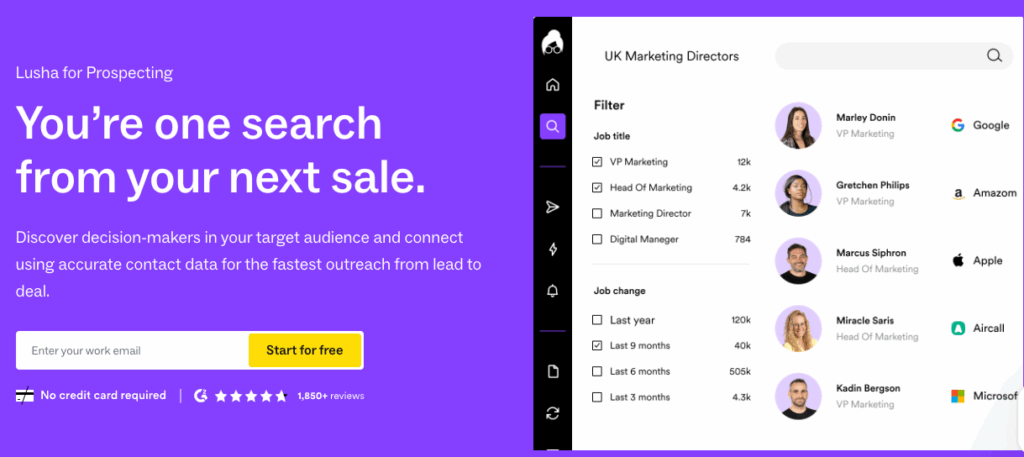
This is a B2B platform that has been around since 2016 and helps sales and marketing teams identify, enrich, and contact their prospects.
The tool targets SDRs, BDRs, sales teams, startups, and SMEs.
Let’s quickly move on to the features:
- Enrichment of professional emails and phone numbers.
- Chrome extension to extract contact data directly from LinkedIn.
- Advanced search in a B2B database of over 100 million contacts.
- Reliability score for each email and phone number.
- CRM integrations (Hubspot, Salesforce, Pipedrive).
- Team-shared lead list.
- API available for enrichment.
What do Lusha customer reviews say?
| ✅ Pros | ⚠️ Disadvantages |
|---|---|
| Generally good data quality. | High prices once you go beyond the basic plans. |
| Fast and effective Chrome extension on LinkedIn. | GDPR: not always completely transparent about sources. |
| Intuitive interface, quick to learn. | Too focused on the US market, less accurate outside the US/Canada. |
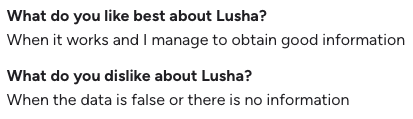
Finally, here are the details of Lusha’s subscriptions. 👇🏼
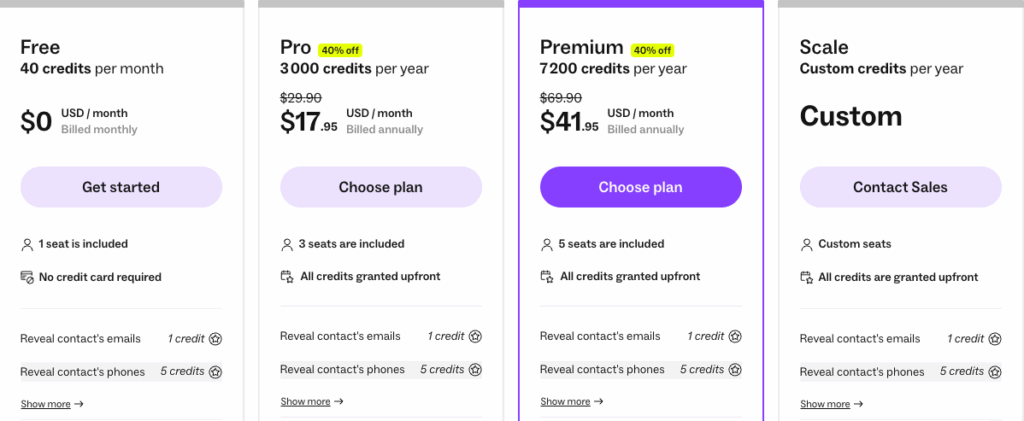
How about a recap?
Salesforge is a bit like the Tesla of prospecting. You have AI, sequences that run on their own, clean inbox management.
But in reality, that’s not necessarily what everyone is looking for.
If you want to do real cold prospecting, based on clean, enriched, verified, multi-channel, GDPR-compliant data and driven by KPIs, then there are better options. 👀
In short, if you want to master your outreach or launch real sales operations, go with Waalaxy.
Because in the end, it’s not the tool that matters, it’s what it brings you in terms of appointments and numbers.
You have the cards; it’s up to you to play them. 🃏
Also People Ask
Is it suitable for small teams or solo founders?
Yes, Salesforge is suitable for small teams and even freelancers.
Use AI lead generation tools for writing:
- Messages.
- Multichannel sequences.
- An automatic warm-up system.
Perfect if you want to get started in outbound without spending three weeks building everything from scratch.
However, the pricing remains premium, so don’t hesitate to compare it with other alternatives such as Waalaxy. 👽
Is email deliverability with Salesforge really better than that of its competitors?
Salesforge places a lot of emphasis on deliverability, but in reality:
- Results vary depending on your domain, your lead base, and your settings.
- Tools such as Waalaxy and Mystrika also offer good deliverability scores.
To help you choose, we recommend testing on a small segment of leads before making a decision. 👀
How can you prevent your emails from going to spam?
Here are our 6 tips to avoid this:
- 🔵 Use a dedicated domain for prospecting that is properly configured (SPF, DKIM, DMARC).
- 🟣 Warm up this domain for 2 to 3 weeks.
- 🔵 Check all your emails with a validation tool (ZeroBounce or NeverBounce).
- 🟣 Have highly personalized messages (no more generic templates).
- 🔵 Avoid trigger words (free, urgent, 100% satisfied, etc.).
- 🟣 Keep the volume reasonable (no more than 50 to 100 emails/day).
- 🔵 Clean up your lead database.
Now you know everything there is to know about Salesforge and its alternatives. See you soon! 👋










