Sales Ops software is a bit like the strategic brain behind your sales teams. 🧠
Salespeople are usually out in the field, but Sales Ops is in charge. They don’t sell, but they make sales happen more, better, and faster. 💸
And this isn’t just a trend:
- The number of Sales Ops-related positions has tripled in the US over the last three years.
- Companies with a Sales Ops function generate up to 20% more growth than others.
In short, do I still need to convince you? 👀
Ready? Let us show you how to get your sales ops in order. ⤵️
What is Sales Operations?
So, as you can see, Sales Ops software is the one pulling the strings. 🎎
They don’t sign contracts, but they make sure that everything runs smoothly for those who do (tools in place, smooth processes, reliable data, clear reporting, etc.).
He also acts as the link between tools, figures, and teams. He structures the sales team so that everyone can focus solely on their job and doesn’t have to copy and paste into the CRM at midnight (which can happen in a panic 😅).
But if you want to go into more detail, here are his tasks:
- He implements the right tools and onboards his team onto them.
- He automates what can be automated, simply.
- He deciphers KPIs and discusses them with marketers and salespeople.
- He gives management visibility with dashboards.
- They save everyone valuable time.
Sales Ops software doesn’t sell. It doesn’t manage salespeople either. “Manage.” It makes selling easier and faster.
Where does Sales Operations Manager fit into the organization?
Spoiler alert: pretty much everywhere. That’s exactly why it’s essential for your team 😅.
He works closely with the teams:
- Sales.
- Marketing.
- Data.
- Tech.
- Management.
It’s simple: whenever we talk about pipelines, conversion, or reporting, he’s bound to know what we’re talking about. 👀
They often work in tandem with Sales Managers and Growth Marketing teams, but without reporting to them hierarchically.
And if you want to know in detail what they do with these teams:
- Sales ⭢ understands their daily pain points and improves the process.
- Marketing ⭢ Ensures that leads are properly transmitted, qualified, and followed up on.
- Tech or Data ⭢ liaises with these teams to ensure the reliability of information.
- Management ⭢ provides clear and actionable reports.
In short, they don’t directly manage the other teams, but they make sure they work together with the right sales ops software and the right figures. 🔢
What is the difference between Sales Ops and Sales & Operations planning ?
Although they sound similar, Sales Ops and Sales & Operations Planning (S&OP) cover very different scopes in an organization. 👇🏼
| Aspect | Sales Ops | S&OP (Sales & Operations Planning) |
|---|---|---|
| Goal. | Improve sales efficiency and execution. | Align demand, supply, and financial planning. |
| Scope. | Processes, reporting, tools, and team performance. | Forecasting, supply chain, inventory, and production. |
| Team. | Sales, RevOps, Growth, Marketing. | Operations, Finance, Supply Chain, Execs. |
| Tools. | Automation, reporting, enablement. | Forecasting, ERP, and supply planning software. |
| Output. | Better conversion, reduced cycle time, clear KPIs. | Balanced supply & demand, optimized production, and cost savings. |
If you’re trying to scale a B2B sales organization and improve pipeline conversion, focus on Sales Ops.
If you’re in manufacturing or logistics and need supply/demand balance, look into Sales & Operations Planning software. 🤖
Why does Sales Ops software make a difference for your sales teams?
Let’s be honest, salespeople want to sell, not struggle with a CRM or search for hidden reports on page 3 of a dubious Google Sheet. 🤨
This is exactly where Op Sale comes in. It takes away everything that isn’t selling. It:
- 🔵 Frees up time.
- 🔵 Simplifies processes.
- 🔵 Makes information visible so you can close deals faster (and better).
Let’s take a simple example:
Your sales rep spends 30 minutes a day preparing follow-ups, searching for the right contacts, checking the CRM to see if the prospect has already been contacted, and scheduling an email sequence.
The result is 2.5 hours lost per week, or 10 hours per month (not counting sales).
Sales Ops automates this part, sets up a multi-channel sequence (LinkedIn + Email with a tool like Waalaxy), qualifies leads in advance, and synchronizes everything. 🪄
The sales rep arrives in the morning, opens their computer, and all they have to do is sell.
We found some discussions on Reddit from people who say:
“Honestly, it’s a bit different at any org. Ideally it’s not just putting out fires but actually driving meaningful way through strategic projects improving the operations so that sales can spend more time on closing deals while doing it smarter and less time on admin stuff”
“Sales Ops is basically the bridge between strategy and execution. You turn the chaos of sales into something structured. That means reporting, optimizing funnels, solving bottlenecks, and recommending tools that reduce friction. Things like demo automation through Consensus ended up being part of our Ops stack because it made data cleaner and reps more efficient. Ops roles get a lot of influence when they solve real problems like that.”
And if you still think this job isn’t useful, read this table and we’ll talk about it later. 👀
| Situation | Without Sales Ops | With Sales Ops |
|---|---|---|
| Organization of the sales process. | Each sales rep does their own thing. | Harmonized and shared process. |
| Lead management. | Unqualified leads, poorly tracked. | Upstream qualification, automated follow-up. |
| CRM. | Out of date, poorly used. | Cleaned up, structured, actually used. |
| Performance tracking. | Manual reporting is unclear. | Clear KPIs, in real time. |
| Preparation of prospecting sequences. | Long, manual. | Automated with dedicated tools. |
| Sales/Marketing alignment. | Frequent misunderstandings, lack of sharing. | Shared data, consistent lead tracking. |
| Visibility for management. | Incomplete or contradictory data. | Reliable and actionable reporting. |
Sales Operations Planning: 5 steps to Scale Smart
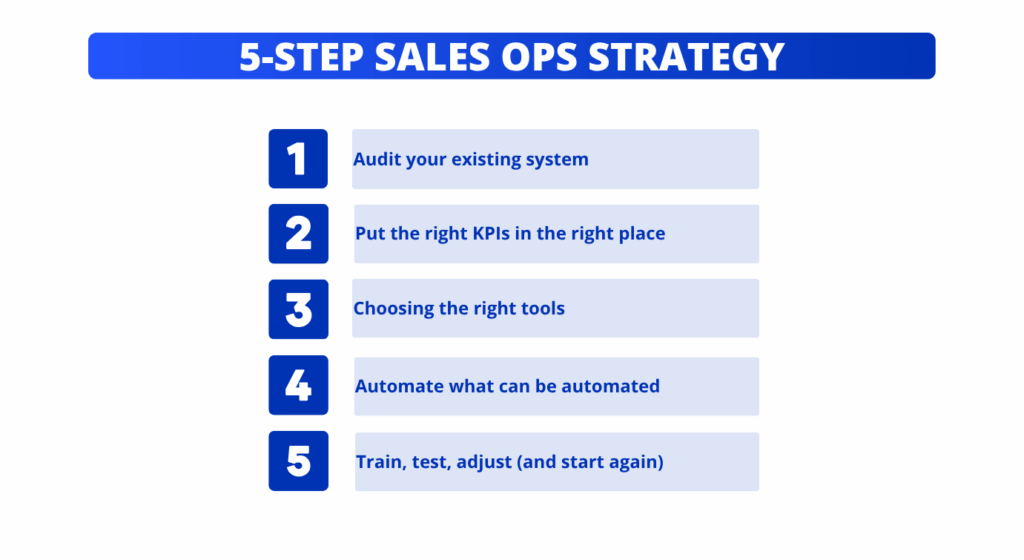
Well, with everything we’ve told you, you should now understand that Ops Sales is important.
Now you must be thinking, “Where do I start to implement this? 🤔”
Luckily, we’re giving you the five steps to creating a solid strategy on a silver platter. ⬇️
Step 1 of sales operations planning: Audit your existing situation
Before you want to change anything, you need to know where you stand. 🛣️
So, a good audit involves asking yourself the following questions:
- What tools are currently used (and adopted)?
- Where is time being wasted?
- Which tasks could be automated?
- Is the data reliable, accessible, and centralized?
- Who does what in the sales cycle, and who should be doing it?
Tip: Make a diagram of your sales process from A to Z, step by step, from initial contact to closing.
The goal of this step is to identify friction points, repetitive tasks that are mentally taxing, and areas where the salesperson is wasting time instead of selling. 🛍️
Step 2 for sales and operation process: Put the right KPIs in the right place
A pastry without measurement doesn’t work. Well, here it’s the same: no strategy without measurement, and no measurement without the right indicators. 📏
So let’s take a look at the commercial performance indicators that need to be defined from the outset:
- Conversion rate per funnel stage.
- Lead qualification rate (MQL ⭢ SQL).
- Average sales cycle.
- Average value per deal.
- CRM adoption per user.
- Pipeline coverage.
- Difference between forecast and actual figures.
- Sales efficiency per employee.
Op Sales will translate these KPIs into a simplified dashboard that is easy to read and can be used on a daily basis.
Step 3 of sales operation: Choose the right tools
You can have the best salespeople in the world, but if they use a lot of tools without ever linking them together, you’re headed for disaster…
We’re not saying you need to have lots of tools, just that you need to adapt them to your salespeople.
Here is a small example depending on your type of business. 👇🏼
| Type of business | Recommended stack |
|---|---|
| SME. | Hubspot + Waalaxy + Notion + Google Sheets (yes, seriously). |
| Scale-up. | HubSpot/Salesforce + Waalaxy + Zapier + Aircall. |
| Enterprise. | Salesforce + Power BI / Looker + Gong + Outreach + Segment. |
Why Waalaxy? Because it will help you:
- 🟣 Automate your prospecting.
- 🟣 Qualify your leads.
- 🟣 Sort and organize your messages.
- 🟣 Save considerable time.
Step 4 of sales and operations planning software: Automate what you can
When we talk about automation, we’re not just talking about running robots around.
Rather, it’s about identifying low-value, repetitive tasks and delegating them to machines. 🤖
We recommend automating: ⤵️
- LinkedIn prospecting + Email.
- Lead qualification.
- Enrichment of contact records.
- Sequence tracking.
- Sending recurring reports.
Before automating, structure your sequences, criteria, and transfers between Sales and Marketing.
Step 5: Train, test, adjust (and repeat)
This last step is crucial. You can have the best tool in the world, but if no one uses it, it’s useless. 😶🌫️
To do this, you need a plan of attack:
- You form teams.
- You create internal “champions” (tool referents).
- You collect feedback.
- You correct, improve, and relaunch.
Feel free to create a mini-guide on how to use the tools (to avoid 15 questions per week).
Best Sales Ops software tools
Now, we’re going to recommend four tools that will make your life easier. 🧘🏻
1) Sales automation tools: Waalaxy, the tool to generate, qualify, and scale your B2B prospecting
Waalaxy is the tool that will allow you to automate, structure, and track lead generation on LinkedIn and Email. 👽

Here’s what you can do with it:
- Creation of automated multi-channel sequences (LinkedIn + Email).
- Integrated lead scoring qualification.
- Prospecting performance tracking (open rate, response rate, appointments, etc.).
- Advanced segmentation (behavioral filters, targeted campaigns).
- Seamless integration with CRMs (Hubspot, Pipedrive, and Salesforce via Zapier or API).
All this without code, without hassle, and without sacrificing customization.
Okay, but what type of business is this tool designed for? 🤔
| Type of organization | Recommendation |
|---|---|
| Small business/independent. | Ideal tool for prospecting: simple, effective, and autonomous. |
| SMEs. | Allows you to standardize prospecting, launch several campaigns in parallel, and track performance. |
| Scale-up. | Key component of the top of the funnel: allows you to industrialize lead generation while personalizing it. |
| Enterprise. | To be integrated into an SDR or Growth team to manage volume while connecting to CRM and BI. |
And if you’re still hesitating to adopt Waalaxy as a tool, here are a few arguments I’ve been saving up:
- Database enriched with over 500 million profiles, available as soon as you sign up.
- Automatic triple verification of emails with 99% deliverability.
- Strict compliance with GDPR: Waalaxy incorporates smart quotas to simulate human behavior.
- Responsive human support (even for freemium users).
- Interface and support available in 11 languages.
So, convinced? 😏
2) Sales operation tool Hubspot: the CRM to structure your sales
HubSpot is a cloud-based that combines several modules (sales, marketing, customer service, CMS, etc.).
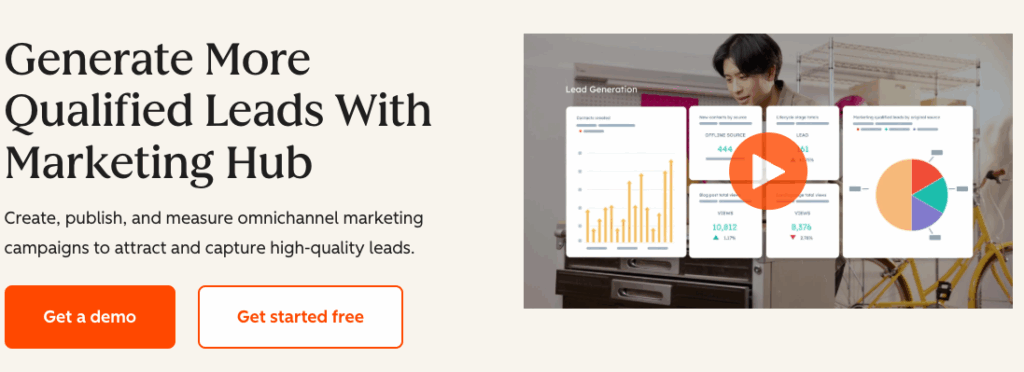
The tool allows you to:
- Track the sales pipeline in real time.
- Define sales stages.
- Connect marketing and sales data.
- Create reports without relying on a developer or analyst.
- Manage sales rep onboarding with built-in mini-guides.
The tool is fairly easy to learn; you don’t need three weeks of training to send a follow-up email or track a closing.
The tool is recommended for ⤵️
| Organization | Why? |
|---|---|
| Small businesses. | Perfect for quickly structuring a sales cycle from A to Z. |
| Scale-ups. | Flexible enough to keep pace with growth (Pro/Enterprise version). |
| Enterprise. | Suitable for autonomous BUs/small teams and limited in cases of high complexity or heavy integration. |
3) Sales analytics tools Power BI: the dashboard that speaks to everyone
Power BI is Microsoft’s business intelligence tool. It allows you to connect multiple data sources (Excel, ERP, Google Analytics), cross-reference them, and visualize them via dashboards.
Why is it useful? 🤔
If you are asked to produce a table showing performance by channel, salesperson, and month, you will be very glad you have it 😅.
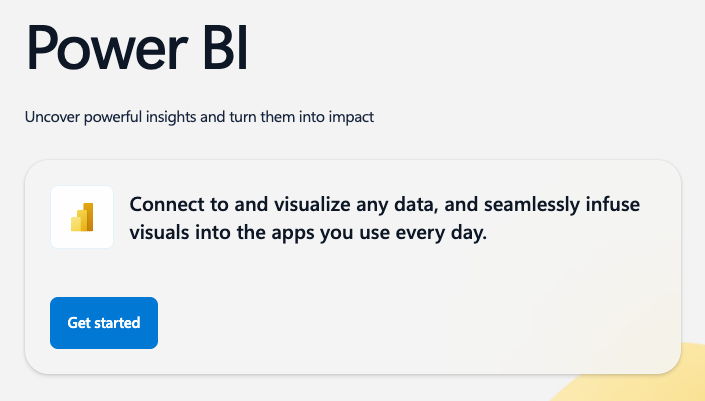
If you want the details:
- Centralize Sales, Marketing, Customer Success, and other data.
- Create customized reports for each level (sales operations, managers, and executive management).
- Track pipeline progress and identify potential bottlenecks.
- Measure prospecting actions.
The tool is recommended for ⤵️
| Organization | Why? |
|---|---|
| SMEs. | Interesting when you want to easily combine CRM and data marketing. |
| Scale-up. | Essential for managing performance by channel/team/segment. |
| Enterprise. | Essential BI standard for managing large-scale sales. |
4) Sales forecasting Clari allows you to anticipate
Finally, Clari is a smart sales forecasting tool and revenue.
It usually connects to your existing tools to give you a real-time view of your pipeline, detect risks, and help forecast results. 📊
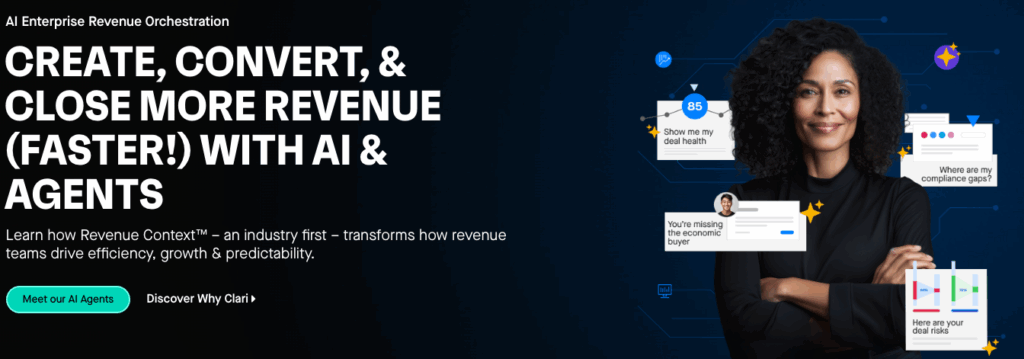
It allows you to:
- View the pipeline in real time by sales representative, segment, and closing date.
- Identify risky deals (no follow-up, stagnation).
- Align forecasts between sales teams and management.
- Save operational time on weekly reviews.
Clari (sales forecasting software) is recommended for ⤵️
| Organization | Why? |
|---|---|
| Scale-up. | ” Ideal for moving from management based on gut feeling “to a real data-driven strategy. |
| Business. | Essential for making forecasts more reliable and avoiding unpleasant surprises. |
| SMEs/VSEs. | Not a priority if your sales process is simple or manual. |
5) Sales Operation tool: Gong
Gong is a conversation intelligence platform that records, transcribes, and analyzes your sales calls, emails, and meetings. It helps you understand what’s working, where deals are going off-track, and how to coach your team effectively. 💭
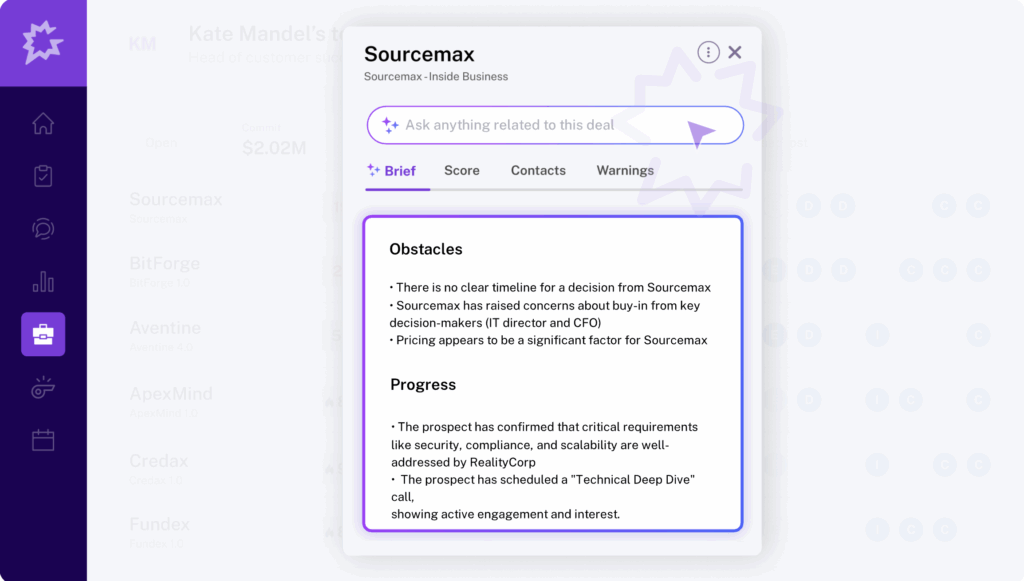
Let’s see the Key features:
- Automatic recording and transcription of sales calls (Zoom, Teams, etc.).
- AI-powered insights: objections, talk-to-listen ratio, deal risks.
- Engagement tracking across channels.
- Coaching dashboards for reps and managers.
Gong is recommended for ⤵️.
| Type of organization | Why? |
|---|---|
| Scale-up. | Sharpens messaging, streamlines coaching, improves close rates. |
| Enterprise. | Aligns Sales, CS, and RevOps around real customer conversations. |
| SMB. | Less of a priority unless your sales are heavily call-based. |
6) SalesOps software: Salesforce
Salesforce is the industry-leading CRM platform, but it’s also a complete Sales Ops solution with advanced reporting, automation, and forecasting capabilities.
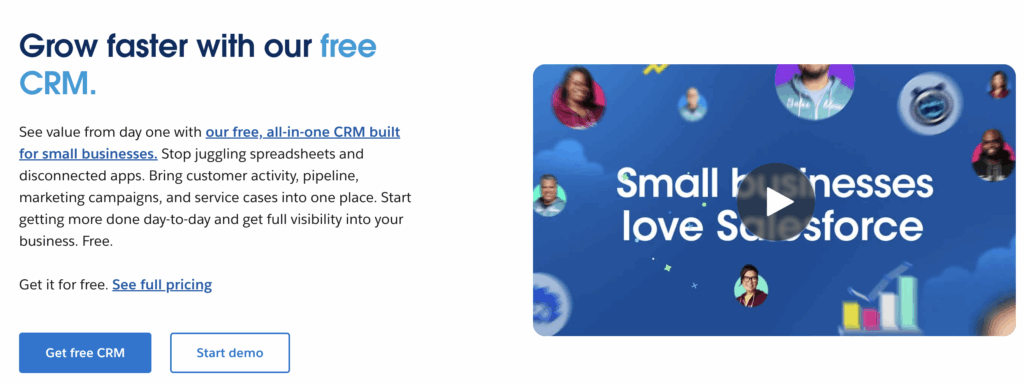
If you need power and flexibility, this is it.
These are the key features:
- Native integrations with marketing and BI tools.
- Fully customizable CRM architecture.
- Built-in forecasting and pipeline reporting.
- Advanced automation with Salesforce Flow.
- Large app ecosystem via AppExchange.
Salesforce is recommended for. ⤵️
| Type of organization | Why? |
|---|---|
| Enterprise. | The gold standard for large, complex sales teams. |
| Scale-up. | Great if you need deep automation and integrations. |
| SMB. | Likely overkill unless you have technical resources. |
7) Sales Ops tool: Chili Piper
Chili Piper is a scheduling and lead routing tool that helps you instantly qualify, assign, and book meetings with leads right after form submissions, no back and forth required. 👀

Let’s see these features:
- Embedded meeting scheduling in web forms.
- Automated lead routing based on territory, product, or rep availability.
- Integrates with Salesforce, HubSpot, Marketo, and more.
- Reminders and no-show follow-ups.
Chili Piper is recommended for. ⤵️
| Type of organization | Why? |
|---|---|
| Scale-up. | Reduces lead response time, boosts conversion from inbound. |
| SMB. | Super useful once you have multiple reps or teams. |
| Enterprise. | Optimizes lead distribution at scale across global teams. |
How to successfully adopt Sales operations software?
Choosing a tool is one thing. Adopting it is another story 😅.
And if you work in a Sales, Ops, or RevOps team, you know what I’m talking about.
Three months later, no one is using it anymore…
Why? Because most projects fail to adopt the tool properly.
But don’t worry, here are our 5 tips for successfully adopting a sales tool!
1) Set clear objectives and use cases
Before choosing an AI tool for sales, define what you expect from it:
- Save 30% of the time spent on lead qualification.
- Reduce the sales cycle by 15 days.
- Improve CRM adoption (target completion rate of 90%).
- Obtain reliable sales forecasts for 30, 60, or 90 days.
- Improve coordination between Sales and Marketing.
This will enable you to choose your tool, set up a process, track KPIs, and onboard your team.
2) Test on a handful of your team
There’s no point in showing your new tool to all your teams right away.
We recommend starting with a test phase involving a small group of people. 🫂
For example: 👇🏼
- 🟣 A single sales team.
- 🟣 One specific campaign.
- 🟣 A single prospecting channel (LinkedIn, email, etc.).
- 🟣 A specific case (automatic follow-up of cold leads with Waalaxy).
Don’t sit around twiddling your thumbs while you wait.
- 🔵 Observe how they use the tool.
- 🔵 Take all the feedback.
- 🔵 Analyze the initial results.
- 🔵 Adjust the settings if necessary.
The goal here is to validate that the tool is functional in a real-world context.
3) Identify internal champions
The best way to adopt a product is to give it to the elite. 👀
To do this, choose:
- 1️⃣ One or two “champion” profiles in the sales team.
- 2️⃣ Someone who is proactive and curious.
- 3️⃣ A member of the Ops or Growth team.
They will be able to test the tool, help with configuration, and above all, motivate others to use it!
4) Create a simple onboarding process
Okay, even if the tool is adopted, it now needs to be made quick and easy to use. 😇
I promise, it’s not complicated. Here’s how to do it: ⤵️
- A clear onboarding guide.
- A few demonstration videos.
- A checklist of initial actions to take.
- Concrete examples.
- A communication channel (Slack, Notion, dedicated email, etc.).
Each new employee can learn how to use the tool without having to rely on a manager or a Drive file.
KPIs for evaluating the impact of Sales performance
A good strategy is nothing without numbers. 💭
That’s why here is a list of the best KPIs to track in order to measure the impact of Sales Ops. ⤵️
| Type of KPI | Target | Examples of KPIs | What Sales Ops can learn from it |
|---|---|---|---|
| Productivity. | Save time and boost field efficiency. | – Number of actions/day (emails, calls, LinkedIn). – Time spent on each task. – % of time dedicated to sales. | Identify tasks to automate and reduce time wasted on administrative tasks. |
| Data quality. | Ensure a clean and reliable CRM. | – Completion rate of records. – Volume of duplicates. – Tool synchronization. | Clean up databases, make CRM more reliable, and improve the Sales & Marketing experience. |
Sales performance. | Track the impact on sales. | – Conversion rates (lead → appointment, appointment → deal). – Average sales cycle. – Average value per deal. | Optimize the marketing funnel, detect bottlenecks, and prioritize hot leads. |
| Predictability & control. | Anticipate rather than react to results. | – Gap between forecast and actual. – Volume of at-risk deals. – No-show rate. | Make forecasts more reliable, prioritize urgent deals, and reassure management. |
| Adopt tools. | Verify actual use of tools. | – Weekly/monthly usage rate. – User feedback. | Adapt training, improve UX, and adjust the stack according to usage. |
How about a recap for Sales Ops software?
We often think that salespeople choose everything, but in reality, it’s Sales Ops that pulls the strings. 🧶
They connect teams, make tools talk to each other, clean up data, automate without overloading, and transform your sales processes into a growth machine. 📈
Warning:
- 🔵 It does not replace your sales team; it assists them.
- 🔵 It does not sell for you; it gives you the means to sell better.
With the right tools (such as Waalaxy, to generate, qualify, and follow up on your leads and prospects), you have the opportunity to scale quickly. 🚀
Whether you are a new SME or a rapidly growing scale-up, we recommend that you start your strategy with Sales Ops right away. 💡
Frequently asked questions
Wait, don’t leave so quickly; we still have a few resources to share with you. 💬
What to look for in Sales Ops Software?
Choosing the right sales operations software can seriously boost your teams’s productivity or create friction if it’s poorly matched. 👀
Here’s what to look for based on your business maturity:
- Easy integrations with your existing CRM, marketing tools, and BI dashboards.
- Automation capabilities (lead routing, sequences, and task assignments).
- User-friendly UX so reps actually use it.
- Reporting & dashboards that provide real-time visibility.
- Scalability fits a growing team without breaking.
Don’t overload your stack. Start with the tools that address real friction (CRM usage, follow-up delays, reporting gaps) and choose based on use cases, not buzzwords.
What is the difference between sales ops and revenue ops?
This question comes up a lot, about revops vs sales ops. Here’s the breakdown. ⤵️
| Aspect | Sales Ops software | Revenue Ops (RevOps) |
|---|---|---|
| Focus. | Enable sales efficiency. | Align all revenue functions (Sales, Marketing, CS). |
| Scope. | Sales tooling, processes, and KPIs. | Full customer lifecycle (from lead to renewal). |
| KPIs. | Pipeline coverage, win rates, and CRM adoption. | CAC, CLTV, NRR, and funnel efficiency. |
| Collaborates with. | Sales, Marketing, Growth. | Sales, Marketing, Customer Success, and Finance. |
| Example tools. | Waalaxy, Salesforce, Hubspot, and Power BI. | Same + subscription billing tools (e.g., Chargebee), CS platforms (e.g., Gainsight). |
Think of Sales Ops as a function focused on optimizing sales execution, whereas revenue operation vs sales operations is a holistic model that breaks silos between teams impacting revenue.
When does a company need SalesOps software?
A company needs SalesOps when:
- Your salespeople spend more time on administrative tasks than on selling.
- Your leads get lost between marketing and sales.
- Your tools don’t communicate with each other.
- You feel that your processes are slowing down growth.
In general, once you have 5 to 10 salespeople, a Sales Ops role becomes necessary.
What does OPS stand for in sales?
You can measure the impact of SalesOps by looking at the right performance indicators. 📊
Here are a few examples:
- Time saved by sales representatives on non-sales tasks.
- Improved CRM completion rate.
- Shortened sales cycle.
- Increased conversion rate at each stage of the funnel.
- Reliability of sales forecasts.
I think that’s everything you need to know about Sales Ops software for now. See you soon! 👋








