- How to connect on LinkedIn with personal message?
- 1. How to write a good LinkedIn message: Target people who have commented on a post
- 2. Target people who talk about your topic
- 3. Personalized LinkedIn message : Target people who are already interested in your profile
- How to make a professional follow-up message on LinkedIn?
- Conclusion of Personalized LinkedIn message
- To sum up in 2 questions
For a prospect, receiving a non personalized LinkedIn message is a bit unpleasant. No one likes to receive a standardized message that is not addressed to them personally.
However, by definition, to automate is to reduce personalization in order to increase volume. But all is not lost! Here are some tips for personalizing your automated messages on LinkedIn with Waalaxy. 😜
How to connect on LinkedIn with personal message?
Before we dive into the different ways to collect leads, you’re probably wondering how to send automated messages on LinkedIn? You can send messages from the basic interface of the platform (we’re talking about LinkedIn messaging as we know it) by selecting several names and sending the same message, but you’ll run into a problem: your messages won’t be personalized. It will be better to use an automation tool such as Waalaxy.
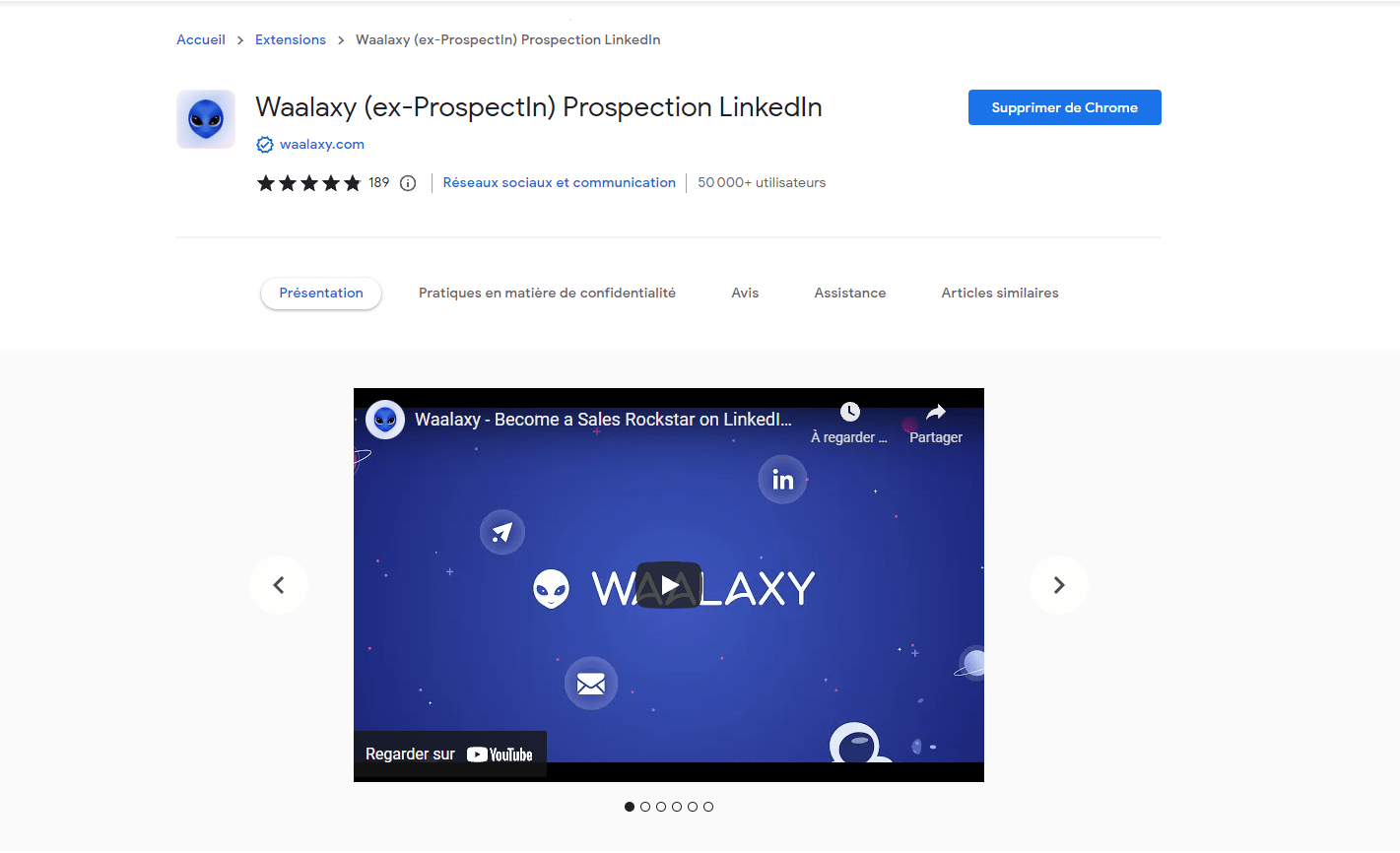
Waalaxy is a small chrome extension that will increase your name leads by freeing up your time and we’ll explain how it works. Once you have downloaded the chrome extension, you will be able to select people and import them into Waalaxy.
You will be able to create message campaigns by personalizing them and sending them to a good number of people thanks to many templates available on Waalaxy. The little extra? Waalaxy sets the sending time to mimic human behavior so that your account doesn’t get banned.
1. How to write a good LinkedIn message: Target people who have commented on a post
Everyone knows the technique: I offer to receive an article in exchange for a comment on my LinkedIn post and I automatically send the content in question thanks to a Waalaxy auto-import. It is also for this use case that we have developed this feature. But there is another use case.
One just as relevant: targeting the profiles of people who have commented on someone else’s post. 👌🏻 The idea is quite simple: to follow up on the fact that they commented on a LinkedIn post to make the approach more human.
A. Find the right posts
Obviously, this is not about targeting all the people who comment on posts. You need to find people who comment on posts related to your industry or the need you are addressing. 2 strategies to find this content:
- You know influencers in the sector, people who talk about your subject. The idea is that these people generate a minimum of twenty comments per post to make it interesting. So prepare a list of people to follow who will help you feed your campaigns.
- You don’t know any influencers on your topic. No problem! LinkedIn allows you to search for posts published on a hashtag. List the few hashtags that make sense to you and see who is posting on them.

B. Create your lists and prepare your intro message
Once you have found the LinkedIn posts in question, you need to set up the campaign that will receive your qualified prospect. You can obviously create a sequence (the “Mars” sequence should be enough). The approach may vary, but the goal is to get something like: “
Hello {{firstname}}, I saw your comment on XXX’s post, about {{post topic}}. I’d love to chat with you about it.”
Or for example, if you get people who comment on a post to get an article, you can share similar content. 🔥 In my case for example, I could collect the people who comment to get an article from Benoit Dubos, expert in growth strategy and approach them in this way:
“Hi {{firstname}}, I saw that you were interested in receiving an article from Benoit on lead generation best practices. We just wrote an article on 3 tips for personalizing your automated messages on LinkedIn. Could that be of interest to you? “
Automated messages for LinkedIn yes, but don’t forget the personalization. The goal is to initiate a discussion on this subject to talk to your prospect about their lead generation, issues and to know which tool they use or even to ensure they discover Waalaxy through the article in question.
Personalized LinkedIn message : Several rules to follow
- If you know what the post is about, add some info about it to make the approach more personalized and natural.
- Keep your campaigns separate! I advise you create at least one campaign per influencing factor and that you alter each Campaign message accordingly. It doesn’t matter if each campaign only contains around 50 profiles. We want precise targeting for better personalization.

C. Retrieve the profiles that engage
The goal now is to retrieve the LinkedIn profiles of people who engage in this content to populate your Waalaxy campaigns. ✏️ There are several possibilities:
- You want to retrieve people who commented on your post. You have to create an auto-import on Waalaxy from the post URL to automatically retrieve all the people that commented before and/or after the import creation (you can also do this to get the people who like your posts).
- The post is “older” and you only want to collect people who like: this is possible with Waalaxy. Even if it’s significantly less relevant for the personalization of the approach, you will get larger volumes of leads and they are still very qualified.
To find out how to retrieve profiles that engage on a post, follow the tutorial below.
D. Launch your campaigns and collect leads
All you have to do is import your prospects and send them automatically in a sequence. Obviously, this method is a little bit more tedious than exporting hundreds of profiles from a search. But remember: a good prospect list is the foundation of any prospecting strategy. 🤝
However, the “behavioral” qualification of prospects, that is to say based on an action of the person (such as commenting on a post), is often more relevant than the “informational” qualification of prospects, that is to say based on information provided by the user himself (such as a person’s title on LinkedIn). You are ready to launch phase 1 of your automated messages on LinkedIn.
2. Target people who talk about your topic
Although they are more used and promoted on Twitter, or other social networks, hashtags also exist on LinkedIn. And that is a big win for us! It is the perfect trick to target people who talk about your subject and populate your campaigns automatically. The trick is very simple:
A. Find your hashtags
It depends on your industry, obviously. The idea is to find hashtags that correspond to topics specific to your business on LinkedIn. Ten to start with is a good number. For example, for us it would be:
- #growth
- #prospecting
- #coldemailing
- #growthhacking
- #leadgeneration …
Once these #hashtags have been found, you have to check if they generate activity: no need to retrieve the people who post on them if there are two posts per year. To do this, simply type the hashtag in question in the LinkedIn keyword research. You will get all recent posts on that hashtags. 😉 Two possibilities to know if the hashtag is active:
- rely on the number of subscribers on the hashtag (the more the better, I have no figure to put forward, it depends on your niche).
- filter by “Recent” and look at the frequency. More than 10 posts every 24 hours is a good choice.
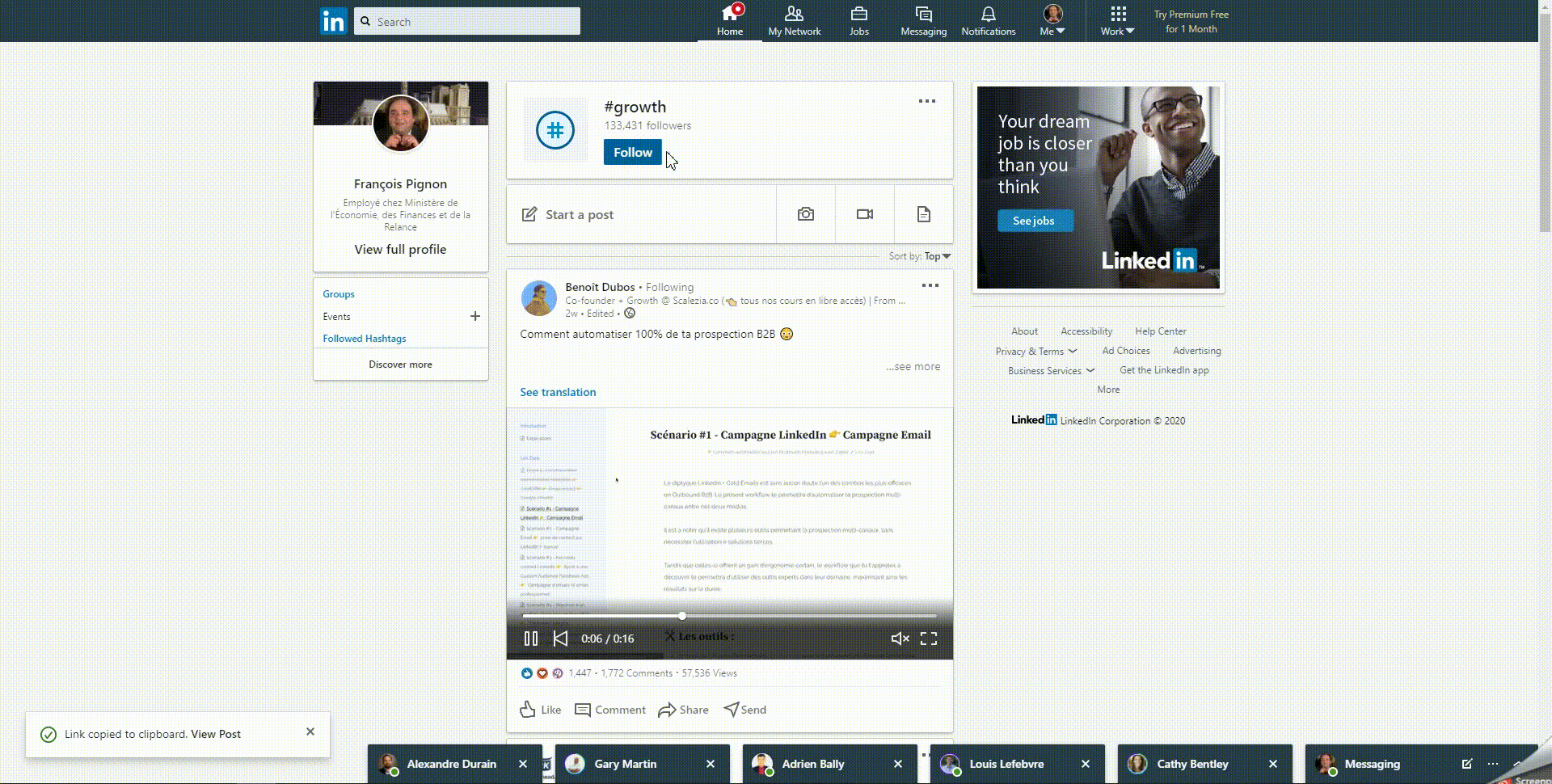 So next, you need to get some active LinkedIn hashtags that are going to be the base for prospecting.
So next, you need to get some active LinkedIn hashtags that are going to be the base for prospecting.
B. Create your campaigns
The key is now to automatically export to Waalaxy all the people who post on this hashtag, in order to turn them into a Prospect. 😎 The best practice is to create a hashtag-targeted campaign, to keep prospect lists and approaches distinct.
Then create your invitation request on Waalaxy. The idea is to follow up on the post, so you can try an approach like this: “Hello {{firstName}}, I saw your post on the hashtag #hashtag. I really liked the post and really wanted to reach out.” This approach has two major advantages:
- It is not widely used, and it is personalized enough so as not to appear automated.
- You are targeting profiles that publish on LinkedIn, and therefore often active profiles, unlike targeting from a classic LinkedIn search.Your acceptance rates should therefore be attractive.
You can choose to create a personalized scenario message or invitation note, and introduce your business on LinkedIn, with a value proposition whenever. I advise you to do it on the first follow-up, and to have your answers already prepared and saved on in Inbox waalaxy, because you will probably have high response rates (the prospects will therefore be out of the scenario).
Inbox waalaxy allows you to reply to your automated messages on LinkedIn, with additional features. Check them out here. Bonus tip: Use a scenario that includes a “follow” before the connection request to make your interest in the person’s content even more authentic. 😉
C. Launch your autopilot campaign
All you have to do is create the associated trigger. 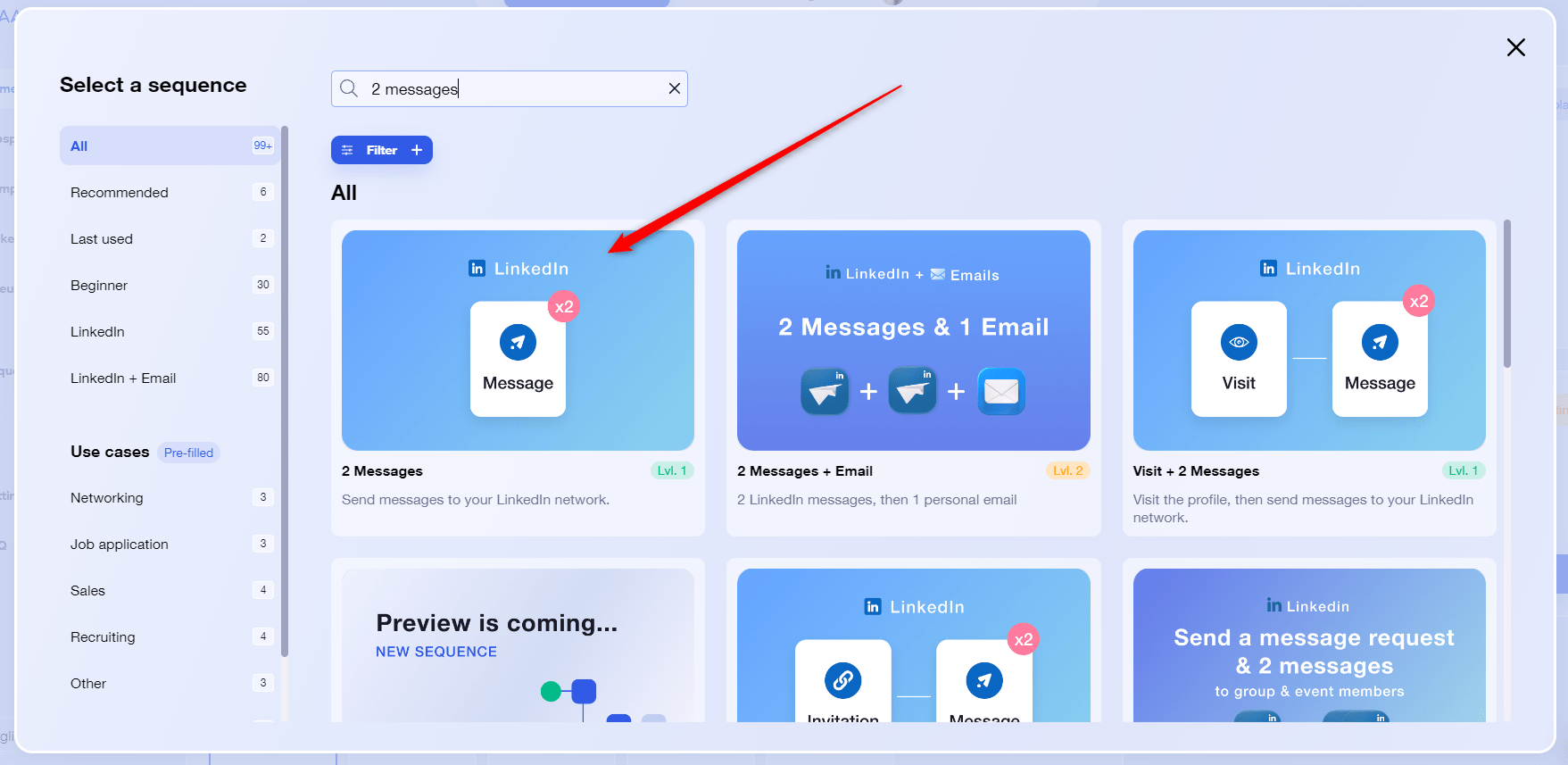
Remember to use the conditions “Not connected” and “not yet in the CRM”. Our goal is to establish new contacts and not to be prospecting people you already approached.
D. Filter by language or country (bonus)
Be careful, hashtags are not segmented by country, and most people around the world use hashtags in English. You have a high probability of prospecting people that speak another language. It is the main constraint of this technique. Triggers, in their current version, do not allow adding a “Region” condition, which can be a bit problematic. There is a solution that involves a few manual steps:
- Instead of sending prospects directly to a scenario, you add a “To contact” tag to them.
- Regularly (every day if possible), you connect to Waalaxy, you go to your campaigns and you filter by tag “To contact”.
- You add a filter “Region contains:” “your country” to get prospects in your country.
- Be careful, some profiles just have the local region and not the country, in this case, you will get much fewer results by filtering. The best method is a manual scan by selecting all the profiles that do not match your criteria. You can then send them to a “Blacklist” campaign or delete them from the CRM to ensure you’re not prospecting to them again.
- You just need to select the remaining profiles and send them to the chosen scenario.
- Finally, untag the selected profiles so as not to contact them next time.
3. Personalized LinkedIn message : Target people who are already interested in your profile
Better to tell you right away, if you do not have a LinkedIn Premium account or if your profile does not interest anyone, this tip is not for you. ❌ The premise of this technique is as follows: some people visit your profile but do not come into contact with you.
However, you interested them in one way or another since they looked at your profile. It’d be a shame to lose them! With this method, we’re more into “personal branding”, than a real lead generation. This technique works great if you are active on LinkedIn (posts and comments).
A. Create your list
As with the use of auto-imports in general, you have to start by choosing your list. I recommend a dedicated prospecting list. Then choose your approach: would you rather get in touch and understand the reason for you prospect’s visit, or would you rather go for the kill with a presentation of your services. Personally, I would recommend option 1. However, it is more time consuming as you will get better response rates. 👆
B. Create your automation
Again, create your Waalaxy auto-import. As this is an import, prospects already in your app won’t be taken into account. Do you want to address people with whom you are already in contact? The risk of doing this in an automated way over an other approach, is that it can lead to absurd things. Personally, I do not advise it. It is never good for your image. 😅
How to make a professional follow-up message on LinkedIn?
The first thing to know is that you should not resend a message the day after your first message. You must give your prospect time to breathe, to digest your message, to check their inbox.
Be careful if you don’t leave time between your first and second message, you could be considered as a spammer and nobody, I mean nobody, likes spammers. On the other hand, after soliciting various prospects, you can set up an automatic follow-up after a certain time.
This is pretty good timing since on Waalaxy, you can send two messages. We’ll explain now 👇. When you are on the chrome extension :
- Click on “Start a campaign”.
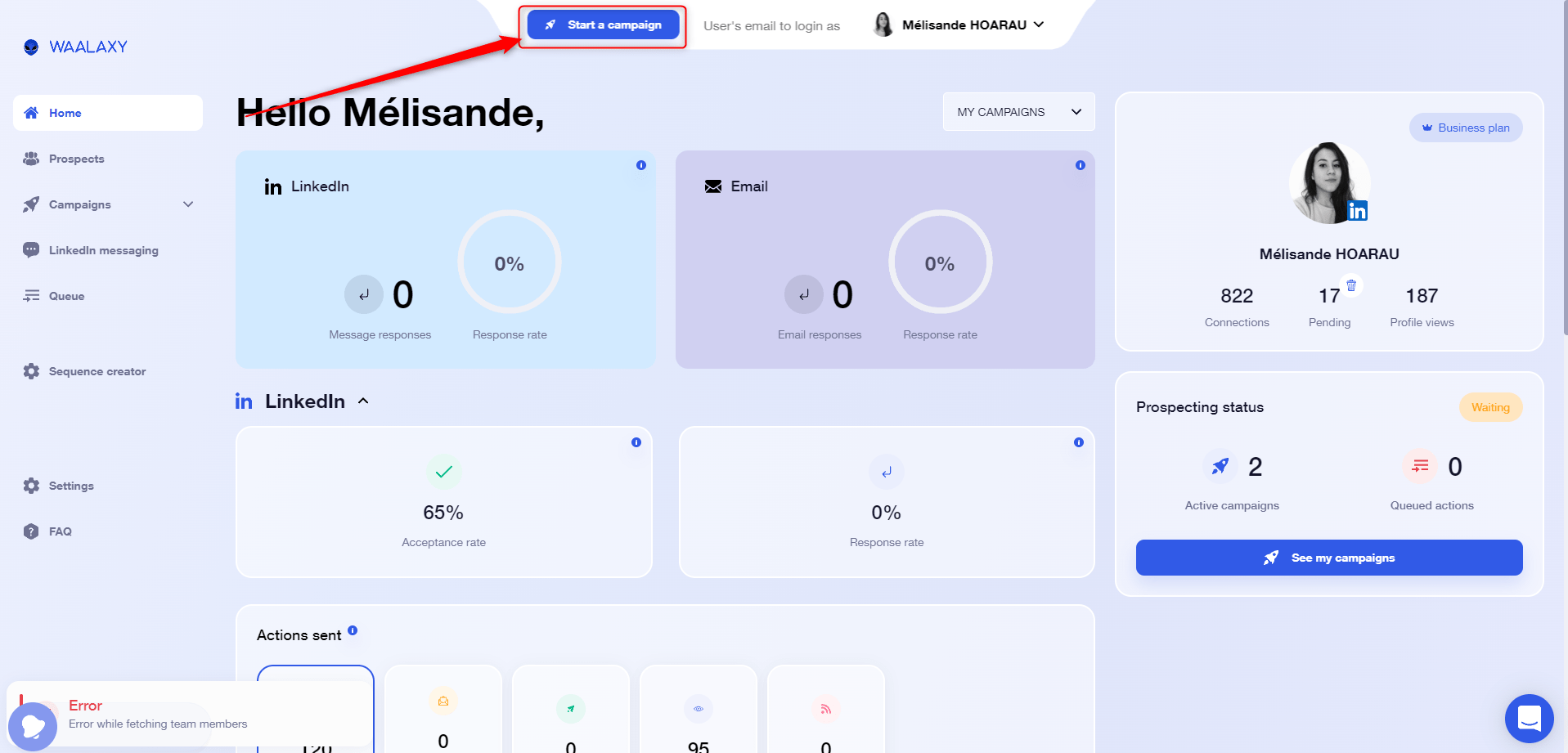
- Then go to “Browse sequences”.
- In the search bar, type “2 messages” (to have only the sequence with 2 messages, it seems logical).
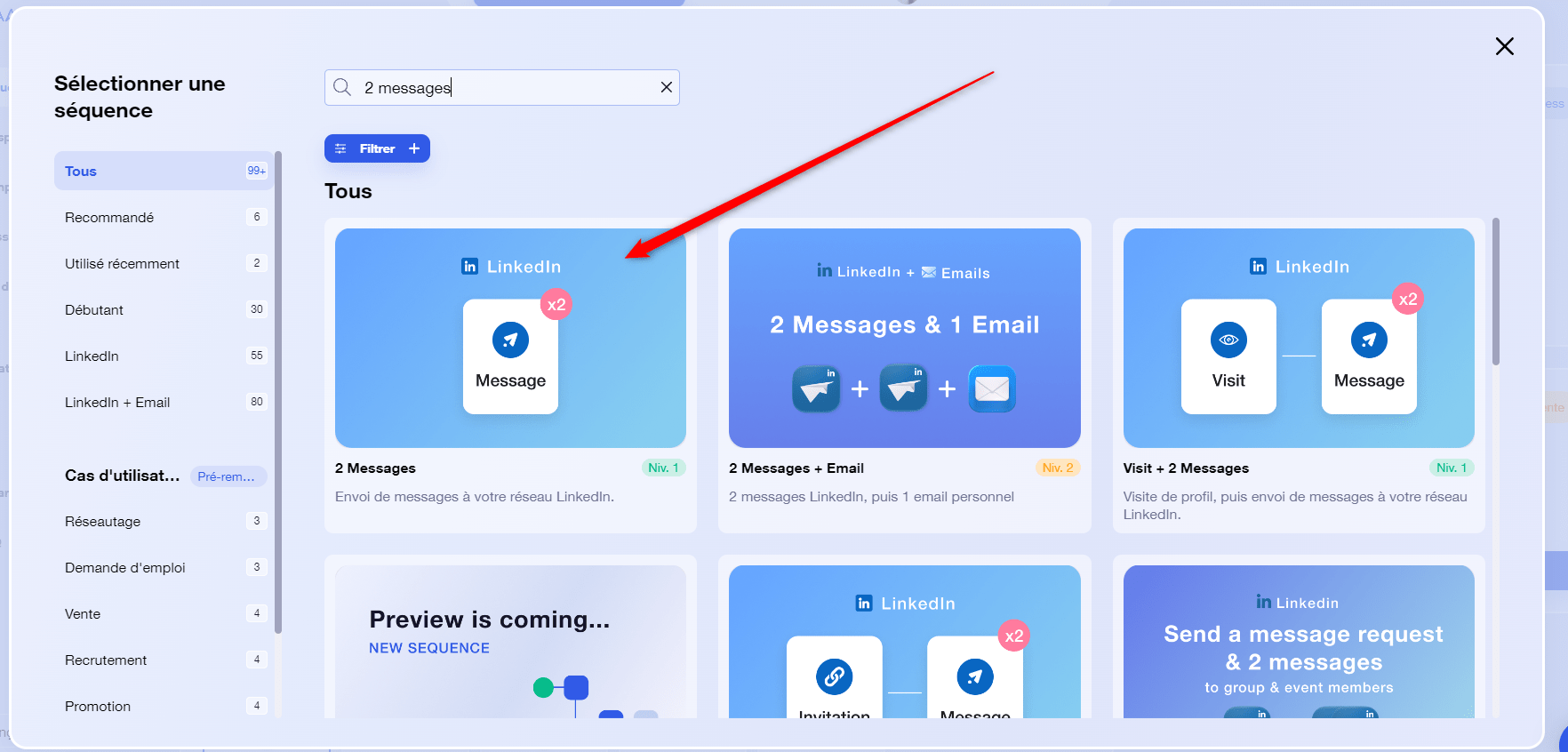
- Select the sequence and give it a title (if you wish).
- Then select a list of prospects (either from LinkedIn or directly from Waalaxy if you already have some). ⚠️ As a reminder, you can only send a message to people who are already in your professional network on LinkedIn, or a member of the same group as you. You can, however, send a message when requesting a connection.
- Type your message to your recipient (or to several recipients if you are doing on large volumes).
- Click on next.
- Here you will define, thanks to the drop-down menu, after how many days you want the following message to appear.
- Write the second message.
- Launch your campaign.
You see, it’s very simple! Of course, you can choose from other scenarios on Waalaxy.
Conclusion of Personalized LinkedIn message
Easy techniques that are 100% automated, yet personalized. Everything we love about Waalaxy. Now you have everything at hand to personalize your automated messages on LinkedIn. If you have another tip to share, feel free to contact me on LinkedIn, I’ll be happy to update the article!
To sum up in 2 questions
What do you put in a personalized invitation message on LinkedIn?
Here we have presented 3 methods: targeting people who interact on content around your topic of expertise, targeting people who post on your topic of expertise, and targeting people who visit your profile or business on LinkedIn, without getting in touch. Enough to personalize your automated messages for LinkedIn.
Personalized LinkedIn Message : Which tool and which features are needed to carry out these automations?
Several tools allow you to set up this kind of automation. We have presented here the Auto-import feature on Waalaxy and Triggers feature on Waalaxy, which are accessible on the ADVANCED plan.
FAQ: What should I write in my personal note on LinkedIn?
Templates and examples for networking messages on LinkedIn
Don’t know how to create an automated message? Don’t know what to say? That’s pretty good since we have an article that talks about different use cases and it’s 👉 here.
There are templates for your emails (when you are doing b2b prospecting for example) but there are also templates for your messages. Be careful though, you have to adapt these examples to your own use cases. This does not mean that it will work for sure, that’s why you have to do A/B testing.
Automatic message on LinkedIn: How to send a connection request on LinkedIn?
You can send automatic messages or connection requests to several people manually. To send a message to several people, you can do it from the platform. However, they will not be personalized, which is a pity. This is where you need to use message automation! Therefore, you can use Waalaxy.
- Select a list of prospects.
- Start a “Message” campaign.
- Name your message campaign.
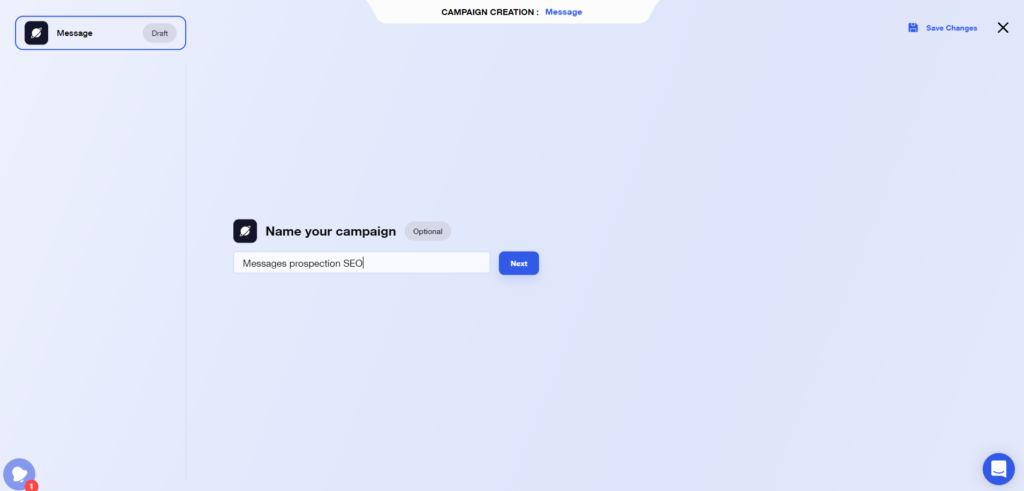
- Write your messaage. Launch your campaign.
How do I block generic messages on LinkedIn?
Are you tired of receiving messages from someone? You can very well block it. And the little extra? He will never know. So, how do you do it?
- Go to the person’s profile.
- Click on “More” and “Report/Block”.
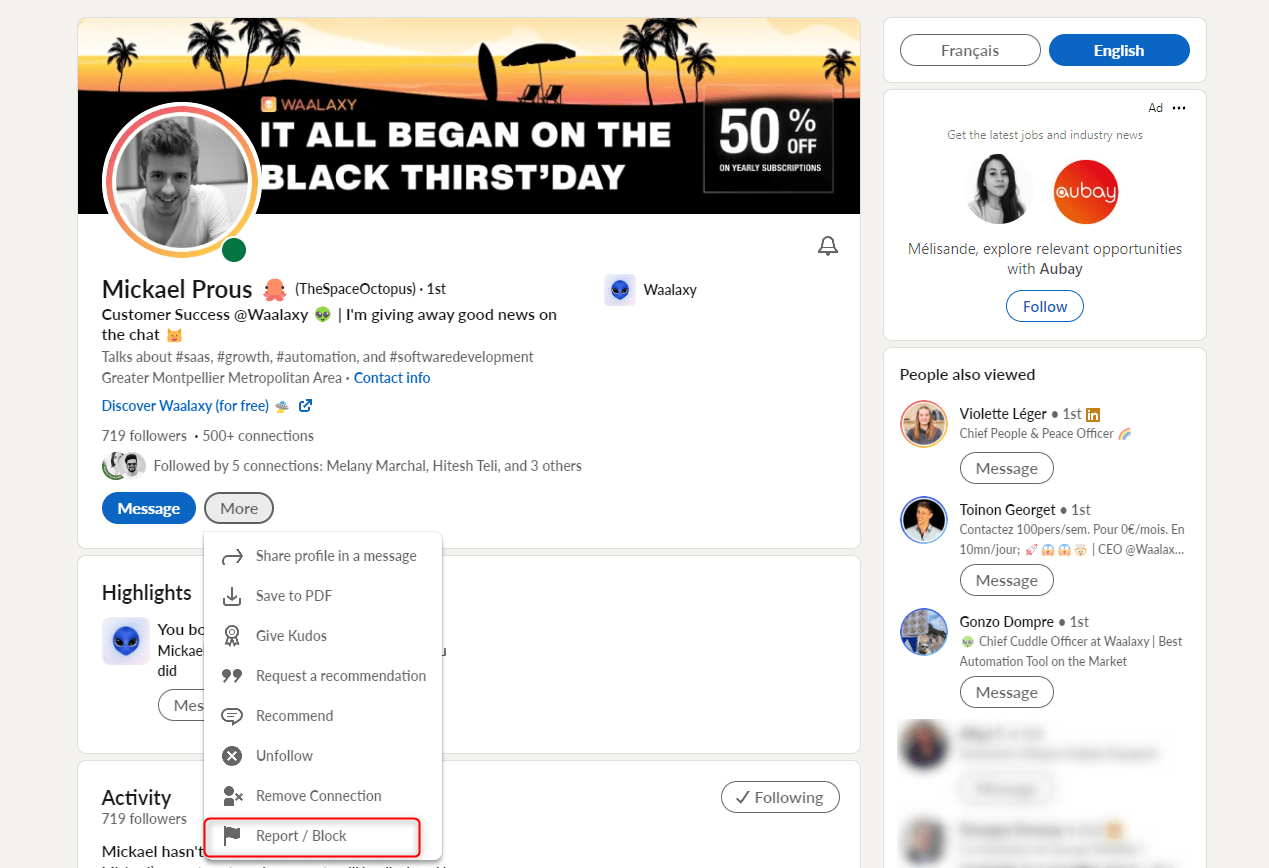
- Click on the button and then on “Block”.
And you don’t need to do anything more, you’ll finally be safe. There is no way to automate blocking someone, you will always have to go to their profile and block them. We hope you won’t do this with your entire contact list.
Cheers, now you know how to send a personalized linkedin message! 😉








