How about switching to LinkedIn voice messaging to really grab attention? 🎧
Yes, you read that right. Voice messaging on LinkedIn is still little used… and that’s precisely what makes it such a formidable weapon for standing out from the crowd.
Would you like to create a more human bond, increase efficiency and make a lasting impression right from the start?
Then you’ve come to the right place. 📍
In this article, we tell you all about it:
- Why use voice messages on LinkedIn.
- What are their advantages and limitations?
- How to send them (manually or on a large scale).
- Concrete examples to inspire you.
- Good practices to adopt and mistakes to avoid.
Ready to give your voice on LinkedIn? Let’s get started! 🗣️ (Reading time: 4 minutes)
Why use voicemail on LinkedIn?
On LinkedIn, almost everyone sends written messages. But did you know it was possible to send a voice message? 👀
Believe us, it’s a nugget for anyone who really wants to grab attention, and it does 4 things. ⬇️
1️⃣ Humanize your exchanges.
You can write the nicest possible message, but nothing can replace the sound of your voice.
With a voice message, your contact hears your intonation, your joy, your smile.
It’s a real plus for building trust right from the start.
2️⃣ Stand out from the crowd.
In a LinkedIn inbox (often saturated with cut-and-pastes, let’s face it), voice immediately catches the eye.
This way, you’ll attract attention, because few people dare to use this feature.
Basically, you’re different, and that’s exactly what you need to break through.
3️⃣ Gain in efficiency.
It can take 3 minutes to type a message and 30 seconds to say it orally.
By using voice, you save time, and you save your interlocutor time too.
4️⃣ Strengthen your interpersonal skills.
The voice message on LinkedIn creates a more direct, more personal link. It’s perfect for a follow-up conversation, a more human follow-up or simply a thank you.
This makes all the difference on a professional network like LinkedIn, where every relationship is built from a distance.
Voice messaging on LinkedIn, does it really work?
Okay, voice is nice, but does it really work?
Yes, it works, provided you get it right. 😇
Voice messages are rare and therefore immediately grab attention. They break the routine of copy/pasted written messages and humanize the approach.
The result? A higher response rate than traditional messages!
Goodbye “thanks for the info” or “I’ll think about it”. Here, people are more interested in responding to a human voice rather than a mass-mailed message.
Test on 10 contacts. Send 5 written messages and 5 voice messages. Compare open rates, response rates and, above all, the quality of exchanges.
How do I send a voice message on LinkedIn?
Sending a voice message on LinkedIn is pretty straightforward, provided you use the right interface.
Yes, this feature is only available on mobile. 📱
Here’s how it works: ⬇️
- Open LinkedIn on your phone.
- Go to Messaging and open the conversation of your choice.
- At bottom right, next to the text field, press the microphone icon.
- Press and hold to record your voice message.
- Release to send automatically, or swipe left to cancel.
Find a quiet place to avoid noise, speak in a natural tone and prepare what you want to say.
Use a large-scale mailing tool
Voice messages on LinkedIn are great. But when you want to send them to dozens of contacts, it can get pretty time-consuming.
That’s why we suggest you use Waalaxy, a LinkedIn automation tool that lets you send mass voice messages, while maintaining a human approach. ⭐️
With it, you’ll be able to :
- 🔵 Create sequences where the voice message is integrated at the right moment in the prospecting tunnel.
- 🔵 Chain shipments while focusing on follow-up.
- 🔵 Keep the warmth of voice, while reaching several dozen prospects a day.
- 🔵 Measure opening and response rates, and optimize your campaigns on an ongoing basis.
Okay, but how does it work in practice? 🤔
Unlike LinkedIn, with Waalaxy you can completely record a voice message right on your computer! 💻
You have 2 choices:
- 1️⃣ Via a campaign.
- 2️⃣ Directly in Inbox.
1️⃣ If you want to send a voice message via a campaign, simply select a sequence with message.
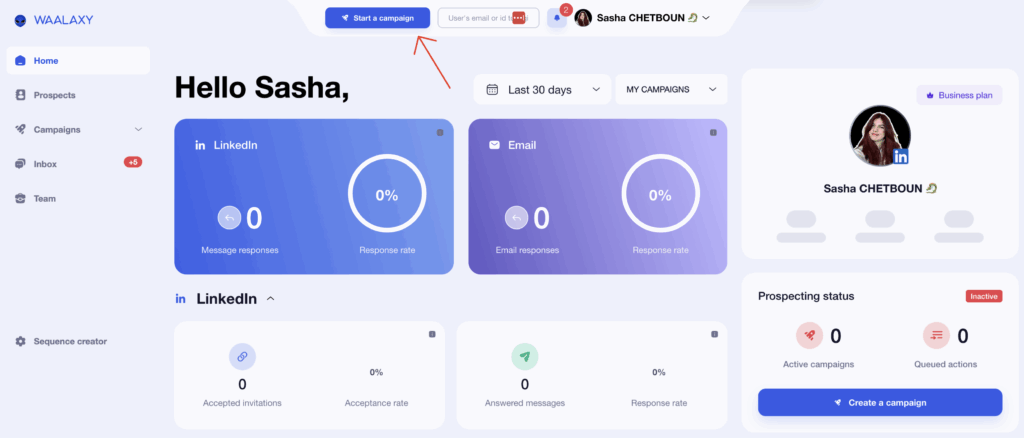
Then, in the message interface, you’ll see this little logo 🎙️. All you have to do is record your sweet voice.
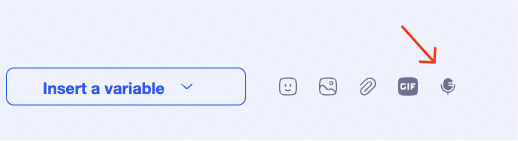
2️⃣ If you’d like to send it directly from your Inbox Waalaxy, well, same principle, just select the little microphone on the bottom left 🎙️ and all you have to do is register.
Automation + personalized voice = efficiency + authenticity.
3 examples of voice messages to send
As we all know, it’s not always easy to know what to say in a voice message. So here are 3 concrete models for different purposes, to be adapted to your style and target audience. 🎯
🔷 Example 1: making contact.
“Hello [First name], I’ll allow myself this little voice to avoid the classic LinkedIn pavement.
On your posts, you mention the fact that you’re having trouble recruiting good profiles.
If you’d like, we can call each other for a few minutes, I may have the solution. See you soon!”
🔷 Example 2: relaunch after an initial interaction.
“Hi [First name], thanks for the call! If you ever need more information or have any other questions, please don’t hesitate.
I’ll leave you the link to my Calendly just in case. See you soon!”
🔷 Example 3: Post-appointment follow-up.
“Hello, thanks for your feedback earlier, it’s really going to help me move forward with my project.
I’ve written down everything we said to each other, if ever, I’ll send it to you when it’s finished. See you soon!”
4 best practices for a successful voice message
A good LinkedIn voice message isn’t just about “talking” into your microphone. It’s a mini-pitch, a hook, a lever. That’s why here are 4 golden rules to apply to maximize your chances of engagement. 👇🏼
1) Be concise
You have 30 seconds to grab the caller’s attention. After that, your caller picks up (or doesn’t listen all the way through).
That’s why it’s important to get straight to the point: an introductory sentence, a strong idea, a clear proposition.
Ideally, stay under 45 seconds.
2) Structure your message
As with writing, your vocal must have a beginning, a middle and an end:
➢ We start by saying hello and why we’re speaking.
➢ We explain the intention.
➢ We end with an overture or a simple proposition.
Always remember this: a fluid structure = a message that’s easier to follow (and remember). 🧠
3) Have a clear intention
Ask yourself, “What is my goal with this voicemail?” 🤔
Does :
- How to get an appointment?
- Start a conversation?
- Follow up a prospect?
A clear intention prevents you from beating around the bush, and shows the person you’re talking to that you know where you’re going. 🏘️
4) Be natural
It’s not a short film, nor a speech. It’s a conversation.
So breathe, smile, as if you were talking to a colleague or a friend.
It’s that human tone that creates the connection. 🫱🏽🫲🏼
A sincere message is worth 100 times a “perfect” one.
4 mistakes to avoid if you want a successful voice message
As you’ll have gathered by now, voice messaging on LinkedIn can work wonders, but only if certain faux pas are avoided. Here are the 4 most common mistakes and, more importantly, how to avoid them. 👇🏼
1) Start the conversation with a voice message
After reading the benefits, you’ll probably want to send a voicemail on the first contact, but, a cold voicemail can feel like an intrusion…
On LinkedIn, people first stop at a written message.
Especially if you don’t personalize your approach.
That’s why we recommend you start with a personalized written message.
Show that you’ve taken a look at your contact’s profile, and that your approach is sincere.
Once the first exchange has taken place, the voice becomes more natural and relevant.
2) Sending a message that’s too long
LinkedIn allows you to record up to 60 seconds of voice messages. But just because you can use all that time doesn’t mean you should.
A message that’s too long, without structure, with a tone that doesn’t make you want to listen, is guaranteed boredom, or even a swipe down…
Your contacts have neither the time nor the patience to listen to a mini-podcast.
3) Talk only about yourself
Now that’s the most common mistake. You want to introduce yourself, promote what you do and say everything you have to offer, only to forget about the person in front of you.
Basically, it gives the impression that you’re selling before you even understand your interlocutor’s needs. 👀
Create a link, not a monologue.
4) Too much information
A good voice message is like a good teaser: it arouses interest, but doesn’t tell the whole story.
So, if you bombard your interlocutor with figures and arguments, you’ll lose him.
You know the drill: too much information kills information.
What’s more, you can’t even scroll, highlight or reread it like text. So if it’s too long, no one will listen to it again.
Set the scene, make people want to respond.
Advantages and disadvantages of voicemail on LinkedIn
Like any communication channel, the LinkedIn voice message has its strengths, and its limitations.
What’s important to remember is that, if used properly, it can transform the quality of exchanges.
Our analysis shows that voicemails not only increase the response rate, but also the rate of genuinely interested replies.
Basically, those who take the time to respond to a voicemail are often more engaged, more curious, become hot prospects and will be keen to take the next step. 😇
| ✅ Benefits | ❌ Disadvantages |
|---|---|
| Humanize the exchange: your voice creates a warmer, more personal bond. | Not accessible to all: some people can’t listen to a voice message at all times (ambient noise, lack of headphones, etc.). |
| Attention-grabbing: rarely used, so it immediately catches the eye (and the ear). | Not indexable: a voice message cannot be quickly read or scanned like a written message. |
| Saves time: faster to record than to type. | Not always easy to listen to again: difficult to go back to a precise point in the message. |
| Conveys emotions: intonation can convey enthusiasm, benevolence and sincerity. | Not yet integrated into the computer: you must use the mobile application to register. |
| Favors conversions: more proximity = more responses (especially when prospecting). | Can be perceived as intrusive: if used incorrectly or too long, it can be off-putting. |
How about a recap?
Imagine, you’re in the street, the weather’s fine, you’ve just come out of a highly rewarding business meeting and then you have an idea.
You don’t have time to write a long LinkedIn post, but you want to stay in touch.
So you speak via the voice message. You speak with your words, your energy, without a filter.
A few hours later, you receive: “Thanks for this message, it’s rare and super nice to have a voice message!”.
And then you realize that this is the power of the voice message.
So, is everyone sending vocals on LinkedIn? No.
Is it for everyone? Not necessarily.
But you’ve just discovered your new means of communication 😉
Frequently asked questions
Don’t rush off, we’ve still got a few questions to answer. 👇🏼
Can I send a voice message on LinkedIn?
Yes, but only from the mobile application.
LinkedIn does offer a voice message feature, but it is reserved for users of the mobile application. It is therefore not possible to record or send a voice message from a computer.
The person to whom you send the voice message can listen to it from the computer, but can only reply in writing.
How does a voice message work?
A voice message on LinkedIn works like a voice note: you record your voice directly in the application, and your contact receives it in their LinkedIn messaging system.
Bottom line:
- You open a LinkedIn conversation from the mobile application.
- Press and hold the microphone icon.
- Recording starts as long as you keep your finger pressed down.
- Once released, the message is automatically sent (unless you cancel it by swiping left).
Here’s a tip: your message cannot be accelerated or automatically transcribed. So keep it concise and clear from the start.
Does LinkedIn offer voicemail?
Well, not literally.
When we say “voicemail”, we often think of an answering machine. LinkedIn, on the other hand, does not offer this type of service.
This means you can’t leave a voicemail message for someone when you’re away or miss a call, as you would over the phone. ☎️
LinkedIn doesn’t have a voicemail box, but it does integrate a voicemail function into its private conversations.
Now you know all about the Linkedin voice messaging ! 🌬️








