LinkedIn Inbox is a powerful tool if you want to manage your professional interactions. 💭
However, it can quickly become complicated if not well organized. Whether you receive a few messages a week or dozens a day, we advise you to optimize it.
If you don’t know how, don’t panic, we’ll explain it all in this article. 😇
On the program: 👇🏼
- 1️⃣ Techniques for using LinkedIn Inbox.
- 2️⃣ Find out who can use LinkedIn Inbox.
- 3️⃣ Why and how to use software that simplifies messaging.
3 techniques for using LinkedIn Inbox
As mentioned above, using LinkedIn Inbox is a practical way to exchange with your network, manage opportunities and maintain business relationships. It can, however, become complicated to manage if not properly mastered.
Between promotional messages, connection requests and important exchanges, it’s easy to get overwhelmed.
That’s why we’re going to help you, through this article, to gain in reactivity and efficiency. 👇🏼
1) Archive your messages regularly
Cluttered Inbox can quickly become a source of stress and wasted time.
In life, there are two types of people:
- 1️⃣ Those who leave messages and email notifications and end up with 1240 notifications.
- 2️⃣ Those who sort through every notification.
Well, it’s kind of the same thing here. 😇
With LinkedIn, you can archive your messages to keep your inbox clear and organized, without deleting important conversations.
This feature is useful for sorting your exchanges and concentrating on what’s most important.
Among other things, archiving allows you to move inactive or non-urgent messages to a dedicated space. 🌌
To do this, simply click on the “Archive” option. 📦
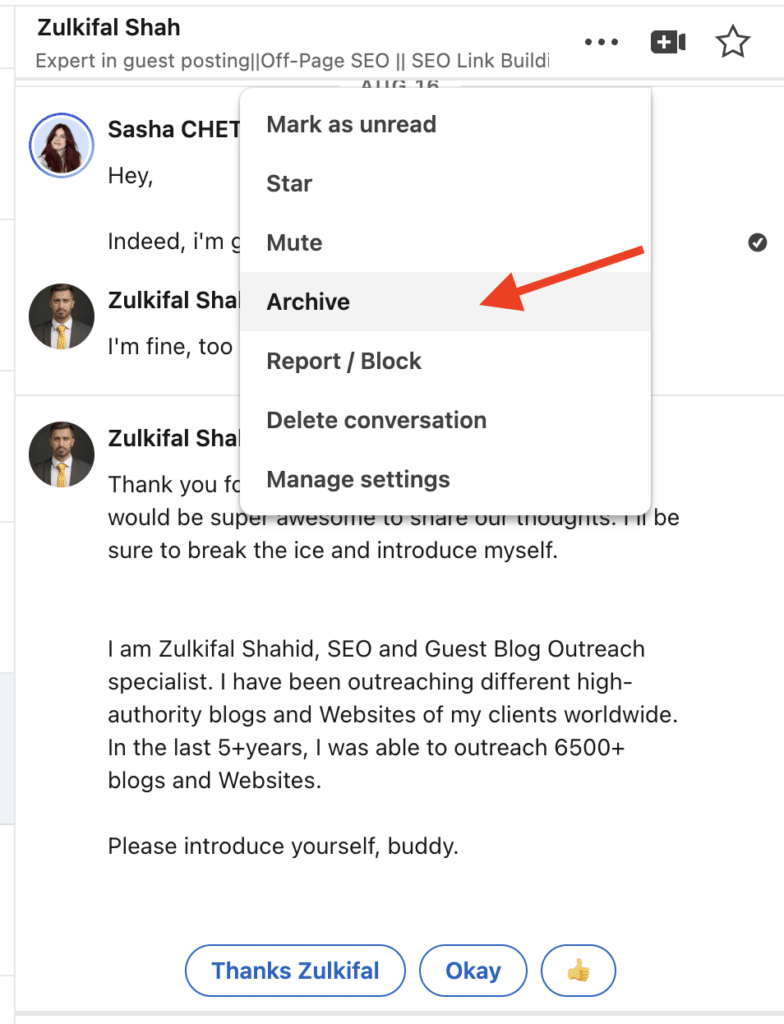
Don’t worry, once archived, the message remains accessible thanks to the “Archived” filter. 😇
Our little tip ⤵
Every Friday, for example, sort your conversations by importance. Archive completed or low-priority exchanges, and converse only in active discussions.
2) Filter your messages by category
With the increase in exchanges on LinkedIn (which I hope you do), it’s not always easy to keep a clear view of your messages.
Luckily for us, LinkedIn offers filters to sort your conversations by category, making it easier to manage your priorities. 👀
How to do it ? 🤔
Well, filters can be accessed directly in your mailbox. You can, for example, display only :
- Unread messages.
- Invitations to join a network.
- Grouped conversations.
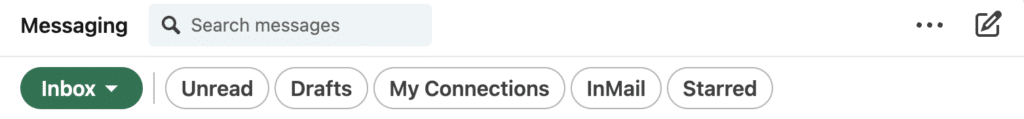
This helps you 🔎 quickly identify messages that require an immediate response and ignore those that can wait.
If you receive a large volume of messages, this feature will become your best friend.
For premium users, LinkedIn has thought of you and offers advanced features such as the “InMail” filter, which lets you manage messages from your premium contacts or prospecting campaigns separately.
Handy if you use LinkedIn for commercial activities or recruitment. 👀
3) Choose the right email for LinkedIn updates
Receiving notifications and updates by e-mail is a great way to stay informed about important events and activities on LinkedIn, but to do so, you first need to set up the right inbox.
To do this, you need to choose the right email address associated with your LinkedIn. 👀
If you use LinkedIn for professional activities, favor an email address dedicated to your work. This allows you to keep a clear separation between your personal and professional communications.
On the other hand, if you use LinkedIn more occasionally or for personal opportunities, you can quite happily associate your account with a personal email address.
To do this, go to the LinkedIn settings, “Connection preferences” section.
Here you can add, delete or set a primary address.
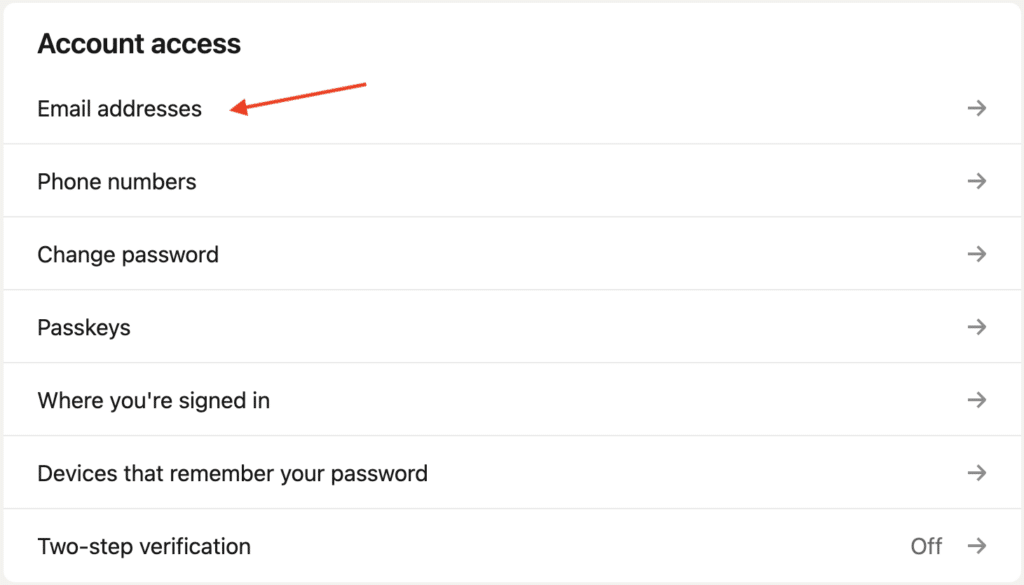
Feel free to adjust the notification settings. You don’t need to receive an email for every little interaction.
A well-managed email inbox means more efficient, less intrusive LinkedIn Inbox. 👀
Who can use LinkedIn Inbox?
Although it’s free and open to everyone, its use depends on your needs and your volume of exchanges.
Whether you’re an occasional user or a busy professional, LinkedIn inbox management may or may not be a good idea.
Let’s find out together.
Do you have a low message volume?
What do I mean by “low volume”? Well, it means receiving between 1 and 10 messages per week.
This includes new connection requests and replies to messages.
If this is your case, you may be :
- 🐭 A freelancer ⭢ you use LinkedIn to find assignments or maintain your network, but you mainly exchange elsewhere.
- 🏤 A recruiter in a small company ⭢ you manage a small quantity of candidates and only exchange on specific positions.
- 🫱🏽🫲🏼 A salesperson in the prospecting phase ⭢ your messages are not yet numerous, as you’re in the exploration phase.
At this stage, you’re probably wondering whether LinkedIn’s inbox is enough for you? 🤔
Well, the answer is YES. With a low volume of messages, LinkedIn Inbox is more than enough.
You can respond quickly to your messages, archive those that no longer require follow-up and set up appropriate notifications so you don’t miss any opportunities. ✨
Take the time to personalize your answers to maximize your interactions.
Do you have a high volume of messages?
High-volume means receiving anywhere from 20 to several hundred messages per week. This can include responses to your prospecting campaigns, solicitations or ongoing discussions with business contacts.
If this is your case, you may be : 👇🏼
- 1️⃣ An experienced salesperson or in heavy prospecting ⭢ you use LinkedIn to generate leads and multiply contacts.
- 2️⃣ An active recruiter ⭢ you manage lots of candidates and run major recruitment campaigns.
- 3️⃣ An entrepreneur or CEO ⭢ your network generates a lot of solicitations including partnership proposals, questions about more activity or even messages related to professional events.
- 4️⃣ An influential content creator ⭢ your publications attract a lot of engagement, prompting regular private messages for collaborations or exchange requests.
If you’re one of these people, and you’re wondering if LinkedIn inbox is enough for you, well, the answer is: not always.
With a high volume of messages, Inbox can quickly become chaotic. Using the sorting and archiving features is essential, but it’s not enough. 👀
We advise you to use a third-party tool, such as Waalaxy or an integrated CRM, to classify, prioritize and automate certain responses.
We’ll come back to this later, don’t worry. 😇
What type of business are you in?
Depending on the type of business you’re in, here are a few recommendations for your eyes alone.
Here’s a table to illustrate what we mean. 😇
| Type of Activity | Description | Recommended Management |
|---|---|---|
| Sales or Prospecting | You prospect new clients and manage leads via LinkedIn, sending or receiving a high volume of messages for your campaigns. | Archive completed conversations, prioritize leads based on importance, and use tools like Waalaxy to automate follow-ups and optimize your exchanges. |
| Recruiter or HR | You manage conversations with candidates, talents, and clients to fill positions or build teams. | Categorize candidates by status (initial contact, interview, finalization) and use filters to manage priorities effectively. |
| Freelancer or Consultant | You respond to requests for quotes, negotiate projects, or communicate with your clients. | Focus on being responsive. Archive completed conversations and use notifications to ensure you don’t miss anything important. |
| Content Creator or Influencer | Your posts attract significant interactions. You receive collaboration requests, audience inquiries, or various opportunities. | Structure your replies: prioritize key collaborations, consider using third-party tools if the volume is high, and maintain a tidy inbox for efficient management. |
| Entrepreneur or Executive | You receive diverse requests: partnership proposals, product/service inquiries, or strategic opportunities. | Quickly sort important messages, delegate when necessary, and regularly archive less relevant conversations to stay focused on key priorities. |
Use a tool that simplifies LinkedIn Inbox Management
As we saw earlier, LinkedIn’s native interface can quickly become limiting, especially if you’re dealing with a high volume of messages.
That’s why we recommend using an external tool to handle your messages differently.
I’m thinking in particular of Waalaxy, in particular its Inbox feature, designed to optimize and simplify the management of your LinkedIn keeps. 💬
What is Waalaxy ? 👀
It’s a tool that automates prospecting on LinkedIn and by e-mail, without requiring any special technical skills. It lets you send invitations, messages and follow up your prospects in an automated way, while respecting LinkedIn’s limits to ensure the security of your account. 🔐
Okay but, why use Waalaxy’s Inbox? 🤔
The Waalaxy inbox has been created to offer a smoother interface and additional features to facilitate the day-to-day management of your LinkedIn messages.
These include :
- 🟣 Pre-recorded replies.
- 🟣 Tags and organization.
- 🟣 Automatic reminders.
- 🟣 Multi-account management.
Have these features made your mouth water? Great, let’s take a closer look. 🔎
Programmed message sending
You can directly schedule messages to be sent at opportune times, increasing the chances of engagement with your contacts. 😇
Pre-recorded answers
One of the features we love is the ability to create and save sample messages to quickly answer frequently asked questions, reducing the time spent drafting responses. 👀
Less time to write = more time to fine-tune your strategy.
Advanced filters
You can use filters to sort your conversations by status, tags or other criteria, allowing you to concentrate on the messages that interest you most.
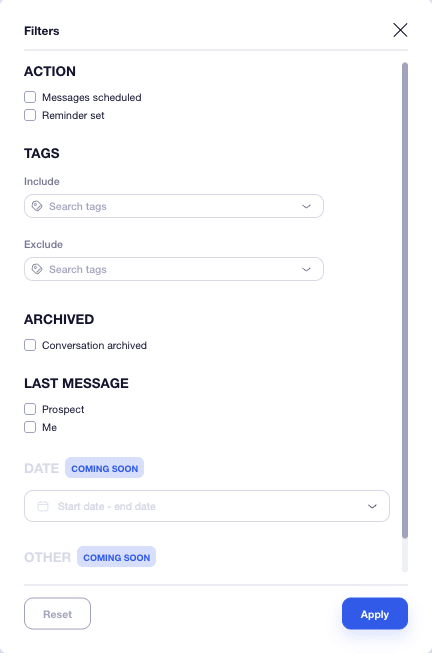
Automatic reminders
If you’ve sent a message to a prospect, and you’d like to know a few days later whether they’ve replied or just seen your message, you have the “Reminder” feature.
This feature allows you to program a reminder of the conversation on the specified date.
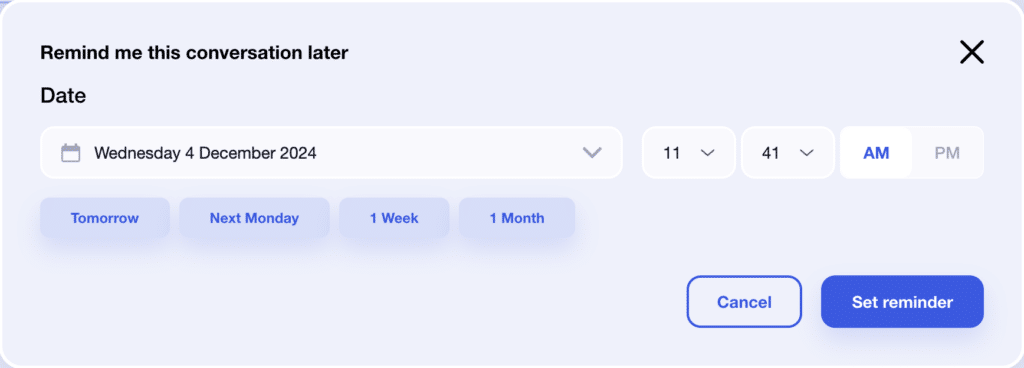
What about a recap ?
As you can see, LinkedIn Inbox enables you to develop your network, manage your prospects, recruit talent and maintain professional relationships.
However, take care to organize and adapt it to your needs. 👀
Here are a few final tips:
- 🟣 Personalize your message right from the start.
- 🔵 Clean up your network regularly.
- 🟣 Use predefined responses.
- 🔵 Set time slots to check your messages.
- 🟣 Use notes in profiles.
- 🔵 Prioritize your interactions with tags.
How do I manage messages on LinkedIn?
Managing messages on LinkedIn can quickly become complex, especially if you receive a lot of them. 🤯
That’s why we advise you to follow these golden rules if you want to survive: 👇🏼
- Archive completed messages.
- Delete unnecessary messages.
- Use LinkedIn’s native filters.
- Personalize your replies.
- Create reply templates.
- Automate with Inbox Waalaxy.
- Classify your contacts with tags.
- Set time slots for your messages.
- Configure smart notifications.
- Use keyword search.
- Link LinkedIn to a dedicated email address.
- Use automatic reminders.
How do I manage who can send me a message on LinkedIn?
Si If you want to manage the people who want to send you a message, here’s what you need to do:
- Configure your e-mail settings.
- Enable or disable open invitations.
- Personalize your contact information.
- Report abuse.
I think you now know everything about LinkedIn Inbox Management! See you soon. 👋🏽









