Do you enjoy spending time prospecting on LinkedIn? Are you trying to find new ways to reach your leads? If you answered yes to either of these two questions, then stay right here.
Today we’re showing you how to get the famous LinkedIn email from your prospects.
Have you tried time and time again to find an e-mail address on LinkedIn to sell your products or services, without much success? Despite the emergence of new means of communication, e-mail still has a bright future ahead of it 🚀.
How can you get your contacts’ emails on LinkedIn for free?
Want to contact a prospect you found on LinkedIn, but can’t get your hands on their email? 👀 Don’t worry, this is the biggest challenge in b2b prospecting.
But good news, it can be done, without spending hours! ⏰
For this, there are tools like Waalaxy, which let you do it in a few clicks, automatically. 🖱️
Here we go to explain 3 ways to find a LinkedIn email! ⬇️
1) Mail enrichment with Waalaxy
Waalaxy is an automation and prospecting tool on LinkedIn. 👽
The tool offers e-mail enrichment functionality directly in its campaigns, thanks to Dropcontact integration.
Quickly, email search with Waalaxy is :
- Directly from a LinkedIn profile in 1 click.
- Import from Standard Search, Sales Navigator, Recruiter Lite and via CSV file.
- Instant access to 500M+ profiles in our database (100% GDPR & CCPA).
- Launch multi-channel prospecting campaigns (LinkedIn and Email) directly from Waalaxy in just a few clicks.
- +60% more pro emails found on average.
- 15 data sources in 1.
- Export complete profiles to Hubspot, Salesforce, Pipedrive and 2000+ apps (via Zapier/Make).
Okay, but how do I do it? 🤔
Nothing could be simpler, just create an Email Finder campaign on Waalaxy to retrieve the contacts of several dozen prospects at the same time. 🔢
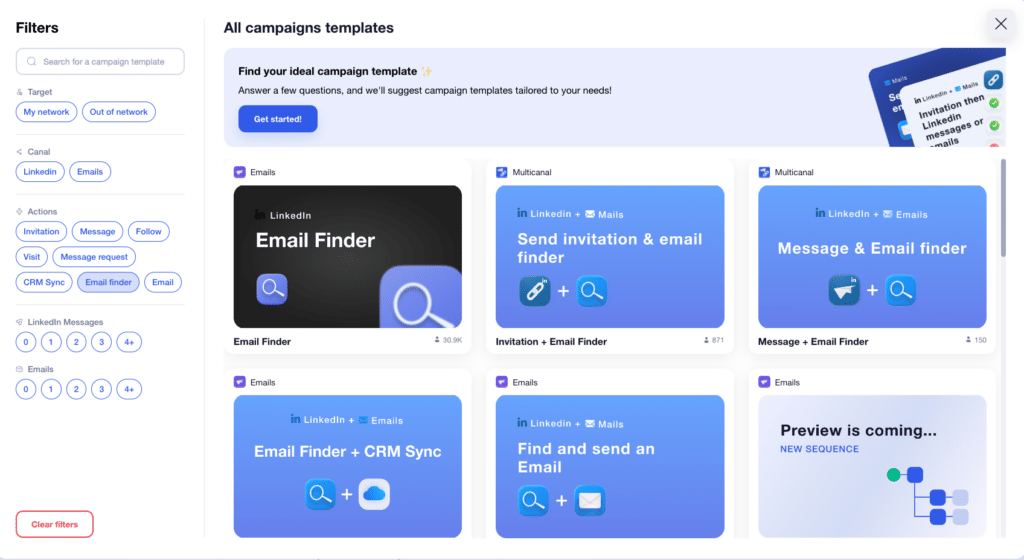
Choose the “Email Finder” campaign and import your prospects in 3 different ways:
- From your lists.
- From an auto-import.
- From LinkedIn.
Then choose your list, and launch your campaign!
Just a few clicks and you’re ready to go. 🚀
2) Button integrated into LinkedIn thanks to a chrome extension
If you prefer to manage this manually, Waalaxy’s Chrome extension is the ideal tool for doing so quickly. 😇
To do this, you need :
- Install the Waalaxy extension from the chrome web store.
- Search on LinkedIn (profile or prospect list).
- Click on the Waalaxy“Find email” icon.
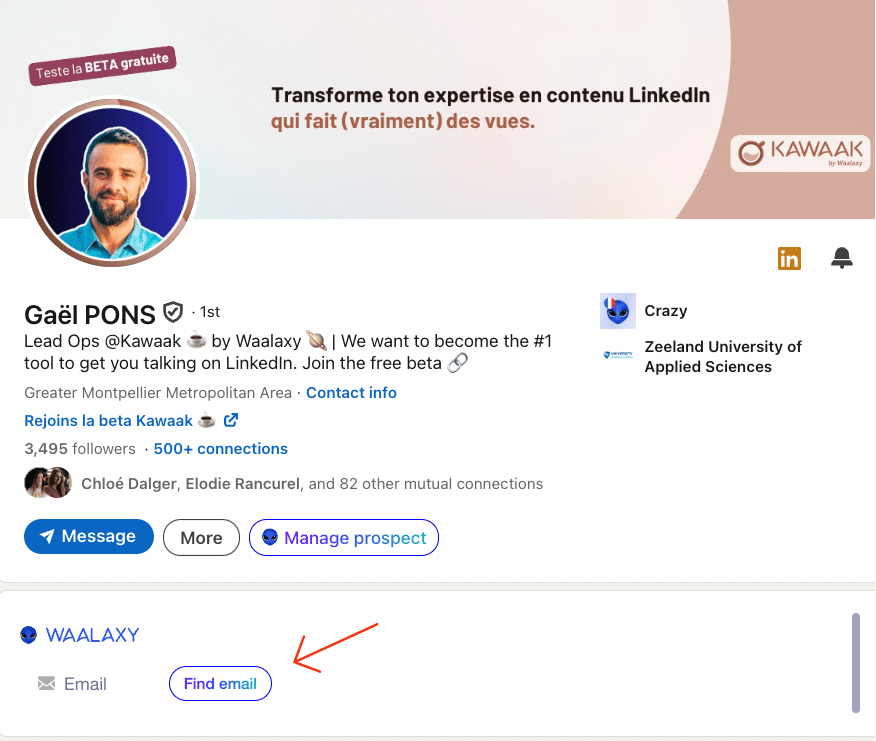
3) Find LinkedIn email address via a feature
If you really want to do it manually, here’s how:
- Go to the profile of the person concerned.
- Click on “Contact details”.
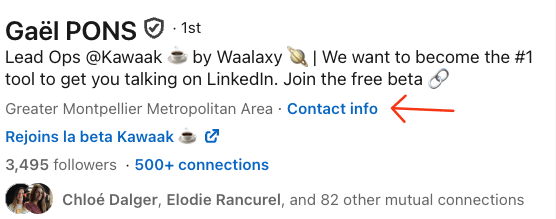
And there you have it, you now know all the ways to find a LinkedIn email. 📧
Why search for an e-mail address on LinkedIn?
When it comes to B2B prospecting, LinkedIn is often the first channel you think of. You’ll find the right profiles, the right roles, and the key information you need to qualify a prospect. 🗝️
But to refine your strategy and deepen your relationships, it’s often necessary to get out of LinkedIn, let me explain. ⤵️
1) E-mail remains the most powerful B2B channel
Even with LinkedIn messages, professional e-mail remains timeless:
- Perceived as more serious and structured.
- Not dependent on LinkedIn’s algorithms or limitations.
- Integrated with tracking and CRM tools.
Response rates in prospecting are often better by email than via InMail.
2) LinkedIn limits access to information
LinkedIn does not give out its users’ professional e-mails, unless :
- You are already in contact with them (1st degree).
- They have made their addresses public in their contact details.
- You use InMail.
In the end, you’re stuck at the stage: I find this prospect interesting, but I can’t contact him.
3) Searching for e-mails by hand takes a lot of time
Go to the company website, search for a generic email format, test possibilities…
It’s possible, but at what cost? 🤔
That’s why there are tools like Waalaxy that automate the search and give you the right information straight away. 👀
Conclusion: what if you stopped wasting time?
For a long time, finding an e-mail address on LinkedIn was a complex, time-consuming and often unreliable task. 🥲
But today, with tools like Waalaxy, this step can be automated, structured, and above all, integrated into a genuine multi-channel strategy. 💪🏼
Thanks to campaigns with enrichment, the Chrome extension, or even via contact details directly accessible on certain profiles, it’s now possible to save time without sacrificing the quality of prospecting. ⚡️
In B2B, every opportunity counts. Optimizing the way you collect e-mails lays the foundations for more effective, targeted and professional prospecting.
All that’s left is to test and choose the method that best suits your organization. 😇
Article FAQ : Find your contacts’ emails on LinkedIn
LinkedIn has become a must for B2B prospecting. This professional social network is the place to be to launch your campaigns.
Finding an e-mail address isn’t all that complicated. In order to respect private 💾 data, you need to be careful about what data you retrieve.
You’ll generally get the person’s first and last name followed by their company in the e-mail address.
How do I contact LinkedIn France?
If you’re experiencing problems (such as e-mail retrieval or bugs) on LinkedIn, you can contact the platform. The procedure is very simple:
- Click on your profile picture and select “Help”.
- Choose “Open help in another tab”.
- Then click on“Contact us“.
- If you have a free account, you’ll need to select a suggested item at random.
- Scroll to the bottom of the page for the “Contact us” option.
- Choose “Request help”.
- Click on “Others” to search for a topic.
- Alternatively, create your customer support request at the bottom of the page.
Why use a tool to find a business e-mail address?
Finding a professional e-mail address may seem simple in theory. A Google search, a visit to the company website, or a quick glance at LinkedIn. 👀
But in reality, these methods are time-consuming, not always reliable and, above all, not scalable. 📊
Using a tool like Waalaxy is a win-win situation:
- Reliability ⭢ e-mail addresses are enriched from verified professional databases (like Dropcontact), which greatly reduces errors or obsolete addresses.
- Time-saving ⭢ no need to spend 10 minutes per contact. With just one click, you can enrich dozens of profiles automatically.
- Automation ⭢ the e-mail address is directly integrated into your prospecting campaign, allowing you to send your messages without manual handling.
- RGPD compliance ⭢ tools like Dropcontact are designed to provide data that complies with data protection standards, securing your prospecting.
A tool doesn’t replace your strategy, but it does avoid redundant tasks and allows you to focus on what really matters, namely converting prospects into customers.
Is my e-mail address visible on LinkedIn?
You weren’t looking for your prospects’ LinkedIn email but you want to know how to change your email address, it’s very simple:
- Click on your profile picture.
- Then Preferences and Privacy.
- Next step: Identification and security.
- Click on Change and add an e-mail address.
- Send verification.
- Enter your LinkedIn password to continue.
- Finally, connect to LinkedIn with your new e-mail address.
- If you want the new address to become your main address, simply select “Choose as main address”.
Now you know how to retrieve your LinkedIn email. Now all you have to do is experiment 🚀!








