Thanks to user data, ProspectIn can reveal the best optimization techniques for LinkedIn b2b prospecting.
Men lie, numbers don’t.
LinkedIn generates 80% of B2B leads!
So 4 out of 5 leads! All other social media together is less than 20%.
Which profile titles convert the best? Which message size gets the best response rate? How many follow-up messages do you need to send to maximize your chances? Without forgetting the eternal: should you send a connection request with or without a note to maximize the acceptance rate? (answer here)
We analyze all of this in detail in this article.
ProspectIn, the ultimate tool for prospecting on LinkedIn
Okay, that’s not very objective. But a big part of ProspectIn’s impressive growth is its ability to solve a relatively complex problem: how to automate prospecting on LinkedIn in an easy way, while protecting the security of your LinkedIn account.
ProspectIn, therefore, makes it possible to automate prospecting on LinkedIn in a simple way, especially thanks to the scenario feature. This key ProspectIn feature is used to send sequences of actions such as profile visit, profile follow, connection request or message.

These sequences are the equivalent of drip campaign email sequences that you can set up with most emailing tools but with much better results in terms of open rate and response rate.
To be clear: when it comes to emails, a 25% open rate is considered a decent open rate, and if you exceed the 5% response rate, it is an outstanding rate.
With an automated sequence on LinkedIn, you can expect an open rate of over 80% and a response rate of 30%
The success of ProspectIn is therefore strongly linked to the success of its scenario feature. This success has allowed us to go from 0 to over 30,000 users in just over a year.
And today, thanks to the data generated by millions of prospecting messages, we are able to offer you unprecedented results in terms of prospecting optimization on LinkedIn.
Why optimize my LinkedIn B2B prospecting?
When you enter into a digital prospecting process, or any customer acquisition process in general, whether via email, via LinkedIn, or via the use of advertisements (Google ads, Facebook ads, etc.). You are working with a very large volume of data.
For email campaigns, we are talking about thousands, tens of thousands, or even hundreds of thousands of emails sent.
In the case of LinkedIn prospecting campaigns, you will perform actions on thousands of prospects, sometimes even tens of thousands.
And finally, in the case of Facebook ads and Google ads, there are often millions of interactions at stake.
When looking to optimize your campaigns, for example using A / B testing, sometimes you’re only going to improve your conversion rate or your response rate by 1 or 2 points. When you take into account huge mass mailings, you see that you have significantly improved your final results.
For example, if after performing A / B tests on your prospecting messages, you realize that a specific message has a response rate that is 2 points higher than another, that corresponds to 400 additional responses to be processed on a sample of 20,000 messages sent: it’s quite simply HUGE!
You should also know that a prospect cannot be contacted an infinite number of times (well, they can, but it’s called harassment and it’s prohibited 😅). However, the qualified contact databases are not unlimited, and seeking to optimize conversions must be a concern for any marketer, salesperson, or anyone looking to find customers.
How to optimize my LinkedIn b2b prospecting?
There are different ways to optimize your prospecting. On LinkedIn, the first thing to remember is that your profile is the first point of contact for your prospect. Think of it as the equivalent of your landing page, or your website.
If you want a bit of help, you can take a look at our article “How to optimize your LinkedIn profile“.

Once your profile is polished, we can get down to business.
When we talk about optimization, we can distinguish elements that are statistically measurable on a scale of several thousand people and non-measurable elements.
Here we will only deal with statistically measurable elements.
An example of an element that cannot be statistically measured is the quality of your copywriting.
It’s very much possible to measure what works best between sending a note or not sending a note for the optimization of the acceptance rate of your connection request on LinkedIn. Just take the acceptance rates for invitations sent without a note and the acceptance rates for invitations sent with a note and compare the two.
It is impossible to quantitatively measure the quality of your copywriting because each outreach message is different. We can at best study patterns, such as message size.
1. Which profile titles transform the best?
Hypothesis
When prospecting on LinkedIn, one of the first elements that appears just after your first and last name is your “title”, i.e. your position, your status.
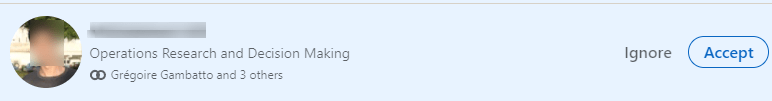
It seems quite reasonable to think that the title can influence prospecting performance. Whether the acceptance rate of connection requests or the response rate to messages.
Therefore we analyzed a number of titles that came up very often in the profiles of prospecting people, in order to determine whether certain profiles performed better.
Results
The titles analyzed were as follows:
- “Director”,
- “Founder”,
- “Consultant”,
- “Business Developer”,
- “Sales”,
- “CEO”,
- “Partner”,
All messages sent by people with this title represent 1/3 of all messages sent with ProspectIn. The profiles studied are therefore extremely representative.
Regarding the acceptance rate for connection requests, the results are as follows:
- “Director”: 33.47%,
- “Founder” 34.91%,
- “Consultant” 35.74%,
- “Business Developer” 34.85%,
- “Sales” 30.39%,
- “CEO” 35.99%,
- “Partner” 34.10%.
Among the profiles studied, the CEO profile sees its connection requests accepted the most often, while the Sales profile has the lowest acceptance rate.
But what about the response rate to messages?
“Director”: 19.26%,
“Founder” 19.73%,
“Consultant” 22.47%,
“Business Developer” 19.53%,
“Sales” 22.95%,
“CEO” 20.71%,
“Partner” 21.83%.
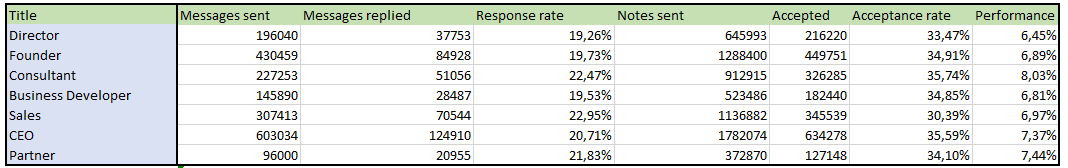
For response rates, the balance of power is reversed! Indeed, Sales profiles get the most responses among these profiles, while the CEO only places in the middle of the table.
And how do these profiles perform compared to all the profiles?
Some profiles are above average, and some below! Indeed, the average acceptance rate of connection requests is 34.03%.
The “Director” and “Sales” profiles are therefore below average, while the “Founder”, “Consultant”, “Business Developer”, “CEO” and “Partner” profiles are above.
The average response rate to messages for all profiles is 21.62%. The “Director”, “Founder”, “Business Developer” and “CEO” profiles are therefore below average, while the “Consultant”, “Sales” and “Partner” profiles are above.
So what can we deduce from that?
Before going any further, a third performance element should be specified: the message response rate on a prospecting scenario such as “connection request” + “message”.
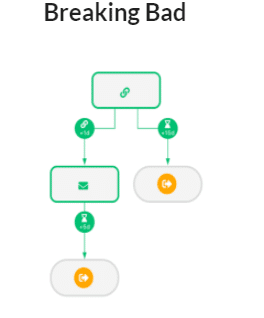
It corresponds to the number of responses you can expect in a prospecting scenario with prospects with whom you are not connected on LinkedIn.
To calculate it, simply multiply the acceptance rate of connection requests by the response rate of messages.
This gives the following results:
- “Director”: 6.45%,
- “Founder” 6.89%,
- “Consultant” 8.03%,
- “Business Developer” 6.81%,
- “Sales” 6.97%,
- “CEO” 7.37%,
- “Partner” 7.44%.
With this performance indicator, it is the “Consultant” profile that emerges as the most effective, while the “Director” profile is the least effective on the list.
So here we have 3 performance indicators that each measure a different performance.
It will therefore be necessary to look at different indicators depending on the use case.
For example, if the goal is simply to accumulate a maximum number of connections on LinkedIn, without any prospecting intent, the indicator that will interest us will be the acceptance rate of connection requests.
In this case, the “CEO” profile will be the best performing profile.
If I want to run a LinkedIn message campaign on people I’m already connected with and want to maximize my response rate, it’s the message response rate that will interest me.
In this case, the “Sales” profile will be the most efficient.
Finally, if I want to run prospecting campaigns with a scenario such as the “Breaking Bad” scenario of ProspectIn and I want to maximize my conversion rate, the “Consultant” profile will be the most suitable.
Limits:
I know what you’re thinking:
“It’s perfect, I just have to change my title to drastically improve my prospecting performance. If I want to maximize my acceptance rate I use the CEO title, then when I want to convert my prospects by sending a message I will change my profile to Sales! “
With statistics, we must never forget that correlation does not mean causation. While the propensity of the “CEO” profile to have its connection request accepted can indeed be explained by the attraction of having a “CEO” profile in one’s network, the capacity of the “Sales” profile to get responses to his messages can be explained more by his ability to sell, to generate interest, rather than by simply having the “Sales” title.
If this is the case, simply sending the same message and changing the title from “CEO” to “Sales” will not improve your response rate performance, it will be better to focus on the improvement of your copywriting.
Similarly, the ability of the “Consultant” profile to perform well in a LinkedIn prospecting scenario may be explained more by its expertise on a specific subject, rather than by the meaning of its title to prospects.
2. What message size gets the best response rate?
Hypothesis
You hesitate between writing an extended message allowing you to detail your entire offer by giving as much detail as possible or writing a short and punchy paragraph that allows you to arouse your prospect’s curiosity?
After reading this paragraph, you won’t hesitate any longer.
The human brain analyzes whether your message is going to be interesting or not in less than a second. Your prospects don’t have time to read messages that are too long . We generally like to do as little as possible, and seeing a message of several thousand characters puts us off considerably.
It’s therefore reasonable to think that a short message will maximize the response rate compared to a longer one.
As we already told you in our article on copywriting, when it comes to selling or convincing, a short, impactful message with a clear call to action is much more effective than a block of 1000 illegible words.
But now we have the numbers to prove it. The results are irrevocable.
Results
We have categorized almost 6 million messages separated into 4 types of messages (yes, 6 million 😁):
- Messages under 300 characters,
- Messages between 300 and 500 characters,
- Messages between 500 and 1000 characters,
- Messages over 1000 characters.
Then we analyzed the response rates for each of these message types:
- Messages under 300 characters: 29.35%,
- Messages between 300 and 500 characters: 21.08%,
- Messages between 500 and 1000 characters: 18.97%,
- Messages over 1000 characters: 16.79%.
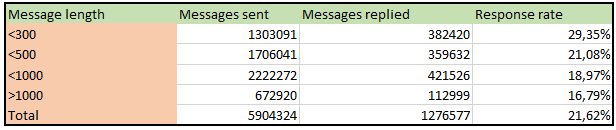
Conclusion
Messages under 300 characters have a response rate almost twice as high as messages over 1000 characters, that’s just HUGE!
Messages under 300 characters perform 35% better than average. HUGE!
The conclusion is irrevocable. If you want to maximize the response rate of your messages, you know what you have to do. Take your prospecting message, then cut it in half.
300 characters are not much, believe me. You have to get to the point. Hook. Value proposition. Call to action.
3. How many follow-up messages to send to maximize your chances?
Hypothesis
You have often heard “On average, the prospect answers after 6 follow-ups” or “you have to harass your prospects so that they answer you”.
But in fact, on average, after how many messages will your prospect respond to you? What do the numbers say?
It seems reasonable to think that your prospect will not necessarily respond to you upon receipt of your first message, but is it recommendable to send a sequence of 6 messages?
Results
Out of all the responses obtained from messages sent with ProspectIn, here is their breakdown according to the number of messages sent:
- 1 message: 62.35%,
- 2 messages: 89.64%,
- 3 messages: 97.02%,
- 4 messages: 99.07%,
- 5 or more messages: 99.78%
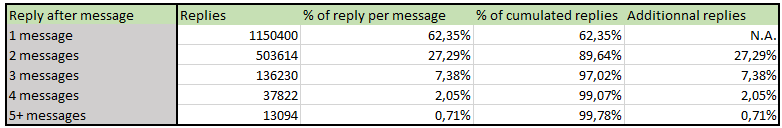
The vast majority of responses are obtained after sending a single message. Indeed, 62.35% of responses were obtained after sending a single message. When adding a second message, we get 89.64% of the responses.
Conclusion
The takeaway from these numbers is that 97% of responses are received after sending 3 messages or less.
It seems logical that the more messages you send to your prospect, the more likely they are to respond. But the right question to ask yourself is: do I want my prospect to answer me at all costs, regardless of the content of their answer?
It is safe to bet that if a prospect has not replied to you after 3 messages, his response after the 4th message will be bitter… And it is essential to always keep a good relationship with your prospects, even if they are not (yet) interested in what you have to offer.
At ProspectIn, we are not in favor of harassment. You have to find a good balance between a desirable response rate, and “ethical” prospecting that will prevent you from making enemies and damaging your reputation.
Our recommendation: never exceed 2 follow-up messages after your first message. Ideally, stick to a single follow-up message after your initial message. You will still get a very desiriable number of responses, but you will avoid bothering your prospects too much.
An example of a good scenario which allows you to follow up with your prospect if they have not replied or seen your message is “Charmed”.
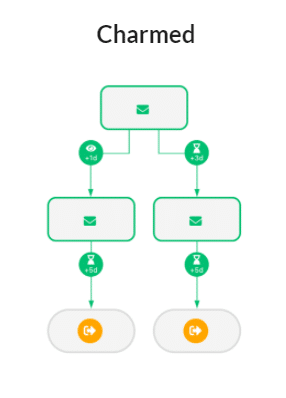
4. Should you send a LinkedIn invitation request with or without a note to maximize the acceptance rate?
Hypothesis
A little less than a year ago, we explained to you in this study that it was better to send your invitation request without a note if you wanted to maximize the acceptance rate of your connection requests on LinkedIn.
The results of this study seemed counterintuitive. Surely, sending a personalized note should optimize the acceptance rate.
This study was based on more than 10,000 connections requests. Almost a year later, we can finally complete the initial study with more impressive figures.
Results
This time, the study is no longer based on 10,000 connection requests, but on more than 20 million. Yes, you read that correctly. 20 million. Needless to say, the results are quite significant. 😁
And the results obtained go in the same direction of our study from a year ago: if the objective is to maximize the acceptance rate of your connection requests, it is better to send a connection request without a note.
- The acceptance rate for connection requests without a note: 36.99%,
- The acceptance rate for connection requests with a note: 33.36%.
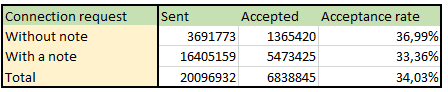
Conclusion and limits
If you only want to maximize the acceptance rate of your connection requests, it seems best to send a connection request without a note.
But when it comes to prospecting, it might be worth reading the results differently. This is because when you choose to present your offer or service from your connection note, your acceptance rate will certainly be reduced, but the people who accept your invitation may be more inclined to be interested in your offer when they receive your prospecting message.
Unfortunately, we don’t have the data on this yet.
In addition, the lower acceptance rate of the connection request with a note compared to the connection request without a note can be explained by the fact that the people who receive a connection request attached with a prospecting message prefer not to accept the request, for fear of being prospected later.
It is possible that a connection request with a note that is not intended to promote a product or service, but which is formulated in such a way as to optimize the acceptance rate, might lead to a higher acceptance rate than the one without a note.
Once again, we don’t have this data, yet.
Conclusion
In this article, we saw why it is important to optimize your prospecting on LinkedIn. We saw that different statistics regarding LinkedIn messages and invitation requests allowed us to draw conclusions about maximizing prospecting results.
- We have seen that some profiles transform better than others, but that they are different profiles depending on the use case.
- Short messages under 300 characters perform SIGNIFICANTLY better than longer messages.
- It is preferable to limit yourself to a single follow-up message to keep a healthy balance between a desirable response rate and reasonable prospecting practices.
- It is best to send an invitation request without a note to maximize your chances of being accepted.
I hope you’ve found this article helpful. Remember that these are statistical data and your individual case may be different!
Please feel free to contact me on LinkedIn to discuss it. 😉
To sum up in 2 questions:
What data are these statistics based on?
This data has been extracted anonymously from the millions of invitations and messages sent with ProspectIn over the last several months.
Which languages were taken into account in the titles studied?
We only looked at the English titles. These represent an overwhelming majority of titles on LinkedIn.
Now you know how to optimize your LinkedIn B2b prospecting













