Sending a LinkedIn welcome message is a great opportunity to create a genuine link right from the start. But, how can you avoid messages that are too cold or commercial? 🤔
In this article, I’m sharing 12 templates for LinkedIn welcome message 🎯. They’re ready to use, adapted to different profiles (candidates, customers, prospects…), and designed to be both personalized and effective. No more headaches! ✨.
Why send a welcome message on LinkedIn?
A welcome message on LinkedIn is more than just a formality. It’s the first contact after your invitation request. So it’s important to make a good impression and show that you’re there to exchange ideas, not to sell directly 🛑.
Here’s why it’s important:
- Create a connection from the start: Don’t leave a connection hanging, show you’re not connected « just » to increase your relationships.😎
- Open up opportunities: A good message can lead to partnerships, collaborations or recruitment 🎯.
- Personalize your approach: This is your chance to stand out from the crowd and show that you’re genuinely interested in the person you’re talking to.✨
- Establish a solid relationship: A well-thought-out first message lays the foundations for a lasting professional relationship 🔗.
Well-written welcome messages on LinkedIn show that you’re attentive and open to exchange, which can make all the difference. This allows you to develop your professional network intelligently 😉
12 LinkedIn welcome message templates
Here are 12 ready-to-use LinkedIn message templates, adapted to different contexts, to help you start relevant conversations on LinkedIn. All you have to do is choose the one that suits your situation, copy and paste it, and send it off! 🚀
LinkedIn welcome message for a recruiter
Message 1:
This message is direct and well-targeted, especially if the person is actively searching. You immediately offer a clear solution. The call to action « take a look at our page » invites a simple approach without being intrusive. It’s light yet professional, perfect for attracting someone who might be interested, but hasn’t yet taken the plunge. 👌
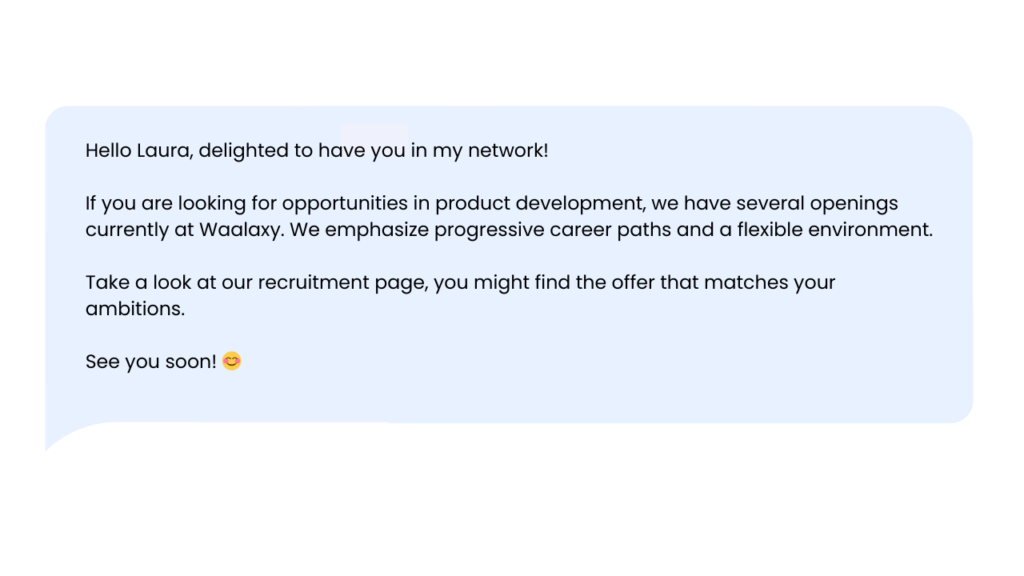
Hi {{firstname}}, glad to have you in my network!
If you’re looking for opportunities in product development, we have several open positions currently at Waalaxy. We emphasize progressive career paths and a flexible environment.
Take a look at our recruitment page, and you might just find the job that matches your ambitions.
See you soon! 😊
Message 2:
By offering regular advice and encouraging people to follow your publications, you show that you’re an ongoing resource. This is interesting, because even if the person isn’t looking right away, they know they can come back to you. The phrase « I may have an opportunity for you also » piques curiosity, without pressure. It’s this kind of message that can trigger a follow-up. 🙌
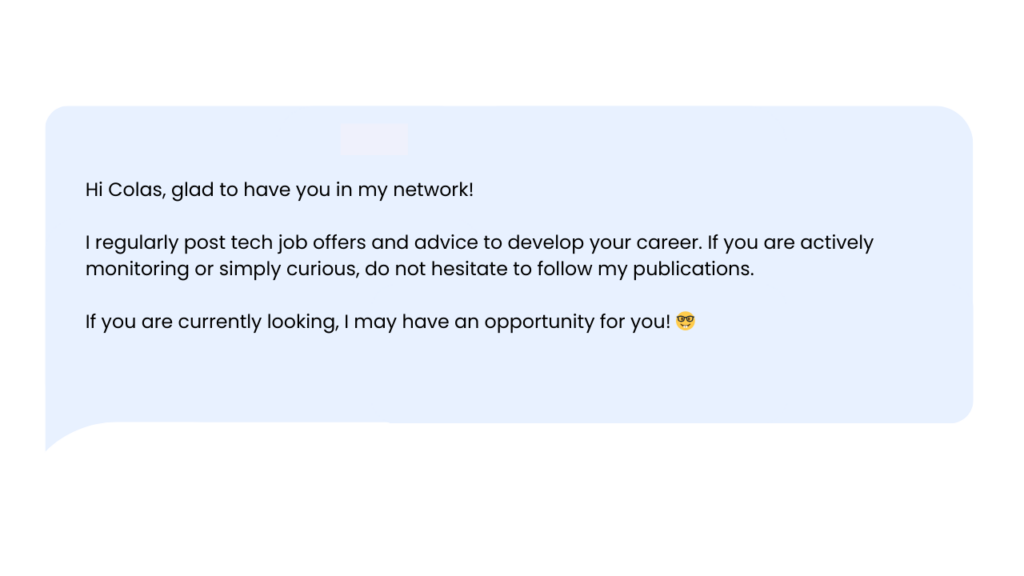
Hi {{firstname}},
I regularly post job offers in tech and tips to develop your career. If you’re actively looking or just curious, don’t hesitate to follow my posts.
If you’re currently looking, I might have an opportunity for you! 🤓
Message 3:
Using « Welcome to the Jungle » adds credibility! It’s a recognized platform, so it inspires confidence right from the start. Secondly, you’re highlighting your employer brand, which can tip the balance for candidates. Suggesting to bookmark the page is like planting a little seed: even if the person isn’t interested right away, they’ll know where to find you later. 🌱
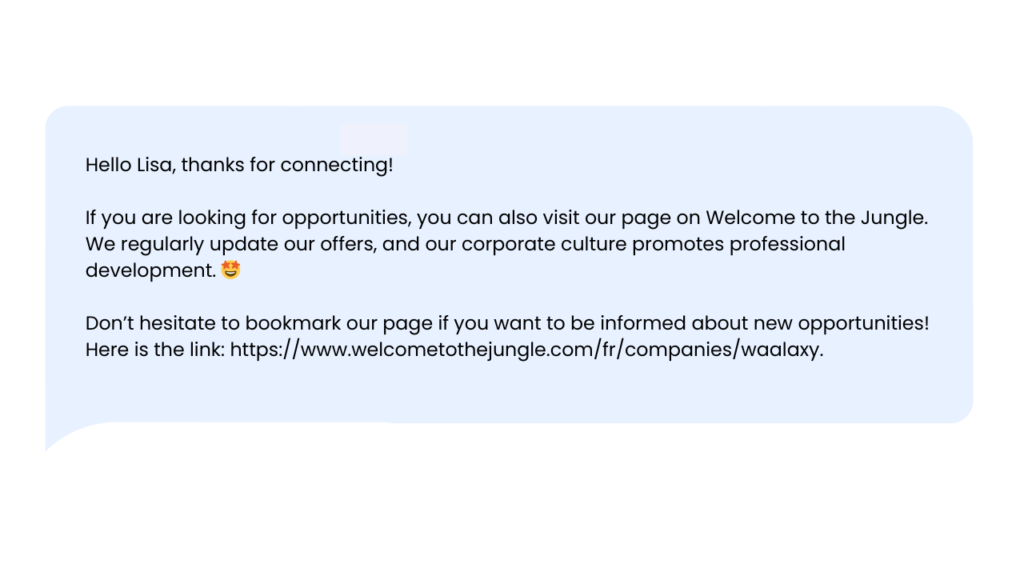
Hello {{firstname}}, thanks for the connection!
If you’re looking for opportunities, you can also visit our Welcome to the Jungle page. We regularly update our offers, and our corporate culture encourages professional growth. 🤩
Don’t hesitate to bookmark our page if you’d like to be kept informed of new opportunities! Here’s the link: [link]
LinkedIn welcome message for a Sales
Message 4:
You immediately emphasize concrete results. You end with a question that prompts the person to think about their needs, and that’s when you invite them to try it for free. This mix of benefit + personalization + a call to action « soft » makes the message engaging and not too aggressive. 🎯
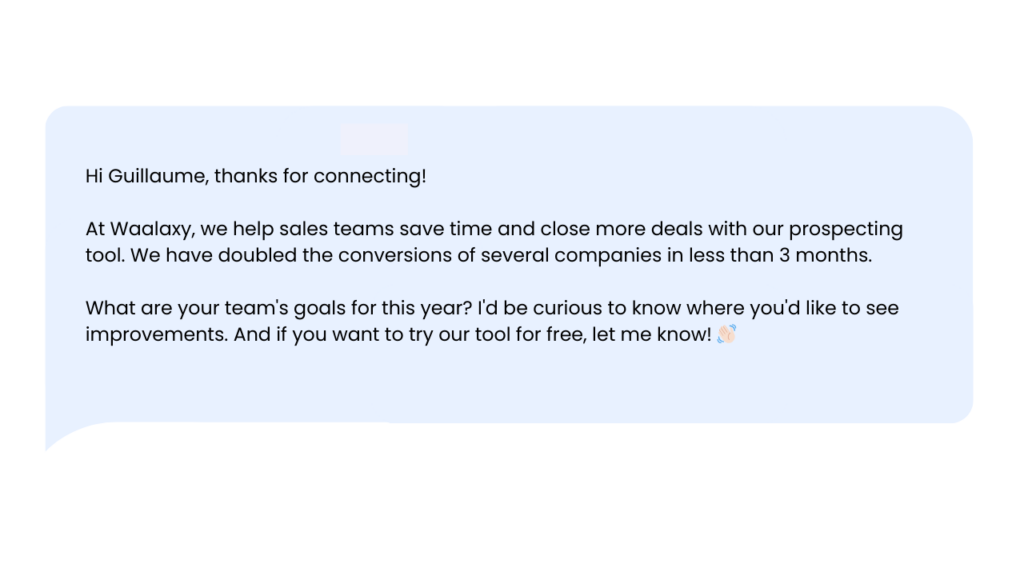
Hi {{firstname}}, thanks for the connection!
At Waalaxy, we help sales teams save time and sign more deals with our prospecting tool. We’ve doubled conversions for several companies in less than 3 months.
What are your team’s goals this year? I’d be curious to know where you’d like to see improvements. And if you’d like to try out our tool for free, let me know! 👋🏻
Message 5:
Here, it’s more pragmatic. By explaining how your product can simplify your target’s life, you’re directly addressing a common pain point. The question at the end invites the person to talk about their existing tools, which can help you in your competitive intelligence. Simple, clear and effective ✨
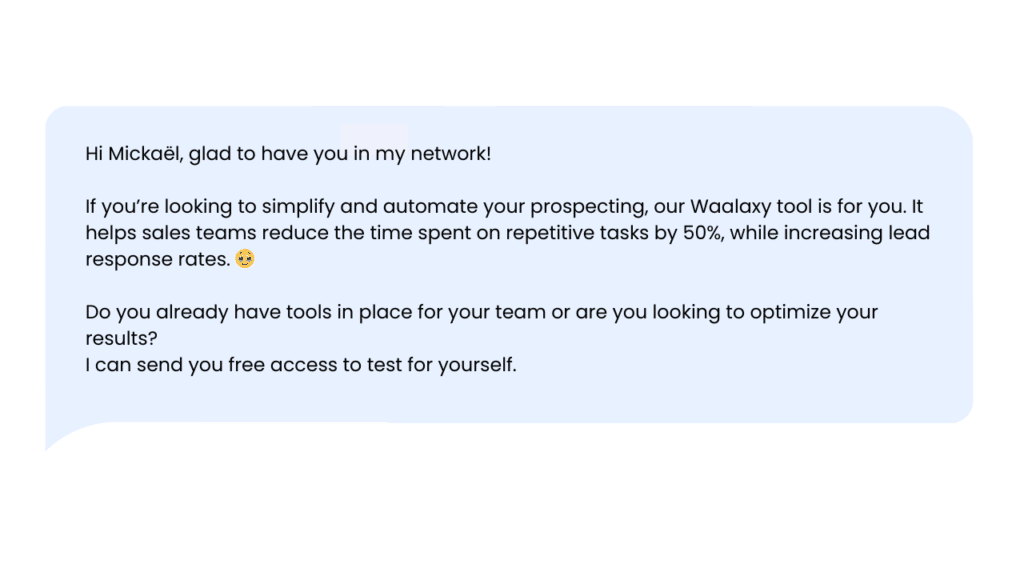
Hi {{firstname}}, glad to have you in my network!
If you’re looking to simplify and automate your prospecting, our Waalaxy tool is for you. It helps sales teams reduce time spent on repetitive tasks by 50%, while increasing lead response rates. 🥹
Do you already have tools in place for your team, or are you looking to optimize your results?
I can send you free access to test for yourself.
Message 6:
Mentioning concrete results immediately gives a strong argument for attention. The tone remains light with the free demo offer, which allows you to engage in conversation without forcing the issue. It’s this mix of information and discussion that we’re looking for. 👀
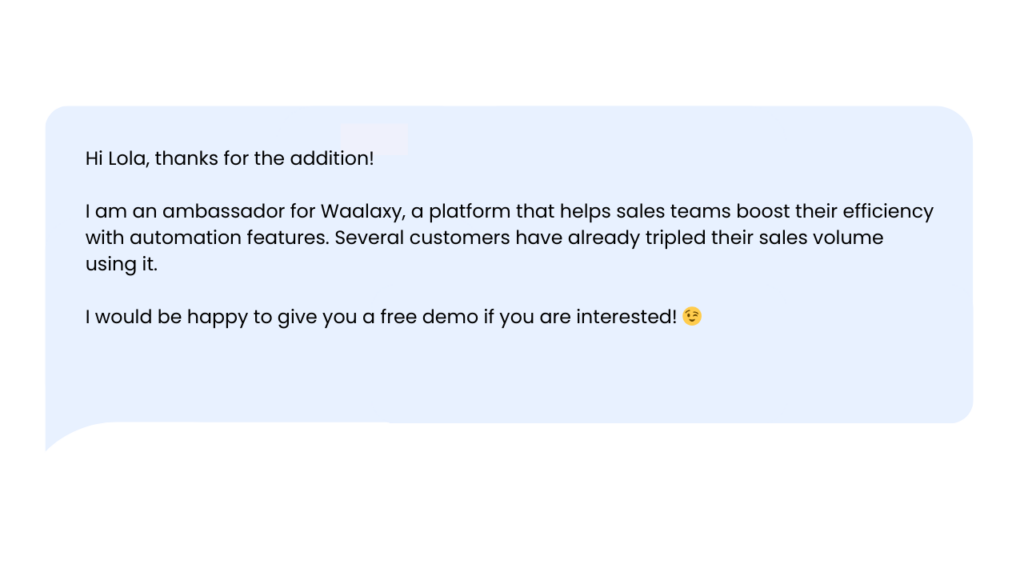
Hey {{firstname}}, thanks for the add!
I’m an ambassador for [company name], a platform that helps sales teams boost their efficiency with automation features. Several customers have already tripled their sales volume using it.
I’d be delighted to give you a free demo if you’re interested 😉
Message 7:
Here, showing the results proves your expertise, but what’s going to work in your favor is the question you’re going to ask. In this case, you’re encouraging the person to think about their internal processes and consider collaboration. Depending on their response, you’ll be able to propose more transactional LinkedIn messages. 💸
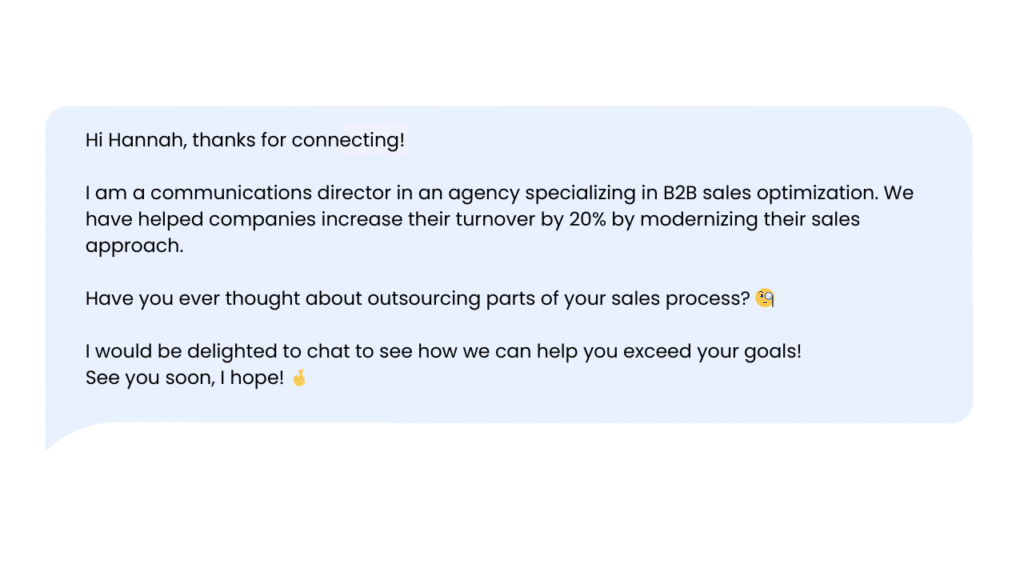
Hello {{firstname}}, thanks for the connection!
I’m a communications director in an agency specializing in B2B sales optimization. We’ve helped companies increase their sales by 20% by modernizing their sales approach.
Have you ever thought about outsourcing parts of your sales process? 🧐
I’d love to talk to you to see how we can help you exceed your goals!
See you soon, I hope! 🤞
Welcome message on LinkedIn : marketing
Message 8:
Play on knowledge sharing and it’s fascinating! Why? You show that you’re not just there to sell, but also to offer useful advice. Asking about subjects that interest the person makes the exchange more personal. What’s more, offering to sign up for a newsletter is a great way to keep a contact and then remarket to them. ✨
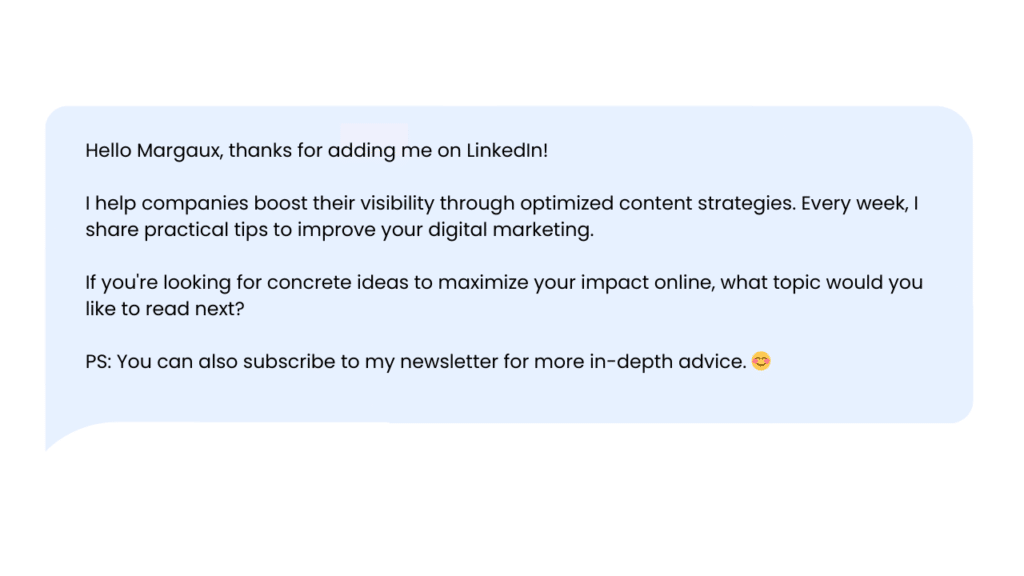
Hello {{firstname}}, thanks for the addition on LinkedIn!
I help companies boost their visibility through optimized content strategies. Every week, I share practical tips to improve your digital marketing.
If you’re looking for concrete ideas to maximize your online impact, what topic would you like to read about next?
PS: You can also sign up for my newsletter for more in-depth tips. 😊
Message 9:
Mentioning your YouTube channel is a great way to offer value-added content and present yourself as an expert! It’s fluid and shows that you’re in the business of sharing knowledge, which can more easily attract people to discover what you do. 🎥
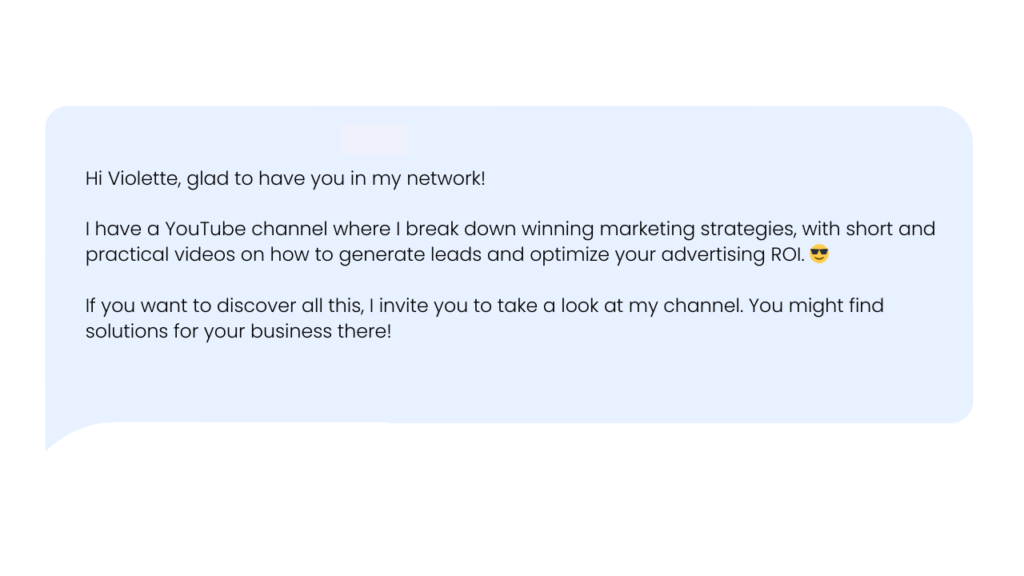
Hi {{firstname}}, glad to have you in my network!
I have a YouTube channel where I break down winning marketing strategies, with short, practical videos on how to generate leads and optimize your advertising ROI. 😎
If you’d like to find out more, check out my channel. You might just find some solutions for your business!
Message 10:
By mentioning case studies and strategies, you show that you have real content to offer. Asking about the topic that interests the person makes the exchange more interactive, which is always good. ✨
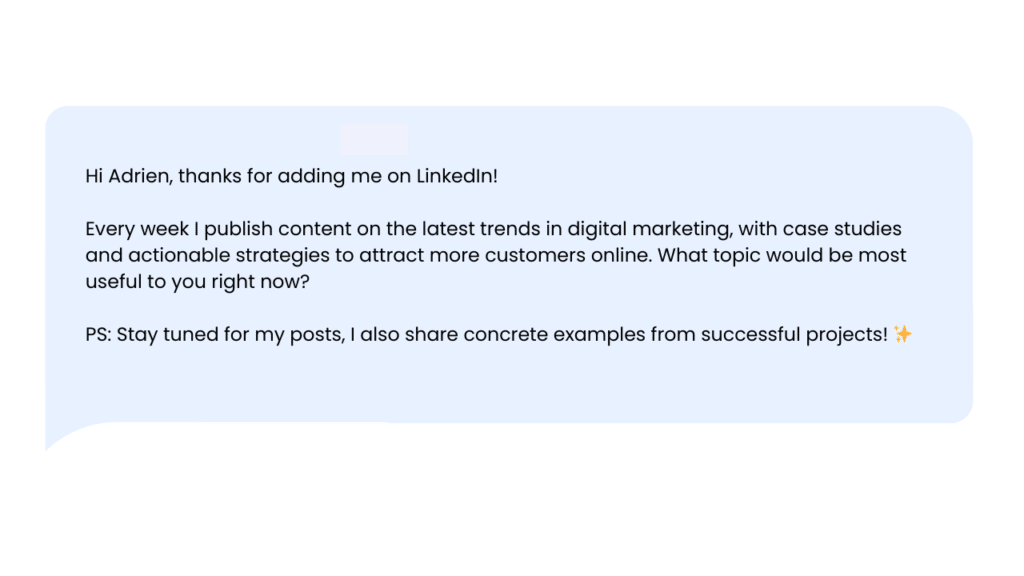
Hi {{firstname}}, thanks for the LinkedIn addition!
Welcome message on LinkedIn with Fun
Message 11 :
When talking about his work and possible collaborations, you show interest with a bit of humor. You leave the door open, just by suggesting that it might be interesting to see what you could do together. This could arouse his curiosity and get the ball rolling on a great relationship! 🎨
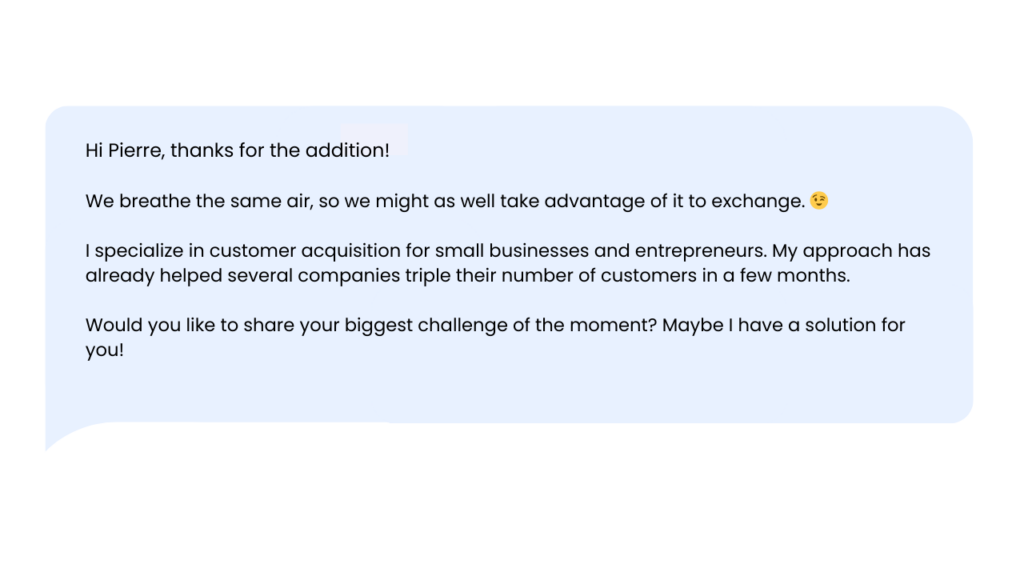
Hi {{firstname}}, thanks for the invitation!
We’re breathing the same air, so might as well take the opportunity to chat 😉
I specialize in customer acquisition for small businesses and entrepreneurs. My approach has already helped several companies triple their number of customers in just a few months.
Would you like to share your biggest challenge right now? I might have a solution for you!
Message 12:
With this type of message, it’s a great way to break the ice with a little humor. You hint that a collaboration or partenership might be possible, but without being insistent. The idea is to make contact, to show interest. This keeps the discussion open 😉
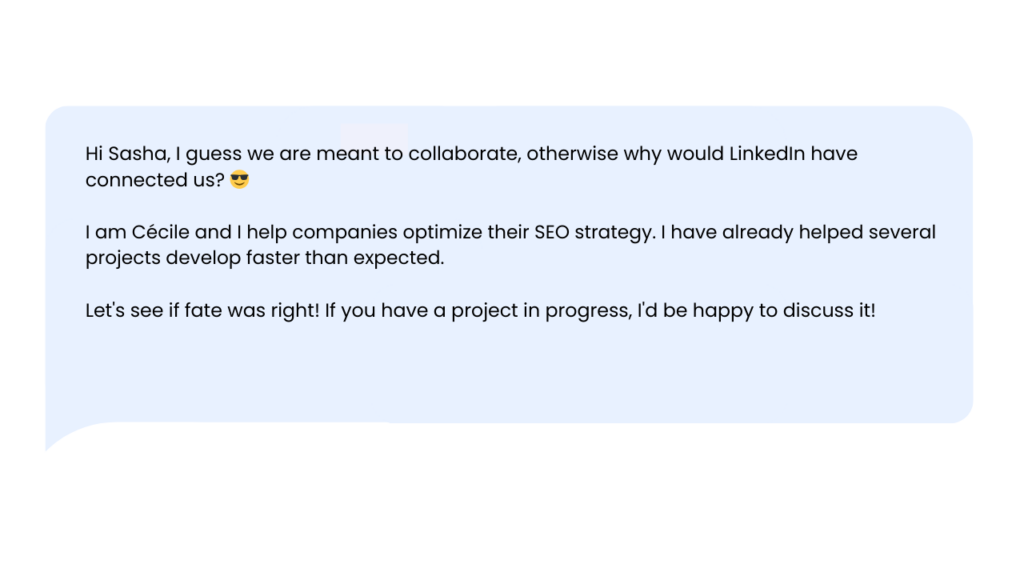
Hi {{firstname}}, I guess we’re destined to collaborate, why else would LinkedIn connect us? 😎
I’m [your first name] and I help companies optimize their SEO strategy. I’ve already helped several projects grow faster than expected.
Let’s see if fate was right! If you’ve got a project on the go, I’d love to chat!
5 tips for successful welcome messages on LinkedIn
Sending a welcome message on LinkedIn is a great opportunity to make a good impression, but certain mistakes can cost you dearly. Here are 5 things to avoid so you don’t fall into the classic traps:
- Not offering value. ❌
Each message should make people want to respond by clearly showing what you bring to the table, without being a sales pitch.
You should include:
- Your expertise: What you’re good at, why you’re good.😎
- Your value proposition: What the person will gain by responding to you.✨
- Your service or tool: What you’re selling or offering and how it will solve one of their problems.🙌🏻
- Use fuzzy information. ❌
Be clear in your message. Avoid vague formulas or overly generic language. The recipient needs to understand who you are and why you want to connect.👀
- Write an impersonal or robotic message. ❌
Personalize your message as much as possible. A basic copy and paste won’t engage anyone. Add a personal element linked to the person’s profile to show you’ve taken the time to read their description.🤓
- Send a message that’s too long. ❌
There’s no need to tell your company’s story or give every detail. A welcome message should be short and impactful. Keep the introduction simple 😉
- Add aggressive calls to action. ❌
Don’t put pressure in the first message (example: Let’s make an appointment). Give the person time to get to know you before asking for anything.😴
How to automate your welcome message on LinkedIn?
Sending a welcome message as soon as someone connects with you on LinkedIn is super important for creating cool exchanges right from the start! But, doing it manually every time is time-consuming… That’s where automation tools, like Waalaxy, are here to save you time! 🙌
Here’s how to do it with Waalaxy:
- Enable automated welcome messages.
In Waalaxy, you can set up automatic messages that are triggered as soon as someone adds you. Prepare a simple, personalized message (with variables like first name) to keep it warm and professional. 👍 - Let Waalaxy handle the invitations.
If you accept or decline an invitation request manually, the automated message won’t go out. Let Waalaxy handle it so everything runs as planned! 😎 - Personalize and segment your messages.
Waalaxy also lets you create different messages depending on the profile of the people you’re connecting with (prospects, partners, etc.), so feel free to use the messages suggested above.🎯
➡️ Here’s the tutorial in pictures:

Shall we have a recap?
Sending a welcome message on LinkedIn is a super opportunity to make a good impression and create an authentic connection 🙌. With the right words and a personalized approach, a simple connection can become so much more ✨.
The 12 templates here, help you save time and avoid cold or overly commercial messages 🛡️. Whether you’re HR or want to connect with a prospect, share your knowledge or expand your network, every message is a chance to make a real connection. 👏
Feel free to personalize these messages to make them more like you. 🚀
Frequently asked questions
How do I find relevant LinkedIn profiles?
If you want to expand your LinkedIn network quickly and reach the right profiles, it’s essential to target your searches and automate the process. But where do you start? Here are a few Tips for a good LinkedIn search 👇🏻:
- Use LinkedIn’s filters: refine your search by selecting criteria such as sector, position, location and interests. This allows you to precisely target the people most relevant to your professional goals.🎯
- Automate your approach : Once you’ve identified the right profiles, downloading Waalaxy lets you automate the sending of invitations. This means you can add several hundred contacts to your network quickly and efficiently.✨
- Save time: with Waalaxy, you no longer have to send each invitation manually. Simply set your criteria and the tool takes care of everything, allowing you to focus on more interesting tasks, while improving your results on LinkedIn.📈
Plus, Waalaxy offers easy integration to help you track and engage your new connections, with RGPD automation tools.🔐
How to send an automatic LinkedIn message?
After someone has accepted your connection request, the next step is to send a welcome message to start exchanging, prospecting… Rather than doing it manually, you can automate this process with Waalaxy.🚀
➡️ Personalization on a grand scale: Waalaxy lets you send automated LinkedIn messages that remain personalized. With variables like first name or job title, and list management with tags, you can target your contacts precisely and tailor your messages to their profile. So you maintain an authentic approach, even when automating 🤖💬.
➡️ Intelligent follow-up : You’ll never lose track of your conversions again. With the prospect exchange dashboard, you’ll always know 👇🏻 :
- Where each prospect stands.
- What information you have.
- What is its status.
- What actions have been taken.
And you can follow up whenever you need to, without the risk of forgetting. Your follow-up becomes ultra-simple 😎.
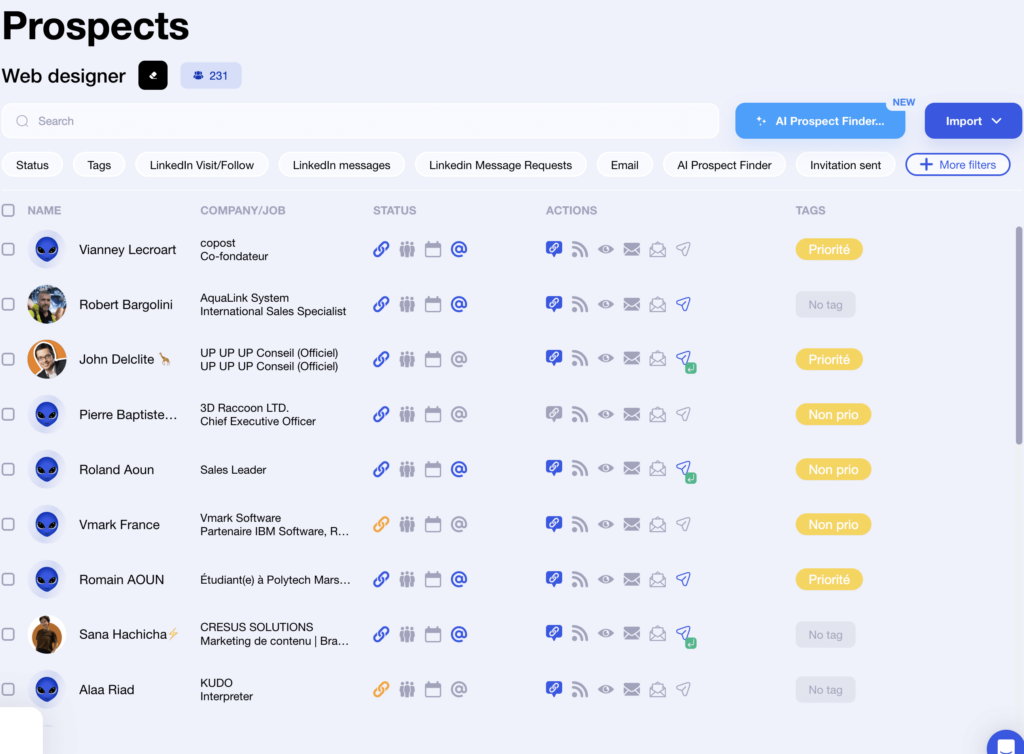
➡️ Performance analysis: In addition to automating your messages, Waalaxy gives you access to statistics on the effectiveness of your mailings. You can quickly see which messages are working best, and optimize your prospecting technique as you go.📊
Now it’s your turn to send your best LinkedIn welcome message! 🚀













