You’ve heard of Google Ads, but have you heard of Google AdSense? It’s not quite the same thing and I’m going to explain that to you today. Let’s get started 😄?
On today’s agenda
- What is Google AdSense 🤔.
- How it works.
- Its advantages 😻.
- The disadvantages.
- Optimising your income.
- Policies and regulations.
What is Google AdSense?
The first thing you need to know is that Google AdSense is a platform that allows publishers to earn money 💸 from the content they put online.
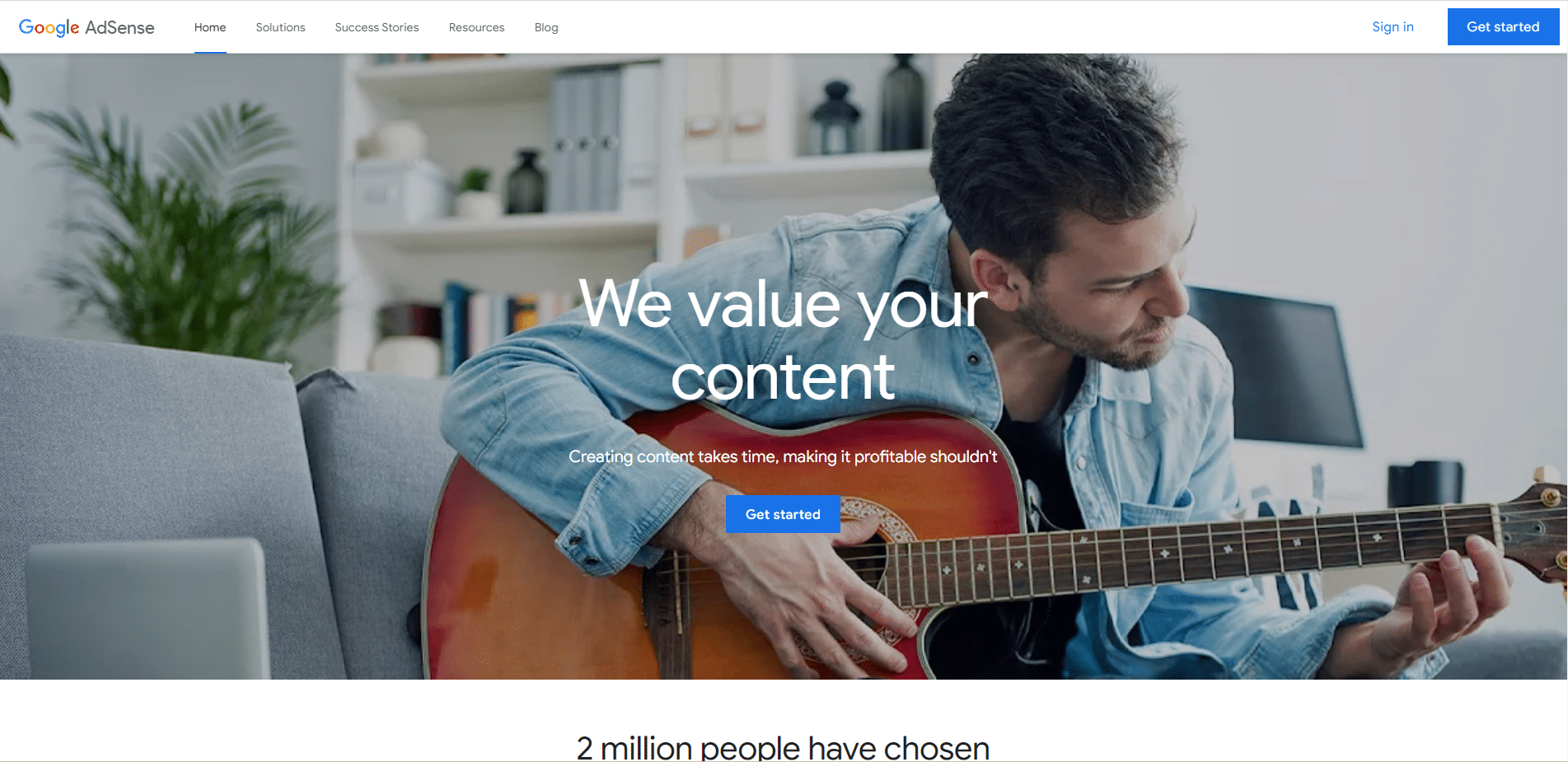
This online advertising program was developed by Google. It will be launched in June 2023. It enables website owners, bloggers and online content publishers to generate revenue by displaying targeted advertisements on their web pages. Ads delivered via Google AdSense can be of different types, including text ads 📄, graphical ads, video ads 📹 and interactive ads.
It’s relatively simple to use:
- Register 🖋️: First of all, website publishers need to register for the AdSense program via the Google website. Once registered, they can create advertising spaces on their web pages.
- Ad selection ♻️: Once approved, publishers have access to a dashboard where they can choose the type of retargeting ads they wish to display on their site. These include text ads, graphical display ads, video ads, etc.
- Integration of ads ⬇️: Publishers receive an HTML code that they must integrate into the pages of their website. This code enables Google to display targeted ads based on the content of the page and the user’s preferences.
How Google AdSense works
To generate income from traffic, we need to explain how this little platform works.
Google AdSense is an online advertising programme run by Google. As mentioned above, it enables website publishers to earn money. Let’s go step by step.
Signing up
The first thing you need to know is that you need to register on the site 💡.
Fill in the requested fields with your site as well as the country your payments 💰 are associated with. You’ll then need to accept the terms of use. That’s all there is to it. Yes, you don’t need anything more to use this platform.
Your site will be checked by Google to see if it meets AdSense guidelines. We’re talking quality 🥇 of content and compliance with advertising rules.
The platform will then give you a code, which must be inserted into the pages of the website.
So it’s all done in a very short space of time. In less than five minutes, you can have a Google AdSense account. And what about the ads?
Displaying ads
When a visitor accesses the site, the ad code triggers the display of targeted ads, based on the content of the page and the user’s 💞 preferences. These types of ads include banners, text links, videos and other formats.
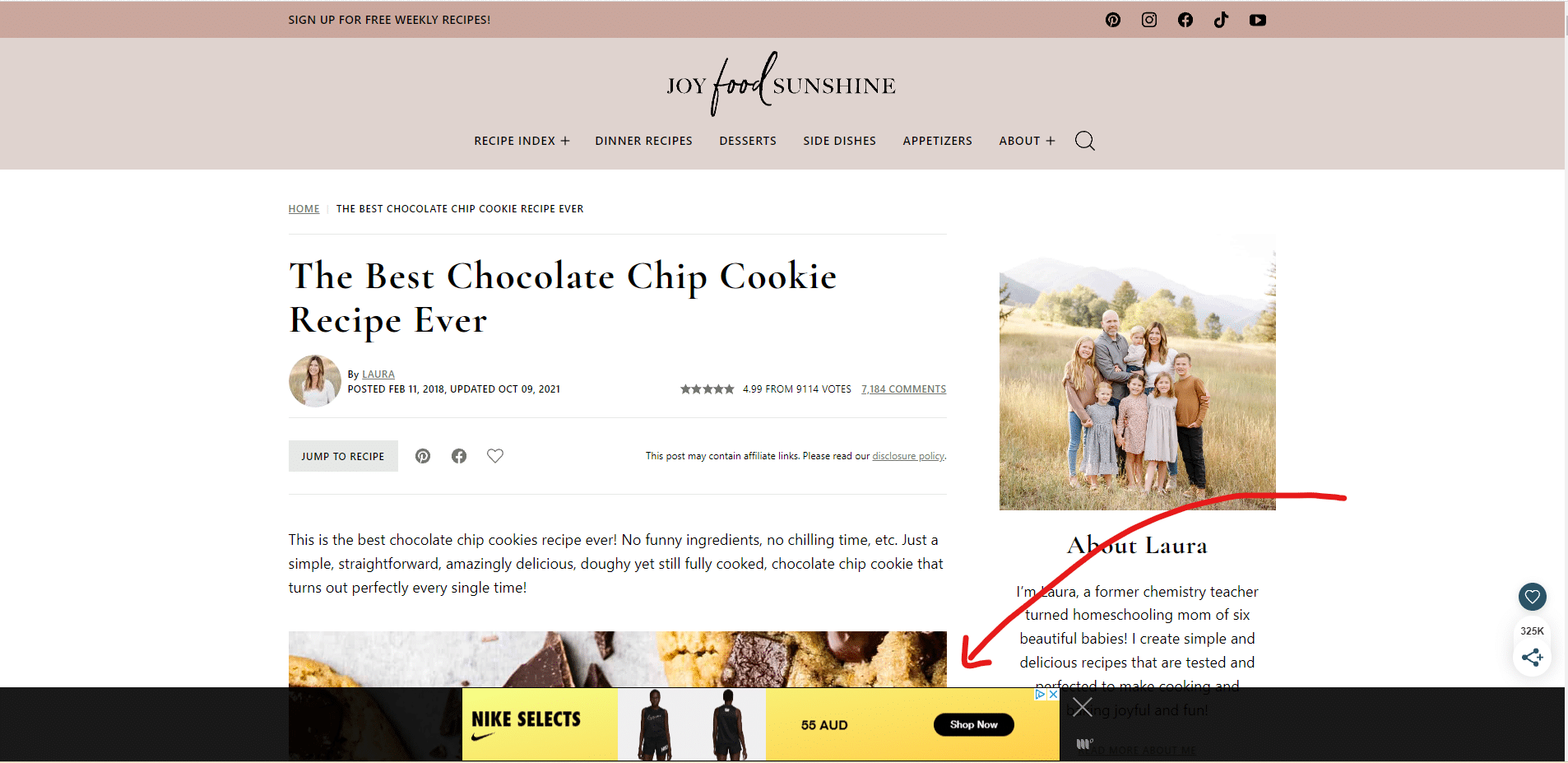
In this image, you can see Nike advertising appearing. This is based on the user’s preferences. You’re probably wondering what happens next? It’s time for revenue generation.
Revenue generation
Revenue generation via AdSense is an essential aspect of the program. Publishers earn money through.
- CPC (or cost per click) 🖱️: When a visitor clicks on an ad displayed via AdSense, the advertiser is charged for that click. The amount the publisher earns per click varies according to a number of factors, including the niche of the site, the quality of the traffic, the competition for the keywords and the performance of the ad.
- CPM (cost per thousand impressions): In addition to CPC, the platform also offers the option of earning money 💲 through impressions. The publisher therefore earns money for every thousand impressions of an ad, regardless of whether or not visitors click on the ad. The amount also varies.
- Accumulation of revenue: Each time a visitor clicks on an ad or an ad is displayed a thousand times, the corresponding earnings are accumulated in the AdSense account. The revenue generated is visible in the publisher’s dashboard, where it can be tracked in real time.
- Payment threshold: Before receiving any payment, the publisher must reach a minimum payment threshold defined by AdSense. Once this threshold has been reached, the earnings are transferred to the publisher, usually by bank transfer 💳 or another payment method chosen by the publisher. AdSense payments are made monthly.
Reports
The platform provides you with ⚒️ performance tracking tools that allow you to monitor your earnings, number of clicks, impressions, etc. You have access to:
- A dashboard: You have access to a personalized dashboard in your AdSense account. This dashboard displays information such as the revenue generated, the number of clicks, the number of impressions and the average CPM. Reports are updated in real time ⏳.
- Filtering and segmentation: You can filter and segment your data to obtain more detailed information. For example, you can see which pages or ad placements generate the most revenue, or how their site performs on different devices.
Benefits of using Google AdSense
There are a multitude of benefits to using Google AdSense:
- ➡️ Ease of use: AdSense is easy to set up, whether you’re a beginner or a marketing expert. Google provides simple tools for integrating ads on your site.
- ➡️ Monetization: The platform offers site owners the chance to generate income through online advertising. You can earn money based on the number of clicks on ads or the number of impressions.
- ➡️ Variety of ad formats: Google AdSense offers various ad formats, including banners, text ads, native ads, video ads and more. You can choose the one that best suits your site.
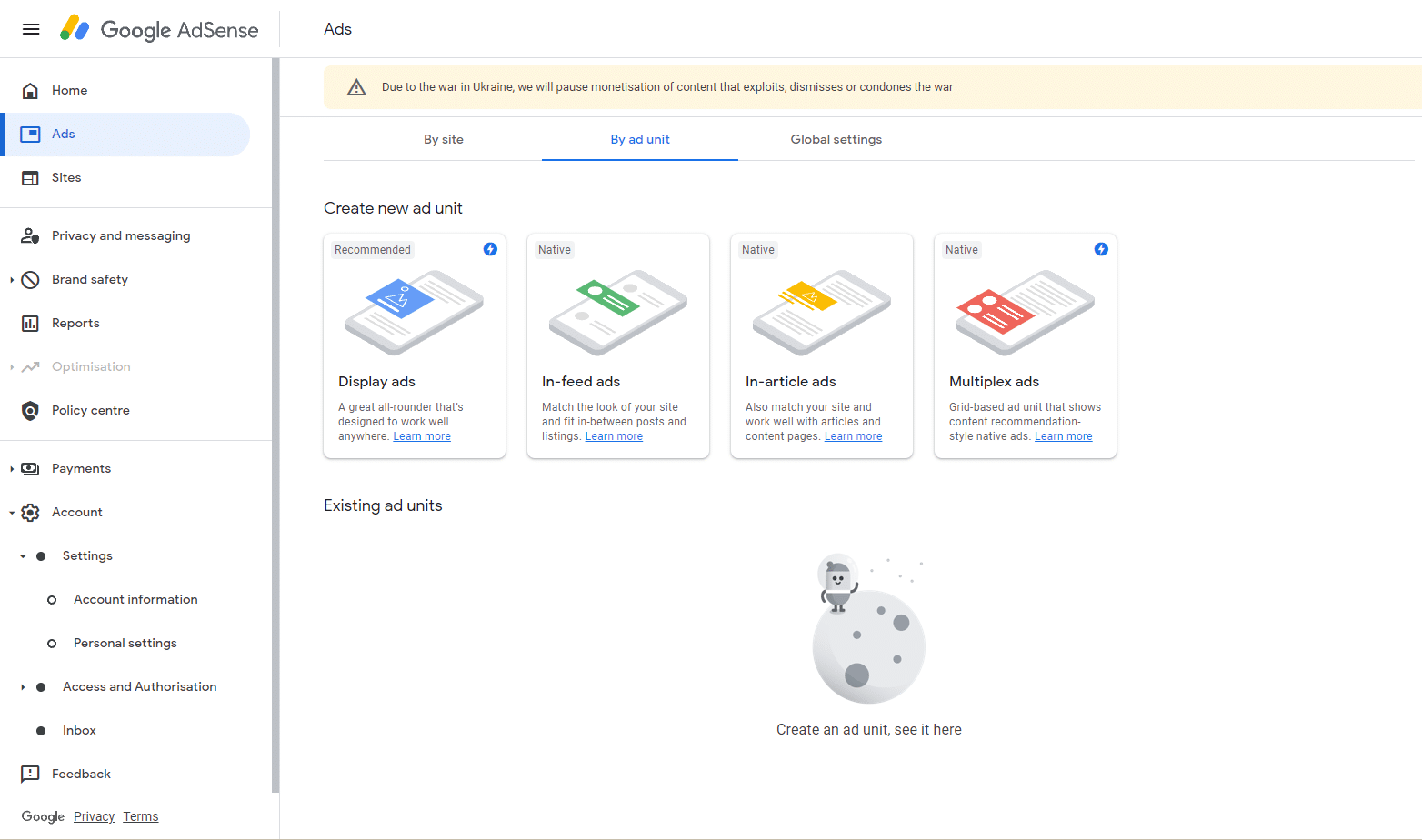
- Targeted ads 🎯: Google AdSense provides detailed tracking tools that allow you to monitor the performance of your ads, including the number of clicks, impressions, click-through rates and revenue generated.
- Adaptive advertising: AdSense automatically adapts to mobile devices. This means your ads will be optimised for smartphones 📱 and tablets.
- Large advertiser base: Google AdSense is associated with a vast network of advertisers, which means you have access to a wide range of ads likely to be of interest to your audience.
- Reliable payment: The platform is renowned for its reliable payments and adherence to deadlines.
- Technical support: Google offers technical support for AdSense publishers, which can be useful if you have any problems or questions.
- Free programme 🫱🏼🫲🏼: This is a free programme, which means there are no registration or membership fees. Google earns money by taking a share of the advertising revenue generated on your site.
It would be foolish to do without such a tool, but there are a few drawbacks.
Disadvantages of AdSense
Although the platform has many advantages, here’s what you should know about the disadvantages:
- Variable income: The income generated can be volatile 🐔 as it depends on the number of clicks on ads and the click-through rate or number of impressions.
- Dependence on Google: By using AdSense, you are dependent on Google to monetise your site. If your AdSense account is deactivated or suspended 🪢 due to policy violations, you could lose an important source of revenue.
- Competition: Ads can sometimes compete with your own products or services, which can affect your conversion rate.
- Limited customisation: Although you can customise certain ad options, you have limitations when it comes to advanced customisation. Ads may not always perfectly match the style of your site.
- Intrusive ads: Too many ads or poorly placed ads can detract from your site’s user experience and put visitors off.
- Control over ads: You don’t have total control over the ads that appear on your site. Although Google AdSense strives to display relevant ads, inappropriate or competing ads may be displayed.
- Payment threshold: Before receiving your first payment, you will need to reach a certain threshold, which is $100. If you are just starting out with Google AdSense, it will take some time before you reach this threshold.
- Risk of click fraud ❌ Fraudulent clicks, whether intentional or not, can result in your AdSense account being deactivated. Google has mechanisms to detect fraud, but it can sometimes lead to problems for publishers.
- Policy complexity: Policies are detailed and can be complex. Publishers must ensure that they comply with them scrupulously to avoid penalties.
Optimising revenue with AdSense
Revenue optimisation is a key objective for many website publishers. By maximising the earnings generated by the ads displayed on their site, publishers can make the most of this online revenue stream. But how? Here’s the list of steps 👇:
- Create high-quality content 💗: The basis of any AdSense revenue optimisation lies in creating high-quality content.
- Choose the right keywords 🗝️ : AdWords advertisers choose the keywords to target their ads. And this has an impact on the ads that appear on your site. Look for keywords that are relevant to your content and your audience.
- Use several formats: AdSense offers a range of ad formats, such as banners, text ads, native ads and video ads. Experiment with different formats to see which work best on your site.
- Strategic positioning: Ad placement is crucial. Place them where users are most likely to see and click on them.
- Optimise loading speed 🏃♀️: A fast website keeps visitors’ attention. Slow loading speeds can put users off.
- Follow AdSense guidelines: Follow the rules and policies to avoid any violations that could result in your account being suspended.
- Test and measure: Use AdSense tracking and analysis tools to monitor the performance of your ads. Perform A/B tests to determine which strategies work best.
- Adapt: AdSense revenues can vary. For example, holiday-related ads can be more lucrative at certain times of the year.
- Provide a quality experience: Ads should not interfere with the user experience on your site.
- Diversify your sources of income: Consider exploring other monetization options to diversify your income.
Policy and regulations
The AdSense policy and regulations are essential guidelines that website publishers must follow in order to participate in the programme. And thus generate revenue from online advertising. These rules are designed to ensure a quality experience for users, advertisers and publishers, while maintaining the integrity of Google’s advertising network.
As mentioned earlier in this article, you must offer high-quality content that is informative and relevant to your audience. Sites containing misleading content, false information or poor quality 👎 may be excluded from the program.
As you’d also expect, Google requires content published on AdSense sites to be original. So you mustn’t copy or publish content from other sites without permission. You must also respect copyright and not publish protected content
Nor may you include any prohibited content. The following categories apply:
- Adult content 🔞.
- Hate speech.
- Discriminatory content.
- Any content that is illegal or incites violence.
Secondly, you must not click on your own ads or encourage others to do so.
And finally, your ads must be transparent. You must explicitly state when content is sponsored or contains affiliate links.
Conclusion
Yes, we’re coming to the end of this little article on Google AdSense, but we’re going to do a mini summary of what we’ve said. So we’ve seen:
- ➡️ Google AdSense: what is it?
- ➡️ How the platform works
- ➡️ Its advantages.
- ➡️ The disadvantages.
- ➡️ Optimising your income.
- ➡️ Policy and regulations.
FAQ article Google AdSense
As usual, you’re getting to know us now, so we wouldn’t want to leave you without giving you a few little concepts 😊 that might help you around the subject. Come on, let’s get on with the last part.
How do I activate AdSense on YouTube?
To activate Google AdSense on your YouTube channel (we’re assuming you already have one) and start earning money through monetisation, here are the steps to follow 👇:
- Create and publish content: Before you can activate AdSense, you need to have videos on your channel.
- Meet the monetisation requirements: You must have at least 1,000 subscribers and have generated 4,000 hours of views 👀 in the last 12 months.
- Connect your channel to AdSense: Log in to your YouTube account, go to “YouTube Studio” and click on “Revenues” in the left-hand menu.
- Click on “Register”.
- Fill in the information requested and accept the terms and conditions ✅.
- Now all you have to do is wait for YouTube’s approval. Both platforms will review your application and you’ll receive a notification once everything is activated.
Once all this is done, all that’s left to do is generate revenue from the ads shown on your YouTube videos.
Now you know all about Google AdSense, all you have to do is try it out 🧪.









