Outreach io alternatives: if you’re here, you’re probably looking for a prospecting tool, or a better one than the one you’re already using. 📝
Prospecting these days means juggling emails, LinkedIn, follow-ups, CRMs. And above all, trying not to spend all day doing it. 🌚
So inevitably, automation tools like Outreach.io attract attention. 👀
On paper, everything looks perfect. But in practice, it depends on :
- Your use.
- Your team.
- Your objectives.
- Your budget.
A clear test and an honest comparison.
Ready? (Reading time: 4 minutes)
What is Outreach.io?
Launched in 2014, Outreach io is SaaS software specialized in automating sales prospecting.
Objective: to help sales teams gain efficiency across the entire sales cycle, from making contact to closing.
It enables :
- Create multi-channel sequences (email, telephone, LinkedIn).
- Automate follow-ups.
- Track interactions with prospects.
Targeted mainly at medium-sized B2B sales teams.
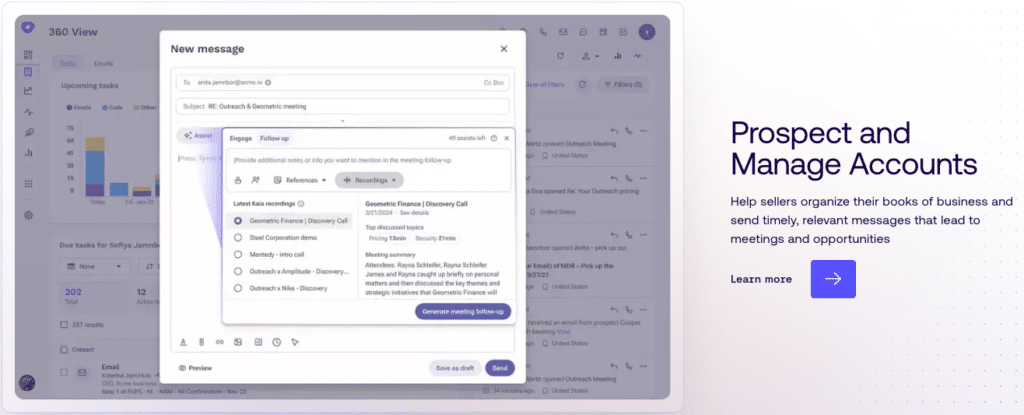
Outreach stands out for its Sales Engagement features, designed to structure the sales process, such as :
- Lead scoring.
- Conversational intelligence.
- CRM integration.
Since you’re curious, we’ll tell you all about the features right away. ⤵️
Main features of outreach io LinkedIn
So, what does this tool offer us? 👀
1️⃣ Automated multichannel sequences
Allows you to automate the sending of personalized messages via different channels (email, telephone and, to a certain extent, LinkedIn)
Outreach.io does not connect directly to LinkedIn. Integration involves manual tasks scheduled in sequences.
2️⃣ Interaction tracking and advanced analytics
Here we centralize all interactions with your prospects:
- Open rate.
- Response rates.
- Clicks.
- Conversions.
This data is accessible via a dashboard, designed for managers and sales teams.
3️⃣ Sales productivity and task management
The tool integrates a task management system to guide sales reps through their typical day, such as :
- Calls to make.
- Messages to send.
- Tasks to follow up
All synchronized with your CRM.
4️⃣ CRM integration & external tools
Outreach.io offers native integration with Salesforce, but also with HubSpot, Microsoft Dynamics, Zoom, Google Calendar, etc.
This can be interesting if you’re looking to centralize prospecting in a single ecosystem.
5️⃣ Conversational intelligence
Outreach.io offers Kaia, its AI that analyzes sales conversations to provide real-time information, but also suggested responses, and above all, a follow-up to the conversation. 💬
Reviews of Outreach.io
Overall, the tool received mixed reviews. I’ll explain it all in a table.
| Positive points ✅ | Negative points ❌ |
|---|---|
| Intuitive platform. | Long learning curve. |
| Well-thought-out multi-channel sequences (email, telephone, LinkedIn tasks). | Interface considered unintuitive by some users. |
| Advanced, detailed reporting. | High pricing, not affordable for small organizations. |
| Seamless integration with Salesforce, HubSpot, etc. | No native LinkedIn automation (manual tasks only). |
| Technical stability and reliability. | Functionalities sometimes too complex for less mature teams. |
How much does outreach.io cost?
Outreach io does not publish its prices directly on its website. You have to ask to go through a sales representative.
However, based on user feedback and a little research, we’ve come up with some info. 👀
Subscriptions start at around $100 to $120 per user per month for a standard offer.
This package includes:
- Email sequences.
- Task management.
- Basic CRM integration.
- Analytics.
The “Pro” version costs between $140 and $160 per user per month. It gives access to more advanced features such as :
- Detailed reporting.
- Multi-team management.
- Priority support.
Finally, there’s a third version called “Enterprise”, available on request. It includes :
- Salesforce Advanced.
- Artificial intelligence system.
- Enhanced security options (SSO, audit logs).
- Customized support.
An annual commitment is often required, which represents a fairly significant cost.
Top 5 best alternatives to Outreach
As you can see, Outreach io is a good tool, but some features are missing.
That’s why we’ve come up with 5 alternatives that I think you’ll like. 👀
1) Waalaxy: prospecting and automation software
Waalaxy is a French tool specialized in automating prospecting on LinkedIn and Inmails, designed for freelancers, sales teams, sales reps, recruiters and marketing teams.
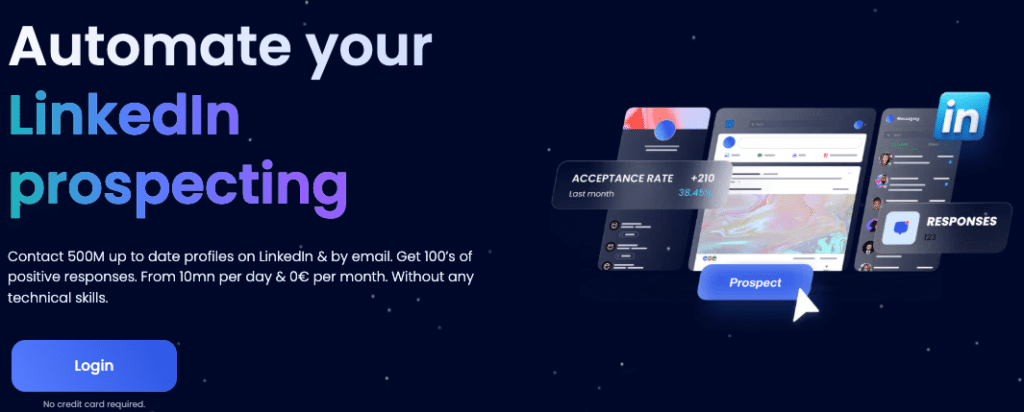
Unlike Outreach, which targets large organizations, Waalaxy is positioned as a solution that is simple, quick to learn and, above all, accessible. 😇
Its main advantage? LinkedIn’s native automation. With just a few clicks, you can quickly and efficiently send out your campaign.
Here’s a sample of the many features:
- Chrome extension for importing leads.
- Multi-channel campaign creation.
- Choice of predefined scenarios.
- Intelligent follow-up.
- Intelligent editorial assistant.
- Inbox Waalaxy.
- Integrated CRM.
- Campaign statistics.
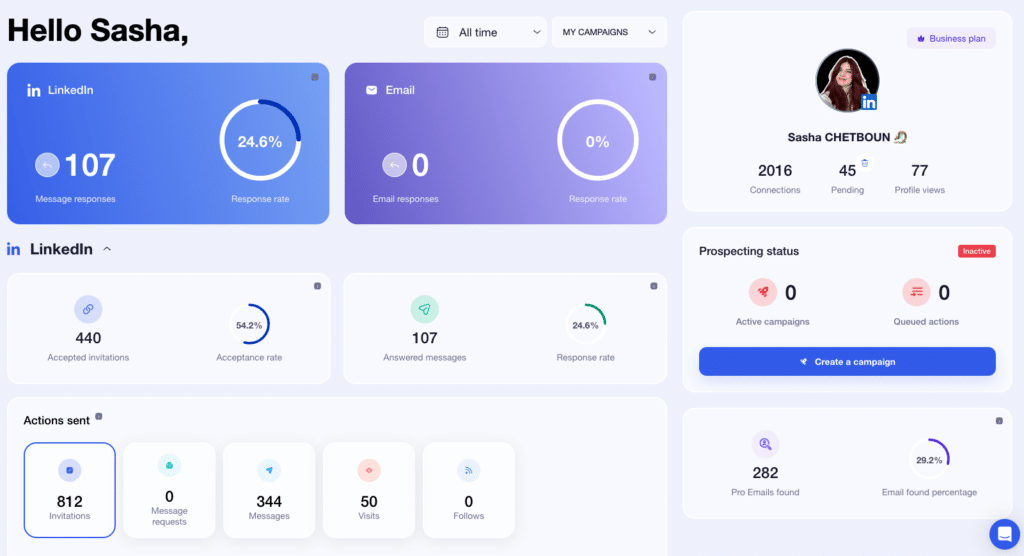
Pricing information is available here. ⤵️
Monthly
Quarterly
Yearly
Without Inbox
With Inbox
Add-on
Okay but, what do the customers say? 🤔
Overall, here’s what users think of Waalaxy. 👇🏼
| Advantages ✅ | Disadvantages ❌ |
|---|---|
| Simple, intuitive and easy-to-use interface. | No mobile app, computer use only. |
| Fast results on LinkedIn thanks to well-thought-out campaigns. | Limitations with Gmail for certain email automations. |
| Perfect for freelancers and small teams (not a gas factory). | |
| Efficient, easy-to-configure automation scenarios. |
Waalaxy is a great alternative for multi-channel prospecting, requiring little effort on your part.
2) Salesloft
Salesloft is an American Sales Engagement platform that helps sales teams manage their entire prospecting cycle, from contact to closing.
It is aimed at mid-market and large B2B companies, with a very similar positioning.
Here are the main features:
- Creation of multi-channel sequences.
- Integration with CRM tools.
- Advanced dashboards and analytics.
- Conversational coaching and call transcription.
- Collaborative lead management.
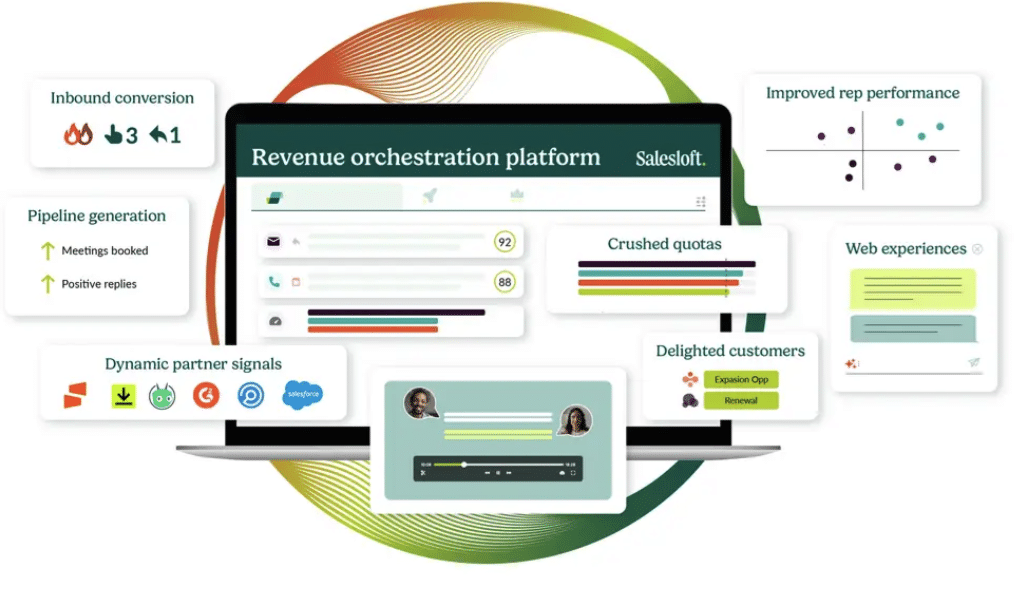
Salesloft does not disclose its pricing publicly.
However, user feedback estimates the cost at around $100 to $150 per user per month, depending on the subscription chosen.
Okay, but what are customers saying? 🤔
| Positive points ✅ | Negative points ❌ |
|---|---|
| Intuitive, user-friendly interface. | Less flexible than some more “modular tools”. |
| Responsive customer service and well-structured onboarding. | May be too cumbersome for small teams. |
| Seamless integration with Salesforce. | Relatively high, non-transparent pricing. |
| Reliable, robust tool, suitable for large teams. | Little native automation for LinkedIn (as with Outreach.io). |
| Good level of sequence customization. | Features sometimes too “rigid” according to some user feedback. |
3) Reply.io
Reply.io is a B2B prospecting automation tool designed to simplify the sending of multi-channel sequences, while integrating analysis and artificial intelligence tools.
The tool is aimed at freelancers and startups as well as SMEs.
Let’s take a quick look at the features:
- Multi-channel sequences (email, calls and LinkedIn).
- AI-assisted copywriting for messages.
- A/B testing, performance tracking, lead scoring.
- Chrome extension to extract LinkedIn contacts.
- Lead generation.
- CRM integration.
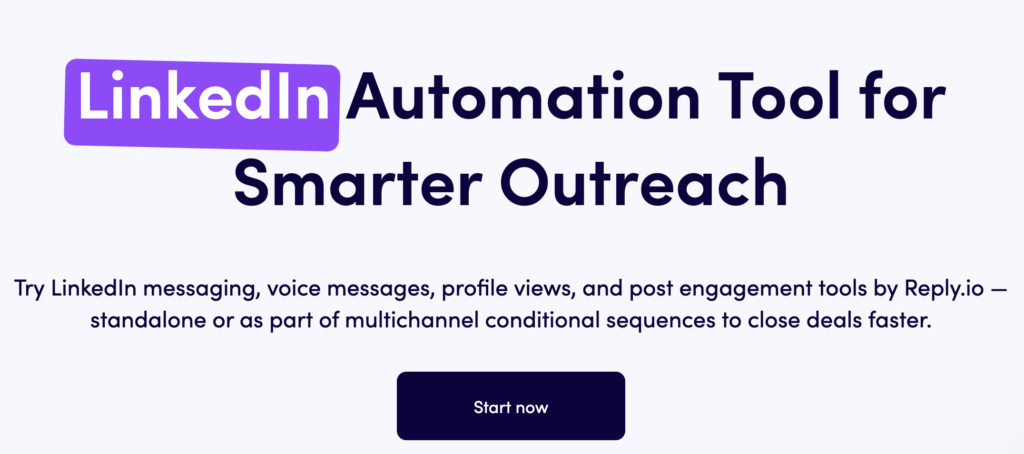
In terms of pricing, the first plan starts at $60 per month per user for basic functionality.
It can go up to $300 per month per user for full access to features.
Okay, but what are customers saying? 🤔
| Positive points ✅ | Negative points ❌ |
|---|
| Good value for money. | Interface a little dated, less fluid than some competitors. |
| Easy to set up campaigns. | LinkedIn automation only via manual tasks. |
| Flexible tool, suitable for small and medium-sized teams. | Deliverability sometimes inconsistent without advanced configuration. |
| Available and responsive customer support. | Slightly technical learning curve for certain functions. |
| Integrated AI to optimize messages. | Translations/localization not always 100% adapted to the European market. |
4) Apollo.io
This tool combines prospecting, B2B database and sales automation, and boasts a directory of some 265 million qualified leads.
The tool is aimed at growing startups, SDR/BDR teams.
Here’s a quick look at the main features:
- Access to an enriched B2B database.
- Automated multi-channel sequences.
- Tracking of openings, clicks and responses.
- CRM integration.
- Sales engagement.
- Search engine with precise filters.
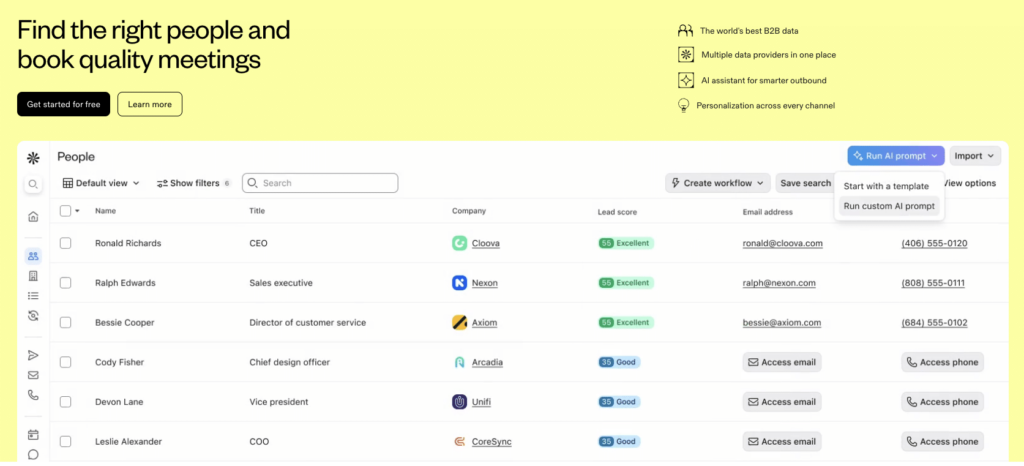
In terms of pricing, Apollo.io offers a 14-day free trial with a limited quota of credits. It then offers paid subscriptions starting at $49 per month per user, and up to $99 per month for advanced features (enrichment, sequences, scoring, etc.).
Okay, but what are customers saying? 🤔
| Positive points ✅ | Negative points ❌ |
|---|---|
| Very rich and constantly updated contact database. | Some duplicates or errors in data (requires manual verification). |
| All-in-one tool (research + prospecting). | Interface a little dense, lacks clarity at first. |
| Excellent features/price ratio. | Some advanced features reserved for more expensive plans. |
| Smooth campaign automation. | LinkedIn integration limited to manual tasks. |
| Ideal for rapidly scaling an outbound strategy. | Learning curve to exploit the platform’s full potential. |
5) Hubspot
Hubspot lets you create prospecting sequences, automate emails, manage leads in a pipeline and, above all, get a 360° view of each contact.
This tool is useful for startups, SMEs and scale-ups.
Here are some features:
- CRM (contact, company, tasks).
- Automated email sequences.
- Appointment setting tools with email templates.
- Sales reporting, lead scoring.
- Integration with Gmail, Outlook and LinkedIn (via extensions).
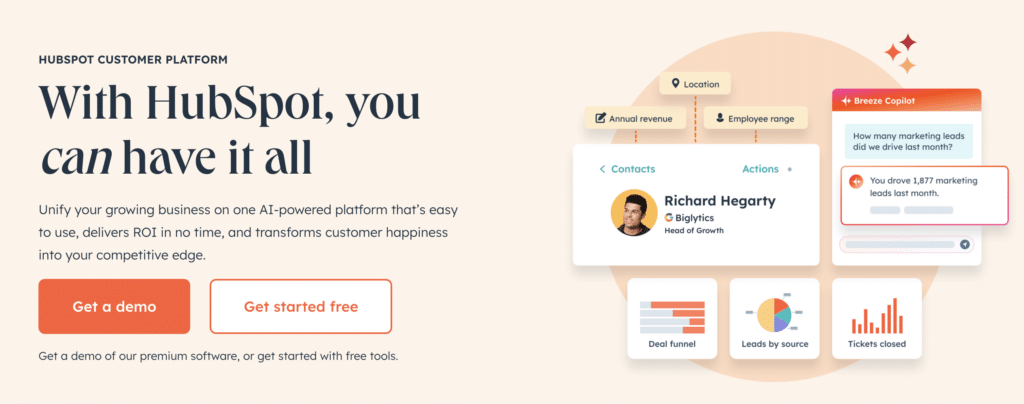
In terms of pricing, Hubspot offers a free version with basic functionality.
Thereafter, Sales Hub starts at €20 per month per user, rising to €90 per month per user for advanced automation.
Okay, but what are customers saying? 🤔
| Positive points ✅ | Negative points ❌ |
|---|---|
| Ultra-intuitive interface, easy to get to grips with. | LinkedIn automation only via third-party extensions. |
| Comprehensive free CRM. | Costs can quickly escalate when adding modules (marketing, service, etc.). |
| Perfect for aligning marketing & sales. | Less depth in pure sales engagement functionalities. |
| Easy-to-implement sequences. | Limited functionality in the free or Starter version. |
| Very coherent all-in-one ecosystem. | Not suitable for highly technical or complex sales teams. |
There are, of course, other alternatives to those detailed above, such as Instantly.ai.
How about a recap?
Let’s face it, choosing a prospecting tool is never easy.
It often involves hours of research, price comparisons, features that all look the same, and demos and tests that are quickly forgotten. 😅
But at some point, you have to make up your mind.
And for that, it’s not a question of “which one is best,” but rather, “which one is best for me.” 👀
The right tool isn’t the one that does everything, it’s the one you’re actually going to use. 🔥
Which is better between Salesloft or Outreach?
Salesloft and Outreach.io are a bit like macOS and Windows = same intention, same category, but two philosophies.
⭢ Salesloft is all about comfort. The tool is more “guided”, the onboarding is intuitive.
⭢ Outreach.io is the tank. Customizable and powerful, provided you know how to use it.
In both cases, these are tools that require time, budget and real business knowledge. 😇
Is Outreach.io a CRM?
Then no, and this is a question that comes up quite often.
Outreach.io is not a CRM, it’s more of a sales engagement tool. It’s used to manage operations, such as :
- Sequences.
- Reminders.
- Daily sales tasks.
It doesn’t replace your CRM, it accompanies it. 💭
Now you have all the keys you need to choose from the best outreach io alternatives! 🔥









