- LinkedIn hashtag: what’s changed recently
- How do I search for content by LinkedIn hashtag?
- How to add hashtags to your posts, comments, search
- Top 19 Best LinkedIn hashtags: practical benchmarks
- LinkedIn hashtag generator: what is it?
- LinkedIn hashtag and B2B prospecting: what really works
- Hashtag LinkedIn examples
- How about a recap on how to properly use the LinkedIn hashtag?
- Frequently Asked Questions Hashtag LinkedIn
Many of you are wondering: do hashtags on LinkedIn still work?
The short answer : yes, but in a different way.
LinkedIn has reduced the operational role of certain historical functions linked to LinkedIn hashtags (e.g. follow hashtags, subscriber tags). The platform now emphasizes editorial relevance, in-text keywords and engagement. Hashtags remain useful as context markers, not as magical reach levers. 😊
In other words, well chosen, hashtags help discoverability, but reach depends mostly on your content, hook and actual interactions. On the program: ⬇️
- What’s changed recently
- How do you search for content by hashtag today?
- Should I still use hashtags on LinkedIn?
- How to add hashtags to posts, comments, search
- Searching for content using hashtags and alternatives
- Top hashtags on LinkedIn: practical benchmarks
- LinkedIn hashtag generator: what is it?
- Hashtag LinkedIn generator: 5 tools to try out
- How many hashtags on LinkedIn?
- Hashtags and B2B prospecting: what really works?
- Hashtag examples
LinkedIn hashtag: what’s changed recently
🟣 LinkedIn has evolved: the follow a hashtag function has been removed and the place of #s in discovery is diminishing in favor of text queries and SEO (keywords, structure, quality).
This doesn’t mean that the hashtag is dead. It just means it’s no longer enough. 💡
Research intention in the spotlight
Before getting into best practices, remember this: your hashtag strategy over time is hashtags based on search intent and message relevance.
Indeed, a recent hashtag analysis shows that in Q1 2025, 16.4% of LinkedIn users were following at least one hashtag. Their conclusion: they’re still useful for discovery, but 3 to 5 relevant hashtags should be preferred, placed at the end of the post for readability.
👉 Hashtags are no longer the star, they’re the subheadings:
- Removing and going backwards around the # feed and follow hashtag: the discovery logic is less focused on hashtags, more on content and search.
- Recommendations: use few hashtags (3-5 hashtags max, often 1 to 3 are enough) and very targeted, to stay legible and avoid spam.
Simply put: think LinkedIn SEO first, hashtag second.
What you can’t do like before with the LinkedIn hashtag
Let’s remember one principle of how to use LinkedIn for your business : your strategy should always follow the platform’s current UX, not the habits of 2021. Hashtags on LinkedIn have changed their status:
- 🔴 Following a LinkedIn hashtag as a priority feed: indented or removed, with limited effects in the feed.
- 🔴 Basing your strategy on a hashtag’s subscriber counters: they’re no longer an exploitable benchmark.
- 🔴 Hoping for an automatic boost because you’ve put in 10 #: on the contrary, risk of dilution and provoking a spam signal.
After these changes, pivot to these powerful processes on LinkedIn: keywords, hooks, readable carousels, targeted @mentions, and join relevant conversations that last.
How to use hashtags on LinkedIn?
✅ You can always use the hashtaf, but in moderation. A well-chosen hashtag in LinkedIn helps the algorithm categorize your post and can support LinkedIn search by topic.
❌ However, multiplying generic hashtagging on LinkedIn (#business, #marketing) detracts from accuracy and can look like keyword stuffing social version.
Concentrate on 1 to 3 hashtags to posts (at the end of text) that accurately describe the topic: this remains a good signal for indexing and discoverability, without weighing down the reading experience. 😌
How do I search for content by LinkedIn hashtag?
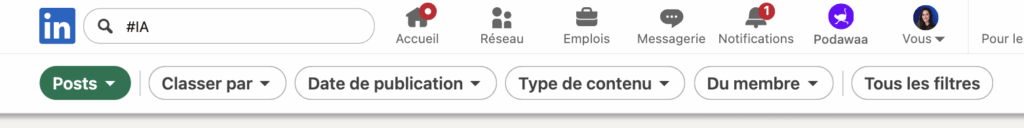
Are you interested? Then go ahead to search for hashtags:
- In the search bar at the top, type your term (with or without #), validate, then filter on « Publications »; you’ll see the posts that use this tag or subject.
- You can no longer « follow » a hashtag as you used to; rely on search, find relevant hashtags and include hashtags to your post (at the end of text) for discoverability.
🏴☠️ Unstoppable hacker trick: by default, everyone follows everyone else when you log in.
The principle remains that 1st-level relationships follow each other by default (you can then « Stop following » without breaking the connection).
👉 To check: open the LinkedIn profile of a connection, click on « More ».
👉 If « No longer follow » appears, you are already following it.
⚠️ Warning: with Creator Mode, the main button may become Follow (and « Connect » switches to secondary), which may confuse understanding, but does not prevent automatic following between connections.
What are the alternatives to the LinkedIn Hashtag?
You can always click on a famous LinkedIn hashtag and explore the associated content. However, in digital marketing, LinkedIn increasingly favors full-text search (keywords, locations, functions) and topics.
Think: your goal isn’t just to scroll through #s, but to find evidence (cases, figures, feedback) and active conversations, to do that :
- Type #motclé and activate filters (Posts, Place, Author) to qualify your watch.
- Combine hashtags and operators (e.g. “project manager” #recrutement Lyon) to match your KPI.
- Then save the best queries and revisit them every week as a watch feed.
As a complement, rely on your business keywords (without #): this is often where the real discovery takes place .
How to add hashtags to your posts, comments, search
There are several places to tag on LinkedIn without overusing #s.
The aim: clarify the subject, tag the search, multiply the points of entry with keywords, @mentions and, above all, targeted #s.
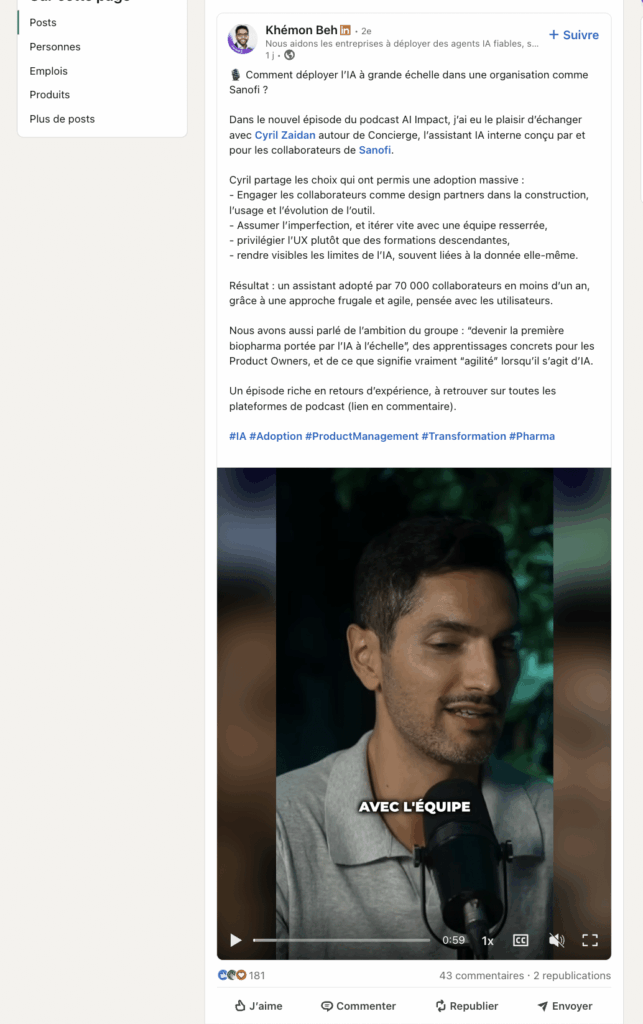
The LinkedIn hashtag is just a backup 👇
- Hashtags in your posts: write a powerful hook, place your keywords and a powerful call to action in the text, then add 1 to 3 highly relevant hashtags at the end of the post.
- Hashtags in comments: if your post is long, you can place 1-2 #s in the comments to keep it readable while maintaining a thematic entry point.
- In LinkedIn hashtag search: type #keyword and one or two complementary keywords, then filter by Posts, People and Companies.
- Finally, save your queries in your browser for easy retrieval.
Once you’ve got the hang of it, monitor the real impact: search views, comments, clicks. If your #s don’t provide a convincing signal, reduce them and rely more on text and @mentions.
Why use a hashtag on LinkedIn?
To contextualize content and aid thematic discovery. A LinkedIn hashtag serves as a tag; the real reach comes mainly from the hook, the quality of the text and the engagement.
It’s better to have a few but accurate #s than a lot of vague ones. ✅
How many hashtags on LinkedIn?
🟣 In practice, 3 hashtags per post are sufficient in the majority of publications on LinkedIn. Aim for 3 hashtags maximum (often 1 to 3), which is the recommended number of hashtags to use to reconcile publication visibility and readability.
You can put your tags directly in the content (at the end of the text) so as not to break the reading rhythm. This approach also works for serial LinkedIn posts (carousels, ads), where you’re looking for a steady rise in impressions.
✅ To find the best LinkedIn hashtag, start with your topic, then check the wording in LinkedIn’s search bar.
Tip: a # hashtag on LinkedIn for LinkedIn marketing, a niche hashtag, and a business hashtag.✅
📊 After publication, observe your performance indicators: if adding a # doesn’t create a gain (search, clicks, comments), eliminate it next time. Your reader will thank you. 🙌
Which hashtag to put on LinkedIn?
LinkedIn hashtags are ranking tags, not reach boosters on their own. Go for clear text and relevant @mentions. 🚀
- A theme (#recruitment).
- A specific hashtags topic (#seo).
- A niche-specific hashtags (#productmarketing).
Top 19 Best LinkedIn hashtags: practical benchmarks
Here are examples of top # popular hashtags on LinkedIn in US, because how many hashtags to use remains the big question. Use of hashtags only if your post really fits the theme.
Adding relevant LinkedIn hashtag (even only one) is far superior to ten general hashtags. Here are a few examples of hacks:
- 🟣 Marketing strategy and Com’: #marketingdigital #seo #contentmarketing #communication #socialmedia.
- 🟣 Tech et Digital: #ia #data #saas #cybersecurite #cloud.
- 🟣 Soft skills and management : #leadership #softskills #management.
- 🟣 Startups and business : #startup #entrepreneurship #innovation.
After selecting 1 to 3 trending hashtags on LinkedIn, reread your post: if a hashtag doesn’t clarify the topic for an external reader, remove it. It should help a stranger understand the topic in a second.
LinkedIn hashtag generator: what is it?
Sometimes, you just don’t know what to put and you’re too lazy to look for the hashtags with the highest volume. That’s normal. I would have had the same thought.
Automation is yours!
🤜 That’s where the LinkedIn hashtag generator comes in. You know, at Waalaxy, we’re big fans of automation.
So when we heard about a hashtag generator that could do the thinking for us, we thought great, we’ll be able to share the info with you.
Hashtag LinkedIn generator: 5 tools to try out
Before rolling out automatic lists, remember that the best idea is still… your editorial line. A hashtag generator should serve the intent of the post, not dictate it 😉
- Hootsuite Hashtag Generator: cross-platform suggestions adapted to LinkedIn, handy for saving time.
- Sendible: ideas and trends, useful for finding the right starting hashtags.
- Mention (Hashtag Generator): filter by relevance, a good complement to analysis.
- ContentStudio: free tools / options for frictionless experimentation.
- Tucktools (LinkedIn hashtag generator): generates lists by country/theme, quick and easy.
I’ve tested several, and tucktools is for me the simplest and most reliable.
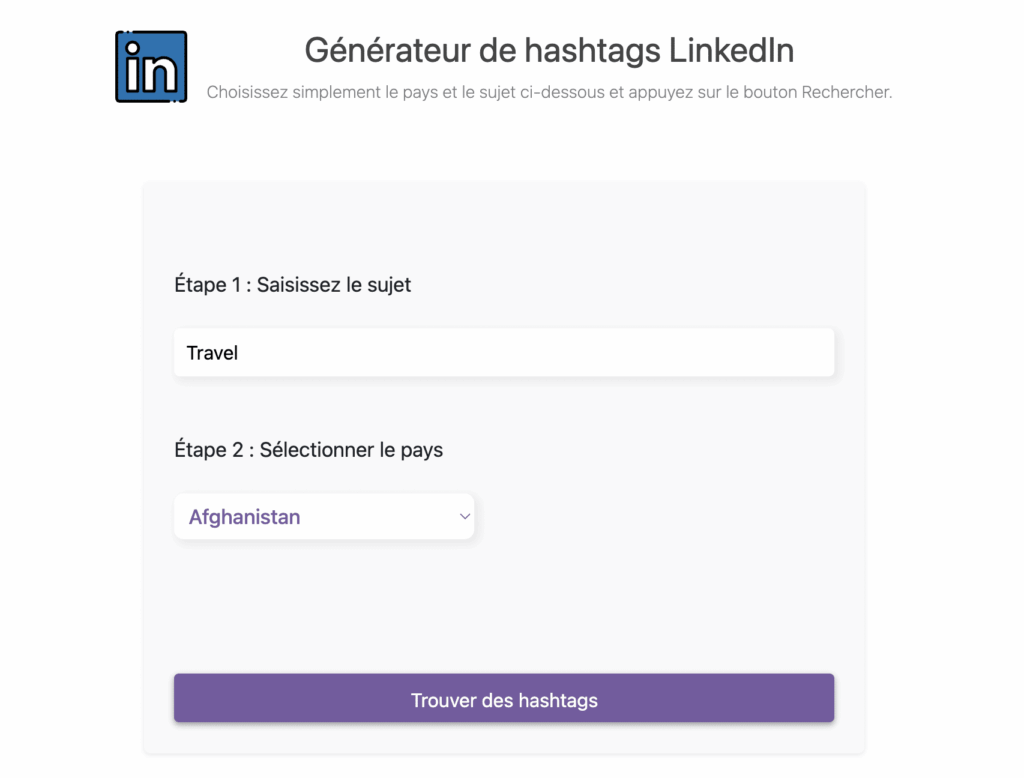
Simply note the topic, and the country, then validate. 💚
The tool then pulls out all the possible hashtags, ranging from the highest volume of subscribers to the lowest. All you have to do is choose. 😜
Little tips for the road on the LinkedIn Hashtag:
🟣 Never apply a raw list.
Our process? Edit, cut, check semantic consistency with your keywords and KPI. It’s the difference between a tagged post and a found post. 😄
LinkedIn hashtag and B2B prospecting: what really works
B2B prospecting loves simple frameworks. Think of #s as tags. The commercial effect comes from the value of the content, the relevance of the CTAs and the response generated: comments and appointments.
🎯 Aim right with these LinkedIn hashtag actions:
- Use 1-2 hashtags to clearly label a topic (e.g. #recruitment, #saas).
- Add useful @mentions (prospects, partners, press) to trigger real discussions.
- Take care with your keywords : job titles, industries, locations, benefits.
- For monitoring purposes, save queries (# + keywords) to track what matters to your KPI.
Then, align your footage on Waalaxy 😉 around these themes: your popular LinkedIn hashtag needs to turn into conversation, not decoration.
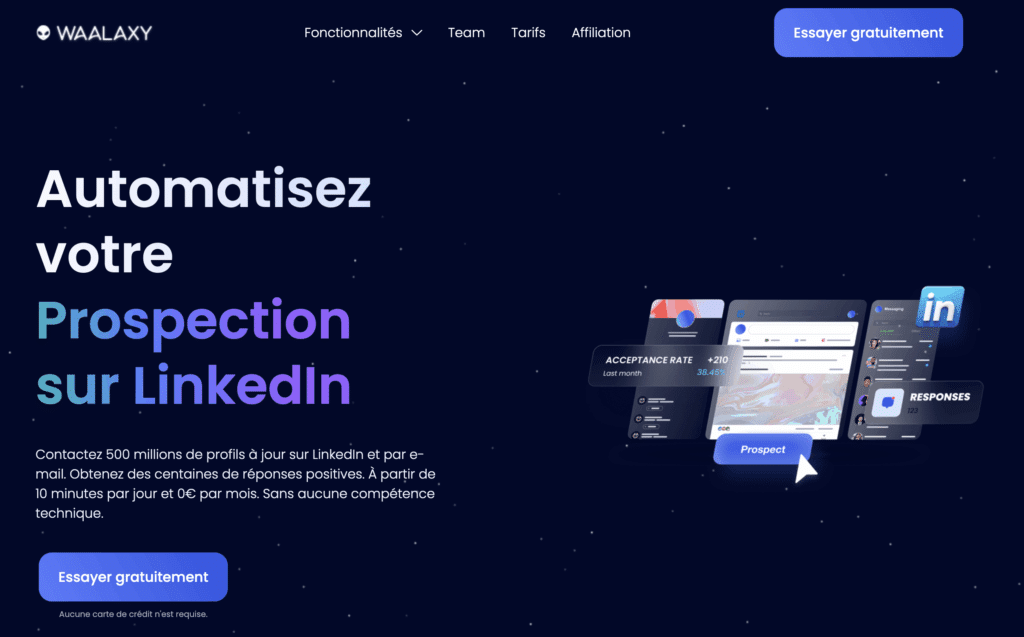
Hashtag LinkedIn examples
You often ask me for ready-to-use examples. Here are three very common ones. Before copying, ask yourself: does my post say exactly that? If so, go for it. If not, adapt.
- Job offer and Recruitment: CDI Product Manager, Paris → #emploi #recrutement #productmanagement.
- SEO study : Trends 2025 → #seo #contentmarketing #marketingdigital.
- SaaS launch : New LinkedIn analytics feature → #saas #data #product.
After publishing the post, stay present in comments and ask questions. The best amplifier isn’t a #… it’s a real exchange. 😇
How about a recap on how to properly use the LinkedIn hashtag?
We invite you to keep this to-do list handy when programming your posts. It’s a quick check that avoids 80% of mistakes. Hacker’s word.
✅ Do:
- Use 1 to 3 hyper-relevant hashtags (end of post).
- Structure content: tagline, subheadings, keywords, CTA.
- @Mention sparingly the people/pages really concerned.
❌ Don’t:
- Pile on generic hashtags to « make volume ».
- Put #s that don’t illuminate the topic.
- Forget interaction: ask questions, invite feedback.
😉 After this check, publish… then respond to comments. This is where the magic happens. ✨
A LinkedIn hashtag is no longer a magic potion. It’s a clue that helps the platform rank your post and, sometimes, move it up in thematic searches.
The heart of hashtag performance remains your content: a clean hook, clear keywords, a readable structure, intelligent @mentions and real conversations.
Frequently Asked Questions Hashtag LinkedIn
Should I use hashtags on LinkedIn?
Yes, but with method. In 2025, LinkedIn hashtags are no longer a magic hack: hashtags are mainly used to group conversations, clarify the theme of a LinkedIn post and help the platform appear in search results. 🚀
Used by professionals and enthusiasts alike, they reach a wider audience when they’re more relevant than generic.
In other words, hashtags helpdrive search results, increase your visibility and, sometimes, more views and impressions, if the content strategy is solid.
✅ Prefer the most relevant hashtags for your LinkedIn publications and your presence on social networks. In short: choose the right hashtags, test, measure, then keep what works. ✨
How to create and add a LinkedIn hashtag
🟣 Good news: creating or adding relevant hashtags is still ultra-simple.
Type # followed by your keyword without spaces (e.g. #marketingdigital) directly into your text, also add hashtags directly at the end of the post for readability. Limit yourself to 1 to 3 relevant hashtags to avoid the spam effect. ✍️✨
To find ideas, use the LinkedIn search bar or clicking on a hashtag already visible to explore more specific variants and related trending topics. 🔎
Need branded hashtags ? Choose a short, memorable and unique form, check that it’s not already in use, then use it consistently in the same way (posts, visuals, bio). Encourage employees and customers to adopt it. 💜
🔔 Update 2025: LinkedIn no longer allows you to follow specific hashtags. To stay informed, rely on keyword search, subscribe to authors/companies that interest you and activate notifications.
How do I know if a LinkedIn hashtag is working?
Look at your analytics tools: search impressions, comments, CTR.
Then carry out A/B testing with or without a #, change the keywords in the body text and measure. If you can’t see the impact, reduce the number of #s and reinforce the content.
🟣 If you’re looking for the best LinkedIn hashtag for leverage, remember that the algorithm values relevance and engagement above all. And if you want to turn that visibility into leads… you know where to find us. 🚀
So, shall we get started ?










