Instagram Stories has become an essential communication tool for brands and influencers. 🤩 First and foremost, the Instagram Story Size is essential for ensuring the quality and visibility of your publications.
In this article, we’ll talk about the best Instagram Story formats for photos and 🎥 videos.
Instagram Story Size: What’s the ideal format?
Stories let you share ephemeral, 🗣️ interactive and creative content with your community.
However, to take advantage of all the benefits offered by Instagram Stories, you need to know how to use the tools offered by the platform correctly.
Here are the recommended formats: 👇
Insta Story size for Images: Instagram Story pixel size
Visit Instagram Story format measures 1080 pixels wide and 1920 pixels high, with a ratio from 9:16. 👌
This format creates photos that appear full-screen on users’ smartphones and capture their attention. 👀
To create high-quality publications, take photos at these exact photo sizes using your phone’s camera. Rather than directly from the application.
Indeed, Instagram compresses images, which can have a significant impact on the quality of your publications. 🙈
Finally, to guarantee the quality of your Stories, prefer the following formats, JPEG and PNG.
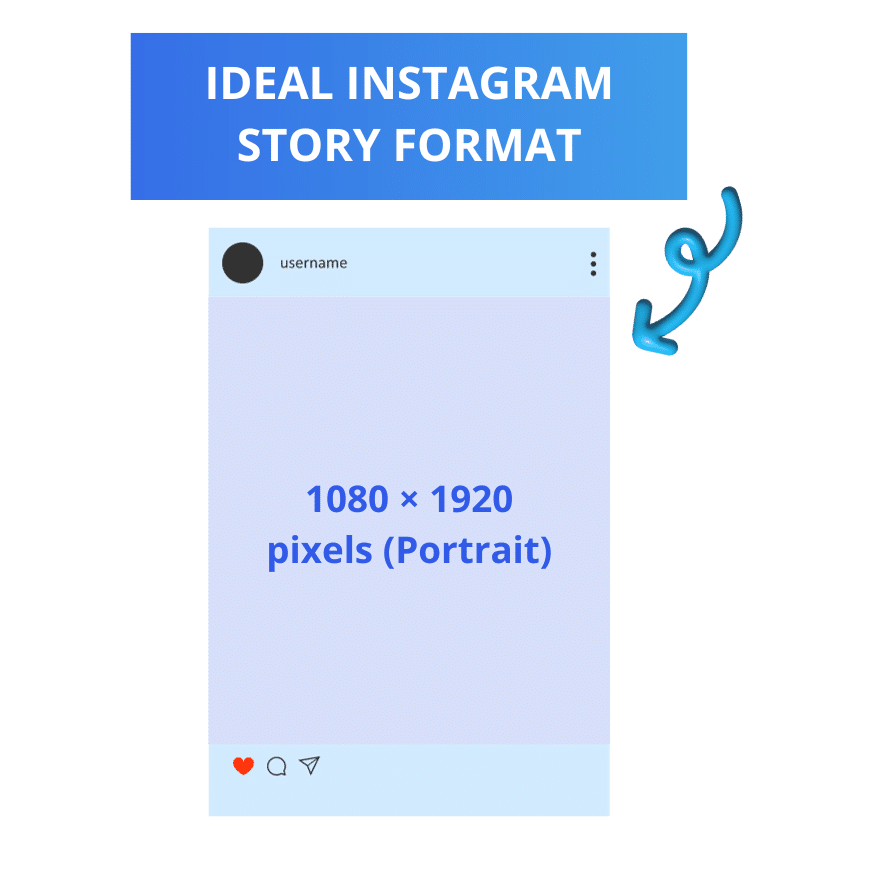
Instagram Story Dimensions for Videos: Instagram Story size ratio
If you wish to publish your video in the form of an Instagram Story, you must use the same recommended format for photos. ✍️
A picture size of 1080 × 1920 pixels is therefore recommended. 👏
This format makes it possible to create videos that can be displayed full-screen on users’ smartphones.
Note that the minimum width in all cases is 500 pixels. 👉
Otherwise, video quality may be affected.
In addition, the accepted ratios for videos are : 9:16 and from 16:9 to 4:5. ✅
In general, if you wish to post on Instagram, a video in Instagram story portrait format is preferable.
Finally, videos cannot no more than 4 GB and must be recorded in MOV, MP4 or GIF format. 🌟
And don’t forget to record videos directly with your phone’s camera.🤳
Because directly on Instagram, this could reduce the quality of your content.
What is Instagram Story frame size? In inches and cm
Instagram Stories frame sizes are typically 1080 pixels wide and 1920 pixels high. ⏹️
This size corresponds to an aspect ratio of 9:16.
To convert these measurements to inches and centimeters, you need to know the pixel density (PPI – pixels per inch) of the screen on which the image will be displayed. 🤔
However, this can vary widely from device to device, so 72 PPI is a common standard for many web and digital images.
Let’s calculate the size in inches at 72 PPI and convert these measurements to centimeters. 👇
1. Width (inches) = Width (pixels) / PPI
2. Height (inches) = Height (pixels) / PPI
3. Convert inches to centimeters (1 inch = 2.54 cm)
Knowing these calculations, we can say that: ⏬
The Instagram Story frame measures approximately 15 inches wide and 26.67 inches tall.
In centimeters, this corresponds to a width of approximately 38.1 cm and a height of 67.73 cm. ✔️
What are the dimensions for Instagram Story bubble and cercle?
Instagram Story bubbles are commonly found in user profile areas and display a profile photo with a colored ring to indicate a new story.
The dimensions of this bubble are not officially stated by Instagram, but it is typically a circle around 110 pixels in diameter. 💡 This size may vary slightly depending on your device and screen resolution.
The circle inside the bubble containing your profile photo is slightly smaller to accommodate the colored rings. 🔮 Its diameter is typically about 100 pixels.
These dimensions make your profile photo clearly visible and at the same time emphasize the presence of a new story through coloring. 🌈
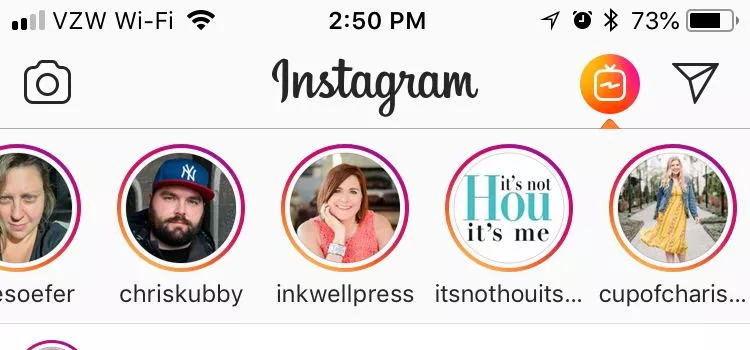
Instagram Stories Size: Why respect these Instagram Stories Dimensions?
At present, a communication strategy on social networks isn’t complete without Instagram Stories. 😯
They are now often used by companies to promote their brands, maintain relationships with customers, and simultaneously attract new customers (Not the least thanks to Instagram Stories ads). 🤌
Of course, for this approach to be successful, you need to take care of the story’s content. 🖼️
You need to ensure that the photos and videos you insert are legible, non-pixelated and adapted to all smartphones, in the right dimensions.
Instagram Story Size Guidelines: 5 Easy Steps
Instagram touted Stories as a great way for brands and individuals to share fleeting moments. ⚡
Its versatility allows you to keep your subscribers informed, promote your professional or personal brand.
And even boost your influencer marketing by publishing videos in your Stories.
To ensure that every Instagram story is engaging, you have to master the right format and follow certain practices.
Here are some tips for optimizing your Instagram Stories: ⏬
1) Find inspiration
They exist thousands of models to make Instagram Stories, so you don’t need to start from a blank page. 🪄
Find inspiration by searching by theme, aesthetic or even your personal marketing colors. 🌈
You can find examples to start with by looking at Insta accounts who do the same as you.
Like this social media expert: 👇
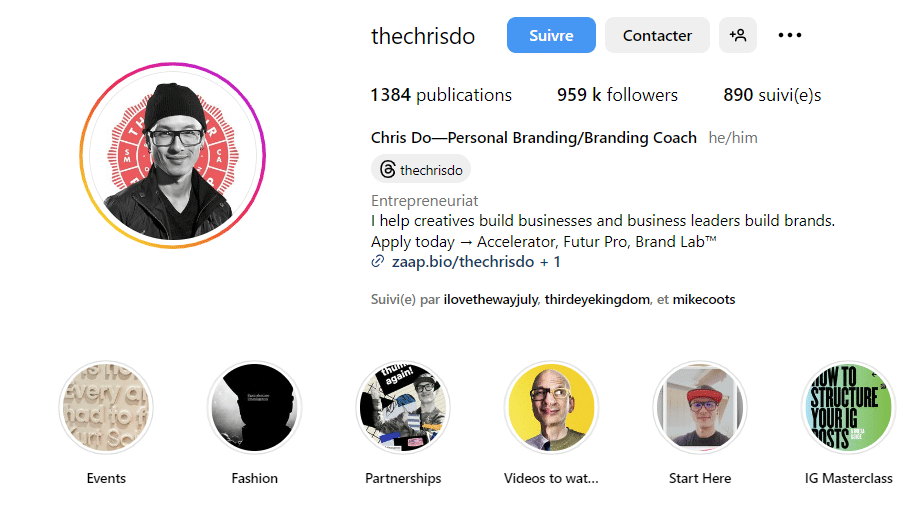
If you’re still lacking inspiration, we’ve got +30 Instagram story ideas to make you stand out !
2) Customize your templates
There are many ways to customize the Instagram media image template you choose.
Modify text and fonts, for example. 🪶
Replace existing images with your photos and videos, or insert free images. 🤑
With some applications, you can also automatically add your logo. You can use your brand colors and fonts, for greater consistency in your designs.
What’s more, to further personalize your projects with dedicated design tools, add GIFs or apply text animations to short videos.
You can find your inspiration for a graphic charter, on Pinterest, for example: ⏬

3) Use quality content
Remember to use high-quality content to give a professional appearance to your publications. 🤓
Instagram has become the essential platform and portraits are the ideal format for Instagram Stories.
For Instagram Stories, whether photos or videos, must be 1080 × 1920 pixels. 🙌
Make sure your images have a resolution of at least 72 PPI (pixels per inch) to avoid quality degradation on Instagram when uploading.
Resolution is just as important as the correct format and aspect ratio for your Instagram post.
4) Respect the dimensions
You don’t have to worry about the size of your Story when recording vertical videos and photos with your smartphone via the app. 👋
However, when you upload a photo or video, Instagram will crop, resize or zoom on horizontal content to adapt it to the correct size of the Instagram Story.
In this case, the quality of the final download will be lowered… 👉 Consequently, Story ratio must remain 9:16.
Instagram also recommends limiting the image file size of your Stories. 🙄
Even if you want to post plenty of stories, every Instagram video or photo must not exceed 30 MB.
In short, mastering the format and size of your Stories with the right format is essential to guarantee quality content 🚀 that attracts and engages your followers on Instagram.
Unlike your feed Instagram, which can have various formats, video stories must be vertical. 🔔
If you have landscape-oriented content, consider publishing it on your “feed” instead of sharing it as a Story.
5) Share your Instagram images
When your creation is ready, simply click on the arrow to “Publish” on your Instagram account.
You can share your creations directly on your Instagram feed, or by private message to some of your connections.
If you use a creative application, you can save your templates so that you can return to your project whenever you need to update it.
We talk about it below! 👇
Bonus: Use Instagram Story apps
Editing applications such as Canva, InShot and Adobe Express allow you to download high-quality content while maintaining the correct dimension. 📏
These Instagram Story applications make it easy to create, 👏 upload and edit content!
Among them, Canva is one of the simplest and most fun apps (and our favorite). 👑
This tool not only lets you adjust the size of your content, but also provides numerous templates for customizing your Instagram Stories. 🥰
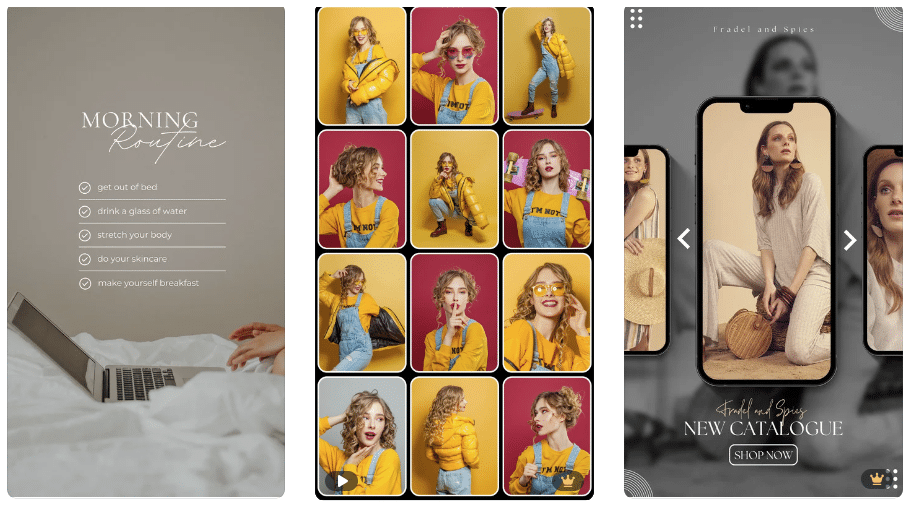
InShot is a recommended app if you want to customize and edit your video before publishing it as an Instagram story. 👉 It’s a great addition to Canva.
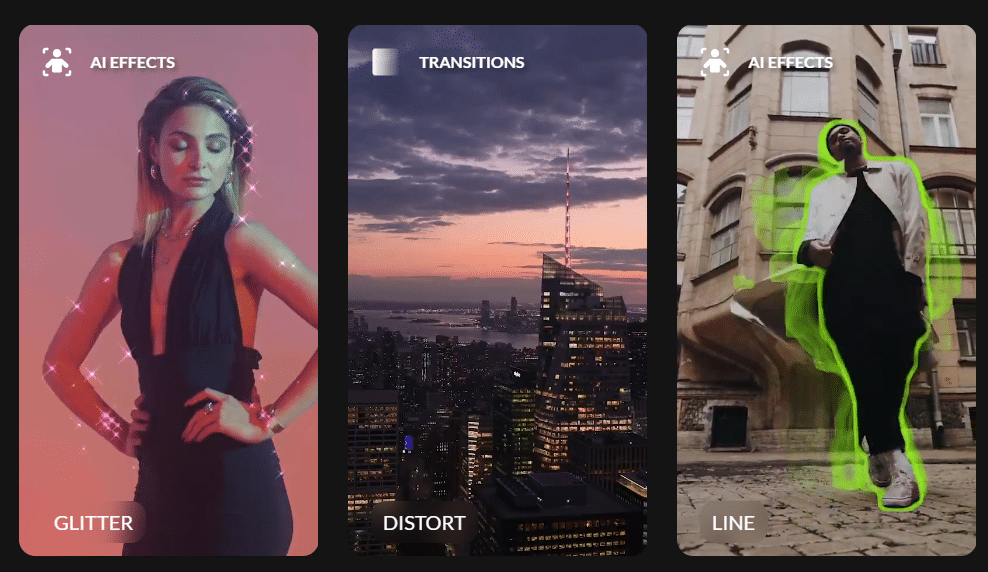
Finally, Adobe Express makes it easy to create large visuals for your Instagram stories. 👀
It’s one of the most effective tools for this kind of need. 👉 You can test the tool free of charge before you start your subscription.
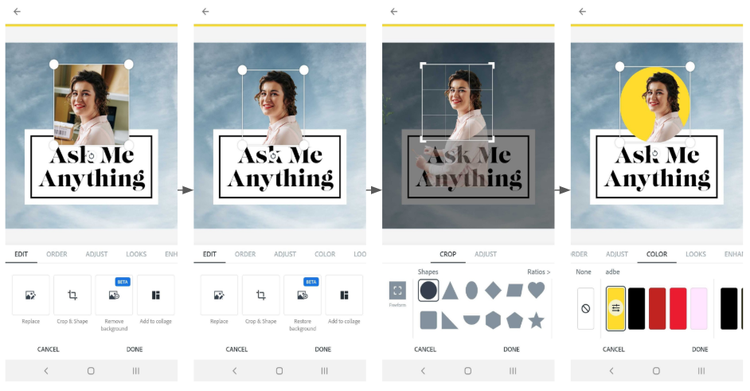
3 Mistakes to avoid when creating your Instagram Story
Instagram Stories are overall easy to create, 😏 so it’s time to get started!
But before we start, let’s take a step back and look at a few mistakes that you should avoid:
1) Make Stories too long (too much text)
Instagram Stories last on average 15 seconds! 🔥
However, you can publish as many Stories as you like. 🗝️ The key is to prevent the community from skipping your Story.
You need to minimize swipe away by keeping your stories short and concise.
Find out more about community marketing here! 🌟
When creating an ad on Instagram Stories, be sure not to include more than 10% text.
Moreover, be careful not to include text at the bottom and top of the video. 🪟
Therefore, if your video is created in 1080×1920 pixel format, you should not include text in the first and last 250 pixels of your video in portrait mode.
This ensures that the profile icons and “call-to-action” do not obscure parts of your advertising message. 📣
2) Use irrelevant hashtags (promo only)
As for the others, social media strategies avoid over-promotion your company or brand. 🤐
This usually means bringing value to your subscribers before launching a promotion or call to action to get them to do something.
An interesting feature of Instagram Stories is the ability to use hashtags to help platform users discover your content. 💥
What you want to avoid is using too many hashtags in your stories because that would look like spam! 💩
Furthermore, avoid using hashtags irrelevant.
Make sure you add hashtags where it makes sense and adds value.
3) Forgetting to put your Stories on the “Highlights”
In addition, Instagram has introduced another feature called “Highlights” which allows users to set front-page Stories.
This allows you to permanently save parts of the stories, on your profile photo, beyond the usual 24 hours. 🤗
Highlights are visible to anyone who accesses your profile pictures and can be organized in separate folders according to their content.
Now all you have to do is create your Instagram Stories in ideal format. 👌
Select images, videos, and sounds you want to add, add your text (but no more than 10% text per story!) and you’re done. 💫
You are ready to create stories in a format suitable for all types of organic or sponsored accounts and stories.
Conclusion: What size is an Instagram Story?
Instagram Stories are a great way to communicate with your target audience. 🎯
However, for your Story to be effective and attractive, it must follow the Instagram Stories format (1080 × 1920 pixels). ✅
This format allows you to create photos and videos which are displayed full-screen on users’ smartphones.
Even on Instagram, you need to be careful not to sacrifice quality by choosing the right shooting mode, with good lighting and by moderately editing your photos and videos.
By following these tips, you can optimize your Instagram Stories and create content that will stand out from the crowd. ✨
In addition, discover how to make money on Instagram with your stories and posts! 😘
FAQ : Instagram Story px size
What video format for Instagram Story?
The format of an Instagram Story video is 1080 pixels by 1920 pixels.
You will need to use the same format as the recommended for photos. 😎
This format lets you create videos that display full screen on your users’ smartphones.
In all cases, respect the minimum width of 500 pixels, otherwise the quality of your video will be reduced.
How long should an Insta Story be?
The Instagram Story must last 60 seconds maximum. 💥
You can publish several Stories in a row to tell a story or create something interactive.
However, it is important to ensure that this time is limited. 😬
Be as concise as possible to stay focused of those who look at you.
If you want to deliver longer, more in-depth content, consider using a different format such as a “Reel” or a carousel.
What is the best image format for Instagram?
Visit Instagram image format is 1080 pixels wide and 1920 pixels high, with a 9:16 aspect ratio.
This photo size appears in full-screen on users’ smartphones. 📱
To create high-quality publications, shoot at these exact sizes using the camera from your phone rather than directly from the application.
In fact, Instagram compresses images, which can have a significant impact on the quality of your publications. 🙈
Finally, to guarantee high-quality playback of your stories, prefer JPEG and PNG formats.
How to post a good quality Insta Story?
To set a high-quality story, you must: 👇
- Update your Instagram (if you haven’t already).
- When publishing, use mobile networks only (make sure Wi-Fi is disabled and use 4G only).
- Go to your account settings. Click on “Data usage”, uncheck “Reduce mobile data usage” and check “Import at highest resolution”.
- Remove effects, stickers, music, and anything else that might weigh down your Story.
- Take photos and videos directly with your camera, so they don’t have to be compressed.
What size for an Instagram Post?
Bear in mind, however, that the ideal format for an Instagram post is the portrait format with a 4:5 aspect ratio, as smartphones use this aspect ratio image size when shooting in vertical format. 🏔️
This ratio preserves the original format. 👉 Also, if you’re posting videos, make sure they weigh less than 4 GB.
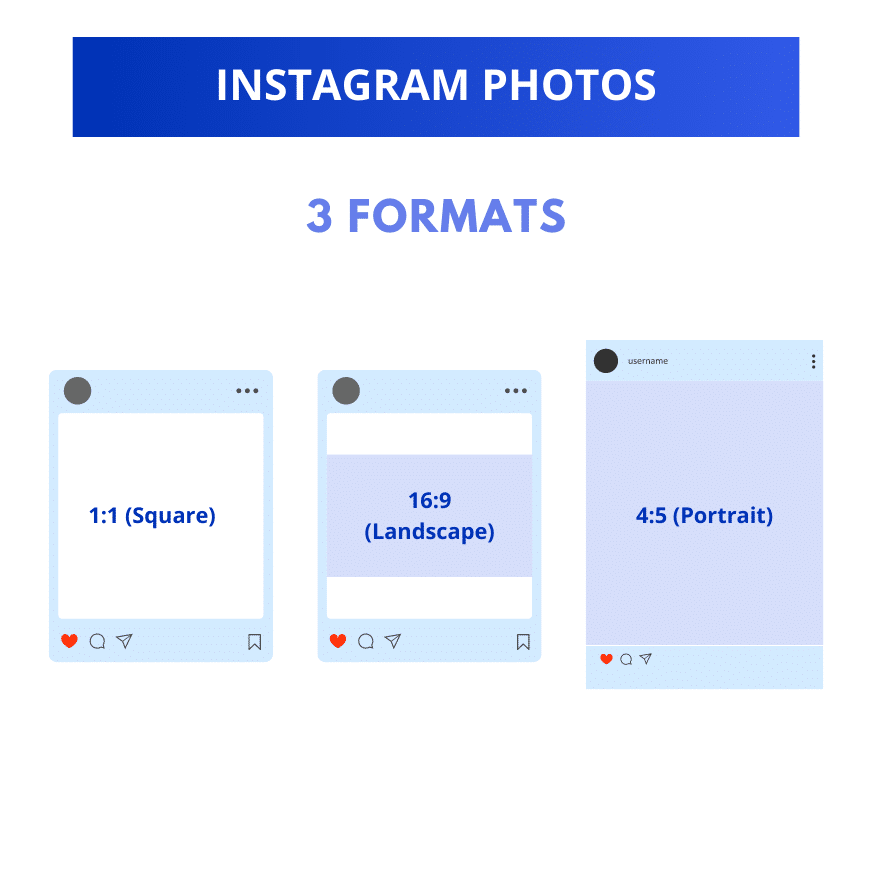
How long does an Instagram Story last?
Your Instagram Story will be visible for a limited time, 24 hours after publication. ⌛
After this time, the Story will automatically disappear from the viewers of the personal or corporate profile that published it.
Indeed, Instagram introduced the Stories feature in August 2016, allowing users to share photos and videos for short periods of time. 🧨
Although Instagram stories disappear from public view after 24 hours, they are not completely removed. 🤫
Instagram offers a feature called “Archives” where users can find all their past Stories!
These archives are only visible to the user who posted the Story, and he or she will be able to share them again. 😀

That’s all there is to it! You know all about Instagram Story size. 😉













