Not enough time to publish on LinkedIn? 😵💫 You know you should be more regular in your publications, but between meetings, clients, deadlines and your personal life… your LinkedIn account often gets sidelined? 😬
Good news: there’s a simple, practical and effective solution ➡️ Schedule a post on LinkedIn.
Why schedule a post on LinkedIn ?
You want to be more active on LinkedIn, to publish regularly… but between emails, appointments, deadlines and personal life, you simply don’t have the time 😵💫?
That’s totally normal. And that’s exactly why scheduling your LinkedIn posts can become your best ally. Here are 5 good reasons to take action 👇
1. Save time, every week.
That’s the first thing you notice when you start scheduling your publications: you can breathe. 🧘🏻♀️
- ✔️ Rather than publishing “live” and stressing out every time you don’t have anything to hand, you can block out 1 or 2 slots in the week to create your posts in advance.
- ✔️ You take advantage of a moment when you’re really inspired to write several pieces of content at once.
- ✔️ Once everything is scheduled… it’s LinkedIn that works for you, even when you’re in a meeting, on the move, or just taking a break.
Result: you’re much more serene and your communication runs all by itself in the background.✨
2. You remain regular in your publications
We can’t say it often enough: regularity is key on LinkedIn.
If you publish once, then nothing for 3 weeks, the algorithm soon forgets about you. And so do your prospects 😬.
But programming allows you to stay the course even when your schedule explodes.
- ✔️ You maintain a steady cadence, without forcing yourself to “post to post”.
- ✔️ You can prepare a post every Monday morning or every Friday afternoon, depending on your rhythm.
- ✔️ You feed your profile smoothly and naturally, without pressure.
📌 You become a reference in your field… just by being consistent.
3. You create clearer, more impactful content
We’ve all published in a hurry. Between two meetings, on the way out of a call, or at 10pm after a marathon day… you’ve got an idea, and you want to get it out right away. The result?
The post is published, yes. But it’s not as good as it could be 😬
Often, it goes like this:
- ✅ A catchphrase that’s not well crafted, so doesn’t have much impact in the news feed.
- ✅ A vague, unstructured idea.
- ✅ A hastily-picked visual that doesn’t serve your message.
- ✅ And sometimes, mistakes or typos that escape you.
👉 And that’s a shame, because on LinkedIn, the first few seconds count for a lot. If your readers don’t understand from the start what you’re talking about, or if your post lacks clarity… they scroll. And you’re missing an opportunity to make an impression.
Schedule your content 👇🏻:
- 👀 You can reread your post a few hours (or days) later, with fresh eyes.
Very often, a sentence will seem unnecessary, another will lack clarity… and you’ll be able to correct it easily, without pressure. - 🧲 You’ve got time to work on your hook, to test several formulations, to choose the one that really piques curiosity. This is crucial, because the hook is what decides whether we click on “see more” or not 👀
- 🎨 You can add a really fitting visual, create a LinkedIn carousel or embed a quick video.
- 🧑🏽💻 You can even have the post proofread by a colleague, freelancer or loved one. An outside eye often makes all the difference 🧠
4. You understand what works
When you’re posting on the fly, it’s often difficult to take a step back. But without a method, it’s impossible to really know what’s working and, above all, why it’s working (or not). 🤷♀️
With programming, it’s different. You take the time to structure your publications, work on the formatting of your posts, organize them over time… and therefore analyze their effects with greater clarity 🧠
- 😌 You know which day you published what.
- 🌟 You can easily see which formats perform best: text only? carousel? video?
- 📊 You test different hooks, different schedules… and compare the results.
Little by little, you understand what makes your audience react. And above all, you can draw useful conclusions for your next posts.
- 👉 Do your subscribers prefer storytelling formats or concrete advice?
- 👉 Does Wednesday 8am work better than Thursday lunchtime?
- 👉 Do your visuals make a real difference in engagement?
📈 In short: scheduling turns your communication into a measurable, and therefore improvable, experience. You stop posting randomly, you post with strategy. 🔥
What tools can I use to schedule LinkedIn posts ?
Today, there are many tools for scheduling LinkedIn posts. Some are ultra comprehensive (ideal if you manage several social networks), others are LinkedIn-specific (perfect if you bet everything on this channel 🔥).
The choice depends on your usage: solo or in a team? multiple networks or 100% LinkedIn? need for a simple dashboard or advanced statistics?
🔵 1. LinkedIn (native) – Get to the heart of the matter – 0€
Since 2023, LinkedIn has made it possible to schedule your posts directly, without any third-party tools. This is very practical if you publish simply and occasionally.
Which you can do 👇🏻:
- Write a classic post (text, image, link, PDF).
- Choose the date and time of publication using the “clock” icon ⏰.
- Start programming with one click.
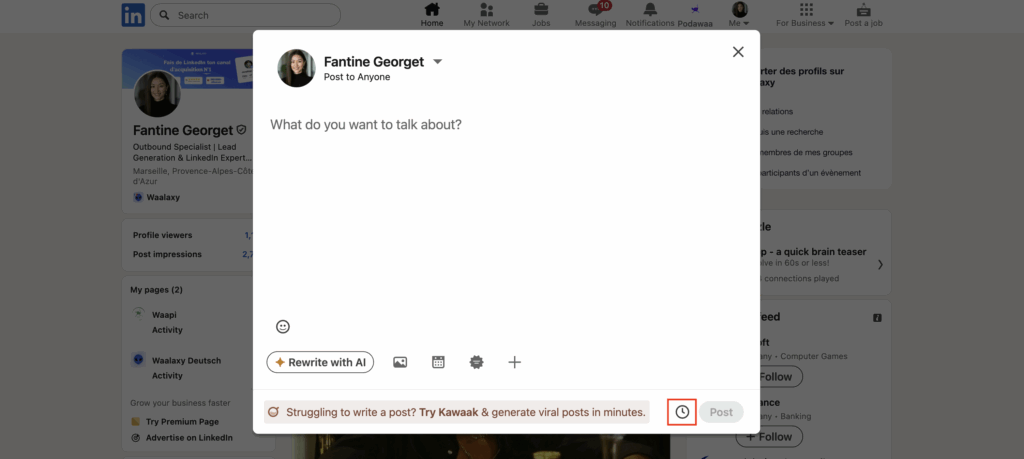
👍 The benefits :
- Free, integrated into the platform.
- Ultra-fast to learn.
⚠️ Limitations:
- Impossible to modify the post once programmed. 😅
- No calendar view.
- No reporting or performance analysis.
2. Hootsuite – Manage LinkedIn + your other networks – €99
If you have a presence on several platforms (LinkedIn, Facebook, Instagram, X, Pinterest…), Hootsuite is a robust and comprehensive option.
It’s a veritable dashboard that centralizes all your communication on social networks. You can schedule your posts in advance, organize your schedule on a visual calendar, collaborate with others… and track your results in a comprehensive analysis space. 📊
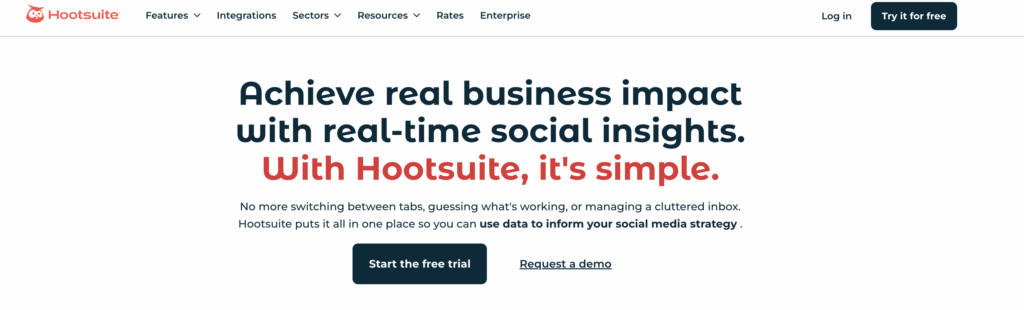
What you’ll love 😍:
- The clear, comprehensive calendar view.
- Multi-network scheduling.
- Advanced team features.
💸 Prices start at €99/month (rising rapidly as you add users).
👉 Recommended if you manage several brands or work in an agency.
3. Buffer – For simple, fluid planning – €6
Buffer ‘s appeal lies in its simplicity. If you’re looking for a lightweight tool that’s quick to learn and does its job well, you’ll love it.
It lets you easily schedule your LinkedIn publications, view them in a clear queue, and get feedback on your performance without getting lost in a jungle of data.
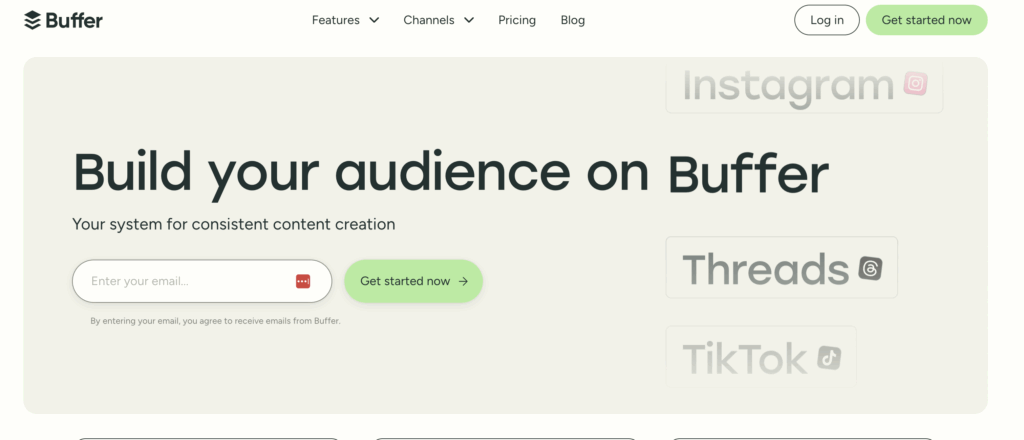
What we like:
- Clean, intuitive interface.
- Ability to manage multiple accounts.
- Free version (3 accounts, 10 posts).
🎁 You can test paid plans for free for 14 days.
👉 Ideal for freelancers, small teams or solo content creators.
4. Kawaak – For a 100% LinkedIn strategy – €39
Formerly Podawaa, Kawaak is a tool 100% dedicated to LinkedIn. If you’re banking everything on this network for your visibility, your prospects or your business, this is a real gem.
The interface enables hyper-precise scheduling (date + time), bulk post import via CSV file, and above all, a faithful preview of your content as it will appear on LinkedIn. As a result, you can optimize your posts down to the pixel. 🎯
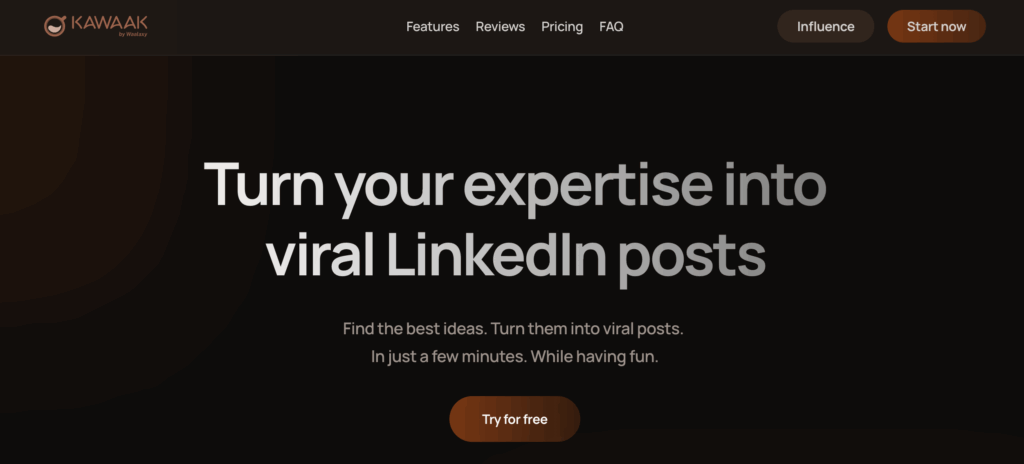
Its strengths:
- Designed specifically for LinkedIn.
- Realistic rendering preview.
- “bulk” functionality for mass publishing.
- Connects with Podawaa (engagement) and Waalaxy (prospecting).
👉 Perfect for personal branding pros, B2B freelancers or growth marketers.
How to boost your scheduled posts with Podawaa?
Scheduling a post is one thing. Making it visible is quite another.
And on LinkedIn, it all comes down to the first hour. That’s when theLinkedIn algorithm decides whether your post deserves to be featured. ⏱️
Podawaa is a tool designed to automatically boost your LinkedIn publications, generating interactions as soon as they are published. It simulates likes and comments in a natural way, without risking any penalties. The aim: to trigger the “snowball effect” that will make your post take off in the feed. 📈
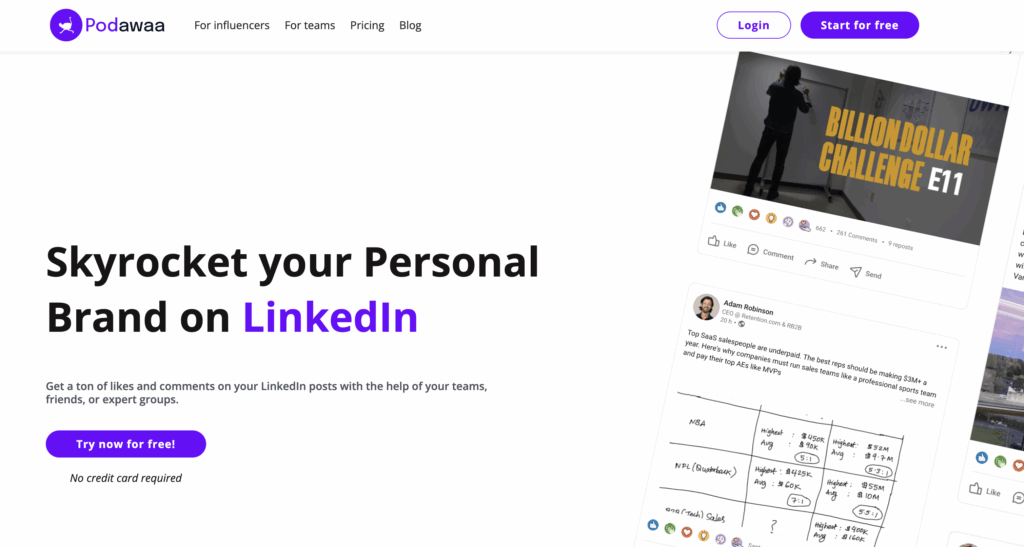
You can define how many likes/comments you want, at what time, and even write them in advance. It’s also possible to create or join pods (engagement groups) to exchange visibility with profiles in your sector 🤝
If you publish on LinkedIn to be seen, Podawaa helps you take your posts from 200 views… to several thousand. Without cheating. Just by activating the algorithm at the right time. 🚀
Let’s have a recap on how to schedule posts on LinkedIn ?
As you’ve seen, scheduling your LinkedIn posts is more than just a time-saver. It’s a simple, effective strategy for staying regular, publishing more impactful posts, and boosting your visibility without spending your evenings at it. 🎯
Between LinkedIn’s native solution, external tools like Buffer or Hootsuite, and 100% LinkedIn scheduling tools like Kawaak with Podawaa to boost scheduled posts, you’ve got everything you need to kick it into high gear. 🚀
And the real bonus? These tools also let you analyze your performanceto understand what’s working, and refine your strategy over time.
👉 Now it’s up to you: choose your tool, prepare your posts, and let LinkedIn work for you 💼
Frequently asked questions
When is the best time to post on LinkedIn?
There’s no magic “⏱️” time that guarantees 100% visibility. On the other hand, certain time slots are statistically more effective, as they match the moments when your audience is most active on the platform — especially if you’re trying to reach your audience consistently across multiple LinkedIn profiles or campaigns.
📊 According to Waalaxy data, the best time slots are generally:
- Tuesday, Wednesday and Thursday 📆
- Between 7:30am and 9am, then between 12pm and 2pm, or around 5pm–6pm. 🕕
If you’re a social media manager, this is a great baseline to build your strategy — especially when managing different post types or planning content across clients. But keep in mind: these times are just a starting point. The real secret is to test and learn based on your audience’s behavior.
For example: if you’re targeting freelancers, weekends might be your sweet spot. Talking to HR? Then select the LinkedIn slot that aligns with their work rhythm — like Tuesday at 8am. 👀
Each audience is different. And your timing should match their reality, not juste the stats.
Schedule your publications at different times for a few weeks, then analyze the results. Your statistics are your best indicators.
How to optimize a LinkedIn post?
Optimizing a post on LinkedIn isn’t rocket science 🪄… but it requires a little more than just tossing your ideas around as they come.
It all comes down to the first 3 lines. That’s where you grab attention (or lose it 😬). Ask a question, tell a little personal story, create a surprise effect… In short, make people want to click on “see more”.
Next, think about the form. LinkedIn isn’t a blog: nobody wants to read a 20-line block of text. Air out your sentences, skip lines, keep it simple. The more readable, the more read 👀
Add an eye-catching visual: image, carousel or short video. Not to look pretty, but to reinforce your message. A good visual = a post that stops in the scroll.
And above all, finish strong: an open question, a small call to action, a “and you?” well placed… it invites comments, and it boosts your reach 🚀
If you’re into social media management, or just handling your own LinkedIn like a pro, it’s key to not only create a post, but also to plan and schedule it smartly — especially if you want to schedule multiple posts ahead of time.
Some tools even offer bulk scheduling options to help you manage content across your entire social media platform lineup in just a few clicks.
Some useful bonuses:
- Put 3 to 5 well-targeted hashtags (not 12).
- Tag a person or company if it makes sense 🙋
- Stay regular. Two or three posts a week is already excellent…
Now you know all about how to schedule a post on LinkedIn! 🤩








