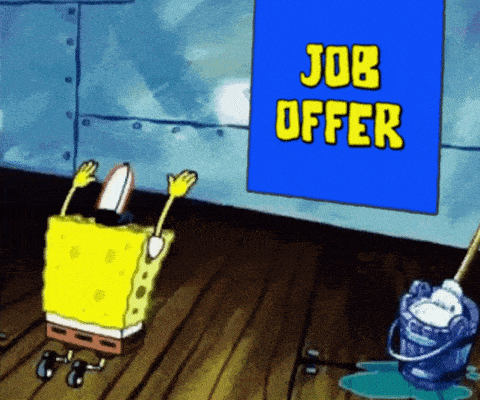Recruiter Lite is one of the Premium tools offered by LinkedIn, and is an entry-level recruitment tool, unlike Recruiter, which is the most powerful recruitment tool offered by LinkedIn.
Recruiter Lite’s mission is clear and simple: to help you find the best candidates.
But how? And how do you link Recruiter Lite with Waalaxy? 🚀

What is Recruiter Lite?
Recruiter Lite is one of two LinkedIn tools dedicated to recruiting on LinkedIn.
Lite, because it’s LinkedIn’s entry-level tool, with fewer features, so it’s “lighter”, suitable for small and medium-sized structures with low recruitment needs.
It’s a separate interface from your individual LinkedIn account. It allows you to search your networks and Open To Work (open profiles).
You benefit from a 30-day trial period when you sign up for the first time.
You can then take out Recruiter Lite as a monthly or annual subscription.
What are the different sections of Recruiter Lite?
Recruiter Lite has a huge number of sections and subsections, allowing you to do a whole host of things. Let’s take a look! 💪
Projects in Recruiter Lite
It’s possible to create projects on Recruiter Lite. These are kinds of groups where you can place candidates according to a criterion, for example “Project: Search Js Developer No Code” or “Customer Service Manager”.
Overall, this is the place where you can manage your sourcing channels, with the aim of enabling you to track candidates for each project, easily.
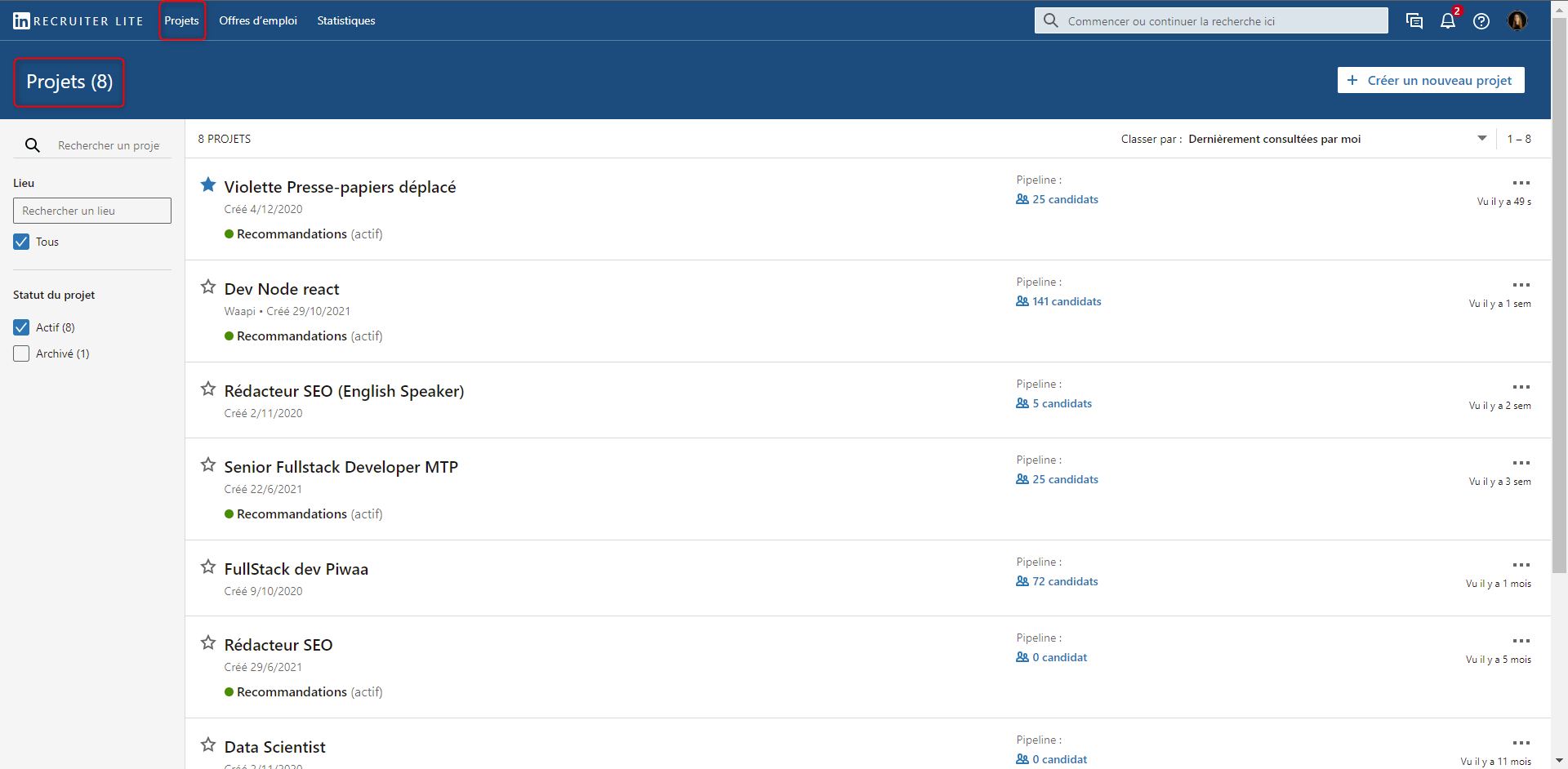
You can search for a project using the “Search” tab.
You can also define how you wish to classify your projects:
- Last viewed by me.
- Creation date: from oldest to most recent.
- Creation date: from newest to oldest.
You can filter your projects by status:
- Active status.
- Archived status.
In an “X” project
Pipeline
You’ll find the profiles placed in this project, as well as a certain amount of information about them, such as :
- Education.
- Their experience.
- Their level of relationship with you.
- Their location.
You can update a candidate’s stage to track the status of your recruitment campaigns on LinkedIn:
- Has been contacted.
- Not contacted.
- Reply received.
You can also send a message to the candidate. Archive his profile and some additional features that you can see below. 👇
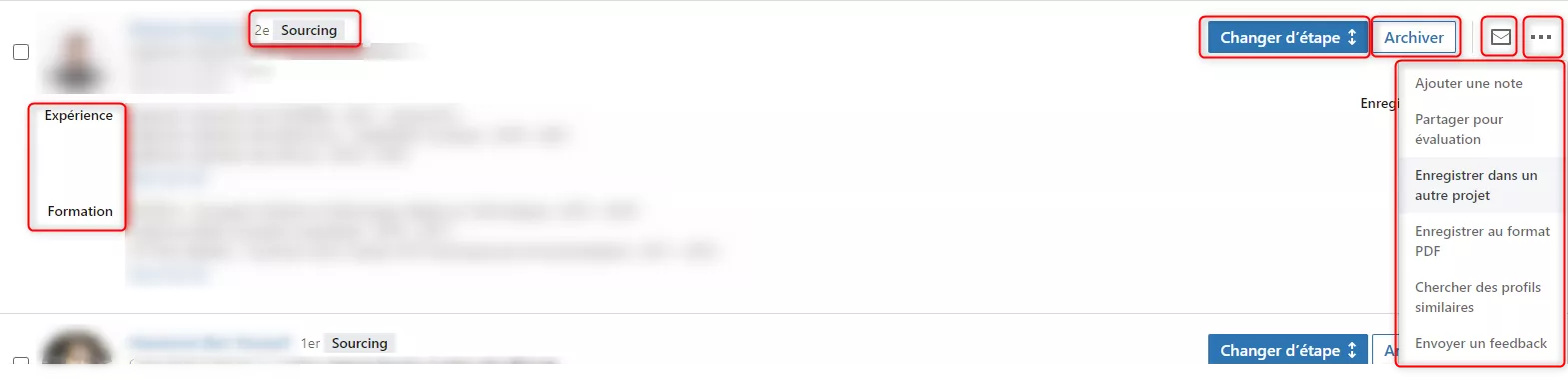
From this tab you can “Add a candidate” by clicking on the corresponding button at the top left of your screen. 👇
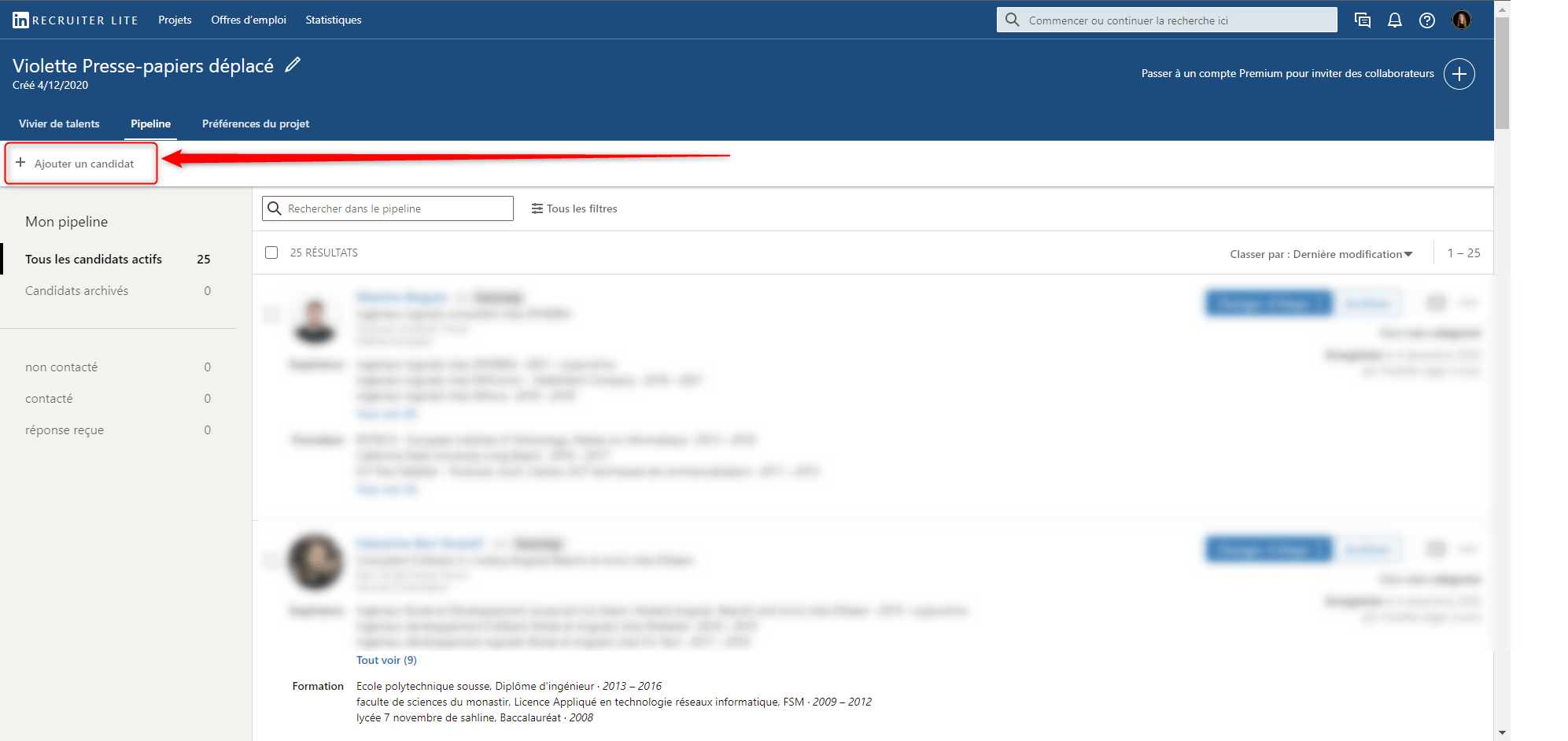
Talent pool
You can use the Recruit Search function, then Add Recommendations and Post a job to attract qualified candidates.
Search tab
This tab is very important, as it will enable you to find the best candidates according to your needs. Your needs correspond here to the different search filters offered by Recruiter Lite. 👇
- Position or Boolean operators.
➡️ How to use Boolean operators!
- Location (geographical location of candidates).
- Work location (based on preferences: “on-site”, “remote work”, “hybrid”).
- Skills and assessments (via keywords).
- Companies.
- Schools.
- Graduation year.
- Candidates’ sectors of activity.
- Profile keywords.
You can also use advanced filters. 👇
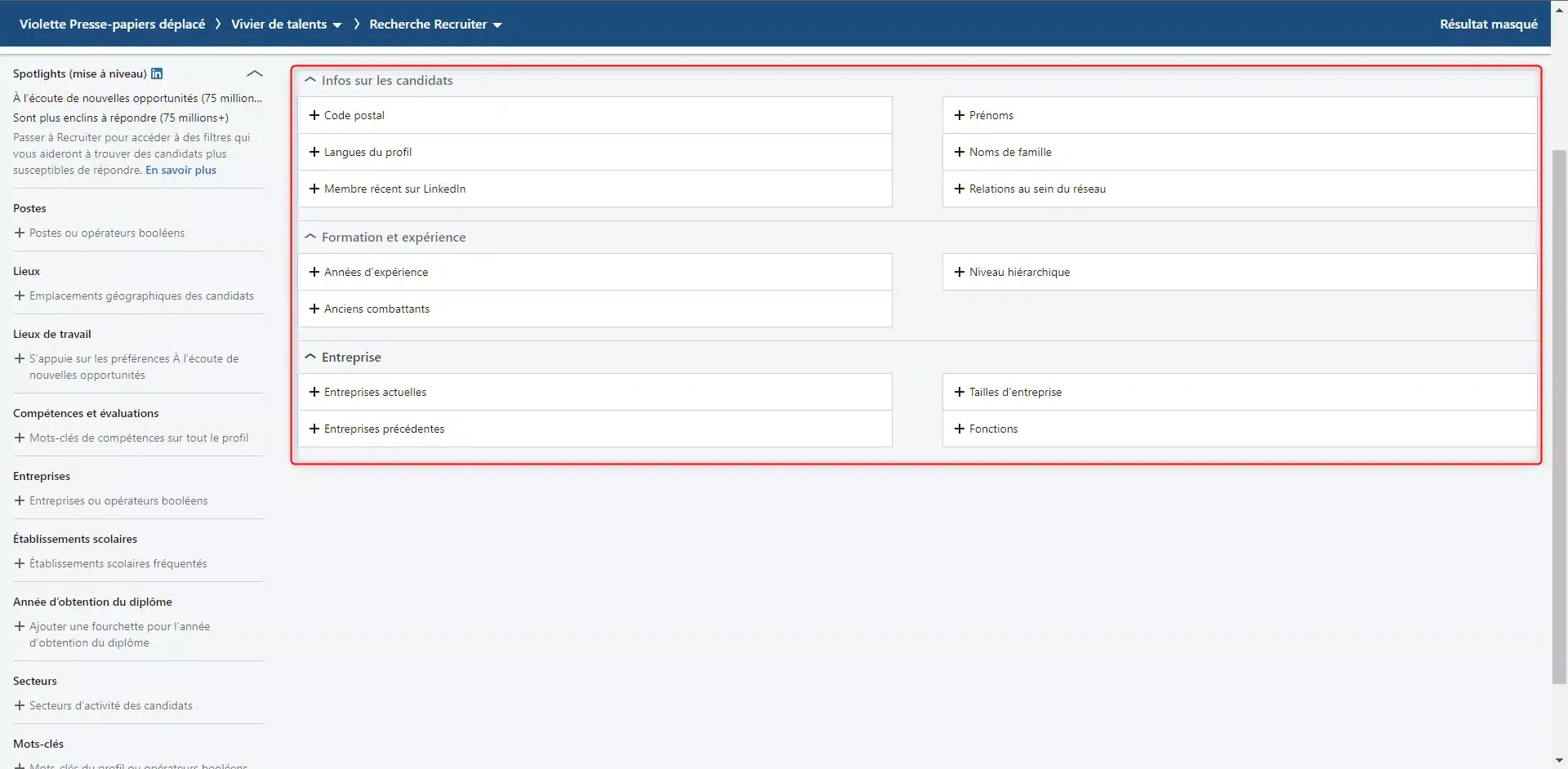
➡️ How to search for candidates in Recruiter Lite!
Recommendations tab
You can receive up to 25 applications per day based on your recommendations and, depending on your registration, masking and messaging activity.
Post a job offer tab
This tab gives you access to all the sections you need to post and promote a job offer.
Project preferences
This tab lets you display all modifiable project parameters , such as name, project description, position, location and hierarchical level.
You can also set Workflow preferences and Project Members (only available with Recruiter).
Recruiter Lite’s “Job Offers” tab
This tab is essentially used for two purposes: viewing and publishing job offers.
You can search for job offers and publish them using the same “Publish a job offer” tab detailed in “Talent pool”.
Recruiter Lite statistics
In this tab, you’ll find a dashboard enabling you to track all the statistics linked to InMails.
- Response rate (percentage of InMails sent during the selected period and accepted or rejected within 30 days).
- Number of InMails sent which includes all InMails sent during the selected period (InMails, 1st level relations or Open Profile ).
- The number of accepted In Mails (InMails sent during the selected period and accepted within 30 days of dispatch, including acceptances via e-mail notifications ).
- Number of rejected InMails (InMails sent during the selected period, then rejected within 30 days of sending).
- No reply (InMails sent during the selected period that were neither accepted nor refused within 30 days).
On the left-hand side, you can change the period taken into account.
LinkedIn has brought two interesting little features to data tracking and analysis, the power to : 👇
- Save the report.
- Export the report (as a CSV file).
What’s the difference between Recruiter and Recruiter Lite?
Recruiter Lite is the entry-level version of LinkedIn‘s recruitment tools. There’s a much more powerful version that’s better suited to large organizations with heavy recruitment needs.
Pricing
There is no fixed price for using Recruiter . It’s part of a global offer, so it depends on your needs. You’ll need to contact LinkedIn’s Sales Department to get a quote.
Features
We’ve grouped the main differences in functionality between Recruiter and Recruiter Lite in the table below. 👇
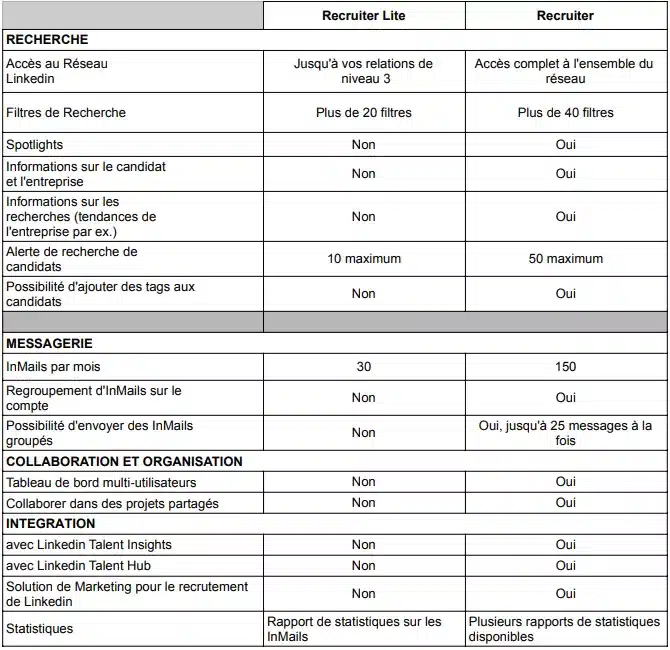
Want to know more? We’ve also put together a detailed LinkedIn Recruiter Lite VS Recruiter Core VS LinkedIn RPS comparison article.
How do I use Recruiter Lite with Waalaxy?
If you’re using Waalaxy for recruiting, you’ll be able to use the CRM part of Waalaxy to retrieve and list candidates and their data, as well as automate your recruiting process with our campaigns.
Build your lists
You can create lists of prospects, which in your case will be lists of candidates. You can organize your lists in several ways, depending on how you organize your recruitment. 👇
- Lists by job type: Customer Support, Seo Copywriter, Developer…
- Lists by location where you’re looking for candidates: Paris, Lyon, Grenoble…
- Lists by candidate stage: First contact, Interview n°1, Interview n°2, Waiting for contract…
- Lists by school: Polytech, INSEEC, EDHEC…
At last, you understand the principle: anything is possible! 🌞
Tags
This is a pretty interesting feature to use if you’re using Waalaxy for recruitment. You’ll be able to add tags on Waalaxy to your candidates if they’ve replied to your message, if they agree with your proposal, if they’ve been contacted, if they’ve passed the first interview, if they’ve taken the X test, and so on.
Tags can be used in filters, so just imagine how easy it will be to find out who has replied to your introductory message in your list of candidates, so you can follow them up with just a few clicks.
Select the sequence to contact your candidates
You can use any sequence you like, depending on your needs and preferences. Internally, our well-known and coveted HR, Violette, uses the Mercure sequence, which sends a connection request (without a connection note), a message in which she proposes her offer and expectations, and a follow-up message.
After several tests, we’ve seen that almost everyone in their network accepts someone who sends them a connection request, unless your sector of activity is very far removed from the person you’re contacting.
Once the connection request has been accepted, you can send a message that will land in the person’s inbox, and a follow-up message if they haven’t replied.
You can choose to send a connection request sequence (with a connection note) and only a follow-up message. Or, on the contrary, choose a sequence with more than 2 messages.
Import your candidates from a Recruiter Lite search
You can import candidate searches from Recruiter Lite into your Waalaxy lists. Here’s a short tutorial to show you how. 👇

Import your candidates from a Recruiter Lite saved project
You can import profiles from an existing Recruiter Lite project.
To do this, go to your registered project and open the Waalaxy extension to perform the import. 👇
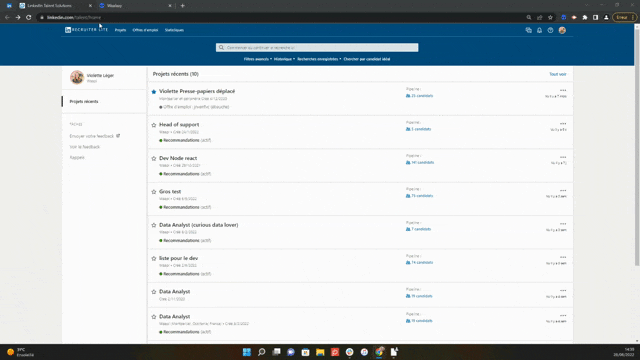
Article FAQ
Is Recruiter an HR-only tool?
Recruiter is a tool that is dedicated solely to people who want to recruit, whether you’re HR or not, but it is used to find candidates. For prospecting, you can use the classic LinkedIn or Sales Navigator.
Can I create my own sequences?
It’s not possible to create your own sequences on Waalaxy.
In the meantime, take a look at our templates, and you’re sure to find what you’re looking for among the 180 available today. If you have a specific need, don’t hesitate to contact our customer support team, and we’ll see what we can do!
Conclusion
Recruiter Lite is a must-have in your recruitment strategy if your needs are small, but Recruiter will meet all your expectations if you’re a much larger organization. It’s easy enough to couple the use of Waalaxy with Recruiter Lite to enable you to launch recruitment campaigns easily and track results quickly, so you can concentrate on responses and follow-up action (interview, contract, technical test, etc.).

If you have any questions or things to add to this Recruiter Lite article, please let us know at Waalaxy Customer Support. ❤️