Would you like to use LinkedIn to prospect… and maybe even automate certain actions? Great idea. But first, there’s one step that’s often overlooked (and yet crucial): warming up your account. 🔥
LinkedIn doesn’t like behavior that’s too fast, too robotic, or too aggressive. It watches you and at the slightest suspicion, it can restrict your actions… or even block your account. Not so good, is it? 😅
So to avoid this, let’s see together how to prove to LinkedIn that you’re an active, human user. Not a robot out of nowhere. 🤖
Why should you heat up a LinkedIn account?
That’s right, why not just go all out right from the start?
Well, because LinkedIn isn’t like any other network.
Unlike Facebook or Instagram, LinkedIn detects and punishes behavior it deems “abnormal”. And by “abnormal”, we mean 👇🏻 :
- A new account that sends out 50 invitations a day. 📨
- An empty profile that sends chain messages.⛓️💥
- Someone who goes from 0 to 100 connections in 48 hours.
And then, no warning: you risk temporary restrictions, or even account blocking. Yes, even if you had good intentions. 😇
That’s where “” comes in. 🎰 It’s used to send the right signals so that theLinkedIn algorithm understands :
- 🧑🏽💻 That you’re a real person.
- 🌏 That you use the platform like everyone else.
- 😷 That you pose no danger to its ecosystem.
Warming up your account means gaining credibility with LinkedIn… but also with your future contacts. 😊
How to prepare your LinkedIn account before prospecting?
Now that you know why it’s crucial to “warm up” your LinkedIn account, let’s take a concrete look at how to do things in the right order. 👀
The goal isn’t to do it all in one day, but to lay a solid foundation for 7 to 10 days, with a real intention: to show that you’re an active, credible user. 😅
Step 1: Optimize your LinkedIn profile
Your LinkedIn profile is your first impression. And since you rarely get a second chance to make a good one… you might as well not miss it. Here’s your mini-checklist:
- ✅ A professional, engaging profile photo.
- ✅ A visual banner that reflects your world.
- ✅ A title that makes you want to know more.
- ✅ A clear, human, customer-oriented summary.
- ✅ Well-described experiences, not just “position + dates”.
- ✅ Relevant, visible and validated skills.
- ✅ Content highlighted in “Selection”.
➡️ For example: Molly Godfrey’s profile.
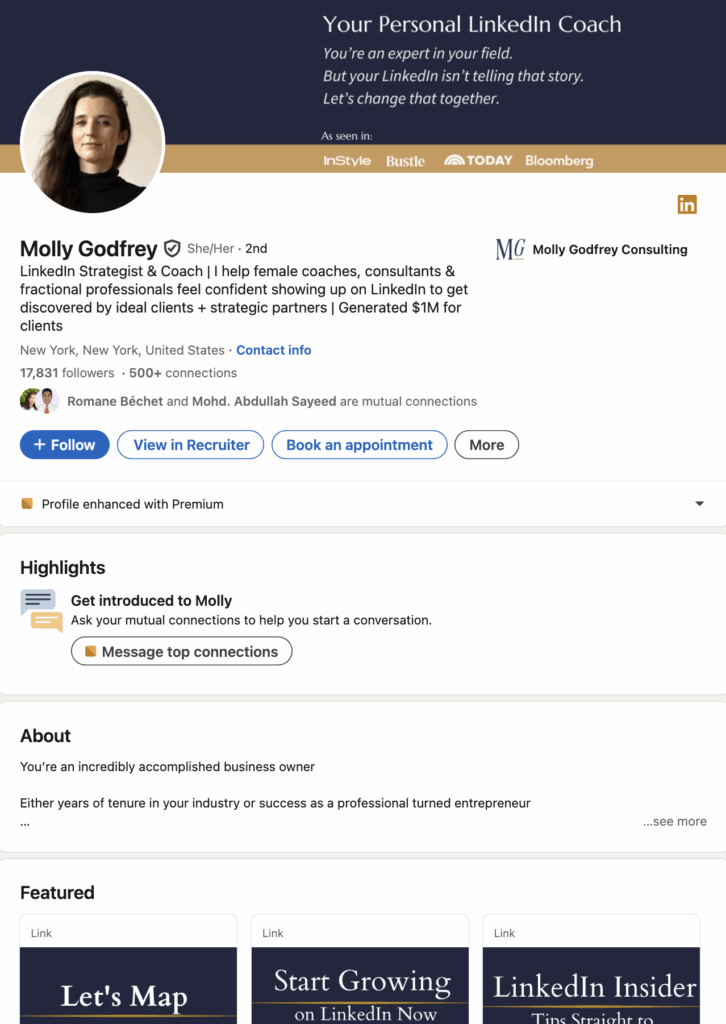
Bonus tip: look at your profile in private browsing. If you don’t trust yourself, work again 😉
Step 2: Build your first circle of contacts
A profile without a network is like an empty restaurant at 8pm: it doesn’t make you want to come in.
LinkedIn works exactly the same way. 🙃
You don’t need 500 connections right off the bat, but reaching at least 50 to 100 contacts is a great place to start. It gives weight to your profile, and more importantly, it allows LinkedIn to take you seriously.🤓
Add people you really know, but also those with whom you share a sector, interest or background. Keep it simple, human, without overacting. The idea is to start networking, not to automate everything right away.
Step 3: Interact manually
We often forget that LinkedIn is a professional social network… and therefore based on human interaction. ❤️
Before you start thinking about automation, take a week to be manually active: like posts, leave a few comments, publish a news item (even a short one), visit profiles. Nothing too complicated. The important thing is to behave naturally and regularly. 🧑🏽💻
⏱️ You don’t have to spend hours on it: 10 to 15 minutes a day is enough to show LinkedIn and your future prospects that you’re out there, for real.
It’s also a great way to appear in news feeds, increase your visibility and gain a few contacts along the way! 🙋♀️
Step 4: Vary your uses
LinkedIn loves people who explore. If all you do is scroll around or send invitation requests, you risk being perceived as a slightly dodgy “account”. 😌
So be curious, as if you were discovering the platform for the first time. Every action, no matter how small, counts. Here are a few ideas to diversify your daily uses 👇🏻 :
- 👀 Visit profiles (those of your prospects, competitors or inspirational people).
- 💼 Consult the pages of companies in your sector.
- 👯 Join a LinkedIn group that talks about your theme,
- 🧑🏽💻 Follow one or two hashtags related to your business (#freelance, #SaaS, #recruitment…).
- 💬 Comment on LinkedIn posts that speak to you, even if you don’t know the author.
- 📺 Watch some of the live events or conferences on offer, just click on the “Network tab”.
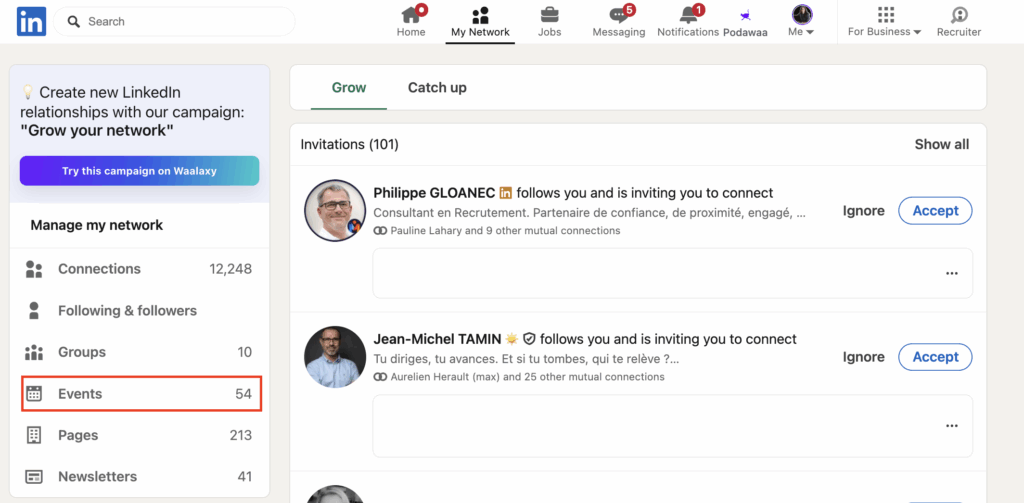
Step 5: Start making your lists
At this stage, you’ve got a solid profile, a solid network and a stable business. You’re ready to anticipate your next actions ✨
➡️ Here’s how to create your first contact lists:
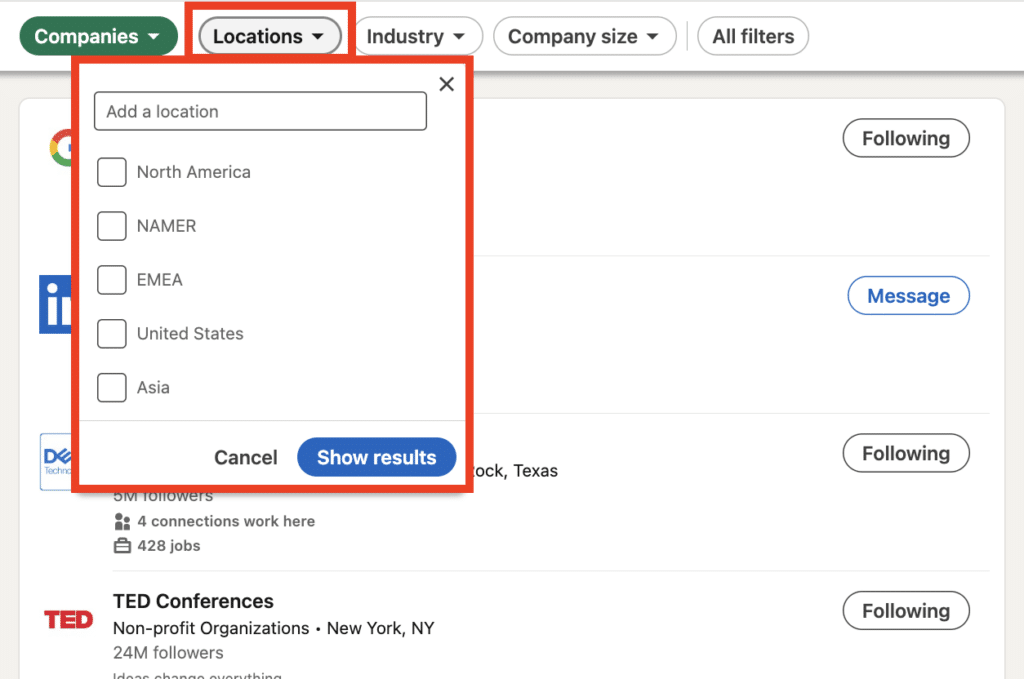
- Apply useful filters: location, relationship level, company…
- Use titles instead of keywords!
- Open the profiles one by one. Yes, it’s a bit time-consuming, but it’s targeted.
- Copy and paste the links into a small Google Sheet or use LinkedIn favorites.
- Add a column “priority” or “interest” to come back to later.
You see? It’s not prospecting. It’s preparation. Doing a good LinkedIn search is what will make all the difference when you take action. 😎
Step 6: Start automating
This is the right time to consider automation. But be careful: it’s not a sprint.🏃🏻♀️
The idea is not to go all out. It’s about using automation software to save time, not to cheat. And above all, to stay within the bounds of what LinkedIn considers “healthy behavior”.🥰
🟡 If you start with 40 invitations a day in the first week, you’re sending a very bad signal to the algorithm.
Here’s a recommended pace to start 👇🏻 :
- Days 1 to 3: 5 to 10 actions max per day.
- Days 4 to 6: 15 to 20 actions per day.
- Day 7+: slowly build up to 30-40/day, then increase as you go along.
Activate random delays in your campaigns, keep messages human and continue to like or comment by hand alongside. Because yes, the algorithm also monitors your balance between automation and organic activity.📊
🎯 And above all: don’t look to go fast, look to last.
The best results come when your strategy is based on regularity, personalization, and a real relationship logic.🌟
Note that if you have a premium profile or a Sales Navigator account you’re entitled to more credits!
What’s the best tool for automating your prospecting?
There are many tools available to automate your actions on LinkedIn. But if you’re looking to do it intelligently, without risking blocking your account, the best choice is Waalaxy.
🥐 Waalaxy is the French tool designed to automate LinkedIn (and even email) prospecting simply, effectively and, above all, within the limits imposed.
Designed for salespeople, marketers, managers, recruiters and freelancers, Waalaxy saves precious time while staying within the bounds imposed by LinkedIn. The tool is designed to support your business growth without the risk of being blocked. 🤓
Here’s a quick look at the key features of Waalaxy 👇🏻:
- 🟣 Integrations with third-party tools such as HubSpot, Salesforce, NoCRM, Zoho…
- 🟣 LinkedIn messaging that simplifies and streamlines the management of your conversations.
- 🟣 Retrieve professional emails from prospects with « Email Finder ».
- 🟣 Automate the sending of cold emails.
- 🟣 Integrated AI to help you find the right prospects.
- 🟣 Launch campaigns with LinkedIn and email scenarios.
- 🟣 Intelligent auto-import of prospects from your searches or lists.
In addition to all these features, Waalaxy protects you with an intelligent system for managing quotas and deadlines. No massive campaigns sent in a chain, no too-fast mailings: the tool adapts the rhythm according to the age and activity of your account. 😌
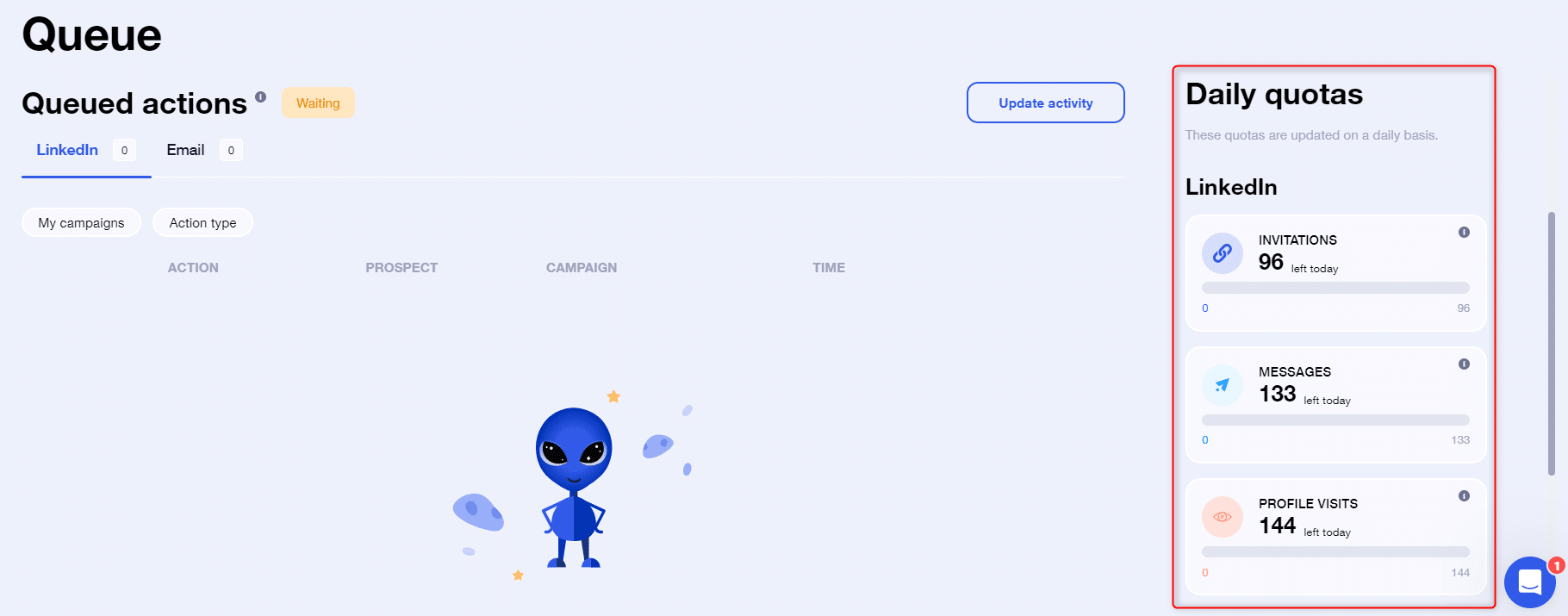
Waalaxy automatically distributes these actions over the day, adds random delays, and pauses when thresholds are reached. 🤩
Shall we have a recap?
On LinkedIn, going too fast is the best way to get burned. 😅
Before automating, lay the foundations: a good profile, an active network, regular interactions. In short, the best practices followed by all professionals who use LinkedIn intelligently.
By taking 7 to 10 days to show that you’re a real human, not a robot or artificial intelligence, you maximize your chances of being seen well by the algorithm… and by your prospects. 👀
And when everything’s ready, you can move up a gear with a tool like Waalaxy: simple, secure, and cut out for effective prospecting. 🚀
It’s better to warm up slowly than to block suddenly 😉
Frequently asked questions ?
How can I avoid having my LinkedIn account banned?
LinkedIn won’t ban you “by chance”. It observes you, and as soon as it spots suspicious behavior (too fast, too repetitive, too automated), it can restrict your account… or block it. And then, it’s often complicated to go back. 😬
So how do you avoid getting banned from LinkedIn? By acting like a real person.
Take the time to warm up your account (full profile, active network, a few interactions), go easy on the invitations, vary your uses, and above all: don’t copy-paste the same message to everyone. 🙃
What you need to do is go gradually. Start by warming up your account, create a healthy network, publish or comment in a natural way. 😌
And if you use an automation tool like Waalaxy, do it intelligently: in small doses, with random delays, and always keeping some manual interaction. 😎
In short: the more natural you stay, the more visible you stay. And safe. 😌
Now you know how to fire up your LinkedIn account ! 🚀










